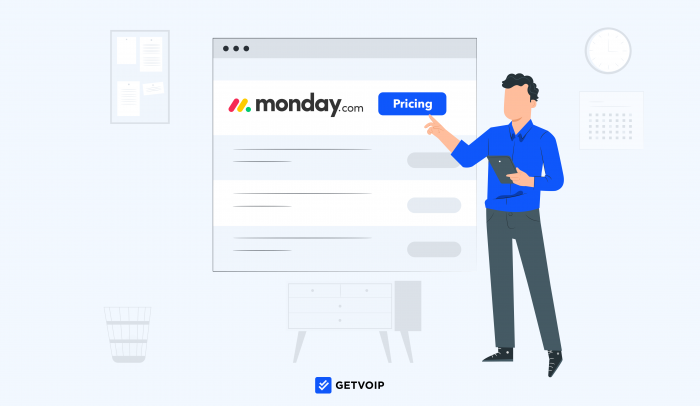Whether you’re a solopreneur or manage a global enterprise, keeping up with your ever-growing task list is a constant battle. Between delegating tasks, monitoring deadlines, and responding to everyday customer requests, you’re always forced to choose between quality work and optimal productivity levels.
Work management software helps companies streamline complex projects, increase team collaboration and efficiency, automate routine tasks, and meet the needs of today’s remote and hybrid workforce.
Read on to find out if top work management software monday.com is right for your business–and if so, which plan meets your business needs.
Jump to ↓
- What is monday.com?
- monday.com Pricing Plans Overview
- Which monday.com Pricing Plan is Best for You?
- monday.com vs. Competitors
What is monday.com?
monday.com is a cloud-based project management software that helps teams define project deliverables, timelines, tasks, roles, and task prioritization while collaborating within a shared space that syncs files, whiteboards, and other project updates in real time.
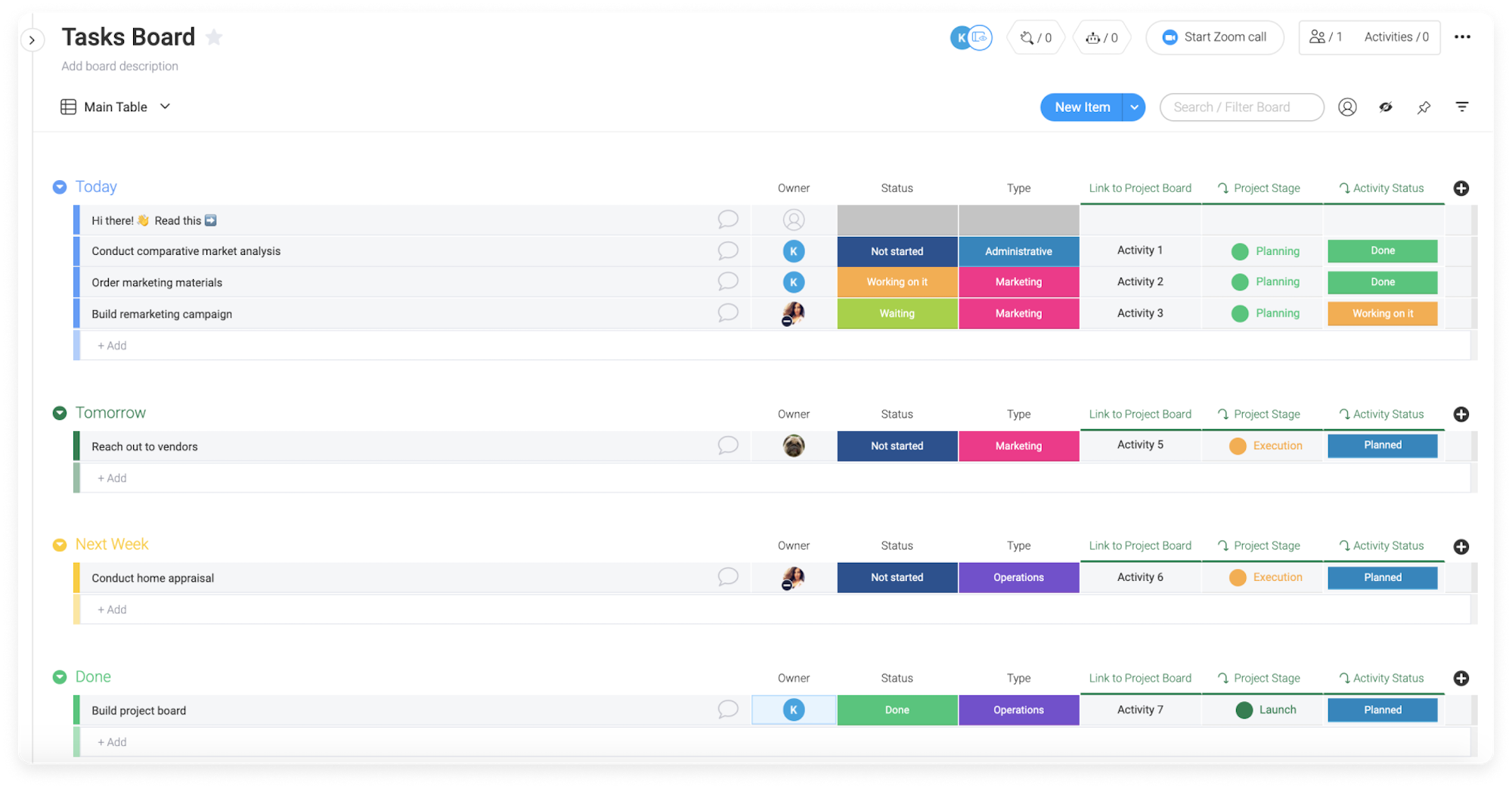
Project team members and management can track progress using customizable, multi-view project boards for a variety of use cases, from marketing campaigns and sales funnels to onboarding and company-wide announcements.
There are over 15 view options on monday.com’s platform including:
- Kanban (Displays each task as a “card” that includes task assignee and progress)
- Gantt Charts (Focuses on the relationship between team members, tasks, and project as a whole)
- Timeline (Displays information chronologically)
- Maps (Organizes information on a map)
- Main Table (A list format that highlights task progress)
- Dashboard (Displays information on progress and team members using graphs and charts)
- Workload (Measures the workload of each team member in order to assist with resource management)
monday.com Pricing Plans Overview
monday.com offers five different pricing tiers to accommodate businesses of all sizes.
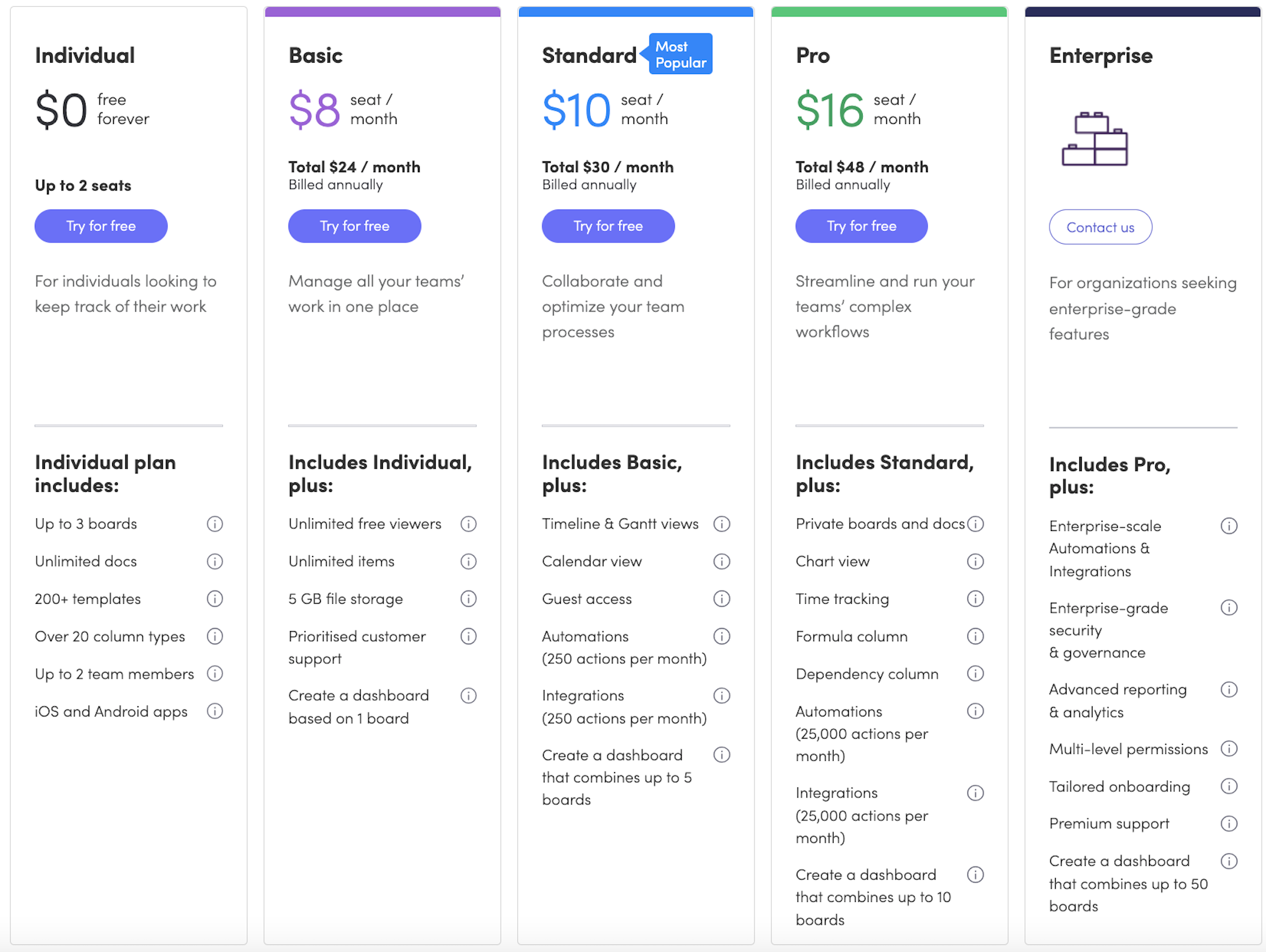
Features, analytics, and security increase with each pricing tier, and there is a discount for paying annually. A more detailed pricing comparison of all plans is shown in the table below.
| Individual | Basic | Standard | Pro | Enterprise | |
| Annual Price | $0 per user/mo | $8 per user/mo | $10 per user/mo | $16 per user/mo | Contact Monday.com |
| Monthly Price | $0 per user/mo | $10 per user/mo | $12 per user/mo | $20 per user/mo | Contact Monday.com |
| Max Number of Seats | 2 | Unlimited | Unlimited | Unlimited | Unlimited |
| Items | Up to 1,000 | Unlimited | Unlimited | Unlimited | Unlimited |
| File Storage | 500 MB | 5 GB | 20 GB | 100 GB | 1,000 GB |
| Activity Log | 1 week | 1 week | 6 months | 1 year | 5 years |
| Unlimited Boards | X | ✓ | ✓ | ✓ | ✓ |
| Unlimited Docs | ✓ | ✓ | ✓ | ✓ | ✓ |
| Over 20 Column Types | ✓ | ✓ | ✓ | ✓ | ✓ |
| 200+ Templates | ✓ | ✓ | ✓ | ✓ | ✓ |
| iOs and Android Apps | ✓ | ✓ | ✓ | ✓ | ✓ |
| Unlimited Free Viewers | X | ✓ | ✓ | ✓ | ✓ |
| Embedded Documents | ✓ | ✓ | ✓ | ✓ | ✓ |
| Whiteboard Collaboration | ✓ | ✓ | ✓ | ✓ | ✓ |
| Updates Section | ✓ | ✓ | ✓ | ✓ | ✓ |
| Zoom Integration | X | X | ✓ | ✓ | ✓ |
| Guest Access | X | X | 4 guests billed as 1 seat | Unlimited | Unlimited |
| Shareable Forms | ✓ | ✓ | ✓ | ✓ | ✓ |
| Customizable Notifications | ✓ | ✓ | ✓ | ✓ | ✓ |
| Integrations | X | X | 250 actions/mo | 25,000 actions/mo | 250,000 actions/mo |
| Automations | X | X | 250 actions/mo | 25,000 actions/mo | 250,000 actions/mo |
| Premium Integrations | X | X | X | X | ✓ |
| Time Tracking | X | X | X | ✓ | ✓ |
| Formula Column | X | X | X | ✓ | ✓ |
| Dependency Column | X | X | X | ✓ | ✓ |
| Dashboards | 1 board per dashboard | 1 board per dashboard | Combine up to 5 boards | Combine up to 10 boards | Combine up to 50 boards |
| Kanban View | ✓ | ✓ | ✓ | ✓ | ✓ |
| Timeline View | X | X | ✓ | ✓ | ✓ |
| Calendar View | X | X | ✓ | ✓ | ✓ |
| Map View | X | X | ✓ | ✓ | ✓ |
| Chart View | X | X | X | ✓ | ✓ |
| Workload | X | X | X | ✓ | ✓ |
| Self-serve Knowledgebase | ✓ | ✓ | ✓ | ✓ | ✓ |
| Daily Live Webinars | ✓ | ✓ | ✓ | ✓ | ✓ |
| Dedicated Customer Success Manager | X | X | X | X | ✓ |
| 99.9% Uptime SLA | X | X | X | X | ✓ |
| SOC 2 Type II Compliance | ✓ | ✓ | ✓ | ✓ | ✓ |
| Two-factor Authentication | ✓ | ✓ | ✓ | ✓ | ✓ |
| Private Boards and Docs | X | X | X | ✓ | ✓ |
| Google Authentication | X | X | X | ✓ | ✓ |
| Single Sign-On | X | X | X | X | ✓ |
| HIPAA Compliance | X | X | X | X | ✓ |
| Integration Permissions | X | X | X | X | ✓ |
| IP Restrictions | X | X | X | X | ✓ |
| Content Directory | X | X | X | X | ✓ |
| Board Administrators | X | X | X | ✓ | ✓ |
| SCIM Provisioning | X | X | X | X | ✓ |
| Audit Log | X | X | X | X | ✓ |
| Session Management | X | X | X | X | ✓ |
| Panic Mode | X | X | X | X | ✓ |
| Private Workspaces | X | X | X | X | ✓ |
| Advanced Account Permissions | X | X | X | X | ✓ |
| Work Performance Insights | X | X | X | X | ✓ |
| Dashboard Email Notifications | X | X | X | X | ✓ |
| Pivot Analysis and Reports | X | X | X | X | ✓ |
Individual Plan
monday.com’s Individual plan is free and includes basic features for task management.
This plan is best for freelancers, solopreneurs, or partnerships that need a way to stay on top of tasks and projects.
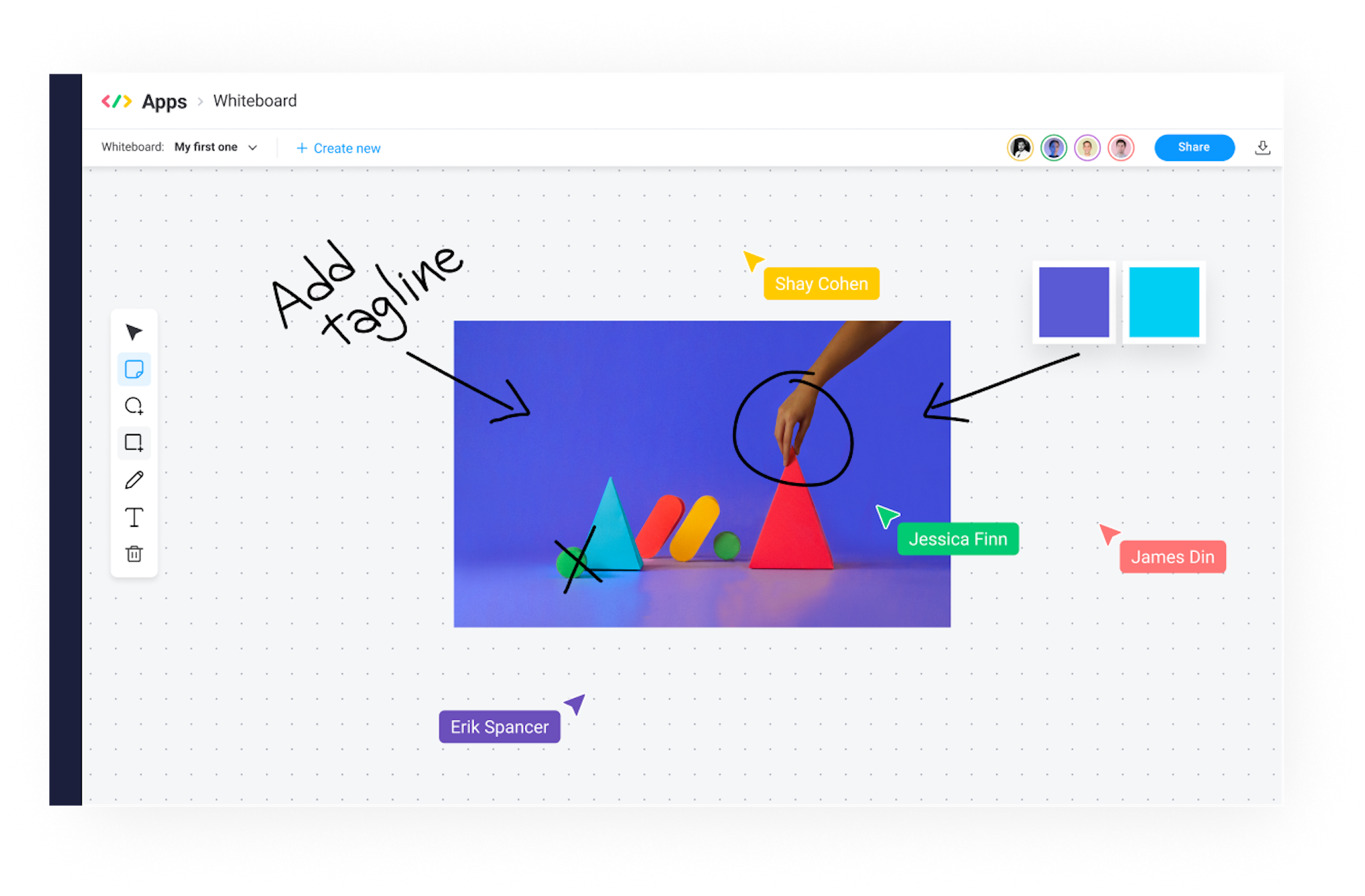
The Individual plan includes:
- Maximum of 2 Seats
- Maximum of 1,000 items: An item is a single action to be completed by a user, i.e., a task
- 500 MB of file storage
- Activity log displays changes made in the past week: The activity log automatically tracks changes in dates, status, and permission as well as the creation, deletion, or moving of items
- 1 Board per Dashboard: Boards organize data into groups and columns and track progress at a granular level, while Dashboards give an overview of company progress. Individual plan users can create as many Dashboards as they like, but information can only be drawn from one board per dashboard
- Unlimited monday Documents: Users can type, attach images, @mention collaborators and embed boards, widgets, maps, google drive files, excel spreadsheets, and YouTube videos
- Columns: Columns let users customize boards and specify metrics to track via column types like people, status, location, date, and rating (formula, dependency, and time tracking are not available in the Individual Plan)
- Templates: Over 200 options for customizable board templates, plus template bundles to connect 2-3 boards
- iOS and Android apps: Instead of having to jump between boards, all items are displayed in one place and organized by due date in the monday.com mobile app
- Whiteboard collaboration: Users can simultaneously modify a whiteboard and add it to a dashboard
- Updates section: Allows users to comment on a specific item, keeping all item-related discussion in one place
- Shareable forms: Information collected on custom forms is automatically synced with boards and dashboards. These forms can be shared with anyone inside or outside of the organization via a share link.
- Customizable notifications: Notifications about changes made to boards can be received via email, monday.com inbox, bell icon, desktop/mobile popup notifications, and Slack.
- Views: Kanban only
- Customer service: A knowledge base and daily live webinars
- Security features and compliance: SOC 2 Type II compliance and two-factor authentication
Basic Plan
The Basic Plan starts at $8 per seat/month and is monday’s most economical plan suitable for businesses. The Basic Plan has limited features. It is best for remote startups, SMBs, nonprofits, and small teams.
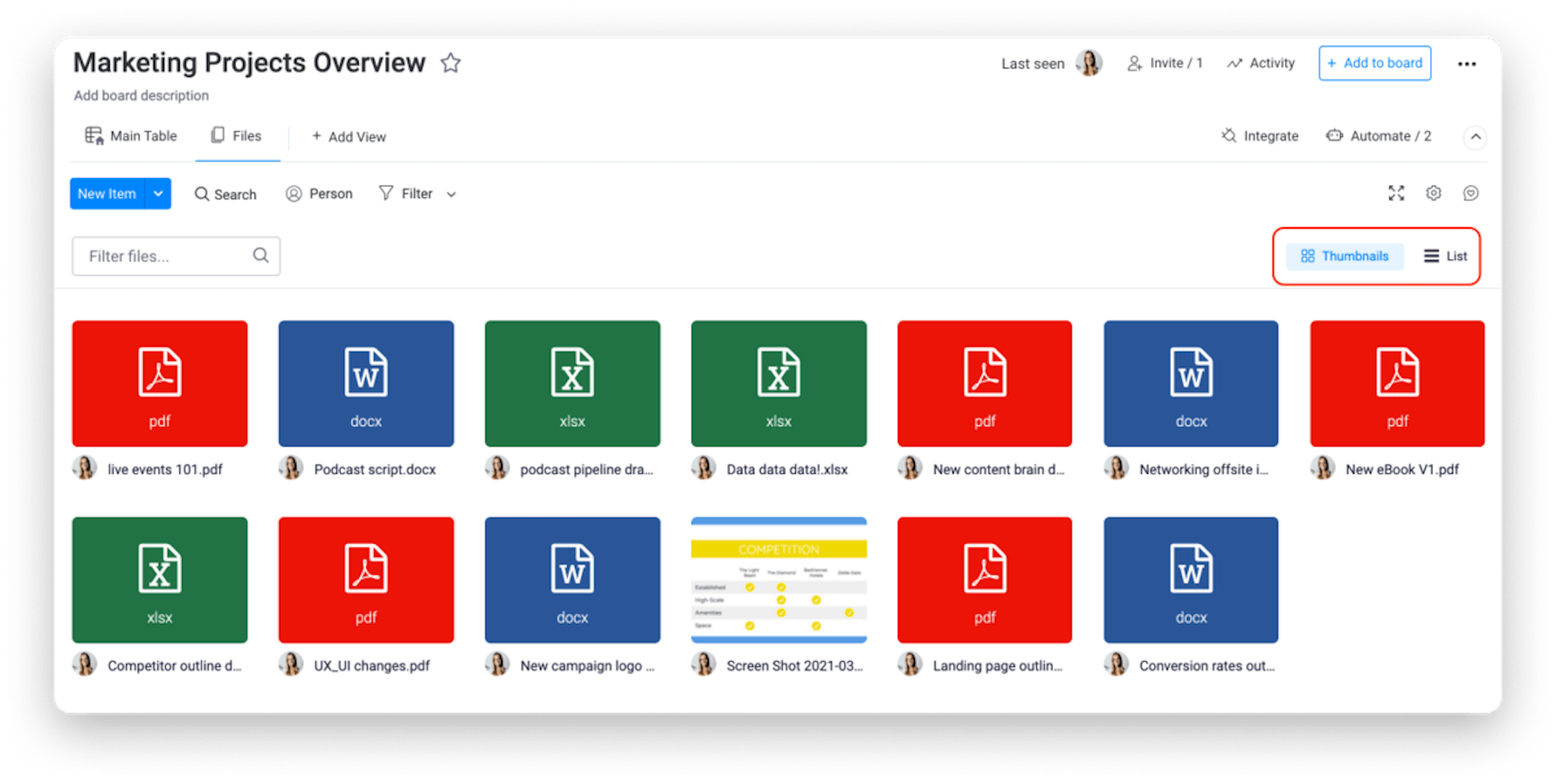
The Basic Plan includes everything in the Individual plan, as well as:
- 5 GB of File Storage
- Unlimited Seats
- Unlimited Items
- Unlimited Boards
- Unlimited Free Viewers: Viewers are users within the organization who are granted board access and can open items and view updates, but cannot make changes to the board
Standard Plan
The Standard Plan starts at $10 per seat/mo.
The Standard Plan is a great option for medium-sized businesses, especially those already using other collaboration apps like Zoom.
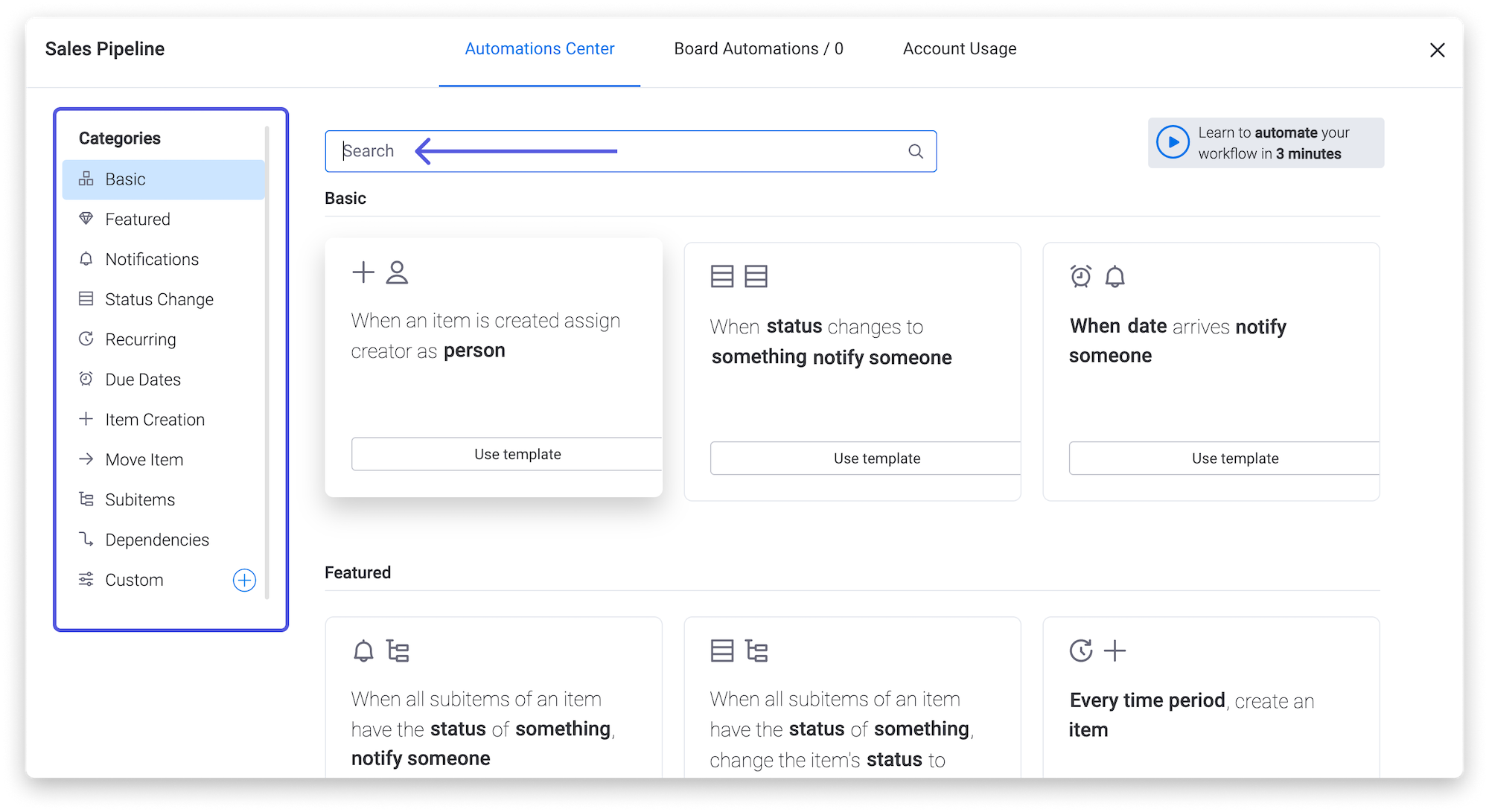
The Standard Plan Includes everything in the Basic plan as well as:
- 20 GB of file storage
- Activity Log: Displays changes from the past 6 months
- 4 Guests billed as one seat: Guests are external users that are given access to view and edit specific boards and dashboards. In the Standard Plan you can invite up to 3 guests for free, the 4th guest will be billed as a user
- Integrations: Includes basic integrations such as Zoom, Slack, and Gmail, plus access to monday’s API on GraphQL
- 250 automations per month: Automate recurring tasks by defining a trigger, condition, and relevant action to be completed: “When the status changes (trigger) to no longer relevant (condition), archive item (action)”
- Additional Views: Timeline, Calendar, and Maps
- Combine up to 5 Boards per Dashboard
- Create your own Board Template: Standard Plan users can create a custom template from any Board by clicking “Save as Template"
Pro Plan
The Pro Plan starts at $16 per seat/month and is best for large teams that need to improve productivity and resource management.
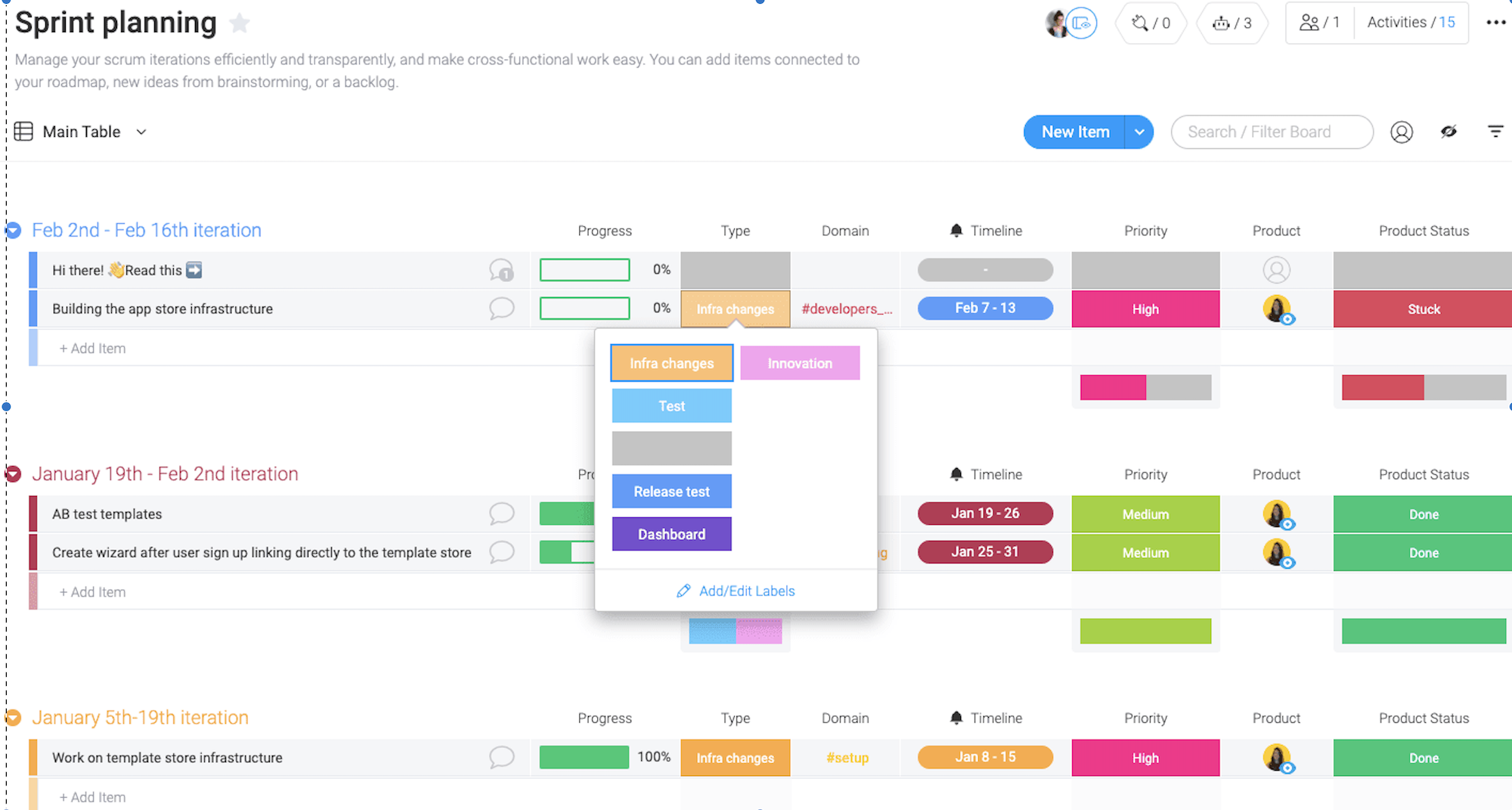
The Pro Plan includes everything in the Standard plan as well as:
- 100 GB of file storage
- Activity Log displays changes from the past year
- Unlimited Guest Access
- Combine up to 10 Boards per Dashboard
- 25,000 automations per month
- Time Tracking Column: This column displays how much time is spent on a task
- Formula Column: This column is used to add math equations, conditional statements, and other functions
- Dependency Column: Shows tasks that can’t be completed until a related sub-task or other assignment is completed (which are dependent on others)
- Additional Views: Chart and Workload views
- Additional Security features: Private Boards and Docs, Google Authentication, and Board Administrators
Enterprise Plan
The Enterprise Plan is best for large teams that need a high level of security and reliability.

The Enterprise Plan includes everything in the Pro plan as well as:
- 1000 GB of file storage
- Activity Log displays changes from the past 5 years
- 250,000 automations per month
- Combine up to 50 Boards per Dashboard
- Additional integrations: Includes premium integrations such as Microsoft Teams and Salesforce
- Additional Customer Service: Dedicated customer support manager
- 99.9% uptime SLA
- Additional security and compliance: Single Sign-On, HIPAA compliance, integration permissions, IP restrictions, content directory, SCIM provisioning, audit log, session management, panic mode, private workspaces, advanced account permissions
- Analytics: Work performance insights, dashboard email notifications and pivot analysis and reports
Which monday.com Pricing Plan is Best for You?
The best pricing plan for you depends on the number of users as well as specific company goals. For example, an enterprise with 100+ employees but only a few temporary projects might be content with the Basic Plan. An SMB that requires a high level of security might need the Enterprise Plan. With unlimited guest access, the Pro Plan is best for teams that frequently collaborate with people outside their organization. Overall, the Standard Plan offers the best value for all team sizes.
monday.com vs Competitors
The below monday.com alternatives are valuable digital collaboration and and workflow management tools that can help increase productivity levels by up to 30%.
| Provider | Pricing | Key Features | Best For |
| monday.com » | $0-$20 per user/mo |
|
Businesses of any size with remote and/or hybrid workers |
| Asana » | $0-$30.49 per user/mo |
|
SMBs with a desire to decrease project completion time |
| Trello » | $0-$17.50 per user/mo |
|
Startups and SMBs that need to scale collaboration |
| Slack » | $0-$15 per user/mo |
|
SMBs and enterprises with remote/hybrid teams |
| ClickUp » | $0-$29 per user/mo |
|
Businesses of any size needing both team collaboration and a project management tool |
| Smartsheet » | $7-$32 per user/mo |
|
Large businesses and enterprises that frequently share content with clients |
| Airtable » | $0-$24 per user/mo |
|
Small businesses and enterprises looking to streamline operations and increase teamwork |
FAQs
Below, we've answered the top monday.com FAQs.