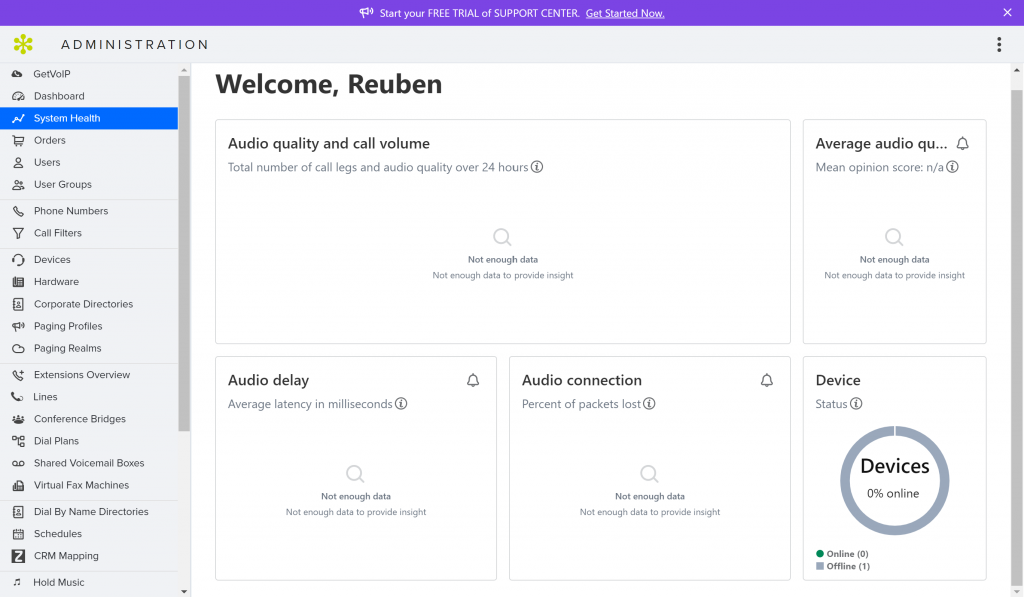Extending call routing, monitoring, reporting, and countless other unified communications functionalities, LogMeIn recently announced that GoTo Meeting reached one million users. GoTo products lend robust VoIP services, phone, SMS messaging, and video conferencing, further extending the simplicity of deployment along with pricing.
Fit to operate with 180 hardware devices, GoTo users gain access to another plus of the technology - they can continue leveraging current VoIP-enabled phones. This has plenty of implications, including no additional money spent on hardware, something often seen as a win.
A Complete System Overhaul
The popular business phone service just announced several changes to its admin center - the interface where admins can manage users, user settings, user groups, admin settings, and history.
This capability; over the past year-and-a-half or so - has become near-essential to countless organizations.
Not only has it assisted remote admins in onboarding hybrid, in-office, and other kinds of workers - but in some cases, they did it overnight. Such a high volume of employee onboarding during the pandemic is one of the many reasons why LogMeIn said that it revamped its GoTo Admin Center.
Now via the admin center - IT teams can gain better visibility into usage, ease of use, and customization from within the platform.
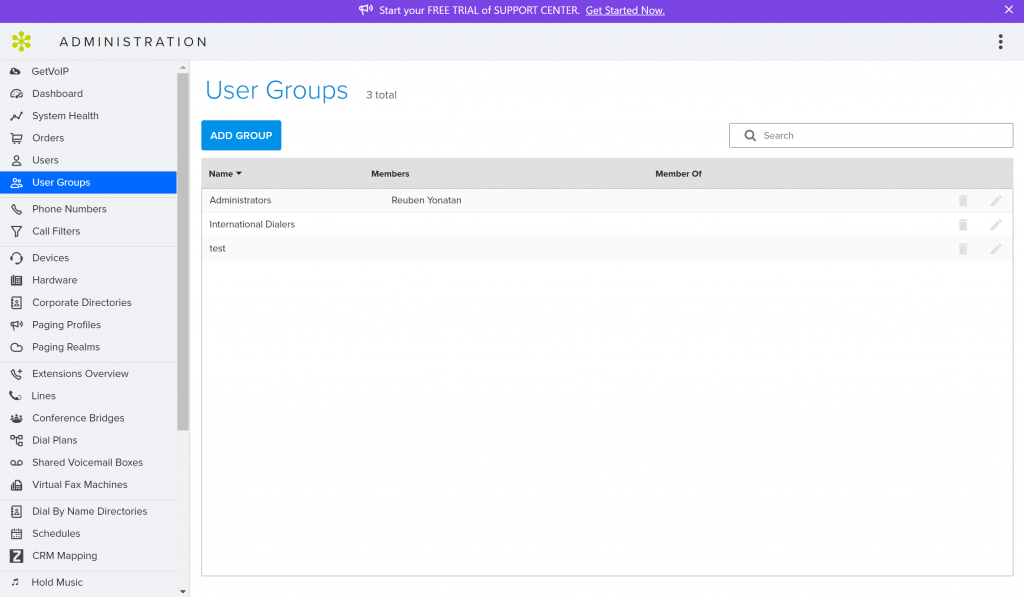
GoTo Connect New Admin Features
There are a ton of other new features available too - ones like the system health dashboard for GoTo Connect. Via the system health dashboard, admins can view alerts that assist them in preemptively addressing any system shortcomings. According to LogMeIn, all new GoTo customers and partners are set to access the new-and-improved admin center.
I will admit - it took some time to find many of the fresh admin options available, but I will say that if you head over to your Jive PBX account - you will find many of the features there. This is something I figured out after spending some time on the line with quite the helpful customer service agent who told me that the new admin features were exclusive to GoTo Connect (for now).
LogMeIn does plan to roll out the features across all its GoTo Connect products and plans in the future, although I did not ascertain a timeline for the rollout. Existing customers, LogMeIn notes, will have the option to switch to the new admin experience at no additional cost. Here is the full rundown of the new features, many of them - now available.
System Health Dashboard
This handy and brand-new feature is great for a few reasons. For starters, admins can receive alerts regarding potential issues - including ones that might impact the quality of a customer experience.
"The health dashboard includes a customizable threshold to trigger alerting, recipients, and preferred communication channels," Michael Sharp, Chief Product Officer, LogMeIn, wrote in a blog post announcing the new and improved admin center.
GoTo Connect System Health
Via customizable address - GoTo Connect Admins can stay proactive regarding potential issues like audio quality, call volume, audio connection, audio delay, devices online/offline, etc.
Such a feature could very well provide a massive boost to CX (customer experience) - as customers will not be the first to know about disruptions.
Who will? The individuals who can fix the issue before a customer becomes aware of the disturbance in the force.
Bulk Actions
When the feature does become available - admins can simplify repetitive tasks, including the ability to “add/remove from group,” “reassign meetings,” and “change settings” to multiple users at once. Not only will bulk actions cut down on time spent doing the same thing over and over, but it could work to drastically speed up the time it takes to onboard a set of new hires, be it remote, hybrid, or in-office workers.
Add Custom Roles
Now available for GoGoConnect admins - they can assign custom roles or labels to users. Doing so will give users of your choice a cherry-picked group of permissions. It could also work to cut down on time spent doing admin work.
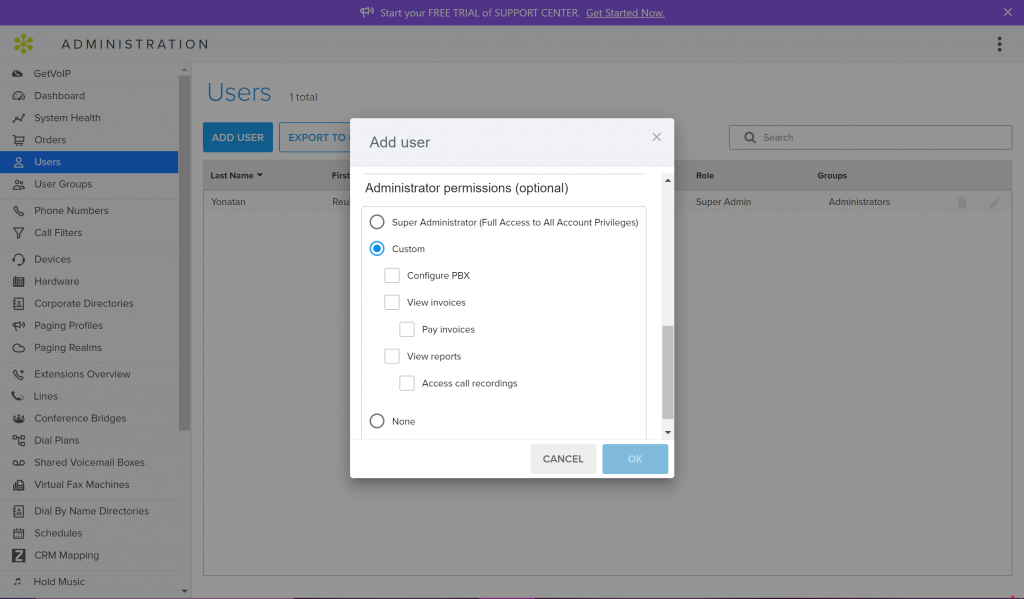
GoTo Connect Add Custom Roles
It plays another pivotal role, too - ensuring system admins maintain control of security.
According to the same blog post that announced the overhaul of GoTo Connect's admin center - admins can (eventually) either assign custom roles as needed or use bulk actions for these roles if the user already exists.
New Settings Managed by Admins
According to LogMeIn - admins can manage each of these new settings on their personal devices. They no longer need the support of GoTo support teams, another way the company's hoping to streamline its overall onboarding, management, configuration, and deployment process.
User Groups
Quite possibly one of the most helpful of its features for admins, user groups made their debut in the improved admin center - enabling account admins to create user groups for anyone; including those in sales, marketing, communication, HR, customer service, etc.
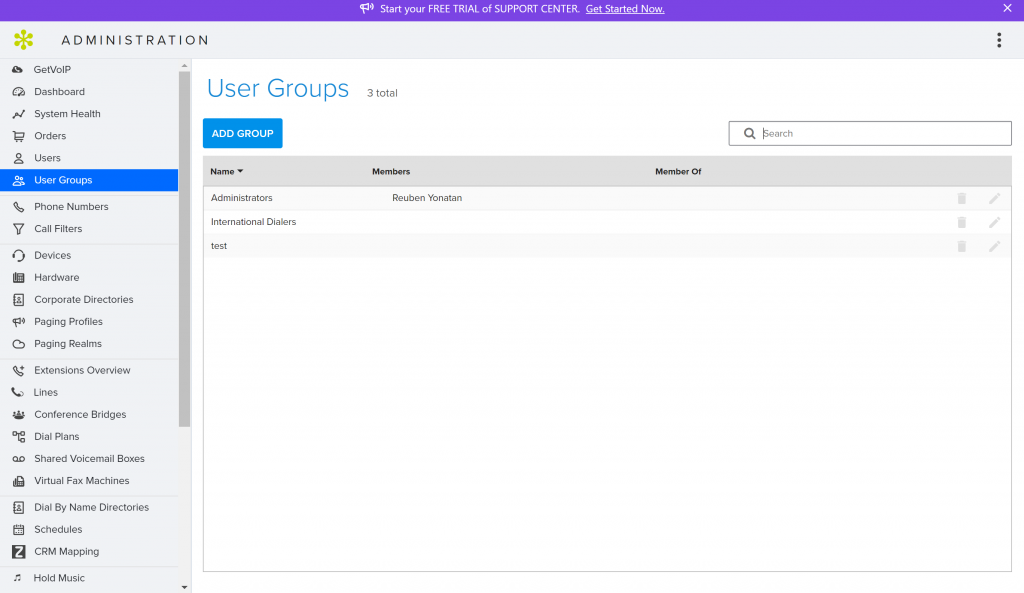
GoTo Connect Admin Feature User Groups
And the value of such a functionality is apparent - as system admins/IT can push out updates on a group level - as needed. The same concept applies to admins who wish to push updates for licenses in bulk; and while changing individual settings.
Button Configuration
Making sure the buttons employees press get them to the right place on a desk phone is not only time-consuming, but it tends to get cumbersome if you have to configure an office full of desk phones. Even if you do not have an entire office to outfit with desk phone functionalities - something typically complicates the process. It almost never fails.
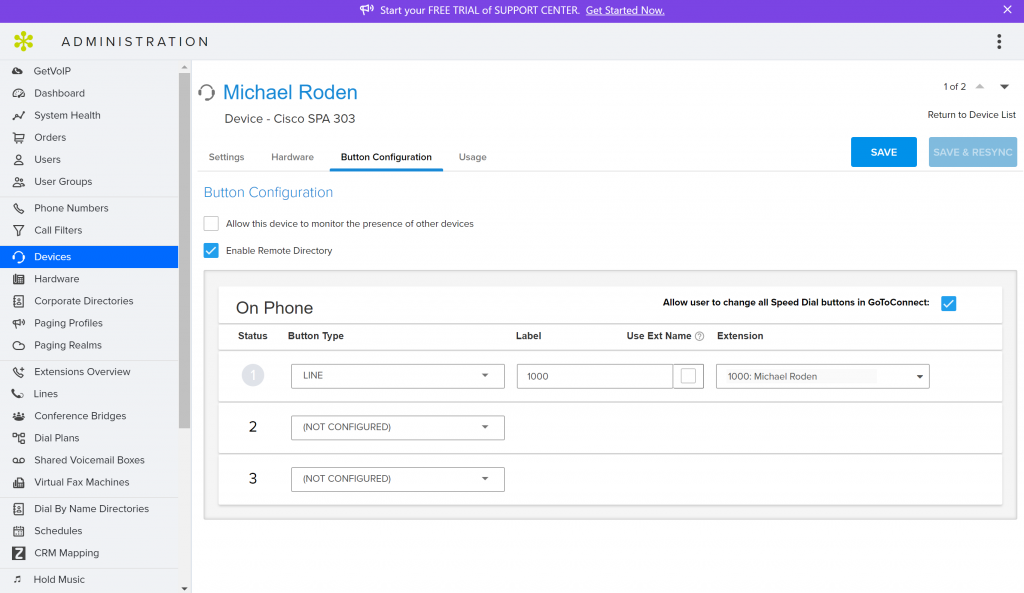
GoTo Connect Admin Button
Now, via GoTo Connect, admins can personalize the buttons on desk phones and their accessories.
"Depending on the model of the device, the appropriate number of buttons and button configurations are now editable by the admin," Sharp wrote on the GoTo blog.
Paging
And last but certainly not least is the fresh capability admins gain, the ability to create, edit, and delete paging profiles/paging realms in the GoTo Admin.
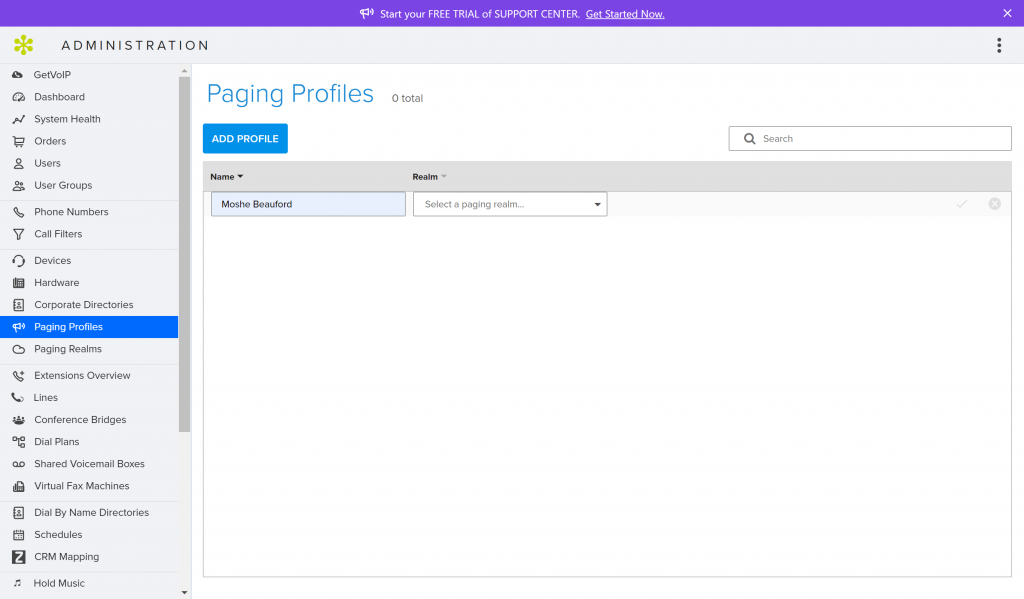
GoTo Connect Paging Profiles & Realm Feature
The Future of System Administration Looks Simpler
As these features roll out across the UC provider's entire fleet of technology, we can expect things to get progressively more simple for admins, especially as the reality of the future of work sets in. The future of work is digital and having the tools to manage a virtual or even hybrid workforce will remain paramount.
This is why companies like LogMeIn, ones that see that, will continue soaring in user count. The organization should also have no problem garnering more fierce advocates for the adoption of its technology, which will undoubtedly be in the form of admins.