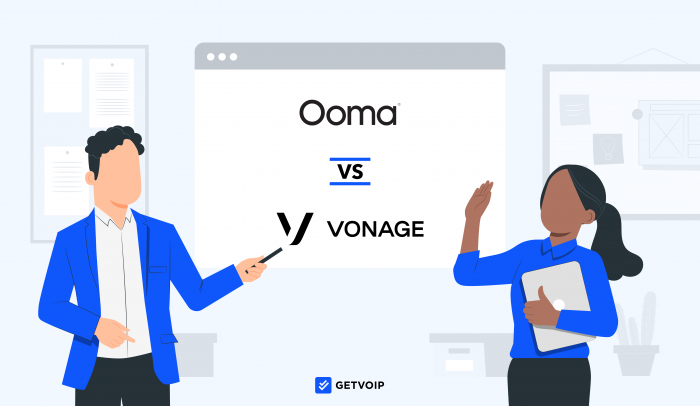Our Verdict: Ooma and Vonage both provide VoIP phone service for small businesses and startups. Ooma is a great choice if your business needs basic contact center functionality but doesn't require a full fledged CCaaS platform, while Vonage is best for companies that need a low-cost, bespoke communication solution.
We Recommend Ooma if You Need:
- To do business in Mexico or Puerto Rico: Ooma is one of the few VoIP providers that includes unlimited calling in Mexico and Puerto Rico in every plan
- Advanced IVR: Ooma’s contact center plan includes an advanced multi-level IVR tool with a drag-and-drop call flow editor
- Real-time analytics: Ooma has a robust analytics platform with prebuilt reports, customizable reporting templates, and real-time wallboards
We Recommend Vonage if You Need:
- A customized communication solution: Although Vonage’s VBC product is an out-of-the-box solution, developers can take advantage of open APIs to create a bespoke platform
- An inexpensive phone system: Vonage’s platform comes with basic features but offers more advanced functionalities as individual add-ons, so users only pay for what they need
- Telehealth capabilities: Vonage’s video platform is both feature-rich and HIPAA-compliant, making it a great choice for healthcare professionals
- Verdict
- Summary
- What is Vonage?
- What is Ooma?
- Feature Comparison
- Pricing Comparison
- Pros and Cons
- Alternatives
Ooma vs. Vonage: Summary
| Category | Winner |
| Price and value | Vonage: Starting at just 10.49 per month, Vonage offers some of the lowest prices in the VoIP and UCaaS space |
| Calling | Vonage: Vonage offers HD voice calling and a 99.999% uptime SLA |
| Auto Attendant | Ooma: Offers both a virtual receptionist and advanced IVR system |
| Integrations | Vonage: Offers lots of pre-built integrations and a user-friendly API studio |
| Customer Support | Ooma: All users can access 24/7 live phone support and live chat support |
| Ease of Use | Ooma: Vonage’s platform is more suitable for developers, while Ooma offers a beginner friendly user experience |
| Communication Channels | Draw: Both platforms offer a variety of communication channels such as phone, text, and video |
| Scalability | Vonage: Vonage’s flexible pricing model and vast integration network make it easy to scale quickly |
What Is Vonage?
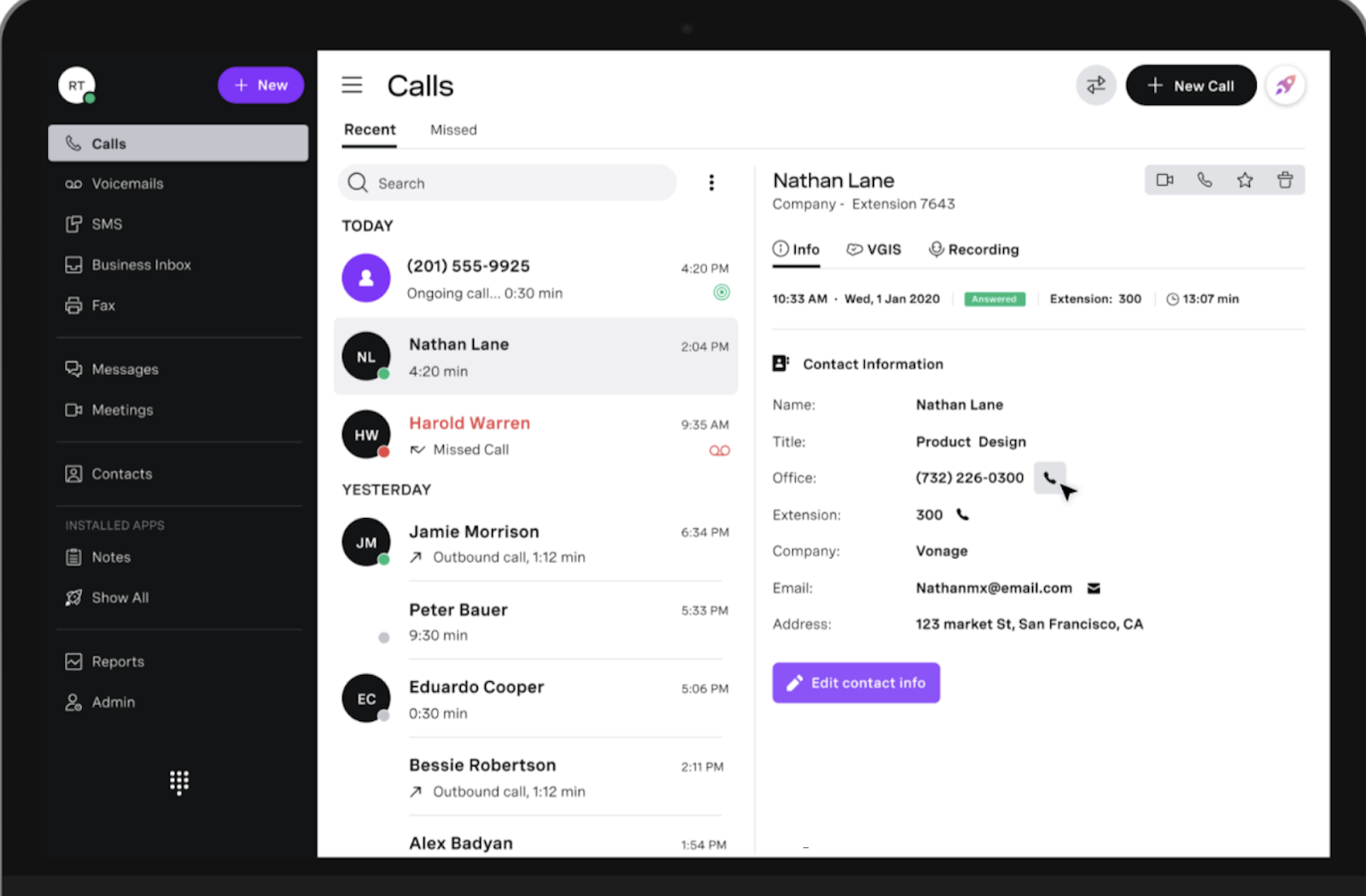
Vonage is a flexible business communications platform that combines a cloud-based phone system with team messaging and video conferencing capabilities. Vonage offers some of the lowest prices in the voice over internet protocol (VoIP) space and allows users to completely customize their service with add-on features and APIs.
What Is Ooma?
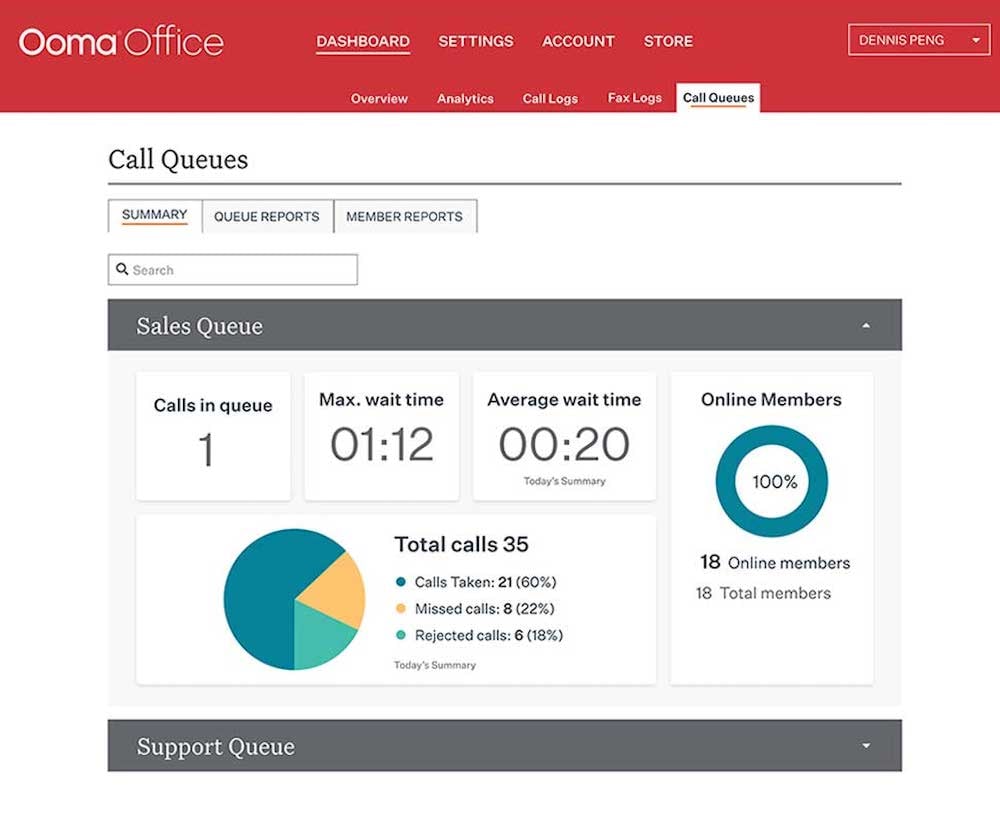
Ooma is a unified communications platform that includes a fully-featured business phone system, SMS/MMS text messaging, and video meetings for up to 100 participants. Ooma is known for its affordability and its 24/7 live customer support available to all users.
Ooma vs. Vonage: Feature Comparison
Phone System Features
Summary: Vonage and Ooma both have reliable phone systems, but Vonage alone provides a 99.999% uptime guarantee. The main difference between the two providers is that Ooma includes unlimited calling in the U.S., Canada, Mexico and Puerto Rico, while Vonage only includes phone calls in the United States and Canada.
Shared Features
Both Ooma and Vonage offer:
- Call Recording: On-demand and automatic
- Call Handling: Caller ID, call waiting, etc.
- Mobile App: For iOS and Android mobile phones and other devices
- Hot Desking: Employee desk flexibility
- Find Me, Follow Me: Automatic inbound call transfer
- Virtual receptionist: Transfers calls directly to an extension, or voicemail box or plays a recorded message based on preset rules and business hours
- Call Blocking: Add up to 1,000 numbers to a blocked list
- Call Queues: Callers can wait on a queue for an available representative
Differences
- International Calling:
- Vonage: Only domestic calling is included in plan, international calling plans are available with bundled minutes
- Ooma: Calling to Mexico and Puerto Rico is included in all plans
- Toll Free numbers:
- Vonage: Toll free numbers are $39.99 per month per number with no per minute charges
- Ooma: First toll-free number is free and additional numbers are $9.95 per month with 500 included toll-free minutes per month and bundled minutes packages available.
- Voicemail to EMail:
- Ooma: Included in the Ooma Office Pro plan and above
- Vonage: Available as an add-on only
- Conference Bridge:
- Vonage: Allows users to host audio conferences with up to 30 participants using conference bridge which must be purchased as an add-on
- Ooma: Does not offer conference bridge
Messaging
Summary: Both Ooma and Vonage offer reliable and compliant business texting, but Vonage also offers a team messaging solution.
Shared Features
Both VoIP services offer:
- SMS/MMS texting on a mobile or desktop app
- Group and 1:1 texting
Differences
- Business Inbox: Vonage’s add-on feature allows users to send/receive SMS/MMS text messages, emails, and Facebook messages in one unified inbox
- Team messaging: Vonage includes a team chat platform that enables users to share files, start or join group chats, send/receive SMS from an office phone number, and initiate voice or video calls within one workspace
Video Conferencing
Summary: Both VoIP solutions offer a robust video conferencing tool, but Vonage has a higher participant limit as well as more advanced features like a virtual whiteboard.

Shared Features
Both phone service providers offer:
- Noise suppression
- Virtual background
- Hand raising and emoji reactions
- Simultaneous screen sharing
- In-meeting chat
- Active speaker or grid view
- Meeting Recording
Differences
- Participant limits:
- Ooma: Up to 100 participants
- Vonage: Up to 200 participants
- Security features
- Ooma: Control permissions, allow or restrict guests, meeting passwords
- Vonage: Meeting lock, remove participants, waiting room, HIPAA-compliant
- Whiteboard:
- Vonage: Whiteboard with up to 20 participants
- Ooma: No whiteboard feature
Analytics and Reporting
Summary: Ooma is more expensive and only offers real-time reporting for Contact Center Plan users, but its reporting and analytics dashboard is more robust and customizable than Vonage’s.
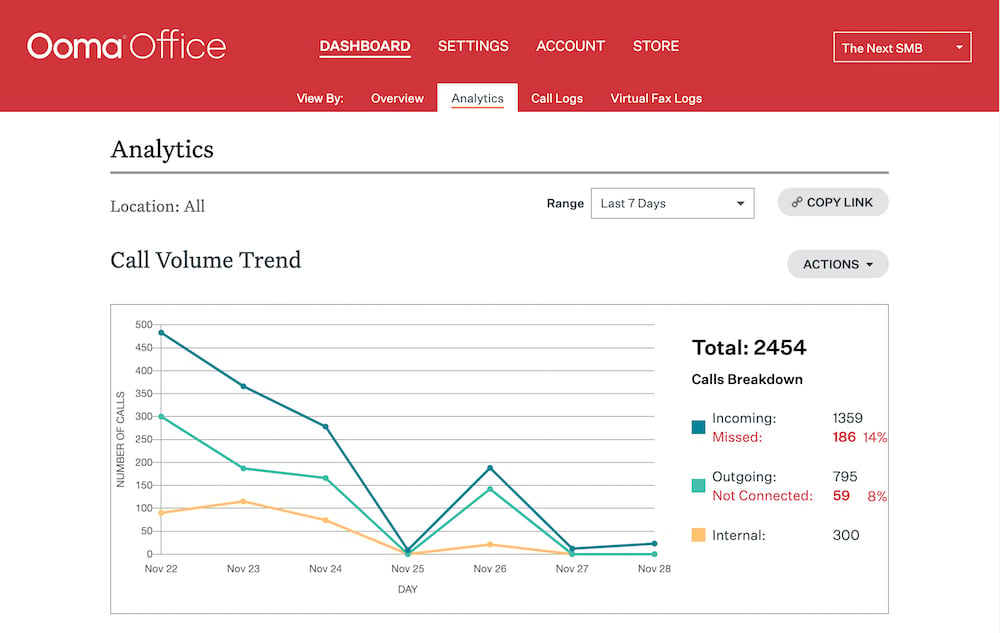
Shared Features
Both Ooma and Vonage offer:
- Default call reports: Includes call center KPIs such as total calls and average call duration
- Sort and filter tools
- Exporting: Users can export reports to Excel or in CSV format
- Automate reports: Reports can be sent automatically to user inboxes
Differences
- Real-time wallboards
- Vonage: Only available on Vonage’s CCaaS platform
- Ooma: available to Ooma users with the Contact Center plan
- Call quality reports:
- Vonage: Provides technical information about a call, such as packet loss and jitter, and scores the overall call quality from 1 to 5
- Ooma: Does not offer call quality reports
- Customizable templates
- Ooma: offers a library of customizable reporting templates such as calls by DID, ring group, etc.
- Vonage: Only offers default reporting templates
Auto Attendant
Summary: Vonage’s auto attendant and Ooma’s virtual receptionist are nearly identical and provide users with basic call routing. Ooma, however, offers a full featured IVR system in its contact center plan.
Shared Features
Both providers offer:
- Call routing: Route calls to extensions and ring groups
- Business hours: customize and change settings for call routing based on schedules, departments, or availability
- Dial by name: Caller can enter first or last name as indicated by preset entries
Differences
- Text to Speech: Vonage’s text-to-speech option allows users to record or type in greetings to quickly change your outgoing messages
- Multi-level IVR: Ooma’s Contact Center plan includes an IVR system with drag and drop call flows, skills-based routing, and intelligent reconnect
Integrations
Summary: While both VoIP systems offer an open API framework, Vonage’s platform provides a better user experience as well as many more pre-built integrations.
Shared Features
- Pre-built CRM integrations: Zoho, Microsoft Dynamics, etc.
- Open API framework
Differences
- Variety of apps:
- Vonage: offers 24 integrations with apps such as Salesforce, Hubspot, Zapier, Zendesk, and Slack
- Ooma: Integrates with less than 10 apps including office 365 and Google Voice
- Vonage AI studio: Allows users to build complex conversational flows via a user-friendly, drag-and-drop interface
Ooma vs. Vonage Pricing and Plans
Ooma Pricing
Ooma Enterprise offers three pricing plans:
- Standard Plan ($19.99 per user/month): Includes unlimited calling in the U.S., Canada, Mexico and Puerto Rico and 50+ phone features
- Enhanced Plan ($27.99 per user/month): Adds on video conferencing, basic analytics, voicemail transcription, and CRM integrations
- Call Center Plan ($49.99 per user/month): Additional features include interactive voice response (IVR), unlimited call queues, and real-time analytics
Vonage Pricing
Vonage Business Cloud (VBC) comes in three different pricing plans with many advance features offered as add ons.
- Mobile Plan ($10.49-$13.99 per user/month): Includes domestic unlimited free calling and SMS texting. Supports desktop and mobile apps
- Premium Plan ($17.49-$20.99 per user/month): Adds on unlimited video meetings with up to 200 participants, virtual receptionist, and analytics
- Advanced Plan ($24.49-$27.99 per user/month): Adds on single sign on (SSO), on-demand call recording, voicemail transcription and call groups
Ooma vs. Vonage: Pros and Cons
Vonage Pros
- Flexible: Most advanced features can be purchased separately as add ons. APIs and SDKs make it possible to build a completely custom platfor.
- Affordable: If no add-ons are needed, Vonage pricing is extremely affordable
- Video conferencing: Vonage offers a robust video conferencing platform with a high participant limit
Vonage Cons
- Add-ons: For businesses that need multiple add-ons, Vonage can get pricey
- No intelligent IVR: Vonage only offers basic auto attendant and call routing functionality
- Ease of Use: Vonage’s platform has a steep platform and is best suited to companies with an IT department
Ooma Pros
- International calling: Includes calling to Mexico and Puerto Rico
- Customer support: Live customer service and onboarding support is available to all users
- IVR system: Full featured IVR system with skills based routing and intelligent reconnect
Ooma Cons
- Low participant cap on video calls compared to competitors
- Expensive compared to competitors
- Security: Ooma does not offer an uptime guarantee or HIPAA compliance, while many of its competitors do
Alternatives to Vonage and Ooma
The below VoIP providers and UCaaS platforms are the most popular alternatives to Vonage and Ooma.
| Provider | Pricing | Main Features | Best For |
| RingCentral | 3 paid plans from $20-$35/user/month |
|
SMBs that need a high level of reliability and security |
| GoTo Connect | $24-$29/user/mo. |
|
Enterprises that need to host large video meetings with over 100 participants and prefer a Zoom alternative |
| Grasshopper | $14-$80 per month (no per user fees) |
|
Startups and solopreneurs that need an affordable “no frills” solution |
| 8x8 | Contact 8x8 |
|
Large businesses and global enterprises |
| Nextiva | $17.95-$37.95/user/mo. |
|
SMBs that need an all-in-one communication solution |