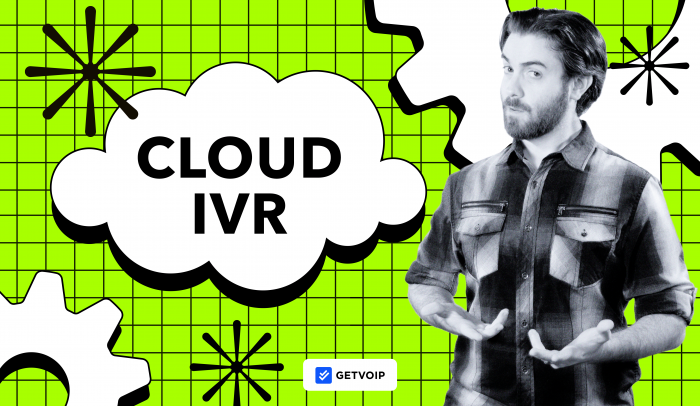As a small business owner, the chances are high that you’ve already implemented some form of cloud communication at your company.
Most businesses use cloud technology for applications like phone systems, contact center software, file sharing and storage, and CRM solutions.
Cloud-based systems provide numerous advantages over premise-based communication solutions, including cost savings, reduced maintenance, and high security standards.
If you’re thinking of moving business communication to the cloud, one of the first steps to consider is a cloud IVR system.
But what is cloud IVR, what advantages does it offer small businesses, and which provider is the right fit for you? We’ll discuss all that and more in this post.
What is Cloud IVR?
Cloud IVR (Interactive Voice Response) is a solution that allows customers to make payments, connect to relevant agents, and more by interacting with automated voice prompts.
Pre-recorded call menus read out messages like “Press 3 to connect to the billing department,” or “Briefly state the reason for your call.”Customers can opt to respond by speech or by entering numbers into their phone keypad.
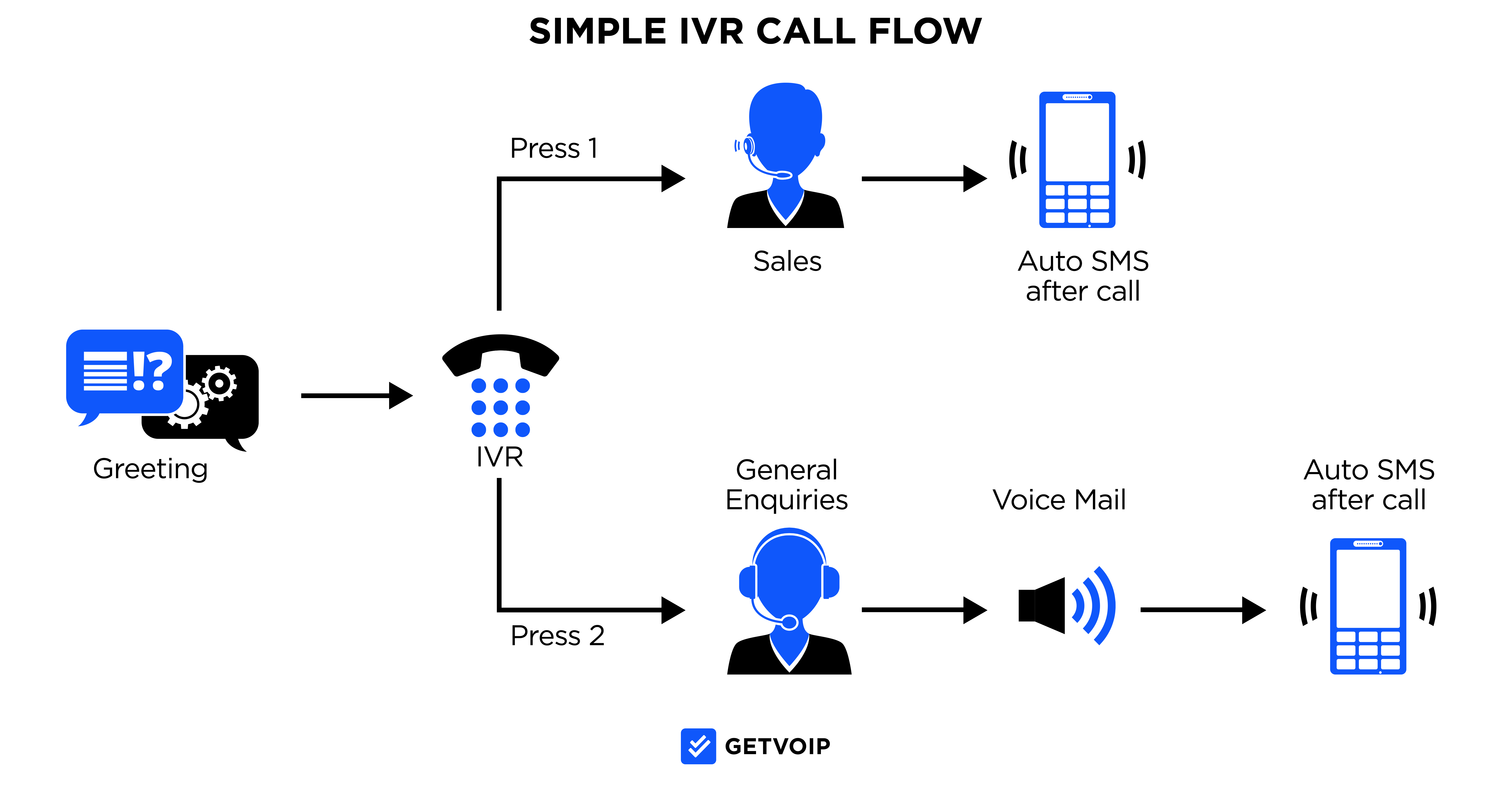
Using DTMF (Dual-tone multi-frequency) tones, voice recognition, and Natural Language Processing, the IVR system interprets what the caller needs assistance with and routes their calls to agents or additional IVR menus and voice prompts accordingly.
In other words?
Cloud IVR functions just like a regular IVR system, except that it operates within the cloud.
This means companies do not have to create, own, and manage an in-house IT infrastructure, on-premise IVR applications, and data centers.
Instead, the service provider owns the server that hosts the IVR platform. Companies rent space on that server by purchasing the provider’s cloud-based IVR tools, which are accessed and operated over the Internet.
Cloud-hosted IVR operates via a consumption-based pricing model, which means that companies will pay only for the number of resources they use on the server at large (usually via a monthly subscription with available add-ons or paid upgrades.)
The cloud eliminates the need to purchase on-premise PBX (Private Branch Exchange) that provides Automatic Call Distribution and IVR features.
Instead, cloud IVR uses SIP (Session Initiation Protocol) to provide IVR capabilities, transferring legacy IVR data and functionalities to the cloud.
Cloud-based IVR is scalable, monitored 24/7, and provides advanced IVR features without requiring companies to hire their own developers and maintain/manage their IVR systems in-house.
Benefits of Cloud IVR
Though companies of all sizes benefit from IVR solutions, they’re especially beneficial for small businesses or startups that don’t have the resources for a fully-staffed contact center but still want to increase customer engagement.
They offer advanced features that allow for a high level of customer self-service, prevent you from having to hire more agents to deal with increased call volumes, optimize the agents you do have on staff, and keep operating costs down.
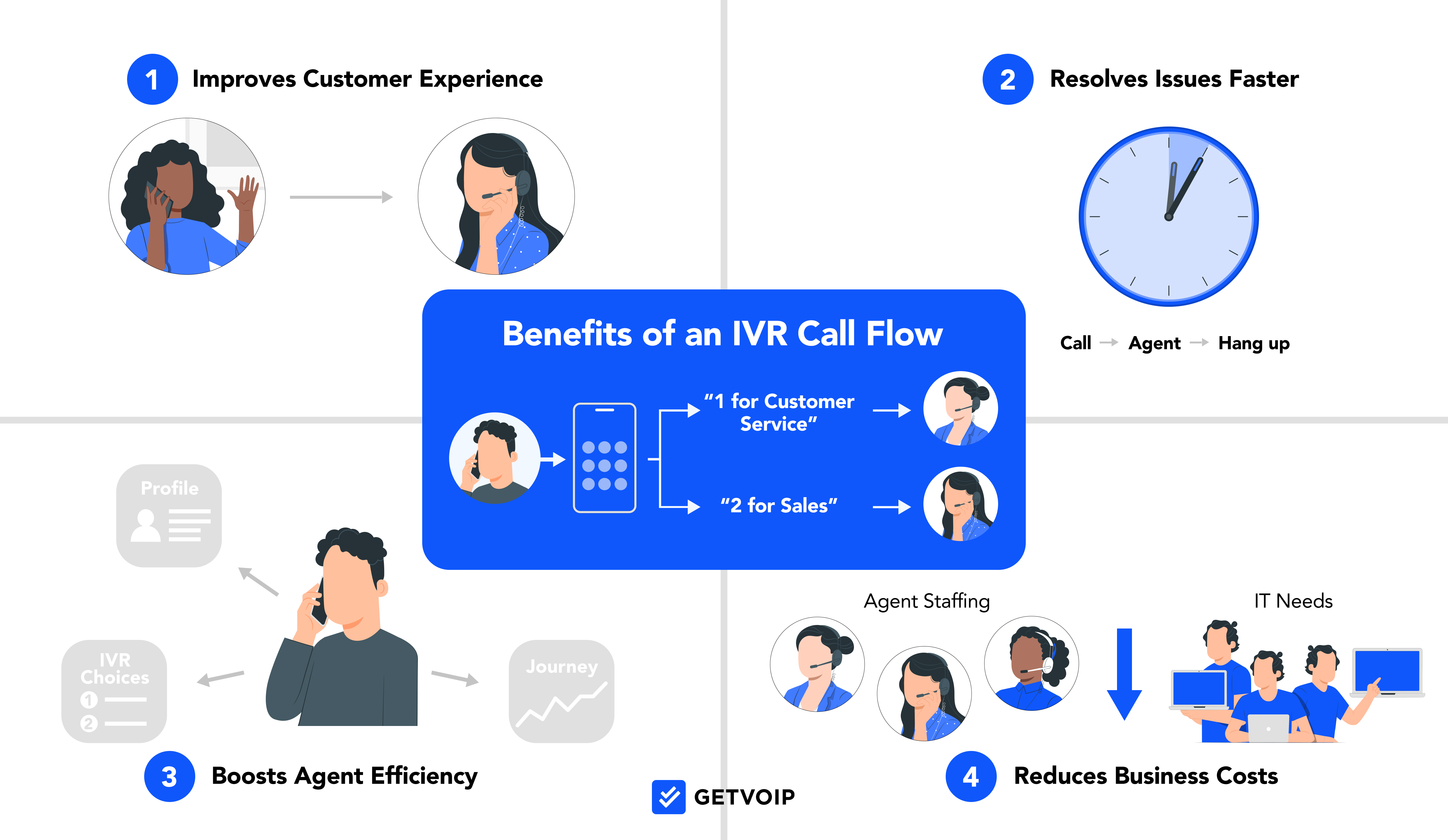
Advanced IVR Features
While on-premise IVR systems offer basic features, having access to advanced features often means expensive upgrades, constant API additions, and the need for an in-house development team.
Cloud IVR solutions, on the other hand, include robust features as a part of their packages and allow you to add-on even more features for an affordable price point -- with just a few simple clicks.
Beneficial cloud IVR features include:
- Multilingual call menu options
- Visual IVR
- Call center software and CRM integration
- PCI-compliance and tokenization for fraud prevention
- Call recording
- Caller Authentication
- Advanced call path design
- Agent ring groups
- Automatic callbacks
- Outbound IVR
- Analytics and reporting
Operational Cost Savings
Cloud-based IVR has a much lower cost when compared to in-house IVR.
The average in-house system costs $1,460 per line, while cloud-based solutions cost just over $800 per line.[*]
In addition to helping companies save on the costs of on-premise cloud hosting, IVR platforms decrease the average cost per call.
Long hold times are one of the biggest reasons for high call abandonment ratings, which makes sense given that many of consumers say they won’t spend more than one minute on hold.
Improved Customer Experience
Cloud IVR offers a high level of customer self-service, allowing customers to check account balances, pay bills, access the product or service knowledge base, and make reservations without having to speak to a representative.
Interactive Voice Response also improves the customer experience by:
- Decreasing hold times
- Freeing up more agents to take calls when human interactions are needed
- Simplifying the payment process
- Integrating with CRM tools to provide current customer information/order history
- Sending outgoing reminder notifications
- Offering customer callbacks
Increased Agent Productivity
Cloud IVR optimizes call center agents in several ways.
By providing not only essential information to callers, but also giving them the tools to solve their problems quickly, IVR has a positive impact on FCR rates. While normally at 65-80%, top performing call centers using cloud IVR effectively can obtain FCR rates between 80-85%.[*]
Additionally, the advanced call routing and agent segmentation capabilities of IVR mean that agents will only be connected to customers that they have the required training and product/service knowledge to help. Agents won’t lose time talking to customers that they, realistically, won’t even be able to help.
Finally, IVR helps to evenly distribute the workload among agents, optimizing your agents through ring groups that can be accessed based on the customer’s call menu responses.
Omnichannel Support
Unlike traditional IVR, which is only used for incoming phone calls, cloud IVR systems integrate with interactions across all communication channels include email, SMS/MMS, webchat, video call, social media messaging, and more.
Cloud IVR routes incoming interactions across channels while agents can view context and customer history regardless of channels used previously.
This is a vital feature for sales teams, as nearly 80% of customers use multiple channels when completing a purchase.[*]
AI-Powered and Machine Learning
Cloud IVR is able to integrate AI, NLP, and machine learning capabilities into systems with automatic updates as the technology improves. This is important because AI has been advancing at an explosive rate. Between 2019 to 2023, AI models went from barely being able to complete a sentence, to outperforming most adults in standardized tests.[*]
AI and NLP allow customers to converse naturally with a virtual agent, with automatic routing to the best available agent.
AI features for Cloud IVR systems include:
- Keyword tracking
- The support of multiple languages, accents, and dialects
- voice biometrics for increased security
- Personalized responses with generative AI
- Recall of past interactions
- Sentiment analysis
- Text to speech (TTS)
- Fraud detection
Who Should Use Cloud IVR?
Though businesses in any sector would do well to take advantage of the above IVR benefits, cloud-based options have particular use cases that may make them an especially good fit for your company.
Common use cases include:
- Energy/utility companies providing customers with a way to pay a one-time bill, set up recurring payments, check account balances, transfer services, and receive outbound emergency alerts via automation
- eCommerce shops that use IVR to provide order verification and shipping updates, manage product returns, send out exclusive offers, or remind customers when it’s time to refill an order
- Business marketing departments to send automated customer satisfaction surveys, place outgoing calls for offers/campaigns, manage customer reward programs, and conduct customer journey research
- Hospitality/hotel management to let callers book, reschedule, or cancel reservations, manage room service and other guest requests/services, and send wake-up calls
- Personal service providers like hair salons and spas to confirm, schedule, and reschedule appointments
- Hospitals and small medical practices to let patients make appointments, provide health insurance information, pay/manage medical bills, and refill prescriptions
Use Cases And Industry Applications
Now that we've seen some examples of who can benefit from cloud IVR, let's take a closer look at some use cases and industry applications.
Conversational IVR
Conversational IVR is a feature that enables companies to create AI-powered virtual assistants that communicate with customers over voice or text using natural language. There are many benefits to conversational IVR including a better, more personalized customer experience, the ability to offer services in multiple languages, and a reduction in human error.
Conversational IVR also leverages machine learning so that they system improves after every interaction. This results in more accurate call routing and reduced stress on live agents.
Some examples of conversational IVR might be a customer texting a question about a particular product to a company, and then receiving an immediate and accurate response from the conversational IVR bot. Another example is a customer calling a customer service line with a technical question. After using natural language to explain the issue, a conversational IVR system would use natural language processing to communicate with the customer and then route the call to a qualified agent, along with context such as customer history, relevant knowledge base articles, etc.
Payment Processing
Payment processing sounds like a simple process but it involves sensitive information and is subject to several privacy laws and regulations such as PCI. Allocating payment processing to live agents is costly, and measures must be taken to avoid the agent hearing or see a customer's private credit card information.
With cloud IVR systems, virtual assistants can handle taking payments and ensure that the company remains in compliance with local regulations. This is a valuable feature for retail and B2C businesses, as well as companies in the hospitality and service industries. Using cloud IVR to handle payment not only ensures privacy and compliance, but it also frees up live agents to handle the more complicated matters.
Healthcare Communications
Cloud IVR is a great tool for healthcare offices, as long as the provider is HIPAA compliant or HIPAA ready and there are sufficient security features in place such as two factor or multi-factor authentication, single sign on, and data encryption.
Healthcare companies can use cloud IVR to automate common processes such as billing requests, appointment scheduling, payment processing, etc. Cloud IVR can also be used to create other workflow automations such as sending a follow-up text message after an appointment, sending a reminder email, or taking intake information before an appointment.
Customer Voice
The voice of the customer (VoC) refers to your customer's experiences, needs, and expectation regarding your brand. This information is obtained by collecting data overtime, particularly in regard to customer communication. Ideally, VoC gives an accurate and detailed picture of how your customers interact with your brand.
Because cloud IVR system are able to gather information automatically and across all channels, they are ideally situated to conduct a VoC analysis. You only need to decide which KPIs to focus on.
For example, a mobile app developer might leverage a cloud IVR system to track keywords, sentiment and FCR to find out what issues customers are having with the app, how frustrated they are about it, and how fast the issues are being resolved. This information can then inform decisions on self-service tools or even the product itself.
Top Cloud-Based IVR Providers
The following table provides a comparison of top Cloud IVR services, their pricing and top features, as well as information on the kinds of businesses that would most benefit from each cloud platform.
| Provider | Pricing | Top Features | Best For |
| Twilio | Pay-as-you-go Price: $0.001/call flow execution
Enterprise Price: $10,000/month for unlimited flow executions |
Text-to-speech for recording call menus, IVR communication via WhatsApp and Facebook Messenger | Businesses looking for a highly customizable solution with excellent IVR payment capabilities |
| AVOXI | AVOXI Virtual Phone Number Plans from $12.49/month with metered minutes to $39.99/user/month with unlimited US/Canada local minutes | Excellent integration capabilities, unlimited call menus | Companies that need an international IVR solution and have numerous IVR scripts/call menus per department or location |
| CloudTalk | 3 available contact center plans: Start Plan for $25.00/user per month, Essential Plan for $30.00/user per month, and Expert Plan for $50.00/user per month. Custom pricing also available. | Call-to-fax and call-to-conference room routing, “Go-To” call flow design tool | Businesses that need a complete contact center solution with a strong IVR component, remote teams that need calls to be forwarded directly from the IVR system |
| Vonage | IVR is available with the Vonage AI Services Package, which has a $5,000 setup fee and charges $0.05/minute | Conversation Analyzer, integrates with existing software/applications to add IVR capabilities | Businesses that need their IVR tools to integrate with Salesforce, companies that use IVR systems for basic customer support but still rely primarily on live agents |
Twilio
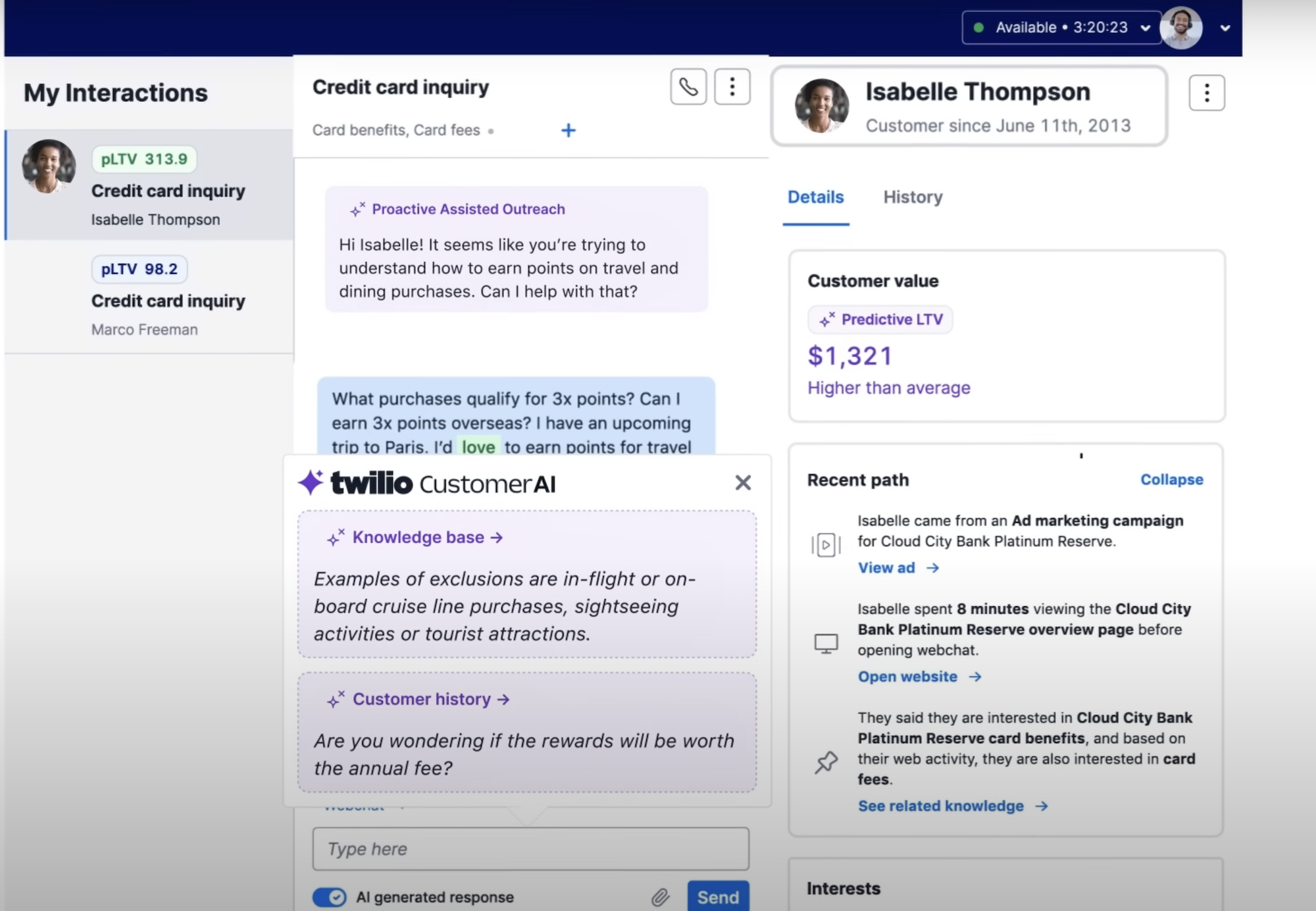
Twilio IVR is a cloud-based communications API that allows users to build their own IVR from the ground up.
Users can pick and choose which IVR features/functionalities they need, providing not only a completely customized solution, but also a cost-effective one.
The Twilio Studio provides a simple drag-and-drop interface for users to configure call paths, assign caller IDs, manage phone numbers, and input customer data. Users can also integrate their existing CRM software with Twilio IVR to instantly access more detailed customer information.
Top Features
- Omnichannel support: Users have access to IVR communication via voice, WhatsApp, and Facebook Messenger
- Reporting/Analytics: Speech recognition with real-time transcriptions and voice insights
- Payment processing: Self-service and agent-assisted PCI-compliant payment via phone with automatic pause/resume recording (tokenization) to protect sensitive credit card data and 9 credit card payment methods
- Outbound IVR: With appointment confirmation, payment reminders, etc. with mobile phone and desktop computer access and text-to-speech
Pricing
Twilio offers two pricing options, all features are included in both plans. Twilio users can pay $1 per active user hour, or can pay a flat monthly rate of $150 per user.
For more information about this platform, read our complete review of Twilio pricing and features.
Pros and Cons
- Lots of customization options with APIs or out of the box integrations
- Flexible pricing with hourly or monthly rates
- Connects with several payment apps such as Stripe
- Complicated to set up and requires some technical knowledge
- No native video conferencing
AVOXI
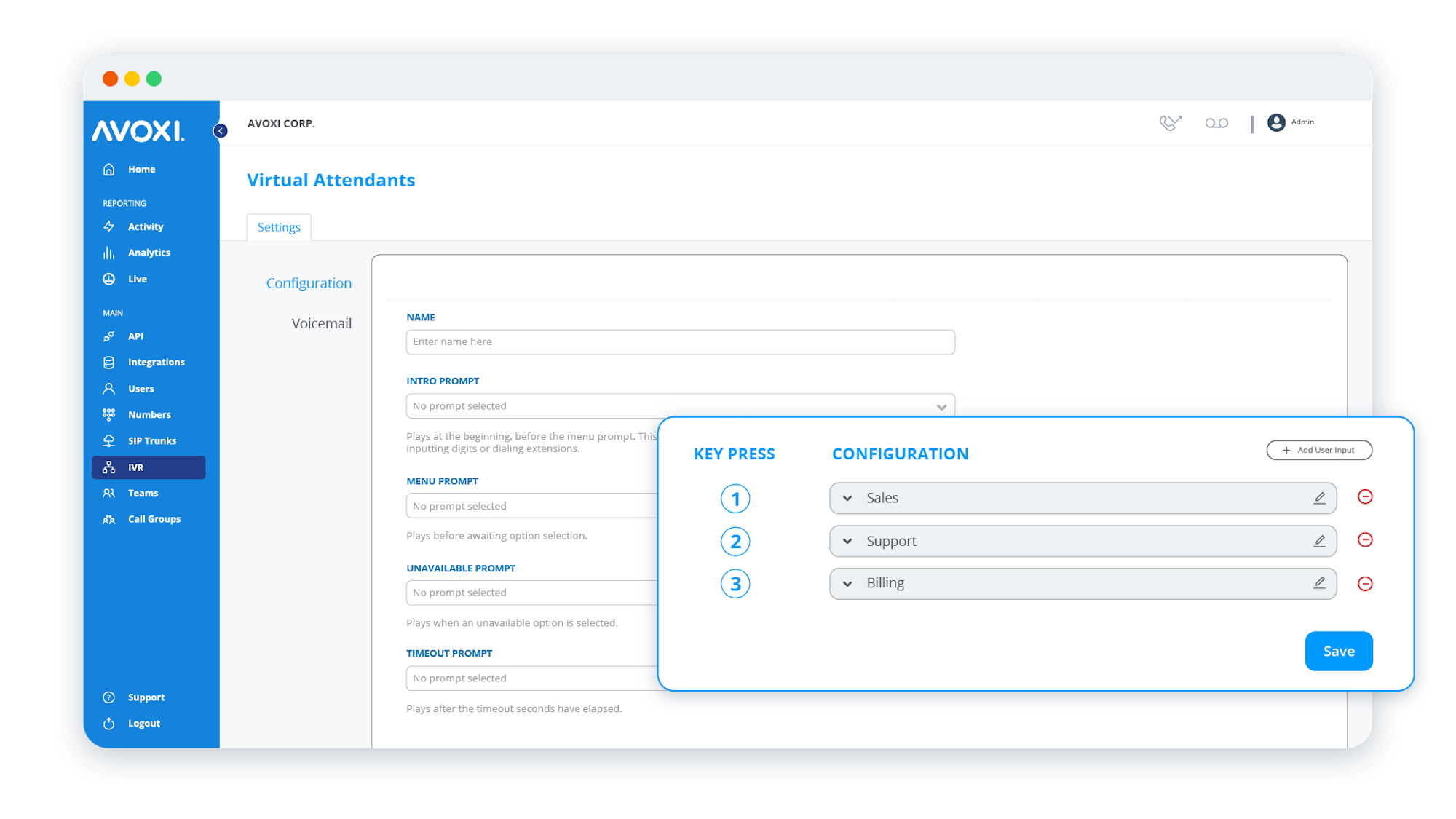
AVOXI Cloud IVR is included with the purchase of an AVOXI virtual telephone number or as a feature of their cloud-based contact center solution.
Their solution allows users to offer multilingual phone self-service options in over 170 countries while providing advanced call routing options including time-based routing, skills-based routing, round-robin routing, and more.
It also offers a highly personalized IVR experience by collecting past data and CRM customer information to “learn” customer preferences, keep track of past purchases/orders, and remember past interaction history.
Top Features
- Wide selection of CRM integrations: Including third-party tools like SugarCRM, Intercom, Shopify, Help Scout, Freshdesk, Zendesk, and HubSpot
- Advanced Security: Includes MFA, SSO, encrypted SIP, fraud monitoring, etc.
- Call controls: Call queuing, call recording with voicemail transcription and call forwarding to multiple devices/phone numbers
- Call activity reports: Filter, search and review by date range, number, direction, call status, etc.
Pricing
Avoxi offers three pricing plans, each with a minimum and a percentage of spend amount. Prices start at 3% of spend with a minimum payment of $14.99 per month and go up to 10% of spend with a minimum of $199.99 per month.
Check out our AVOXI review for additional details.
Pros and Cons
- Affordable plans starting at just $14.99 per month
- Advanced security features such as multi-factor authentication included in all plans
- Call flow builder tool with gather input, conditional routing, and webhook widget
- Some users have reported call quality issues particularly on international calls
- Connectivity tests and call quality insights are limited depending on the plan
- Intelligent caller ID is limited to 25k-50k calls per month
CloudTalk
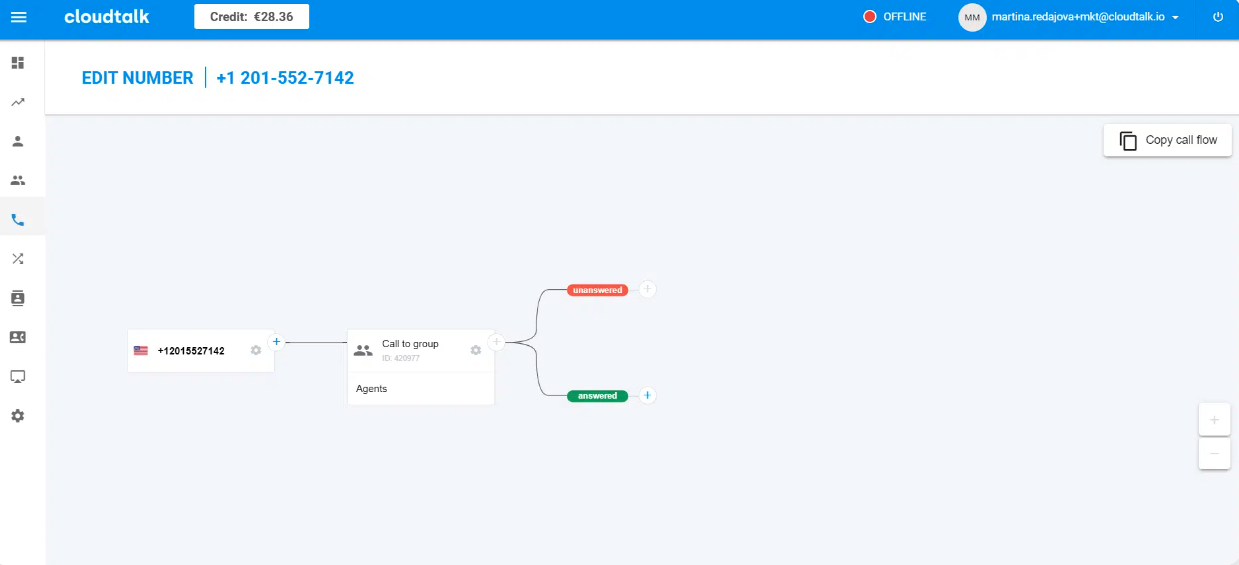
CloudTalk IVR is a multi-level IVR system that is one of the main features of its complete cloud call center software solution.
Its Call Flow Designer tool makes it easy to add options like welcome messages, time-based call routing, designated business hours, and more. Admins can opt to have the IVR send calls related to specific subjects or needs sent to individual agents, a preferred agent, or a group of agents within a ring group.
Callers can even be routed to conference rooms via IVR, which makes working with remote teams and external partners convenient.
Top Features
- Routing options: Including call-to-fax routing, routing to voicemail, and forward-to-phone from IVR
- Automations: Such as personalized voice prompts/hold music, call recording, and automatic callbacks
- “Go-To” tool: Within the call design flow, this feature allows admins to duplicate and reuse specific parts of a call path -- meaning you can add call patterns associated with one phone number to another
Pricing
Cloudtalk offers three feature-bundled plans ranging from $19 to $49 per user month. Users also have the option to build a custom plan with quote-based pricing.
For more information, please see our Cloudtalk pricing guide.
Pros and Cons
- Basic analytics with unlimited history included for all users
- You can purchase a plan for a very small number of users with minimums ranging from 1-3 users
- Many essential features such as IVR call menu and call tagging are only included in the Essential plan and up
- SMS/MMS has per message pricing
Vonage
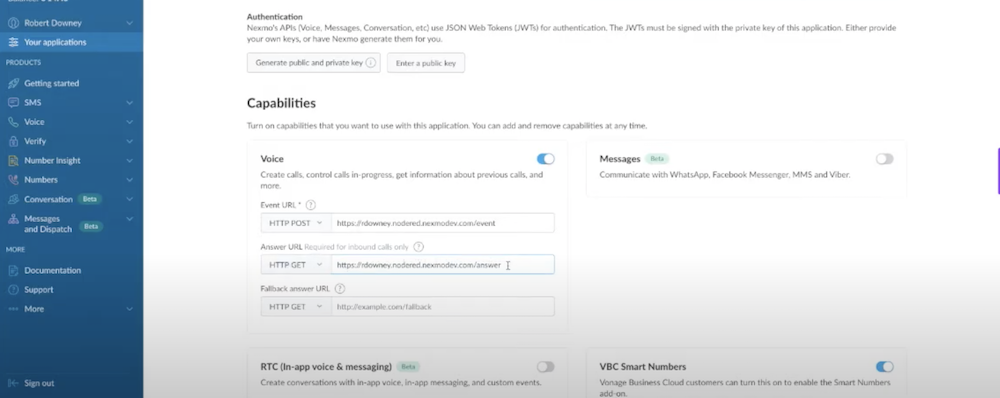
Vonage Intelligent IVR is a Voice API that allows users to add IVR APIs to existing software or applications.
One of its standout features is the Conversation Analyzer, which is an excellent way to evaluate calls that are routed to agents from the IVR tool. The Conversation Analyzer shows the length of the call, the average talk time and hold time, and a comparison of the time the agents spoke in relation to how much the customer spoke.
The Analyzer can also be used with IVR tools to understand which subjects/categories customers call in about the most, the overall level of IVR tool effectiveness, and which scripts were used.
Top Features
- User-friendly business phone features: Such as text-to-speech greetings, user input responses, call recording and transcription, and callbacks from SMS messages
- Salesforce integration: Auto log and sync call data, customize screens, voicemail drop, and more
- Reporting and analytics: Real-time and historical data, customized dashboards, wallboards, threshold and notification settings, etc.
Pricing
Vonage offers three pricing plans from $13.99 to $27.99 per user, per month. Paid add-ons include AI virtual assistant, call queue, conference bridge, and international phone numbers.
Our complete Vonage breakdown provides additional information on features and capabilities.
Pros and Cons
- Video conferencing for 200 participants
- Flexible pricing structure that lets you add on advanced features as needed
- Customizable platform with APIs, and integration
- Limited in its customer support options
- Lacking in some AI features such as sentiment analysis
- Can be expensive if you need a lot of advanced features or a desk phone
FAQs
Below, we’ve compiled a list of the most common cloud-based IVR FAQs.