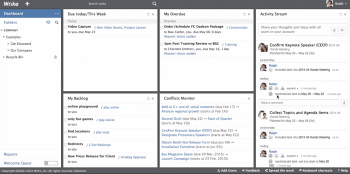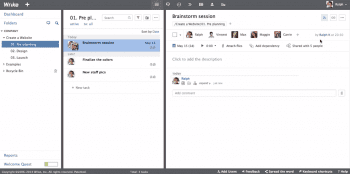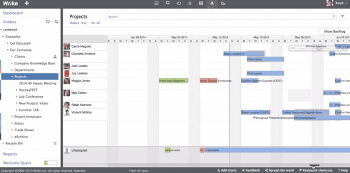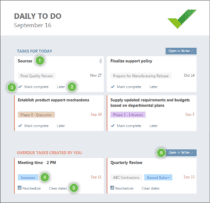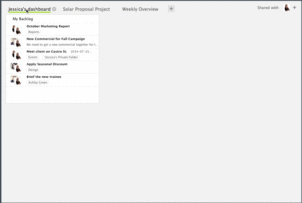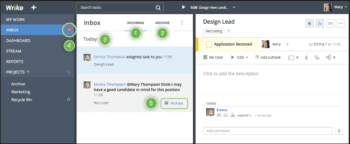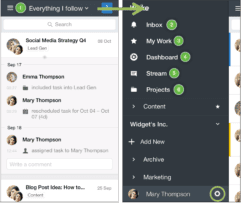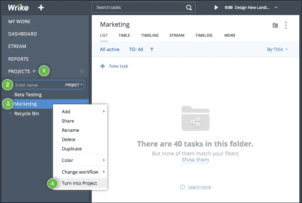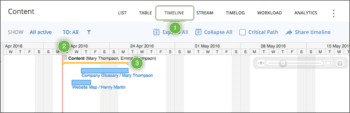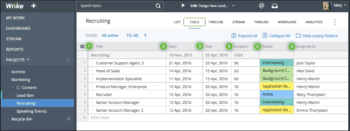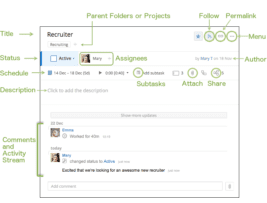Multiple chart options for displaying timelines
Easy comment buttons (can just reply to an email and everything is captured)
Ability to create custom folders and other set up features
Can grab a visual of a project in under 30 seconds
Customized reporting options
If you don't do the training up front or keep up with updates you can easily get lost. Wrike has some awesome features but you have to stay on your toes to take advantage of them.
We're a small team of about 15 employees and were originally hesitant to bring on a project management software since email seemed to be working alright for our needs but after realizing things were getting lost in the shuffle, we decided to try Wrike out.
I'm so glad we did. We've been using them for about three years and it's really helped us move forward in project planning and scoping. Right off the bat, Wrike held a training for our company. They did an in-depth training for those of us who were looking to learn the application inside/out and an overall training for the rest of the team. Sure, lots of people do training but then they followed up about 30 days later to uncover what we felt was lacking. From there they did a second training where they helped us customize our work space. I thought that was a really nice touch.
Currently we use Wrike to manage internal and external team hours, create project scoping timelines, uncover potential roadblocks and to get everyone on the same page about changes/updates/etc. It's a great tool. One of my favorite features is that you can print individualized reports for a person or print out the total hours by project.
I'd love for Wrike to add more color and font customization options just because it's hard to see changes sometimes in the comment boxes. I'd also like to see more customization options for the interface for individual users. Overall, I'd recommend Wrike if you're looking to grow your business efficiency