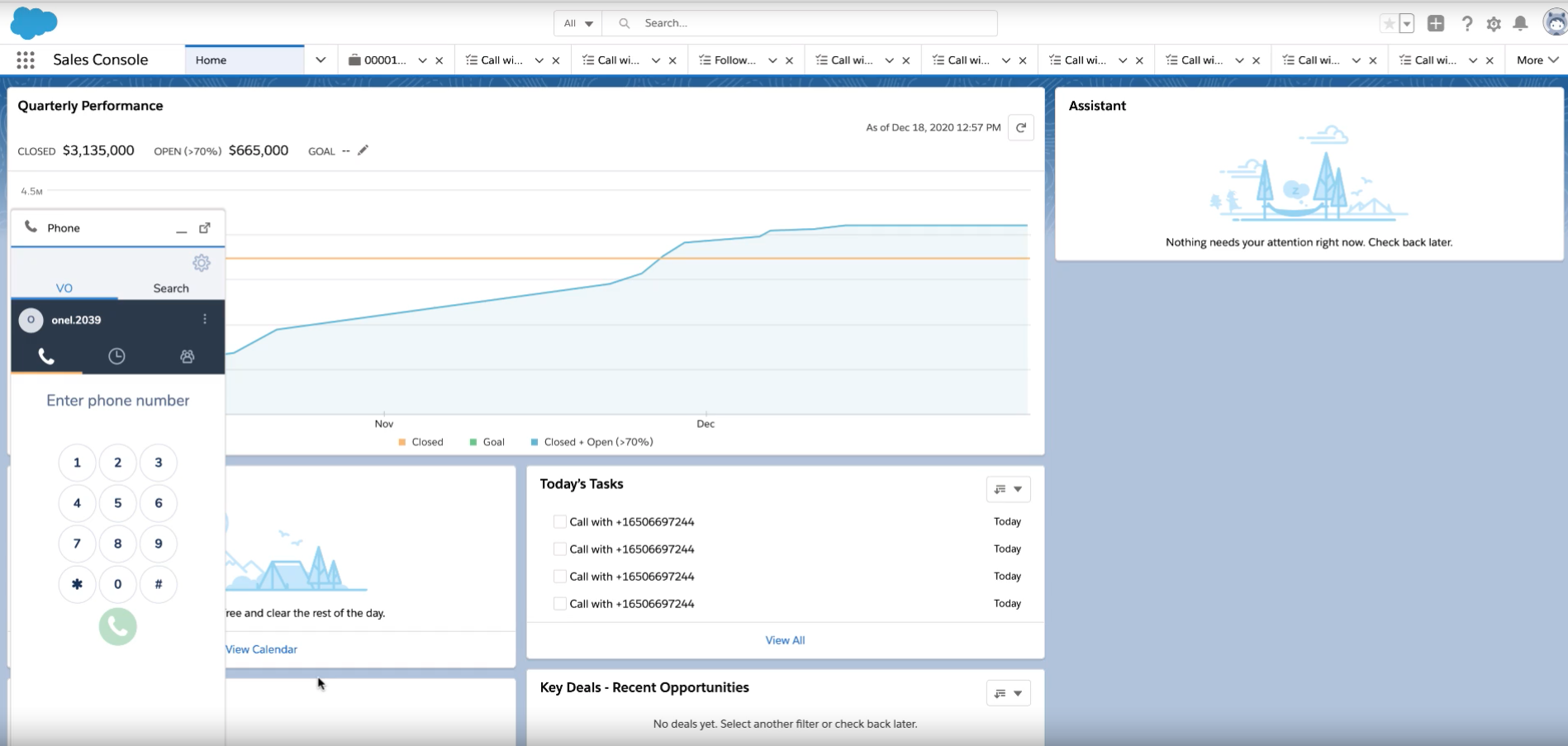Integrating your business VoIP solution with a CRM application like Salesforce improves customer service and speeds up business processes. Together, these technologies allow companies to automate tedious tasks, increase workflow efficiency, and provide a personalized customer experience.
Read on to learn what a CRM integration is, the benefits it offers, and our favorite Salesforce CRM VoIP integrations alongside features and pricing information.
What Is A CRM Integration?
A customer relationship management (CRM) integration is a technology that links and facilitates interactions between a CRM platform and a cloud-based phone system. It is different from a CTI (Computer Telephony Integration), which links phone systems to a variety of business applications including CRMs.
CRM integrations enable sales teams and support teams to add contacts, leads, opportunities, and accounts from the CRM system directly into outbound dialing lists. CRM screen pops automatically display customer records on agents’ screens and associate new numbers with an existing CRM record.
Benefits of Integrating CRM with Business VoIP
The main benefits of integrating a CRM system with business VoIP are:
- Streamline Operations: Displays relevant customer information to agents, reducing the need for team members to switch between multiple devices, windows, and applications during live phone calls or when completing daily tasks
- Increase Agent Efficiency: Provides access to advanced, time-saving features like click-to-dial, user/agent presence, and warm/cold call transfer
- Faster Resolutions and Handle Times: Agents receive screen pops with the information they need to help customers quickly and efficiently, leading to faster support resolution and increased first call resolution rates
- Improved Customer Satisfaction: Give agents access to complete customer and conversation history on calls, eliminating the need for customers to repeat themselves to multiple agents
Best Salesforce VoIP Integrations
Below are some of the best business phone systems that integrate with Salesforce:
1. RingCentral
RingCentral is a business communications solution combining voice, messaging and video capabilities in a user-friendly interface.
The RingCentral Salesforce phone integration gives team members access to key customer information and call history, enabling them to deliver timely and personalized customer experiences.
The integration works in both Sales Cloud, Service Cloud and Salesforce Lightning.
Users must have a Salesforce Professional (PE) or above (EE and UE) license to activate the RingCentral integration and it is not compatible with RingCentral Meetings (video).
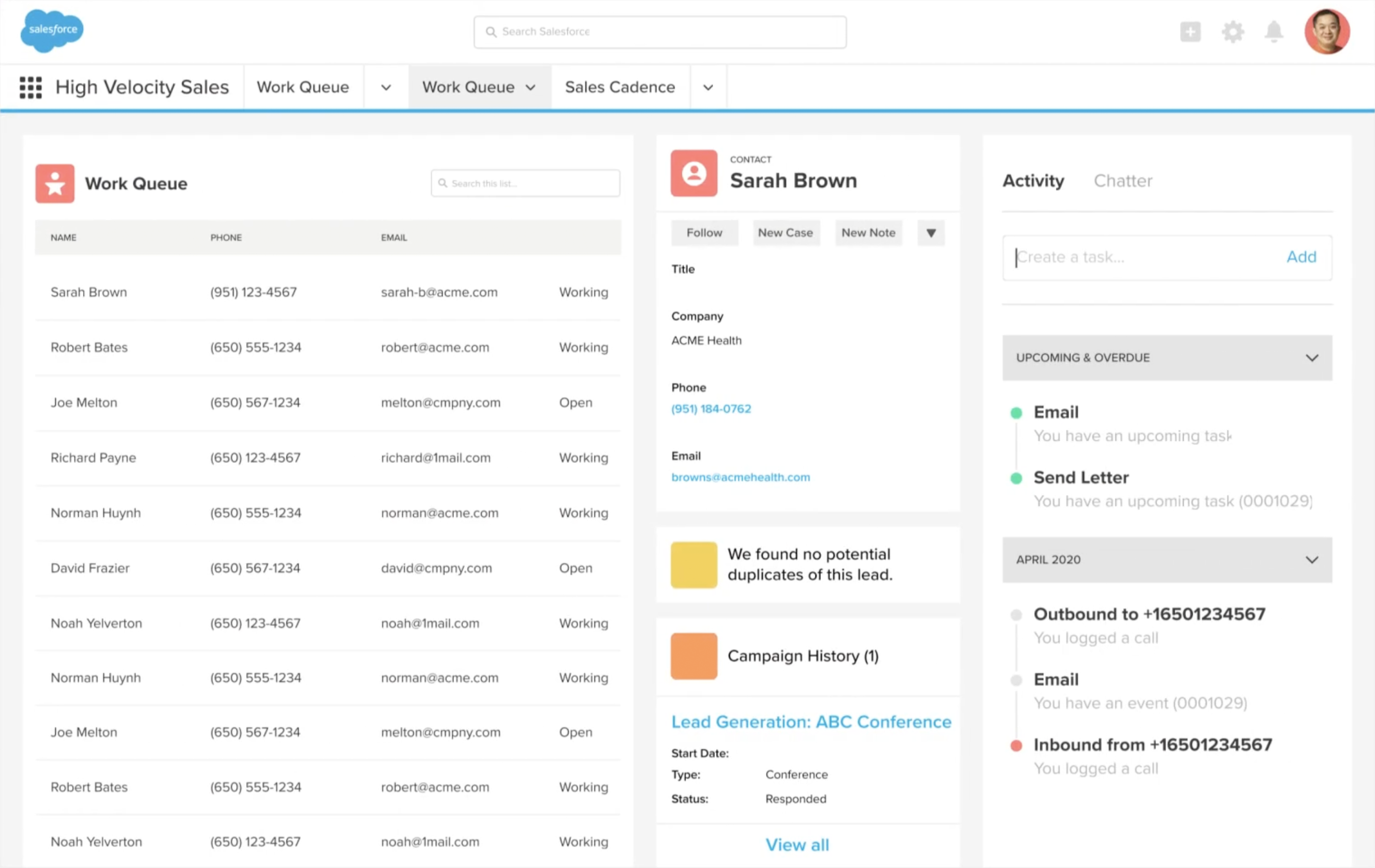
Pricing
RingCentral offers 3 feature bundled pricing plans. The Salesforce integration is available only on the Advanced and Ultra plans, and all plans are outlined below:
Core Plan ($20/user/mo. annually):
- Unlimited domestic calling
- Video meetings for up to 100 participants
- SMS/MMS
- IVR
Advanced Plan ($25/user/mo. annually):
- Core Plan capabilities
- Multi site administration
- Essential business analytics
- Advanced call monitoring
- CRM integrations
Ultra Plan ($35/user/mo. annually):
- Advanced Plan capabilities
- Unlimited storage for files
- Messages and recordings
- Device analytics and alerts
- Video meetings up to 200 participants
Other Integrations
RingCentral has one of the largest integration ecosystems, offering 250+ out-of-the-box integrations including:
- Zendesk
- ServiceNow
- Microsoft Teams
- Slack
2. Nextiva
Nextiva is a VoIP service provider that combines phone service, team collaboration and video conferencing under a single pane of glass. Nextiva supports integrations with Salesforce, Salesforce Lightning , and Salesforce Service Cloud.
System requirements are MacOS or Windows, and Google Chrome for the browser extension.
From the Nextiva Salesforce integration panel, team members can type notes that will create tasks automatically. NLP interprets words like “tomorrow” or “next week” as dates for tasks.
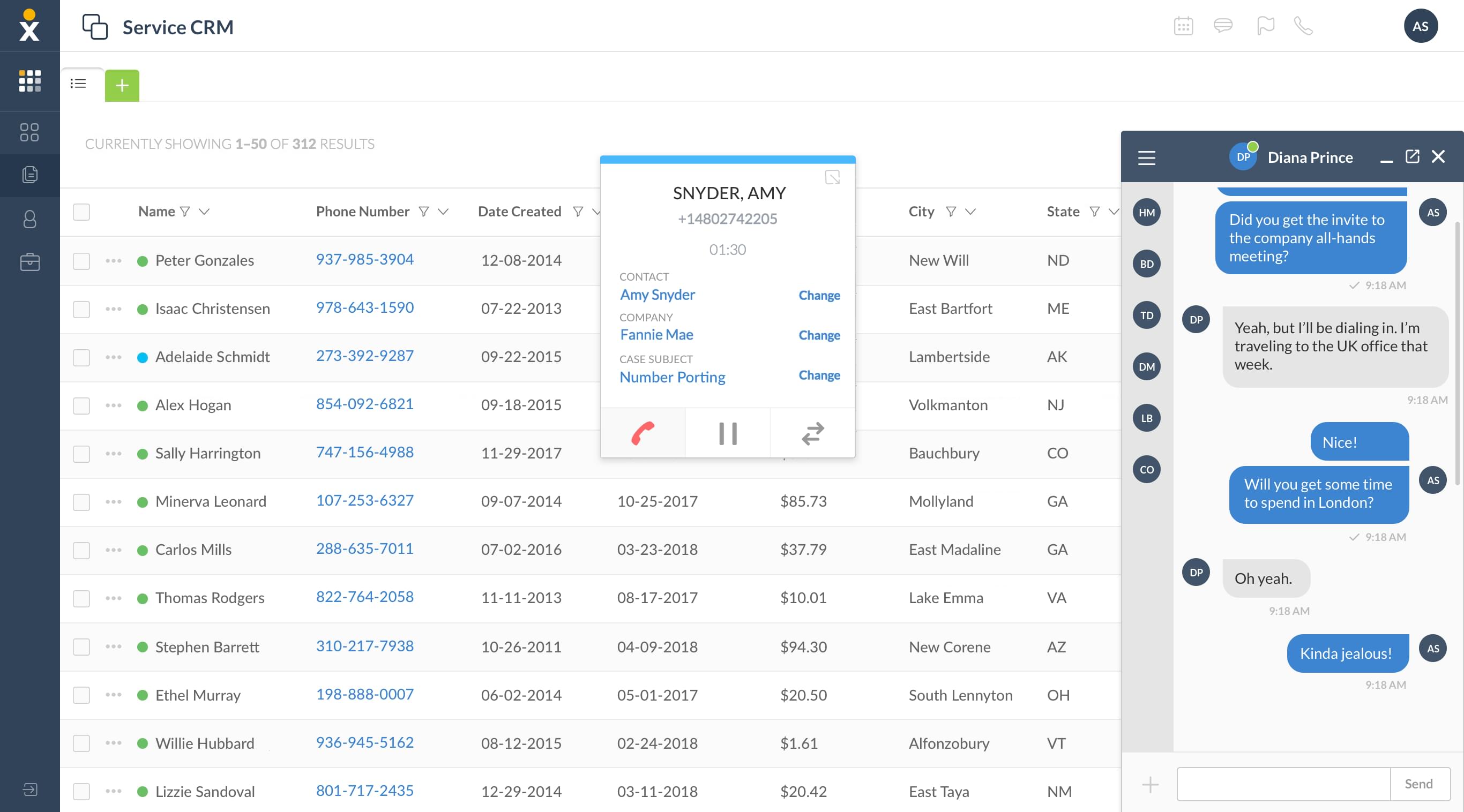
Pricing
Nextiva offers 3 feature bundled pricing plans. The Salesforce integration is available on the Professional and Enterprise plans. Nextiva pricing is outlined below:
Essential Plan ($20/user/mo. annually):
- Unlimited calling in the U.S. and Canada
- Video meetings for up to 45 minutes
- Up to 1500 toll-free minutes
- Team chat
- Auto attendant
- Hold music.
Professional Plan ($25/user/mo. annually):
- Essential Plan capabilities
- Voicemail to SMS
- Unlimited conference calls
- Mobile SMS/MMS
Enterprise Plan ($35/user/mo. annually):
- Professional Plan capabilities
- Call recording
- Voicemail transcription
- Single sign-on (SSO)
Other Integrations
Other Nextiva integrations include:
- MS Outlook
- Hubspot
- Microsoft Dynamics 365
- Oracle
- Sugar CRM
3. 8x8
8x8 is a UCaaS and CCaaS provider that offers voice, team messaging, and video conferencing functionality. The 8x8 Salesforce integration enables users to click to dial from within Salesforce, receive screen pops for outgoing and inbound calls, and record conversations
Pricing
8x8 offers 2 bundled pricing plans with voice, video and cat capabilities. The Salesforce integration is available on all plans, which are outlined below:
X2 Plan ($24/user/mo. annually):
- Unlimited voice calling to 14 countries
- Hot desking
- Multi-level auto attendant
- HD audio and video conferencing for up to 500 active participants
- Screen sharing
X4 plan ($44/user/mo. annually):
- X2 Plan capabilities
- Unlimited voice calling to 48 countries
- Supervisor analytics
- Barge/monitor/whisper
Other Integrations
Other 8x8 integrations include:
- Copper
- Freshdesk
- NetSuite
- Microsoft Teams
- Zoho
- Slack
4. Vonage
Vonage is a communications APIs company that offers both UCaaS and CCaaS solutions. Vonage’s Unified Communications platform is affordable and flexible with many features offered as add-ons.
The Vonage Salesforce integration can be added on for $4.99 per month. The app is powered by gUnify and operates as a browser extension. Features include automated call logging, tagging and note taking, screen pops, and click to dial.
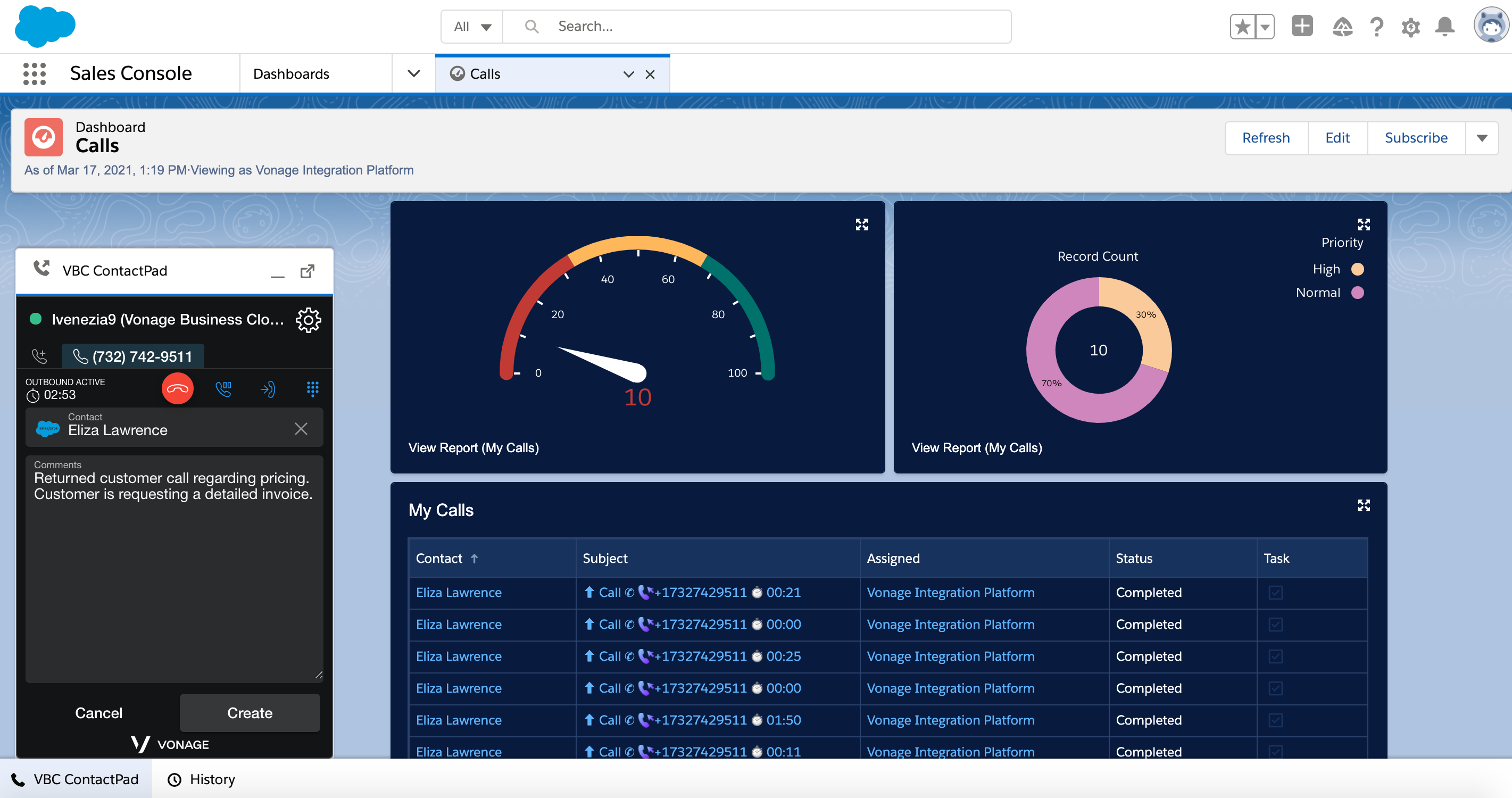
Pricing
Vonage offers 3 feature bundled pricing plans. The Salesforce integration is available on the Premium and Advanced plans.
Available Vonage plans are outlined below:
Mobile Plan ($19.99/user/mo. annually):
- Unlimited calls
- Team messaging
- SMS
Premium Plan ($29.99/user/mo. annually):
- Mobile Plan capabilities
- Unlimited video meetings with up to 100 participants
Advanced Plan ($39.99/user/mo. annually):
- Premium Plan capabilities
- On-demand call recording
- Viisual voicemail
Other Integrations
Other integrations that Vonage offers include:
- Bullhorn
- G-Suite
- Hubspot
- Zendesk
- Clio
- Connectwise
5. GoTo Connect
GoTo Connect is a business VoIP provider that combines voice, messaging and video capabilities on its platform. It is made for small businesses and is part of the GoTo suite which includes a contact center (GoTo Contact Center), video conferencing (GoTo Meeting), and webinar (GoTo Webinar) platform.
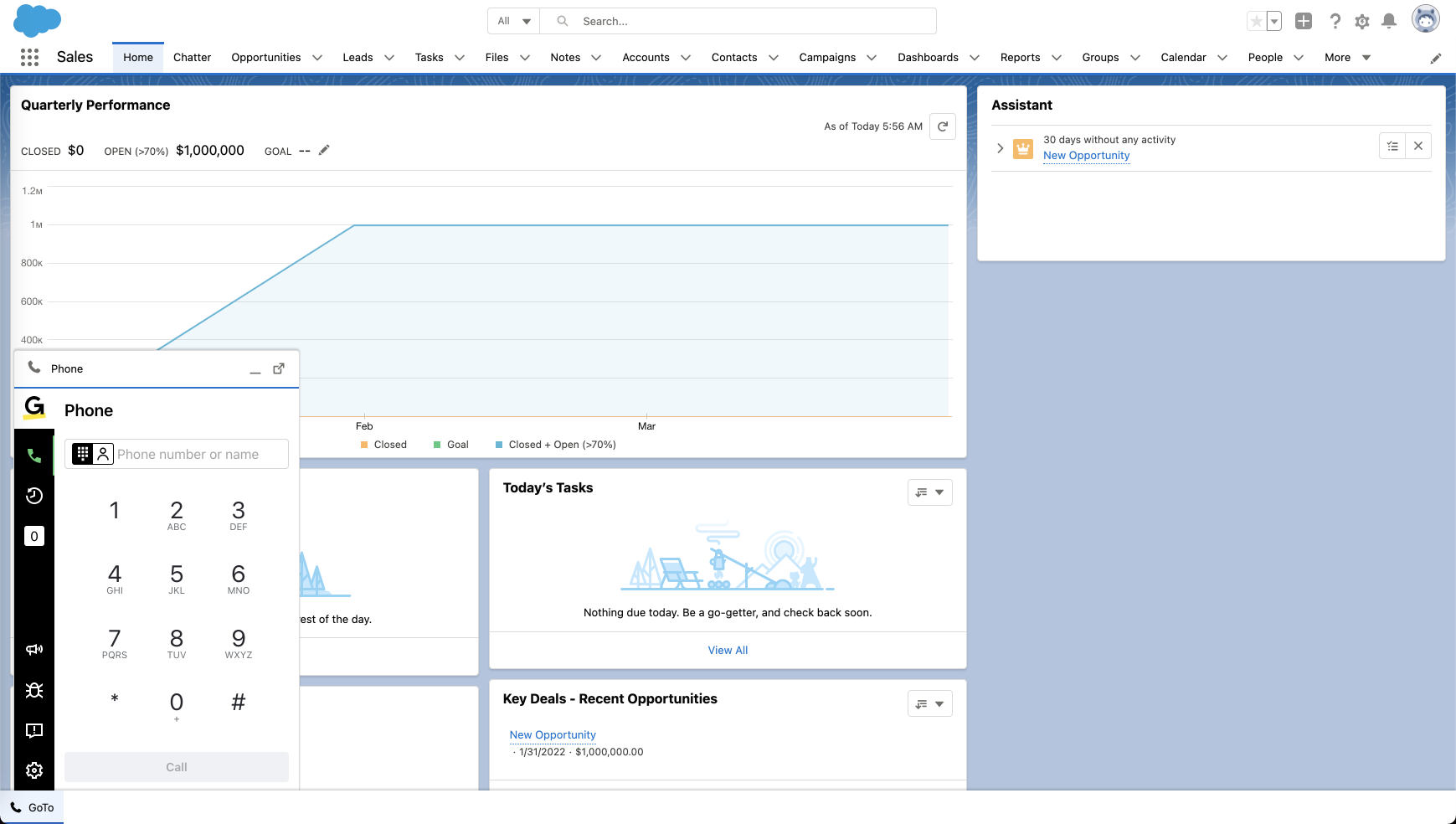
GoTo Connect integrates with both Salesforce and Salesforce Lighting and includes features such as:
- Auto call logs
- Call disposition (indicate call disposition in GoTo Connect and have it sync automatically with Salesforce)
- One click call back
- Do Not Call field
- Integrated analytics (daily call summaries within Salesforce combined with other CRM data for insights)
- Alerts for user/license related errors
Pricing
GoTo Connect offers 2 bundled pricing plans with volume discounts. The prices below are based on 11-20 users. The Salesforce integration is available on the Standard plan only.
GoTo Connect pricing is outlined below:
Basic Plan ($22/user/mo. annually):
- One local, toll-free or vanity phone number per user
- Video meetings with up to 4 participants
- One auto attendant
Standard Plan ($26/user/mo. annually):
- Basic Plan capabilities
- Unlimited auto attendants
- International calling to 50+ countries
- 1,000 toll free minutes
- Video meetings with up to 250 participants
- Voicemail to email
- Call recording
- Real-time analytics
Other Integrations
Additional GoTo Connect integrations include:
- Zendesk
- Zoho
- HipChat
- RevenueWell
6. Dialpad
Dialpad is a virtual phone system that combines video, voice and messaging capabilities onto one platform. Dialpad specializes in serving SMBs and integrating cutting edge Artificial Intelligence features into its platform.
Dialpad’s Salesforce integration enables users to create AI-powered workflows, set up power dialer campaigns, and log contact information from Salesforce natively inside the Dialpad desktop and mobile apps. Dialpad integrates with the classic and lightning versions of Salesforce service and sales clouds.
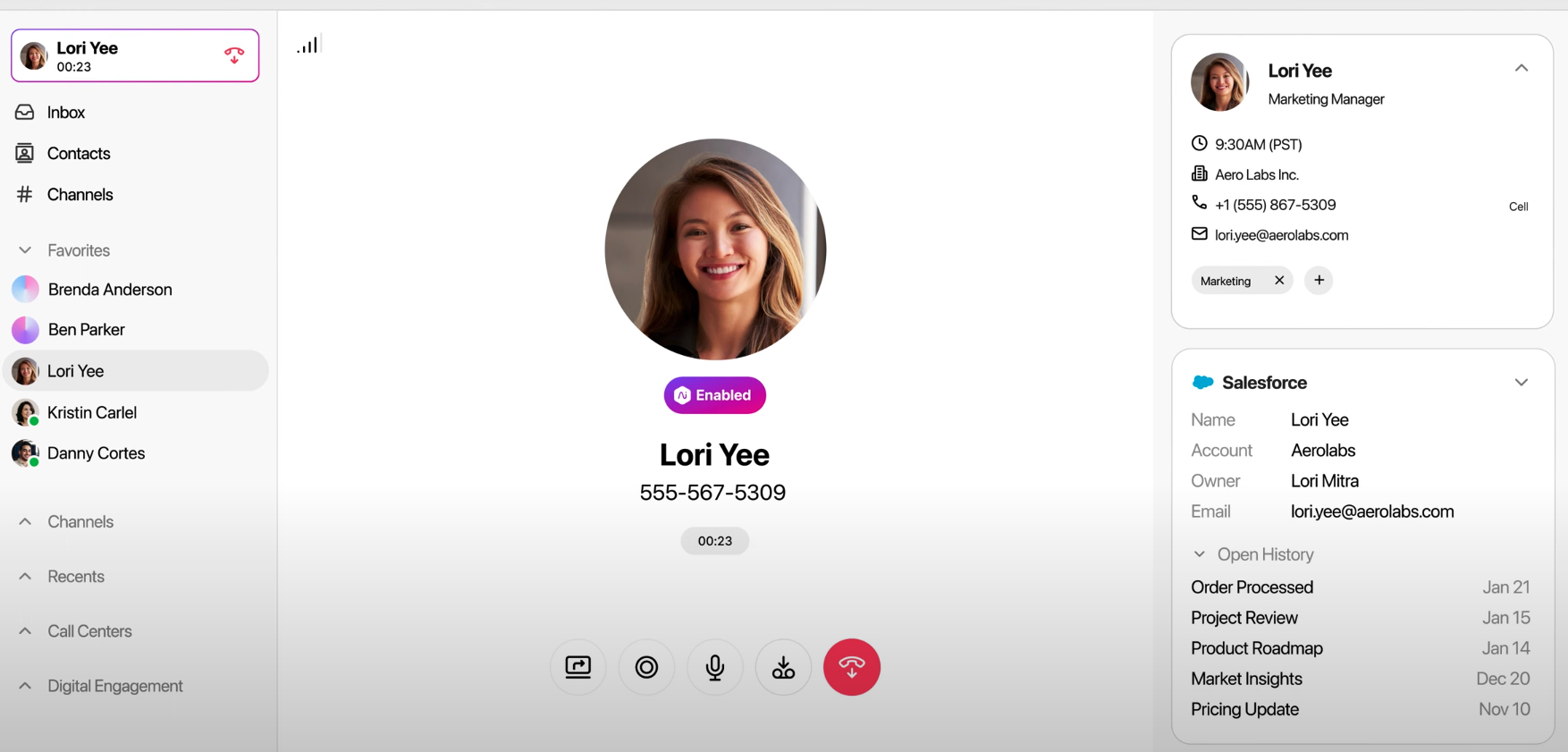
Pricing
Dialpad offers 3 pricing plans. The Salesforce integration is available on the Pro and Enterprise plans.
All Dialpad plans are outlined below:
Standard Plan ($15/user/mo. annually):
- Unlimited calling
- Virtual fax
- Video meetings with up to 10 participants
- SMS/MMS messaging
- AI-powered call and voicemail transcription
- Multi-level auto attendant
- Call recording
Pro Plan ($25/user/mo. annually):
- Standard Plan capabilities
- International SMS
- 24/7 customer support
- CRM integrations
Enterprise Plan (Quote-based pricing):
- Pro Plan capabilities
- Extensions
- Unlimited ring groups
- SSO
- 100% uptime guarantee
Other Integrations
Other Dialpad integrations Dialpad include:
- Microsoft Teams
- Hubspot
- ServiceNow
- Zapier
- Zendesk
- Slack
7. Intermedia
Intermedia is a Unified Communications service provider. The Intermedia Unite platform combines video, chat, and telephony with contact center capabilities.
Intermedia’s Salesforce integration allows users to use click to call, pull up existing customer records on incoming calls, log calls, and take notes during active calls within Salesforce. The integration is available for Salesforce Salescloud, Salesforce Servicecloud, Salesforce Classic and Salesforce Lightning.
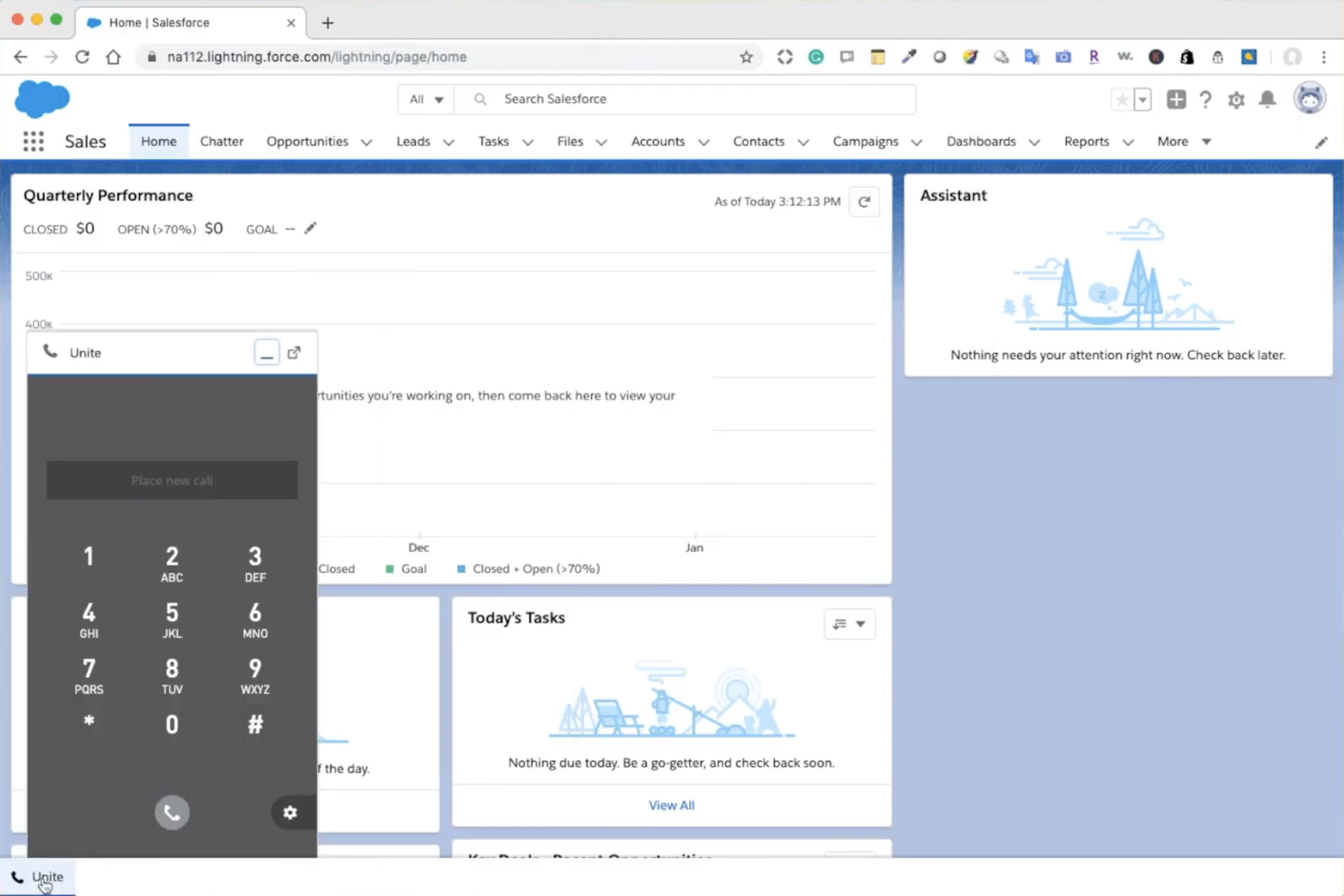
Pricing
Intermedia offers 2 bundled pricing plans. The Salesforce integration is available on the Enterprise plan only.
Intermedia pricing is outlined below:
Unite Pro Plan ($27.99/user/mo. annually):
- Unlimited calling
- Auto attendant,
- Business SMS
- Video meetings with up to 100 participants
- Wallboards
- Hunt groups
- Supervisor analytics
Unite Enterprise plan ($32.99/user/mo. annually):
- Pro Plan capabilities
- 200 GB of file backup
- Video meetings with up to 200 participants
- Call monitoring, whisper, and barge
Other Integrations
Other integrations that Intermedia offers include:
- Sugar CRM
- Zoho CRM
- Zendesk
- ServiceNow
- Net Suite
- MS Dynamics
8. OpenPhone
OpenPhone is a business VoIP phone system that combines voice and texting functionality. Conversations are organized into workspaces where team members can access recordings, view voicemail transcriptions and call logs, and collaborate on contacts.
OpenPhone’s Salesforce integration enables users to automatically log OpenPhone activity to the relevant contact in Salesforce, view Salesforce information directly in OpenPhone, and initiate calls from Salesforce using click to dial. Users can also toggle auto-logging of call activity, messages, recordings, and voicemails from within OpenPhone.
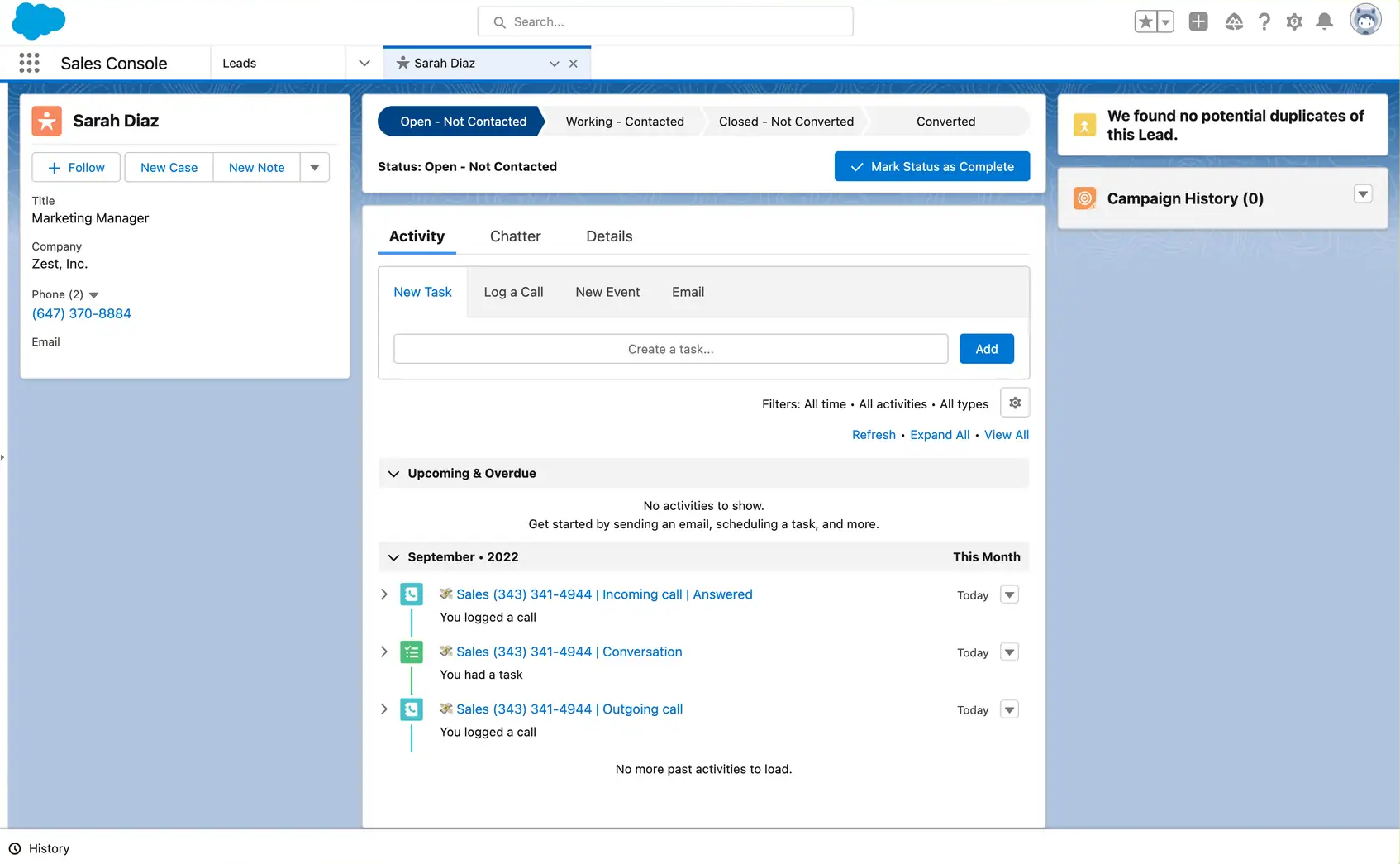
Pricing
OpenPhone offers 3 feature bundled pricing plans. The Salesforce integration is available on the Premium and Enterprise plans.
OpenPhone pricing is outlined below:
Standard Plan ($13/user/mo. annually):
- Unlimited calling and messaging in the U.S. and Canada
- Call recording
- Auto replies
- IVR
Premium Plan ($20/user/mo. annually):
- Standard Plan capabilities
- Analytics and reporting
- Priority customer support
- Group calling
- Call transfers
- Round-robin call distribution
Enterprise Plan (Custom pricing):
- Premium Plan capabilities
- Ddedicated support manager
- Audit log
Other Integrations
Other integrations that OpenPhone offers include:
- Slack
- Zapier
- Google Contacts
- Hubspot
- Gong
9. Ooma
Ooma offers affordable residential and business VoIP solutions. Its cloud-based PBX system, Ooma Office, is especially popular among those making the switch from a landline to VoIP for the first time.
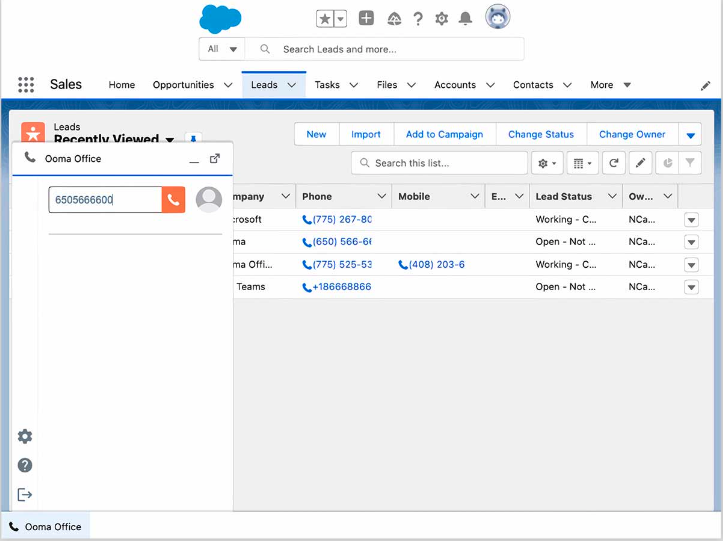
The Ooma Salesforce integration allows users to preview customer information on the Ooma Office platform when making or receiving a call from a number within the Salesforce app. Whenever a call is placed or received, a call task with the time and length of the call along with any call notes will be created automatically on the matching CRM record. The integration can be used on a desk phone or softphone.
Ooma integrates with Salesforce Lightning and the Essentials, Professional, Enterprise and Unlimited Salesforce editions. The Salesforce integration for Ooma is compatible with most major PC and Mac browsers, such as Apple Safari, Google Chrome, Microsoft Edge and Mozilla Firefox.
Pricing
Ooma Office offers three pricing plans. The Salesforce integration is only available on the Pro Plus plan.
Ooma Office pricing options are:
Essentials Plan ($19.95/user/month):
- Unlimited calling in the US, Canada, and Mexico
- Conference calling
- Virtual receptionist
- Ring groups
Pro Plan ($24.95/user/month):
- Essentials Plan capabilities
- Videoconferencing
- Call recording
- Analytics
Pro Plus Plan ($29.95/user/month):
- Pro Plan capabilities
- Hot desking
- Call queuing
- Advanced call management
- Find Me, Follow Me
Other Integrations
Other integrations that Ooma offers include:
- Microsoft Dynamics 365
- Office 365
10. Zoom Phone
Zoom Phone is an affordable cloud based phone system that focuses on essential VoIP features and caters to small business, SMBs and remote teams.
The Zoom Phone Salesforce integration allows users to make/receive calls, record calls, access voicemails and recordings, and use SMS/texting in the Salesforce platform. Users can also save call logs in Salesforce automatically or manually, and create new Salesforce leads from contacts and calls made with the Zoom Phone app.
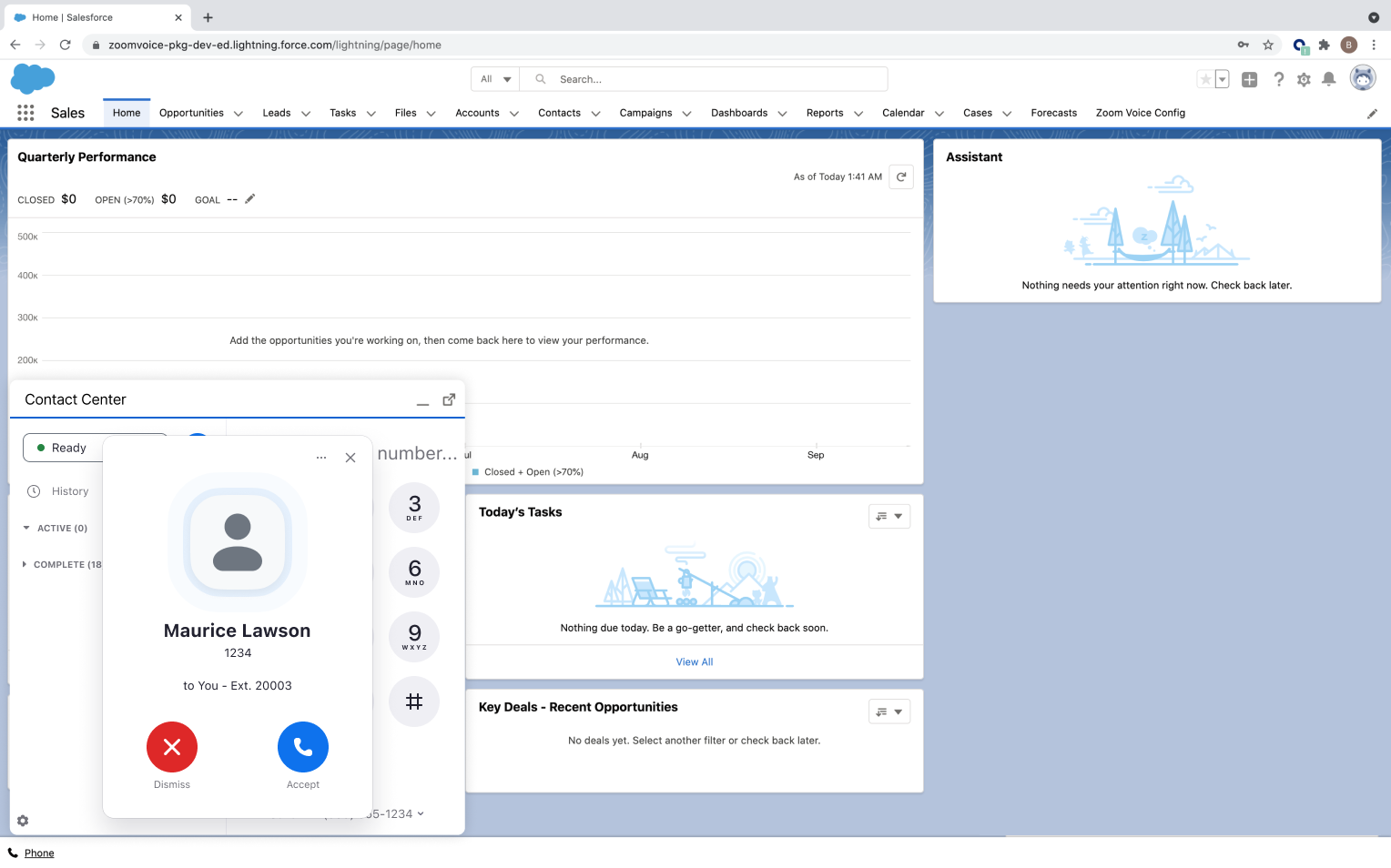
Pricing
Zoom Phone offers three pricing plans. The differences between the plans is limited to whether outbound calls are metered or unlimited and whether international calling is permitted. Voip features in the plans are identical. The Salesforce integration is available on all plans.
Metered Plan ($10/user/month):
- Metered outbound calling in the US and Canada
- Voicemail transcription
- SMS/MMS
- IVR
- Call recording
- Access to Zoom video meetings
Unlimited Plan ($15/user/month):
- Metered Plan features
- Unlimited outbound calls
Select Plan ($20/user/month):
- Unlimited plan features
- Unlimited domestic calling in one of 40+ countries without SMS/MMS
Other Integrations
Other integrations that Zoom Phone offers include:
- Slack
- Microsoft
How Integrating VoIP with Salesforce Improves Customer Service
One of the main benefits to a Salesforce-VoIP integration is improved customer service. With customer expectations rising, providing exceptional service should be a priority for every business.
Here are some of the main ways that a Salesforce integration improves customer service:
- Enables Remote Work and Teams: Gives remote teams access to customer information wherever they are located, allowing for 24/7 service across time zones
- Streamlines Quality Assurance Efforts:Enables phone call transcription so management can look back and discuss performance with agents
- Automates Repetitive Tasks: Eliminates the need to manually record call notes so that agents can give customers their undivided attention
- Eliminates Customer Repetition: Service teams don’t need to rely on the customer to fill in all the details of ongoing cases because it automatically appears in screen pops.
- Personalized Customer Experience: With a detailed CRM record popping up on incoming calls, service reps are empowered to offer customers personalized recommendations.