Outbound call center software facilitates customer engagement by helping agents reach out to as many customers, leads, and contacts as possible.
As customer expectations increase, so do demands on call center agents. Businesses use outbound call center software to reduce human error and alleviate pressure on live agents. According to Gartner, 1 in 10 contact center interactions will be completely automated by 2026.
Outbound dialers automate repetitive in call centers business processes like lead list penetration, post-call work, and follow-up, leaving agents free to focus on high-priority customer interactions.
- Overview
- Features
- Benefits
- Use Cases
- How to Choose
- Best Software
- Research Methodology
- How to Set Up
- FAQs
What is Outbound Call Center Software?
Outbound call center software is a suite of contact center features that help sales and support teams automate, simplify, and improve the customer outreach process.
Outbound contact center software integrates with Customer Relationship Management (CRM) systems to give sales reps access to interaction history, client data, and additional context during conversations with customers and prospects.
Additional features like call recording, monitoring, and analytics identify pain points and inefficiencies while offering insight into the customer experience.
Essential Features of an Outbound Call Center
Every outbound call center will look a little different depending on the industry, number of available agents, and business goals. Still, some features that are essential to every outbound call center.
The list below describes which features increase agent efficiency and customer satisfaction.
Call Monitoring
Call monitoring is a CCaaS feature that enables supervisors to listen in on agent calls with the goal of improving communication and training agents.
Call monitoring generally allows supervisors to listen to an agent call without interfering (call listen), to speak to the agent without the customer or prospect hearing them (call whisper), to convert the agent call to a conference call between the supervisor, agent, and prospect (call barge), or to disconnect the agent and speak with the prospect directly (call takeover).
CRM Integrations
A CRM system collects, organizes, and stores customer data like geographic location, previous purchases, and past interactions. Integrating CRM systems with outbound call center software provides important information to agents when they are on calls, allowing them to personalize every interaction.
CRM integrations such as Salesforce, Hubspot, and Zendesk provide agents with lead lists and call scripts, while CTI screen pops display contextual helpdesk and client data. Agents can also input post-call notes and follow-up details directly into the CRM.
Agent Scripting
Agent call center scripting is a call center tool that allows managers to build a comprehensive plan for agents to follow when reaching out to customers and prospects. Using cold calling scripts helps agents to move the conversation along without getting flustered.
Some call scripting tools allow managers to build a dynamic interactive flow chart using drag and drop tools. The agent script may include customer details pulled from third-party websites or public social media profiles to further personalize the interaction.
Auto Dialers
An auto dialer is a software that automatically dials numbers from a preset lead list or phone number database. Auto dialers filter out busy or disconnected numbers and can even automate after-call work and TCPA compliance. Many also automatically update Do Not Call lists and assign customer dispositions.
There are several different types of auto dialers:
- Predictive dialer: Uses AI to predict when an agent will be available and starts dialing before agents are available. Best for improving sales rep contact rates.
- Progressive dialer: Immediately dials as soon as the next agent is available. Best for contact centers where quality contact is more important than quantity.
- Preview dialer: Displays contact history and information to the agent before the number is dialed. Best for high value interactions.
- Power dialer: Automatically dials numbers on a list, one after another. If there is a disconnect or no answer the next number will be immediately dialed without input from the agent.
- TCPA Safe dial: Manual dialing with built-in compliance. Best for safely calling customers that have not opted in to a campaign.
Reporting and Analytics
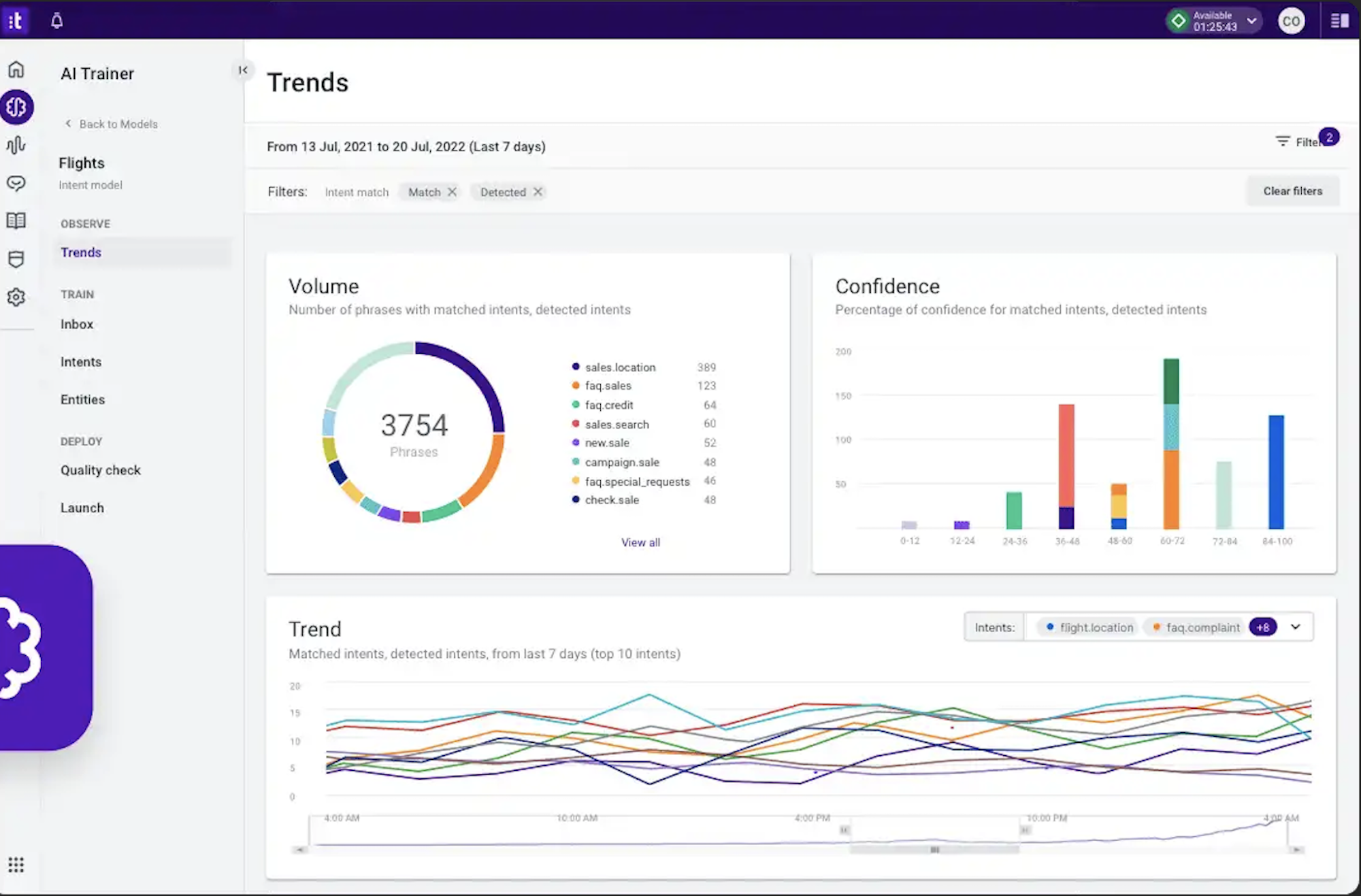
Contact center reporting and analytics track agent activity and key performance indicators (KPIs). AI-powered analytics can be used to gain insights from voice and digital interactions such as trends, frequently asked questions, etc. Reporting can be historical or in real-time and supervisors can choose which metrics to focus on using customizable templates.
Outbound KPIs include:
- Call pickup rate
- Average call duration
- Average handle time (AHT)
- Answering machine detection rate
- Rejection rate
- Agent wait time between calls
- Conversion rate
- Hold time
- After call work rate
Customer Surveys
Outbound call center software collects critical feedback via Voice of the Customer (VoC) surveys. Customer surveys are the perfect tool for gathering unique perspectives about the quality and effectiveness of the service received. Post-call survey data helps contact center supervisors improve customer loyalty, CSAT rates, and NPS scores.
Many CCaaS providers include customer survey templates such as:
- Net Promoter Score (NPS) survey: Determines how likely the customer is to recommend the product/service to a friend.
- Customer Satisfaction Score (CSAT) survey: Determines how satisfied the customer was.
- Customer Effort Score survey: Determines how easy it was for the customer to have their issue resolved.
- Open-ended questions: Includes open-ended questions such as “How did you decide to use our product/service?”
Automations
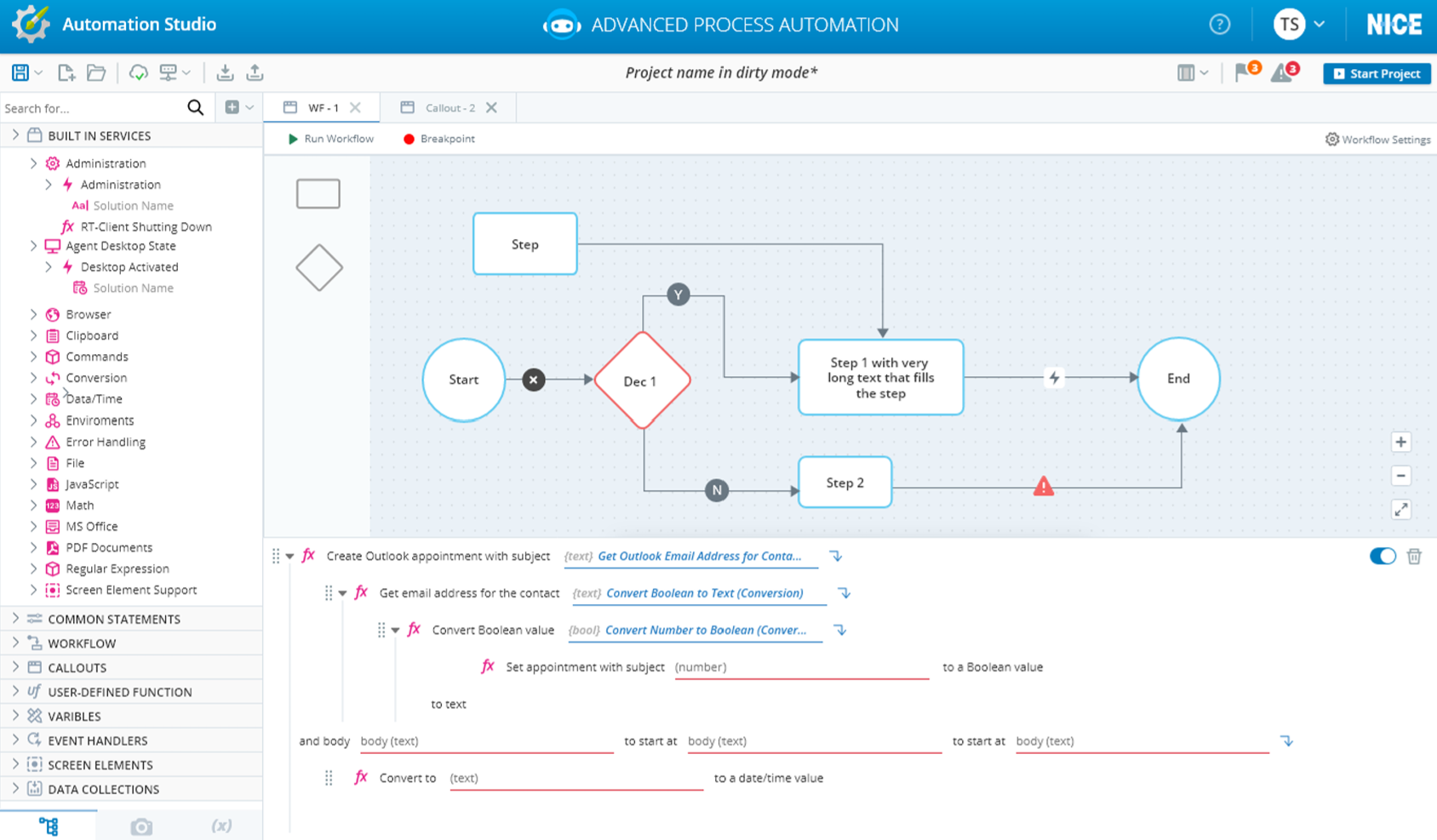
Call center automations are processes that happen according to preset rules, conditions, and triggers. There are nearly countless processes that can be automated using outbound call center software including:
- Drafting after call summaries
- Analyze and score customer interactions
- Screen pops with agent assistance and scripts
- Appointment follow-ups
- Share reports and analytics with certain teams/departments
- Share posts on social media outlets
Voicemail Drop
Voicemail drop is an outbound call center feature that allows agents to pre-record a voicemail message and simply drop it into a prospects voicemail box.
Voicemail drop enables agents to use the same pre-approved message every time they reach someone’s voicemail without having to repeat the message over and over for each call. This saves time and greatly reduces human error and agent turnover.
Benefits of Using Outbound Call Center Software
Outbound call center software is more than just a nice thing to have. It has become essential to provide the personalized and efficient service that customers expect.
Here are some of the benefits that outbound contact center software offers.
Lower Costs
Outbound call center software helps companies cut costs in a number of ways. With call center software, businesses can easily transition agents from on-premise to work from home setups. This saves the business money on overhead, equipment maintenance, sick days, and more.
Additionally, automation and forecasting/scheduling features save companies money by streamlining operations and reducing billable hours.
Improved Agent Efficiency
Outbound call center software is made to improve agent performance. Automating after call work and follow-ups frees agents up to focus on converting leads and gathering data.
Reporting and analytics tools show supervisors exactly where inefficiencies are so they can be corrected. And auto dialers eliminate the chance of a misdial while connecting agents with as many prospects as possible.
Increased Conversion Rate
While auto dialers improve agent productivity, tools such as screen pops, agent scripting and CRM integrations facilitate outbound sales calls and increase overall conversion rates.
When agents have information about who they are talking to in front of them they can personalize every call to meet the prospect’s needs. Agent scripting tools prepare agents to handle any situation and skillfully address any pain point.
Improved Customer Experience
More personalized customer service with the help of CRM integrations, screen pops, and preview dialers leads to a better overall customer experience and increased customer satisfaction and loyalty.
Consistently tracking KPIs such as average handle time and hang up rates will also lead to improved CX over time. Finally, customer survey features provide valuable insights on where improvements can be made in the customer journey.
Improved Scalability
Outbound call center software makes it easy and affordable for companies to scale. Because all software and data is held in the cloud, dozens or even hundreds of agents can be added in minutes without disrupting call center operations or incurring expensive equipment costs.
Use Cases of Outbound Call Centers
Not every company will need an outbound call center, but they have more uses than you might think.
Here are some of the ways to use an outbound call center.
Lead Generation
Lead generation is the process of cultivating business prospects for a company’s products or services. Outbound call center software helps to streamline operations so that agents can focus their efforts fully on lead generation, which often requires time, patience as a personalized touch.
Lead generation is about building relationships with prospects, and this cannot happen if agents are bogged down with pre and post call work, repetitive tasks, and combing through knowledge bases.
Customer Surveys
Outbound call centers are perfectly situated to conduct customer surveys.
Agents can leverage CRM integrations, preview dialers, and survey building tools to create contact lists, reach out to customers, and administer surveys soon after a purchase is made.
Market Research
Market research is a strategy used to test out or determine the viability of a new product or service and outbound call centers are in a unique position to obtain this information. Call center agents can use AI-powered analytics to find out which customers to call and then conduct interviews or distribute surveys.
Features such as sentiment analysis and call recording are helpful to ensure that the company can obtain as much insight from the market research as possible while keeping the data organized, safe and accessible on the cloud.
B2B and B2C Sales
B2B companies can utilize CCaaS features such as call monitoring, lead scoring, and gamification to convert more business prospects.
Call monitoring features such as whisper and barge helps agents learn how to close faster, while gamification motivates employees to convert as many leads as they can.
How to Choose the Right Outbound Call Center Solution
Selecting the right outbound call center solution is an important decision. Every platform has its own strengths and weaknesses and there is no “one size fits all” solution. Putting the research in beforehand will save your company time when it comes to onboarding and adoption of a new system.
Here is what you should consider when choosing a call center software provider:
- Pricing and plans: Does the platform provide the features that your business needs at a price you can afford? Pay close attention to any fees such as add-on features, initial set-up costs, etc.
- Features: What features are the most important for your business and which can you do without? What communication channels are a must to have in your contact center?
- Reliability and security: How important is reliability and security? Some providers offer a 99.999% uptime guarantee while others don’t.
- Customer support and onboarding: It is important that you are able to contact someone if there is an issue, particularly if there is an issue with service.
- Integrations and customizations: Keep in mind the software that your company already uses and make sure that your CCaaS provider will be able to integrate with it.
Once you have determined the needs and wants of your business when it comes to a CCaaS provider, research the providers out there (we will provide a list below) and narrow it down to a few that you can call and ask for quotes.
7 Best Outbound Call Center Software
There are many CCaaS options out there catering to businesses of all sizes, industries and budgets. Below are our 7 top platforms for outbound call centers.
| Provider | Pricing | Best Feature | Best For |
| Five9 | $149-$229 per user/mo. | Workflow automation | Blended Inbound/Outbound call centers |
| Talkdesk | $75-$125 per user/mo. | Predictive dialer | Healthcare providers |
| NICE CXone | $71-$209 per user/mo. | AI-powered analytics | SMBs |
| Nextiva | Quote-based pricing | Coaching capabilities | Workforce optimization |
| Dialpad | $80-$150 per user/mo. | AI-powered call transcription | Omnichannel contact centers |
| Zendesk | $55-$115 per user/mo. | Customer satisfaction ratings (CSAT) | Help desk |
| Cloudtalk | $25-$50 per user/mo. | Smart dialer | Startups and low volume call centers |
Five9
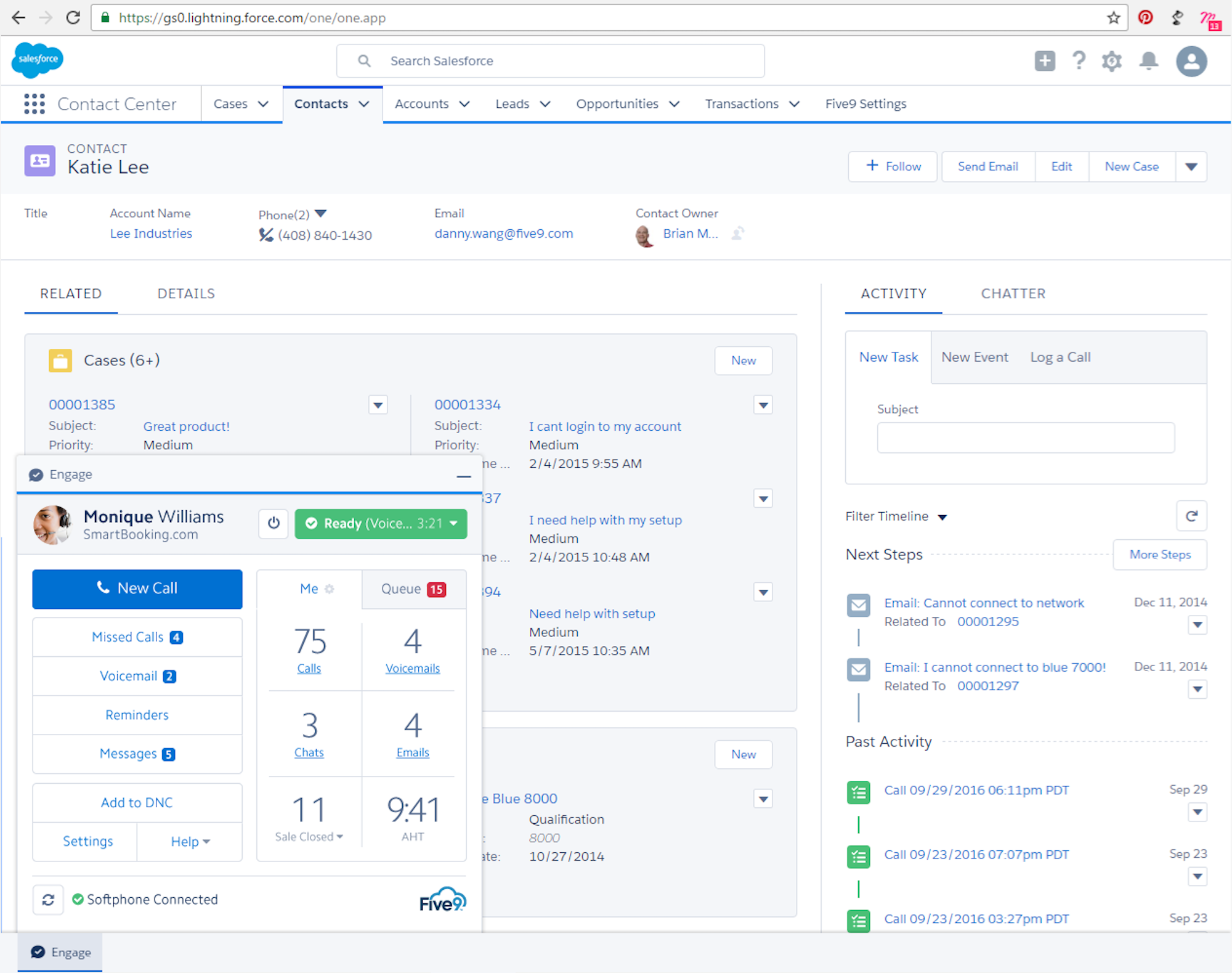
Five9 is a call center software solution combining voice, email, SMS/MMS, and social media messaging functionality with AI-powered workforce engagement tools. Five9's robust platform includes advanced WEM features like employee forecasting, live agent shift bidding, and real-time adherence monitoring to eliminate bottlenecks, optimize available agents, and reduce waste.
Five9's WFM and WEM tools also make it a great platform for agent training. Supervisors have user friendly dashboards that display agent performance metrics and analytics.
Why We Picked Five9
Five9 offers a number of tools that benefit outbound call centers such as auto dialing, call recording, and advanced analytics. Five9's platform heavily supports outbound agents with six different types of auto dialers including preview, predictive, and TCPA compliant.
Five9's AI-powered workflow automation tools are also beneficial to outbound call centers specifically as they decrease instances of agent burnout and allow agents to focus on converting leads and building relationships while automating tedious tasks such as after-call work.
Pricing and Plans Overview
Five9 offers five paid plans:
- Digital ($149 per user/mo.): Includes chat, email, social media, SMS/MMS, no voice functionality
- Core ($149 per user/mo.): Includes voice only (no digital channels) with call recording and auto dialing
- Premium ($169 per user/mo.): Adds on essentials quality management
- Optimum ($199 per user/mo.): Adds on enterprise quality management and workforce management (WFM)
- Ultimate ($229 per user/mo.): Adds on interaction analytics
Standout Features
Below are some of the key features for outbound call centers offered by Five9:
- Workflow automation: Users build low-code cross-platform workflows to update the CRM with conversions, send confirmations to customers, and more
- Interaction analytics: Automatically analyzes voice and digital conversations for sentiment, topic identification, etc.
- Auto Dialer: Includes six different types of auto dialers
- Integrations: Includes access to a library with over 50 pre-built integrations to popular business applications
What We Like and Dislike About Five9
- Call recording and auto dialing included in all plans
- Secure and reliable platform with 99.999% uptime
- Wide array of auto dialers (preview, progressive, power, etc.)
- Expensive compared to competitors
- Interaction analytics only included in the Ultimate Plan
- Mobile app is difficult to use
Five9 is best for:
- Blended inbound/outbound call centers: Five9 offers a number of advanced features that benefit both inbound and outbound call centers
- SMBs: Five9 offers 24/7 customer support and advanced features such as automations to all users, making it a solid choice for SMBs
- Sales teams: Five9 includes 6 types of auto dialer in all plans, and offers gamification tools, making it perfect for sales calls
Talkdesk
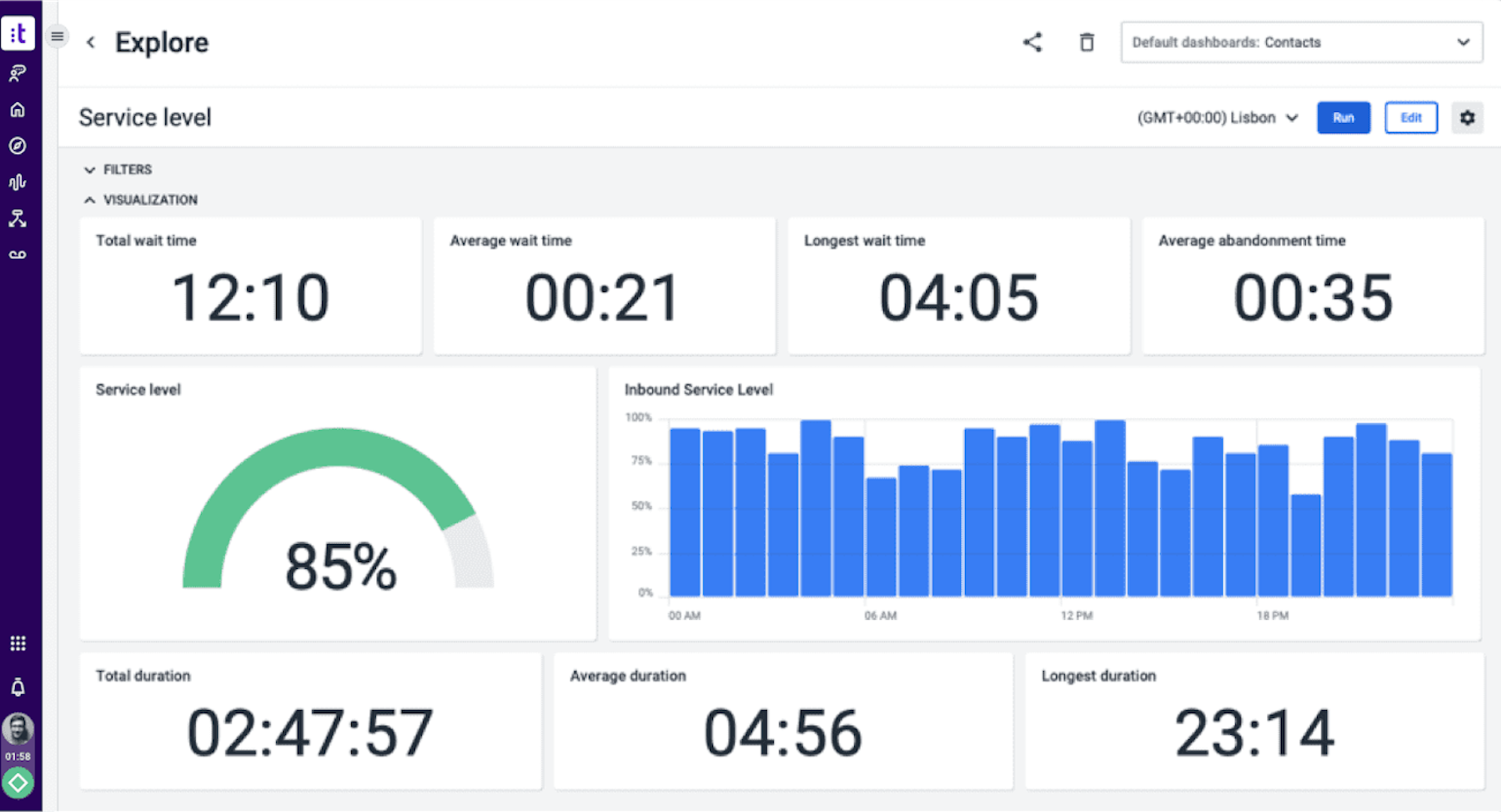
Talkdesk is a cloud based contact center software solution that combines voice and digital engagement channels with performance management, business intelligence, and custom reporting.
Talkdesk's user-friendly platform includes a security suite with threat detection and compliance management, making Talkdesk a solid option for heavily regulated industries like finance and healthcare.
Talkdesk's live-agent dashboards can be customized with CRM integrations, databases, and various languages and agents can switch between channels easily.
Why We Picked Talkdesk
Talkdesk works well for outbound call centers due to its customizability, easy to use platform, and proactive outbound engagement tools. Outbound call centers can integrate almost any CRM to Talkdesk's AI-powered predictive dialer, as Talkdesk offers over 70 integrations.
Talkdesk offers an intuitive campaign management dashboard that enables agents to track campaign progress and customize the number of attempts per record, calling hours, and more. Talkdesk outbound campaigns can be voice or digital with options for bulk text messaging.
Pricing and Plans Overview
Talkdesk offers three paid plans and several industry specific packages
- CX Cloud Essentials ($75 per user/mo.): Includes voice engagement, real time dashboards and virtual assistant
- CX Cloud Elevate ($95 per user/mo.): Adds on three digital channels, screen recording, and automated notifications
- CX Cloud Elite ($125 per user/mo.): Adds on performance management and users choose between WFM, customer experience analytics, agent assist, or proactive outbound engagement
Standout Features
Below are some of the key features for outbound call centers offered by Talkdesk:
- Screen recording: Users have access to a full view of agent desktop activity while agents are handling phone calls
- Predictive dialer: Uses AI to intelligently place outbound calls while filtering out unproductive calls, such as voicemail, busy signals, and no answers for maximum productivity
- Bulk SMS: Users configure rules and create content for event-triggered SMS notifications
- Integrations: Talkdesk offers over 70 out-of-the-box integrations as well as access to APIs for all users
What We Like and Dislike About Talkdesk
- API access and over 70 integrations available to all users
- Pre-built workflows for specific industries
- Affordable option for small businesses
- Elite Plan users must choose between WFM or proactive outbound engagement tools
- Digital channels only included in Elevate Plan and up
- Customer service is not very effective according to some users
Talkdesk is Best for
- Healthcare providers: Talkdesk is HIPAA compliant and includes integrations with EHRs
- Financial services sector: Offers a banking and insurance package with 100% uptime SLA, pre-built workflows and integrations with core banking systems
- Retail call centers: Customer experience analytics and agent assist make Talkdesk a great choice for retail businesses
NICE CXone
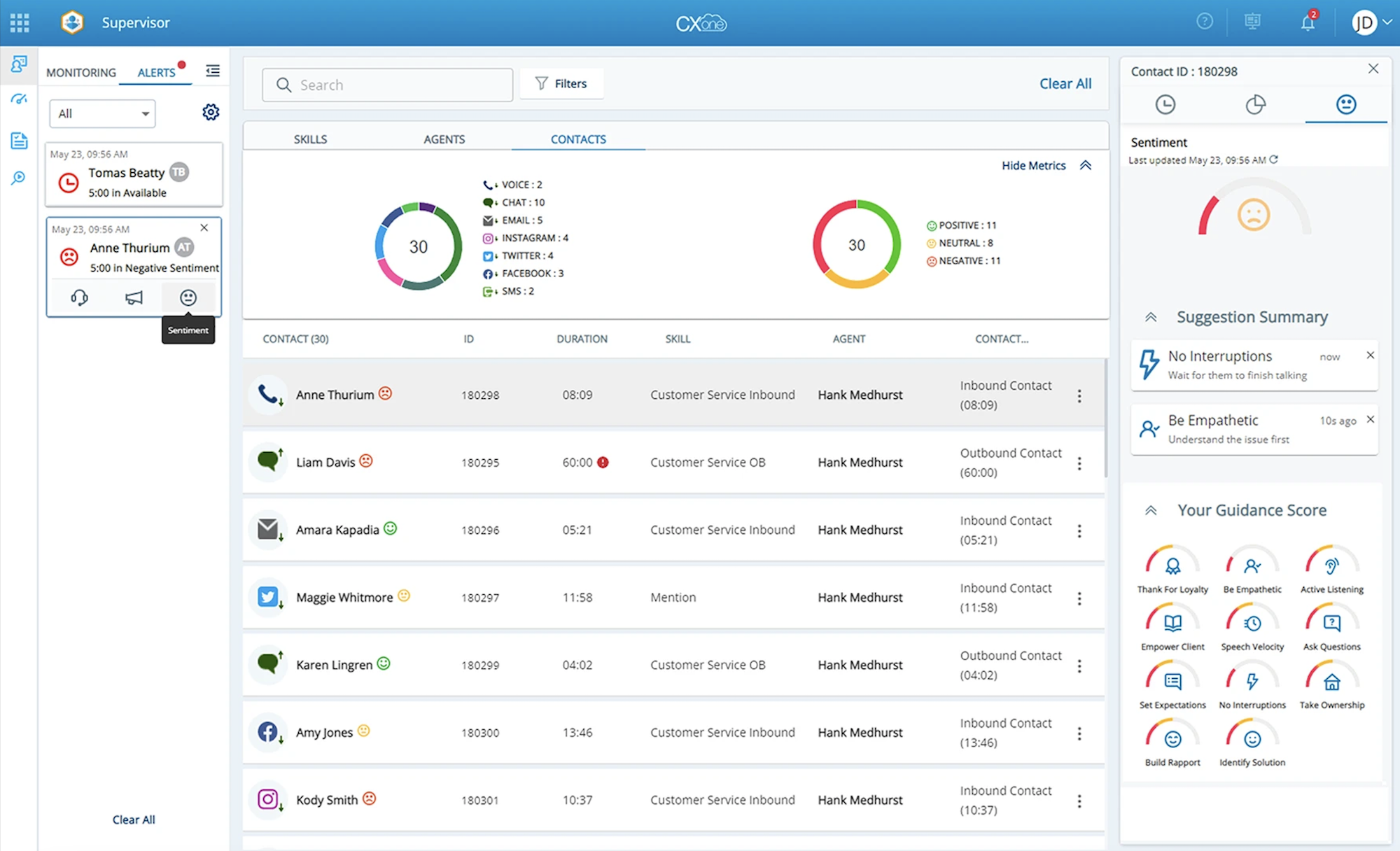
NICE CXone is a contact center solution with flexible pricing and advanced features like quality management, AI forecasting, and omnichannel analytics. With over 40 communication channels, NICE offers more options for customer interaction than most competitors. NICE also enables companies to create intelligent self-service bots.
NICE CXone's AI-powered omnichannel routing and advanced analytics enables administrators to monitor IVR options chosen, seconds saved per interaction, and a myriad of other metrics across channels.
Why We Picked NICE CXone
NICE CXone includes a number of features for outbound call centers including call recording, proactive dialing, and quality management. NICE leverages AI to support live outbound agents, providing analysis of all omnichannel customer interactions in real-time. The large number of communication channels allows outbound contact centers to further customize interactions.
NICE CXone includes a number of auto dialers such as predictive, preview and progressive, to increase agent productivity. Additionally, NICE offers campaign management tools such as lead qualification and profile segmentation, designed to increase the effectiveness of outbound campaigns.
Pricing and Plans Overview
NICE CXone offer six different pricing options:
- Digital Agent ($71 per user/mo.): Includes digital routing for over 30 channels
- Voice Agent ($94 per user/mo.): Voice call center services with recording, IVR, etc.
- Omnichannel Agent ($110 per user/mo.): Blended routing for digital and voice channels
- Essential Suite ($135 per user/mo.): Includes real-time monitoring and streamlined workflows for managing agents
- Core Suite ($169 per user/mo.): Adds on agent mobile scheduling app with auto approvals
- Complete Suite ($209 per user/mo.): Adds on AI-driven omnichannel analytics
Standout Features
Below are some of the key features for outbound call centers offered by NICE CXone:
- Omnichannel analytics: Includes prebuilt data visualization, dashboards, and reports for Voice and digital channels
- AI forecasting and scheduling: Predicts call center demand and schedules agents accordingly
- Proactive dialer: No pause predictive, preview, and progressive dialing
- Outbound campaign management: Helps managers optimize engagement strategies with real-time dashboards and compliance controls
What We Like and Dislike About NICE CXone
- Flexible pricing plans with add-ons and digital/voice only packages
- Over thirty digital channels available
- Interaction centric user friendly platform
- Pricing can get expensive if add-on features are needed
- Less security features than competitors
- Auto dialer only offered as an add-on
NICE CXone is Best for:
- SMBs: NICE CXone’s intuitive platform and flexible pricing model makes it a great choice for SMBs
- Telemarketing and cold calling: Outbound campaign management tools and guided customer journeys make NICE CXone a great solution for telemarketing call centers
- International companies: NICE offers carrier grade solutions available in more than 130 countries
Nextiva
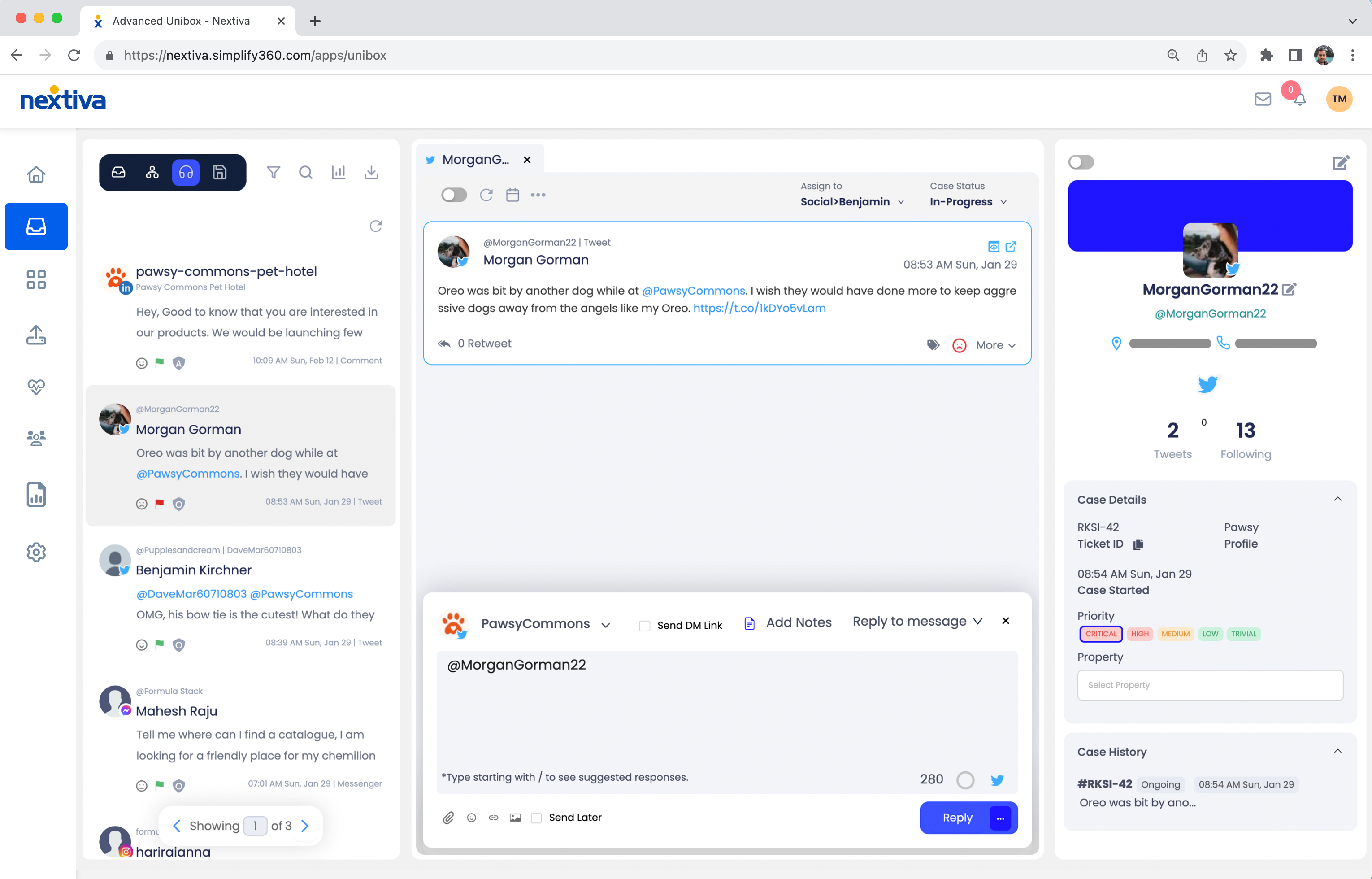
Nextiva is a UCaaS and CCaaS provider that offers reliable and secure service for both VoIP and digital channels such as chat, SMS, and email. Nextiva's contact center software integrates seamlessly with Nextiva business communications, allowing businesses to quickly scale and implement additional options for customers such as live chat.
Netiva users can choose a voice only or full service omnichannel solution. Users can also purchase add-ons such as social media monitoring, which allows administrators to track the company's mentions and online reputation.
Why We Picked Nextiva
Nextiva offers many features for outbound and blended contact centers such as workforce optimization, call recording, and interaction analytics. Nextiva also includes native CRM tools and screen pops which display customer data to agents while they are on calls. This feature helps outbound call center agents to have more personalized interactions.
Nextiva also includes a robust auto dialer and a Sales add-on which helps agents monitor leads through the conversion pipelines, with customer journey history.
Pricing and Plans Overview
Nextiva does not publish prices for its CCaaS platform but it does offer 4 different bundled plans.
- Core: Includes agent desktop, geo redundancy, and call recording
- Premium: Adds on essential quality management capabilities and digital channels
- Optimum: Includes enterprise quality management and workforce management
- Ultimate: Adds on interaction analytics and graphical no-code workflows
Standout Features
Below are some of the key features for outbound call centers offered by Nextiva:
- Interaction analytics: Includes real-time and historical data on contact center performance (response and hold times, abandoned calls, resolution time, call transfer rate, etc.)
- Customer surveys: Users automatically send satisfaction surveys to gauge net promoter scores (NPS) and customer satisfaction scores (CSAT)
- Call coaching: Managers are able to review agent scorecards that display real-time call data for each user
- Predictive dialer: Places a call a few seconds before an agent completes the previous call by estimating the agent’s call duration and availability
What We Like and Dislike About Nextiva
- Reliable and secure
- Easy to use and clean platform
- 24/7 live customer support for all users
- Not transparent in pricing
- Lack of customization options
- Not as many integrations as competitors
Nextiva is Best for
- Small businesses: Nextiva’s focus on customer support and user friendly interface make it a great choice for small businesses
- Healthcare providers: Nextiva is HIPAA compliance and offers advanced security features including 99.999% uptime and call encryption
- Remote teams: Nextiva has a mobile app that enables agents to make and receive calls from anywhere
Dialpad
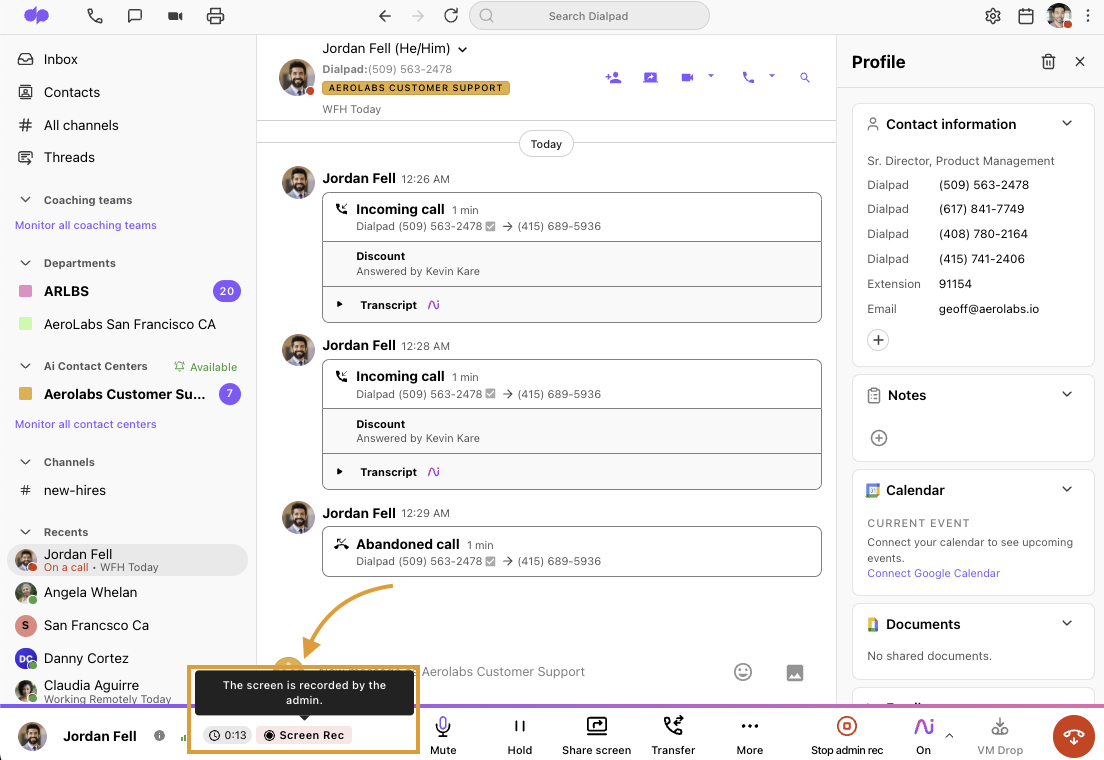
Dialpad is a full service UCaaS and CCaaS platform that combines telephony with video conferencing, team messaging, email, web chat, social media messaging, chatbots, and virtual agents. Dialpad has invested heavily in researching AI, machine learning, and natural language processing, and as a result offers some of the most dynamic and cutting edge AI support tools of any CCaaS solution.
Dialpad's AI-powered tools include call transcription, live-agent assistance, automated coaching, customer sentiment scoring, and video meeting transcription.
Why We Picked Dialpad
Dialpad’s AI Contact Center platform is an excellent choice for outbound call centers due to their intelligent contact center tools such as transcription and real-time analytics. Dialpad offers an AI Sales add-on which provides outbound auto-dialing with CRM integrations, custom reporting and analytics, voicemail drop, automated post-call notes, and AI-powered real-time agent speech recommendations.
Dialpad's AI CSAT tool automatically analyzes conversations in real-time and delivers CSAT scores, predictive analytics, agent assist, performance reports, and post-interaction SMS surveys. These tools increase agent efficiency and effectiveness while streamlining outbound call center operations.
Pricing and Plans Overview
Dialpad AI Contact Center offers three paid plans:
- Essentials ($80 per user/mo.): Includes voice and screen recording, video meetings, and the option to add digital channels
- Advanced ($115 per user/mo.): Adds on real time assist and custom moments (keyword tracking and sentiment analysis)
- Premium ($150 per user/mo.): Includes all digital channels plus AI scorecards and CSAT
Standout Features
Below are some of the key features for outbound call centers offered by Dialpad:
- Call monitoring: Includes silent monitoring, whisper coaching, and barge-in capabilities
- Custom moments: AI-powered feature that notes when a preset word or phrase comes up in a phone conversation
- AI scorecards: Out-of-the-box templates that supervisors use to evaluate customer conversations
- Call recording: Users are able to monitor and record calls and also make a “playlist” of customer calls
What We Like and Dislike About Dialpad
- Affordable pricing when compared to competitors
- Cutting edge NLP capabilities for live call transcription
- Video conferencing is included in all call center plans
- No native auto dialer (but there is a Salesforce power dialer integration)
- All digital channels are only included in the Premium plan
- Less integrations than competitors
Dialpad is Best for
- Omnichannel contact centers: Dialpad users can select to purchase one digital channel as an add on or they can add all available channels (Facebook messenger, SMS, WhatsApp, etc.) depending on the needs of the business
- SMBs: Dialpad has a user friendly interface with live customer support available to all users
- Agent training: Dialpad includes a lot of features for agent coaching and training such as scorecards, call monitoring, playlists, screen recording, etc.
Zendesk
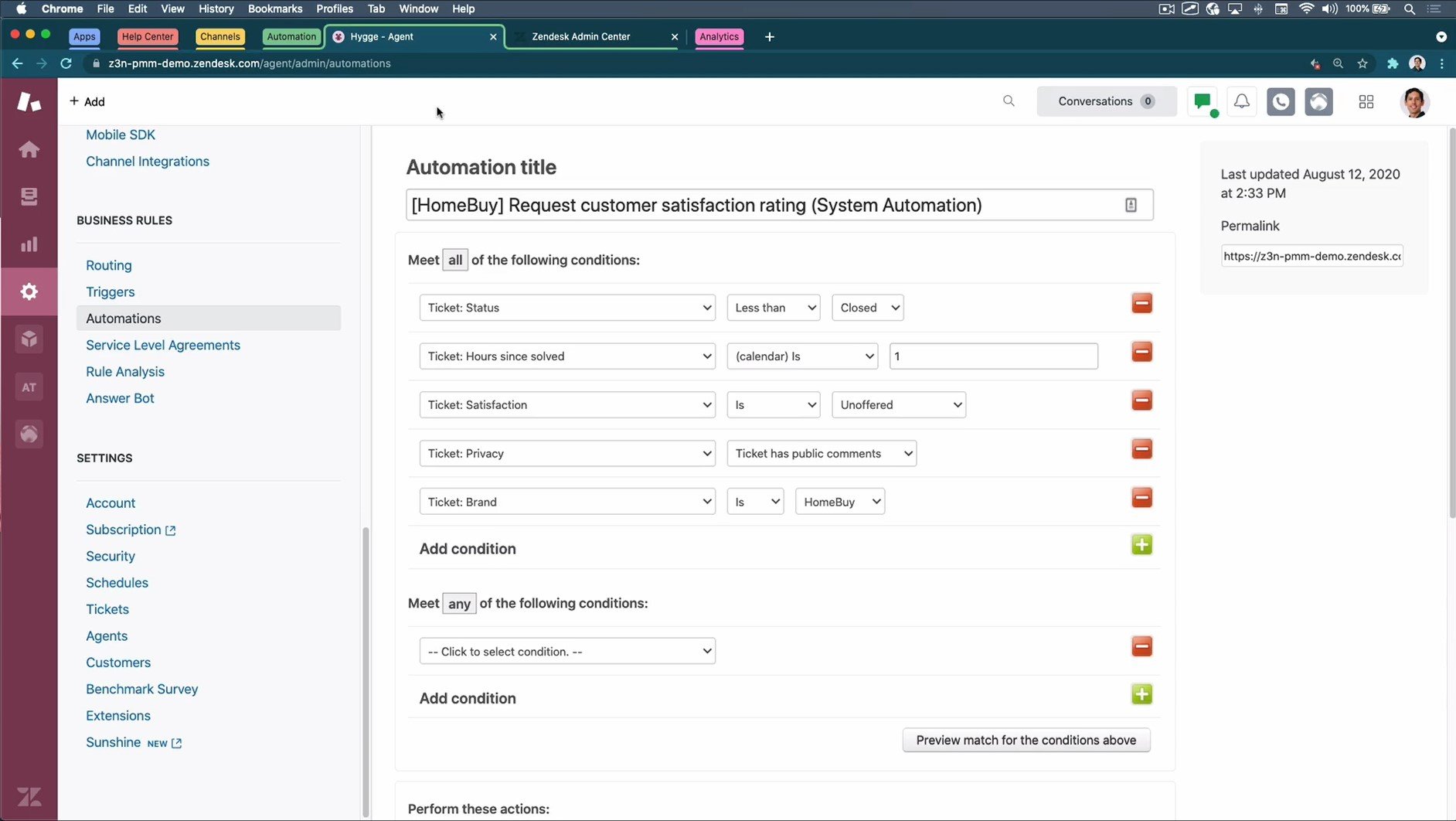
Zendesk is a cloud-based call center platform that combines ticketing, messaging, and help center tools with voice functionality. Zendesk's platform is focused improving the customer experience and includes team collaboration, a knowledge base, and an advanced routing system.
Zendesk's advanced ticketing system includes custom triggers and assignment rules, along with an internal chat space for agent conversations. Zendesk's VoIP features include skills-based routing, customizable analytics dashboards, and IVA and IVR menus. Zendesk administrators can also create intricate self-service bots that integrate with the company knowledge base and digital onboarding experiences for new hires.
Why We Picked Zendesk
Zendesk is an affordable option for outbound contact centers as it offers multiple digital channels and pre-built analytics dashboards. As Zendesk offers over 1,000 integrations, outbound call centers will have no difficulty integrating the software with whatever CRM or survey software they are currently using.
Zendesk's agent dashboard enables reps to manage interactions across up to 8 channels, allowing for personalized interactions and omnichannel outbound campaigns. Zendesk also supports outbound agents with tools like canned response templates, and real-time automated Agent Suggestions. Reps can tag and collaborate with colleagues during interactions, and access customer information, purchase history, etc.
Pricing and Plans Overview
Zendesk offers four paid pricing plans:
- Suite Team ($55 per user/mo.): Includes voice and digital channels with ticketing, pre-built analytics dashboards, and 1000+ integrations
- Suite Growth ($89 per user/mo.): Adds on light agents, CSAT ratings, and SLAs
- Suite Professional ($115 per user/mo.): Adds on custom and live analytics
- Suite Enterprise: Adds on AI-powered content cues and dynamic contextual workspaces
Standout Features
Below are some of the key features for outbound call centers offered by Zendesk:
- Analytics: Managers monitor their team's performance in real-time with the pre-built live dashboards or custom reports
- Customer satisfaction ratings: Users capture feedback with prebuilt customer satisfaction (CSAT) ratings surveys
- Light Agents: Team members can be granted limited access to tickets with the ability to read and add private comments
- Predefined responses: Agents use macros to respond to customer inquiries with a standard reply
What We Like and Dislike About Zendesk
- Affordable compared with other CCaaS providers
- Over 1,000 integrations
- Voice and digital channels are included in all plans
- Live analytics is only available in the Professional plan and up
- Only Suite Professional plans and up are HIPAA enabled
- User interface is not as intuitive as it could be
Zendesk is Best for:
- Help centers: Zendesk offers a number of features designed specifically for help centers such as a ticketing system
- Small businesses: Zendesk pricing starts at just $55 per user/month and includes onboarding support
- Digital only contact centers: Zendesk includes digital channels such as email, SMS, chat, and social media in all plans
Cloudtalk
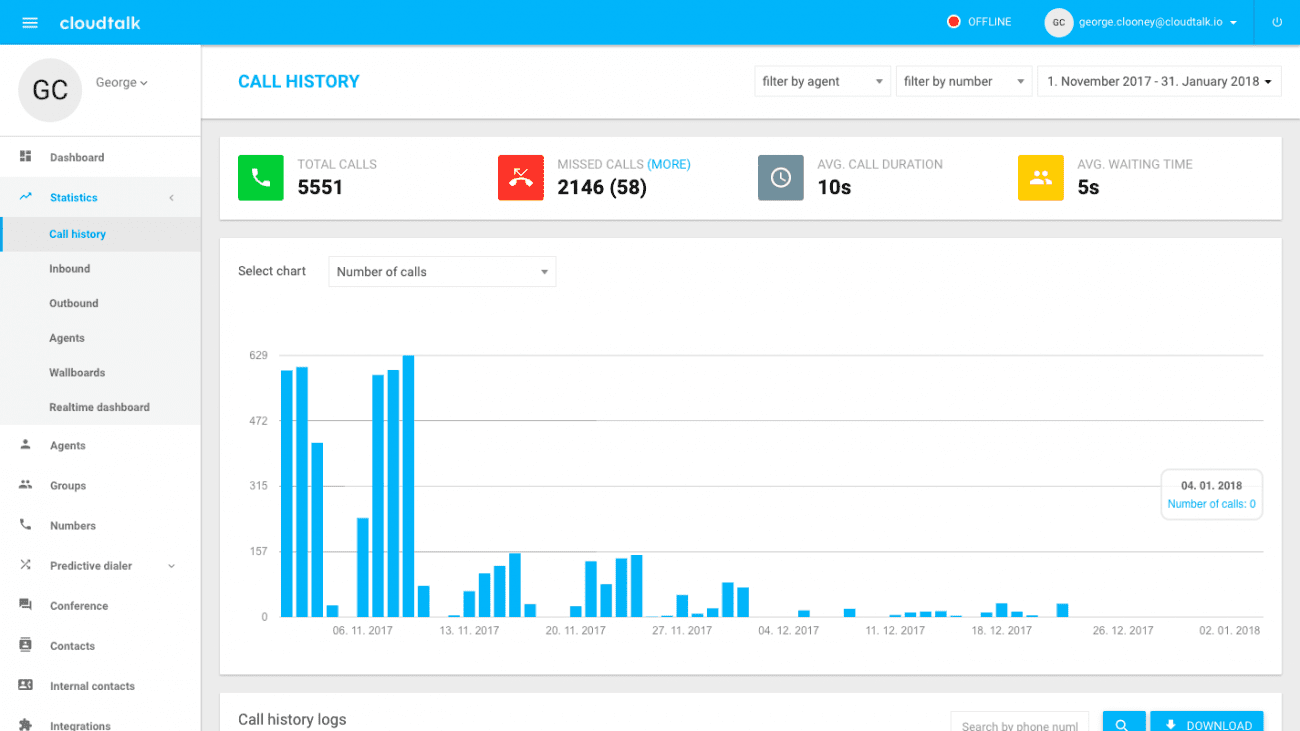
Cloudtalk is an automated dialing software solution and phone system that includes popular CCaaS features. Cloudtalk allows companies to purchase phone numbers from over 140 countries, making it a great choice for global teams. Cloudtalk users can choose to port their original phone number or select a new local or toll-free phone number.
Cloudtalk integrates with a wide variety of CRMs and other applications, and includes features such as call recording, call queuing, skills-based routing, SMS/text messaging, conference calls, call flow designer, automated call distribution, real-time dashboards, and call monitoring.
Why We Picked Cloudtalk
Cloudtalk is a low price option for startup call centers with several outbound calling features. Cloudtalk's smart dialer gives agents a high amount of control over outbound call campaigns while workflow automations increase agent efficiency and productivity.
Although Cloudtalk pricing plans start at just $25 per month per user, a custom plan is necessary for unlimited outbound calling. Custom plans include unlimited outbound calls at a flat rate. For this reason, Cloudtalk is best for startups and small contact centers that don't conduct regular high volume outbound campaigns and want the flexibility to pay only for what they use.
Pricing and Plans Overview
Cloudtalk offers three paid pricing plans and also offer custom plans:
- Starter ($25 per user/mo): Includes unlimited inbound calls, mobile app, international numbers, and unlimited call queueing
- Essential ($30 per user/mo.): Adds on SMS, workflow automation capabilities and API access
- Expert ($50 per user/mo): Adds on power dialer, smart dialer, and Salesforce integration
- Custom plans: Unlimited outbound calls (flat rates), SLA, custom onboarding
Standout Features
Below are some of the key features for outbound call centers offered by Cloudtalk:
- Smart dialer: Populates a call queue with numbers from a website, CRM, etc. Users can customize number order and time between calls
- Call monitoring: Includes call whisper, call listening and call barge capabilities
- Mobile App: User-friendly app includes click-to-call, choice of which outgoing phone number will appear on caller id, and CRM integrations
What We Like and Dislike About Cloudtalk
- Single Sign On (SSO) included in the Expert plan
- Low price options
- Mobile app included in all plans
- Text messaging is priced per message
- Outbound calls are priced per minute unless a custom plan is purchased
- SLA only offered in custom plans
Cloudtalk is Best for:
- International companies: CloudTalk includes phone numbers in over 160 countries
- Startup call centers: CloudTalk offers some of the lowest prices in the CCaaS space
- Low volume call centers: Because CloudTalk charges per minute on outbound calls in most plans, it is an affordable solution for low volume call centers
Our Research Methodology
There are several factors we take into account when comparing outbound call center providers:
- Reliability: We looked at how reliable the service is and considered whether there is an uptime guarantee, redundancy, etc.
- Security: We considered whether the provider offered advanced security features such as data encryption, multi-factor authentication, etc. And whether the provider has compliance certifications
- Customer Support: We looked at what the customer support hours were, whether onboarding support is offered, premium packages etc. We also looked at what customers said about the effectiveness of customer service.
- Pricing and plans: We considered whether the provider was offering a value at the price point, whether they offered different pricing plans for different budgets, etc.
- Included features: We looked at whether advanced features were offered and whether they were included or had to be purchased separately.
How to Set Up Your Outbound Call Center Software
Outbound call center software is managed in the cloud and so it’s generally easy to set up and can be done in less than a day.
To set up your system you will want to first discuss the goals with your provider and find out if they offer onboarding assistance (most do). You will want to ensure that any CRMs or other business applications get integrated into your CCaaS system. If you have a blended inbound/outbound call center, you will also want to set up your interactive voice response (IVR) call flows.
Once your managers and supervisors have their accounts set up, they should be able to assist agents as agent dashboards will not be as involved as supervisor dashboards. After that you’re ready to start your outbound call campaigns.



