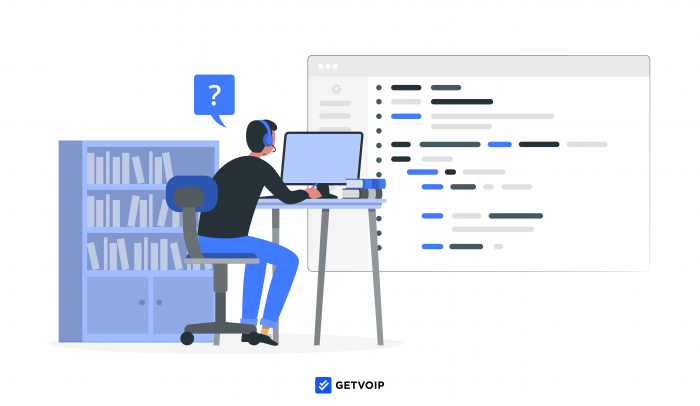The shift to remote work and the rise of cloud-based software have drastically increased the number of daily customer service tickets assigned to support representatives.
A significant percentage of these tickets are repetitive questions that customer service agents have to answer over and over again.
Today, we’ll show you how customer self-service could help alleviate such issues — providing relief to your agents and fast, quality support to your customers.
Table of Contents
- What Is Customer Self-Service?
- Benefits Of Customer Self-Service
- How to Create a Customer Self-Service Portal
- Customer Self-Service Best Practices
- Best Customer Self-Service Software
- Self-Service: The Future of Customer Support?
- Customer Self-Service FAQs
What Is Customer Self-Service?
Customer self-service is a support model where businesses provide customers with the necessary information to solve their own problems through tools like IVR, automated chatbots, and even online support manuals.
Often, self-service solutions eliminate the need for a customer to connect with a live agent, reducing support team workload and letting users solve their own basic customer issues quickly.
Benefits Of Customer Self-Service
Let’s take a look at five of the biggest benefits your company stands to gain with a customer self-service system.
These include a better customer service experience, cost reduction, faster resolution times, higher productivity, and the ability to offer support 24/7.
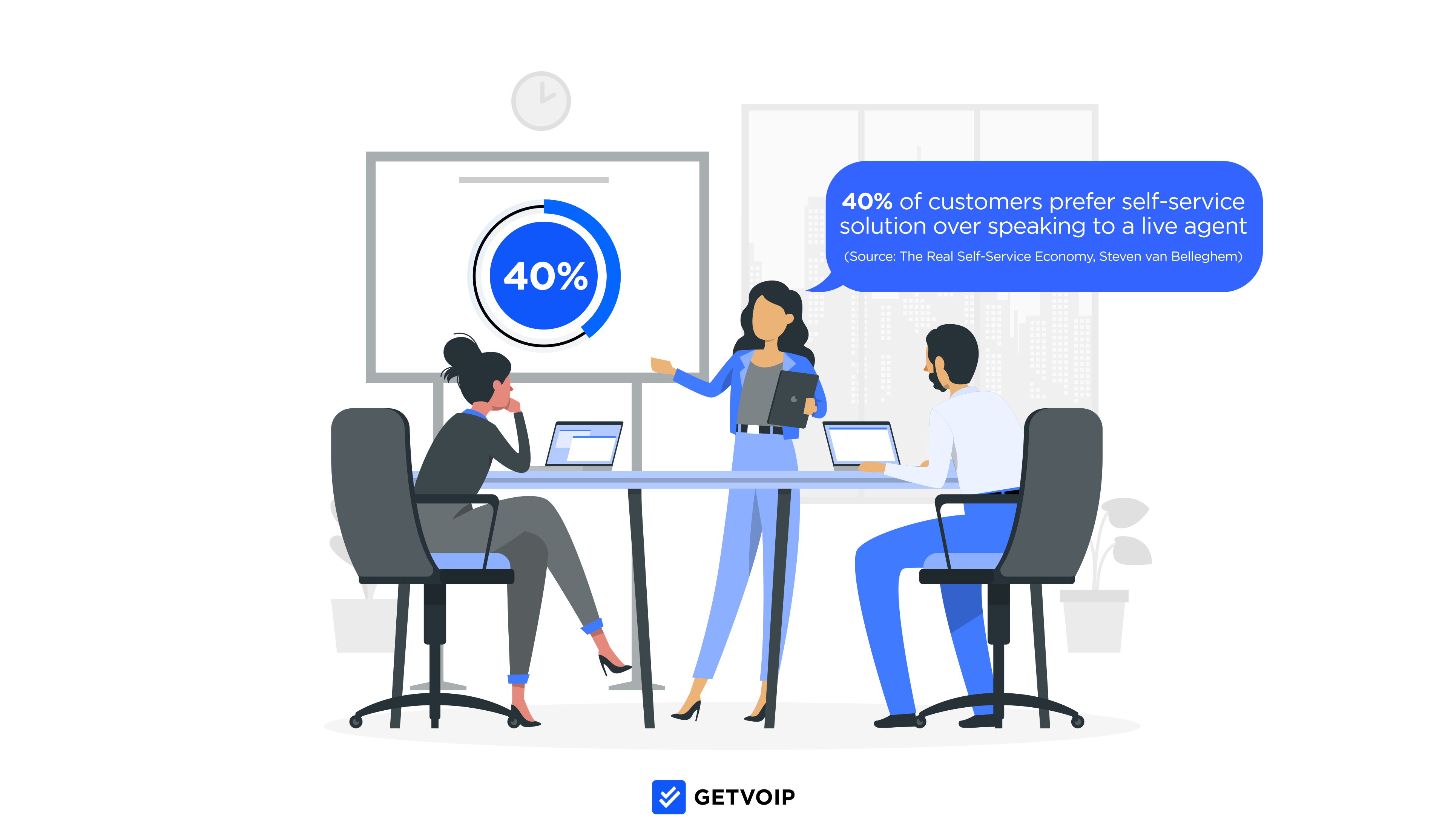
Better Customer Experience
While you might assume all customers prefer to receive support from live representatives, data tells us otherwise. The 2020 Customer Experience Trends Report from Zendesk found that 69% of customers actually prefer self-service.
Customers want to avoid waiting on hold, need quick answers, and want to learn how to solve their own issues in case the problem occurs again in the future.
Decreased Customer Support Costs
Since your support team won’t have to deal with as many tickets, a self-service model can also drastically reduce your CS expenses.
If a well-written FAQ page or customer search engine knowledge base cuts down on the number of tickets by 50%, then you could easily see your annual customer support costs halved.
Faster Customer Support Resolution Times
Yes, a skilled technician may be more efficient at solving customer service problems than a chatbot.
However, consider the amount of time it takes to connect a caller with the ideal agent, have the agent correctly identify the issue, walk callers through fixing it, and potentially have to repeat the process again if the first solution doesn’t work. Especially during peak call times, long wait times and customer callbacks further slow things down.
Self-service shortens support resolution times while keeping agents free.
Customers can self-serve quickly, as they already know the issue they’re experiencing, what isn’t working, what they’re seeing on their screen, and what outcome they’re hoping to achieve.
Reading the documentation on a knowledge base is also much faster than looking up the support number and waiting in the queue for an available agent.
More Productive Support Staff
By freeing up your customer support representatives from repetitive questions, they’ll have more time and energy to focus on the complex problems that actually need their attention – or make outbound phone calls.
This also means a more balanced workload, improved team morale, and increased team productivity levels.
Even in cases where customers end up reaching out to your support staff after exhausting all self-service resources, resolving the problem is much easier for agents. After all, the customer has the required information ready, and they’ve already eliminated potential solutions that didn't work.
Round-the-Clock Support
While your support agents are bound by normal operating hours, a customer armed with a robust self-service portal will be able to solve their problems 24/7 – not just during working hours.
This reduces instances where customers are stuck waiting for support until morning or over the weekend -- lowering customer churn rates as a result.
Your business will benefit from “always-on” support, too.
Instead of paying a small fortune to operate a 24/7 support team, you’ll keep costs low while simultaneously increasing customer satisfaction.
How to Create a Customer Self-Service Portal
Speaking of robust self-service portals, let’s discuss how to create one that actually helps customers get the job done.
Here are the top 5 methods for creating a self-service portal.
1. Online Knowledge Base
Online knowledge bases are one of the most popular self-service options due to their simplicity. In essence, a knowledge base is a collection of instructive resources, like video or written tutorials, that guide users through various activities.
They offer insight into things like setting up customer accounts, updating account preferences, fixing basic software or product issues, or bill management.
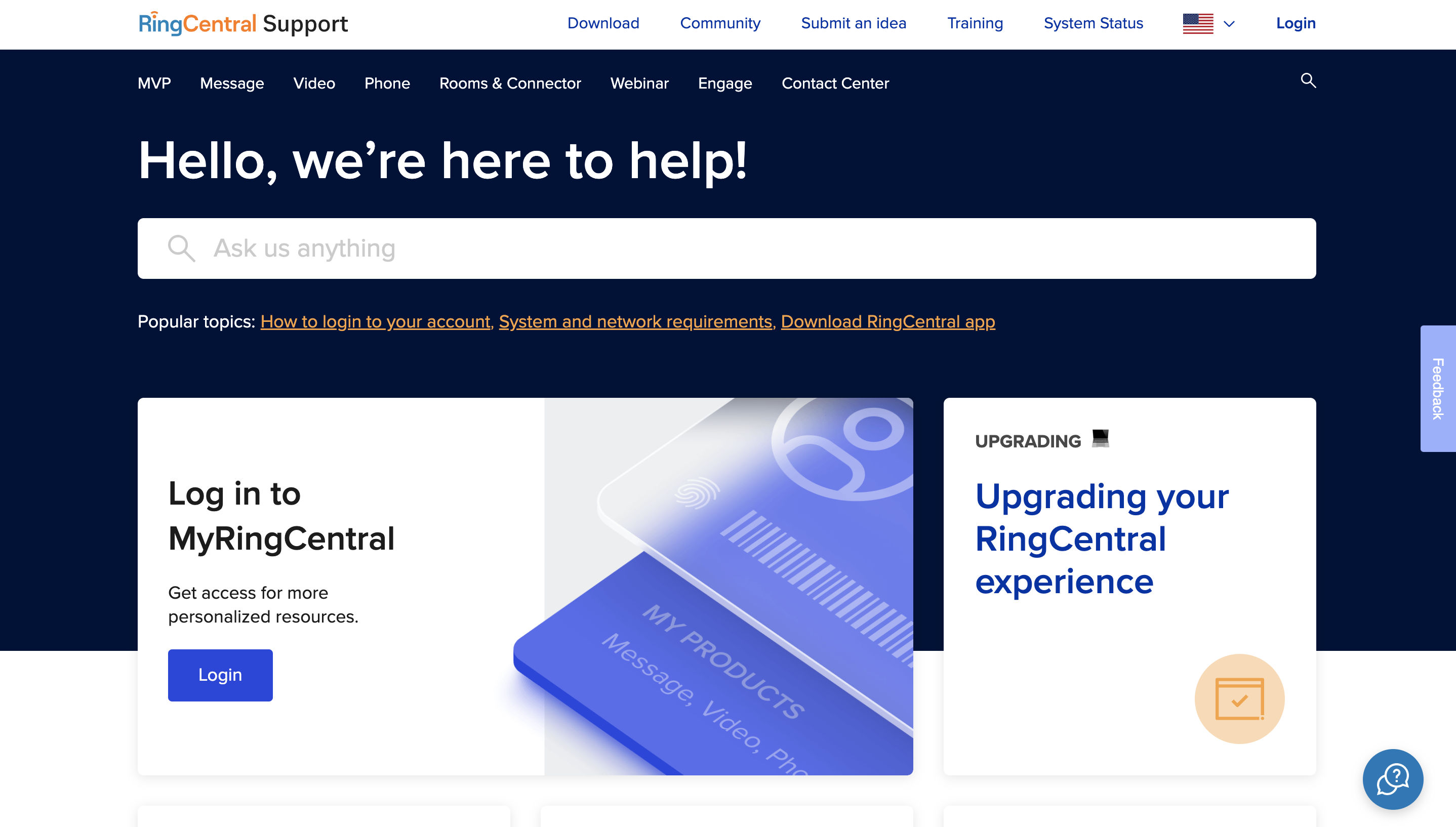
RingCentral's well-organized knowledge base
Knowledge bases are very effective at flattening the client onboarding learning curve and will continue to be a source of information throughout all stages of the customer journey.
That said, there are a few things you can do to get the most bang for your buck out of a knowledge base.
First of all, make sure people actually know it exists by integrating it into customer email blasts or newsletters, as well as providing a clear link to it on your website.
Next, ensure knowledge base articles are well-organized. The portal should have a search bar and must be intuitive to sort through (assigning tags and labels to categorize resources helps.)
Finally, consider adding screenshots, graphics, videos, and other media to your knowledge base content to break up the walls of text. This will make your knowledge base feel a lot more engaging while also improving its ability to educate customers with a variety of learning types.
2. FAQ Page
Much like an “About Us” page, FAQ pages are now a staple of most websites.
While they may not be as in-depth as a knowledge base, FAQ pages still play a key role in reducing support tickets and helping customers with common issues.
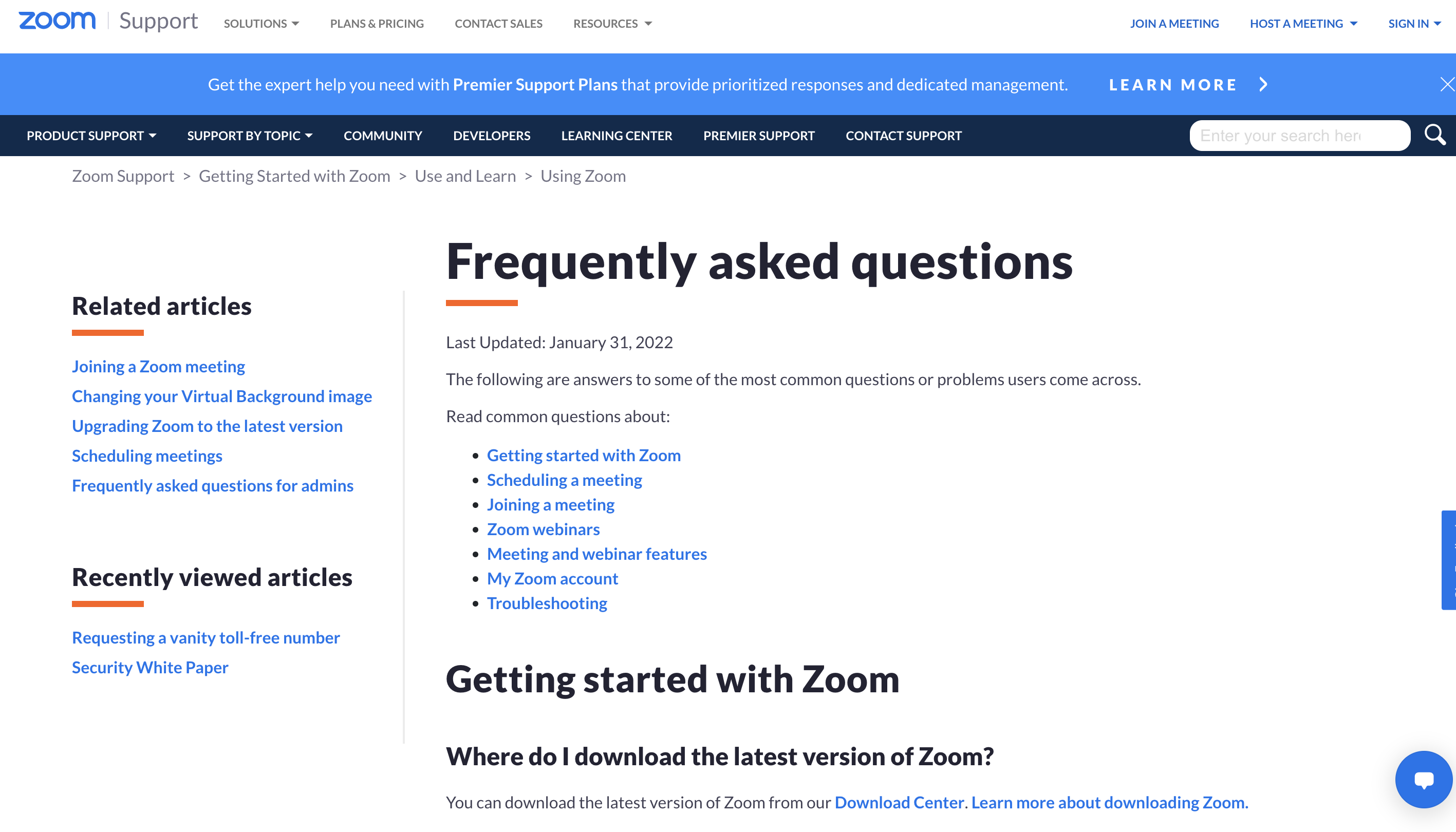
Zoom's FAQ page
One benefit an FAQ list has over knowledge bases is that it presents the answers to common questions in one place. Customers can get the information they need without having to search for a specific resource or document – and it’s much easier for them to identify their issue when they see it in question form.
There are a few things to note when writing your FAQ page.
First, stay concise – the whole point is quick answers, not in-depth documentation (though you can/should include links to relevant knowledge base pages in your answers.)
Next, be smart with your formatting. If you can get the point across faster through the use of bullet points or dropdowns, go for it.
Lastly, include your contact information or CTA at the end of the page for customers with additional questions.
3. Online Support Forum
An online support forum is a great way to optimize your self-service infrastructure without necessarily increasing the amount of time, money, and effort that your company has to put in. Simply put, an online support forum or message board is a website where customers can post messages and have discussions with one another.
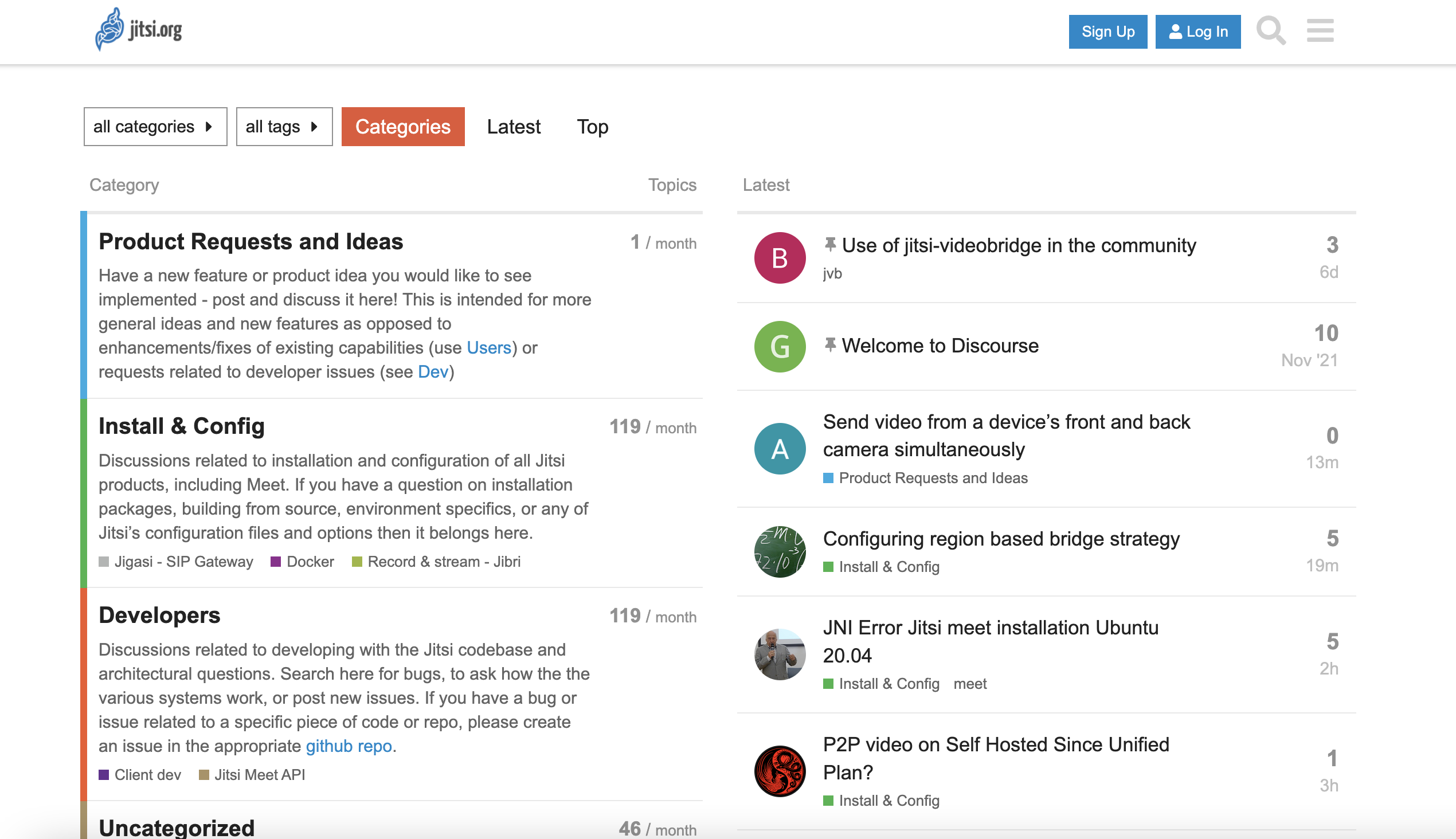
Jitsi's online community support and user forum
By establishing an online community for your customers, you’ll make it possible for them to ask each other questions or search through old threads to see if someone has already solved the problem they’re now facing.
Forums can even help with user retention since they give customers a platform to interact with each other and your company. Make sure to let customers know their voices are being heard by having a support rep monitor and respond to support forum comments and threads from time to time.
4. Chatbots and Virtual Assistants
Chatbots and virtual assistants are the perfect way to leverage AI/ML advancements to further your self-service goals.
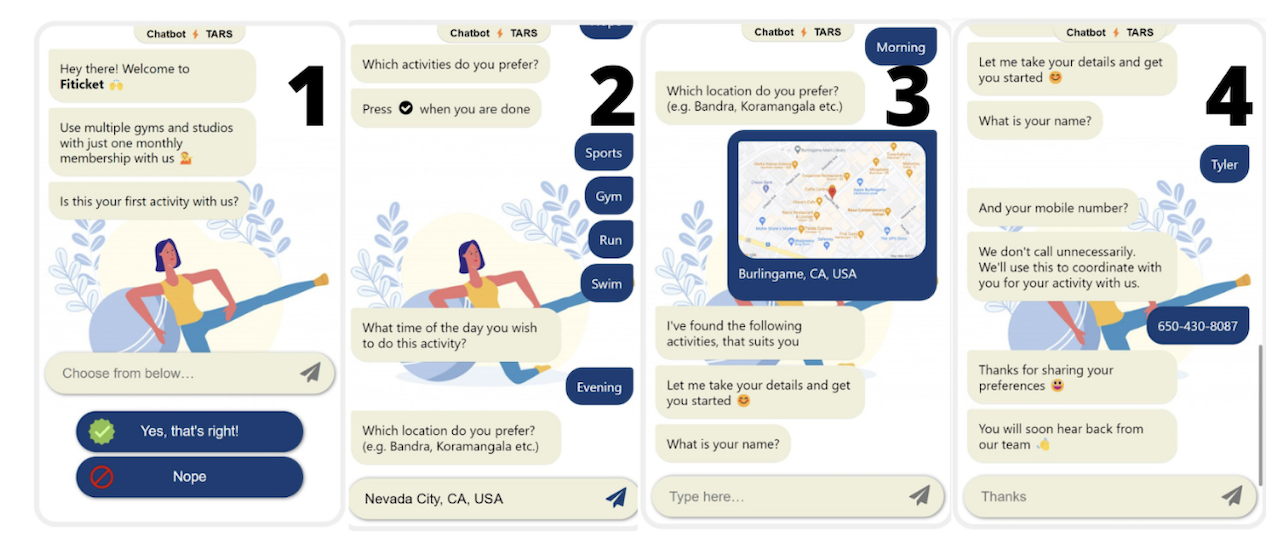
An example of a chatbot customer service conversation
IVAs — not to be confused with IVRs, which are menus used to let customers route their own calls — are most commonly associated with popular assistants like Siri, Alexa, Cortana, or Google Assistant.
For more details, check out our comparison piece on IVRs vs IVAs.
If you have a team of developers, having them code a customer service chatbot is always an option.
However, you don’t need any coding knowledge to create a chatbot, as there are multiple no-code builders on the market.
Most service providers offer a plug-and-play solution that lets you set the chatbot up in just a few minutes, then make tweaks to its appearance or script at a later date. We’ll go over some of the top software options towards the end of this article.
If you want to learn more about chatbots and how they stack up against human representatives, feel free to read our deep dive on Chatbots vs Live Chat.
5. Product Tutorials
A product tutorial is an extremely powerful tool for customer satisfaction, retention, and support ticket reduction. In essence, a product tutorial is a showcase asset that illustrates how your product or service works so customers know what you’re selling.
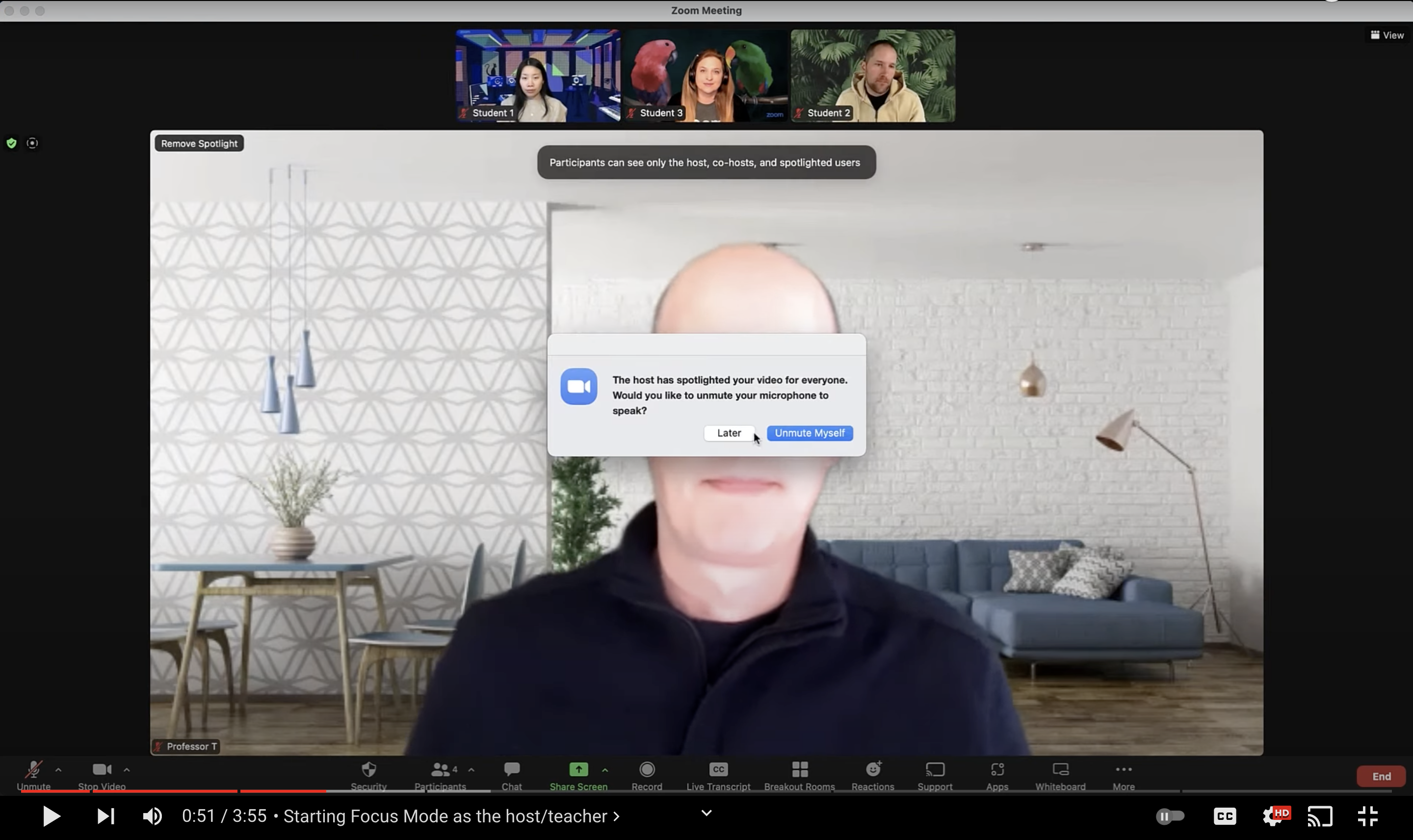
A Zoom tutorial showing users how to activate Focus Mode
Your tutorials could consist of infographics, instructional videos, or on-demand webinars to ensure that your customers are spoilt for choice whenever they try to solve issues themselves.
If most of your support tickets come from customers who get stuck during onboarding flows, then send out a proactive tutorial email outlining key onboarding steps.
Customer Self-Service Best Practices
Not all knowledge bases and guide content is created equal. If you want to make the most out of your customer self-service system and leave your customers satisfied, there are a few best practices to keep in mind.
Make Self-Service Easy to Find
Having a self-service support system is great, but your portal won’t do customers any good if they don’t even know it exists. Always make self-service a visible and accessible option on every website page – and even on social media by adding links in profiles.
If you have an FAQ page, pin it to the header or footer of your website so customers can easily find it.
To make a knowledge base easy to find, add a floating widget or attach the link to the support form users see before initiating a live chat.
Don't shy away from promoting your self-service material on other platforms.
Tweeting out your tutorial videos or sharing them on your Facebook page is a great way to let customers know that self-service options are readily available.
Measure the Effectiveness of Self-Service Options
If you truly want to make the most of your self-service infrastructure, it’s essential that you have a system in place for measuring the effectiveness of each channel.
While you could rely on trends in the volume of support tickets or customer satisfaction scores, a better approach is to use the Self-Service Score metric that Zendesk pioneered.
To calculate your SSS, divide the number of unique visitors that interacted with your self-service content by the number of unique users with tickets.
This should help you track how helpful your self-service resources actually are, and can guide future decisions on how to grow your knowledge base.
Highlight Common Support Issues
When it comes to distributing your instructional content, prioritize resources that help customers with the most common issues.
Maybe that’s a specific step in the onboarding process, a tricky/unintuitive part of account setup, or any other problems popping up on a regular basis.
By putting this information at the forefront, you’ll proactively streamline the customer journey while curbing the number of support tickets your customer service team and support reps need to resolve.
Regularly Review Self-Service Content for Freshness
Self-service content is a key part of the entire support model, but some resources are more evergreen than others.
For instance, software providers who have just released a major update to their product should review the content on their knowledge base to ensure all the instructional resources are still up-to-date.
Similarly, update chatbot scripts in the event of pricing changes, updated operating hours, or new contact details to ensure customers receive accurate information from self-service channels.
Don’t Force Self-Service by Making it Hard to Contact You
Companies often make it difficult for customers to contact their service representatives in the hopes of driving more traffic to their knowledge base.
This is far from the best approach since it could leave customers feeling stranded whenever they run into a complex issue they aren’t able to solve on their own.
Not only will this be detrimental to the customer experience, but it could also damage your reputation if numerous reviews mention that it’s hard to get a hold of your support agents.
Best Customer Self-Service Software
Now that you’re familiar with the benefits and best practices of customer self-service, it’s time to find the right software to help you implement your own self-service strategy.
Here’s a table to give you a brief overview of our seven top picks when it comes to customer self-service software.:
| Provider | Pricing | Free Plan | Top Feature | Integrations |
| Zendesk | 3 Paid Plans for $49.00-$99.00/month | No | Native CRM (Sunshine) | 1,200+ integrations |
| Genesys | 5 Paid Plans for $75.00-$150.00/month | No | NLU Chatbots | 280+ integrations |
| Intercom | Custom Pricing | No | Product Tours | Salesforce, Stripe, Jira, Google Analytics, Google Calendar, Slack, and more |
| LiveAgent | 3 Paid Plans for $15.00-$49.00/month | Yes | Canned Responses | 200+ integrations |
| Talkdesk | 4 Paid Plans for $75.00-$125.00/month | No | 100% Uptime SLA | 60+ integrations |
| NICE CXone | 6 Paid Plans for $71.00-$209.00/month | No | Analytics (250+ KPIs) | Salesforce, ServiceNow, Oracle, Zendesk, Microsoft Dynamics, and five others |
| Freshdesk | 3 Paid Plans for $18.00-$95.00/month | Yes | Freddy AI | 50+ integrations |
Zendesk
Zendesk, already a versatile platform, offers stellar support and plenty of integrations.
It also takes a lead in omnichannel support, with provisions for email, voice, SMS, live chat, Twitter, and Facebook.
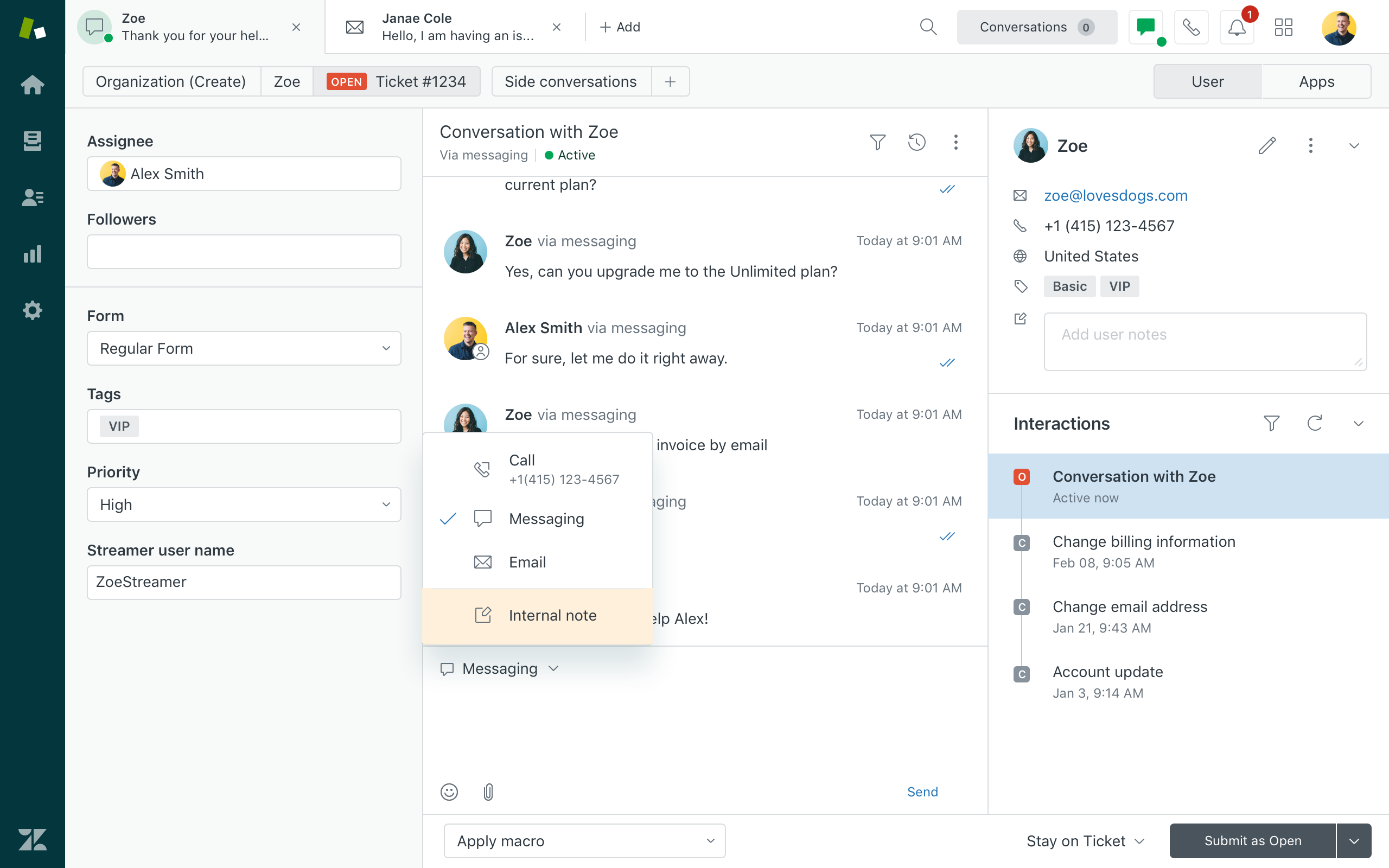
The Suite Growth plan ($79/month for each user) allows users to localize their help center in more than 40 languages. Support ticket layouts are also highly customizable, which makes the UI flexible for agents.
Zendesk is easily the king of third-party integrations, with over 1,200 apps listed on their marketplace. One tool worth integrating is Setmore Appointments which helps your agents book a spot on a customer’s calendar to ensure they don’t forget to follow up on the ticket.
Genesys
Genesys is a leading solution in the cloud-hosted contact center space for a few reasons.
For one, it has customer experience features that benefit both SMBs and enterprise companies. It also has industry-specific packages for businesses in the retail, healthcare, or finance sectors.
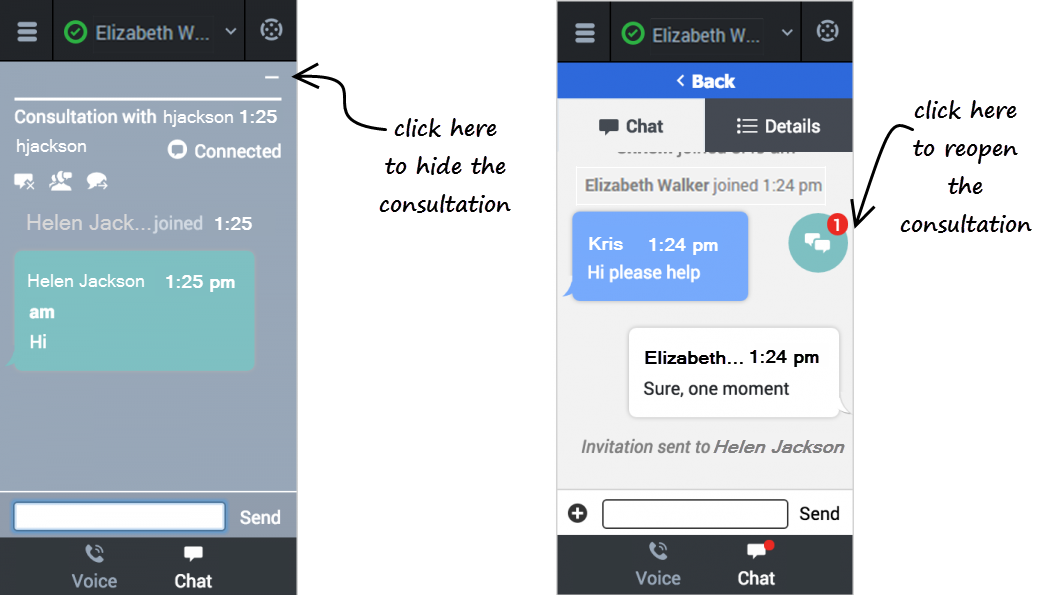
Its contact center suite encompasses both inbound and outbound communications while the bot support functionality opens the door for omnichannel service interactions, AI support, and automation. Genesys AI has a few core benefits going for it.
The NLU (natural language understanding) capabilities let you create voice bots for each phone number, while its predictive routing can match customers to the appropriate support agent in real-time. Building chatbots is also super easy thanks to Genesys’ drag-and-drop visual flow builder.
Intercom
Intercom has become a household name for most businesses due to its dominance in the messaging space.
It offers live chat support, ticketing workflows, product tours, knowledge bases, chatbots, and more.
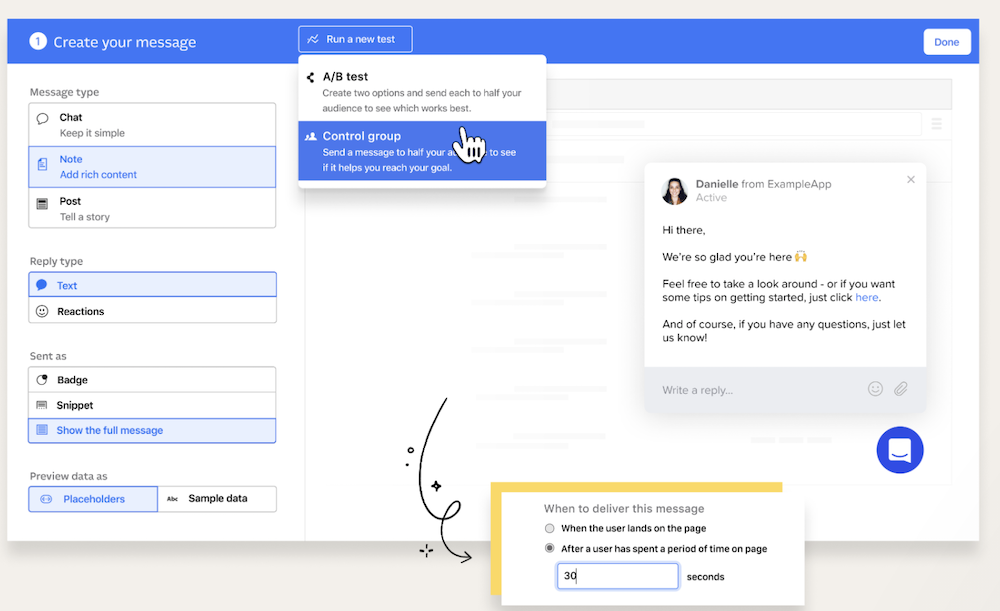
Facebook and Twitter integrations are also supported. This streamlines omnichannel support, ensuring a quick response when your self-service support isn’t sufficient for a customer’s problem.
Additionally, Intercom has an article suggestions bot to tie in nicely with your knowledge base and help customers find the right resource quickly.
This all culminates in a pretty well-rounded offering.
LiveAgent
Founded in 2006, LiveAgent was the first software to offer live chat capabilities to support teams. With over 150 million users, it doesn’t look like this seasoned software is slowing down anytime soon.
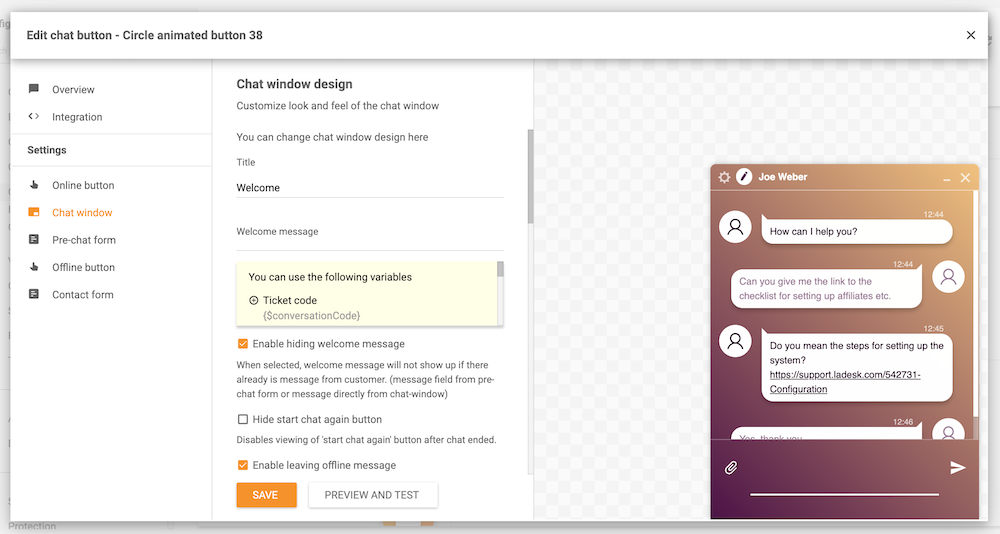
While its free plan imposes quite a few limitations like a 7-day ticket history, a single email address, and only basic reporting, the three paid plans are versatile and feature-rich.
At just $15/month for each agent, the Ticket plan offers unlimited ticket history, advanced reporting, a customer portal, gamification, and over 200 integrations to choose from.
The plan also comes with a white-glove setup for a hassle-free implementation.
Talkdesk
Talkdesk bills itself as a complete CCaaS solution with more features and integrations than the majority of its competitors.
Specifically, it has over 60 integrations including Salesforce, Zendesk, Freshdesk, Pipedrive, Zoho, and Slack.
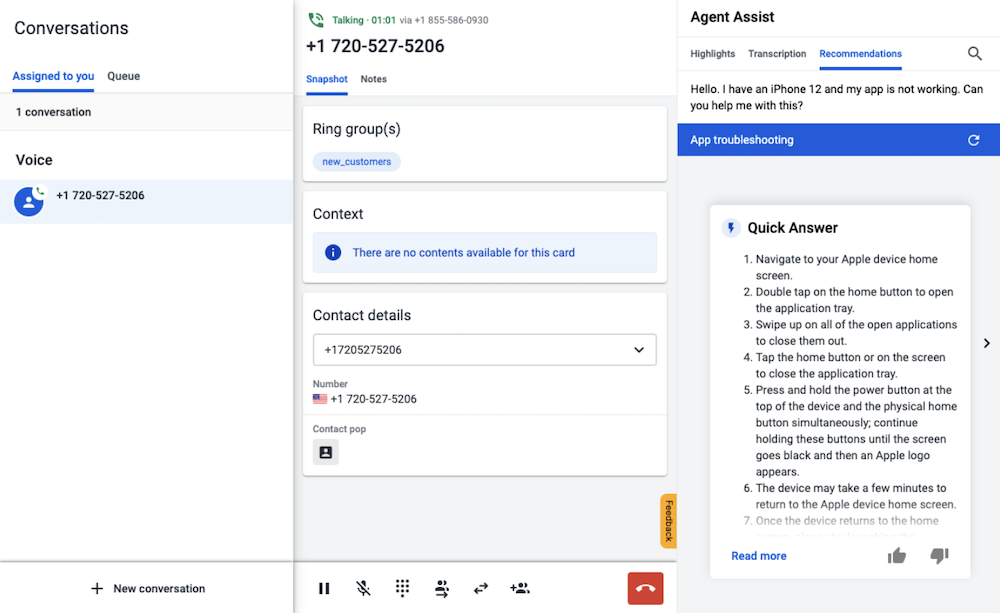
The Talkdesk self-service solutions portal utilizes AI and NLP technology to provide the most relevant resources for every customer query. Its interface is also fully customizable, allowing for consistent branding.
Finally, your workflow will never be interrupted by server maintenance or surprise outages thanks to Talkdesk’s 100% uptime guarantee. The only downside is its premium pricing, as even the cheapest plan still costs a hefty $75/month for each user.
NICE CXone
Formerly known as NICE inContact, CXone is best known for its IVR, which boasts multi-language text-to-speech and the ability to implement the system across multiple contact centers.
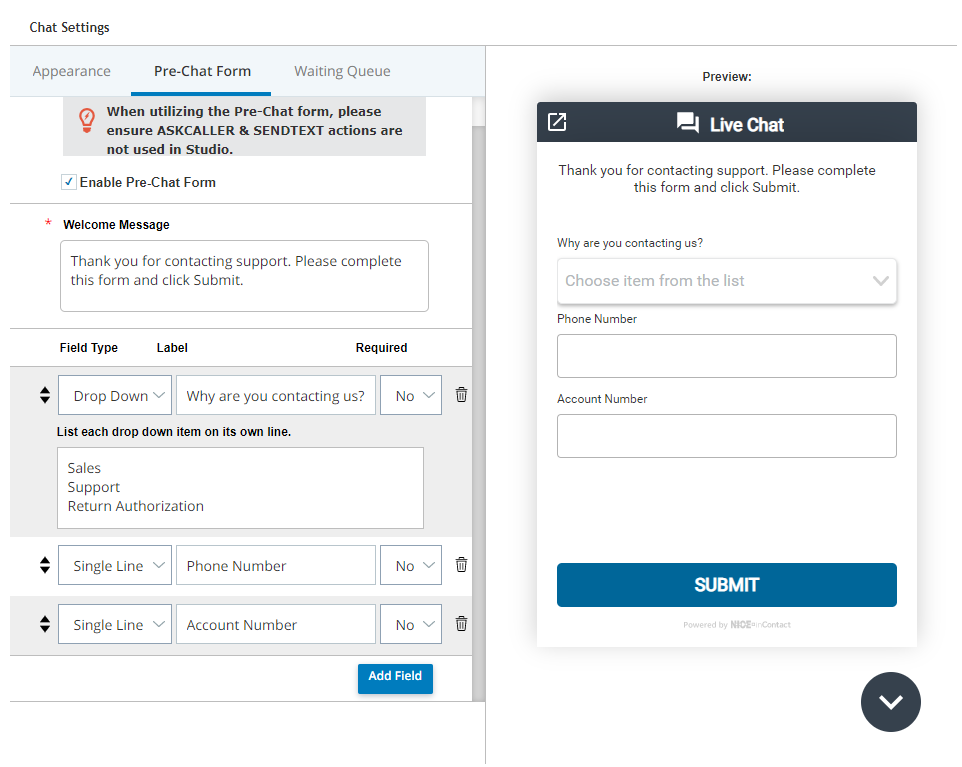
That said, it has a lot more to offer than IVR functionality alone.
Its highly customizable omnichannel chatbot builder is user-friendly and intuitive. The platform also has agent gamification capabilities and analytics that track over 250 call center metrics.
CXOne offers 6 pricing plans, from $71 to $209 monthly per user.
Overall, CXone offers an attractive combination of artificial intelligence, self-service tools, agent productivity, and KPI analytics.
Freshdesk
From the Freshworks family of tools, Freshdesk has established itself as a top choice with customers like Honda, Toshiba, and Cisco under its belt. The support-CRM hybrid has quite a few benefits, especially when it comes to overall ease-of-use being.
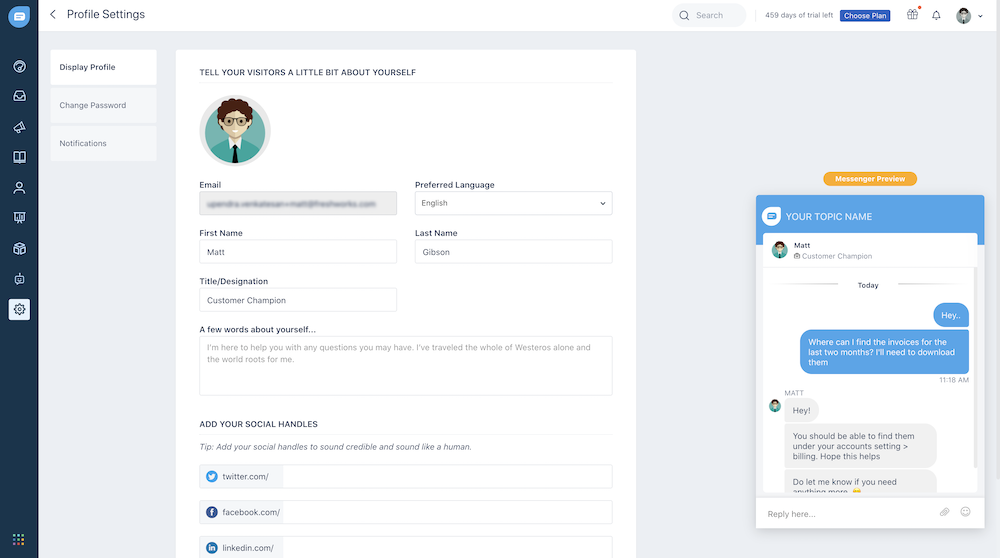
However, users need to purchase the expensive Enterprise plan ($95/month for each user) to use Freshdesk’s Freddy AI in any capacity — whether for email responses or article suggestions.
Still, with over 1,000 apps on its marketplace, there are definitely pros to using Freshdesk. For instance, its contact center suite supports agents from over 90 countries. Lastly, Freshdesk is always adding new features, like automatic ticket routing and vacation time tracking.
Self-Service: The Future of Customer Support?
While we don’t think that human representatives will be going away anytime soon, it’s clear that both businesses and consumers are shifting towards self-service support. The good news is that there’s no shortage of helpful unified communications systems and live chat software that make implementing a self-service system simple.
If you’ve enjoyed learning about the benefits of customer support, self-service best practices, and the top providers that you should be considering then be sure to share this article with a friend or two. At the end of the day, we’re all just consumers hoping we don’t have to wait in a long queue whenever we need help.
Customer Self-Service FAQs
Below, we’ve answered some frequently asked questions about customer self-service.