Dialpad offers a unified communications platform and VoIP phone system with AI tools, real-time analytics, and local phone numbers from over 70 countries. However, some alternative UCaaS providers offer advantages like more user-friendly dashboards, better team collaboration features, and a larger unlimited calling area.
To determine the best Dialpad Alternatives, I tried many other unified communications platforms. I built IVR menus, made calls, sent messages, and used video meetings to get an in-depth feel for each product’s user experience. Based on that, I've made a list of the best Dialpad alternatives.
Our Research Methodology
To uncover your best alternatives to Dialpad, we focused on the features, performance, and usability that contact centers and stakeholders most prioritize. We wanted to spotlight platforms that outshine Dialpad in critical segments like AI feature sets, reliability, routing features, and customer journey management tools. Here are just a few categories we looked into:
- Pricing and Plans: We considered each provider’s pricing tiers to determine what features are offered at various levels. Special attention to how well these stack up to Dialpad’s pricing structure and incorporate AI-powered features
- Integrations: We analyzed the number and quality of integrations with other core business tools like CRMs, helpdesk platforms, and productivity suites. We made sure to consider API availability and ease of setting up workflows
- Security: We researched each platform’s security measures including: data encryption, multi-factor authentication, and regulatory compliance (SOC 2, HIPAA, GDPR) to ensure they meet your business standards
- Reliability: We evaluated platform stability by examining uptime guarantees, global data centers, redundancy architecture, and any publicly available outage history
- Advanced Features: We understand Dialpad is known for its AI capabilities, so we assessed whether alternatives offered standout features like real-time transcription, AI coaching, predictive analytics, or smart routing
- Communication Channels: We looked at the variety of channels each provider supports including voice, SMS, team chat, and video conferencing and whether these are put together under a single user interface like Dialpad’s UI
- Ease of Use: We tested the user-friendliness of desktop and mobile apps, how intuitive it was to configure routing rules and call flows, and whether business users could easily adopt the platform without technical support.
- Customer Support: We monitored the customer support experience by checking support hours, available channels (chat, phone, email) as well as the availability of onboarding assistance or premium support tiers
Best Dialpad Alternatives
- Nextiva: Best for a user-friendly phone system
- RingCentral: Best for call routing and IVR
- Zoom: Best for video and team chat
- Vonage Business: Best for a low-cost phone system
- Quo (formerly OpenPhone): Best for phone number flexibility
- GoTo Connect: Best for international calling
- Ooma: Best for outbound sales calling
1. Nextiva

Nextiva is a full-featured VoIP and UCaaS platform offering voice, SMS, team chat, and video meetings with up to 250 participants. While Dialpad is known for its AI tools and modern interface, Nextiva is no slouch considering its features like built-in calendaring, CRM workflows, and an intuitive call flow designer. These make it ideal for teams that value streamlined scheduling and straightforward routing.
Unlike Dialpad, which relies heavily on integrations with Google or Microsoft calendars, Nextiva includes native scheduling tools right in the app. It also offers both a local and toll-free number with each user plan, a unique advantage over Dialpad’s limited number assignment flexibility.
Top Features
- Built-in calendar for scheduling meetings and recurring events
- Drag-and-drop call flow builder with IVR and ring groups
- Local and toll-free numbers included with each user
- Notes on calls and contacts to support internal collaboration
- CRM integrations with screen pops and customer journey tracking
Pricing
Nextiva offers three UCaaS pricing plans, ranging from $18.95 to $32.95 monthly per user, when charged annually.
Check out our Nextiva pricing guide to learn more.
Pros and Cons
- User-friendly dashboard: Nextiva’s dashboard and routing tools are easy to use
- Team collaboration: With shared notes on contacts, calls, team messaging, and video meetings, Nextiva enables team collaboration
- Contact management: Nextiva’s advanced CRM integrations and shared contacts make it a great option for companies seeking to manage customer experience closely
- Basic plan lacks key features: Voicemail transcription and multi-level IVR, which we consider critical features, only come with the two higher-tier plans
- No analytics: Nextiva has call logs, but no business analytics such as trends in call volume or agent performance
- Weak video meetings: Nextiva’s video meetings only last 45 minutes. With chat and screen sharing, they lack some of advanced collaboration tools that alternatives have.
Who Should Use Nextiva
Businesses that prioritize easy call routing, built-in scheduling, and internal collaboration, but don’t require advanced analytics or AI tools will find Nextiva a compelling alternative to Dialpad.
2. RingCentral
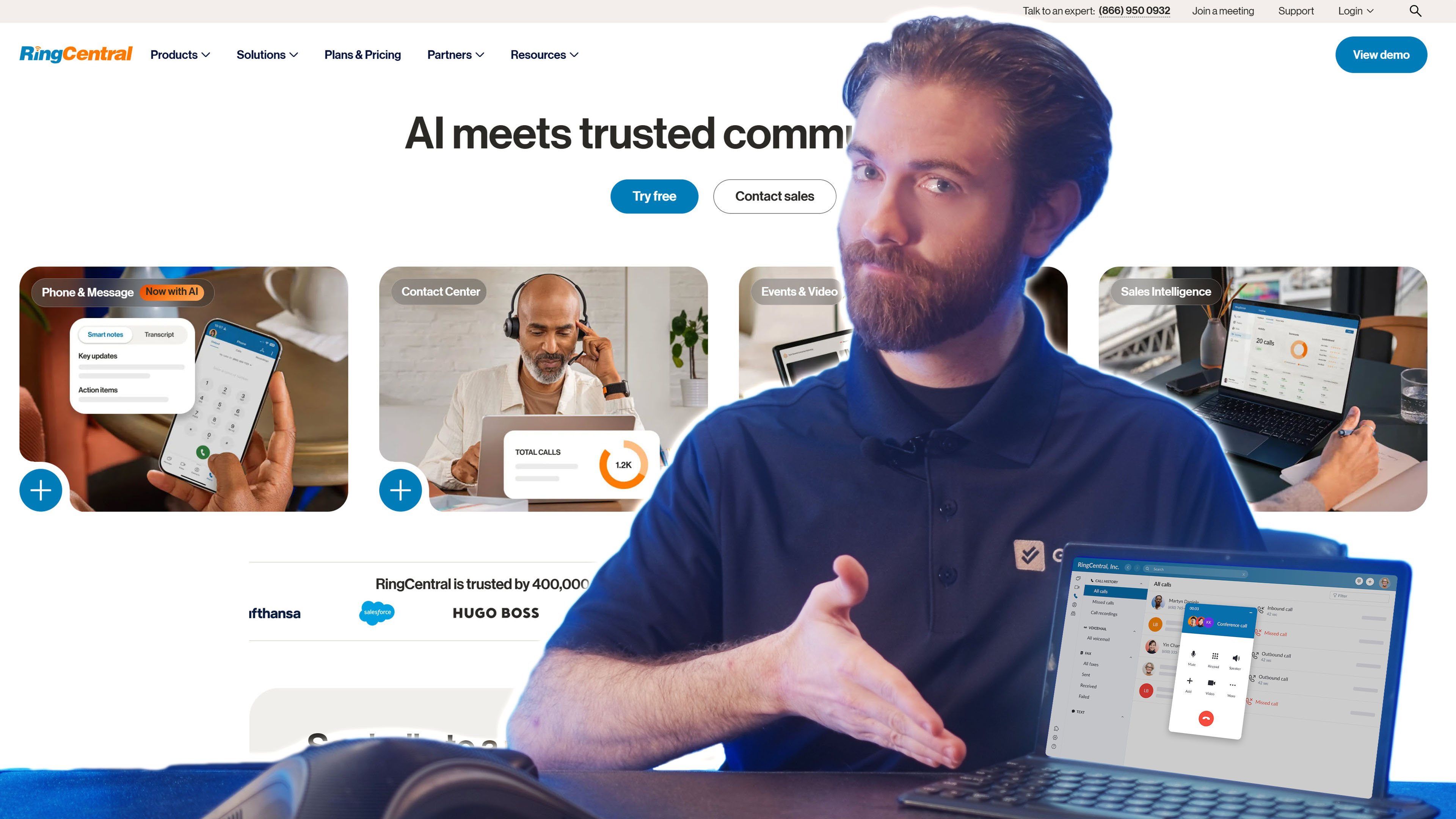
RingCentral is a full-featured UCaaS platform that comes with VoIP calling, SMS, team messaging, and video meetings for up to 200 participants with a 24-hour time limit. While Dialpad focuses on AI-first communication, RingCentral delivers a more expansive suite of collaboration and routing tools. These make it a better fit for businesses needing large video meetings, in-depth integrations, and multi-level IVR out of the box.
Unlike Dialpad, which limits video calls to 10 participants and lacks call monitoring, RingCentral supports advanced team collaboration with breakout rooms, whiteboards, and rich messaging. Its call handling is also more flexible, with multi-level IVR and customizable call queue rules included in all plans.
Top Features
- Video meetings for up to 200 participants with AI summaries and whiteboards
- Multi-level IVR and advanced call queue rules
- Call monitoring and whisper/barge features
- Over 300 third-party integrations, including Salesforce, HubSpot, and Zendesk
- Rich team chat features with task assignment, calendars, and file sharing
Pricing
RingCentral has three unified communications plans, ranging from $20 to $35 monthly per user. Each plan includes all core channels–voice, SMS, video meetings, and team chat.
See our RingCentral pricing guide for more information.
Pros and Cons
- Loaded basic plan: For $20, the Core plan provides excellent value with all the key UCaaS channels and multi-level IVR
- Rich AI features: RingCentral integrates AI into video meetings, with the option to add RingSense AI for voice and messaging, bringing a host of added AI tools
- Strong routing: RingCentral’s robust IVR and call distribution rules
- Limited SMS: Each RingCentral plan poses a monthly SMS limit per user, ranging from 25 to 200 SMS per user
- Higher analytics cost: While Dialpad includes real-time analytics on all plans, RingCentral only includes them in the two higher-tier plans–Advanced and Ultra
Who Should Use RingCentral
RingCentral is ideal for teams that frequently host large video meetings, require strong supervisor tools like call monitoring, or want deeper integrations than Dialpad provides. It’s a strong fit for customer-facing teams and hybrid workforces needing rich communication flexibility.
3. Zoom Workplace
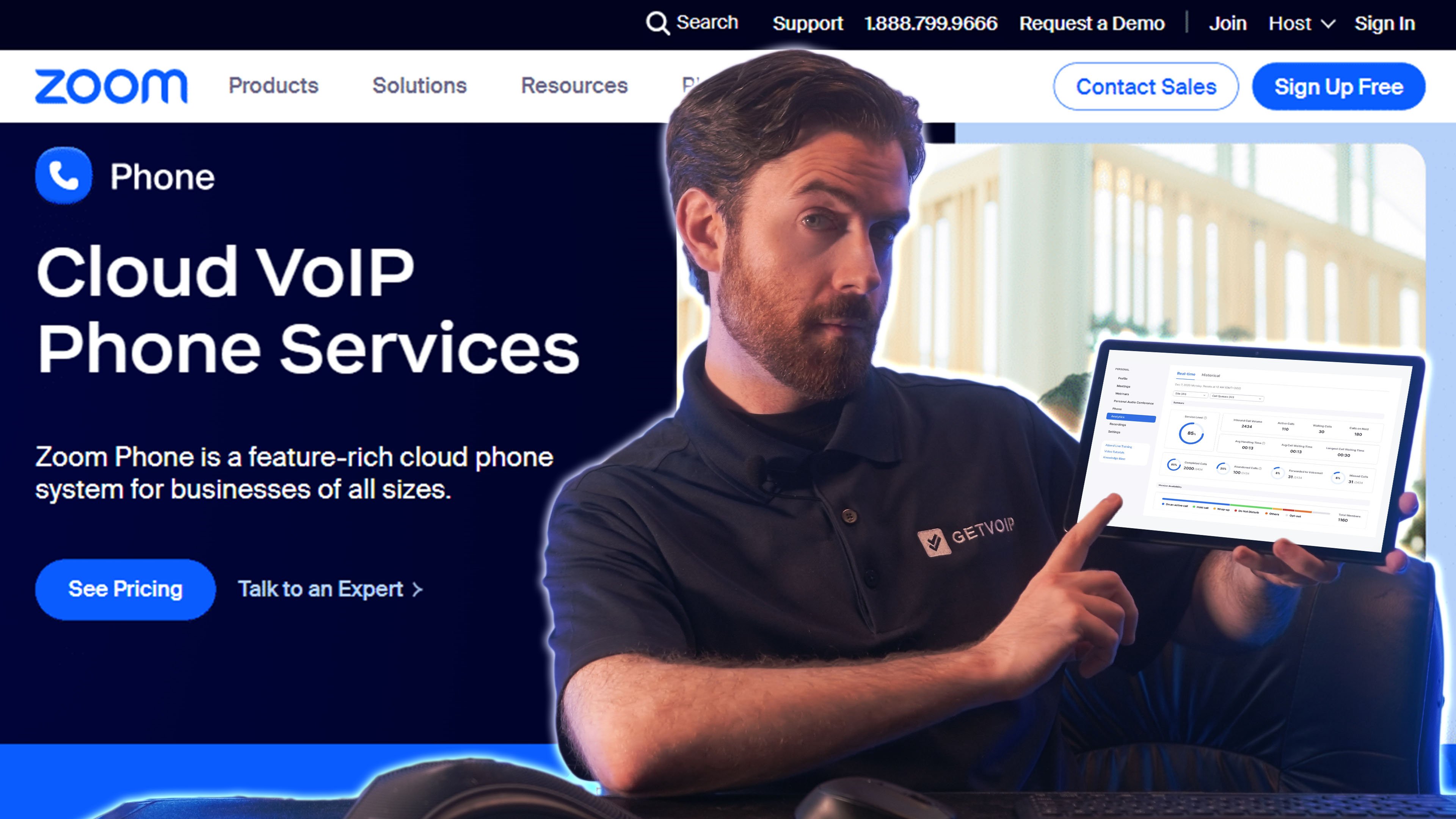
Zoom Workplace is Zoom’s comprehensive UCaaS platform, combining Zoom Phone with video meetings, SMS, team chat, file storage, and AI productivity tools. While Dialpad leads with AI features for voice, Zoom makes its mark with its collaborative environment by offering rich video conferencing tools, real-time whiteboarding, and integrated file management.
Unlike Dialpad, Zoom supports a wider range of interactive features in video meetings, such as live streaming, collaborative whiteboards, and breakout rooms. Zoom Phone offers a more ambitious geographic reach with flexible calling plans in and outside the US.
Top Features
- Interactive video meetings with breakout rooms, polls, annotation, and live streaming
- Multi-level IVR menus, call queues, and ring groups
- AI-assisted team chat with file sharing and voice recording
- Built-in whiteboards for visual collaboration
- Domestic calling plans outside the US and international numbers in 50+ countries
Pricing
Zoom Workplace has five plans, ranging from free to over $22.50 monthly per user. The three lower-tier plans only have video and chat, but the Business Plus and Enterprise plans add full Zoom Phone capabilities. Generally, Zoom’s plans offer a good value and are below the market average.
For more information, see our hands-on review of Zoom Workplace.
Pros and Cons
- Flexible unlimited calling areas: Zoom offers domestic plans outside the US, which no other competitors on this list can claim. They also offer international numbers from over 50 countries, with an add-on for unlimited calling to 19 countries.
- Option for video and chat only: Zoom Workplace is unique in that it offers free and basic plans without phone, for teams seeking to add just video and collaboration
- Interactive video meetings: Zoom’s video platform offers the most comprehensive features on our list, with capabilities like breakout rooms, live streaming, and whiteboards
- No phone on lower three pricing tiers: Those who want a complete UCaaS platform will need to pay for at least the Business Plus plan, which is $22.50 monthly per user
- No built-in analytics: While Zoom Workplace plans have real-time analytics as an add-on, regular plans only include basic call logs
- Complicated admin portal: I felt overwhelmed and confused when using the administrator portal. It was difficult to find the monitoring and routing features I wanted to set up and use.
Who Should Use Zoom Workplace
Zoom Workplace is best for teams that rely heavily on video conferencing, visual collaboration, and asynchronous messaging. If you’re looking for a UCaaS platform that goes beyond just calling, Zoom is a compelling Dialpad alternative, especially for remote and hybrid teams.
4. Vonage Business

Vonage Business Communications is a clean UCaaS platform combining VoIP calling, SMS, team chat, and video meetings. It’s best for small teams or budget-conscious businesses that don’t need advanced AI tools or analytics. Unlike Dialpad, which includes AI summaries and analytics on all plans, Vonage takes a no-frills approach–prioritizing usability and affordability over complexity.
Vonage’s Mobile plan starts at just $14/user/month, one of the lowest price points among Dialpad competitors. It includes unlimited calling and texting in the US, plus access to Vonage’s clean and intuitive desktop and mobile apps.
Top Features
- Unlimited SMS and voice calling in the US, Canada, and Mexico
- Call queues (add-on), ring groups, and self-service auto attendants
- Video meetings with screen sharing, chat, and whiteboards
- Toll-free and international numbers in 20+ countries
- Intuitive desktop and mobile apps for cross-device communication
Pricing
Vonage offers three plans that range from $14 to $28 monthly per user, with an annual commitment. The low-tier Mobile plan supports unlimited calling and texting within the US; the Premium plan adds a desk phone, team messaging, and video meetings; and the Advanced plan adds ring groups and visual voicemail.
To learn more, read our Vonage pricing guide.
Pros and Cons
- Simplicity: Vonage’s desktop and mobile apps are easy to use, with simple features and intuitive routing setup via drag-and-drop menu
- Unlimited SMS texting: While alternatives like Nextiva and RingCentral limit the number of monthly SMS texts per user, Vonage users can send unlimited SMS texts within the US
- Affordable: Vonage’s low-tier voice and SMS plan is one of the cheapest on our list
- Missing some key features: Vonage doesn’t offer advanced analytics or call monitoring, and its video meetings only have screen sharing and chat–lacking some interactive features
- Queues and voicemail transcription are costly: While alternatives include these features on mid- or low-tier plans, Vonage includes queues as a paid add-on and voicemail transcription only in the high-tier plan
Who Should Use Vonage
Vonage is best for small businesses and startups that want no-frills VoIP and SMS without needing advanced analytics, AI tools, or complex features. If you like Dialpad’s ease of use but want a cheaper alternative that hits the right notes, Vonage may be the perfect fit.
5. Quo (Formerly OpenPhone)
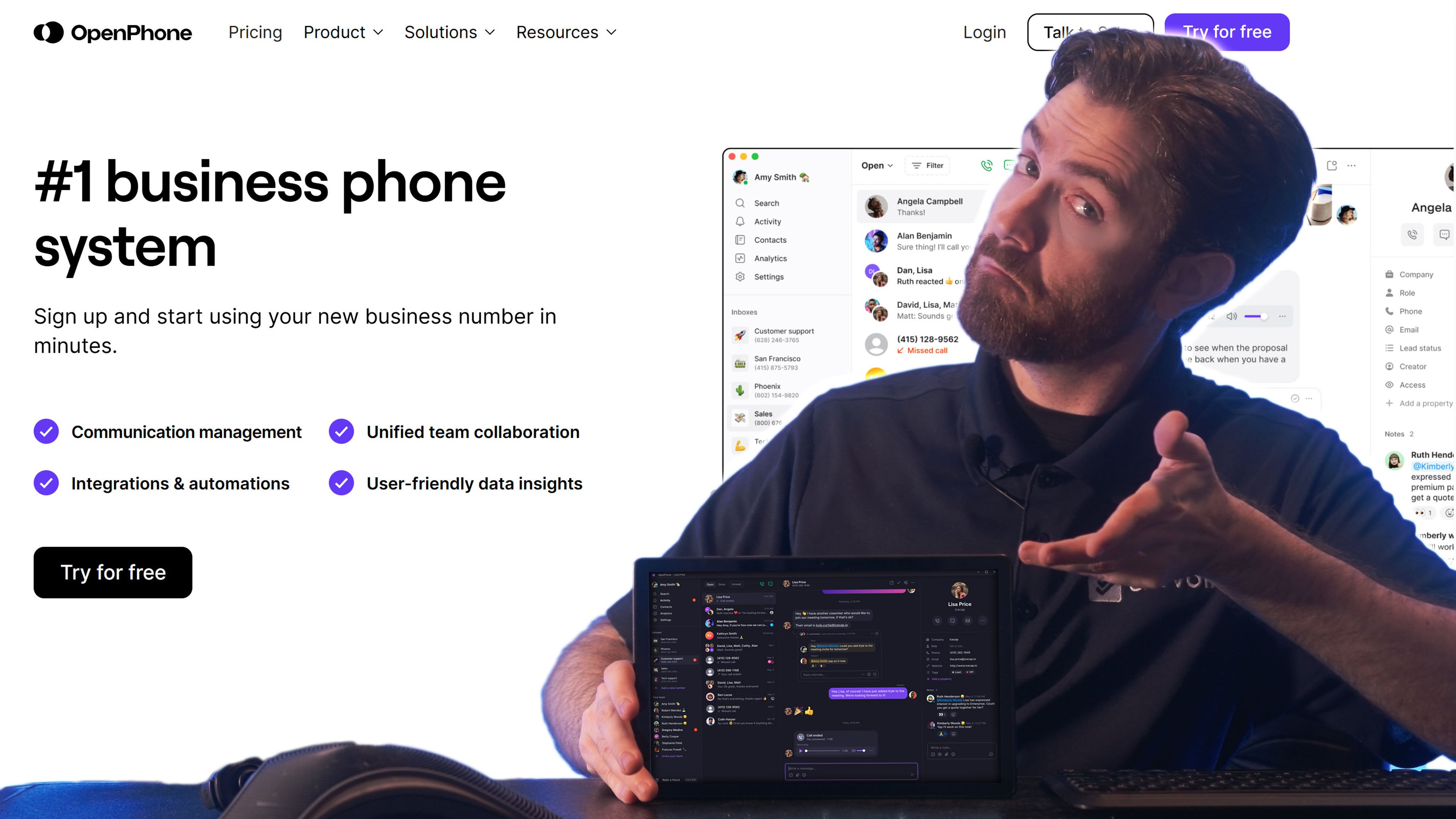
Quo (formerly OpenPhone) is a UCaaS platform bundling VoIP calling, SMS, and team chat with flexible number-sharing across a company. Get local and toll-free numbers throughout the US and Canada, each with a shared multichannel inbox for agents to distribute communication responsibilities.
Each agent can have multiple phone numbers, and each phone number can have multiple agents. Agents can simultaneously use the same number to make calls, send messages, and handle tasks. The agent interface lets users jump between conversations and phone numbers for efficient customer support. See when other agents are actively handling an issue, to avoid double messaging.
Each pricing plan includes one phone number and unlimited calling within the US and Canada.
Top Features
- Share phone numbers across multiple teammates, with real-time conversation visibility
- Message scheduling and “snippets” for templated replies
- Multichannel inboxes that combine SMS, calls, voicemail, and chat
- Internal threads and task assignments within customer conversations
- AI features for message suggestions, call transcripts, and post-call summaries
Pricing
Quo has three plans, which range from $15 to over $35 monthly per user, charged annually. The Starter plan provides voice, SMS, and team chat with number-sharing flexibility, while the Business plan adds customization options and AI features.
See our Quo pricing guide for more information.
Pros and Cons
- Number and task sharing flexibility: Quo telephony provides number-usage flexibility, making it a great option for teams whose agents handle multiple departments or phone numbers.
- Easy to use: Even though Quo has unique capabilities like the option to share phone numbers, the intuitive interface makes communication easy
- Effective AI: Quo integrates AI smoothly, with auto-generated message replies, call transcripts, and post-call summaries. These features are subtle and avoid overwhelming the user.
- Learning curve: Since Quo's number flexibility is unique, it may take new users a while to learn the unfamiliar features
- Number sharing confusion: Sharing numbers among teammates may cause confusion–like double messaging, or users forgetting which business number corresponds to particular customers
- No video meetings: Teams seeking a complete UCaaS platform with video should look for an alternative–since Quo has just voice, texting, and chat
Who Should Use Quo
Quo is the best fit for groups looking to collaborate via shared phone numbers and inboxes (like customer-facing teams like support, sales, and field services). If Dialpad’s AI tools appeal to you, but your team structure demands more shared ownership of communication, Quo is the better fit.
6. GoTo Connect
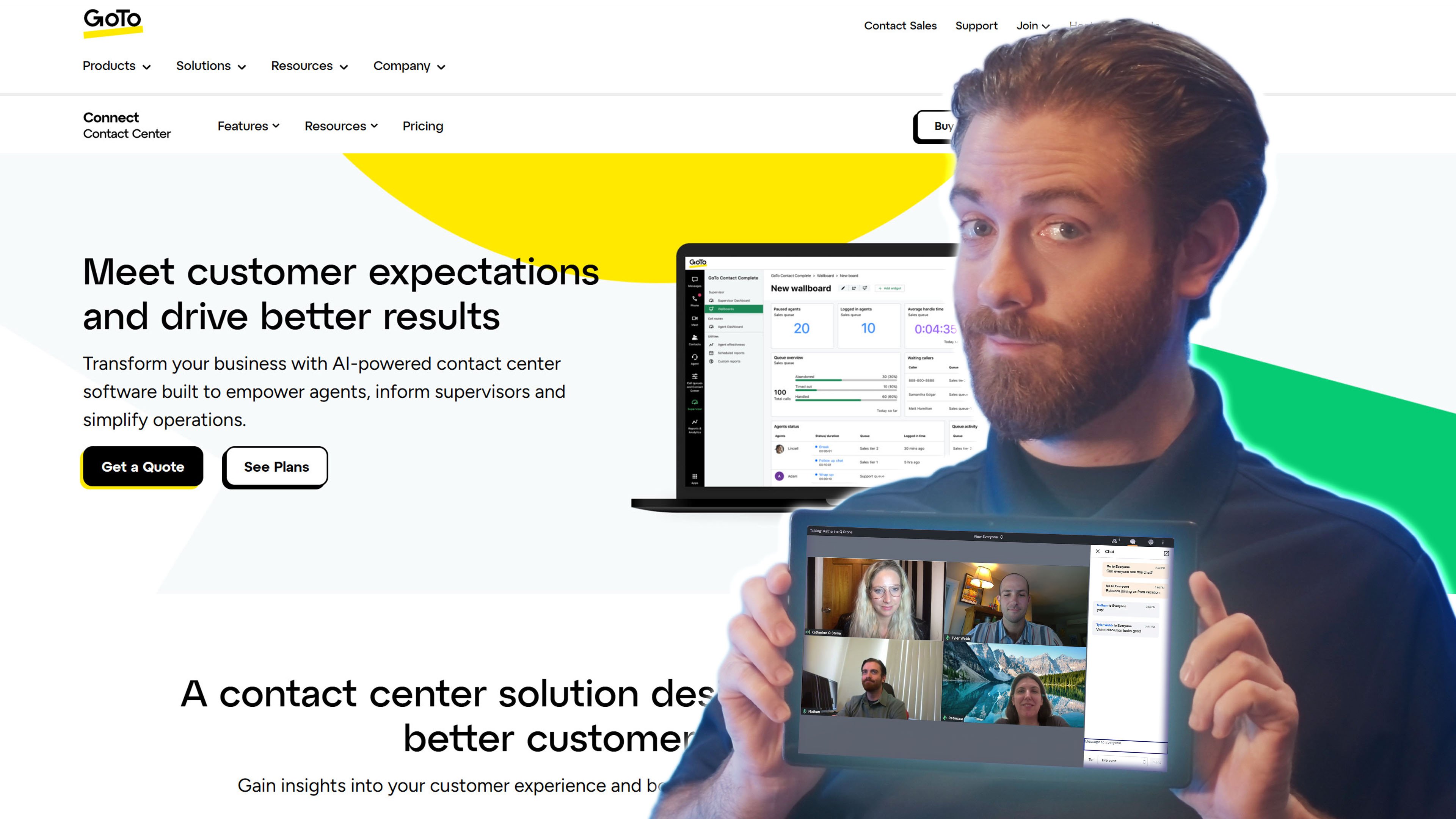
GoTo Connect is a cloud-based UCaaS platform offering VoIP calling, SMS, video conferencing, and team chat through your desktop, browser, or mobile device of choice. Compared to Dialpad, which focuses on AI and intelligent voice tools, GoTo Connect stands out for its massive international calling area and intuitive drag-and-drop routing system. All plans include unlimited calling to over 50 countries (the most of all the alternatives listed here).
GoTo Connect provides smart IVR design, real-time analytics, and an optional Customer Engagement tier with web chat and shared inbox capabilities. These features provide barebones contact center functionality without needing a full CCaaS software. While it lacks AI tools and call monitoring found in Dialpad, it makes up for it with flexible call routing, robust analytics, and excellent collaboration tools.
Top Features
- Unlimited international calling to 50+ countries included in all plans
- Visual call routing editor for building IVRs, ring groups, and custom dial plans
- Web chat widget and shared inbox for multi-agent customer messaging
- Real-time and historical analytics dashboards for monitoring performance
- Video meetings with up to 250 participants, no time limit, and live collaboration tools
Pricing
GoTo Connect offers two unified communications plans: the Phone System plan includes voice calling, SMS texting, team chat, and video conferencing; and the Customer Engagement plan adds web chat and a shared inbox. Unfortunately, GoTo does not publicize pricing information for either plan.
To learn more, check out our GoTo Connect pricing guide.
Pros and Cons
- Comprehensive routing tools: Each plan includes unlimited queues, IVR menus, and ring groups–providing limitless options to customize your routing system
- Unique features and channels: With web chat and a shared call inbox, the Customer Engagement plan offers some call center functionality without requiring you to commit to a full CCaaS software
- Customer insights: With real-time analytics and surveys, GoTo Connect enables you to gain unique insights into customer experience and agent performance
- Limited SMS texting: GoTo plans only include 80 monthly SMS credits per user, requiring companies to pay extra if you text a lot
- No call monitoring or AI: GoTo Connect lacks call monitoring and AI support tools–two features that many alternatives, including Dialpad, support
- Worse value for teams that only call domestically: Since all GoTo plans include unlimited calling to over 50 countries, teams that only make domestic calls end up paying more for a calling area they don’t use
Who Should Use GoTo Connect
GoTo Connect is a top choice for international teams who value flexible call routing. If you don’t need Dialpad’s AI features but desire global calling, real-time analytics, and basic contact center functionality, GoTo Connect is the one to watch.
7. Ooma
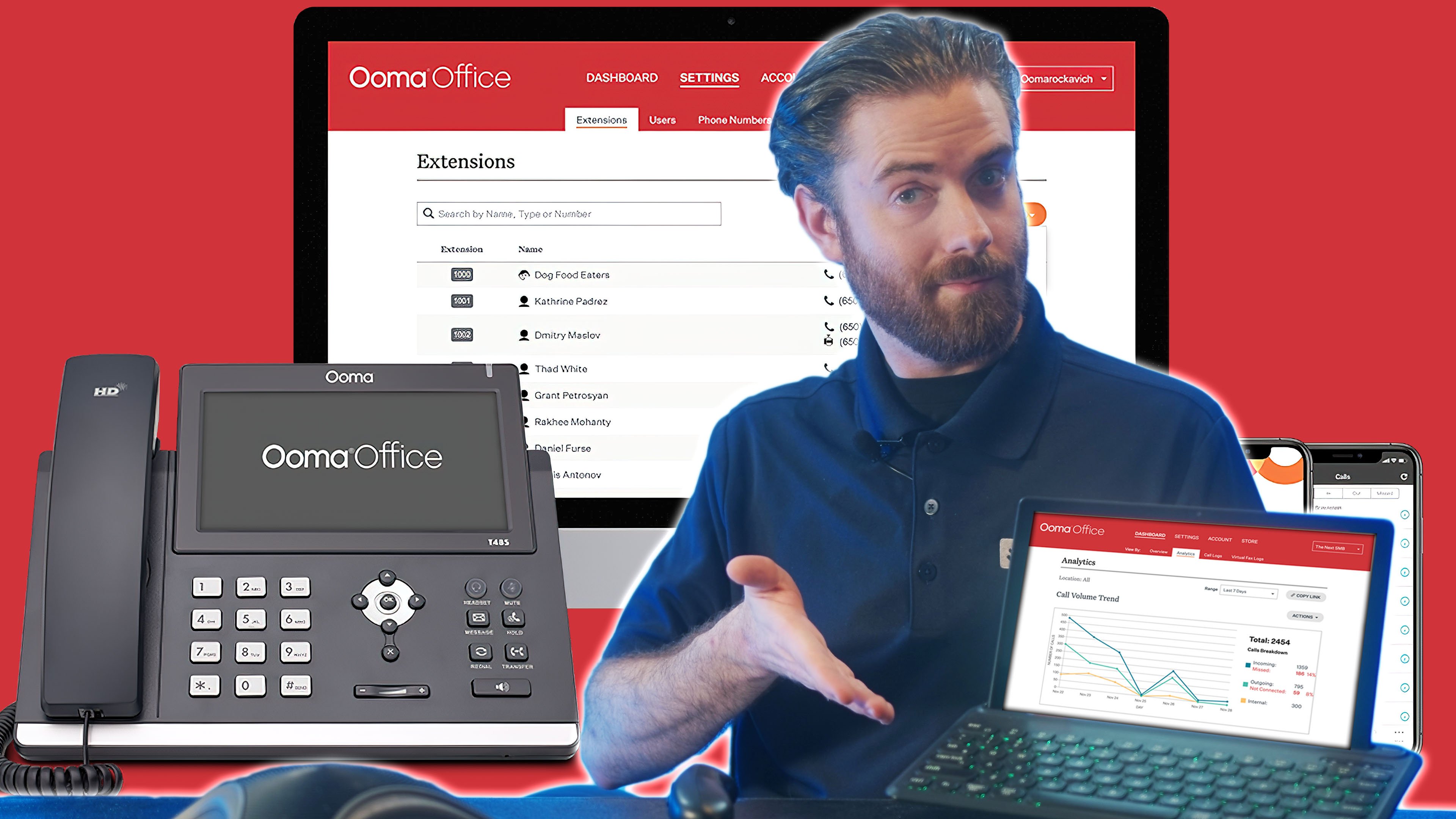
Ooma Office is a straightforward unified communications platform offering VoIP calling, SMS, team messaging, and video conferencing for up to 100 participants. With apps for desktop, mobile, and browser, Ooma focuses on ease of use and essential UCaaS features without the complexity or AI focus found in Dialpad.
It’s a particularly strong Dialpad alternative for small to mid-sized teams that need a basic yet balanced set of routing tools, such as IVR menus, call queues, and ring groups. The Pro Plus plan also adds an outbound auto dialer: a rare feature at this price point. While Ooma lacks AI, live transcriptions, or native CRM tools, it delivers a reliable, user-friendly UCaaS platform with a focus on call handling and simplicity.
Top Features
- Virtual receptionist with multi-level IVR and multilingual custom greetings
- Call queues with real-time dashboards showing wait time and queue stats
- Video meetings with up to 100 participants, screen sharing, hand raising, and recording
- Outbound auto dialer for sales automation, included in Pro Plus
- Simple, intuitive interface for quick onboarding and management
Pricing
Ooma Office has three pricing plans that range from $20 to $30 monthly per user when charged annually. The low-tier plan is mobile-only and includes voice calling, the Pro plan adds video meetings for 25 users, and the Prop Plus plan adds team chat messaging.
To learn more, see our Ooma pricing review.
Pros and Cons
- Expanded unlimited calling area: Ooma supports unlimited calls across North America and Mexico.
- Auto dialer: The Pro Plus plan includes an outbound auto dialer to streamline sales efforts. Many other providers do not offer this feature.
- Simple interface: While using Ooma, I found the interface and analytics panels to be intuitive and easy to use
- Relatively expensive: Ooma only includes video conferencing and team chat in the higher-tier plans, which cost at least $25 monthly per user
- SMS limitations: The Essentials plan does not include SMS texting, while the higher-tier plans limit monthly SMS to 250 and 1000 texts per user, respectively
- Mobile-only low-tier plan: Ooma’s low-tier Essentials plan only includes a mobile app. Teams that want full desktop functionality, along with team chat and video, will have to pay $25 monthly per user for the Pro plan
Who Should Use Ooma Office
Ooma Office is the one for those who need a functional VoIP and UCaaS system with reliable call routing and queueing tools. If your business doesn’t need Dialpad’s AI or CRM integrations but wants basic voice, messaging, and video features in an easy-to-learn interface, Ooma Office is a smart pick.
Which Dialpad Alternative Should You Choose?
Choose the Dialpad alternative that offers the channels and features to meet your needs, without paying for features you don’t want. Here’s a quick breakdown to simplify your search.
- Call routing: RingCentral and GoTo Connect offer unlimited access to features like IVR menus and call queues, helping you customize call handling
- Video meetings: Zoom Workplace offers a full phone system, team chat, and highly interactive video meetings
- Cost-effectiveness: Vonage offers the lowest starting cost on our list, great for companies on a budget
- Task sharing and contact management: Nextiva and Quo offer unique features for teams to collaborate on tasks and manage contact information
- Mobile-only: Ooma’s Essentials plan offers a user-friendly mobile-only UCaaS platform



