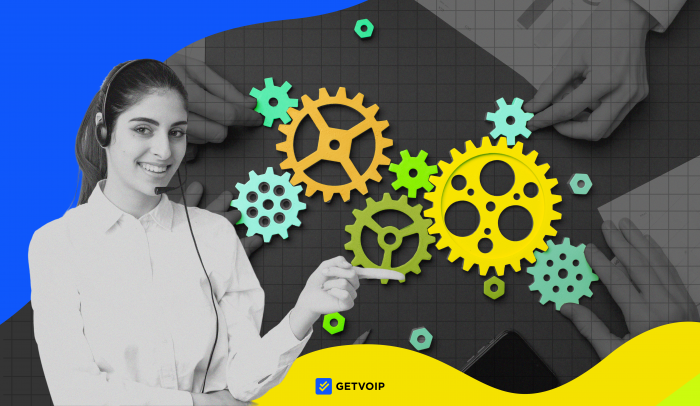Call center workflows automate customer-service processes that involve multiple steps. This includes sending alerts and notifications to a supervisor, routing calls, tagging inbound tasks, and more. Workflows save time, ensure higher service consistency, and ultimately lead to better customer support in your contact center.
This article will cover everything you need to know about call and contact center workflows, including how they work, how to set them up, key features, and why your contact center needs them.
- What is a Workflow?
- What is a Contact Center Workflow?
- Why Contact Centers Need It
- Essential Features
- How to Get Started
What is a Workflow?
A workflow is a sequence of connected actions that complete one or multiple tasks. Businesses commonly use workflows to organize processes, especially those that involve multiple employees, departments, or parties.
Companies use workflows for many types of activities: notifying team members when someone completes a task, routing or transferring action items between users or departments, alerting staff or administrators when a service level agreement (SLA) is breached, and more. Workflows help companies ensure a consistent timeline and process for tasks that require multiple steps or users. A workflow can have any number of “steps.”
Workflows consist of triggers and conditions, also called actions.
- Trigger: The initial event that causes a corresponding action(s) to occur. A trigger can lead to multiple actions. For example, a trigger might be when a customer signs up for a newsletter, or when a staff member completes a task in a CRM platform.
- Condition: The event that occurs in response to the trigger. A trigger is also referred to as an “action.” Multiple conditions can result from one trigger, and conditions can be triggers for the next action in the chain. For example, a newsletter signup may trigger a welcome email as the resulting action.
What is a Contact Center Workflow?
A contact center workflow is a sequence of actions and events that accomplish one or more call center processes. Businesses use call center workflows to handle actions like tagging tasks, updating contact information, routing inbound calls and messages, providing customer self-service, and notifying users of their teammates’ activity. Workflows organize internal communication, task management, and customer information for a company, to make sure all agents and supervisors stay on the same page.
In a contact center, agents serve customers using multiple channels like voice calling, SMS texting, email, live chat, automated chatbots, social media messaging and video meetings. Companies typically use a hosted contact center software solution, which unifies these channels into one dashboard.
Call center workflows link triggers and conditions to create action sequences that automate call center processes. Any automated chain of activities, alerts, or events within a contact center falls under the “contact center workflow” category. Chatbots, IVR systems, and automatic CRM customer profile updates are all workflows.
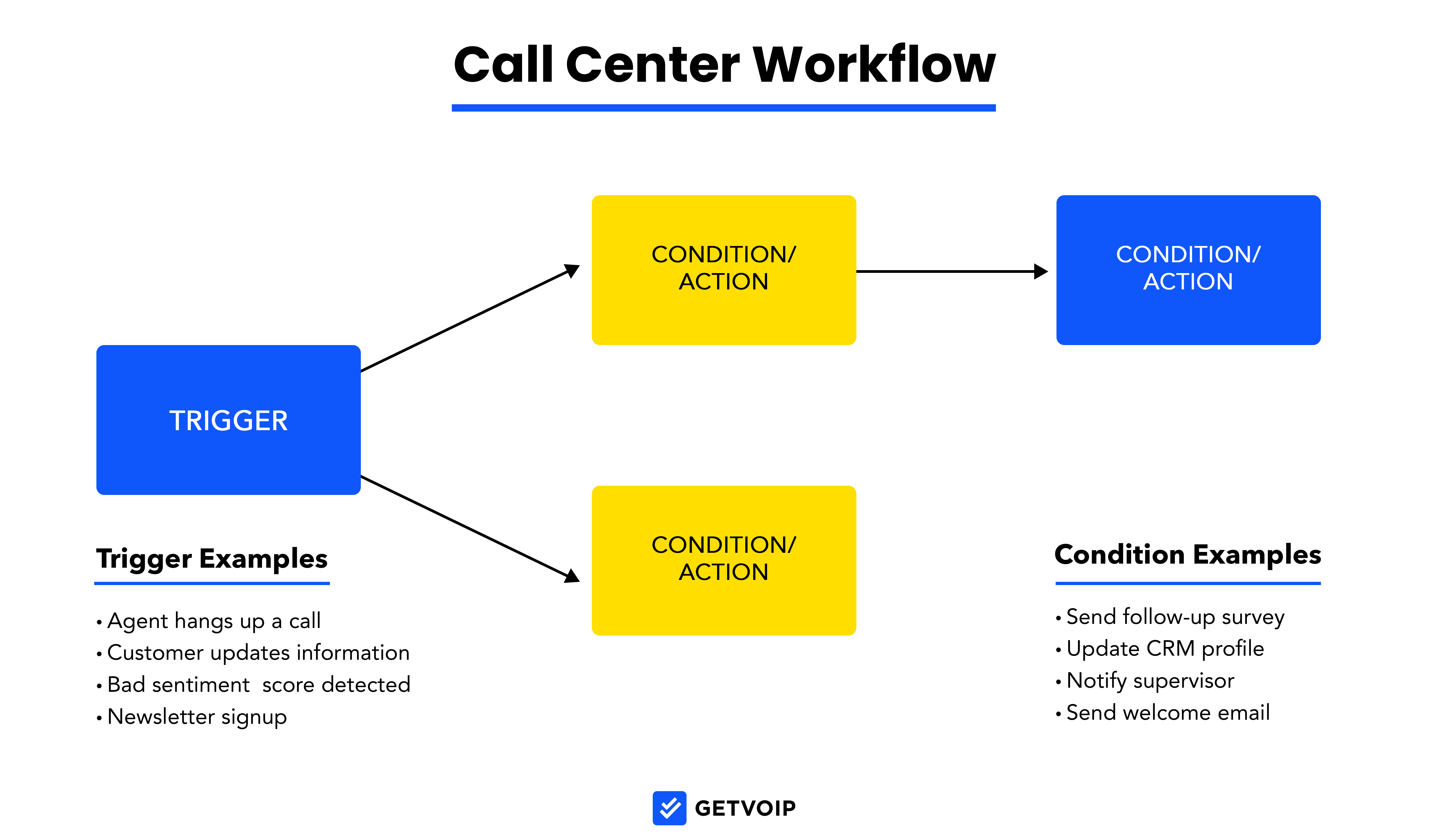
How Do You Set Up a Contact Center Workflow?
Hosted contact center software enables administrators to set triggers and assign conditions to each trigger. Most software systems provide an Automations Portal, where admins can create triggers, conditions, and build action sequences. Once the workflow is enacted, the CCaaS software automatically performs the workflow every time a trigger occurs.
A trigger can be virtually any contact center event:
- Termination of inbound or outbound call
- Missed call
- Ticket initiated or resolved
- SLA breached
- Customer initiates interaction with chatbot
- Customer remains idle for 10 minutes in a self-service interaction
Each trigger leads to a corresponding condition, or action:
- Send a follow-up email to the customers
- Email a satisfaction survey
- Send a welcome text message
- Update customer information in the CRM system
- Notify the manager
- Add the task to an agent’s “To Do” list
Companies can build many call center workflows that update various parties on collaborative processes. Contact center workflows save time, ensure consistency, and help companies meet SLAs.
Here's an example of how a call center workflow may look:
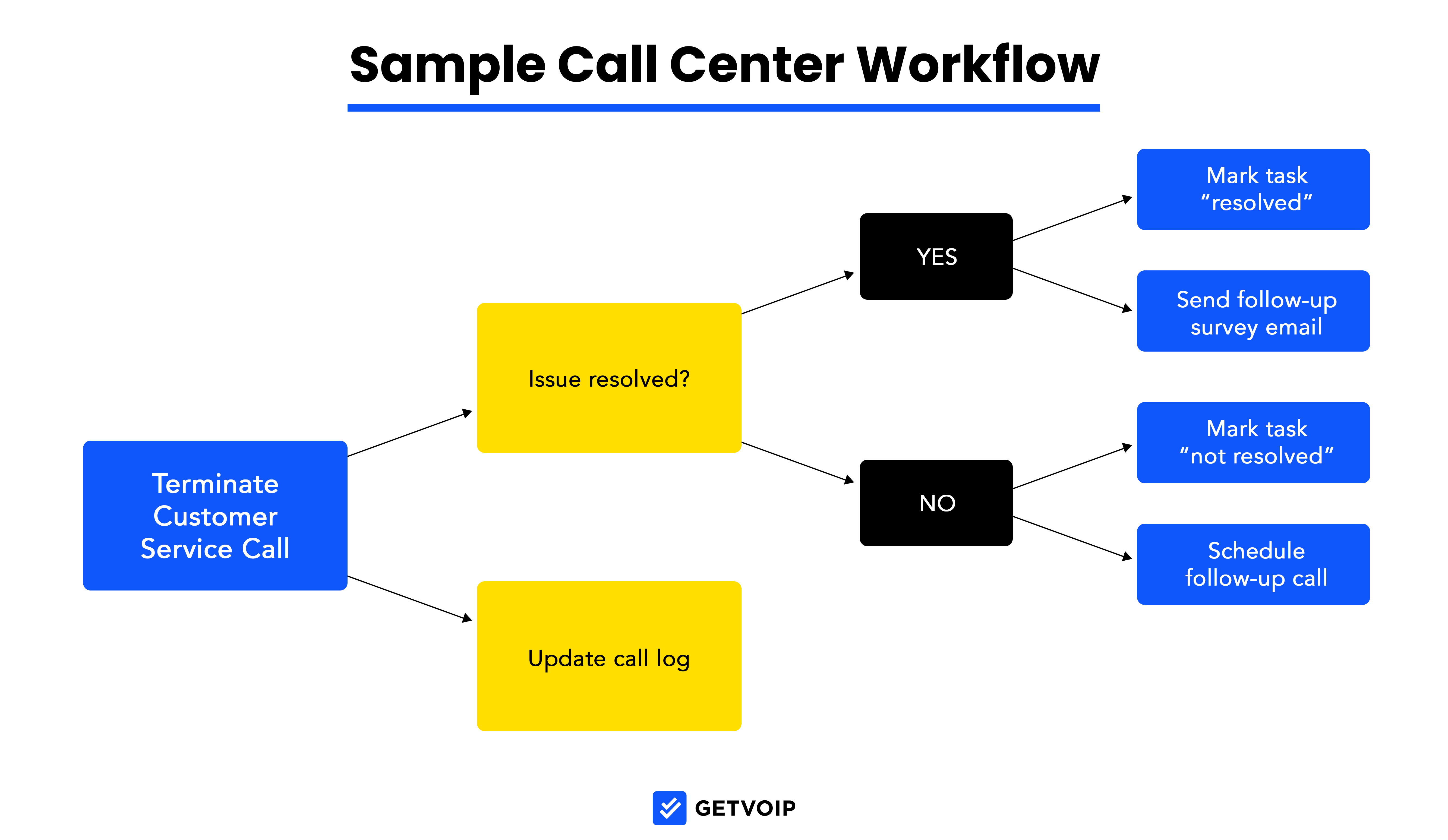
Why Contact Centers Need a Workflow
Contact center workflows provide several business benefits that support everyone–administrators, agents, and customers. Workflow automations benefit call centers across industries, including healthcare, financial services, and more.
Here are some of the primary benefits of implementing call center workflows:
- Improved efficiency of call center operations
- Quality control and consistency
- Enhanced customer experience
- Happier agents
- Easier task delegation
- Lowered costs
- Improved security
Improved Efficiency of Call Center Operations
Call center workflows make supervisors and agents more efficient. Here are a few of the ways workflows achieve this:
- Automated schedulers take action after a predetermined period–such as ten days after a chat has occurred, or when five days have passed since a customer received their order. Workflows take automated action, like a follow-up SMS or deleting chat history records, so agents don’t have to remember.
- Virtual agents provide self-service with integrated workflows like gathering and updating customer information, sharing knowledge base articles, and routing inbound customers.
Quality Control
Workflow automations ensure a more consistent and high-level service quality among agents. This puts less pressure on supervisors, preserves your brand’s image, and provides better customer service.
- Notification workflows alert call center managers and agents when an SLA is breached, or when a problematic KPI is triggered. Certain keywords, customer sentiment scores, customer actions, or queue wait times can trigger quality-control notifications.
- Queue notifications alert agents when a customer has been waiting in the queue past a certain point, or when a task has remained uncompleted for a certain time.
Enhanced Customer Experience
Contact center workflows streamline dozens of processes that improve the customer’s experience interacting with your company.
- Customer profile updates automatically synchronize customer details and contact profiles across synched platforms–CRM systems, database software, order catalogs, and analytics. When agents provide customer service, they have an updated context of the customer’s experience and history.
- Follow-up messages: Use workflows to automate follow-up messages like confirmation texts after a customer places an order. Send surveys after customer interactions, or welcome emails.
These tools strengthen communication, prevent customer issues, and improve customer satisfaction.
Smoother Agent Experience
Contact center workflows simplify and consolidate an agent’s tasks, making it easier for agents to provide strong customer service.
- Routing workflows utilize keywords, IVR and IVA chatbot choices, and customer history information to intelligently route callers to the right agent or department. This keeps customer frustration low and helps call center agents resolve issues faster.
- Consolidated experience: Workflows consolidate customer information and tasks into the agent dashboard, making it easier for the agent to access the information they need. Agents no longer need to jump between apps to stay updated with customer details and task status.
Easier Task Delegation
Workflows optimize and automate task delegation across a call center’s channels. This frees agents from having to delineate tasks themselves, ensuring that agents receive tasks suited to their skills and availability.
Automatic tagging scans a task’s details, such as the contact information, order history, and IVR or IVA interaction choices and keywords. The software uses this information to tag the task with a completion status, query type, or a custom tag you create. This helps agents and supervisors address inbound tasks.
Lower Operational Costs
Workflows automate repetitive tasks like sending follow-up messages, tagging and routing tasks, and compiling lists of leads for outbound sales efforts. These automations boost agent productivity and accomplish more tasks in reduced time, which may reduce staffing needs and associated costs.
Improved Security
Contact center workflows can protect customer data and ensure that agent activity remains compliant with security policies like GDPR, STIR/SHAKEN, and HIPAA.
- Automatic masking workflows scan SMS and chat message content for sensitive information, like customer banking information or social security numbers. When the software identifies this information, it automatically masks it to prevent agents from seeing it.
- Auto dialer workflows create campaign lists of leads in appropriate timezones, or contacts that have permitted to receive calls. This keeps your call center compliant with STIR/SHAKEN regulations.
- Message removal workflows delete message history after a certain number of inactive days, in line with data protection policies like GDPR
Essential Features of Contact Center Workflows
When choosing a call center platform or integrating workflows into your contact center, look for a plan that includes the following features:
- Workflow designer
- Interactive voice response (IVR)
- Automatic call distribution
- Tasks assignment and task management
- Forms and surveys
- Omnichannel support
- Real-time monitoring and reporting
- Third-party integrations
Workflow Designer
Advanced contact center platforms like Genesys Cloud CX and Talkdesk include workflow designer tools, sometimes called an Automation Portal. A workflow designer offers a visual display and dropdown menus where you can set custom triggers, conditions, and actions. These design tools let you combine channels, users, departments, call routing tools, self-service tools like chatbots, and integrated apps.
While you can connect API requests for advanced actions, workflow designers are generally no-code. This means that anyone can set up a workflow. Some design tools include a drag-and-drop display, and they allow you to test your workflows before implementing them in your call center. Turn workflows on and off with a click of a button.
Interactive Voice Response (IVR)
A call center IVR greets incoming calls with a self-service menu containing routing options like users, departments, call queues, and submenus. The IVR system is automated and connects to your ACD system, routing customer calls to the appropriate destination based on the caller’s menu choice.
With advanced tools like skills-based routing and CRM integrations, your system can analyze the caller’s journey history to route them to the optimal agent.
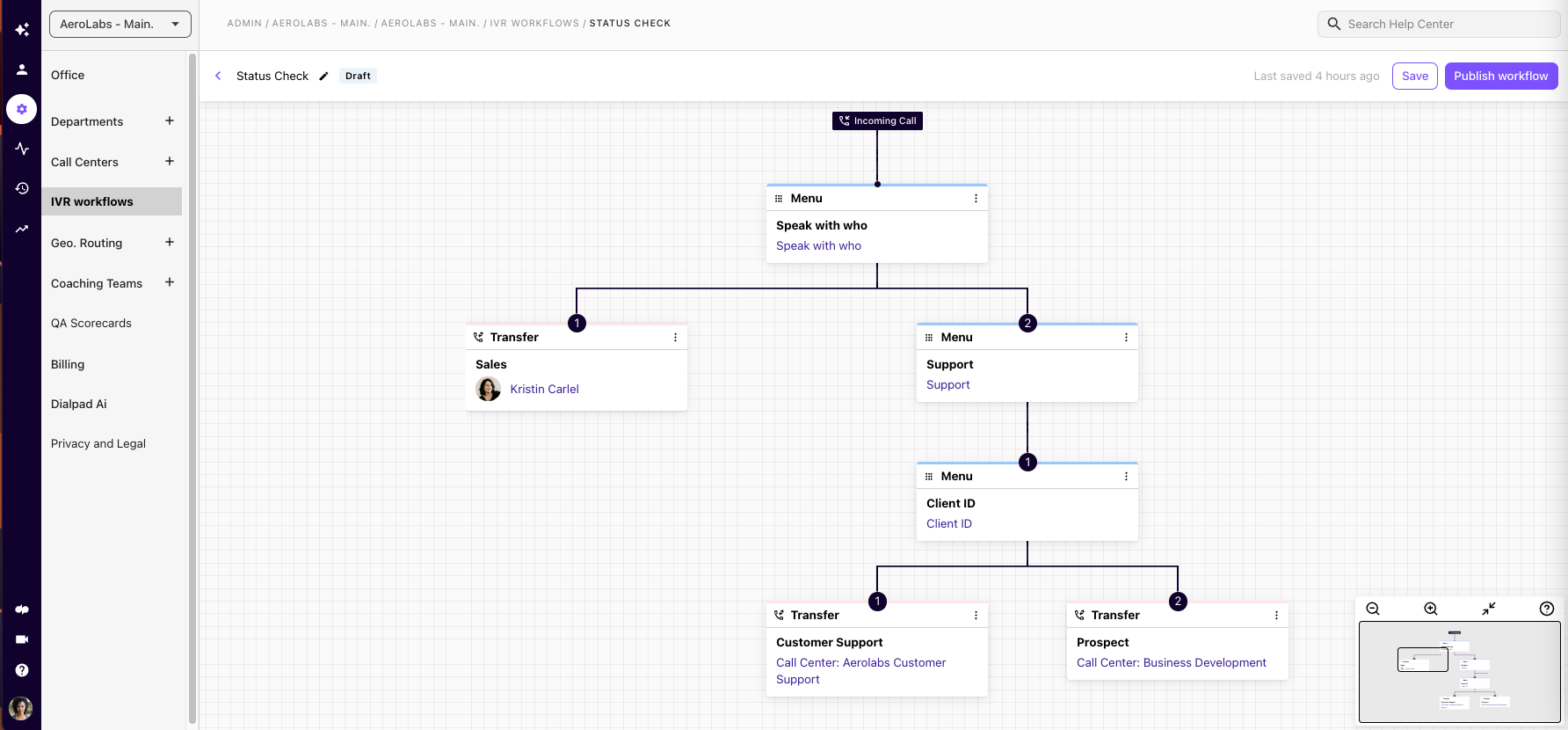
Automatic Call Distribution (ACD)
An automatic call distribution (ACD) system is a call center software tool that identifies the inbound caller, determines their need, and routes them to the optimal agent. ACD complements IVR, since IVR helps the ACD system determine the caller’s need.
ACD workflows integrate with skills-based routing tools, queues and ring groups, CRM integrations, and customer analytics. CRM integrations and analytics can provide customer journey information and interaction history, informing the ACD about which agents or departments make the best fit.
Tasks Assignment and Task Management
Higher-tier contact center platforms include task-management tools and different types of forms, like customer surveys and evaluation forms. Task management and task assignment tools organize inbound customer queries into “tasks,” which the software assigns to agents. Each task then pops up in the agent’s “To Do” list, making it easier for the agent to manage assigned queries.
Administrators can create task tags, which categorize tasks by completion status, task type, or custom categories. Set up workflows that scan a conversation transcript, or use agent action items, to automatically tag tasks.
Forms and Surveys
Contact centers include various surveys and forms, like satisfaction surveys and evaluation forms. These tools work well as automated actions in contact center workflows.
Trigger follow-up surveys, delivered via SMS or email, that automatically send to customers after customer-service interactions. Build customer surveys, with various question types like 1-10 scales or short answer sections, to collect the data you want.
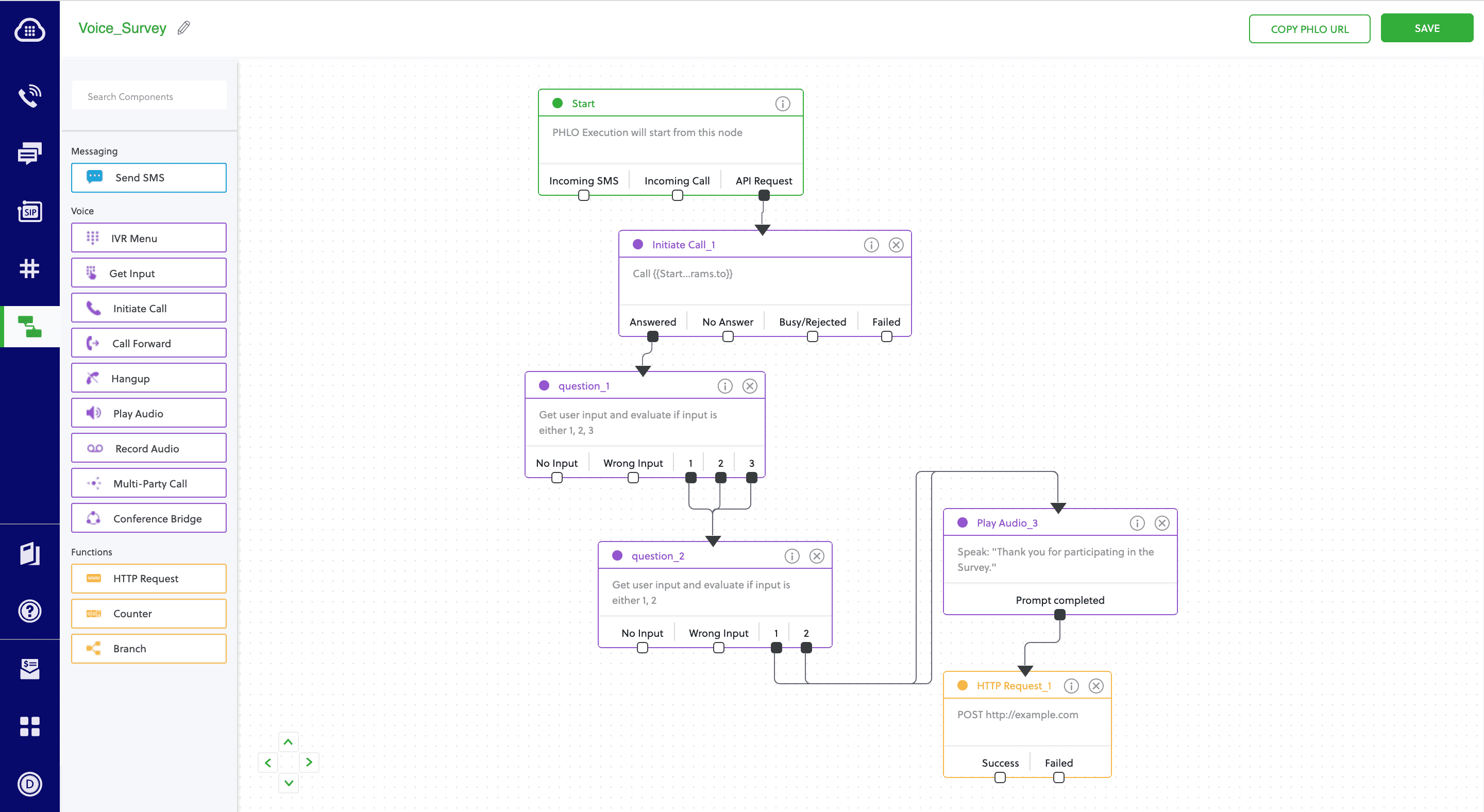
Omnichannel Support
Providing omnichannel service enables a much wider variety of contact center workflows. While a call center features only voice calling, an omnichannel contact center unifies multiple communication channels: voice, live chat, chatbots and virtual agents, social media messaging, email, and video conferencing.
Omnichannel support complements workflows because you can design workflows that utilize multiple communication channels. For example, follow up a customer-service call with an automated SMS or email, or trigger a phone call in response to a live chat keyword.
Real-Time Monitoring and Reporting
Call center monitoring and analytics provide KPIs, metrics, and insights that can act as triggers for workflows like supervisor notifications and other actions. Monitoring capabilities analyze interaction transcripts, searching for keywords and customer sentiment scores.
Some CCaaS software systems enable you to set certain KPI thresholds, keywords or sentiment scores as triggers. For example, create a workflow that alerts a supervisor about when it detects problematic sentiment scores.
Software Integrations
Most of today’s call center software platforms integrate with third-party software systems:
- CRM platforms
- Unified communications platforms
- Ticketing and helpdesk services
- Databases
- Analytics tools
- Communication apps like Slack
The workflow design tool enables you to link triggers and actions with these integrated apps. An event in the call center or one app triggers actions across all synced applications in the workflow.
For example, when a customer updates their contact information in your CCaaS platform, a workflow can automatically update the customer’s information in your CRM system. When a supervisor receives a notification about a breached service level agreement (SLA), a workflow can forward this notification to their Slack account.
Chatbots
Chatbots and intelligent virtual agents integrate with workflows to provide customer self-service, automated routing, and contact profile updates. Chatbots and virtual agents are automated live chat software that companies integrate into websites, mobile apps, and other touchpoints. They integrate with CRM systems and databases to answer questions for customers, gather customer information, and route customers.
Chatbot interactions can trigger routing workflows, task assignment, agent and supervisor alerts, and lead qualification.
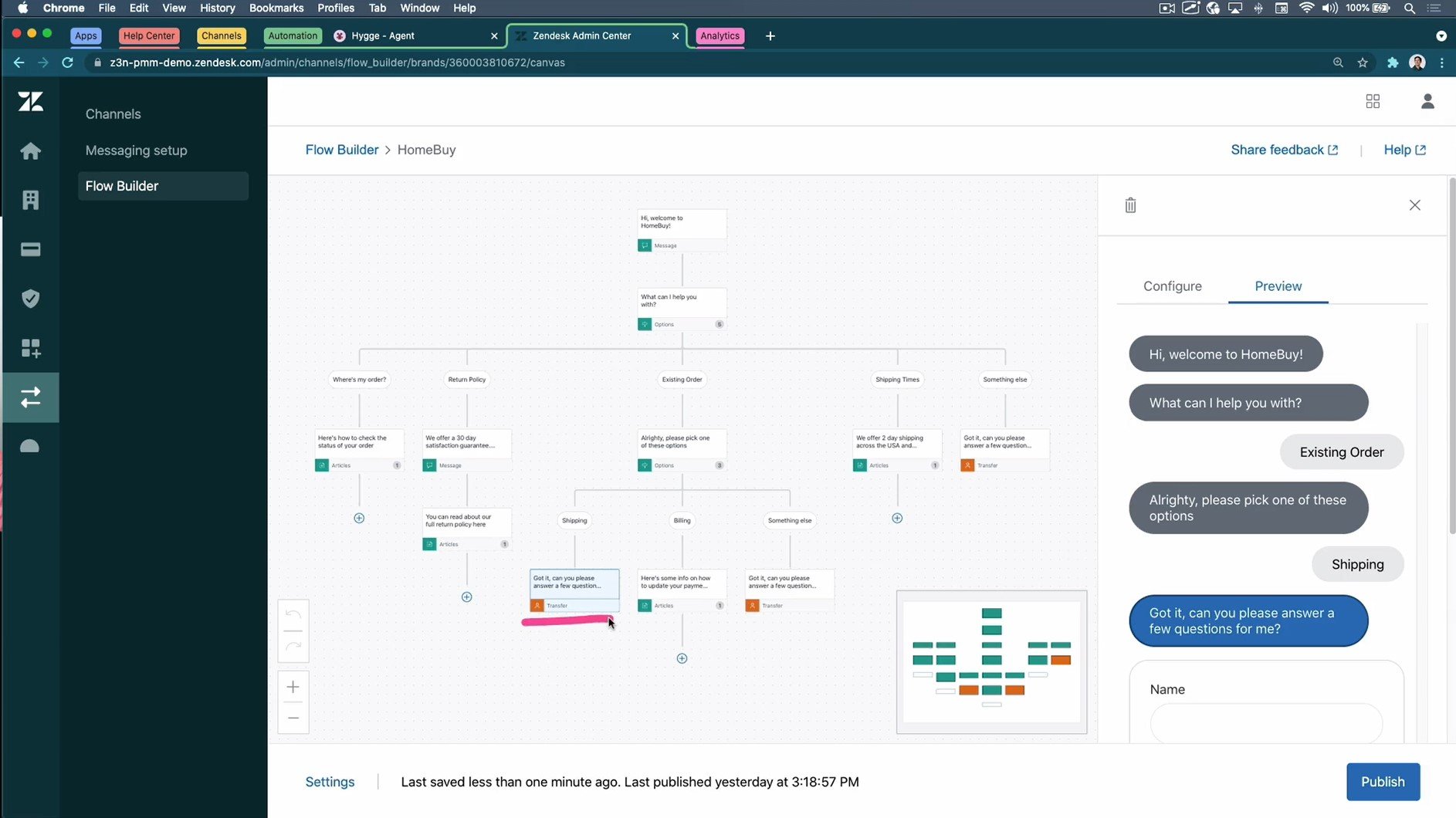
How to Get Started with Contact Center Workflows
To get started with contact center workflows for your contact center, try the following steps:
- Choose software with a workflow designer: Not every contact center software includes a workflow designer or an automation portal. When you select a provider and plan, confirm that the plan includes a workflow design tool.
- Use free trials to test workflow designers: Before choosing a call center provider, request a free trial period and try out the workflow design tools for user-friendliness.
- Examine all the trigger and action possibilities: In your contact center software’s workflow design tool, take inventory of all the possible events that you can use as triggers and actions
- Test workflows before implementing: Most workflow design tools let you test the workflow before it goes live. Be sure to test each of your workflows, to debug and ensure things run smoothly.
- Start slow: Begin with just a few workflows, and aim to keep them simple at first. It’s common for workflows to have some unanticipated results at first, so start with basic workflows featuring just a few steps. Then, once these workflows execute correctly, add more with increasing complexity.
- Utilize all your channels and integrations: When creating workflows, take advantage of all the channels and integrated software that you can. This will get the most out of your omnichannel software, providing customer convenience.
- Consider using a developer: While contact center workflow design tools usually don’t require an on-staff software developer, many workflow tools support API calls that synchronize your triggers with other websites and applications. This can unlock some unique use cases, so it may be worth utilizing a developer for workflows.
Contact center workflows make everybody’s lives easier: agents, supervisors, and customers. They take advantage of your communication channels, routing tools, and integrated software while keeping call center staff organized and service levels consistent.
To explore CCaaS solutions with workflow technology, check out our breakdown of the top contact center software providers.