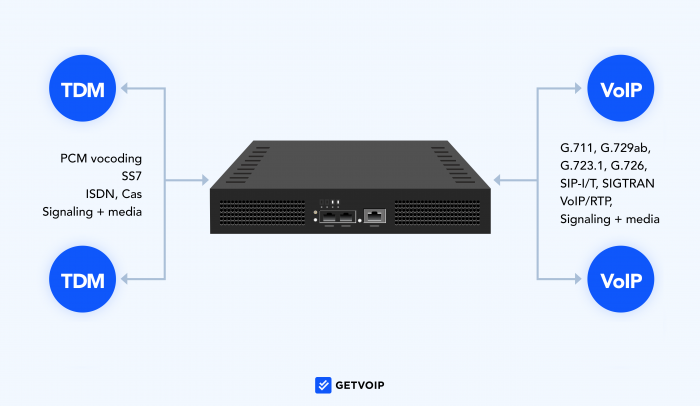If you haven’t yet switched from a standard PSTN phone line to business VoIP, you should–the PSTN will be switched off in December 2025.
61% of businesses make the switch to cloud telephony (VoIP) at the end of their carrier contract.
Still, unless you plan to rely entirely on softphones, switching an existing legacy network to pure VoIP can be expensive. To avoid especially high costs, some businesses choose to use VoIP gateways to convert traditional telephone signals into VoIP data packets.
What is a VoIP Gateway?
A VoIP gateway is a hardware device that converts analog telephony traffic into digital data packets for transmission over the Internet.
These gateways also convert IP (digital) signals into analog signals, enabling two-way communication between a VoIP phone and analog phone. With a VoIP gateway, businesses can make/receive virtual VoIP calls on traditional desk phones without having to switch devices.
Because VoIP gateways make analog and digital signals compatible, businesses can keep their existing phone system hardware and infrastructure.
VoIP Gateway vs Analog Telephone Adapter (ATA)
A VoIP gateway differs from a VoIP box or ATA because while ATAs can convert only one phone at a time, some of the largest VoIP gateways can support up to 256 calls at a time.
A VoIP gateway, sometimes referred to as a media gateway, is a valuable tool for large offices ready to make the switch to business VoIP services, but want to continue to use their existing infrastructure to avoid the expensive or impractical switch to VoIP only.
How Gateways Work in VoIP
A VoIP gateway acts as a bridge enabling analog calls to be converted into digital packets (and vice versa.)
Here’s how it works:
- Configure the VoIP gateway: The gateway is set up to connect all device ports, SIP trunks, and Direct Inward Dialing (DID) numbers to the gateway’s network IP.
- Compression/Decompression: The VoIP gateway compresses digital signals from the PSTN into a series of ‘data packets’ for transmission across an IP network, while decompressing data packets originating from an IP network into a digital signal.
- Signal Conversion: Digital signals are converted into an analog signal that can be sent across the PSTN.
- Customize the Gateway: Finally, users create custom call routing rules to direct outbound calls across the PSTN. Information required to read backup data and restore the database should be stored on a device configuration file.
Types of VoIP Gateways
There are several types of VoIP gateways, each serving a different purpose:
- Analog VoIP Gateways: Analog gateways connect to traditional landline phones (analog units are available for 2-24 lines)
- Digital VoIP Gateways: Digital gateways enable users to connect digital lines such as BRI ISDN lines (Europe), PRI/E1 lines (Europe) or T1 lines (USA)
- Hybrid VoIP Gateways: Hybrid VoIP gateways can convert analog and digital signals at the same time, enabling the concurrent use of Internet and traditional telephony networks
- Session Border Controllers (SBC): SBC VoIP gateways use features like encryption and least cost routing to protect and control access to remotely hosted/cloud-based digital communications services (voice, video conferencing, text, chat)
- Enterprise Session Border Controllers (E-SBC): E-SBCs are a type of session border controller typically installed at the edge of an enterprise or corporate IP network to route calls across a contact center environment
Benefits of Using VoIP Gateways
The benefits of using VoIP gateways include:
- Phased Cloud Migration: With a VoIP gateway, businesses can keep existing hardware and stagger the cost of transitioning to cloud communications
- Familiar Equipment: Using a VoIP gateway enables staff to retain their existing phones and devices, reducing training and setup times
- Continue to utilize the PSTN network: VoIP gateways convert incoming PSTN lines to VoIP/SIP so that users can make and receive calls using the PSTN
- Reduce costs: VoIP gateways let users make and receive calls via a cloud-based UCaaS system, drastically reducing costs by eliminating the need to purchase and maintain expensive hardware such as desk phones.