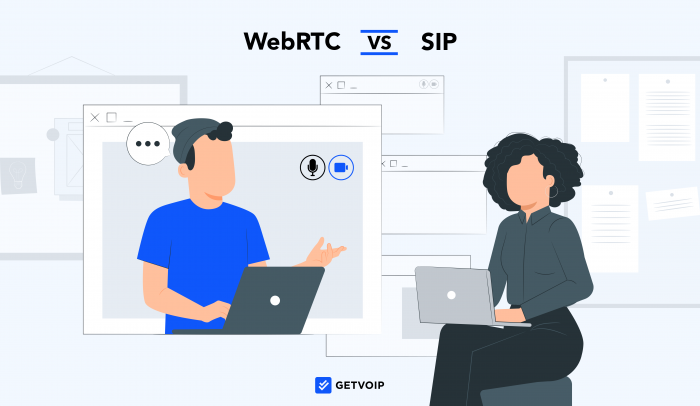WebRTC and SIP are distinct but interconnected technologies that facilitate real-time communications over the web. Both tools play a critical role in allowing web pages and applications to communicate via video, audio, and other forms of data.
This article will outline WebRTC and SIP in detail, discussing how each technology works, how they’re different, pros and cons of each, and when to use them.
- What is WebRTC?
- What is SIP?
- Key Differences
- Pros and Cons
- When to Use WebRTC?
- When to Use SIP?
- FAQs
What is WebRTC?
WebRTC (web real-time communications) is a framework of APIs that enables peer-to-peer connections between web pages so that users can send media in real-time–voice, video, text, files, and other data types. Developers utilize WebRTC APIs to build powerful software solutions, mobile applications, and web pages with embedded video, audio, and data sharing.
WebRTC APIs are written in JavaScript and built on an open standard, which means they’re supported by nearly every web browser, desktop, and mobile carrier–Google Chrome, Mozilla Firefox, Safari, Android, iOS. Developers implement these APIs into their native applications and webpages, enabling the pages to facilitate peer-to-peer media communication on any browser or device.
WebRTC is different from other real-time media processes, like WebSockets, because webRTC establishes a peer-to-peer connection between users. Once the involved users establish a connection with WebRTC, they no longer need to communicate through a server, as they would with WebSockets. WebRTC communication capabilities are faster than alternatives and do not require plugins.
How Does WebRTC Work?
WebRTC APIs carry out a process for web clients to connect and share video, audio, and data in real-time.
When a user initiates a call on a WebRTC-enabled webpage, the APIs handle the full interaction–they establish the connection, identify each user’s IP address, determine the types of data that will be sent, negotiate the codec, and enable the ongoing data transfer between endpoints. Once this occurs, each user can share media and data directly with all other users who are on the call.
WebRTC-enabled apps and webpages handle this multimedia communication process via 3 APIs:
- Accessing audio and video (MediaStream): This API gets the data from each participant. When multiple users communicate via WebRTC, MediaStream asks their permission to use video and audio. It also gathers any other data that needs to be sent during the interaction, such as text, file transfers, interactive polls, online gaming, and more. MediaStream determines each user’s resolution, framerate, and other specifications.
- Sharing audio and video (RTCPeerConnection): To share the audio and video in real time, WebRTC uses a signaling protocol to determine shared parameters, codecs, and media details for the interaction. Common signaling protocols include Session Initiation Protocol (SIP) or Extensive Messaging and Presence Protocol (XMPP). It communicates with network servers to discover each user’s IP address and create a peer-to-peer (P2P) connection for quick data transfer. Finally, it encrypts all data for security.
- Sending other data (RTCDataChannel): This API bundles arbitrary data like text, files, and game data alongside the audio and video data packets. Similarly, this data is encrypted and sent using UDP or TCP–the former being faster and the latter being more reliable.
What is SIP?
SIP (Session Initiation Protocol) is a signaling protocol that establishes and terminates real-time communication between multiple users via audio, video, and other types of data like text or file sharing. A protocol is essentially a set of rules that function on top of larger APIs, and SIP is the standard protocol for Voice over IP (VoIP) phone calls. A device, application, or webpage can use SIP to establish a connection with a VoIP server, which then uses SIP to connect with another user–thus facilitating a back-and-forth flow of data.
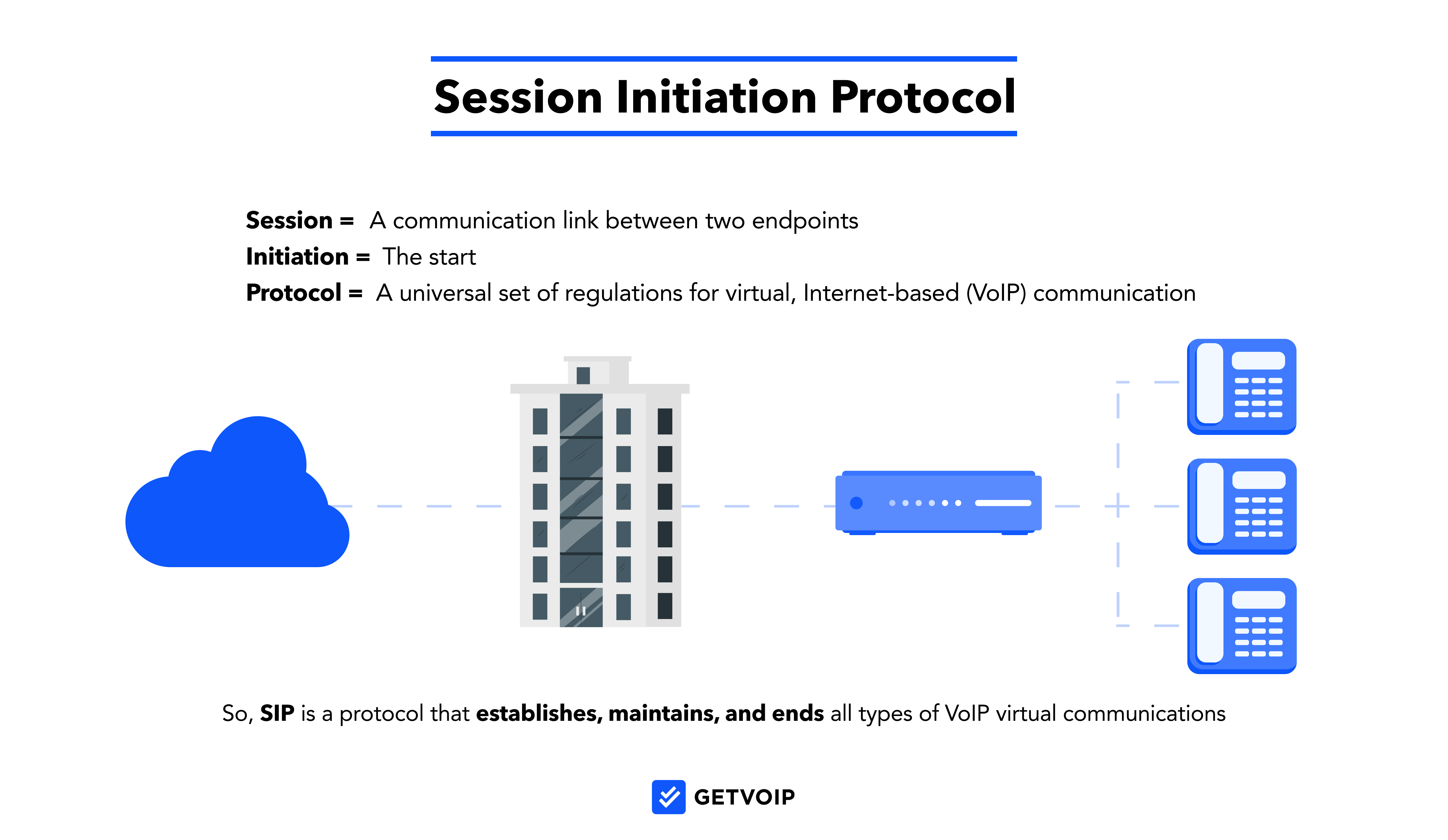
SIP software enables multiple types of communication systems:
- VoIP calls
- Video conferencing
- Unified communications
- Call centers, and more
Since SIP is a signaling mechanism, it initiates the call between all involved parties and determines each side’s capabilities and parameters. When the call is done, SIP communicates to participants that the call is over.
How Does SIP Work?
The s works by outlining rules that computing devices follow so that they can establish a connection and parameters for data exchange through a SIP server. Put simply, SIP establishes sessions for real-time communication over the web (WebRTC). Keep in mind that this is just one step of the larger WebRTC process.
To connect and later terminate a call, SIP takes the following steps:
- Register: When one client initiates a VoIP or video call over the Internet, it sends a request to the SIP server. The server then identifies the intended recipient, who the caller has dialed or who has also joined the meeting. At this stage, the server determines several details about each participant, such as which media will be sent, and the media parameters such as frame rate and codec.
- Invite: Once the SIP server has determined the parties involved, it sends an invite request to the call recipient. This invite contains the call details that the server negotiated during registration. Once the call recipient sends a request accepting the call, the caller then sends the server a request that it has received the recipient’s response.
- Connect: The SIP server rings the call recipient and connects the two callers, who can then transfer data to each other through the SIP server. This data transfer requires different APIs, such as WebRTC’s RTCPeerConnection API.
- Terminate: Once a user signals that they want to end the call, the SIP server sends a request to end the call for both parties, and the call is terminated
Key Differences between WebRTC and SIP
The difference between WebRTC and SIP is that WebRTC is a collection of APIs that handles the entire multimedia communication process between devices, while SIP is a signaling protocol that focuses on establishing, negotiating, and terminating the data exchange. Protocols are just one specific part of an API, so SIP is just one potential sub-routine that WebRTC can utilize.
While both technologies outline steps for real-time communication via video, audio, and other data, WebRTC is broader because its APIs provide a framework for the setup, signaling, exchange, and ongoing peer-to-peer (P2P) data sharing between web pages or apps. The SIP protocol is specific to signaling, so it offers one potential method of establishing, negotiating, and terminating a media stream between users. SIP isn’t even the only protocol that can handle signaling, so WebRTC can use alternatives.
Since SIP is the standard protocol for VoIP technology, WebRTC frequently utilizes SIP to signal or establish a connection between devices, apps, or web pages. Once this connection is established, WebRTC can retrieve and share the voice, video, chat, or data between the clients involved–relying on other protocols and tools to do so.
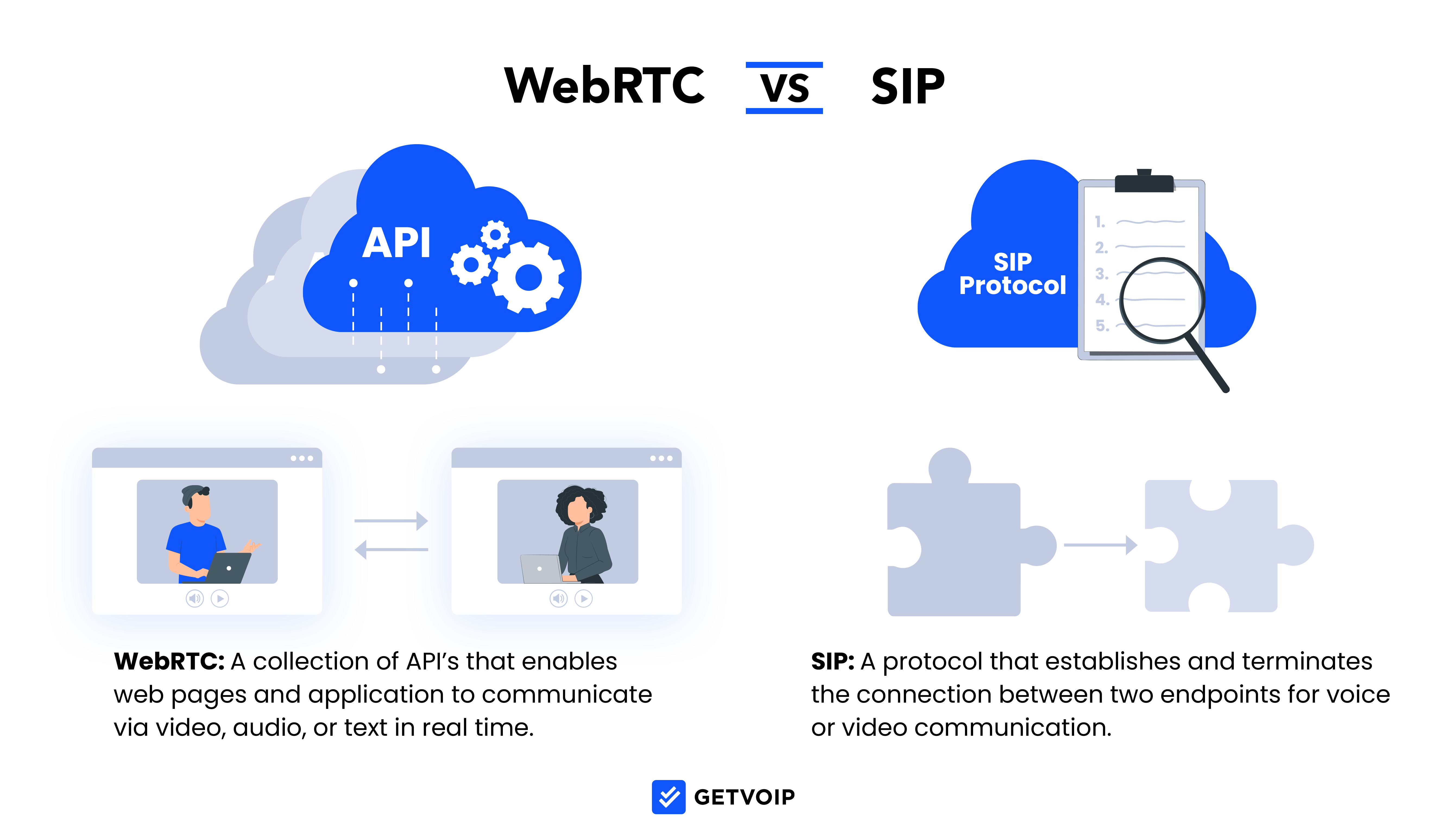
Here are a few key differences between WebRTC and SIP:
- Format: WebRTC is a collection of APIs that developers embed into code for a webpage or app so that it supports real-time communications. On the other hand, SIP is a protocol–a singular API that guides applications and web pages to establish and negotiate a connection through a SIP server.
- Scope: WebRTC has a broader scope than SIP because WebRTC covers the entire process for two web pages and applications not only to connect, but continually share data in real-time. The more specific SIP protocol only handles the connection. Put simply, WebRTC uses SIP as one tool or protocol among others.
- Purpose: WebRTC enables web pages to establish a connection and communicate in real-time, while SIP just establishes a connection between users
- Server involvement: WebRTC enables direct peer-to-peer communications, while SIP utilizes a server to facilitate the connection
- Available tools: WebRTC consists of limitless tools and protocols, which it can choose from to establish real-time video, audio, and data communication between web pages. SIP is a singular tool, just one protocol that WebRTC can utilize.
Pros and Cons of WebRTC and SIP
Below, we’ve outlined the pros and cons of WebRTC and SIP.
WebRTC Pros
- Adaptable: WebRTC can use a variety of protocols and tools to establish connections between various clients or web pages. It can automatically adjust for different codecs, bandwidth needs, and traffic flow, optimizing real-time communication.
- Low latency: Since WebRTC transfers data directly from peer to peer, without having to send it through a server, WebRTC offers faster real-time communications with lower latency and jitter
- Supported by major browsers: WebRTC’s APIs are supported by pretty much every popular browser and operating system–including Google Chrome, Mozilla FireFox, Safari, Microsoft Edge, Android, and iOS. This means that when an application or website uses WebRTC, most users can utilize real-time web communication without any problems.
- Open standard: In line with the above, WebRTC is built on an open standard, which means that it is recognized and understood by operating systems, devices, and browsers across the web. Developers can use it confidently and deploy their app or webpage across operating systems.
- Open source: WebRTC is free for developers to use and implement in their web applications and web pages
- Secure: WebRTC automatically encrypts all video, audio, and data that gets sent between peers. Further, users must opt-in to camera and microphone usage, preventing accidental sharing.
WebRTC Cons
- Reliant on the Internet: While WebRTC is flexible, it still relies on a user’s strong and stable Internet connection. Real-time media streaming can be bandwidth-intensive and can become choppy if the IP network doesn’t provide enough available bandwidth.
- Quality of service: Since webRTC is open standard, the code is not proprietary and not owned by anyone. While this makes it more accessible, it also means there’s no agency guaranteeing particular quality of service standards.
- In development: WebRTC is still a new technology, so it is liable to future alterations as available codecs and software tools develop. This means that WebRTC code, processes, and cost might change down the line.
SIP Pros
- Device flexibility: SIP works across all internet-connected devices–browsers, desktop, mobile, tablets, and phones
- Low latency: Compared to other signaling protocols like H.323 and Media Gateway Control Protocol (MGCP), SIP provides faster data transfers and therefore lower latency
- Flexible: SIP automatically negotiates between different codecs and framerates during communication, facilitating a connection between users and systems
- Secure: SIP confirms each user’s identity and IP address before sending packets between them, ensuring that all involved parties are legitimate
SIP Cons
- Upfront expenses: Compared to a traditional landline phone system, a SIP system can be costly to set up–especially if you install a SIP trunk on-site. Hosted PBX incurs a monthly subscription which usually ends up being cheaper than landline telephony in the long run.
- Requires an internet connection: Unlike landline, SIP requires an internet connection and sufficient bandwidth to transmit data between users. If someone’s internet becomes inconsistent, so does call quality.
When to Use WebRTC?
Use WebRTC in the following scenarios:
- Adding real-time audio and video communications to a web page or app: WebRTC APIs enable web pages and applications to facilitate real-time P2P video, audio, and data transmission
- Building your own app: WebRTC is a developer’s tool because its APIs provide functionality for apps and webpages. It works best if you want to build a video-conferencing solution and application. Alternatively, subscribe to premade video-conferencing solutions like Zoom, Microsoft Teams, or others.
- UCaaS and video conferencing: Many UCaaS services and video-conferencing apps use WebRTC to power video meetings. For example, GoTo Connect, Google Hangouts, Zoom, and RingCentral are WebRTC applications.
- Live streaming: Many live-streaming services utilize WebRTC. Popular names include Facebook Live, Snapchat, and Discord.
When to Use SIP?
Keep in mind that WebRTC uses SIP, so the two technologies work together in many of the below situations.
SIP plays an important role in the following scenarios:
- VoIP phone systems: Cloud-based phone systems utilize SIP to enable real-time VoIP telecommunications over the Internet. Popular VoIP providers include Nextiva, Dialpad, Grasshopper, and OpenPhone.
- Video conferencing: Similar to VoIP, video-conferencing and UCaaS apps utilize SIP to establish secure connections for real-time video meetings
- Call centers: Call center providers use SIP to enable voice calls. Popular providers include Twilio, Five9, Talkdesk, and Genesys.
- Remote workforce: Remote businesses often use SIP instead of a landline phone system, because SIP-based solutions utilize non-fixed virtual phone numbers and applications accessible to users anywhere.