Talkdesk Workforce Management (WFM) is an intelligent workforce management platform with omnichannel AI forecasting, automated agent scheduling, performance monitoring, and workforce engagement features. Available as an add-on to the Talkdesk cloud contact center, the WFM suite meets the needs of today's remote workforce and helps contact center managers exceed sky-high customer expectations.
In this Talkdesk WFM review, we outline pricing and plans, standout features, pros and cons, and more.
- Overview
- Standout Features
- Pricing and Plans
- Pros and Cons
- Talkdesk vs Competitors
- Choosing WFM Software
What Is Talkdesk Workforce Management (WFM)?
Talkdesk Workforce Management (WFM) is a cloud-based suite of intelligent workforce optimization and employee engagement tools that lower call center staffing costs and agent attrition while improving customer experience.
Designed for omnichannel contact centers with mostly remote and hybrid agents, Talkdesk WFM is packed with features benefitting customers, employees, and managers.
Capabilities like performance monitoring, 1:1 agent coaching, forecasting, and automated scheduling help managers maintain a high level of service and meet rising customer expectations. An intuitive desktop and mobile agent-facing app with performance gamification, employee recognition, and schedule management features keeps agents engaged and increases job satisfaction. Talkdesk Feedback’s Voice of the Customer survey tool ensures customers feel valued, while speech and text analytics tools provide insight into customer sentiment, agent behavior, and CSAT scores.
The complete Talkdesk Workforce Management suite is available as a paid add-on to all Talkdesk CX Cloud contact center plans, but CX Elite users can choose the WFM suite as an included add-on package.
Standout Talkdesk WFM Features
Talkdesk WFM leverages Conversational AI insights and workflow automation to take standard workforce management capabilities to the next level.
Its features lower contact center operating costs by eliminating overstaffing, optimizing available agents, and decreasing Average Handle Time (AHT). By automating routine tasks, the agent scheduling process, and feedback management, Talkdesk WFM features increase productivity levels without causing agent burnout.
The best Talkdesk WFM features are:
Omnichannel AI Forecasting
Talkdesk WFM includes automated omnichannel demand forecasting to optimize call center agent scheduling and manage staffing needs.
AI predictive analytics and historical data implement suggested schedules that anticipate shrinkage or sudden changes in call volume. Automated and manual intraday management lets supervisors adjust schedules in real-time, while live and historical adherence monitors agent absenteeism. The ability to edit schedules or adjust the number of agents in real-time via intraday management can help contact centers save over $7000/year–the amount of money lost to agent absenteeism and sudden schedule changes.
Skills-based WFM schedules ensure every shift includes agents with diverse skill sets, training, and skill levels. Admins can create and edit agent skills, shifts, team schedules, working hours, break rules, shift start/end times, capacity, and more. They can also edit forecast algorithms and adjust business hours according to contact center performance.
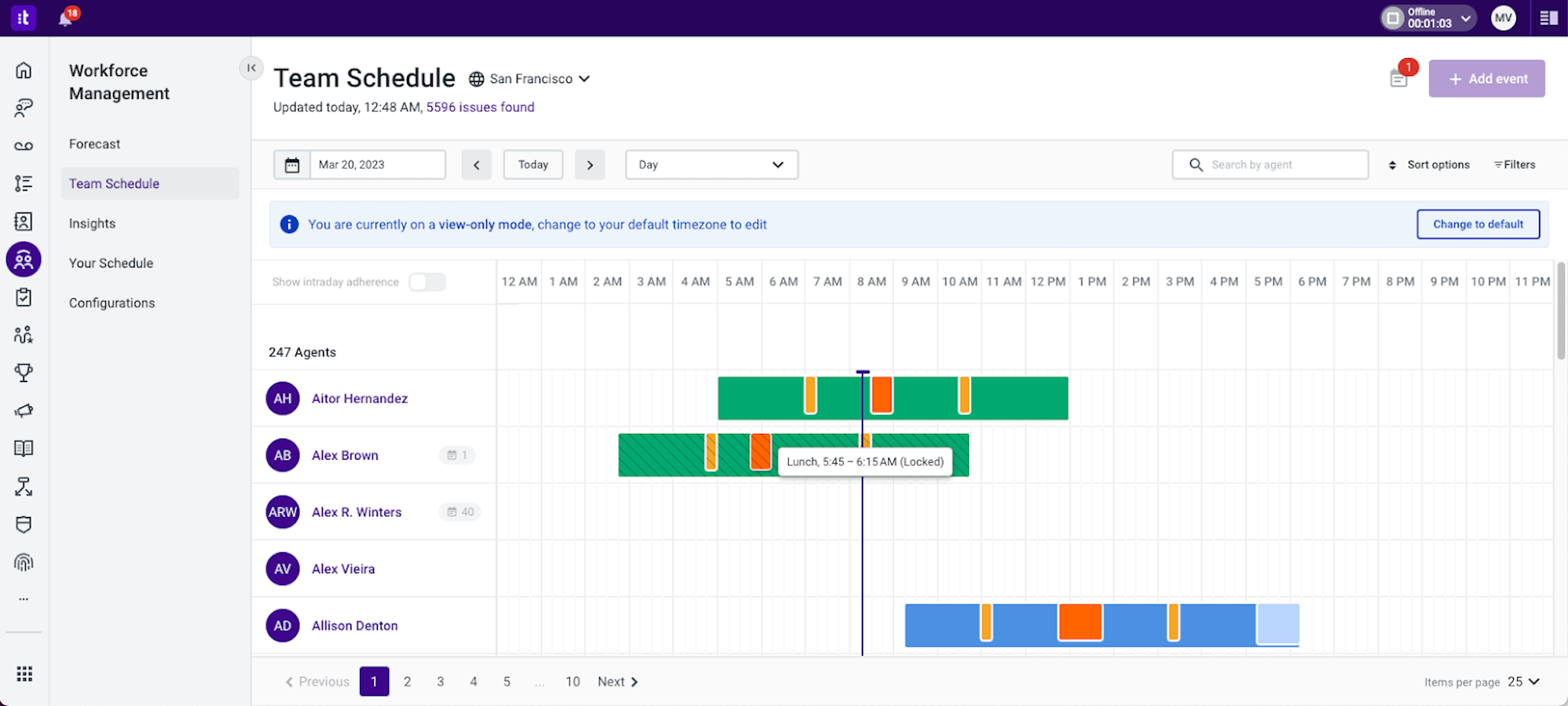
Additional Talkdesk WFM forecasting capabilities include:
- Events: Admins/agents can create labels for time blocks (lunch, meeting, breaks, etc.), grant event editing permissions, etc.
- Insights: Admins can view and edit KPIs, compare actual vs predicted outcomes, and create charts/schedules for different scenarios, adjust forecasting KPIs and schedules, etc.)
- Queues: Create/assign groups of agents by skill sets, schedules, performance levels, etc.), monitor queue analytics and service levels like shrinkage, goals, AHT, call abandonment rate, etc.)
- Shift Templates: Create/edit rules-based schedule templates, assign ring groups to shifts and channels, set shift start/end times and durations, add event types, edit agent attributes,
Quality Management
Talkdesk Quality Management (QM) is a suite of performance management tools that analyze the root causes of customer service issues, evaluate and improve agent performance, and proactively identify future problems.
Admins can customize evaluation forms, conduct interaction scoring rules, send personalized employee feedback, and assign agents training modules.
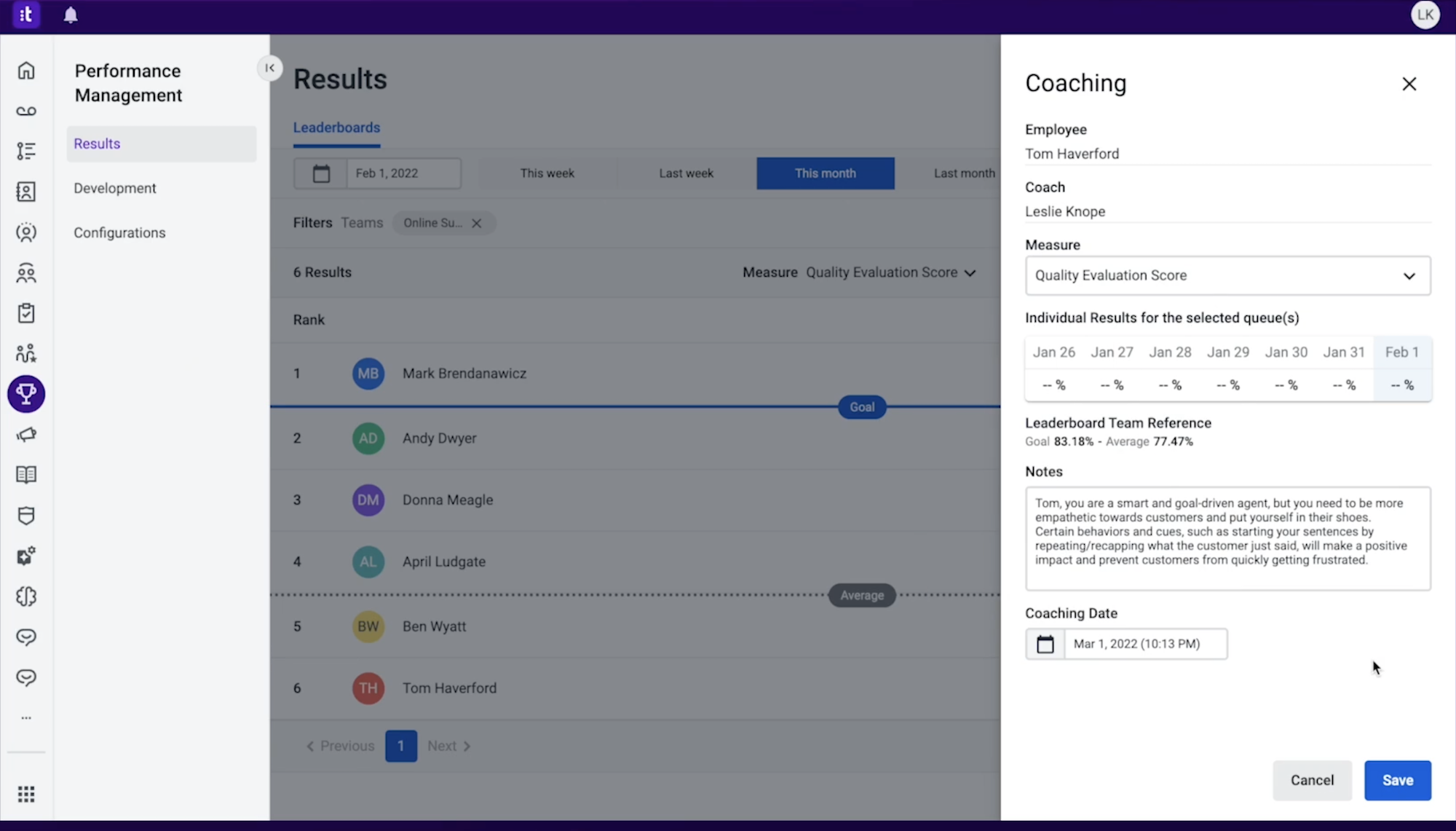
Talkdesk Forms let admins create and customize agent evaluation forms. Admins can add form sections and questions in multiple-choice, open-ended, yes/no, or custom formats. Autofail and branching options are also available. Forms can be stored and assigned to agents, teams, and queues.
Talkdesk QM Evaluations let contact center managers evaluate agent performances and provide personal agent coaching. Managers can review complete or sample sections of call recording and digital interaction transcripts, adding personal feedback with time-stamped comments or reactions. They can also assign agents specific training modules, review performance and skill scores, and share customer feedback with agents.
Employee Engagement
In addition to one-on-one coaching and evaluations, Talkdesk WFM includes Workforce Engagement Management (WEM) features like performance gamification, onboarding assistance, leaderboards, challenges, employee recognition tools, and live SLA notifications.
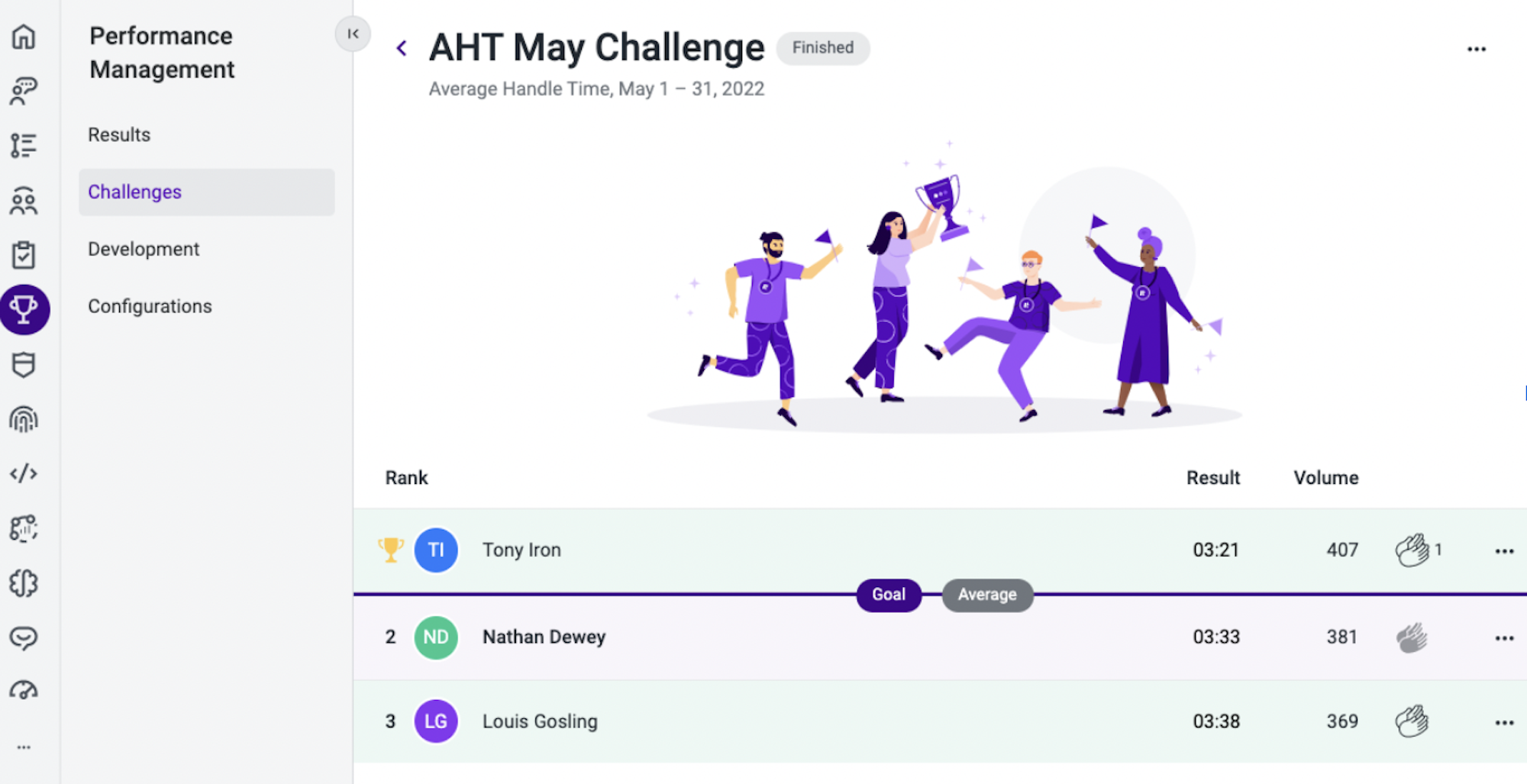
Admins can give top-performing agents publicly-displayed badges to reward excellent work or other milestones, or create challenges to motivate employees. Real-time wallboards instill a sense of friendly competition between agents, while the applause button enables peer-to-peer recognition when agents exceed performance targets. (They even show confetti on the agent screen.)
All employee engagement tools, agent evaluations and schedules, and module assignments, are available directly in the agent-facing desktop and mobile app, Talkdesk Agent Workspace. Agents can make PTO and schedule change requests, view request updates, and swap shifts directly in the app. Managers can configure auto-approvals for agent scheduling requests.
Interaction Analytics
Talkdesk WFM uses live and historical speech and text analytics to provide advanced AI-powered insights into agent, customer, and overall contact center activity.
Talkdesk Interaction Analytics monitors all customer:agent interactions across voice and digital channels, providing detailed insights into customer intent and sentiment trends. Admins can search interaction recordings/transcripts for specific interactions and add filters.
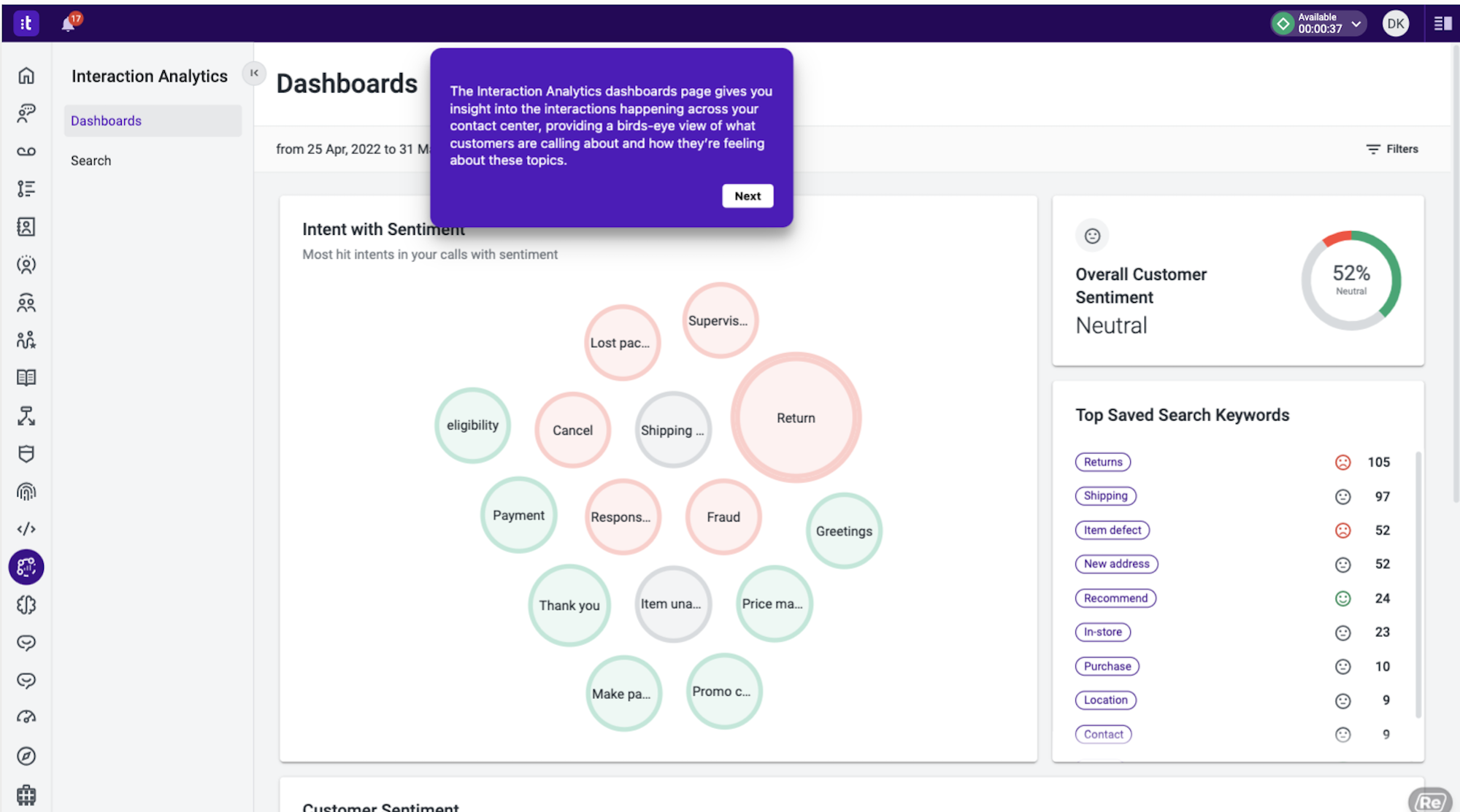
Talkdesk QM Assist, available as a Quality Management add-on, automates much of the quality management process and offers detailed insights into agent:customer interactions. It includes real-time call transcription with interaction monitoring and performance scoring across voice and digital channels. QM Assist also conducts customer sentiment analysis and identifies key moments in conversations.
Interaction Recording lets admins play back synchronized call and agent screen recordings to better understand agent activity during customer conversations. Agents can pause and resume live recordings to meet compliance standards and protect customer privacy.
Talkdesk Feedback
Talkdesk Feedback is a Voice of the Customer survey and reporting tool using speech and text analytics to identify trends in customer survey responses.
In addition to agent performance feedback, the tool provides insight into the customer experience across communication channels. Users can view and respond to feedback analytics in real time, set SLA alerts, or review interactive historical CX data.
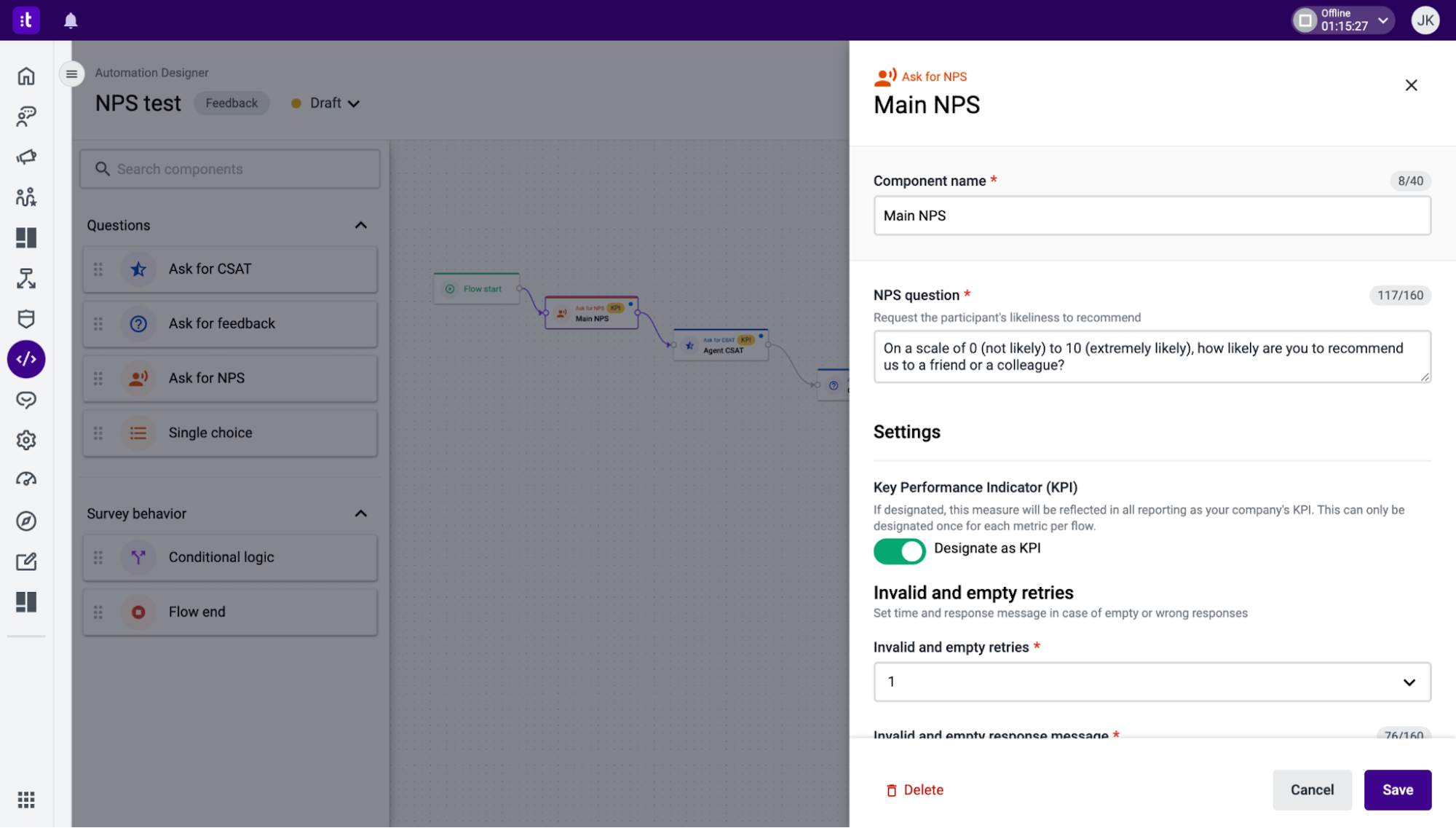
Admins can use Talkdesk’s pre-built CSAT survey or create custom IVR voice and SMS surveys via a drag-and-drop interface. Users can add conditional logic to survey flows, set frequency caps, and create rules for automated post-call surveys.
Talkdesk Feedback integrates with third-party survey and helpdesk tools, meaning it includes customer data from connected business applications like Salesforce and Zendesk in its overall analysis.
Talkdesk WFM Pricing and Plans
Talkdesk WFM is available as a feature of the Talkdesk CX Cloud Contact Center, which has four available plans: The Digital Essentials plan for $85/user/month, the Cloud Essentials plan for $85/month, the Elevate plan for $115/user/month, and the Elite plan for $145/user/month. While Talkdesk does offer concurrent user and per-hour pricing, it requires a three-year contract–so most users opt for bundled contact center plans.
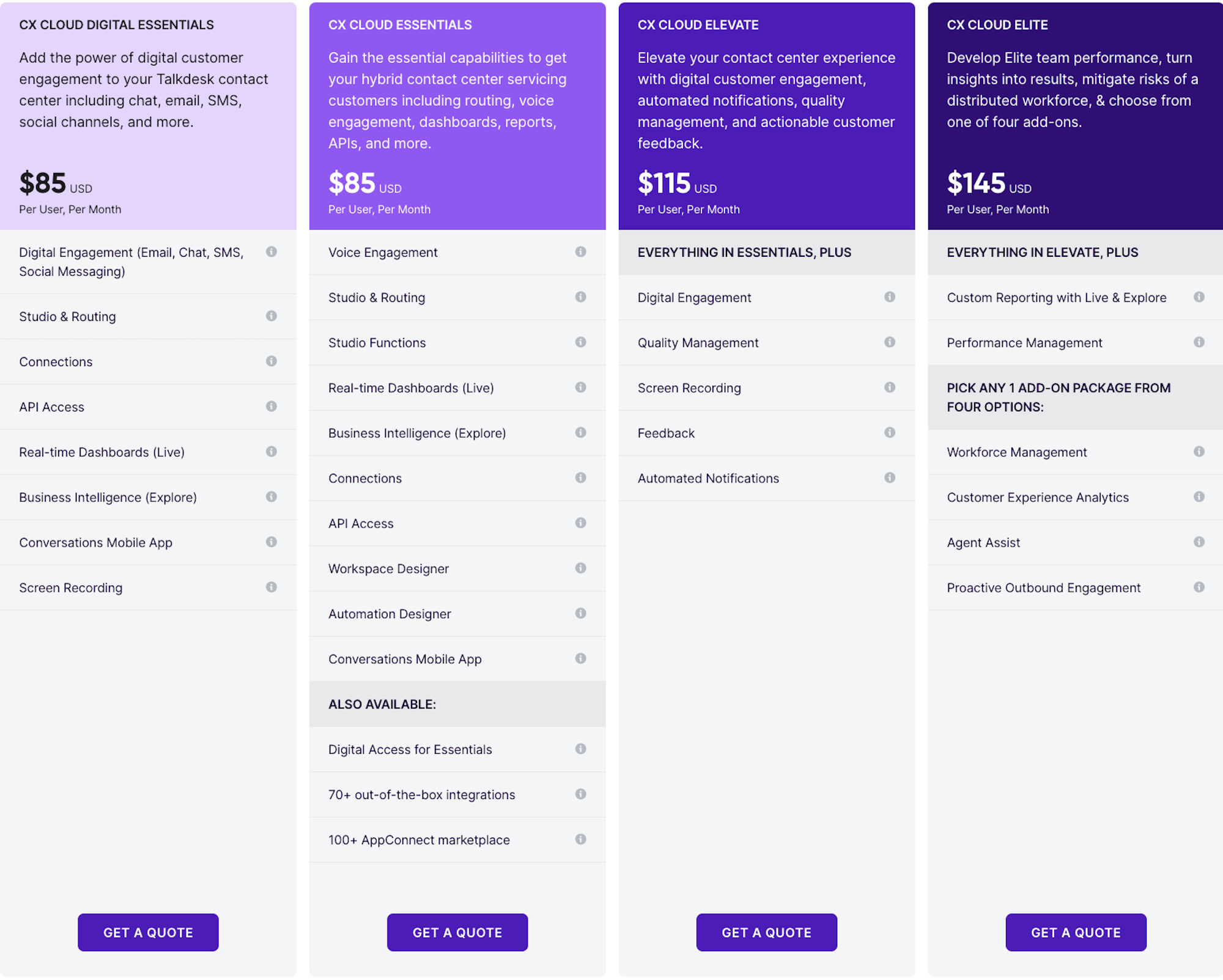
Note that quality management capabilities are only included in the Elevate plan and above, while WFM capabilities are only included in Elite plans–when selected as the included add-on option. If Elite users don’t choose WFM as their included add-on, they’ll need to pay an additional (quote-based) fee for it, as is required by all other plans.
The CX Cloud Elevate Plan includes quality management functionality like agent screen recording, Talkdesk Feedback, and standard agent evaluations. The CX Cloud Elite plan adds performance management tools with data benchmarks, custom reporting, and personalized agent coaching. The Workforce Management add-on package includes Talkdesk Schedule, intelligent forecasting tools, PTO requests and agent schedule management, schedule adherence monitoring, and the Schedule mobile app.
Talkdesk offers additional quote-based add-ons for all plans, including the Customer Experience Analytics package, the Talkdesk Autopilot virtual agent, and Talkdesk Copilot with real-time agent assist.
In addition to the four standard pricing plans and add-ons, Talkdesk offers industry-specific experience clouds for banking, insurance, healthcare providers, retail, and businesses requiring FedRAMP certification.
Talkdesk Workforce Management Pros and Cons
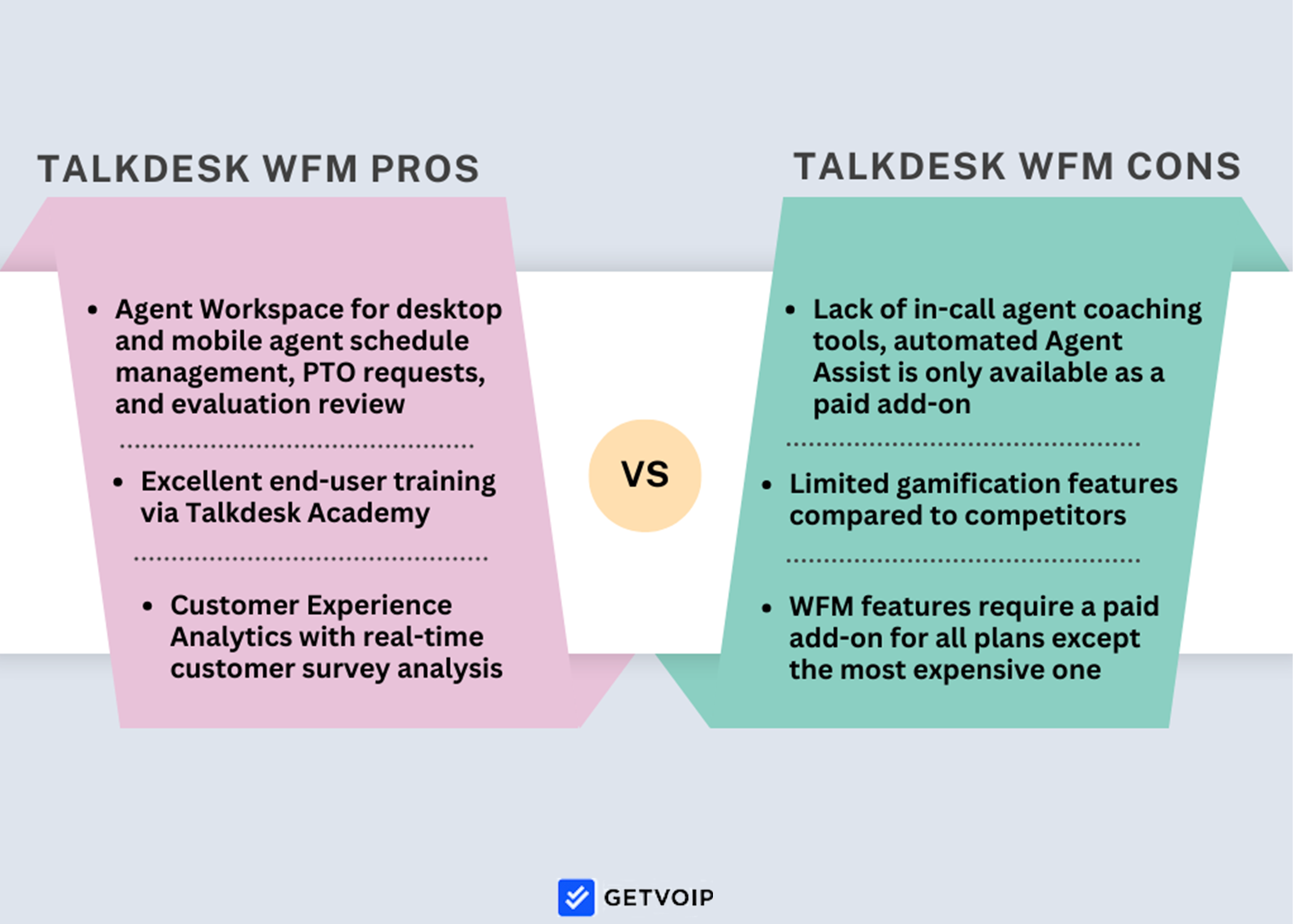
Overall, Talkdesk WFM offers an overwhelmingly positive user experience from the training and onboarding process onward. Its online knowledge base materials are some of the best this writer has seen, with multiple lesson formats, detailed feature breakdowns, and frequently updated user training content from Talkdesk Academy.
That said, Talkdesks’ employee engagement features–aside from the excellent Agent Workspace–aren’t as advanced as those of competitors. Gamification capabilities are limited to basic leaderboard challenges, and employee recognition and reward features should be further developed. Talkdesk’s complex pricing structure, muddled by paid vs included vs paid add-ons and a lack of transparency regarding add-on costs, makes it difficult to evaluate the platform’s overall value.
Below, we’ve outlined the top Talkdesk WFM pros and cons:
Pro: User-Friendly Agent Workspace
Talkdesk’s Agent Workspace perfectly meets the needs of a remote and hybrid workforce. In the easy-to-use Workspace interface, agents can request time off via chatbot, receive automated agent request status notifications, edit or request changes to their schedules, and even swap shifts with other team members. Since only about ⅔ of shift workers get their schedules less than 2 weeks in advance, providing early notification of upcoming schedules does wonders for employee retention.
The Workspace also displays all evaluation feedback, plus assigned training modules and supervisor comments, in a single dashboard. Ideal for geographically diverse, on-the-go agents, the Talkdesk Workspace streamlines agent inboxes and prevents scheduling miscommunications.
Con: Limited Gamification Features
Though the Talkdesk Agent Workspace is a standout employee engagement app, it offers limited gamification features in comparison to other workforce management tools. As of this writing, there is not much information available about specific challenges, reward options, and overall game variety.
Instead, Talkdesk’s performance gamification seems limited to wallboards and basic competitions–which can’t compete with the customer avatars, ample employee reward selections, and company-wide agent recognition tools of other WFM solutions. Given that gamification can increase employee engagement by up to 48%, it’s a big strike against Talkdesk.
Pro: Advanced AI Analytics
Talkdesk’s Interaction and Customer Experience Analytics provide unprecedented insight into agent and customer behavior. Talkdesk automatically takes recent KPI trends, customer satisfaction scores, and agent skill level into consideration when creating schedules, using machine learning to make optimal schedule suggestions that only improve with time.
Real-time customer survey analytics help managers and agents identify and respond to common customer pain points, problems within the customer journey, and issues with agent training. Plus, Talkdesk’s reports can be customized, drilled down to reveal even further details, and shared with contact center resource planners.
Con: Lack of Live Agent Coaching
Most Talkdesk WFM competitors boast advanced live agent coaching features that let contact center managers give feedback to agents in real-time, during interactions with customers. While Talkdesk does provide call whisper, call recording, and call transcription capabilities, the lack of real-time agent coaching is a glaring omission.
As of this writing, managers can only explore and score completed agent-customer interactions. Though automated real-time agent support is available via Agent Assist, it requires the purchase of an add-on.
Pro: Superior User Onboarding and Training Support
Talkdesk’s AI-powered WFM schedule tool and reporting metrics are impressive, but the platform really shines when it comes to end-user training.
Users can sign up with Talkdesk Academy to take on-demand training courses that include built-in quizzes, video tutorials, and links to relevant knowledge base articles. Admins can review agent training progress in Talkdesk Academy and take courses geared specifically toward managers. Detailed FAQ pages, written step-by-step instructions, and self-guided demos are also available.
Con: Complicated and Expensive Pricing
Talkdesk WFM’s confusing pricing structure makes it expensive and difficult to estimate the platform’s overall value. Talkdesk WFM are available as a part of the Talkdesk CX Cloud Contact Center, but advanced capabilities are only accessible on the most expensive Elite Plan. Even then, to access the WFM features, Talkdesk users must choose the Workforce Management module as the Elite plan’s included add-on. Because only one add-on is included, users still end up paying charges for add-ons like Customer Experience Analytics and automated Agent Assist.
Talkdesk WFM vs Competitors
The below table outlines how Talkdesk WFM to the most popular Talkdesk alternatives:
| Provider | Pricing | Top Features | Best For |
| Talkdesk WFM | 4 plans from $85-$145/user/month | Agent Workspace, Talkdesk Feedback, Interaction Analytics | Enterprise omnichannel contact centers with remote/hybrid teams with frequent schedule changes |
| NICE WFM | 6 plans from $71-$209/agent/month | Supervisor Workspace, Generative AI | Contact centers with a high daily contact volume that need to optimize agent schedules and automate basic support requests |
| Genesys WEM | 5 plans from $75-$155/user/month | Interaction Toolbox, Employee Hub | Mostly digital contact centers that need to manage interactions across 5+ digital channels (social media, email, chat, etc.) |
| Nextiva WFO | 3 plans from $129-$199/month | Automated CRM survey tools, custom CX Analytics | In-house and blended teams needing advanced CRM tools and scalable workforce management platforms |
| 8x8 WEM | 3 quote-based contact center plans | Agent coaching, speech analytics | Contact centers with inconsistent service levels and CSAT scores needing to identify the root cause of customer issues |
| Five9 | 5 plans from $149-$229/month | Performance gamification, call summaries | Enterprise call centers requiring advanced forecasting methods to manage fluctuating call volumes, contact centers needing to increase agent retention |
Best Practices For Choosing WFM Software
Implementing a successful workforce management strategy with Talkdesk WFM and other contact center software requires collecting frequent feedback from customers and agents, constantly adjusting KPIs, and focusing on employee engagement.
When choosing a WFM management platform, consider your required third-party CRM, helpdesk, and team collaboration integrations and APIs. Integrating tools like Salesforce and Zendesk ensures managers get a holistic, 360-degree view of all contact center agent activity across channels and tools.
Also consider security and compliance certifications, the quality of provider customer support, and feedback from current user reviews.



