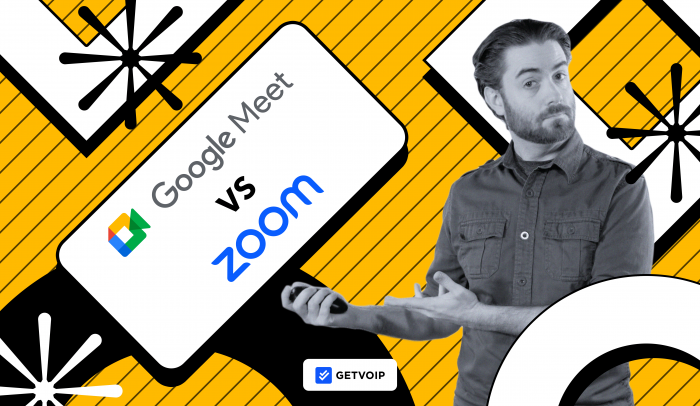Our verdict: Google Meet is better for companies that are deeply integrated with Google Workspace and need an easy integration with other Google tools, while Zoom is better for organizations that want more advanced features, setup optionsб and flexibility.
Both Google Meet and Zoom offer advanced features like breakout rooms, whiteboards, chat, and live captions. But Google Meet’s setup process is simpler and slightly more user-friendly, while Zoom offers more collaboration tools and third-party integrations.
- Verdict
- Summary
- What is Google Meet?
- What is Zoom Meeting?
- Feature Comparison
- Pricing and Plans
- Pros and Cons
- Alternatives
Google Meet vs. Zoom At A Glance
In the table below, we compare Google Meet and Zoom across 8 critical metrics.
| Category | Google Meet | Zoom |
| Pricing | Free plan and 3 paid plans from $6-$18+ per user/month | Free plan and 2 paid plans from $13.33-$18.33 per user/month |
| Best For | Remote teams already using other Google products such as Docs and Gmail | Global enterprises that need advanced security and collaboration features |
| Key video calling features |
|
|
| Other collaboration tools | Team members have the option to collaborate in Google Docs, Sheets, Slides, or team chat | Whiteboard, team chat, and AI-powered docs that keep ideas organized into action items, wikis, tasks, etc. |
| Integrations | Out of the box integrations with apps such as Zapier, Pipedrive, Make, Hubspot etc. plus custom integrations with the Google Meet API at no extra charge | Integrates with over 2,000 third party apps |
| Security | 2 point verification and endpoint management | End to end encryption, customer managed key, and GDPR control |
| Analytics | Tracks meeting quality and statistics | Track usage, quality, and adoption with the ability to drill down into participant details |
| Customer support | Self service knowledge base and community, premium support packages available | Self-service, live chat, phone, premium support packages available |
How We Compared Google Meet and Zoom
- Pricing and plans: We compared the pricing structure of each provider and looked at what features were included with each tier as well as hidden fees, add ons, etc.
- Security: We evaluated the security features of each platform such as data encryption, authentication, and compliance certificates
- Features: We looked at what features were offered by each provider paying close attention to advanced features such as breakout rooms, AI-powered transcripts, live captions, etc.
- Quality and Reliability: We compared the audio and video quality of each platform and researched the measures taken by each provider to ensure reliability such as SLAs, global points of presence, redundancy, etc.
- Customer support: We researched what channels of support were available to customers and tested the responsiveness of customer support teams
- Integrations: We looked at the number of integrations, how deep the integrations were, and whether there was an option to create custom integrations using APIs and SDKs
- Ease of Use: We compared the user experience of each platform on both desktop and mobile devices
We Recommend Google Meet if You Need:
- Easy meeting setup: Google Meet’s interface makes it easy to initiate and share instant meetings, or set them up for later
- Cost-effective video meetings: It offers a wide suite of useful collaborative tools–like whiteboards, chat, and captions–at a cost-effective rate
- Integrations with other Google products: Meet integrates seamlessly with Google Drive, Calendar, and of course, Gmail, enabling automatic scheduling and reminders
We Recommend Zoom if You Need:
- Advanced collaboration features: Zoom includes advanced collaborative tools like waiting rooms, interactive avatars, and digital whiteboards, while Google eliminated its whiteboard platform (Jamboard) on December 31, 2024
- Education or performance use cases: Zoom offers integrated apps and advanced audio options that cater to teachers, musicians, and other performers
- Live streaming: Zoom Meeting includes live streaming and webinars on all plans except the free one, while Google Meet only includes live streams on the Enterprise plan
What is Google Meet?
Google Meet is Google’s video conferencing platform, capable of supporting up to 500 participants for 24 hours. Included with Google Workspace, the video meeting platform includes a variety of collaborative tools like digital whiteboards, polling, real-time captions, breakout rooms, and live streaming.
Users can call into Google Meet’s HD-video conferences from a local or international number, or join from any device–computer or mobile.
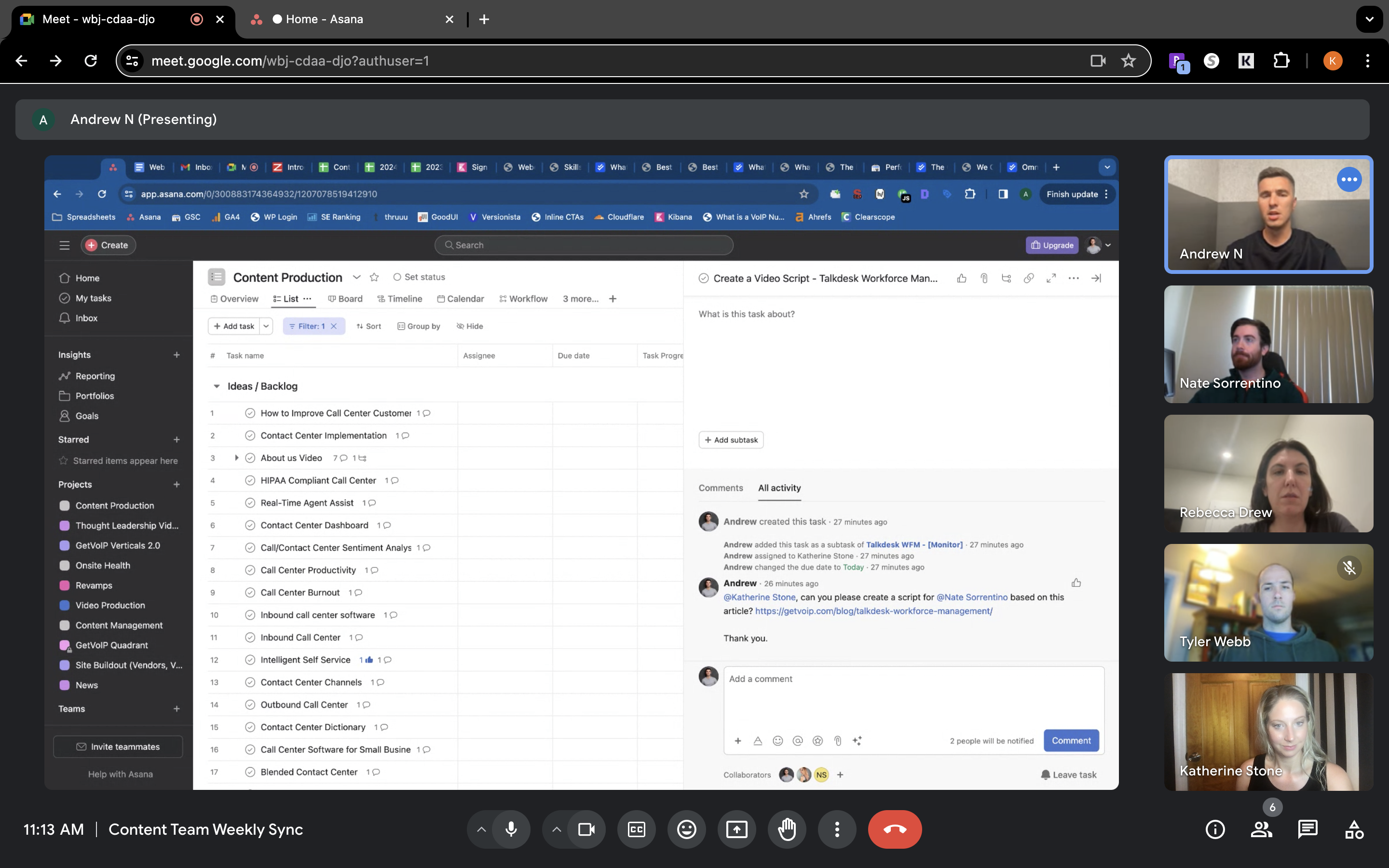
What is Zoom?
Zoom is a video conferencing solution which supports up to 300 attendees for 30-hour meetings. Part of the Zoom Workplace app, Zoom video meetings include collaborative functionality like co-annotation, multi-party screen-sharing, waiting rooms, filters, spotlighting, live streaming, and captions with translations.
Schedule and invite users from within the Zoom Workplace app. Participants can join directly from the invite link from desktop or mobile, without needing to download anything.
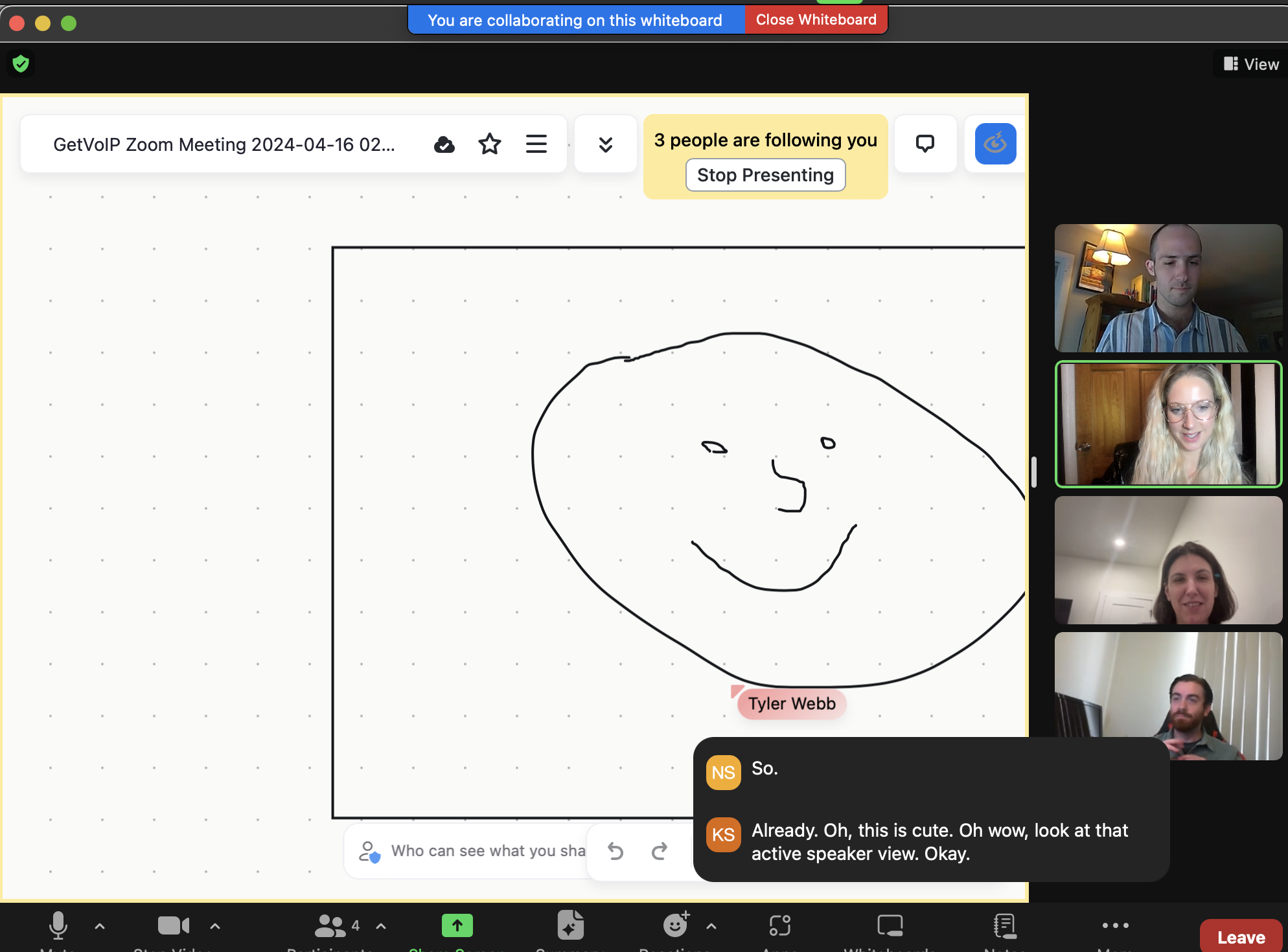
Google Meet vs. Zoom: Feature Comparison
Below, we compare Google Meet vs. Zoom across key video-meeting features.
- Accessibility and limits
- Scheduling and setup
- Collaboration tools
- Meeting management and host controls
- Digital whiteboard
- Live streaming and webinars
- Reporting
- Integrations
Accessibility and Limits
Summary: Zoom supports a longer meeting duration than Google Meet, but Google holds more participants. Users can join either platform from a mobile or desktop, or dial in from a phone.
Shared Features
- Any-device accessibility: Participants and invitees can access Google or Zoom meetings from a web browser like Google Chrome, desktop, or mobile devices like iOS or Android
- No app required: Join meetings on either app simply by clicking a link or visiting the app’s website. Download the Google Meet or Zoom app but can also access meetings without downloading anything.
- Meeting call-in: Call into a meeting from a local or international number, for audio-only access
- Free version: Both providers offer a free version that anyone can use to host meetings. Zoom’s free version has a 40-minute time limit but supports 100 participants, while Google Meet’s free version supports 100 participants for up to one hour.
Differences
- Time limit: Google Meet has a 24-hour time limit, while Zoom has a 30-hour time limit
- Participant capacity: Each plan has a distinct participant capacity, but Google Meet generally holds more. Zoom supports 100 participants on Basic, 100 on Pro, 300 on Business and Business Plus, and 500 on Enterprise. Google Meet supports 100 on Starter, 150 on Standard, 500 in Business Plus, and 1000 on Enterprise.
Scheduling and Setup
Summary: Google Meet provides a quicker and more convenient way to start instant meetings, while Zoom offers more detailed scheduling options and integrations. Overall, both providers offer a simplified scheduling process that integrates with popular calendars and generates easily accessible meeting links.
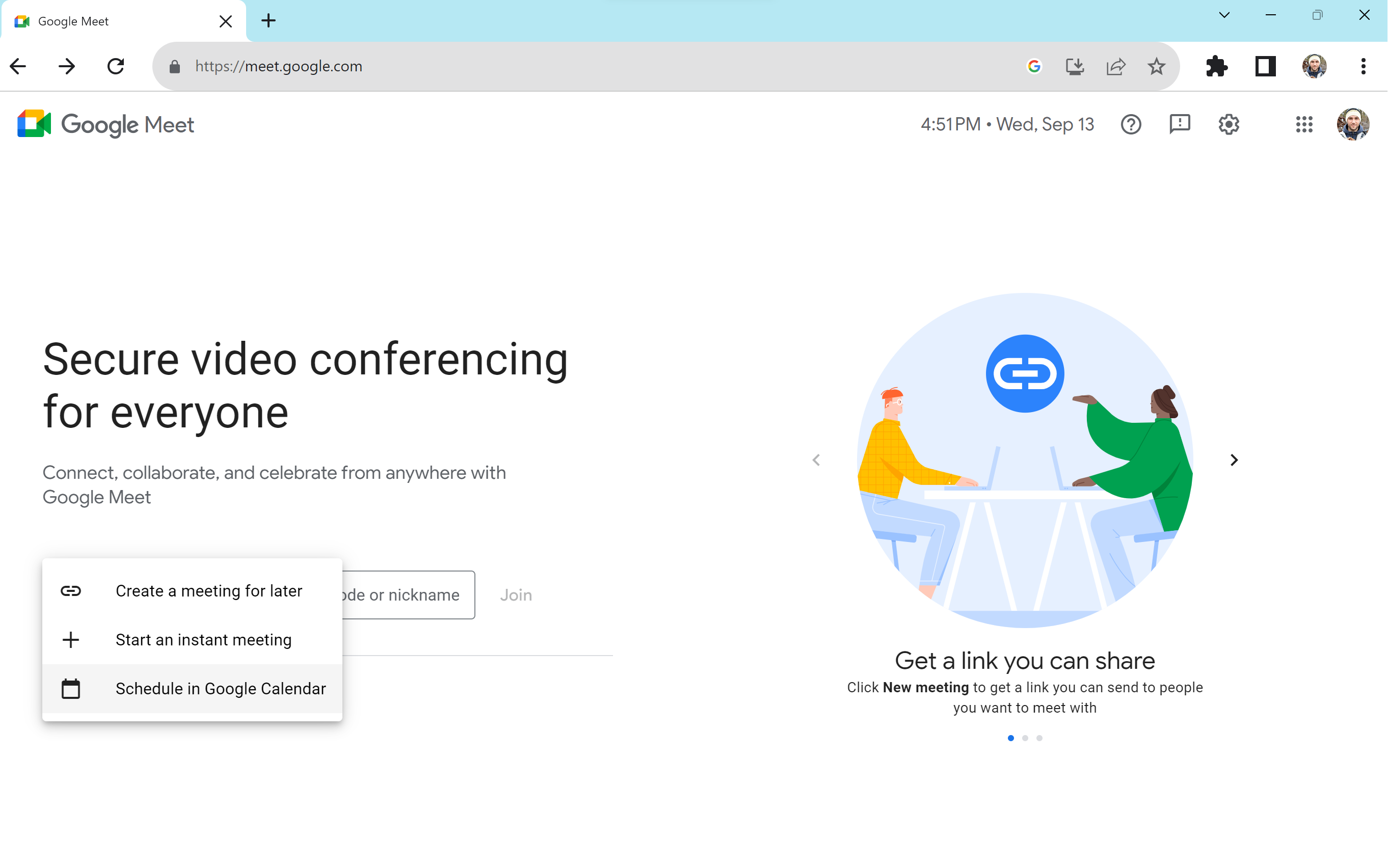
Shared Features
- Instantaneous video meetings: Within the Zoom or Google Meet app, users can initiate and join ad-hoc video meetings. Zoom users can schedule instant meetings in the Schedule tab, and Google Meet users can simply click the New Meeting button.
- Meeting scheduling: Both platforms enable you to schedule future video meetings with custom details–title, date and time, attendees, description, and notifications.
- Invite links: Once you schedule a video call on either platform, the software generates a unique invite code that you can email or text to any invitee, for them to join the meeting instantly
- Calendaring: Both platforms schedule future group meetings in each participant’s calendar apps, including the join link and automatic notifications beforehand. Both apps sync with popular calendar apps like Google Calendars and Microsoft Outlook
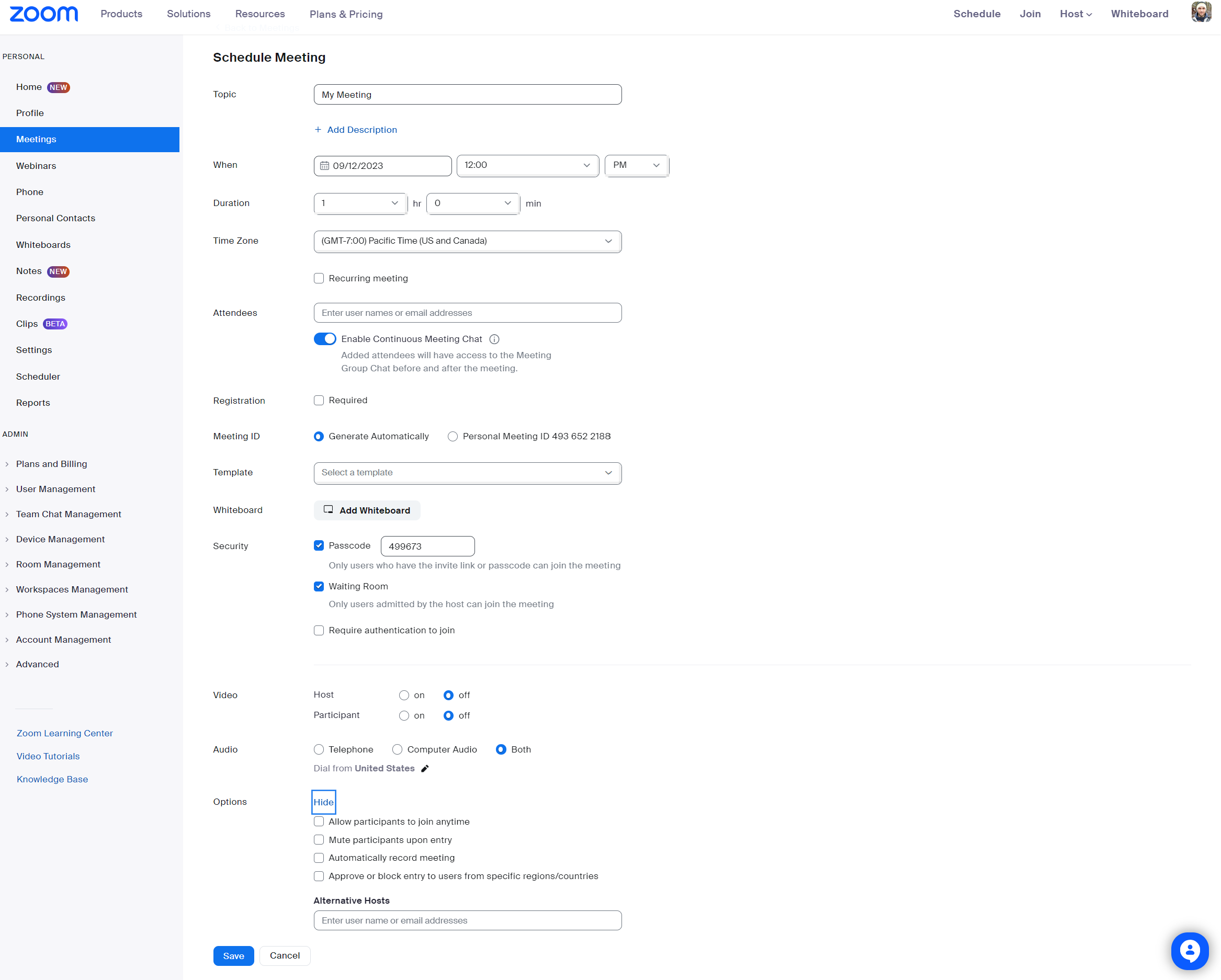
Differences
- Setup customization options: While Google Meet offers just basic scheduling tools, Zoom offers more advanced customization options during meeting setup–time zones, custom passcodes, waiting room on or off, participant video restrictions, audio options, and muting participants upon entry.
- Instant meeting setup: Google Meet’s home screen generates ad hoc invite links instantaneously with one click. While Zoom’s process is still very easy, it requires you to spend a few more clicks toggling through setup options.
Collaboration Tools
Summary: Zoom and Google Meet both include dozens of collaboration and engagement tools like breakout rooms, polls, file sharing, and chat. However, Zoom offers a few extra advanced features like co-annotation, custom avatars, and rich message formatting in chat.

Shared Features
- Breakout rooms: Split the larger team meeting into smaller sub-groups, enabling more privacy and encouraging more discussion. Meeting hosts can choose the number of groups and assign participants manually or randomly.
- Hand raising: Participants can raise their hand during a discussion, which displays a hand symbol on their screen and pings the speaker
- Emoji reactions: Respond to chat messages with an emoji, or send an emoji via video to the whole group in a similar style to hand raising
- Chat with file sharing: Each meeting has a running chat box on the right-hand side, where users can send files and documents. Participate in a meeting-wide chat or send direct messages to individual participants
- Screen sharing and multi-share: One or multiple participants can share their screen with the whole group, choosing a particular window or sharing the whole screen
- Polls and quizzes: Hosts can create short-answer or multiple-choice questions before or during virtual meetings, delivering them to participants live. Record responses, which is useful for team feedback or as a teacher’s assessment
- Filters: Users can select camera filters and digital characters, which move in real-time along with the actual participant’s video
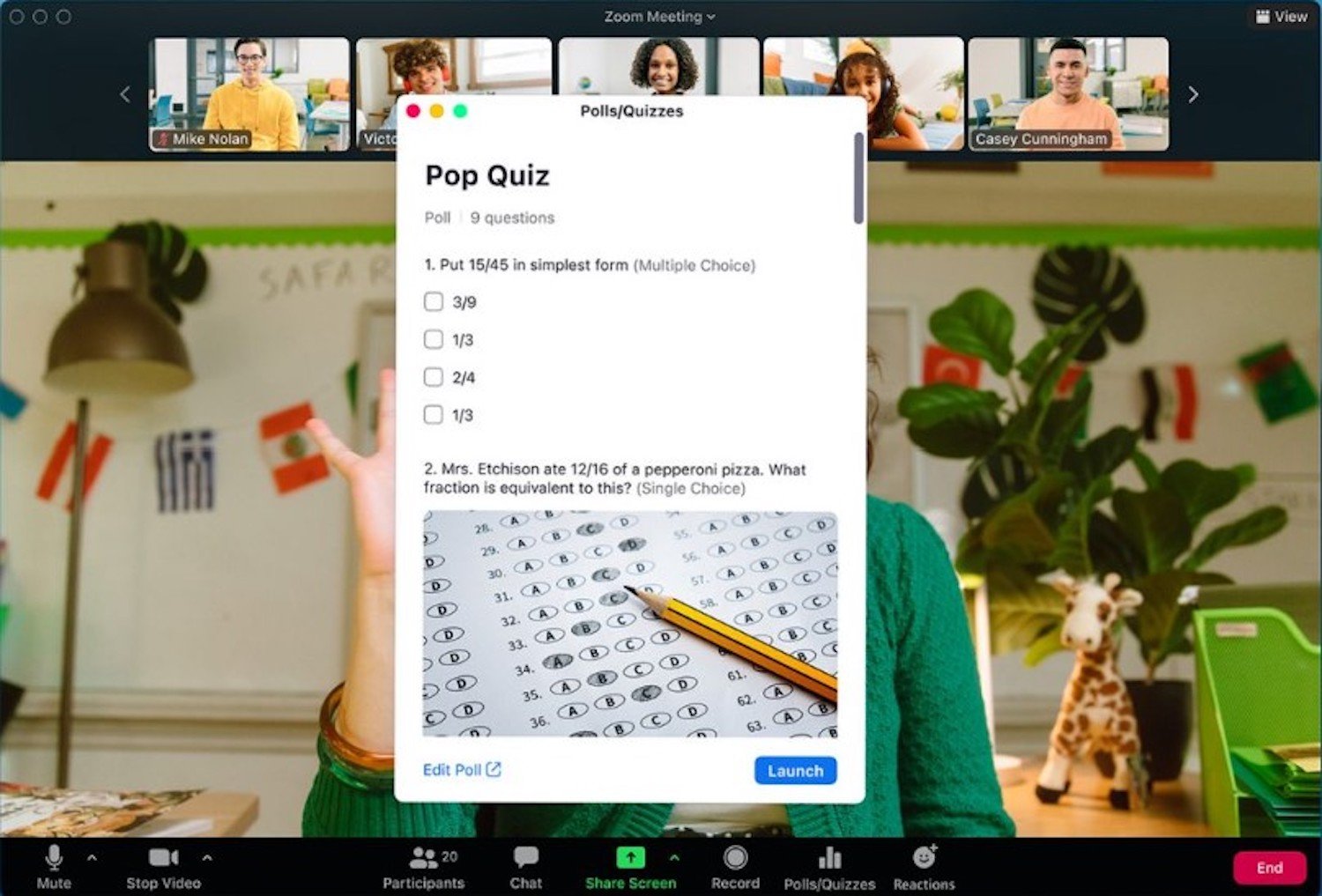
Differences
- Co-annotation: Zoom uniquely include co-annotation, which allows participants to draw and annotate their shared screen while presenting to the group
- Custom avatars: Zoom meeting participants can customize their own avatars–digital characters that mimic the user’s actual movements
- Rich formatting in chat: Zoom chat supports rich formatting. Users can blog, italicize, or underline their text. Adjust text size and color, send links, or use a bulleted list.
- Emoji selection: While both Zoom and Google Meet support emoji responses, Zoom enables participants to choose from a much wider variety of emojis. Zoom supports over 100 emojis while Google Meet supports around a dozen.
Meeting Management and Host Controls
Summary: Both Zoom and Google Meet include several meeting-management tools, including meeting recording, video locking and muting, and live captions with translations into different languages. However, Zoom offers a wider array of translated languages and a useful waiting room feature.
Shared Features
- Live captions: AI automatically translates meeting audio in real time, providing a running transcript that users can turn on and off. Even live streams can have captions, on either platform.
- Caption translation: On Enterprise plans, translate captions into multiple languages in real time. The video conferencing software can translate captions spoken in non-English languages into other non-English languages.
- Lock video and audio: Hosts can lock the screens and audio levels for participants in the meeting, preventing them from adjusting these
- Mute participants and turn off video: Hosts can mute and unmute any participant, or turn their video on or off
- Co-hosts: Hosts can appoint co-hosts, who can share all hosting duties during and before meetings
- Recording: Record meetings manually or automatically. Download and store recordings on your device, or store them in the cloud. Each plan offers a preset limit for cloud storage.
- Attendance tracking: Hosts can view reports with information about who attended each meeting and the duration of their attendance. The system tracks attendance for meetings and live streams.
- Manage who can join meetings: Hosts can block certain groups from entering the meeting, such as anonymous users. Use the waiting room to filter unwanted attendees, or manually remove participants from a meeting.
Differences
- Waiting room: Zoom meetings have the option for a waiting room–a holding area for new participants joining the meeting until the host manually lets them in. Hosts can turn this feature on or off.
- Pin or spotlight: multiple people: Zoom hosts can pin or spotlight multiple meeting participants so that their screens occupy primary display visibility even if they’re not speaking
- Translated caption languages: Google Meet translates captions into French, German, Portuguese, and Spanish. Zoom translates captions into 21 languages.
Display, Video, and Audio
Summary: Both Zoom and Google Meet support HD audio and HD video up to 1080p, along with customizable tile displays and background noise cancellation. Zoom has a slight advantage with high sample rate audio settings for musical performances.
Shared Features
- Layout and view options: Both solutions support multiple types of video layouts. Auto displays 9 participant tiles. Tiled displays up to 49 participants on screen at once. Spotlight fills the whole screen with the active speaker. A sidebar displays the speaker as the main image, with thumbnails on the side for additional participants.
- HD video and audio: Both Google Meet and Zoom support HD audio and HD video, with the option for 720p or 1080p video resolution
- Noise cancellation: Video automatically accentuates the speaker’s voice and reduces echo, ambient noise, and other unwanted background noise like typing or dogs barking
- Virtual backgrounds: Blur your background, select a picture, or choose a present virtual background. The image automatically covers your video background and displays behind the speaker.
- Appearance touch-up: A setting that allows users to adjust lighting and fix skin blemishes, improving appearance
Differences
- Original sound for musicians: Zoom offers professional audio settings with an extra high sample rate, for sound-intensive use cases like musical performances
Live Streaming and Webinars
Summary: Both Zoom and Google Meet support interactive webinars and live streaming across popular third-party platforms like YouTube, Facebook, and Twitch. Zoom offers streaming on all plans except the free version, while Google Meet reserves it for the Enterprise plan.
Shared Features
- Multiple platforms: Use either platform to live-stream video meetings across multiple popular platforms–Twitch, Facebook, YouTube, Workplace, or a custom site
- Q&A: Embed bidirectional Q&As where the host can pose questions to the audience, and the audience can respond or ask questions of their own. Live stream moderators can filter audience messages before they reach the larger group.
- Reports and attendance tracking: Both video conferencing tools track audience attendance. While they don’t record attendees’ names, they do track the size of your audience throughout the meeting.
- Meeting features and host controls: Retain full access to host controls and meeting features like polls, screen sharing, and virtual backgrounds. Audience participants–even those viewing the live stream–can participate in a chat.
- Scheduling: Create events and generate shareable links to book your live stream or webinar on Google Calendar or Microsoft Outlook
Differences
- Pricing tier availability: Zoom offers live streams on all plans except for the free version. On the other hand, Google Meet only offers live streaming with the Enterprise plan.
Reporting
Summary: Google Meet and Zoom Meeting both offer usage reports and attendance tracking. However, Zoom makes reports slightly more accessible by offering them on all paid plans while Google Meet only includes them on the two highest-tier plans.
Shared Features
- Attendance tracking and usage reports: Google Meet and Zoom log attendance at all meetings, providing a record for each meeting along with its minutes, time and date, and a full list of attendees. Hosts can view and search these logs afterward.
- Live stream reports: Both solutions track webinar history, including the total number of attendees who joined each live stream
Differences
- Pricing tier availability: Zoom includes reporting and attendance tracking on all plans except the free one, while Google Meet only includes it on the Business Plus and Enterprise plans
Integrations
Summary: Zoom offers over 1000 integrations, including 50 in-meeting integrations that maximize engagement. While Google Meet integrates with Google Workspace apps and supports SDKs for their webinars, Google’s integration offering pales in comparison with Zoom’s.
Shared Integrations
- Live stream SDK: Both Zoom Meeting and Google Meet offer software development kits (SDKs) that enable you to embed live streams into a custom domain, website, or app
- Calendar integrations: Both meeting platforms integrate with popular calendar apps–like Google Calendar and Outlook
Differences
- App offerings: Google Meet does not support any built-in apps, requiring Zapier to connect with apps like Slack, Zoho, Asana, Microsoft Teams, and more. Zoom supports over 1000 integrations, including in-meeting software and connections to CRM and messaging tools like Salesforce, Hubspot, and many more.
- Live-meeting integrations: Zoom offers 50 live in-meeting integrations, including engaging polling and games apps like Kahoot and Mentimeter.
Google Meet vs. Zoom: Pricing and Plans
Both Zoom and Google Meet are included in larger software packages– Zoom Workplace and Google Workspace. Both offer free versions. Google Meet is cheaper overall but offers fewer features on each plan than Zoom.
Google Meet offers four paid versions, which are each embedded into a larger Google Workspace subscription. Each Google Workspace pricing plan adds advanced features not only for Meet, but Google Drive, Gmail, Google Docs and Sheets, Chat, and more.
Zoom video meetings come as part of the Zoom Workplace bundle and offers a free version, which supports up to 100 participants for a 40-minute meeting as well as two paid plans ranging from $13.33 to $18.33 per user, per month.
Pros and Cons Comparison
Google Meet Pros
- Simplified user experience during scheduling and in-meeting
- Very easy to create, share, and join meetings
- Seamless integrations with other Google Workspace tools like Drive and Calendar
Google Meet Cons
- Lacks some advanced meeting features like a waiting room and custom avatars
- Limited integrations overall–both in-meeting and outside
- Only offers basic scheduling customization options
Zoom Meeting Pros
- Offers advanced meeting tools like breakout rooms, waiting room, and translated captions into 21 languages
- Supports in-meeting integrations like Kahoot! And Mentimeter, plus over 1,000 other software integrations
- Highly customizable meeting setup options
Zoom Meeting Cons
- The setup process lacks the simplicity and intuitive feel that Google Meet provides
- Free meetings only last 40 minutes
- Lowest-tier paid plan is more expensive than Google Meet
Alternatives to Google Meet And Zoom
Still can’t decide between Google Meet vs Zoom?
One of the below Meet and Zoom alternatives may be a better fit.
| Provider | Pricing and Plans | Top Features | Best For |
| RingCentral | 1 free plan and 3 paid plans from $30 to $99 monthly per user |
|
Teams seeking automated meeting notes and minutes |
| Cisco Webex | 1 free plan, 3 paid plans from $12 to $22.50+ monthly per user |
|
Teams seeking a free meeting tool |
| Microsoft Teams | 3 paid plans from $4 to $12.50 monthly per user |
|
Businesses already working within the Microsoft 365 universe |
| GoTo Meeting | 3 paid plans from $12.00-$16.00/organizer per month |
|
Meetings with no time limit |