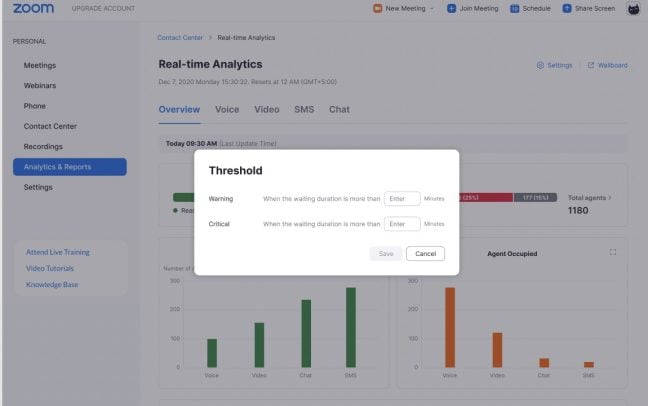With summertime vacations and breaks from regularly-scheduled courses in universities and primary education, Zoom's all geared up to fuel many of these interactions. Having enhanced everything from language support to having improved contact center analytics and expanding whiteboard access, here's how Zoom plans to make its users a lot happier come this fall. The company says:
"With kids heading back to school, fall sports starting, this round of updates aims to create more equitable meeting experiences, engage event attendees, and improve customer experiences."
Before things get kicked off, Zoom did issue an external user notice to: "Avoid unintentionally sharing private information or data with a notification of an external user in a chat or channel. The note appears above the message box in 1:1 chats, group chats, and chat channels that include people outside your organization."
This is, of course, while accessing Zoom Chat - the company's advanced chat feature, which extends a Slack-like functionality, allowing enterprise users to create public or private groups. The feature aims to make email less relevant, similar to Slack's Channel function.
Zoom Phone and Meetings Get a Makeover
First up, Zoom Phone added live call transcriptions. Now, according: to the firm, users will gain access to real-time transcription in English.
It will appear on Zoom Phone calls in a side panel on the mobile or desktop client - with Zoom noting that it wants to make its platform a more accessible experience for hearing impaired users, non-English speakers, or anyone who prefers to have a text view of the conversation.

Zoom Phone users can also forward voicemails with privacy, with Zoom adding the new feature that looks to help enterprise users avoid getting a voicemail meant for someone else. From Zoom:
"Forward a voicemail directly - to another contact in your organization, and help prevent the voicemail from being forwarded any further by selecting a privacy checkbox."
In Zoom Meetings, users have gained access to more caption languages. As it stands, Zoom captions automatically provide speaker subtitles during a Zoom meeting or webinar in the language that the speaker speaks.
Automated captions are today; available in 12 languages for both free and paid Zoom accounts. They are as follows: Chinese Mandarin – Simplified (beta), Dutch, English, French, German, Italian, Japanese (beta), Korean (beta), Portuguese, Russian, Spanish, and Ukrainian.
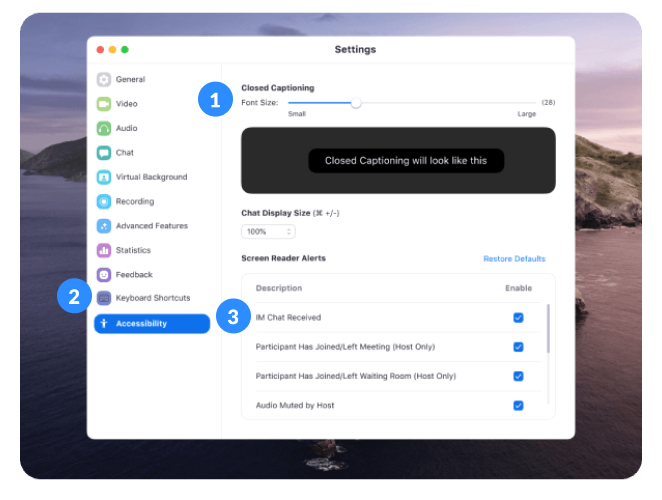
Users can activate automated captioning and select their preferred language from the Zoom web portal. Anyone can self-enable captions without asking meeting hosts if they have the feature activated in their web settings.
"We are also working to improve caption self-enablement, including standardizing the captioning button in all meetings where captions are available. Read more about managing Zoom automated captioning." Zoom added.
A new add-on for Zoom paid Zoom accounts will allow translated captions for up to 11 custom languages.
Multi-language automated captions were only previously available via specific Zoom One accounts - but Zooms introduced a language interpreter feature, which allows interpreters to set up separate audio channels. That experience extends support for up to 25 custom languages.

Meeting hosts can, today, broadcast their mic audio to Breakout Rooms - and on the Zoom Phone front - users can access meeting host contact cards.
What's New with Zoom Contact Center?
Zoom Contact Center users can take advantage of a recordings log, which Zoom wants agents to leverage to simplify recording management from a central location. "They can now select and delete multiple recordings at once to free up storage and meet their organization’s compliance and recording retention policies," Zoom wrote.
Enhancements to Zoom Contact Center Analytics are, too, on the way for users of the fairly-fresh CCaaS platform. It launched in February 2022 - officially catapulting Zoom into the CCaaS arena.

Contact center supervisors gain more significant insights into operations, as they can view a chart that displays real-time analyses, KPIs, etc. There are integrations with third-party chatbots like Google Dialogflow, Amazon Lex, etc., which let contact center agents connect customers with the relevant subject-matter expert.
Contact center agents leveraging the Zoom Contact Center platform chat function can quickly escalate a chat engagement to a video call. They can even preview the chat history with a customer before accepting it - all while sharing files during the active web or video chat.
"We created features to enhance your customers’ voice and video experiences, including enabling them to add an extension number when requesting a callback and the ability to join a video engagement from a mobile web browser," Zoom added.
Zoom Whiteboard
Zoom whiteboard has seen several updates over recent months, including third-party hardware. Users can see the interface of Zoom interactive whiteboards in the language of their choice and can hide all idle cursors/enable chat notifications.
Furthermore, from the Zoom Whiteboard, users can access a context menu to copy, paste, duplicate, add a comment, and adjust the layer (bring to front, send to back, etc.) of objects in Zoom Whiteboard. The goal: is to bring more context to the forefront - with a single right click.
Zoom Events
Adding more post-call analytics, event hosts can be assigned "special roles" like speakers, etc. Event attendees looking to reduce friction can test devices on Zoom. They can access the feature from within the event details page and in the profile menu of the event lobby. It runs automatically, according to Zoom.
It comes with one caveat; however, users must have the latest version of the Zoom client. Zoom event-goers can also export event itineraries to their calendar, and event hosts can set custom registration dates. The feature lets hosts keep registration open while selling tickets.
Event hosts can further set events for post-event VoD (video on demand) viewing.
Zoom Emphasizes Sales, Automation
Zoom launched features like topics of interest, which it says will help users: "Save time reviewing calls and discover new insights by having Zoom IQ for Sales track and present the moments across meetings and calls in which your preferred topics are discussed."

System admins can set topics of interest in the admin panel for specific teams and departments. Once done, click on the topic you wish. When agents review that call - the conversation will jump to the relevant section, lending further context.
Automation is all the rage, and Zoom is dipping its toes further into the automation pond giving users the ability to enable automated next steps.
"This feature automatically identifies and captures the next steps stakeholders in a buying conversation need to take after a call, freeing sellers to focus on the conversation and reducing the chances of forgetting any critical next step and stakeholder," Zoom wrote.
It added integrations with popular CRM systems Hubspot and Monday. Salesforce and Dynamics 365 were already previously available.