AI has revolutionized many industries, including business communications. AI Receptionists allow companies to offer around-the-clock service in natural language without hiring any additional staff.
Several popular UCaaS and CCaaS platforms are starting to offer their own AI Receptionists as add-on features, and GoTo Connect is one of them.
GoTo Connect released its AI Receptionist in March 2025. This article explores what the tool offers, key features, user experience, and more to help you determine whether it's the right solution for your business.
- Overview
- Pricing
- Features
- UX and Performance
- Setup and Deployment
- Pros & Cons
- Who it's Best For
- Alternatives
What is GoTo Connect AI Receptionist?
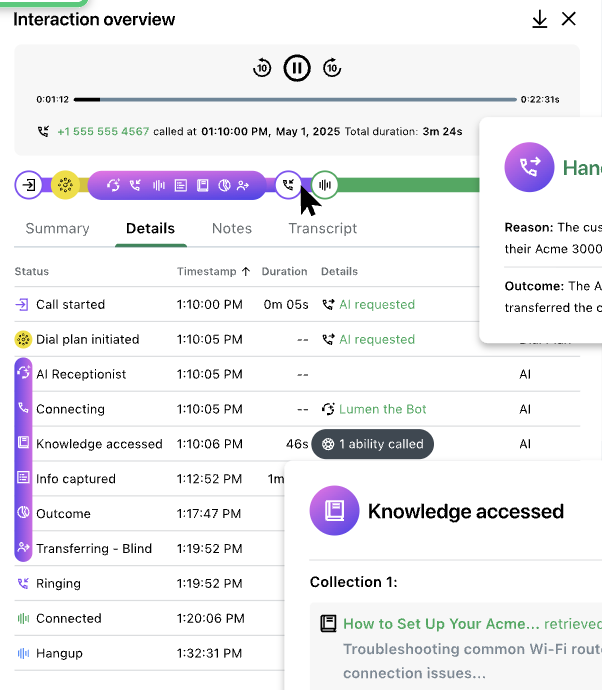
GoTo Connect is a business cloud communications solution that offers VoIP telephony services, video conferencing, team messaging, and analytics capabilities. GoTo Connect offers both UCaaS and CCaaS packages with advanced features such as call monitoring, skills assignment, and auto queue call back.
GoTo Connect AI Receptionist is an AI-powered voice assistance that can be added on to any GoTo Connect plan. The customizable voice assistant is able to handle multiple calls simultaneously, answer common questions, conduct intake, and generate reports.
Pricing and Plans
GoTo Connect no longer lists their prices publicly, but they offer two UCaaS feature-bundled plans as well as one CCaaS plan. The AI Receptionist is a paid add-on that must be purchased separately. It is not included in any of GoTo’s pricing plans.
For more information, please see our guide on GoTo Connect pricing.
Key Features of GoTo Connect AI Receptionist
GoTo Connect’s AI Receptionist has built in features that allow companies to offload most repetitive tasks, even those that require complex processes. Here are some of the key features of the GoTo Connect AI Receptionist:
24/7/365 Call Answering
GoTo Connect’s AI Receptionist will answer calls 24/7/365 with simultaneous call handling.
When customers call during off hours, vacations, or weekends, they can speak with a receptionist who can offer much more than an answering machine such as scheduling an appointment, answering questions, processing payment, etc.
Intelligent Routing
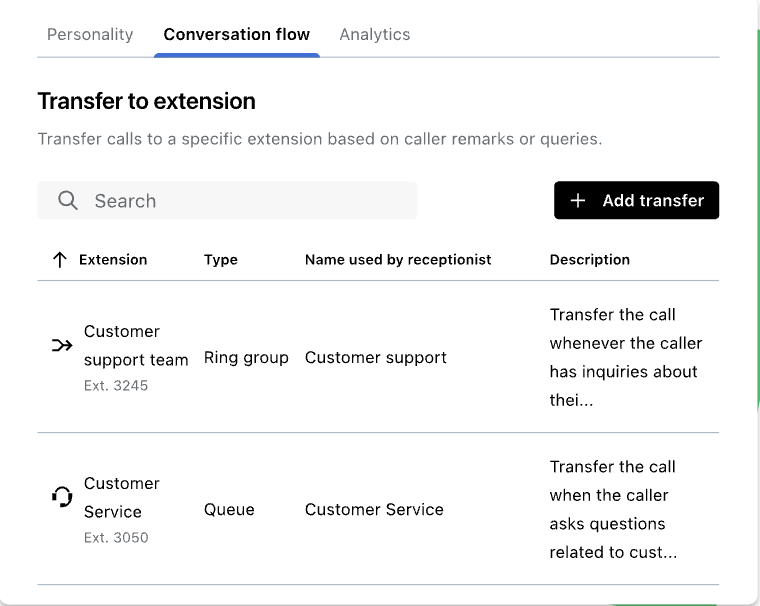
GoTo Connect admins build simple or complex call flows using the Dial Plan Editor. Call flows are built without code, can be easily duplicated, and are completely customizable.
Admins create precise rules and guidelines to ensure that each call gets transferred to the best agent for the job based on the type of call, the geographic location of the customer, etc.
FAQ Answering
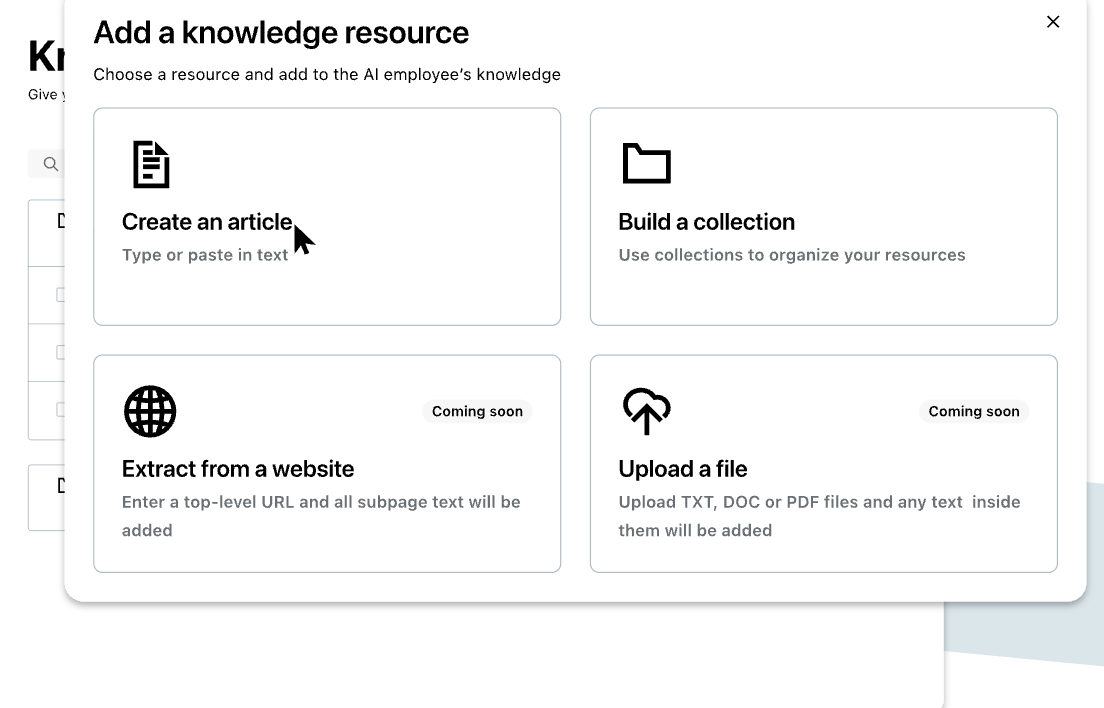
GoTo Connect AI Receptionist leverages FAQ materials provided by your company as well as knowledge base articles to deliver AI-driven responses to customer’s common questions.
CRM Integration
GoTo Connect AI Receptionist automatically syncs contact information with the company’s chosen CRM, allowing the AI Receptionist to offer personalized assistance to the customer as well as update the CRM without having to involve a live agent at all.
The AI Receptionist also gathers information during every call to fill in missing data on the CRM and keep everything current and up to date.
Information Capture
GoTo Connect AI Receptionist is a perfect tool for gathering information such as the purpose of the call, the caller's contact information, and more. The AI Receptionist asks for this information and any other information that is predetermined by the company using natural language.
The responses are recorded and conveyed clearly and immediately to supervisors and agents.
User Experience and Performance
As GoTo Connect AI Receptionist was just released earlier this year, there aren’t many user reviews on the tool yet, however, we found the UX to be user-friendly and intuitive and the call quality to be high. Here are some more thoughts on the AI Receptionist’s performance:
Call Quality and Accuracy
GoTo Connect offers a 99.999% uptime SLA as well as global points of presence to create redundancy and ensure high call quality.
Moreover, GoTo Connect AI Receptionist uses several foundational AI models and LLMs, including OpenAI’s ChatGPT, resulting in natural sounding voice and accurate responses especially when integrated with a detailed knowledge base.
Conversational Flow and NLP Capabilities
GoTo Connect users control conversational flow by creating transfer, interaction, and escalation rules. Admins add up to 30 transfers per AI receptionist. For topic transfers, admins write out a description of the topic that will trigger a specific transfer.
The AI Receptionist can also capture information to be delivered to the agent along with the transfer. Natural Language Processing capabilities ensure that the AI Receptionist speaks with customers using natural voice rhythms and understands language nuances.
Customization and Training Options
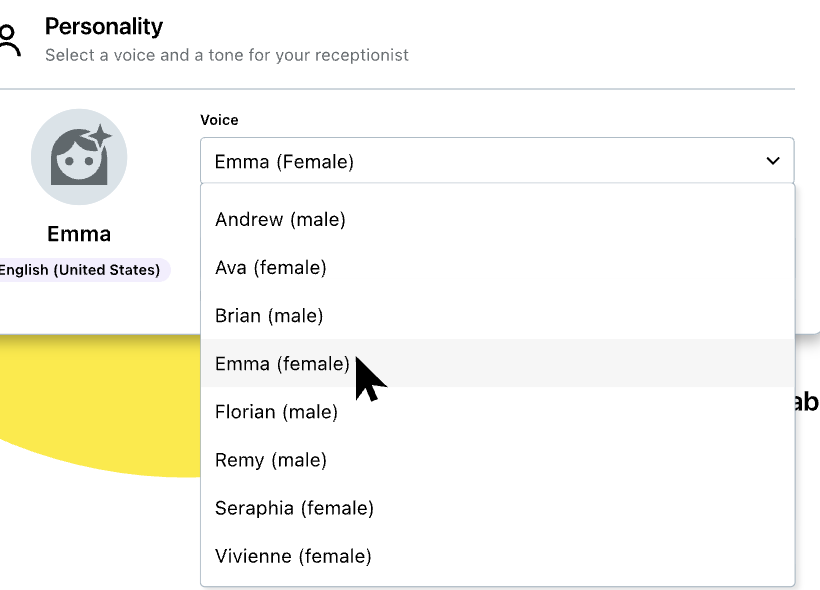
GoTo Connect AI Receptionist has several customization options. Admins select a voice, tone, and language from drop down menus when creating each AI Receptionist. There are over 10 languages to choose from and you can demo the voices by clicking “Listen”.
There is also an option to create a custom greeting message and a collection of knowledge sources that will train the AI Receptionist.
Monitoring and Analytics
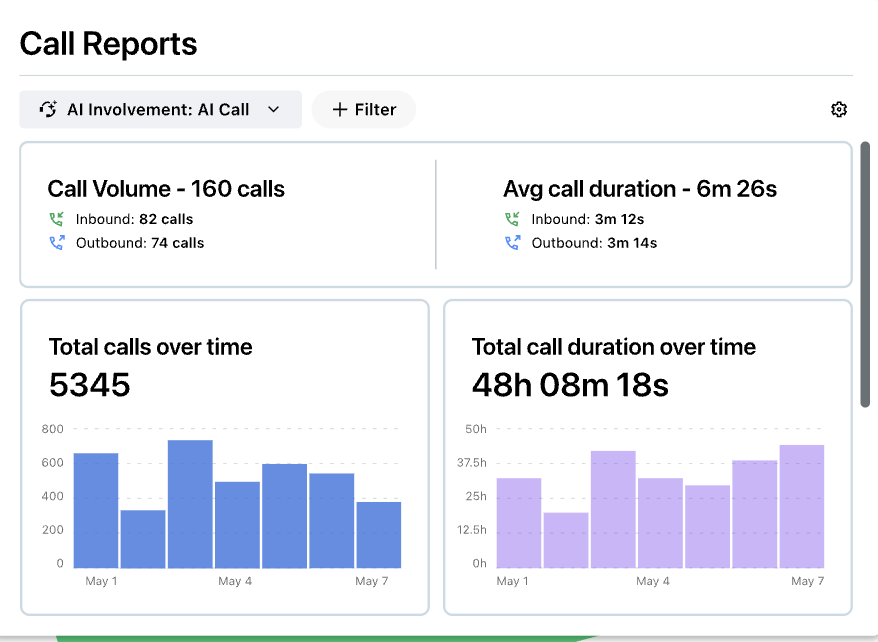
GoTo Connect AI Receptionist includes real time monitoring and analytics as well as summaries with usage and performance metrics. Admins can view metrics such as total calls, total average call time, and abandonment/escalation rates.
For more granular call data such as reason for calling and routing behavior, admins can search the call report and queue caller dashboards in the GoTo Connect Analytics Portal which can be filtered to only show AI Receptionist data. Interaction overview details may also be available depending on the plan.
Setup and Deployment
Setting up GoTo Connect’s AI Receptionist is designed to be quick and easy, but GoTo Connect also offers 24/7 customer support to all users.
Step 1: Select A GoTo Connect Plan
In order to purchase and install GoTo Connect AI Receptionist, you must first select a GoTo Connect plan. GoTo Connect offers a basic UCaaS plan with unlimited calling to 50+ countries plus video and messaging capabilities, as well as a more advanced UCaaS plan with digital channels and enhanced analytics.
GoTo also offers a CCaaS plan with AI chat analysis, skills-based routing, auto dialing, and more. GoTo Connect AI Receptionist can be added onto any of these three plans.
Step 2: Install And Create Knowledge Base
A user designated as an Admin or Super Admin may implement the AI Receptionist using an in-product guided setup.
Once installed, admins create a collection of knowledge base articles that will serve as a searchable database for the AI Receptionist, enabling it to provide consistent and accurate information. The AI Receptionist can also be connected to the company’s CRM in order to personalize calls and automatically update the CRm with data from information capture.
Step 3: Set Up Info Capture and Customize Personality
After creating the knowledge base and connecting to a CRM, admins may create an information capture form if they wish to retrieve specific data from callers. They will also customize the voice, tone and language of the AI Receptionist, choosing from over 10 different languages.
Step 4: Add a Greeting and Customize Routing
Admins create a custom greeting for callers and designate rules and conditions for routing and transfers, such as transferring to a specific department when a certain topic is brought up by the caller. They will also create rules for escalation to a human agent at this time. Once this is done, the AI Receptionist is ready for launch.
Pros and Cons You Should Know
GoTo Connect AI Receptionist is reliable, secure, accurate, and comes as part of a robust all-in-one communications platform, but it has downsides such as cost and limited features. Here are some of the pros and cons of GoTo Connect AI Receptionist:
GoTo Connect AI Receptionist Pros
- Multiple Languages: GoTo AI Receptionist communicates with customers in over 10 different languages
- Real Time Analytics: Supervisors can monitor how AI Receptionist is interacting with customers in real time
- Admin GoPilot: GoTo Connect’s GoPilot provides AI-powered assistance for configuration needs and is included in all GoTo Connect plans
- Highly secure and reliable: GoTo Connect includes end-to-end encryption, a 99.999% uptime SLA, and single sign-on on all plans
GoTo Connect AI Receptionist Cons
- Lack of Pricing Transparency: GoTo Connect does not list prices publicly for UCaaS or CCaaS plans, and does not advertise the price of the AI Receptionist add-on
- Not a Stand Alone Product: GoTo AI Receptionist can only be purchased as an add-on to a GoTo Connect UCaaS or CCaaS plan
- Lack of Lead Qualification: GoTo Connect AI Receptionist does not include lead qualification like other competing AI Receptionists, such as Smith.ai do
Who Should Use GoTo Connect AI Receptionist?
GoTo Connect is not suitable for startups and smaller businesses due to its high price tag, but it offers some unique benefits such as unlimited international calling. Here are some of the types of companies that will benefit most from GoTo Connect AI Receptionist.
- Large Call Centers and Enterprises: Large call centers will benefit from GoTo Connect’s many features designed to reduce wait times and improve service such as automated call wrap-up, agent coaching, and supervisor analytics
- Teams Looking For an All-in-one Solution: GoTo Connect AI Receptionist works within the GoTo Connect framework, which also works within the larger GoTo suite of products including solutions like GoTo Webinar, GoTo Training, etc.
- International Companies: GoTo Connect includes unlimited calling to over 50 countries and AI Receptionist can speak 10 different languages
How it Compares Against Competitors
GoTo Connect is different from some of the other AI Receptionists oout there because it is built to work within the GoTo Connect business phone system. Here’s a quick look at other popular AI Receptionists.
| Provider | Pricing | Key Features | Integrations | Best For |
| RingCentral |
|
|
Salesforce, Hubspot, and 300+ apps | Businesses of all sizes that need a complete communication system with videoconferencing, voice, messaging, etc. |
| Smith.ai | AI Receptionist plans from $95-$800+ per month |
|
Zapier, Clio, Agile, and dozens more | Sales teams that need lead management and qualification workflows |
| Ruby | Virtual Receptionist plans from $245-$1,695 per month |
|
Clio, Zapier, Rocket Matter, MyCase, etc. | Service industry such as law and financial firms that need a more personal touch |
| My AI Front Desk | AI Receptionist plans from $79-$119+ per month |
|
Zapier and API integrations | SMBs that need an affordable solution that includes texting |
Is GoTo Connect AI Receptionist Worth It?
GoTo Connect AI Receptionist has one big limitation that other AI Receptionists don’t- the fact that you have to invest in a GoTo Connect cloud communications solution in order to obtain it. As far as cloud communications providers go, GoTo Connect is on the pricier side and has a steep learning curve.
That having been said, GoTo Connect is a premium solution offering high capacity video conferencing, unlimited international calling, advanced security features, and a number of innovative AI-driven tools such as automated summaries, call tagging, agent coaching, insights, and now, an AI Receptionist.
For those that are looking for an all-one-solution or who already use GoTo products, GoTo Connect AI Receptionist will offer a lot of value and save money in the long run by decreasing pressure on live agents, reducing wait times, and offering more consistent customer service. For smaller companies or businesses that don’t require video or international calling, another provider may make more sense.



