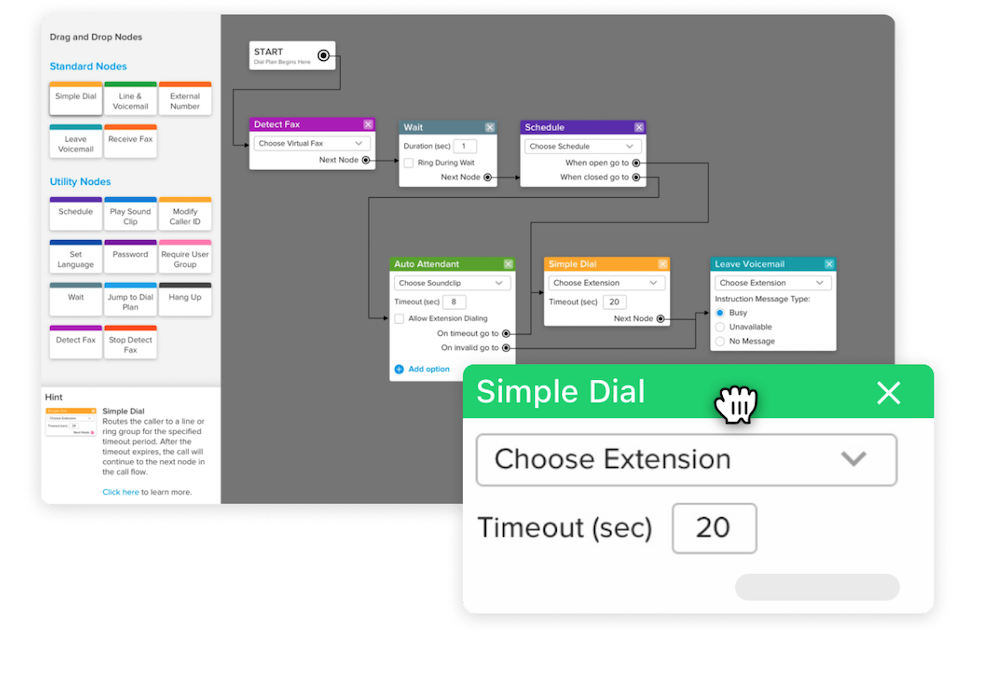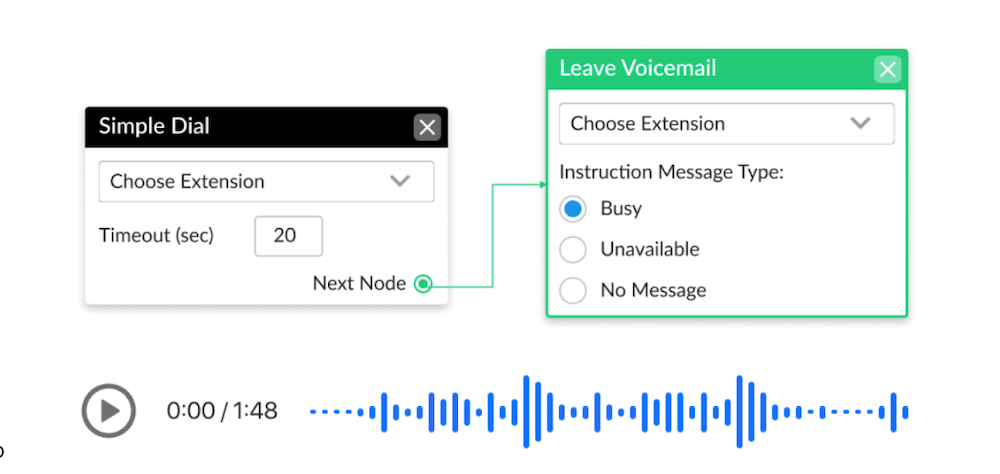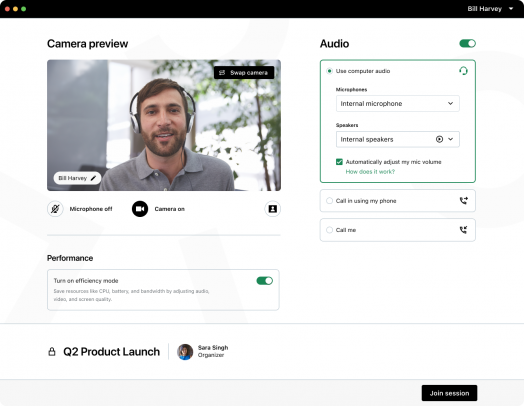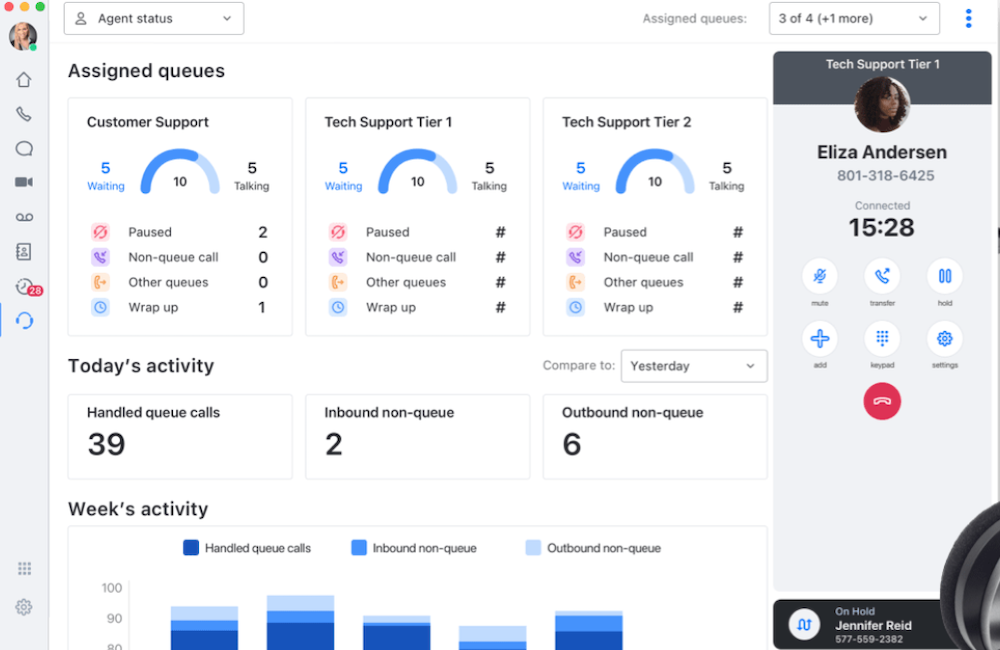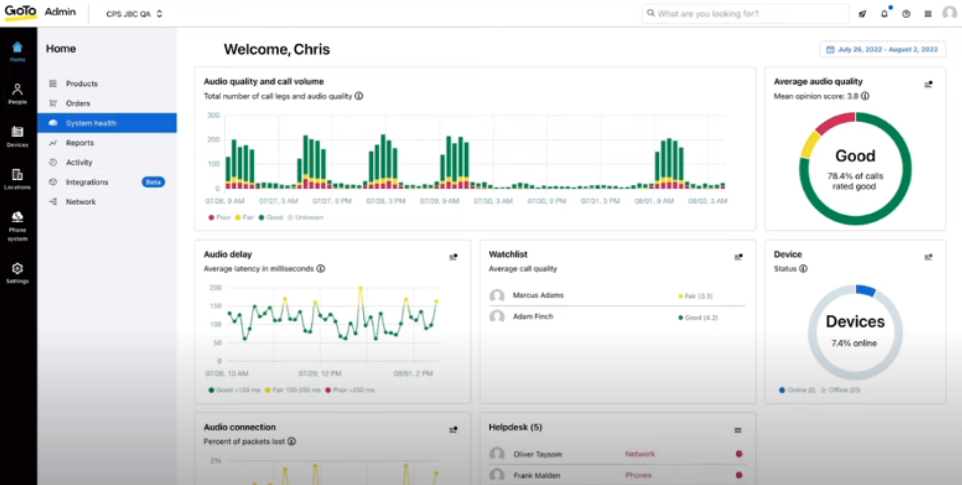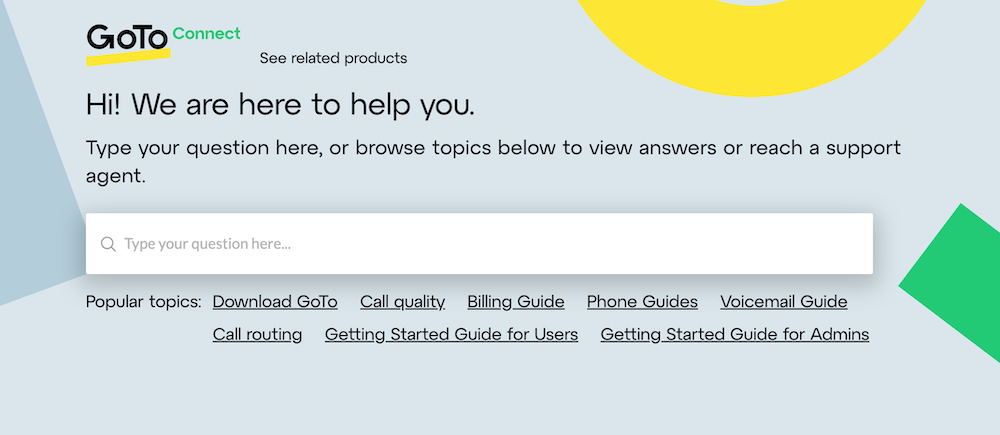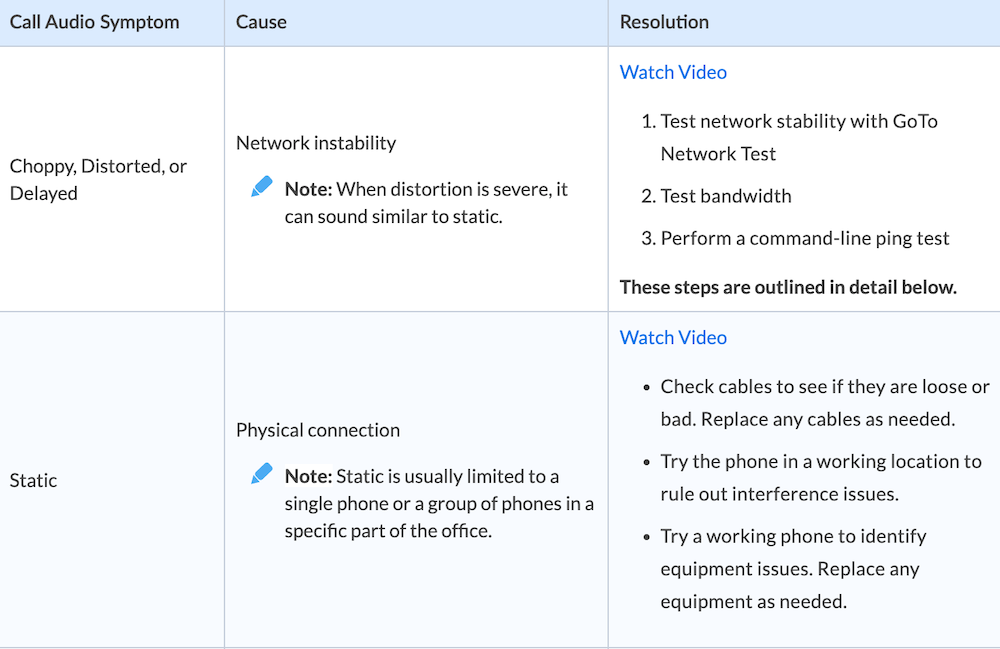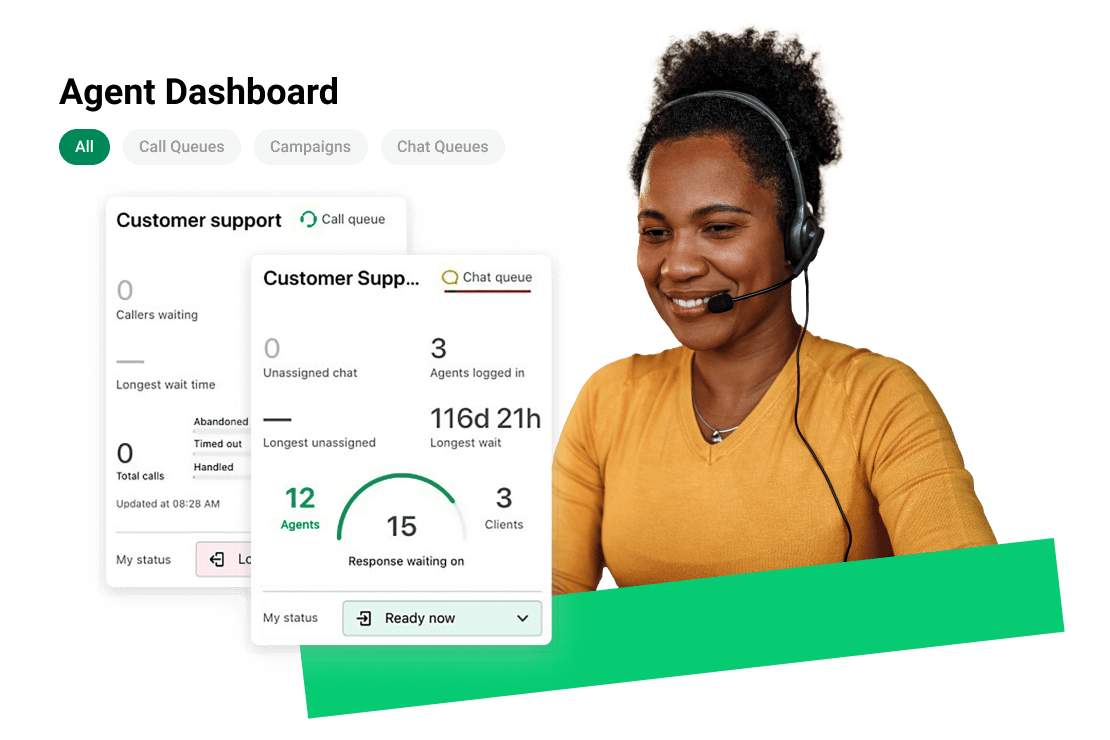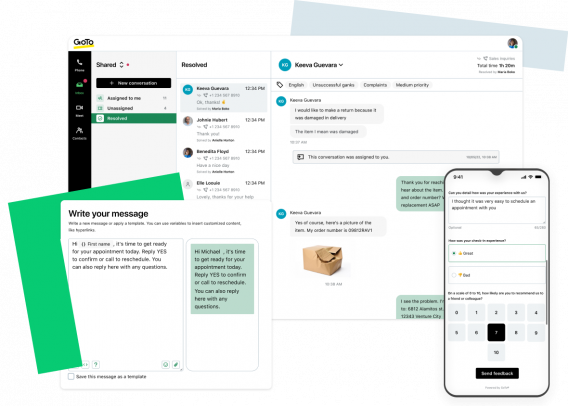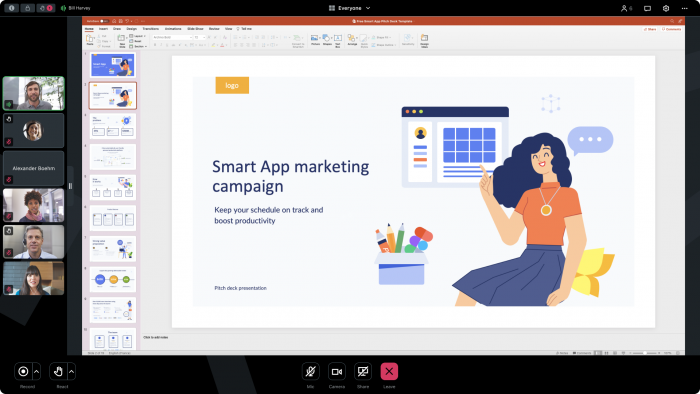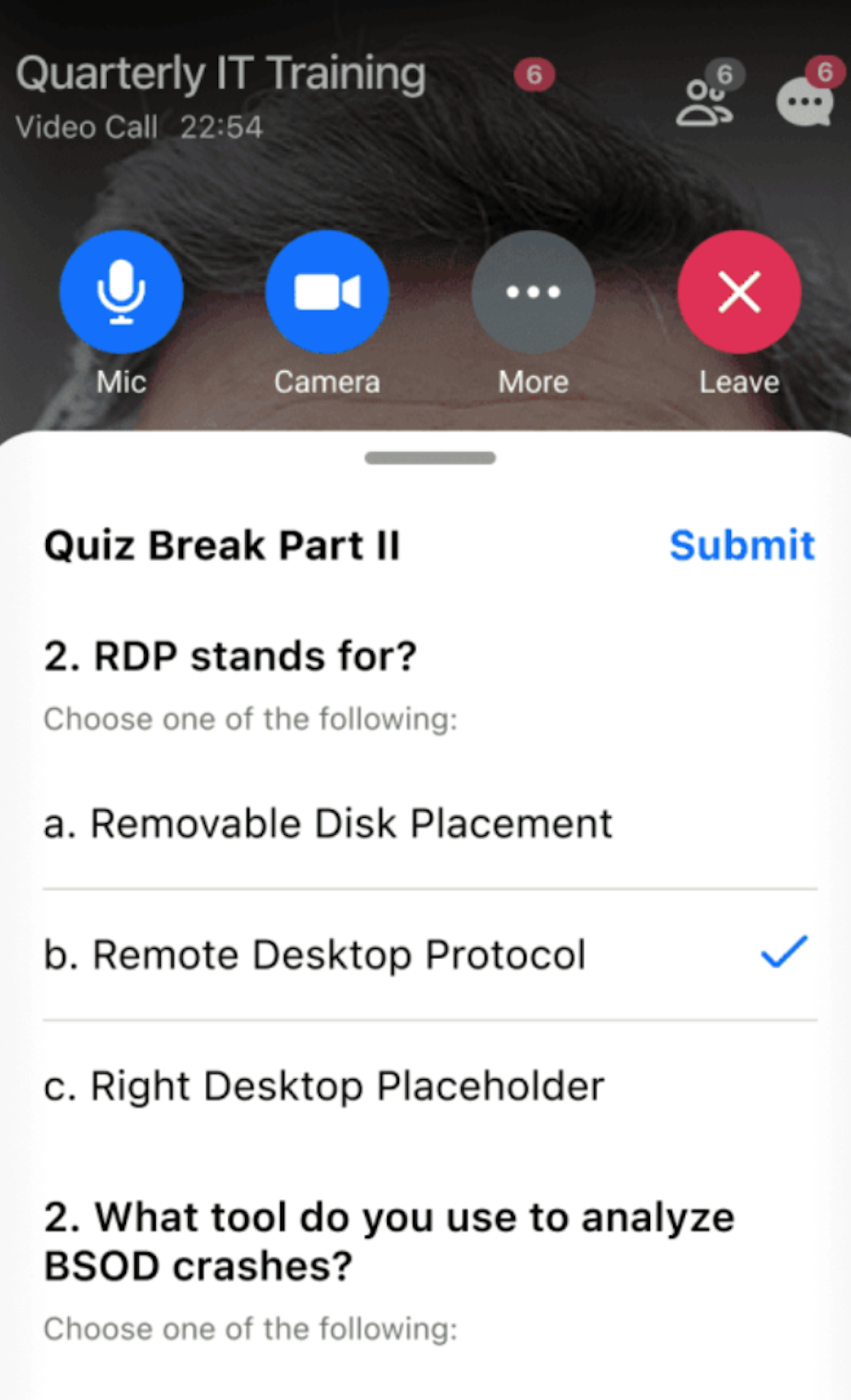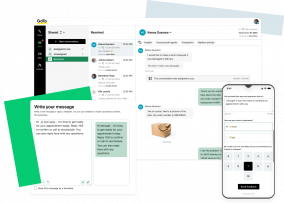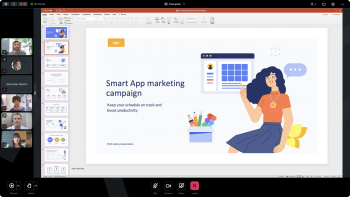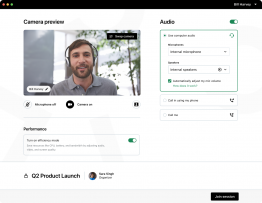Read more about GoTo Connect's key features below.
The Dial Plan Editor is GoTo Connect’s call flow design tool, complete with drag-and-drop call path editing, intelligent call routing strategies, and customizable call rules. It makes setting up ring groups, auto attendants, and schedule-based call forwarding quick and painless, even without an IT degree. GoTo's easy to use inteface means admins can set up call flows in minutes, and even pre-set business hours and holidays so that your system automatically moves from opened to closed with your business.
With all-new call volume analytics, you can get key data on the volume of calls to areas like reception, sales or customer service teams at your fingertips, without ever having to leave the dial plan. Instantly understand the volume of calls answered or missed, identify customers who timed out, chose the wrong option, or maybe hung up. Analyze the performance of different touchpoints in the dial plan (like customer service) and take action to eliminate bottlenecks for an immediate impact. With a simple click from your dial plan you can view data in real time, from the last hour, or build trend reports over time from the last 1, 7, or 30 days
The Dial Plan Editor allows for greater, more flexible call control thanks to real-time call path editing and live call flow reporting. Customers will enjoy a personalized experience, higher first call resolution rates, and more self-service options. Admins can easily adjust dial plans on GoTo Connect’s desktop app for any use case!
Pre-recorded messages are used for queue greetings, directories, voicemail greetings, on-hold announcements, and more.
GoTo Connect users can record custom messages directly within the Dial Plan Editor. As soon as the recording is saved, the call flow is updated and the new message goes into effect.
GoTo Connect’s video conferencing platform comes with some powerful features, including a new and updated screen sharing feature for desktop and mobile devices.
Call queues are invaluable for managing a high volume of calls. They allow businesses to provide a better customer experience, speed up the resolution process, and reduce the frustrations long hold times so often cause.
With GoTo Connect, you can set up an unlimited number of call queues in the Standard plan.
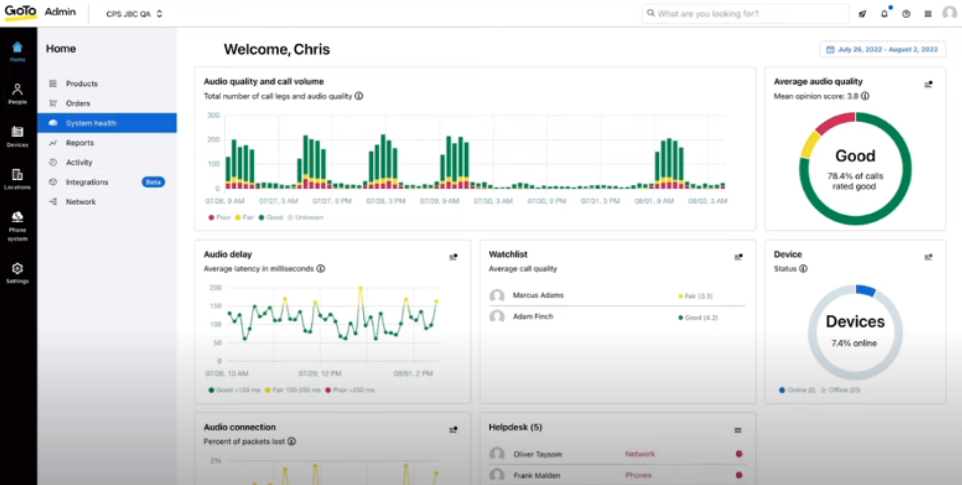
GoTo's Admin Center comes complete with a pre-built system health dahsboard that helps businesses keep their finger of on the pulse of their phone system's performance. Admins can easily monitor business critical metrics like call and audio quality, device status, help desk tickets, SMS/MMS voume and deliver, audio connection, average audio quality, and more! GoTo provides admins with powerful analytics to help optimize and track performance with ease.
GoTo's admin center makes monitoring your phone system easy, even without deep IT expertise.
GoTo Connect Customer Support
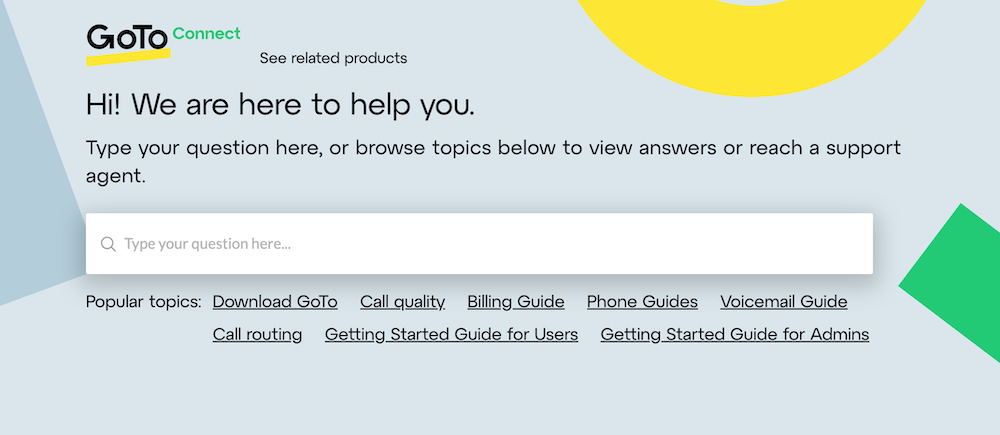
There are several options for getting support from GoTo Connect.
GoTo Connect Knowledge Base
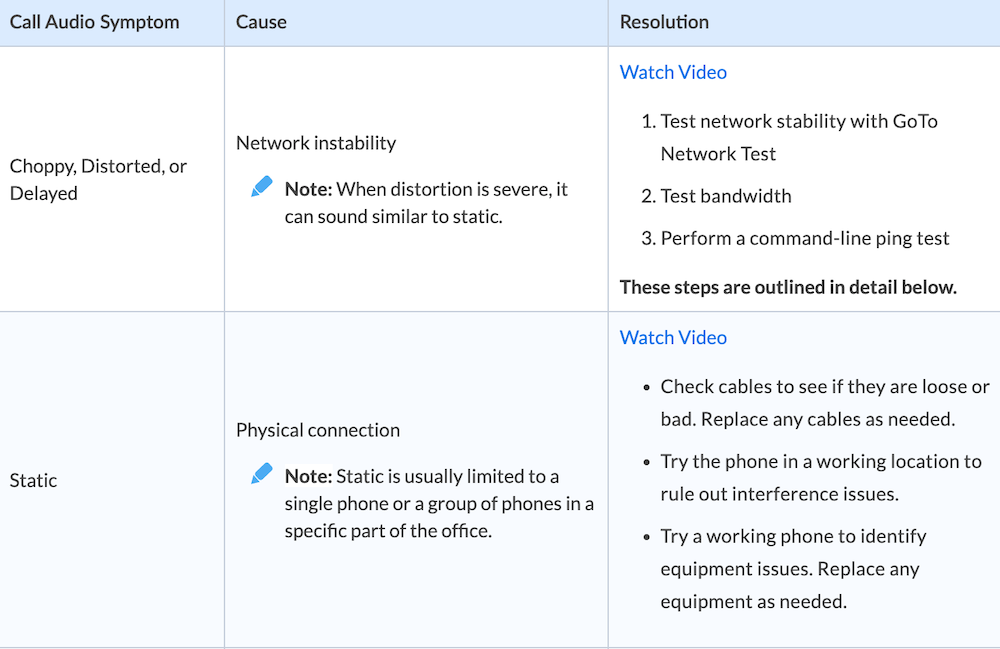
The GoTo Connect knowledge base includes a lot of information and is generally organized in a way that is easy to understand.
Some of the articles include charts, bullet points and links to how-to videos so that you can find the information you need and implement it quickly.
The knowledge base also includes a search bar and allows users to search by topic or format. The knowledge base can be accessed here.
GoTo Connect Customer Community
GoTo Connect users can also access a customer community to ask questions, read through discussions, see any past service interruptions and check the current status of GoTo Connect service. The customer community can be accessed here.
GoTo Connect Phone Support
GoTo Connect has 24/7 phone support available for Standard plan users.
Customers have the option of calling the phone number below and being placed in a general support queue or using a contact form at the end of an article or video in the knowledge base. Using a contact form allows GoTo Connect the ability to better route the customer’s call to the right agent.
GoTo Customer Trainings
GoTo Connect users with paid or trial licenses can also access a self service portal with training modules for both admins and end users. Customers can also sign up for weekly "office hours" where they can ask targeted questions to GoTo Experts during a live training session.
Other forms of support
Standard plan customers can also get 24/7 support through email but must fill out a contact form stating the issue. GoTo Connect offers a 24/7 online chatbot available to all users.
GoTo Connect Integrations
The basic plan of GoTo Connect comes with only basic integrations like Outlook and Google Chrome. Integration capabilities increase wsignificantly with the Standard license, as shown in the table below. (List of integrations not complete in table below)
| Integration |
Basic Plan |
Standard Plan |
| Outlook |
✓ |
✓ |
| Google Chrome |
✓ |
✓ |
| Salesforce |
X |
✓ |
| Zapier |
X |
✓ |
| Zendesk |
X |
✓ |
Other GoTo Connect integrations:
- Microsoft Office 365
- CirQlive
- Zendesk
- Slack
- Zoho
- Redtail
- Curve Dental
- Clio
- CallRevu
- CarWars
- Miro
- CallBox
- Tekion
- Vet Pawer
- CatapultEMS
- Purple Cloud
- RevenueWell
- SolutionReach
- blueButler
- Momentum
- Swell
- LawGro
- CallCabinet
- MacPractice
- CallerID
- SpiceCSM
- Zapier
- ConnectWise
- Communify
GoTo Connect Plans and Pricing
GoTo Connect has a two-tier pricing structure with built-in annual discounts.
The most affordable plan (the Basic plan) does include video conferencing. However, it has some limitations when it comes to the number of dial plans, queues, video meeting participants, and video conference duration. It should also be noted that any international calling will be charged by the minute in the Basic plan.
The Standard plan gives you access to every feature GoTo offers like unlimited queues, dial plans, greetings, and video meeting duration. It also offers free international calling in over 50 countries.
Here is a breakdown of GoTo Connect Pricing and plans.
|
Basic Plan |
Standard Plan |
| Flexible Cloud Phone System |
|
|
| Annual pricing |
$29 /user /month |
$39 /user /month |
| Monthly pricing |
$32/user /month |
$43/user /month |
| Number of Users |
Up to 20 |
Unlimited |
| Call from Any Device, Anywhere |
✓ |
✓ |
| Existing Number Porting |
✓ |
✓ |
| Local, Toll-Free & Vanity Numbers |
✓ |
✓ |
| Smart Call Routing |
✓ |
✓ |
| Unlimited Extensions |
✓ |
✓ |
| Call Forwarding |
✓ |
✓ |
| Instant Response |
✓ |
✓ |
| Auto Attendant Recorded Greetings |
1 |
Unlimited |
| Customizable Dial Plans |
1 |
Unlimited |
| Ring Groups |
1 |
Unlimited |
| Call Queues |
1 |
Unlimited |
| Multi-Site Compatible |
|
Unlimited |
| Hot Desking |
|
✓ |
| e-Fax |
|
✓ |
| International Calling |
Charged per minute (all countries) |
50+ countries included free (additional countries charged per minute) |
| Voicemail to Email |
|
✓ |
| Seamless Call Management |
|
✓ |
| Paging and SMS |
|
✓ |
| Intercom |
|
✓ |
| Call Recording |
|
✓ |
| Caller Hold Time Report |
|
✓ |
| Real-Time Analytics |
|
✓ |
| Toll-Free Minutes |
$.03 /minute |
1,000 free minutes shared across account ($.019/additional minute) |
|
Built-In Meetings & Messaging |
|
|
| Team Messaging |
✓ |
✓ |
| Audio Conferencing |
✓ |
✓ |
| Meeting Duration |
Unlimited |
Unlimited |
| Meeting Participants |
150 |
250 |
| Simultaneous Webcams |
50 |
50 |
Other GoTo Products
With GoTo you get more ways to interact with customers (beyond voice and video) and new channels to collaborate with your colleagues through GoTo Contact Center, Customer Engagement, Webinar, Meeting, and Training solutions.
GoTo Contact Center
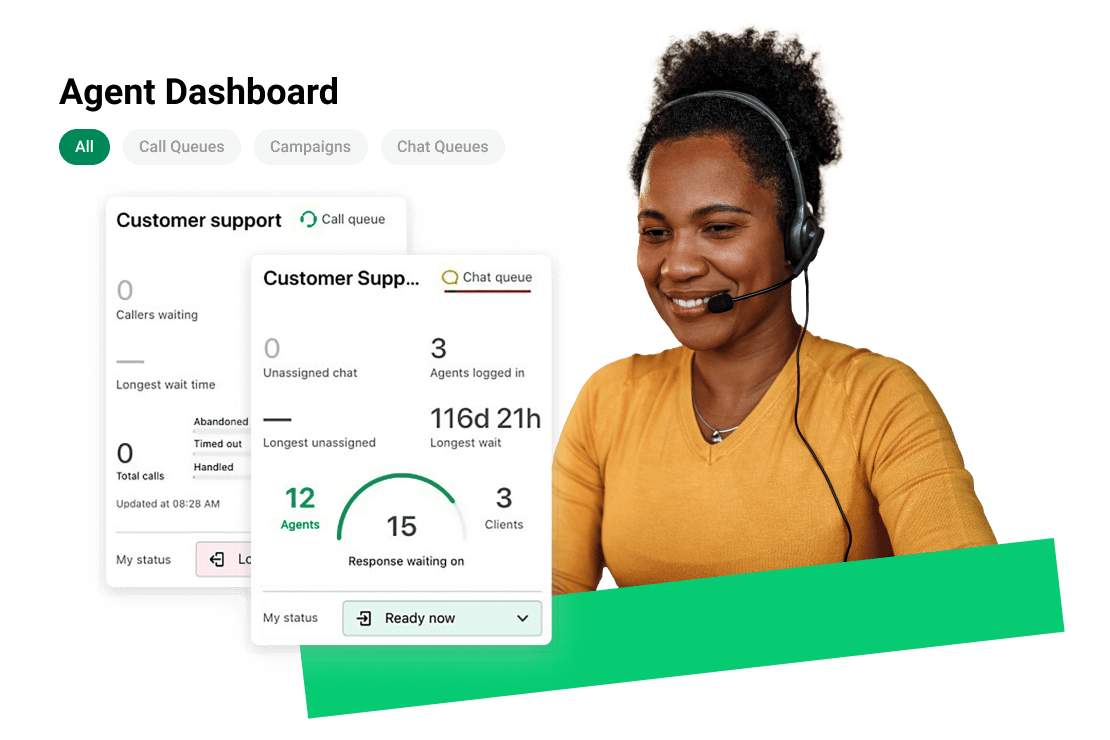
Improve communications with your customers over more channels with GoTo’s Contact Center solution, purpose-built for busiensses of any size. Conduct secure customer communications across voice, video, web chat, SMS and social and gain insights into how your business and staff are performing across all centralized communication channels. GoTo Contact Center is an affordable, feature-rich solution designed with simplicity in mind for businesses to deploy easily, manage, update and scale.
GoTo Contact Center has the right blend of capabilities, without enterprise complexity, cost or implementation headaches. Priced at just $55 per month/user for businesses with limited budgets and IT resources.
GoTo Customer Engagement
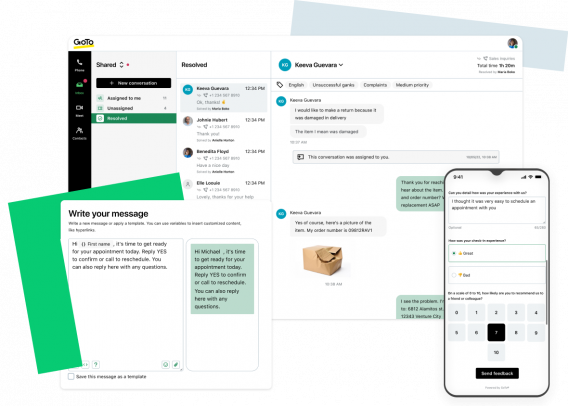
GoTo Customer Engagement gives you all the tools your small business needs for every customer communication. It is an affordable, simplified communication solution designed to expand your customer base, have conversations on the channels your customer prefers, and respond quicker with more personalization so you can turn positive customer experiences into more revenue.
GoTo Customer Engagement is extremely affordable with a starter package of just $80 per month/user. You can choose higher tiers with more users, SMS credit and add new social channels to suit your business needs.
GoTo Webinar

With GoTo Webinar, you can create pre-recorded or live-stream events with plenty of customization, planning, promotion, and attendee engagement tools.
GoTo Webinar has four different price tiers: Lite ($59 per month/organizer), Standard($129 per month/organizer), Pro ($249 per month/organizer) and Enterprise ($499 per month/organizer). The Lite plan includes up to 250 participants, Standard includes up to 500, Pro includes up to 1,000 and Enterprise includes up to 3,000.
All plans include reporting and analytics, full service registration, automated emails, polls/handouts/Q&A and a mobile app for Apple iOS and Android devices. The Standard plan also provides recording, custom branding, and the ability to accept payment, among other features. The Pro and Enterprise plans include even more advanced features, such as a video editor, live streaming, unlimited cloud storage, source tracking, and more.
GoTo Meeting
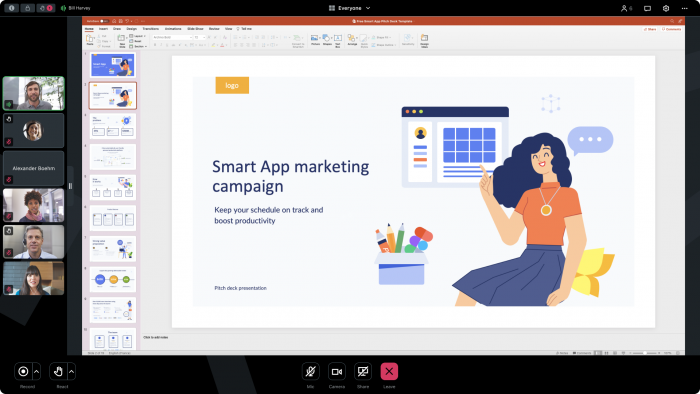
GoToMeeting is a great solution for SMBs only looking for a video conferencing solution.
For $12/month, you can host unlimited video meetings with up to 150 participants, access in-meeting screen sharing and breakout rooms, and chat/share files via team messaging.These features are also included in the GoTo Connect Standard plan.
For $16/month (the mid-range plan) you can have up to 250 participants and more advanced features such as unlimited cloud recording, note-taking, smart assistant, and meeting lock.
GoTo Training
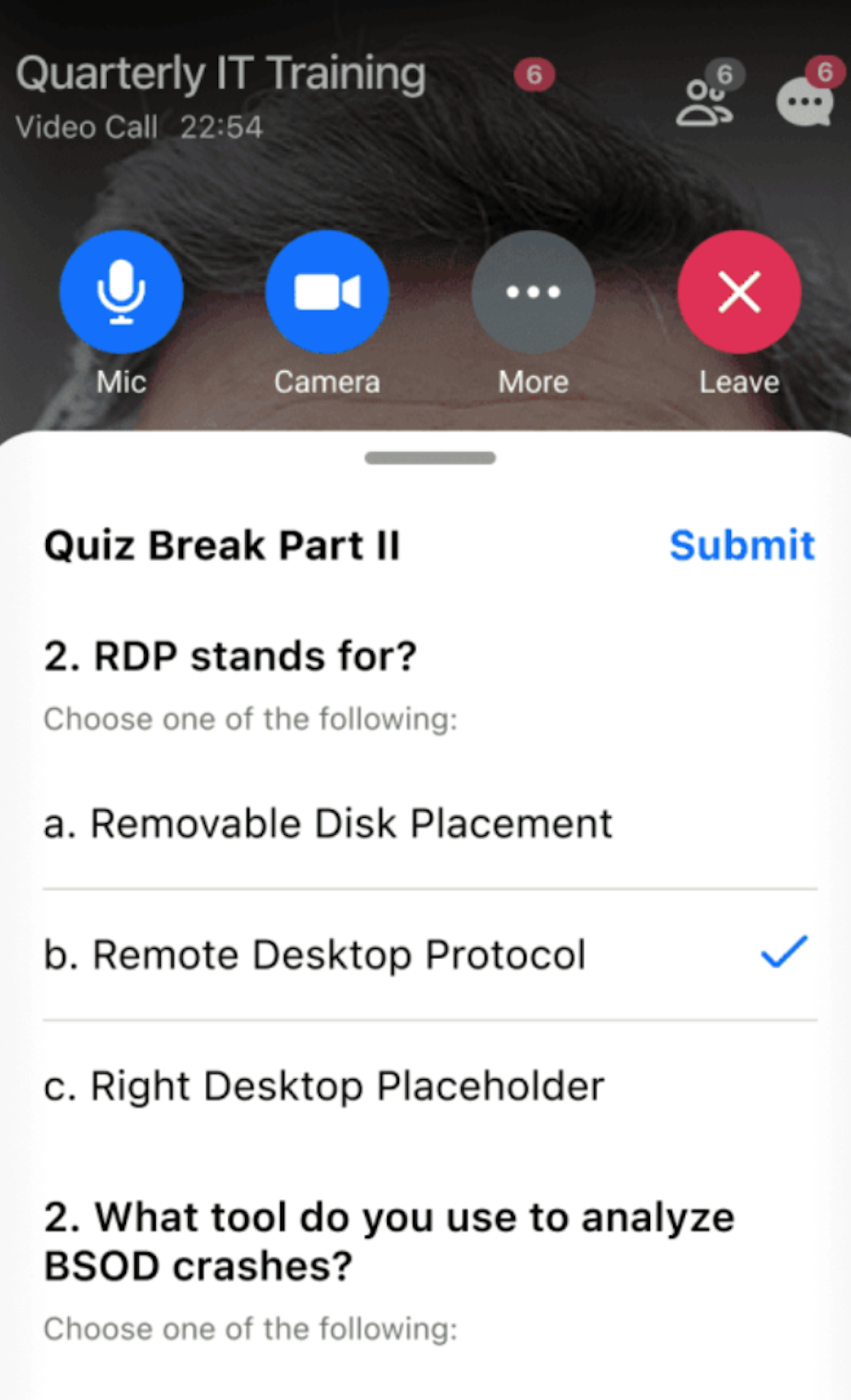
GoTo Training allows companies to create a powerful, customized, and engaging training course for new employees. With features such as integrated payment processing, live testing, mobile training, cloud recordings, analytics and more, GoTo Training is a great solution for specialized SMBs that need to make sure employees become familiar or stay up-to-date with training materials.
GoTo Training has three plans: Starter ($119 per month/organizer), Pro ($179 per month/organizer) and Plus ($349 per month/organizer). The main difference between the plans is the number of attendees. The Starter plan includes up to 25 attendees, Pro up to 50, and Plus up to 200.
All plans include advanced features such as polls and tests, materials management, recording, analytics, and integrated payment processing through RevStream. The Pro and Plus plans include extra features like breakout collaboration, certificates, and the ability to make on-demand training content.
GoTo Room

GoTo Room is a software and hardware bundle that turns any size room into a smart conference room. GoToRoom supports dual displays and can be integrated into any GoTo Admin center for easy management. Customers can choose from Poly or Logitech hardware, though GoTo Room also supports third-party meeting software.
GoTo Connect Pros & Cons
Here are some of the pros and cons of GoTo Connect based on our research and GoTo Connect reviews.
| GoTo Connect Pros |
GoTo Connect Cons |
| HD Video conferencing available on every plan |
The Basic plan limits video meetings to a 4-participant capacity |
| Intuitive, beginner-friendly Dial Plan Editor simplifies call flow management |
Does not come with end-to-end encryption |
| Easy-to-use desktop application and mobile app for iOS and Android Devices |
Fewer integrations than most competitors |
| Compatible with 180+ desk phones and devices from Yealink, Cisco, Polycom, etc. |
The native team chat feature is very basic and doesn’t come with any advanced features |
| Unlimited call queues, auto attendants, and call routing strategies available with the Standard plan |
Analytics and reporting are only available in the most expensive plan |
Is GoTo Connect Right For You?
GoTo Connect is designed for small businesses, micro businesses, and startups needing an affordable all-in-one business communications system with quality phone, messaging and meeting capabilities.
If your company doesn’t need a lot of advanced features and wants to avoid a steep learning curve, GoTo Connect may be the perfect fit. GoTo Connect is quick to set up, easy to use, and offers key communication features.