Only a little over a third of calls, 37.8% to be precise, of incoming calls are taken in each day by small and medium-sized businesses.[*] Nearly two-thirds of potential customers, existing customers seeking support, and sales opportunities are slipping through organizations’ fingers seemingly with no recourse. That’s where AI phone assistants come in to save the day.
By 2030, the global call market will grow to 500.1 billion. Even then, companies will fumble with the basic ways they should be managing calls.[*] AI phone assistants are here to autonomously handle calls freed from the limits of traditional tools that see themselves being outmoded and outmaneuvered by unprecedented demand. This guide is here to assist you in adopting AI phone assistants to stay competitive and strong.
- What Is It?
- How Does It Work?
- Core Features
- Benefits
- Use Cases
- How to Choose
- Best AI Phone Assistants
- Which One To Choose
- FAQs
What Is an AI Phone Assistant?
An AI phone assistant is software that uses artificial intelligence to handle phone calls and voice-based tasks automatically. These systems use voice recognition and natural language processing to understand context, respond naturally, and complete actions. Unlike traditional IVR systems that rely on rigid menu options and scripted responses, AI phone assistants adapt to caller needs in real-time.

AI phone assistants can answer questions, schedule appointments, qualify leads, and even handle advanced receptionist tasks through AI-powered call handling that adapts to each caller in real time. They operate 24/7 across inbound and outbound calls, handling everything from simple inquiries about business hours to complex multi-step workflows.
How AI Phone Assistants Work
AI phone assistants operate through a sophisticated pipeline. Think of these as four interlocked stages: speech recognition, natural language processing, response generation, and system integrations. These stages allow AI phone assistants to interact with and serve your customers.
Speech Recognition
Speech recognition is the first step in any AI phone call, converting spoken language into text that the system can analyze. The process happens in real-time as the caller speaks, enabling immediate response without noticeable delays.
- Audio capture: Recording the caller's voice in real-time
- Sound wave analysis: Breaking speech into distinct phonemes and sound patterns
- Transcription: Converting audio into accurate text using machine learning models
- Quality handling: Filtering background noise and accommodating various accents
Modern speech recognition systems process this in milliseconds with minimal latency, ensuring natural conversation flow.
Natural Language Processing
Natural language processing determines what the caller is actually saying and the meaning behind their chosen words. The system has to be more than mere keyword matching, instead employing rich techniques like those below to fully understand caller's intent, sentiment, and context. Think of it as the cornerstone of conversational AI.
- Intent classification: Identifying whether the caller is posing a question, filing a proper complaint, requesting assistance or service, or engaging in transitional small talk
- Entity extraction: Parsing out specific information like dates, names, account numbers, or product references
- Sentiment analysis: Spot checking for frustration, satisfaction, or other critical emotional cues
- Context tracking: Maintaining awareness of the full conversation to understand follow-up questions and references
This comprehension layer ensures the system responds appropriately rather than just matching keywords to scripted answers. It adds a more human touch to the conversation by emulating and reflecting back expected etiquette and tone.
Real-Time Response Generation
With the caller's intent understood, the system generates an appropriate response. This isn't about retrieving pre-written scripts but dynamically creating natural language that addresses the specific situation. Response generation happens in milliseconds to maintain natural conversation pacing.
This phase starts as soon as the caller's intent is properly understood, the system moves on to create an appropriate response that encompasses the user's desires or presses for more necessary information. Rather than just reading off traditional pre-written scripts, it generates natural language properly formed to address and mitigate the specific situation.
- Response planning: Determining what information to include and how to structure it
- Language generation: Crafting conversational phrasing that sounds natural
- Personalization: Adapting tone and detail level based on the caller's needs and communication style
- Timing optimization: Generating responses in milliseconds to maintain natural pacing
The entire cycle, whether it's the start phase of speech input to the end result that is the response, completes fast enough that conversations feel fluid rather than artificially stunted or stilted.
Integrations
AI phone assistants must link up to existing and popular business systems to ascertain and harness the information it needs to help callers. These integrations are activated through APIs that grant the assistant access to key data points like query databases, updated records, and workflows. With time, they can even update said records or trigger new workflows.
- CRM systems: Pulling up customer history, previous interactions, and account details
- Calendar platforms: Enabling appointment booking, rescheduling, and availability checks
- Knowledge bases: Accessing product information, policies, and troubleshooting guides
- Workflow tools: Creating tickets, sending follow-up emails, or escalating issues to human agents
These connections accelerate the assistant, allowing it to become a conversational interface and a tool that can actually accomplish tasks on the caller's behalf.
Core Features of AI Phone Assistants
The greatest AI phone assistants share commonalities in features that make them stronger than older phone systems. These features work together to create experiences that feel responsive and intelligent rather than robotic and frustrating.
24/7 Availability
AI phone assistants never need sleep, take breaks, or call in sick. 77% of customers expect immediate answers when contacting a company, with 21% wanting instant ticket resolution.[*] Round-the-clock availability meets these expectations without the expense of full-time night shift coverage.
Intelligent Call Automation
AI phone assistants handle the full spectrum of call management tasks without predefined scripts. They answer common questions using information from your knowledge base, process simple requests, collect caller information, and determine next steps based on the conversation.
Smart Routing
When calls do need the undeniable human touch, AI assistants route them wisely based on the conversational cues and the contents of what is being said. Instead of asking callers to press numbers for departments, the system understands what they need and connects them to the right person. It can consider factors like agent expertise, current availability, customer priority, and issue complexity.
Multilingual Support
Quality AI phone assistants know how to parse and work with multiple languages seamlessly. To do so, they must first detect the caller's language automatically then make the switch to it. Additionally, some just allow callers to select their preferred language at the start of the call.
Personalization
Modern AI phone assistants customize conversations based on who's calling. When integrated with your CRM, they recognize returning customers by phone number and pull up relevant history. The system can reference past purchases, previous support issues, or account preferences without the caller needing to explain their relationship with your business.
Real-Time Agent Assistance
AI phone assistants don't just handle calls independently in that they also very much support human agents during conversations. Real-time assistance includes live transcription of ongoing calls for future references, searching for relevant knowledge base articles, suggesting responses, and flagging compliance issues some people will just miss.
Analytics and Reporting
Every conversation generates data that helps improve operations. AI phone assistants track metrics like call volume patterns, common questions, resolution rates, sentiment trends, and agent performance.
Benefits of AI Phone Assistants
The practical advantages of AI phone assistants extend beyond just answering calls. They transform how businesses operate, from cost structures to customer relationships.
Reduced Operational Costs
Organizations using Gen AI-enabled customer service agents saw a 14% increase in issue resolution per hour and a 9% reduction in time spent handling issues.[*] AI phone assistants intake those rote and routine calls at a fraction of the cost of your human staff. There are no salaries, benefits, training time, or turnover costs, just raw productivity in a blink of an eye.
Shorter Wait Times
90% of customers say quick response is critical, with 60% expecting "immediate" to mean within 10 minutes.[*] AI phone assistants eliminate hold queues for the types of calls they handle. Multiple conversations happen simultaneously and without any hiccups, that way there's no waiting for the next available agent and your customers get help now.
Higher Customer Satisfaction
Quick responses, accurate information, and zero hold time naturally lead to happier customers. An undeniable chunk of your base, 74% of consumers, are at least somewhat likely to buy based on experiences alone, and phone interactions form a major part of that experience.[*]
Improved Agent Productivity
Human agents freed from repetitive questions can focus on situations that need their expertise. Banking adopters of AI assistants reported productivity gains reaching 40%, demonstrating the significant impact on operational efficiency.[*]
Better Data Accuracy
AI phone assistants capture information consistently and completely. They don't forget to log calls, miss details because they're tired, or make transcription errors. Every piece of information the caller provides gets recorded accurately in the appropriate systems.
Use Cases for AI Phone Assistants
Different industries and business types of all sizes and disciplines deploy AI phone assistants in ways that best fit their missions and clientele bases. Here's some of the ways these organizations actually use this technology to get maximum value and productivity:
Customer Support
AI phone assistants handle first-line customer support for common questions. What is the account's status? Where is the customer order right now? It touches on basic troubleshooting tips, while also giving the most up-to-date policy information. These tools can walk callers through tasks like password resets, explain why charges and changes are made to billing, update account information, and resolve many issues. This is all sans a human agent.
Sales and Lead Qualification
Inbound sales calls receive immediate attention even when sales teams are busy. AI assistants qualify leads by asking relevant questions, determining how a customer can fit into the flow and whether or not there is purchasing interest even happening. Research proves that phone calls have a 10-15% conversion rate, compared to only 2% for emails, making phone contact a must-have fundamental for sales.[*]
Appointment Scheduling
Calendar management consumes significant time for service businesses. AI phone assistants handle the entire scheduling process. Whether that starts with checking availability, then actually booking appointments themselves, it can do it all. It even sends confirmations, processing rescheduling requests, and managing cancellations without a single human needing to get involved.
Internal Operations
AI phone assistants aren't just customer-facing. When equipped right, these assistants can take internal calls for HR inquiries, IT support, facilities management, and more. The AI phone assistant is a Swiss army knife, taking on a multitude of roles. Employees themselves can call an assistant to request time off, report technical issues, submit expense reports, or ask policy questions.
How to Choose an AI Phone Assistant
Selecting an AI phone assistant requires evaluating factors specific to your business context. A sole proprietor's more modest needs differ substantially from those of a multi-site call center. Focus on these spotlighted elements as you work towards finding your best choice.
Accuracy and Responsiveness
Test the system's speech recognition and comprehension capabilities with scenarios that happen daily from your business perspective. Pay attention to how well it handles industry terminology, background noise, and various accents. Check whether responses sound natural and contextually appropriate rather than generic or obviously automated.
Speech recognition and comprehension quality directly impact customer experience. Test systems with real scenarios from your business before committing.
- Conduct live testing: Run the system through 20-30 typical customer interactions from your business. Include complex requests, multi-step questions, and the edge cases you encounter regularly
- Benchmark accuracy: Aim for over 95% transcription accuracy in your specific environment. Anything below 90% will annoy and spook callers and require frequent human intervention
- Test domain vocabulary: Verify the system correctly recognizes industry-specific terms. Medical terminology, legal jargon, technical product names, and company-specific language often trip up generic models
- Simulate your conditions: Test with background noise levels matching your actual environment, whether that's a busy office, call center, or quiet home workspace
- Evaluate accent handling: If you serve diverse demographics, test with callers who have the accents your business encounters most frequently.
- Measure response time: Natural conversation requires responses within 1-2 seconds. Delays of at least 3 seconds make interactions feel robotic and frustrate callers
Our advice is to also collect recordings of test calls to assess whether responses sound contextually appropriate rather than generic. The system should handle follow-up questions without losing context.
Integration Requirements
An AI phone assistant that can't access your business data becomes a glorified FAQ bot. Take time to evaluate integration capabilities thoroughly.
- Identify critical systems: List each and every platform the assistant needs to access (think your CRM and scheduling software to ticketing systems, payment processors, inventory databases, and knowledge bases)
- Check pre-built connectors: Verify that native integrations exist for your specific platforms. Salesforce and HubSpot are different animals, as are Calendly and Acuity. Generic CRM support doesn't mean your particular CRM is properly accomodated
- Evaluate sync speed: Integration delays of more than a few seconds will disrupt conversation flow. The assistant should pull customer records and update systems without noticeable lag
- Assess API flexibility: If you need custom integrations, confirm the platform offers robust API access. Ask whether you'll need dedicated developers or if no-code and low-code options exist
- Test data flow: During trials, verify that data syncs in both directions, not just one while the other becomes outdated. The assistant should both retrieve information and update records in real-time
It is paramount to collect any documentation on integration setup time and complexity. Some "integrations" require extensive custom development despite being advertised as plug-and-play.
Customization and Control
Your AI phone assistant represents your brand during every call. Generic responses and rigid conversation flows undermine that representation.
- Conversation design: Evaluate how much actual control you have over dialogue flows. How exactly can you define how the assistant handles specific scenarios? Determine if you are just limited to adjusting a few parameters and not much else
- Response customization: Check whether you can modify tone, vocabulary, and phrasing to match your brand voice. Some platforms allow detailed customization while others offer only basic templates.
- Escalation logic: Define clear rules for when calls should transfer to humans. You should control triggers like specific keywords, sentiment detection thresholds, request complexity, or customer value.
- Behavior rules: Verify you can set business logic the assistant must follow, such as approval limits, data access permissions, action authorizations, or compliance requirements.
- Update process: Understand how quickly you can modify the assistant's behavior. Real-time updates enable rapid iteration, while systems requiring vendor intervention create bottlenecks.
Be sure to request a demo where you customize a conversation flow for your specific business scenario. This reveals whether customization is just bells and whistles meant to distract from fundamental flaws or an actual flexible asset.
Privacy and Security
Phone conversations often contain extremely personal information such as payment details, data related to health, or confidential business matters. Security failures create legal liability and eliminate your customer's sense of trust or respect for your dealings.
- Compliance verification: Confirm the platform meets specific regulatory requirements for your industry (that would be HIPAA for healthcare, PCI DSS for payment processing, GDPR for EU customers, CCPA for California residents, and so on and so forth)
- Data storage location: Verify where conversation data, recordings, and transcripts are stored. Some industries require data to remain in specific geographic regions
- Retention policies: Understand how long the vendor stores call data and whether you can configure retention periods. Some compliance frameworks require deletion after specific timeframes
- Encryption standards: Confirm that data is encrypted both in transit (during calls) and at rest (in storage). Ask specifically about encryption protocols used.
- Breach notification: Understand the vendor's obligations and timeline for notifying you of security incidents
Most importantly, you should be able to request security documentation, relevant compliance certificates, and recent audit reports. We found that the most reputable vendors maintain SOC 2 Type II certification at a bare minimum, often offering higher standards (albeit at higher price points).
Ecosystem Limitations
Some AI phone assistant platforms only function within specific phone systems or business tool ecosystems. Compatibility constraints can lock you into vendors or force unnecessarily expensive infrastructure changes.
- Phone system requirements: Verify the assistant works with your current phone infrastructure, whether that's VoIP providers, PBX systems, or carrier services
- Switching costs: If the assistant requires changing phone systems, calculate the full cost including new hardware, number porting, staff retraining, and service disruption
- Multi-channel support: Determine whether the assistant works across phone, web chat, SMS, and other channels you use. Channel-specific solutions create fragmented customer experiences
- Vendor lock-in risk: Assess how difficult it would be to switch providers later. Can you export conversation data, custom configurations, and integrations, or would you essentially start from scratch?
Pricing Considerations
AI phone assistant pricing will vary based on numerous factors not limited to how vendors structure payment, constitute what exactly is usage, and what features are said to be standard. Understanding total cost (down to the studs of add-ons) prevents budget surprises down the road.
- Pricing models: Per-minute pricing typically runs $0.05-$0.15 per minute and works best for unpredictable call volumes, though it can get expensive with long calls. Per-call pricing offers a flat rate per conversation regardless of length (typically $0.50-$2 per call) and provides predictability for businesses with established call patterns. Monthly subscriptions provide fixed fees for unlimited or high-volume usage (typically $500 to $5000 monthly) and prove economical for high call volumes. Some vendors offer hybrid models that combine base subscriptions with per-usage fees above thresholds
- Hidden costs: Watch out for setup and onboarding fees, which can jump to five figures easily for implementation, training, and customization. Integration development costs add up if your systems are not natively supported. Premium features like sentiment analysis, multilingual support, or complex workflow automation add to the costs. Dedicated account management typically requires high tiers. Make sure you understand overage charges for exceeding plan limits
- Cost calculation: Project your annual cost based on realistic usage. If you handle 10,000 calls monthly each roughly at 5 minutes, you're looking at 50,000 minutes. At $0.10 per minute, that becomes $5,000 monthly or $60,000 annually, which makes a $3,000 per month unlimited plan feel more like a bargain
- Free trials: Look for trials that match your actual usage patterns. Do not be fooled by a short 100 minute trial when you're looking at 5000 minutes or more a month, you'll need a trial that can stretch that far to see how well it handles your everyday needs
- Contract terms: Note minimum commitments, cancellation policies, and price escalation clauses
Our biggest piece of advice is to audit and get hard numbers. We mean detailed pricing documentation showing all fees. Calculate your total cost across 12 months including setup, monthly fees, estimated usage charges, and required add-ons to get your actual spend.
Best AI Phone Assistants
We’ve compiled a versatile list of the leaders in the AI phone assistant world that touch and work with different business needs and models.
| Best For | Starting Price | Key Strength | |
| Otter.ai | Meeting transcription & notes | Free tier available (paid plans from $8.33/user/month) | Real-time transcription accuracy |
| Retell AI | Custom voice agents | $0.08/minute | Developer-friendly API |
| Convin | Call center analytics | Custom pricing (call sales team for details) | Conversation intelligence |
| Goodcall | Small business phone answering | $99/month | Simple setup, no code required |
| Synthflow AI | Conversational AI workflows | $29/month | Visual workflow builder |
Otter.ai
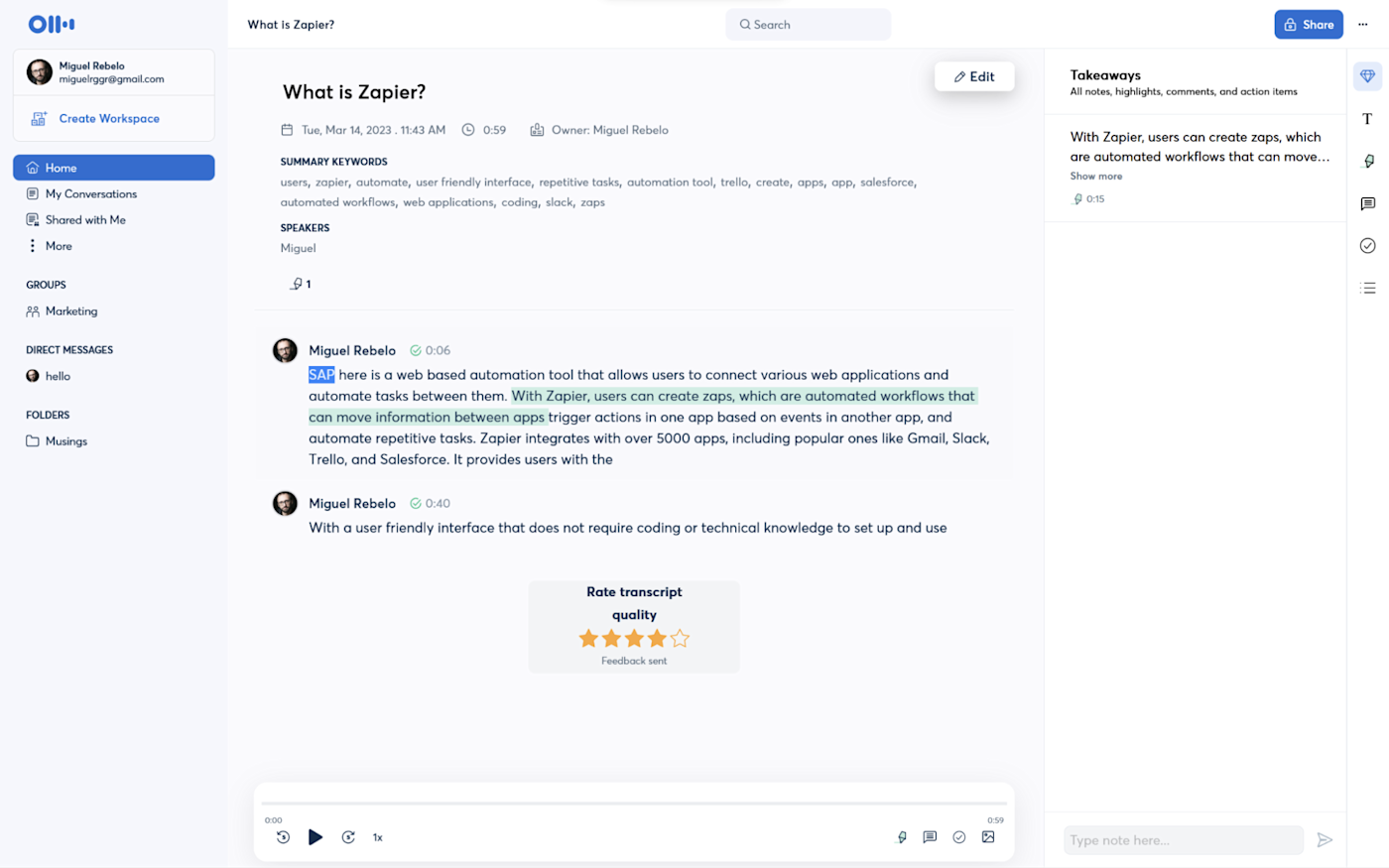
Otter.ai had humble beginnings as a meeting transcription tool. Today, it has morphed into a comprehensive conversational AI powerhouse. While best known for capturing and organizing meeting notes for later use, its phone capabilities are top-tier at real-time transcription, generating accurate summaries, and creating action items during calls.
The platform uses AI to underscore key points, creating structured summaries and even extracting the most actionable items from conversations. This makes it particularly valuable for your sales team, customer service training modules, and situations where accuracy is paramount. Otter integrates with popular meeting platforms and business tools, making conversation data accessible where teams already work.
For businesses, Otter's strongest asset is the ability to formulate searchable records of phone conversations. Teams can quickly find past discussions about specific topics with absolute ease, review what was said or promised to customers, and tackle follow-through on commitments to completion.
Pricing
Otter.ai offers four subscription tiers for its AI meeting transcription service. The Basic plan is free and provides 300 monthly transcription minutes per user with a 30-minute limit per conversation. Paid plans run anywhere from $8.33/user/month to $19.99/user/month.
For power users, the Enterprise plan features custom pricing tailored to organizational requirements. Contact their sales team for detailed Enterprise pricing information.
Key Features
- Real-time transcription with above 95% accuracy across multiple accents and industries
- Automatic speaker identification and timestamps
- AI-generated summary with action items and key topics
- Integration with Zoom, Google Meet, Microsoft Teams, and other platforms
- Searchable conversation archives with keyword highlighting
What We Like
- The transcription quality is exceptional, handling overlapping speech and technical terminology better than most alternatives
- The free tier offers genuine value for small businesses or individuals who don’t need much
- Mobile apps work reliably, and the interface is intuitive even for non-technical users
What We Dislike
- It's primarily a transcription tool, not a complete phone management solution
- You can't build custom conversation flows or integrate complex business logic
- The system doesn't handle calls autonomously and it only documents conversations led by humans
Best For
- Sales teams needing call documentation
- Customer service operations focused on quality assurance and training
- Remote teams who want meeting records
Retell
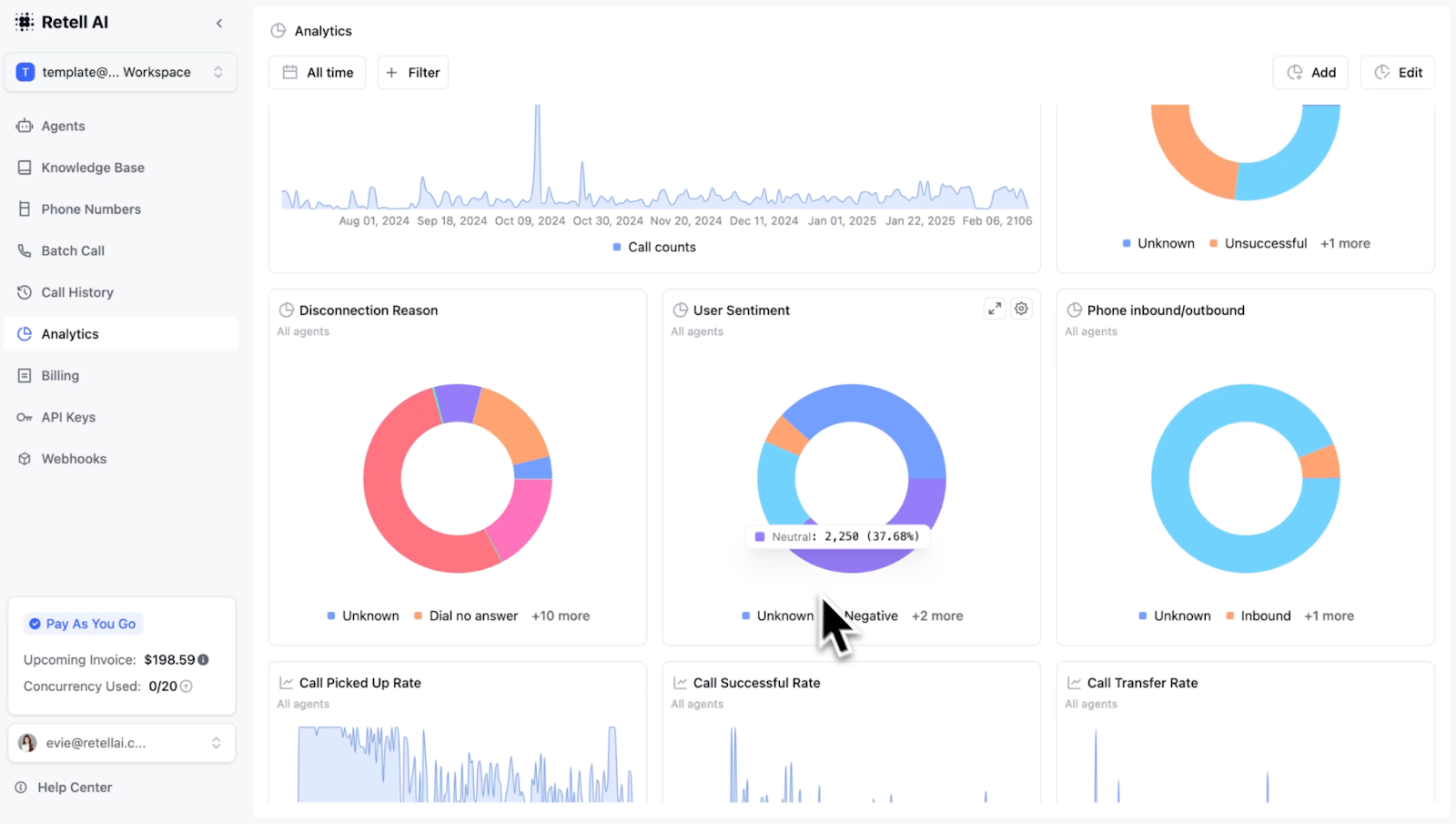
Retell stands out as an API-first platform and choice that’s really ultimately made for developer-first organizations that need to build customized AI phone assistants and have full control. It is not a pre-built solution, Retell merely gives you the infrastructure (think conversation management, speech recognition, voice synthesis) and leaves you the ability to connect your homegrown language models and business acumen.
You have complete control over conversational flow, feature sets, and personality when it comes to the phone assistant you make. Retell supports both outbound and inbound calling. It can even do barge-in handling (where AI jumps to respond when it’s cut off), customized pronunciation, and can swap out AI models mid-call.
It’s a very advanced tool, you can create a custom voice agent that could manage technical support inquiries just by connecting it to your existing product database and setting rules for it to escalate to engineering as needed.
Pricing
Retell offers a pay-as-you-go pricing model that’s self-serve and instant. It costs nothing to start with AI phone assistant calls being charged at a per-minute basis starting at just $0.07 per minute. You will need to bring your own language model and pay for those services separately if you take up a DIY approach.
For companies that anticipate huge call volumes (over $3000/month), there’s an enterprise plan that is custom priced and has discounted pricing based on volume. On this plan, they can even custom-build and scale an AI phone assistant for you. But anticipate shelling out more cash for that level of support. They offer a limited demo.
Key Features
- RESTful API for building custom voice agents with full control over behavior
- Multiple voice options with adjustable tone, speed, and personality
- Real-time conversation data and webhooks for system integration
- Support for interruptions, context switching, and complex conversation flows
- Built-in telephony handling with support for inbound/outbound calls
What We Like
- The developer experience is excellent with clear documentation, helpful examples, and responsive support
- Usage-based pricing aligns costs with value
- You can create precisely the voice experience your business needs rather than adapting to a vendor's vision
What We Dislike
- Requires technical expertise which means your non-developers can't use it effectively or to its most effective form
- You're responsible for building and maintaining the conversation logic as there’s no pre-built conditioning
- No pre-built templates mean starting from scratch for common use cases, which means more time used up for setting it up
Best For
- Development teams building custom applications
- SaaS companies adding voice features to their products
- Businesses with unique workflows that require tailored voice interactions
Convin
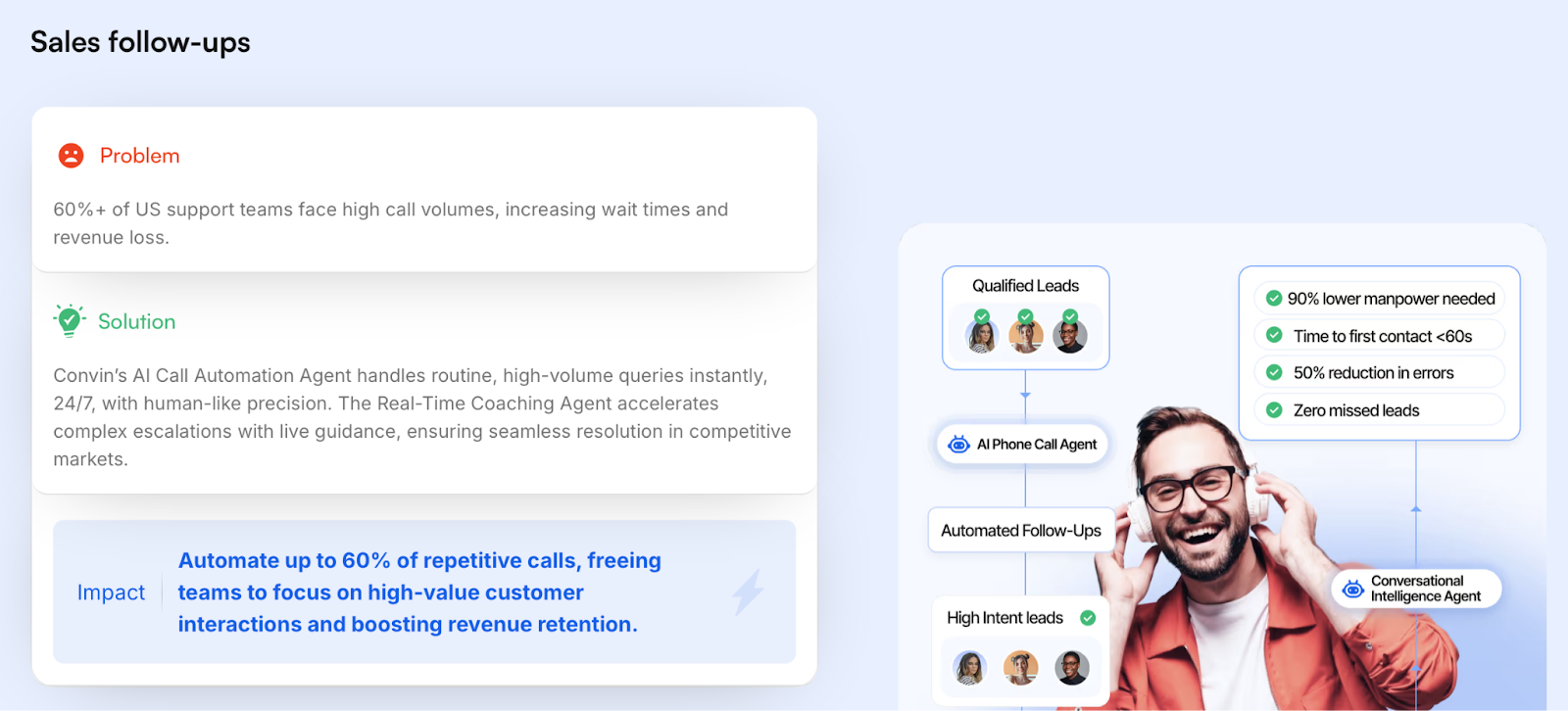
Convin is known best for its dedication and excellence when it comes to conversation intelligence and quality assurance in the call center space. The platform records, transcribes, and analyzes phone conversations to uncover real coaching opportunities, root out pesky compliance issues, and underscore process improvements.
The system leapfrogs basic analytics to provide actionable insights and means for your team to actually improve. It discovers the most common objections customers want to speak on, tracks how agents navigate through difficult situations, and then measures adherence to scripts.
All the while also forming correlations on conversation patterns and outcomes. Managers use these insights to coach agents more effectively and refine processes. Convin also includes automated quality assurance that evaluates 100% of calls rather than the small samples that managers can review manually.
Pricing
Convin uses custom pricing based on your specific requirements including call volume, agent count, and feature selection. The platform does not publicly list pricing tiers or starting costs.
To receive pricing information for Convin's conversation intelligence platform, you must contact their sales team directly for a customized quote tailored to your contact center's needs and scale.
Key Features
- Automated conversation analysis with custom scoring rubrics
- Agent performance tracking with specific coaching recommendations
- Compliance monitoring that flags violations automatically
- Sentiment analysis to identify customer frustration or satisfaction
- Integration with major call center platforms and CRMs
What We Like
- The coaching insights are specific and actionable rather than vague scores
- Managers save significant time versus manually reviewing calls
- The compliance features help catch issues before they become problems
What We Dislike
- Convin has a big slant that’s more analytics-focused rather than a full-service phone assistant
- The system doesn't handle calls autonomously, you will need to manually take on some of the work yourself
- Custom pricing makes it difficult to evaluate cost-effectiveness without a sales conversation
Best For
- Call centers with large agent teams
- Compliance-sensitive industries requiring call monitoring
- Businesses focused on improving agent performance
Goodcall
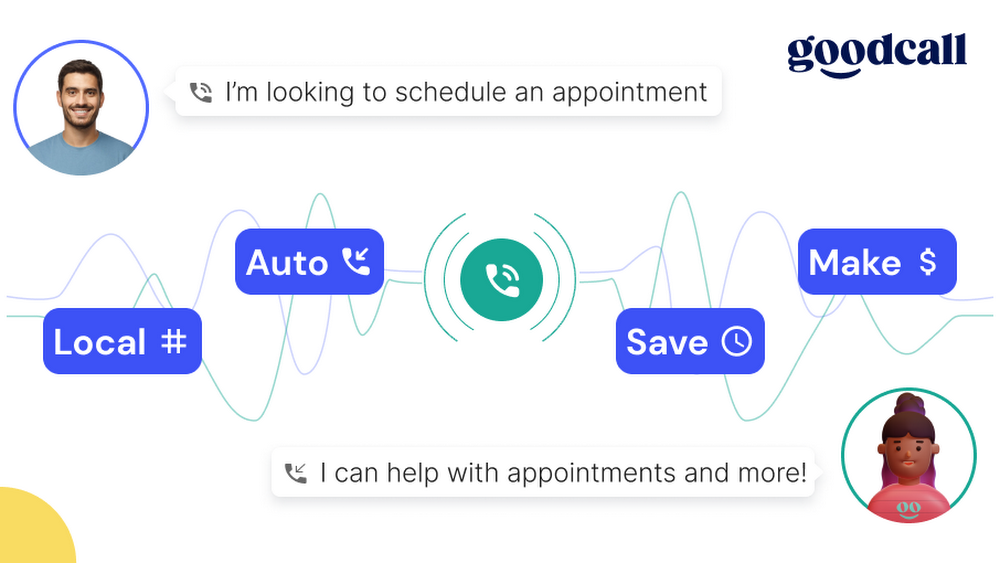
Goodcall offers a straightforward AI phone answering service designed for small businesses. The focus is on simplicity first and foremost. It will answer calls, take messages, book appointments, and answer common questions without complex configuration or the need to tweak things.
The service provides a phone number that forwards to your business line. When you can't answer, Goodcall picks up and handles the conversation. It follows scripts you define, but with enough flexibility to handle natural conversation. Callers can schedule appointments, leave messages, or get answers to frequently asked questions.
Goodcall targets businesses like plumbers, contractors, medical offices, and other service providers who miss calls while working and are usually out in the field. The assistant ensures every call gets answered professionally, even when you're busy, after hours, or on weekends.
Pricing
Goodcall operates on a per-agent subscription model with three tiers based on unique customer interactions per month. The Starter plan costs $66/agent/month and includes 100 unique customers, 1 form, 1 logic flow, and 7-day call history. Plans run up to $208/agent/month going up to 500 unique customers a month.
All plans include unlimited call minutes and AI tokens with no per-minute charges. Unique customers exceeding plan limits incur $0.50 per additional customer. Annual billing provides a 30% discount on all plans. Goodcall does not publicly list enterprise or volume pricing options.
Key Features
- Instant setup with no technical configuration required
- Appointment booking that syncs with Google Calendar and other systems
- Message taking with text/email delivery to your phone
- Customizable responses to common questions
- Bilingual support (English and Spanish)
What We Like
- The flat monthly rate provides predictable costs regardless of call volume
- Setup is genuinely simple, some say they managed to get their systems running in under an hour
- The focus on small business needs makes it more accessible than enterprise platforms
What We Dislike
- Customization is limited compared to more sophisticated platforms
- It won't handle complex workflows or deep system integrations
- The conversation capabilities are basic; don't expect the nuance of enterprise solutions
Best For
- Small service businesses that miss calls
- Solo practitioners who need professional call answering
- Businesses wanting 24/7 coverage without hiring staff
Synthflow AI
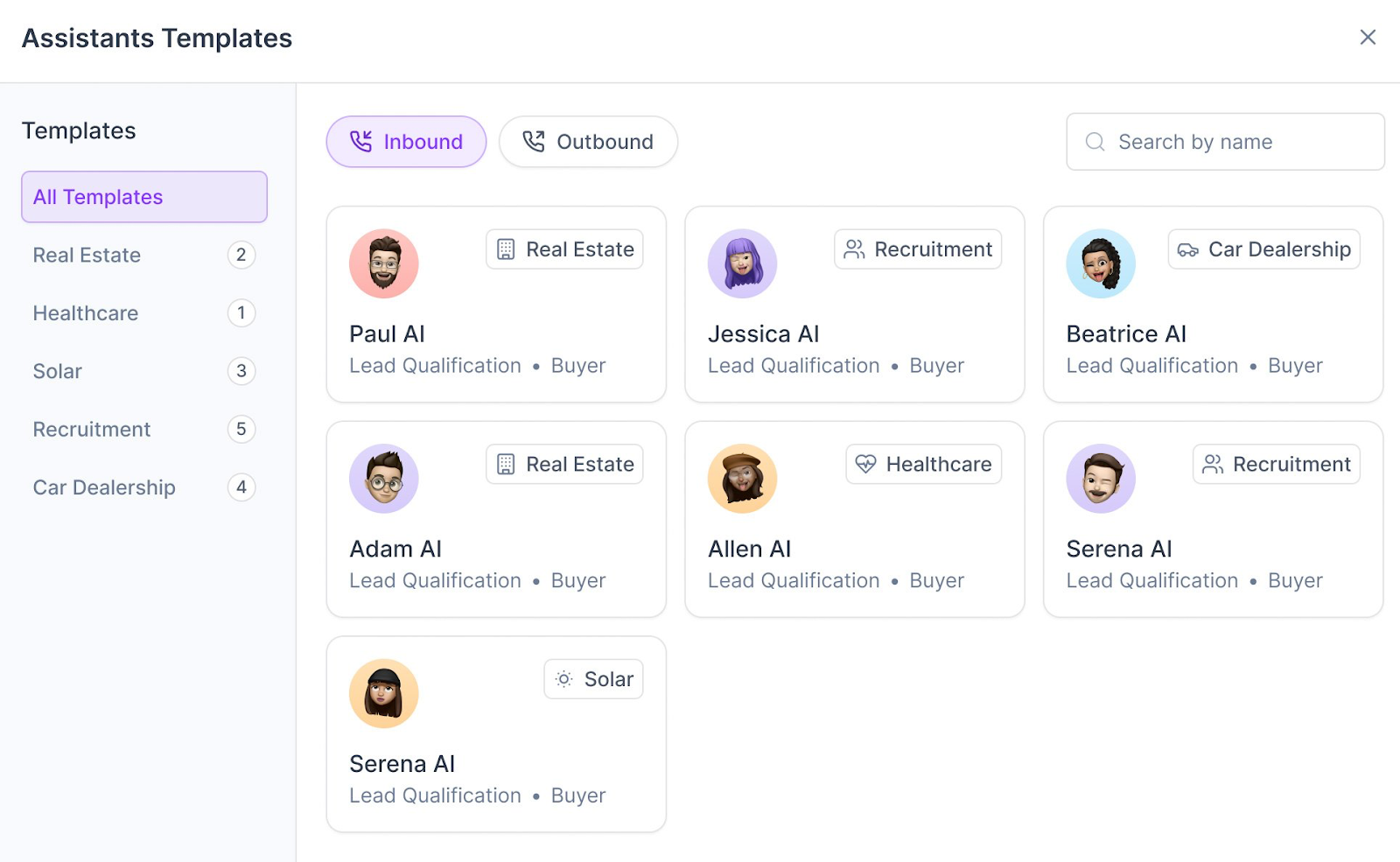
Synthflow specializes in conversational AI for customer service, offering advanced natural language capabilities and extensive customization options. Their unique selling point is voice cloning technology that can replicate your actual voice or create custom brand voices, ensuring complete brand consistency across all customer interactions while having the most natural-sounding conversations in the market.
The platform’s API-first architecture makes it seamless for any business system that needs connectivity, making it a boon for tech-forward companies that want to integrate with their existing tech stacks. The higher degree of customization and tech buy-in does make this less a plug-and-play and more a long-term investment.
But the payoff is clear: an AI voice assistant that can be fine-tuned to your exact business process, brand expectations, and customer interaction standards. Synthflow is part of the cutting edge of the AI phone assistant world, making it a truly different customer experience for businesses that want to leap into optimization.
Pricing
Synthflow bases pricing on anticipated monthly usage minutes. Plans start at $29 per month for small-scale use with limited minutes and concurrent calls. Mid-tier plans range from $375 to $750 monthly with thousands of minutes included and lower per-minute rates. High-volume plans provide 6,000 minutes for $1,250 per month.
Enterprise customers can negotiate custom pricing that includes compliance features, SLAs, SIP trunking, and volume discounts. The platform charges approximately $0.13 per minute, with additional fees for workflow usage and concurrent call capacity. They offer a free trial for up to 14 days.
Key Features
- Visual workflow builder for designing conversation flows without coding
- Template library for common business use cases
- API integrations with popular business tools and custom services
- Inbound and outbound calling capabilities
- Call analytics dashboard with conversation recordings and transcripts
What We Like
- The visual interface makes it accessible to business users while still offering power for complex workflows
- Templates accelerate deployment for standard use cases making it essentially a “plug-and-play” pick
- The ability to connect to APIs enables substantial customization without developer resources
What We Dislike
- The workflow paradigm can feel limiting for very complex conversational experiences that don't fit linear flows
- Per-minute pricing on lower tiers may create cost concerns for high-volume users
- Some advanced features require jumping to enterprise tiers
Best For
- Businesses wanting customization without hiring developers
- Operations teams comfortable with workflow tools like Zapier
- Companies with specific conversation flows that need visual design
Which AI Phone Assistant to Choose?
You have to match the assistant you truly commit to your specific situation to the right platform. This makes the starkest difference between a tool that transforms your operations and one that you just end up dropping and wasting cash on. Consider your call volume, your tech team, any budget constraints, and what problems ail your operation the hardest.
Remember: a solo contractor has different desires than, say, a venture-backed startup with thousands of employees. A compliance-heavy industry has different priorities than a mom-and-pop retail shop.
We've boiled down a few scenarios to consider and why each provider makes a great pick:
- For documentation and call analysis: Otter.ai excels at creating searchable records of conversations with minimal setup. Sales teams, customer service operations, and professionals who need reliable meeting notes will find immediate value.
- Those who need maximum customization and have developer resources: Retell AI lets you build exactly the experience you envision. This suits software companies, businesses with unique workflows, or situations where off-the-shelf solutions can't meet your requirements.
- Call centers focused on quality and coaching: Convin's conversation intelligence and automated QA features help large teams maintain consistency and improve performance.
- Small businesses wanting simple call answering: Goodcall's straightforward approach and flat pricing deliver exactly what you need without overwhelming features.
- Teams who want customization without coding: Synthflow AI offers a sweet spot between pre-configured solutions and developer platforms.



