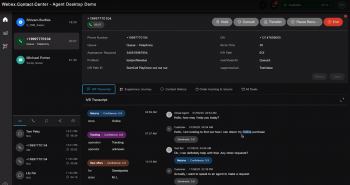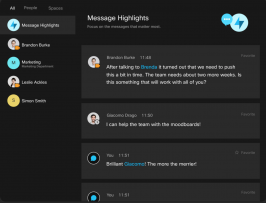Provider Overview
Founded in 1984 by a small group of computer scientists from Stanford University, Cisco is one of the world leaders in providing IP-based software and hardware solutions. Their hardware ranges from consumer-level products to commercial network routers and switches, and their software helps companies large and small.
WebEx Pricing and Services
Popular Service Plan:
Meet and Call Plan, $20/mo: High-definition meetings with up to 200 people, screen sharing, recording, breakout rooms and more; A cloud-based phone number for each license, phone menus, extensions, and more.
Available Services & Pricing:
- Basic, Free: HD meetings with up to 100 people, screen sharing, and a personal room
- Call Plan: $12/mo A cloud-based phone number for each license, phone menus, extensions, and more.
- Meet Plan: $15/mo High-definition meetings with up to 200 people, screen sharing, recording, breakout rooms, and more
- Enterprise: Contact Sales for pricing. Customizable. Work with Cisco to find your ideal Webex solution.
Optional Add-Ons:
Call Me Add-on: $4/user/mo Choose between Domestic or International. This feature will automatically call you into a meeting - no meeting numbers or IDs required.
Real-Time Translation Add-on: $30/user/mo Real-Time Translation of your meetings lets you communicate with anyone, from anywhere, without language barriers.
Meeting & video conferencing features
- Cloud recording storage
- Webex Assistant
- MP4 recordings
- Recording transcriptions
- Add an alternative host
- Transfer files while in a meeting
- Toll dial-in
- Stream meetings from Facebook Live
- Host can let others start & manage your meetings
- Schedule meetings from your Google calendar, Microsoft Outlook Calendar, or Microsoft Office Suite 365
- Screen sharing
- Virtual backgrounds
- Save recordings to your computer
- Breakout rooms
- Chat, notes, raise-hand, & polling
- Fullscreen video with 4 layout options, including gallery views
- Active speaker view or lock & pin a participant
- Mobile screen sharing available
- Support for iPhone, iPad, Android, & wearable devices
- Use HD VoIP to join meetings (What is VoIP?)
- Interactive whiteboarding
- Q&A and polling by Slido
Calling & phone system features
- Call waiting
- A phone menu for your callers, to route your calls
- Call anyone with a phone number
- Hold & transfer
- Call forwarding
- Conference calls (6-way calling)
- Visual voicemail
- A contact list
- Unlimited Local & Domestic Long Distance
- International Long Distance billed per minute
- Extensions
- Advanced calling features
- Call anyone with a Webex account (VoIP call)
Messaging & collaboration features
- Control who gets added to a space
- Unlimited messaging & file sharing
- Search messages, files & users
- Message threads & quoting messages
- Add reactions, share emojis, & GIFs in messages & threads
- Availability status
- FedRamp authorized
- Encrypted cloud recordings
- TLS 1.2 support
- End-to-end encryption option
- HIPAA/BAA compliance
- Enforce meeting password when joining from phone or video conferencing systems
- Lock Personal Room meetings
WebEx Awards & Clients:
Green IT Summit Award For Best Telework And Teleconferencing Solution, 2012, App Planet Best in Show Award, 2010
WebEx Support:
24/7 phone and chat support worldwide.