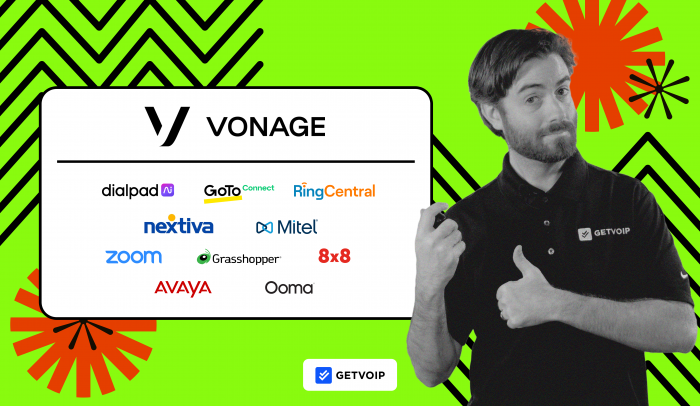Providing stellar customer service while building new business relationships and supporting employees is a challenge for SMBs, especially when they need to keep costs down.
Business VoIP systems like Vonage facilitate effective communication between team members and customers and provide collaboration and reporting tools that keep everyone on the same page.
Vonage’s flagship product, Vonage Business Communications (VBC), is a customizable platform that combines telephony features like call forwarding, virtual assistant, and call recording with video conferencing, team messaging, and nearly unlimited SMS/MMS texting.
But Vonage is not a perfect fit for every business, and there are several alternatives to consider. Below we discuss ten of the best Vonage alternatives with pricing information, features, user experience, and more.
Here is a quick overview:
| Provider | Pricing | Standout Features | Integrations | Best For |
| Dialpad | $15-$25+/user/mo. |
|
Microsoft Teams, ServiceNow, Zendesk, etc. | Remote and blended teams that need AI-powered transcription and analytics |
| GoTo Connect | Quote based pricing |
|
Salesforce, Miro, Facebook, Instagram, etc. | Customer service teams and growing companies that need the ability to scale |
| RingCentral | $20-35/user/mo. |
|
300+ integrations including Hubspot, Canvas, Smarsh, Slack, etc. | Large businesses and enterprises that require a high level of security and team collaboration capabilities |
| Nextiva | $18.95-$32.95/user/mo. |
|
Over a dozen integrations with MS Teams, Oracle, Sugar CRM, etc. | SMBs that require a user friendly interface and 24/7 live customer support |
| Mitel | Quote based only |
|
Several popular CRM and collaboration integrations including Zoho Desk, Telia, Enghouse, etc. | Companies that need a custom on-premise or hybrid solution |
| Zoom | $10-$22.49/uer/mo. |
|
Nine native integrations with Salesforce, Slack, Microsoft, Google, Five9, Twilio, Genesys, NICE, and Talkdesk | Companies that need a robust video conferencing and webinar solution with basic VoIP telephony capabilities |
| Grasshopper | $15-$55 per month |
|
No integrations | Startups and entrepreneurs that need an affordable voice and text solution |
| 8x8 | Quote based pricing |
|
Integrations with key CRM, productivity, service, and support applications such as 1CRM, Copper, Freshdesk, etc. | Global enterprises and contact centers that require international calling and advanced analytics |
| Avaya | $20-$35 per user/mo. |
|
Over 200 integrations including Canvas, Smarsh, Zendesk, Salesforce, etc. | Educators and schools that need secure physical devices for students |
| Ooma Office | $19.95-$29.95 per user/mo. |
|
Ooma offers 6 integrations with Salesforce, Microsoft Dynamics 365, Zoho, Freshdesk, Clio Manage, and AgencyZoom | Small businesses with highly mobile teams requiring flexibility and in-call device switching |
Why Look For a Vonage Alternative?
- Price: Vonage pricing starts at $19.99/user/month–already higher than many competitors. If desk phone compatibility or video conferencing is needed, users must purchase the Premium plan for $29.99/user/month. Add-on features and support packages will drive up the price further
- User Experience and Learning Curve: Vonage is an open API platform that can be difficult to learn for companies that don’t have a developer on staff. Additionally, users have reported that the VBC admin portal is clunky to navigate and there is occasional latency when logging onto the desktop app.
- Customer Support: Vonage does not provide 24/7 live support unless users pay for the Vonage Support PLUS add-on. Many users complain of slow Vonage customer support team response times and cite inconsistencies in support quality
- Reporting and Analytics: VBC includes only the basics when it comes to reporting and analytics (average call duration, answered and missed calls, etc.) and does not offer intelligent analytics tools like live sentiment analysis, keyword tracking, and forecasting
- Some Features Must Be Purchased Separately as Add-Ons: Vonage includes essential calling features like voicemail, SMS/MMS, and virtual receptionist in bundled plans, but other features like business call recording, virtual fax, and conference bridge are only offered as paid add-ons
How We Ranked Vonage Alternatives In This Article
When ranking the following providers against Vonage, we looked at several factors including:
- Pricing and Plans: Does the provider offer a variety of pricing plans for different budgets? Is the price a good value considering the quality of the platform relative to other providers? Is there a free trial, or volume/annual discounts offered?
- Available Features: Are essential communication features (SMS/MMS, conference calling, call routing, voicemail, etc.) included for all users? Are advanced features (IVR/auto attendant, call monitoring, call recording and transcription, etc.) available as add-ons or as part of bundled plans?
- Security and Reliability: Is the phone system secure against data breaches with safeguards like SSO, data encryption, and multi-factor authentication in place? Are there ever service interruptions? What is the minimum guaranteed uptime SLA?
- Call Quality: Do users complain about quality issues like jitter, latency, dropped calls, etc.? Does the provider have multiple points of presence and controlled climate environments for equipment?
- Customer Support: What channels can users reach customer support on (webchat, phone, text, email, etc.)? Does the provider offer generous business hours for live support as well as self-service options? Are priority support packages with dedicated account managers available? Are customer service tickets resolved quickly?
- Flexibility: Does the platform offer pay-as-you-go options or add-on features so companies can only purchase what they need? Can businesses mix and match pricing plans?
- Scalability: Can the provider support scaling up to 100+ users? Does the provider offer packages with contact center software, enterprise-grade security, and large-scale video meetings?
Based on our research, the best Vonage for Business alternatives are:
1. Dialpad
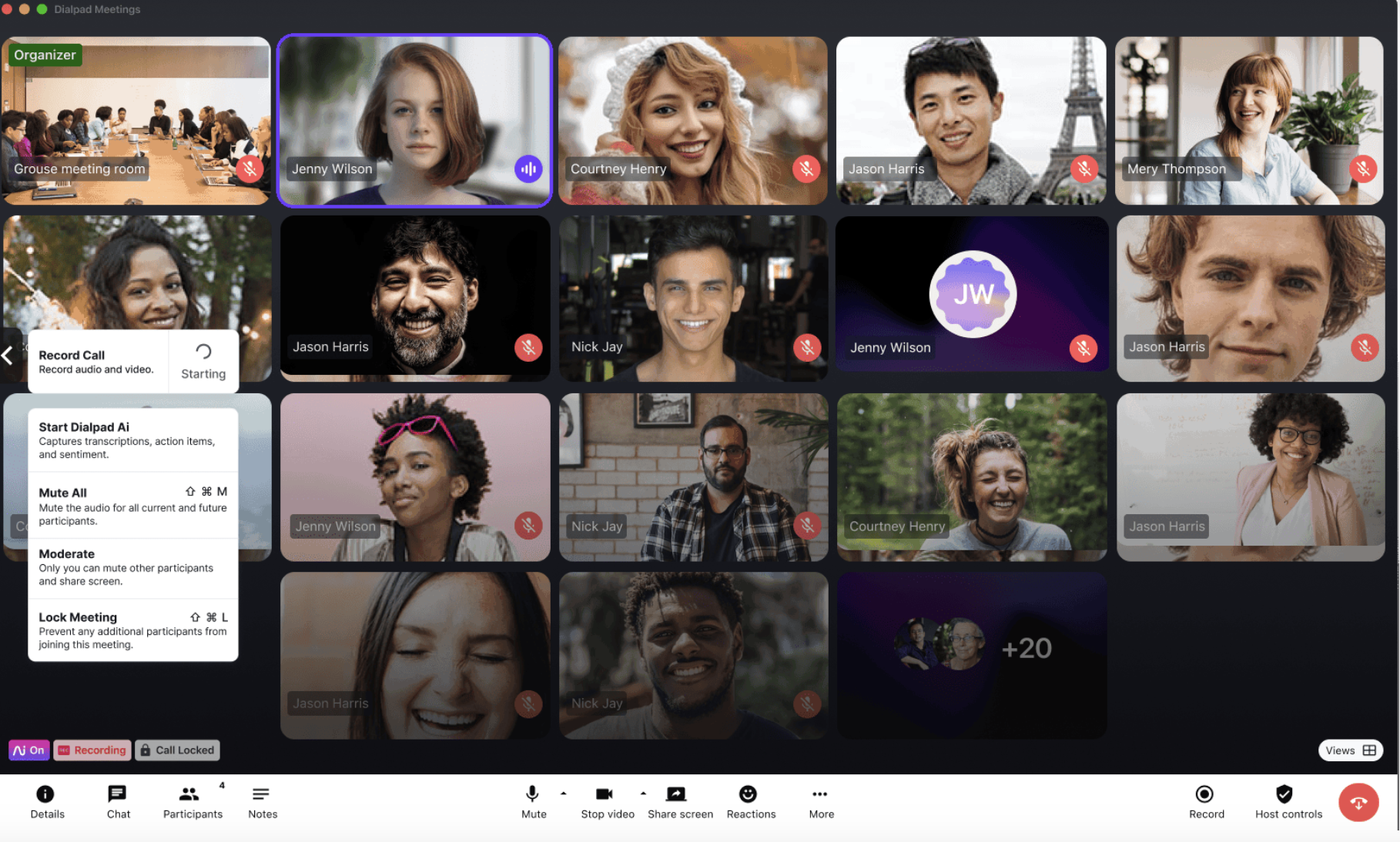
Dialpad is a virtual phone service and business communications solution that combines intelligent voice features with team collaboration and video conferencing capabilities. Dialpad is best known for its innovative features with built-in AI, like action item tracking, sentiment analysis, and automatic meeting notes.
Dialpad is more affordable than Vonage, and is comparable regarding call quality, reliability, security, and supported hardware. Although Vonage’s platform has more customizations and a higher video meeting participant cap, Dialpad offers more productivity tools like auto-dialers, real-time speech analytics, and AI-powered coaching.
Dialpad is a Good Alternative to Vonage if You Need
- Reliability: Dialpad has better uptime than Vonage and is one of the only providers in the UCaaS space to offer a 100% uptime SLA on its Enterprise plan
- Advanced Analytics: Although both Dialpad and Vonage offer real-time analytics and customizable dashboards, only Dialpad offers sentiment analysis
- Team messaging: Dialpad includes topic-based team messaging in all plans with file sharing, messaging threading, and a search tool–while Vonage only includes team messaging with Premium and Advanced plans
Pricing & Plans
Dialpad is significantly less expensive than Vonage. Although Vonage’s Mobile plan is often discounted to $13.99/month/user, it is not comparable to Dialpad’s Standard plan due to its extremely limited features.
Dialpad has a lower video meeting participant cap and fewer integrations than Vonage, but it includes visual voicemail, call recording, and call transcription on all plans, while Vonage only includes these features in its most premium plan (Advanced).
Dialpad offers three pricing plans for its business communications platform:
- Standard plan ($15/user/month): Includes unlimited calling, SMS/MMS texting, and team messaging, along with visual voicemail, and video meetings for up to 10 participants
- Pro plan ($20 per user/month): Includes up to 25 ring groups and adds on hold queues and CRM integrations (Salesforce, Microsoft Teams, Zendesk, Hubspot, Zoho)
Key Features
- Automatic call summaries: Dialpad's call summary feature uses natural language processing (NLP) to analyze call transcripts, highlight action items, and create post call notes and summaries
- Ring groups: Allows Dialpad users to direct similar calls (sales calls, support calls, etc.) to a team of agents with custom routing rules for each group
- Custom routing: Dialpad users can route calls based on longest idle time, agent skills, fixed order, etc., or to a specific agent or voicemail box. The time before defaulting to the hold queue is customizable
- Audio chat rooms: Built-in, persistent audio chat rooms allow team members to drop a voice recording any time they have a question or comment, simulating an in-office environment
User Experience
Dialpad’s platform is less flexible than Vonage. While Vonage users have a larger selection of integrations and can choose which advanced features they want to add on, Dialpad bundles all features into three pricing plans. Further, companies that need video conferencing for more than 10 users must purchase Dialpad Meetings–which is a completely separate product. Similarly, businesses that need auto dialing capabilities must purchase Dialpad AI Sales.
Overall, the Dialpad interface is clean and intuitive, and the limited number of customizations means that setup is quick and easy.
Dialpad Pros
- Dialpad’s mobile app is easy to set up and use with voice, video, and team messaging functionality for iOS or Android
- Ability to scale up to an Enterprise package to accommodate over 100 users, or to Dialpad Contact Center, which includes AI-powered real-time agent assist
- High level of security for its price with HIPAA, GDPR, and SOC 2 compliance along with AES 256-bit data encryption and single sign-on
Dialpad Cons
- Not as many integrations as Vonage, specifically CRM integrations like Sugar CRM, Bullhorn, and Clio
- Video conferences are limited to only 10 participants, compared to Vonage’s cap of 200 participants
- Live phone support only included on Pro and Enterprise plans
2. GoToConnect
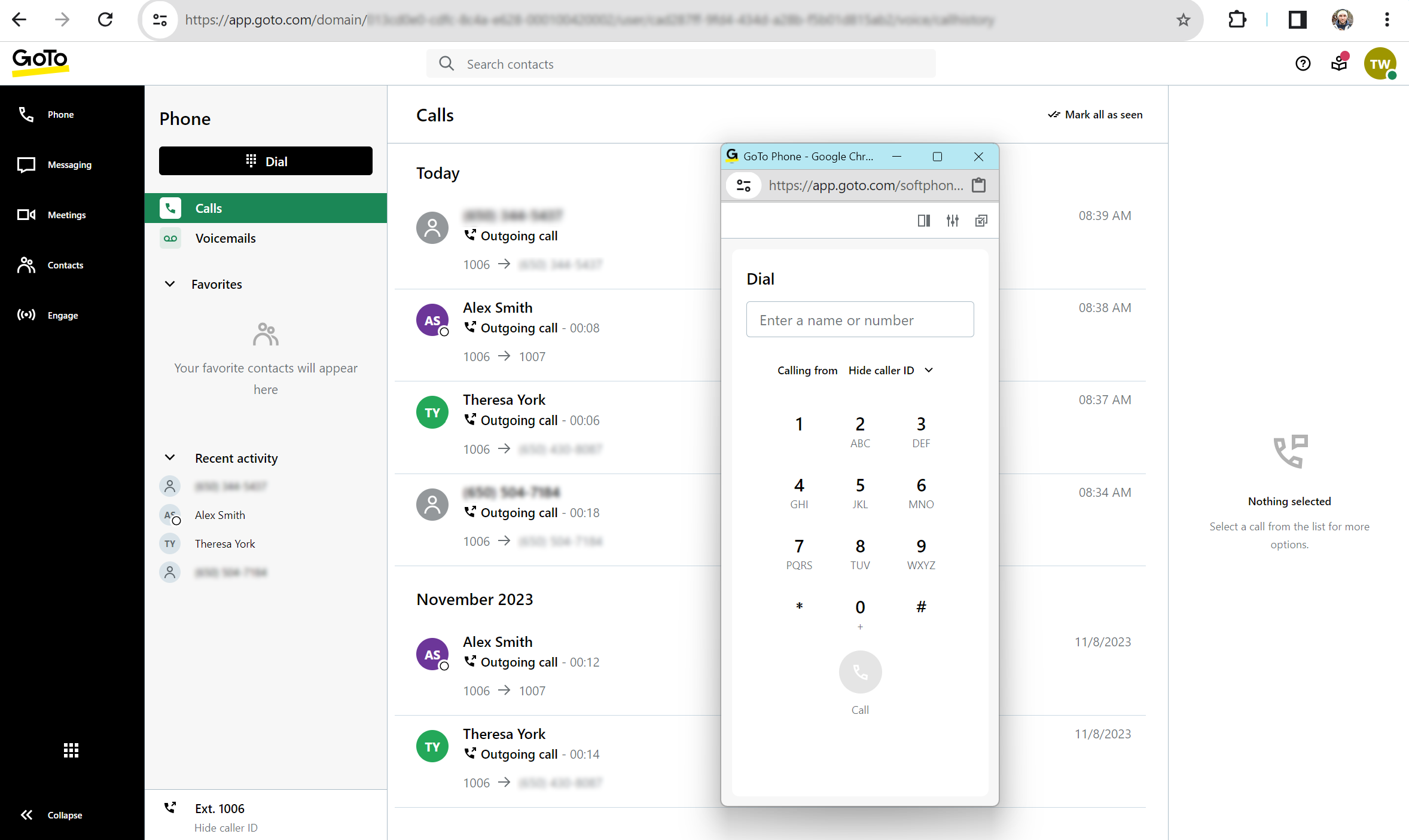
GoTo Connect is a cloud phone system that includes video conferencing for up to 250 participants and contact center tools like auto dialer, workforce management, and omnichannel capabilities in addition to standard VoIP features.
GoTo Connect excels in improving the customer experience. GoTo Connect users can collect customer feedback with built-in surveys, launch customizable outbound SMS campaigns, collaborate with team members on shared inboxes, and interact with customers via voice, video, or social media.
GoTo Connect is a Good Alternative to Vonage if You Need
- International Calling: Every GoTo Connect plan includes unlimited calling in over 50 countries including France, Italy, Mexico, and the UK
- To Improve the Customer Experience: GoTo Connect offers digital channels, shared customer history, and automated SMS messaging to improve CX
- Scalability: Not only does GoTo Connect offer a contact center package, but GoTo users can easily add on other GoTo products such as GoTo Webinar and GoTo Training
Pricing & Plans
It is difficult to compare GoTo Connect and Vonage pricing because GoTo Connect has only quote-based pricing. Both Vonage and GoTo are on the expensive side compared to other providers, but GoTo Connect offers several unique features including customer surveys, AI-powered messaging assistant, and webchat.
GoTo Connect offers three UCaaS pricing plans:
- Phone System Plan: Includes unlimited calling, video meetings with up to 250 participants, CRM integrations and 80 SMS credits
- Customer Engagement Plan: Adds on shared contacts and customer history, custom surveys, and SMS outbound campaigns
- Complete CX Plan: Adds on call monitoring, agent dashboards, co-browsing, and intelligent call routing
Key Features
- AI Chat Analysis: Launched in 2023, this tool leverages artificial intelligence to create automatic summaries of interactions while tracking customer sentiment
- Video Conferencing: Users host secure meetings with up 250 participants. Features include meeting transcriptions, breakout rooms, and an in-meeting note taking tool. Meetings are secured with end to end encryption
- Auto Attendant: Users add pre-recorded greetings, menus, and directories along with call forwarding rules using an intuitive visual call flow editor
- Multi-Channel Inbox: An inbox that can be accessed by all team members combining SMS, webchat, and social media conversations in one space
User Experience
GoTo Connect’s platform is clean and user friendly, allowing admin and supervisors to manage call flows and set up IVR strategies without an IT department. GoTo Connect’s dial plan editor enables administrators to drag, drop and connect caller info “nodes” so that no calls are missed. Users can also add agent skills to each node for skills-based routing.
Vonage’s IVR flow builder (called Virtual Receptionist), is similar, but includes more customizations than GoTo Connect. For example, Vonage users can choose to have calls sent to a live agent first, set up a dial-by-name directory, or set a schedule override.
GoTo Connect Pros
- Includes several advanced features that Vonage does not offer, like call whisper, call barge, and sentiment analysis
- GoTo includes call recording on all plans, while Vonage only includes it in the highest pricing tier (Advanced plan)
- Higher participant cap for video meetings than Vonage and more included features such as breakout rooms, Miro whiteboard integration, and end-to-end encryption
GoTo Connect Cons
- SMS messages are limited to a certain number of credits per user/month and there are overage charges
- GoTo Connect does not publish their prices publicly, while Vonage is transparent with pricing
- Users have reported that the GoTo Connect mobile app for Android is glitchy and will close the application without warning
3. RingCentral
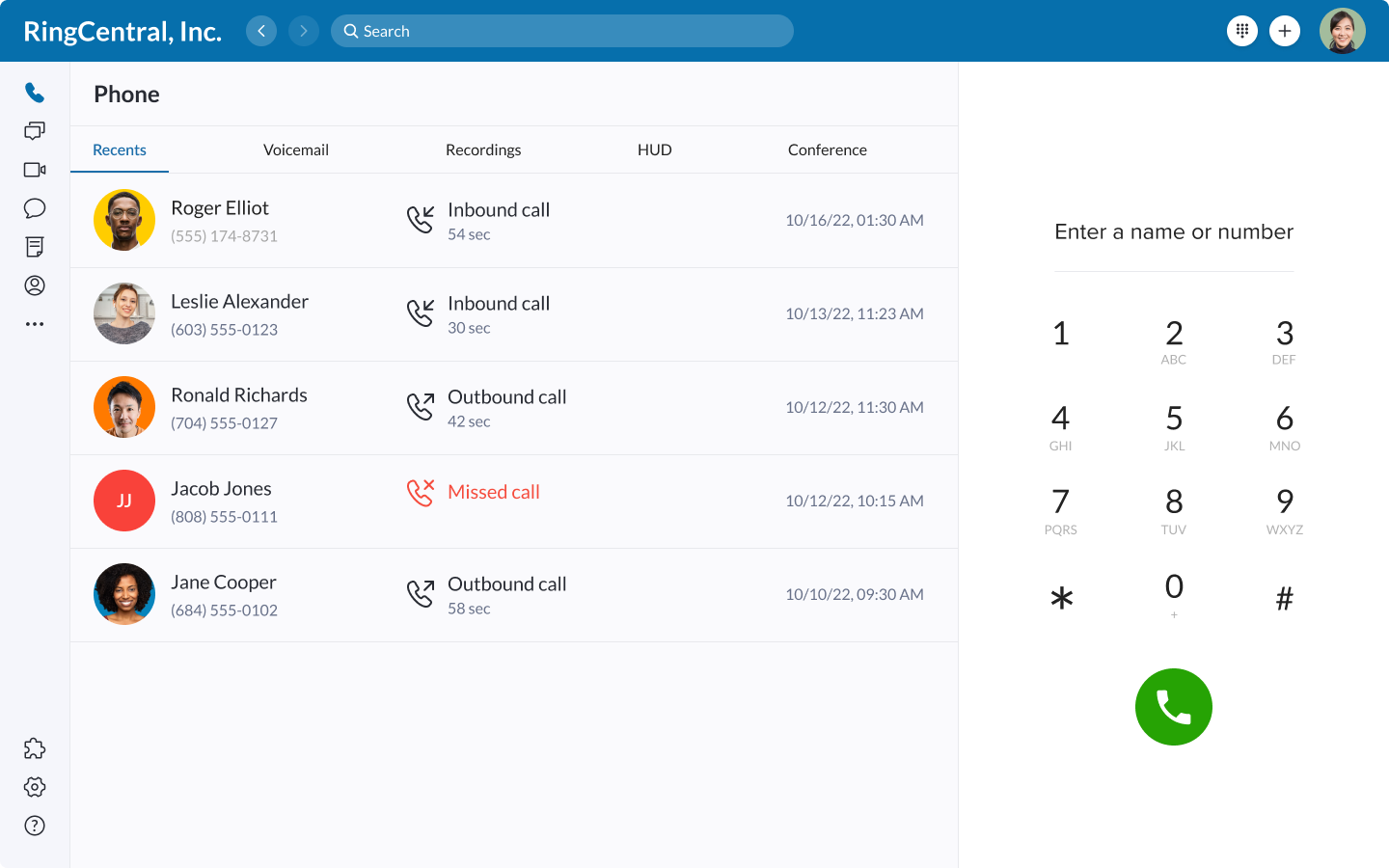
RingCentral is a complete communications suite combining telephony with video, chat, SMS and virtual fax. RingCentral has one of the most secure platforms in the space, with seven layers of enterprise-grade security, a 99.999% uptime guarantee, end-to-end encryption, and SSO for all users.
RingCentral’s platform also offers a robust contact center software solution with keyword tracking, real-time agent assist, native workforce management, and a webinar platform.
RingCentral is a Good Alternative to Vonage if You Need
- A Healthcare Industry Solution: RingCentral is HIPAA compliant with a high level of security, a walkie-talkie feature for frontline workers, and integrations with popular EHRs and other medical applications
- A Specific Integration: Vonage only offers about 20 pre built integrations, while RingCentral has an application ecosystem with over 300 options
- To Increase Sales: RingCentral offers a number of features designed for sales teams such as customizable analytics and reporting templates, and RingSense, a conversation intelligence tool that analyzes voice and video recordings for keywords
Pricing & Plans
RingCentral and Vonage are similarly priced, but RingCentral offers more integrations and a higher level of security, while Vonage offers a more customizable platform. RingCentral also includes several advanced features that Vonage does not have, including hot desking, conversational intelligence, team huddle (persistent video meetings), etc.
RingCentral offers three pricing plans for its business phone system product:
- Core ($20 per user/mo.): Includes unlimited domestic calling, 25 SMS credits per user, IVR, and 100 toll-free minutes
- Advanced ($25 per user/mo.): Includes 100 SMMS credits per user/mo. And 1,000 toll-free minutes. Adds on advanced call monitoring and hot desking
- Ultra ($35 per user/mo.): Includes video conferencing with up to 200 participants, 200 SMS credits per user/mo. And 10,000 toll-free minutes. Adds on device analytics and alerts
Key Features
- Call monitoring: Managers can silently listen in on calls in real time, coach agents without the customer hearing, engage in the conversation, or take over the call
- Business analytics: Users build custom reports from pre-defined templates or start from scratch with features such as report subscriptions, data-driven KPI alerts, and built-in storage
- Custom roles and permissions: Admins assign roles such as administrator, manager, etc, that each include unique access control rules and permission settings
- Team messaging: Team members can collaborate with colleagues, contractors, and customers using direct and group messaging, task assignment, and calendar and file sharing
User Experience
RingCentral includes more features than Vonage and, although initial setup can be a complicated and lengthy process, its interface is intuitive and user friendly. Additionally, RingCentral’s uniquely large third-party app marketplace makes it simple to connect with whatever systems your company is already using. Vonage conversely, is an open API platform, meaning that users can build any kind of integration they want, but it will require some developer knowledge.
RingCentral’s video platform is enhanced with AI-powered tools like in-meeting transcriptions, highlight reels, and post meeting summaries. Vonage’s video platform is more basic, but does have security features like waiting room and meeting lock.
RingCentral Pros
- Secure and reliable platform with SOC3, HITRUST and HIPAA certifications, over 15 global data centers and points of presence, and 24/7/265 end-to-end monitoring
- Rich in collaboration features such as team huddle, whiteboards, collaborative notes, team messaging, etc.
- Analytics tool allows users to create graphical and visual representations of KPIs and metrics
RingCentral Cons
- RingCentral’s video conference participant cap is only 100 compared to Vonage’s 200, with the exception of the Ultra plan
- Several users have complained that RingCentral customer support is difficult to reach and slow to resolve issues
- Complicated process and steep learning curve for implementation and IVR/auto-attendant set up
4. Nextiva
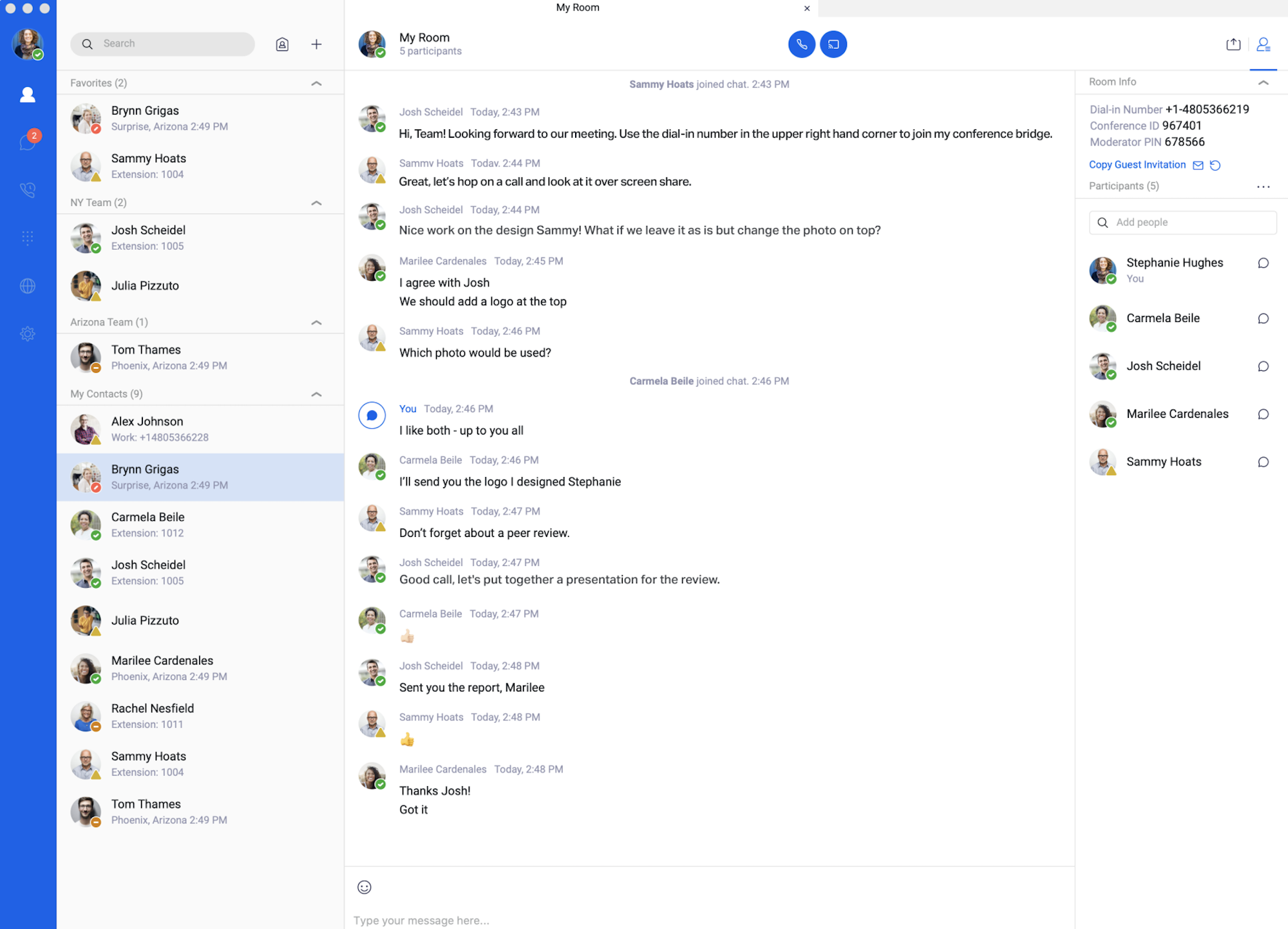
Nextiva is a unified communications and CXM provider that offers a reliable platform with call management capabilities, SMS texting, video meetings, and team collaboration functionality. Nextiva’s platform is perfect for SMBs as it offers a generous number of toll-free minutes, attentive customer support, and affordable pricing.
Nextiva also has a basic video conferencing tool, but it is limited to 45 minutes per meeting and only allows for 25 video participants. Nextiva is therefore not a good option for larger businesses and enterprises.
Nextiva is a Good Alternative to Vonage if You Need
- Customer Support: Nextiva offers 24/7 live customer support to all users and has received high ratings for attentive and helpful customer service
- A Toll-Free Number: Nextiva includes a minimum of 1,500 toll free minutes in every plan along with the option to choose a local, vanity, or toll free number for each user
- An Affordable and Reliable Solution: Nextiva has a lower price tag than Vonage– with plans starting at $17.95 and no add-on fees— and is similar in reliability, security, and feature set
Pricing & Plans
Nextiva is priced lower than Vonage but has a more limited video conferencing tool and is missing a few features that Vonage offers such as visual voicemail and conversational AI. Nextiva, however, includes toll free minutes and virtual faxing in all plans while Vonage does not.
Nextiva offers three bundled plans (prices are for 20-99 users):
- Essential plan ($18.95 per user/mo.): Includes unlimited domestic calling, 1,500 toll-free minutes, call notes, team messaging, and video meetings
- Professional plan ($22.95 per user/mo.): Includes 3,000 toll free minutes and 1,000 mobile SMS/MMS messages per user/month, adds on voicemail-to-SMS notifications
- Enterprise plan ($32.95 per user/mo.): Includes up to 12,500 toll free minutes, 2,000 mobile SMS/MMS messages per user/month, adds on call recording, voicemail transcription, and SSO
Key Features
- Conference Calls: Callers can dial into using a mobile device, landline, or computer; Admins can moderate the call, add a passcode, record the call, etc. Limited to 40 participants on the Professional plan and 200 on the Enterprise plan
- Video Meetings: Users host meetings with up to 25 video participants and up to 250 audio participants. Features include calendar integrations and scheduling, screen sharing, video recording, mute/unmute (by participant or host), and co-hosting
- Note Taking: Users click a note icon on calls to enter private notes that will be displayed on the call interaction in the conversation thread
- Team Collaboration Rooms: Public or private digital collaboration spaces where team members can send messages, start group chats with up to 30 users, or start an audio or video call. Users can have up to three active rooms at any time
User Experience
Nextiva’s platform does not include a lot of bells and whistles. The interface is clean and simple, making it easy to set up and use. Nextiva’s mobile app allows users to manage contacts, make and receive calls/texts, and manage voice settings. For features such as team collaboration, and auto attendant setup, the Nextiva desktop app is necessary.
Vonage includes more functionality in its mobile app, enabling users to initiate team group chats or video calls from their mobile phone.
Nextiva Pros
- More hardware options than Vonage, as Nextiva is compatible with several popular desk phone brands/models and has its own line of desk phones that are often included with subscriptions
- Nextiva includes unlimited virtual faxing in all plans while Vonage only offers it as a paid add-on
- Generous toll free minute bundles are included in all plans, with more included minutes than Vonage and most other VoIP providers
Nextiva Cons
- Video meetings are limited to 45 minutes, capped at 25 video participants and are missing some features that Vonage includes, such as waiting room, watch together, and a “be right back” notification
- Text messages are limited to 2,000 per month per user, while Vonage allows for 2,000 text messages per day per account
- Nextiva’s auto attendant is more basic than Vonage’s add-on AI Virtual Assistant and does not include speech recognition technology
5. Mitel
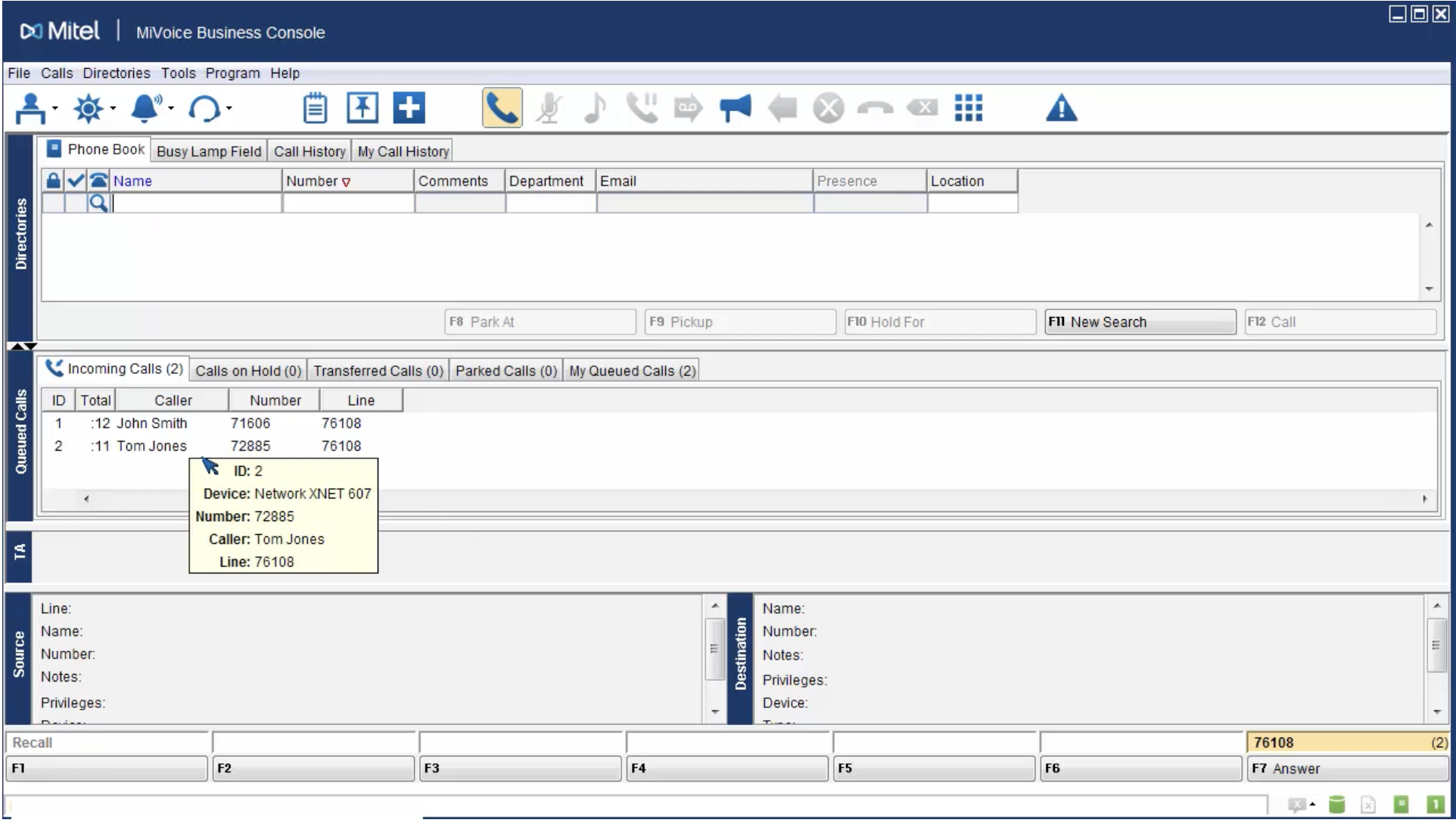
Mitel is a cloud-based business VoIP service provider that offers solutions for contact centers and businesses of all sizes. Mitel’s flagship product, MiVoice Business, combines business VoIP features with a simple video conferencing tool. Mitel also offers an SMS texting add-on called Connect SMS.
Mitel stands out in part due to its unique partnership with RingCentral, which Mitel describes as its “exclusive UCaaS partner”. Since the RingCentral-Mitel partnership began in 2021, Mitel has nudged many of its customers towards RingEX platform, while Mitel has focused on its strengths— building private cloud, on-premises, and hybrid solutions for communication and collaboration— and improving its own simple and flexible UCaaS and CCaaS products.
Mitel is a Good Alternative to Vonage if You Need
- Flexibility in Deployment: Mitel users have the option for an on-premises system, to deploy in a public or private cloud, and to combine on-site gateways with cloud-based deployment. Admins choose user levels and when to receive updates, with the ability to increase/decrease the number of users
- A “No Frills” Solution: Mitel does not bundle features into plans like many UCaaS providers, but lets companies choose which tools they need with options to add on SMS texting, analytics, CRM integrations, etc.
- A PC-Based Solution: Mitel’s flagship product, MiVoice Business Console, is a PC-based call handling application with a graphical user interface for company admins and supervisors
Pricing & Plans
Mitel does not include any pricing information for its current UCaaS platform (MiVoice Business). Mitel’s previous UC solution (MiCloud Connect) offered three pricing plans ranging from $25.49 to $46.74 per user/month, which is significantly higher than Vonage pricing, and quite expensive in the UCaaS space in general.
While Mitel does offer a secure platform with a solid set of communication and collaboration features, it doesn’t offer much else to justify the above-average price tag. The main advantage of Mitel over Vonage and other providers is its ability to provide flexible and customizable on-premise and hybrid solutions.
MiVoice Business includes the following core features:
- Dynamic extension
- Hot desking
- Auto-Attendant
- Flexible day/night mode
- Call routing
- Unified messaging
- Flexible music on hold
- Enhanced call screening
- Embedded Meet Me conferencing
The following add ons are available:
- Mitel Business Analytics
- Mitel SMS Connect
Key Features
- SMS Connect: Enables users to send unlimited direct or group SMS message to any 10-digit phone number in the US or Canada. Users can search for one or more complete words within a specific personal or group message conversation
- MiTeam Meet: Mitel’s video conferencing application is included for all users and video meetings have a duration of up to 20 hours with 10 MB of chat file sharing per participant, 100 participants, and 16 video tiles
- Dynamic Extension: Incoming calls are automatically routed to one or more destinations according to predetermined routing rules
- Call Screening: Flexible call screening tool enables administrators to set rules and conditions for call screening actions such as transfer/forward, ask the caller’s name, send to voicemail, etc.
User Experience
Mitel stands apart from Vonage due to its native task management capabilities.
Mitel’s “Teamwork” platform provides a virtual workspace where employees can message, share files, assign tasks, and hold impromptu audio/video conferences with real-time notifications and persistent messaging.
The MiVoice Business Administration Portal allows managers to move, add, and change tasks quickly with ready-to-use templates, and detailed video guides.
Mitel Pros
- Wide range of hardware options available including mobile-first IP phones, DECT solutions, conference phones, etc.
- Secure platform with modern authorization and authentication (SSO and MFA) and role-based access controls
- Team messaging, task management, and video conferencing capabilities included for all users
Mitel Cons
- Video conferencing tool is more limited than Vonage with a lower participant and video tile cap, and fewer features
- Does not include visual voicemail, or call recording, while Vonage does
- No free trial and a complete lack of transparency in pricing
6. Zoom

Zoom is a SaaS provider allowing business to choose between Zoom One, which offers both video conferencing only and combined video and voice plans, and Zoom Phone which is a voice and text only platform. Zoom users also have the option to add contact center and webinar functionality.
Zoom Phone is a hosted PBX solution, delivering call setup and in-call features via Session Initiation Protocol (SIP). Zoom Phone is rich in VoIP features and competitively priced, but it has a lower level of security and reliability compared to competitors such as Vonage. For example, Zoom Phone does not offer an uptime guarantee, while Vonage offers a fully redundant platform with 99.999% uptime. Like Vonage, Zoom Phone does not have multi-factor authentication.
Zoom is a Good Alternative to Vonage if You Need
- Large Scale Video Conferencing: For businesses that need a robust video platform as well as voice and texting capabilities, the Zoom One Business Plus plan includes video conferencing with up to 300 attendees as well as unlimited regional calling, and 10 GB of cloud storage
- A Voice/Text Only Solution: Businesses that don’t need video conferencing, whiteboard, or team chat can save money with Zoom Phone which starts at just $10 per month/user and includes automatic call distribution (ACD), voicemail transcription, and call recording
- Flexible Pricing: Zoom offers a metered calling plan, as well as several add-ons such as toll-free numbers, international calling, and enhanced analytics. Additionally, Zoom customers can mix and match pricing plans, so that businesses only need to pay higher tier plan prices for those employees that need advanced features or access
Pricing & Plans
Zoom Phone’s Metered plan starts at just $10 per user/mo., half the price of Vonage’s lowest pricing plan. Although it does not include unlimited calling, Zoom’s Metered plan is a great low price option for companies that don’t often make outbound calls.
Zoom Phone offers three plans:
- Metered ($120/user/year): Metered domestic and international calling, unlimited auto attendants, voicemail transcription, SMS/MMS, and call monitoring
- Unlimited ($180/user/year): Unlimited domestic calling (U.S. and Canada) with metered international calling
- Global Select ($240/user/year): Unlimited domestic calling in a selected country, metered international calling, direct dial number
Zoom One offers two plans that include VoIP functionality:
- Business Plus plan ($22.49 per user/mo.): Includes unlimited regional calling, translated captions, video meetings with up to 300 participants, and whiteboard
- Enterprise plan: Includes video meetings with up to 1,000 participants, unlimited cloud storage, and full featured PBX system
Key Features
- Whiteboard: Virtual whiteboard with smart connectors, sticky notes, drawing tools, customizable templates and comments. Zoom One Business Plus includes unlimited concurrently editable boards with no participant cap while Vonage limits whiteboard participants to 20
- Call Recording: Ad-hoc and auto call recording is included on all Zoom Phone plans as well as the Zoom One Business Plus plan
- Video Meetings: Zoom is a leader in the video conferencing space due to its superior security (end-to-end encryption, host controls, HIPAA compliance, etc.), high participant (1,000) and duration (30 hours) limits, and cutting edge features like automated captions, avatars, and multi-person spotlight
- Call Queue Analytics: Real time analytics that are part of the Zoom Phone Power Pack add-on ($25/license/mo.) allow users to monitor critical metrics such as service level, average call handle times, call volume counts, average/longest wait time, etc. with the ability to drill down into specific queues, and set up email notifications and alerts
User Experience
The user experience for Zoom is varied. The video meetings platform, particularly the desktop version, is known for its ease of use. Due to Zoom’s unprecedented spike in adoption and usage during the COVID-19 pandemic, Zoom has essentially set the standard when it comes to video meeting UX.
Compared to Vonage, Zoom offers more customizations and options for video meetings such as branding, polling, and streaming.
Zoom’s mobile app (both for Zoom Phone and Zoom One) is not as well received. The Zoom Phone mobile app is limited to calling, SMS, call history, and voicemail functionality whereas Vonage’s mobile app also includes call forwarding, status updates, and contact management. As far as the Zoom One mobile app, users complain that the tool bar is difficult to access, the control menu pops up randomly, and video meetings will close if the screen is unintentionally touched.
Zoom Pros
- Unlimited calling to 19 countries included in Zoom Phone’s Unlimited plan
- Call recording included in all Zoom Phone plans, while Vonage only includes the feature in the Advanced plan or as an add-on
- 24/7 live phone and chat support included on all Zoom Phone plans
Zoom Cons
- Zoom Phone mobile app is limited in functionality and Zoom One mobile app is glitchy and difficult to use
- Zoom does not have an uptime guarantee and users complain of low audio quality on calls
- Add on features such as cloud storage, premier support and whiteboard can drive up the price
7. Grasshopper
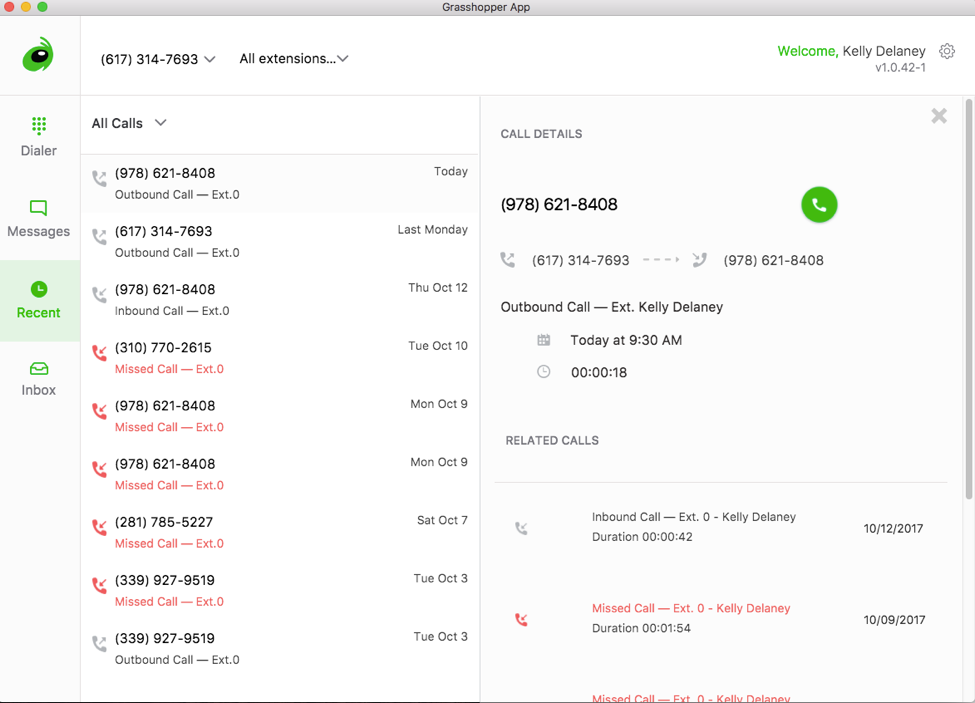
Grasshopper is a virtual phone system that primarily uses the company’s own cellular network for incoming and outgoing calls. While Grasshopper does offer both WiFi and VoIP calling options, they are not the default. This allows Grasshopper users to control the level of reliability and call quality of their business calls, as it is dependent on the quality/reliability of the entrepreneur’s service provider.
Grasshopper stands out because of its flat monthly pricing structure and lack of per user fees. Although Grasshopper is one of the most affordable business phone systems on the market, it is not lacking in features, and includes reporting, voicemail transcription, automated text messaging, and more. Grasshopper does not offer any video calling.
Grasshopper is a Good Alternative to Vonage if You Need
- High Volume Texting: While some providers, such as Nextiva and GoTo Connect, have monthly limits on SMS text messages, Grasshopper includes unlimited texting for all users
- A Professional Look: Features like custom greetings, business hours, and toll-free numbers help entrepreneurs look and sound just as professional as large corporations
- To Use the Mobile App Primarily: Grasshopper’s mobile app includes all of its features and is easy to use, making Grasshopper a great solution for entrepreneurs who are often on the go
Pricing & Plans
Grasshopper charges flat monthly rates and limits the number of phone lines and extensions on each plan instead of features. Companies can purchase additional phone numbers for $9/month.
Grasshopper offers three pricing plans:
- True Solo ($15/month): Includes 1 phone number and 1 extension for 1 user with unlimited texting and domestic calling, simultaneous call handling, reporting, etc.
- Solo Plus ($25/month): Includes 1 phone number and 3 extensions for unlimited users
- Small Business ($55/month): Includes 4 phone numbers and unlimited extensions for unlimited users
Key Features
- Incoming call control: Grasshopper users set business hours to control where calls are forwarded during specific times for each extension. Users can transfer calls to another extension or phone number with either a cold or warm transfer and customizable on-hold music.
- VoIP/WiFi calling: When users have poor cell reception or need to conserve data/minutes, they can switch VoIP/WiFi calling
- Reporting: Grasshopper reports display call data like caller IDs, destination numbers, etc., metrics like average call length, and activity overviews such as total voicemails, hang-ups and faxes
- Instant Response: When activated, this feature automatically sends an SMS message to any missed call letting the caller know that you’re unavailable. The caller can then respond with their call-back information
User Experience
Grasshopper offers a mobile and desktop app, each with a clean, minimalist, user-friendly interface. Grasshopper does not have video conferencing, call flip, visual voicemail, auto attendant, or team messaging— which are all included in Vonage’s platform– however, this is reflected in Grasshopper’s much lower price tag.
The features that Grasshopper does include are easy to operate, for example, users place a call on hold on the mobile app simply by dialing # twice. While Vonage appeals to developers with its many customizations, Grasshopper caters to entrepreneurs with a fast and painless set up, along with 24/7 live chat and phone support.
Grasshopper Pros
- Free 7 day trial with no credit card required
- Straightforward, affordable pricing with no per user fees and all features included in every plan
- No extra charge for a toll-free or vanity number
Grasshopper Cons
- Lack of video conferencing and team messaging capabilities
- A service provider and personal phone number is still required as Grasshopper calls will be forwarded there
- Although virtual faxing is included in all plans, users can only receive (not send) faxes
8. 8x8
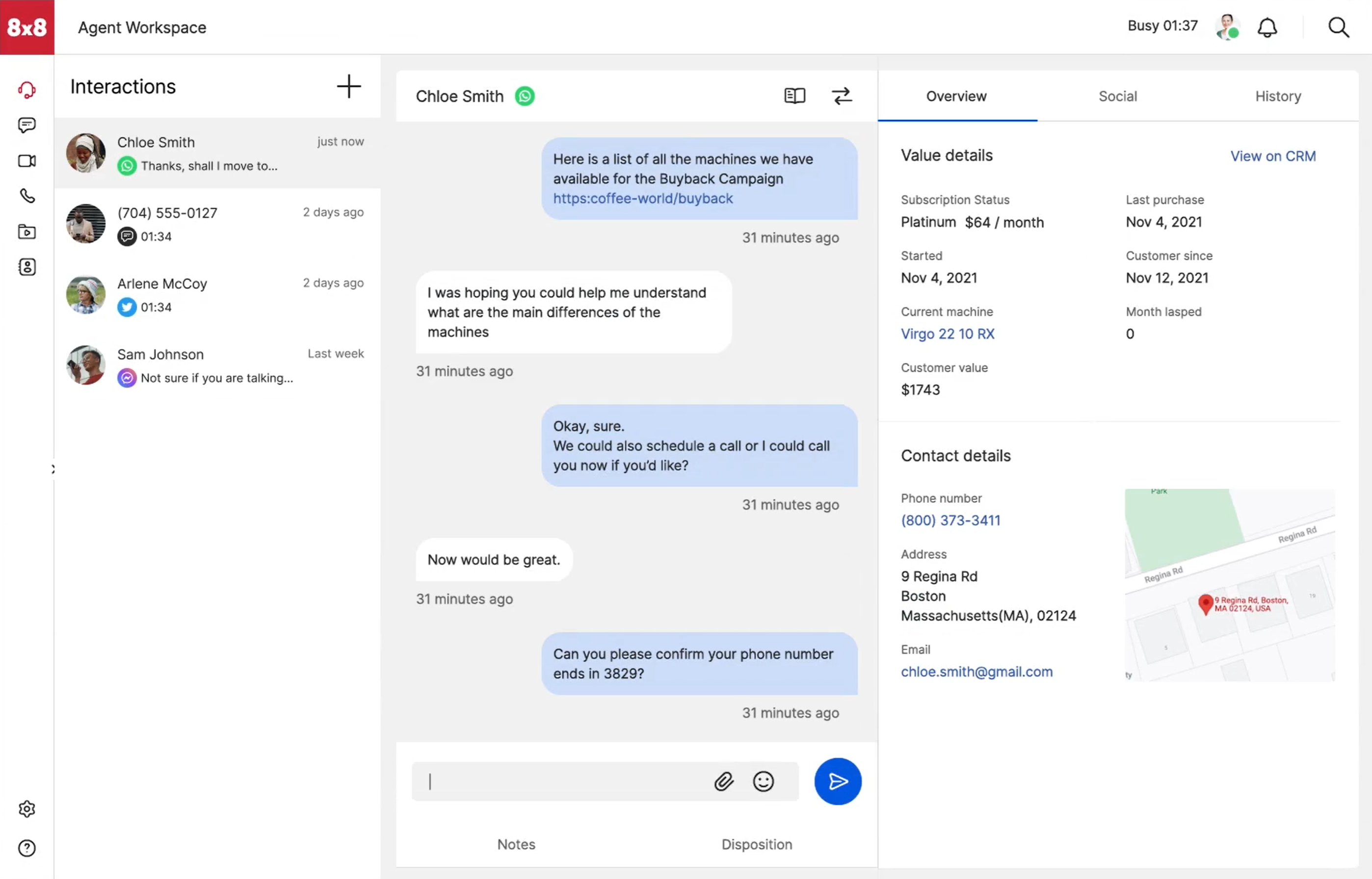
8x8 is a communications platform that combines a feature rich UCaaS system with contact center functionality. Instead of offering a separate CCaaS product, 8x8 simply adds contact center features in its higher priced plans, allowing companies to easily and quickly scale.
8x8 is best for large companies that require a high level of security and reliability. It comes with a higher price tag than Vonage, but offers an end-to-end 99.999% uptime SLA that covers both uptime and call quality, as well as over 35 global data centers, and GDPR, STIR/SHAKEN and HIPAA compliance.
8x8 includes hot media storage in all plans, granting companies instant access to recordings held for up to 130 days, with the option to purchase cold storage for up to 10 years.
8x8 is a Good Alternative to Vonage if You Need
- A Solution for Your Global Company: 8x8 includes unlimited international calling to 14 or 48 countries depending on the plan, making it a great option for global teams
- Advanced Analytics: 8x8 leverages AI to uncover insights across all interactions. Features include sentiment analysis, customizable real-time dashboards, and call quality indicator
- To Host Engaging Video Meetings: 8x8’s secure video conferencing platform allows users to host meetings of up to 500 attendees with interactive features such as live emoji reactions, instant polls, hand raising, virtual backgrounds, breakout rooms, and live streaming
Pricing & Plans
8x8 does not currently publish its prices, but it has formerly offered packages starting at $24 per user/month. While Vonage is more affordable and transparent in its pricing, 8x8 offers more features (sentiment analysis, IIVR, etc.) and includes video conferencing and SSO in all plans instead of just some. 8x8 also allows companies to mix and match pricing plans, which is beneficial when not all users in the company need contact center functionality.
8x8 offers 5 pricing plans, X2 and X4 are UCaaS only and X6, X7, and X8 include contact center software
- X2 plan: Includes unlimited voice calling in 14 countries, video conferencing, SMS, MMS, and team chat
- X4 plan: Includes unlimited voice calling in 48 countries, adds on call monitoring and supervisor analytics
- X6 plan: Adds on skill-based routing, customer surveys, and contact center reporting and analytics
- X7 plan: Adds on co-browsing and CRM integrations
- X8 plan: Adds on quality management and speech and text analytics
Key Features
- Speech-Based Virtual Agent: 8x8 includes seven pre-packaged virtual agent workflows, including appointment setting, product lookup, and caller verification
- Sentiment Analysis: 8x8’s emotion detection tool combines traditional text-based sentiment analysis with acoustic-based analysis of speaker tone
- Intelligent IVR (IIVR): Speech-enabled voice response system that leverages analytics and conversational AI to both gather relevant data from the company’s systems and provide self-service options to the caller. Available as a paid add-on
- Omnichannel Routing: 8x8 users manage interactions across voice and digital channels in a single pane of glass with holistic reporting and drag-and-drop graphical scripting tools for creating workflows
User Experience
The 8x8 platform includes many customizations and can take longer to set up than other Vonage competitors. Users report that voicemail, analytics, and hardware set up is particularly complicated. The 8x8 interface is well designed and intuitive to use once everything is in place.
8x8’s team chat platform includes more features than Vonage’s and allows users to create private rooms, find public rooms and follow topics in group chat rooms from a desktop or mobile device. Team members also have the option to reply directly from the notification section without having to open the app.
8x8 Pros
- Large scale HD video conferences with up to 500 participants for all users while Vonage caps video participants at 200 and does not offer the feature on all plans
- 66 pre built integrations is more than triple what Vonage offers
- Wide variety of compatible hardware from popular brands like Poly, Grandstream, and Yealink
8x8 Cons
- Quote based pricing structure makes it difficult to budget and determine the overall value
- Reporting will not combine all types of data so that in some circumstances, multiple reports are needed to view desired metrics
- Several users have complained that 8x8 customer support was unable to resolve issues in a satisfactory manner
9. Avaya
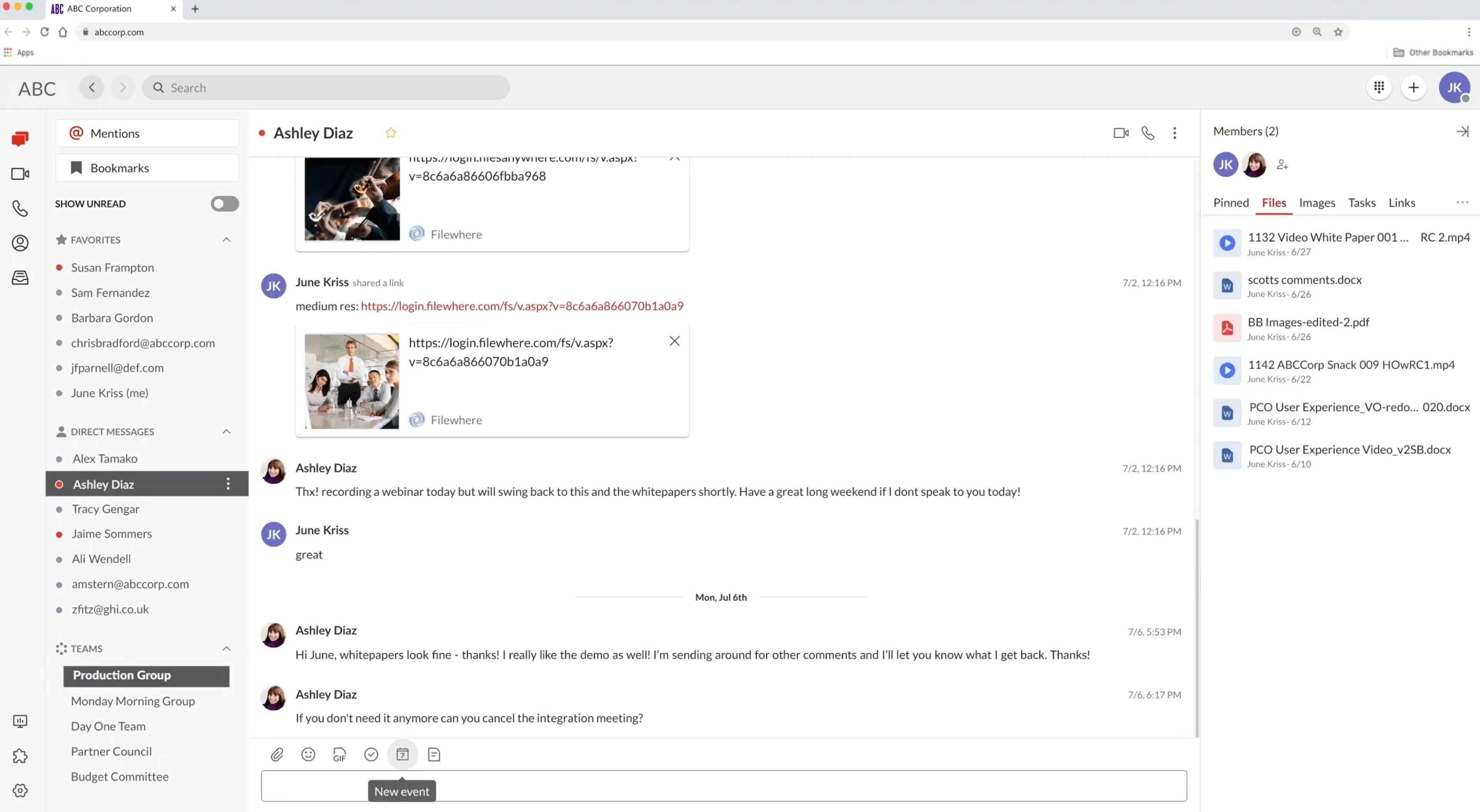
Avaya is a cloud based collaboration and phone solution featuring video conferencing, voice services, team messaging, and analytics. Out of all the alternatives mentioned in this article, Avaya is probably the most similar to Vonage, with nearly identical pricing, a similar feature stack, and the ability to create custom integrations through the use of APIs.
Avaya specializes in helping educators, administrators, and students interact securely whether they are at home or a school. It offers discounted packages for educators that include a physical device that meets school safety standards and industry specific integrations such as Blackboard, LTI, and Canvas.
Avaya is a Good Alternative to Vonage if You Need
- A Customizable Solution: Like Vonage, Avaya enables customers to create custom workflows, automations and integrations using communication APIs. Unlike Vonage, Avaya gives users the option to build their own applications or to outsource the process to the Avaya customer experience services team (ACES)
- Light Call Center Functionality (Without CCaaS pricing): Avaya includes a number of CCaaS features such as 8-digit extensions, QoS reporting, call whisper, call barge, etc. for affordable prices
- Professional Implementation and Ongoing Support: Avaya includes a portfolio of professional and personalized services, ranging from planning and designing, to project management and consulting, for all users
Pricing & Plans
While Avaya and Vonage both start their pricing at $20 per user/month, Avaya is less expensive overall, as it only increases the pricing in $5 increments, while Vonage increases in $10 increments.
Avaya includes single sign on, video conferencing, call recording, visual voicemail, and integrations in all plans, while Vonage limits these features to its upper tier plans. Vonage however, offers more customizations and an uptime guarantee.
Avaya offers three pricing options:
- Standard plan ($20 per user/mo.): Includes 1,000 toll free minutes, business SMS, team messaging, and video conferencing with up to 100 participants
- Premium plan ($25 per user/mo.): Video conferencing with 200 participants and adds on call monitoring and real-time analytics
- Ultimate plan ($30 per user/mo.): Adds on device status reports and alerts and unlimited storage
Key Features
- Team Messaging: Users can collaborate with those inside or outside the organization using 1:1 or group messages. Features include task assignment, calendar sharing, document sharing, and out-of-the-box integrations with Jira, Asana, Box, G-Drive, OneDrive and more
- Paging: Flexible paging to any extension that supports auto-answer as well as external paging devices. Users can chose phone-to-phone paging, simultaneous paging to phone and speaker, or page to an intercom device
- Call Recording: Automatically record inbound and outbound calls for individual users or departments or enable on-demand call recording
- Real-Time Reporting and Analytics: Customizable dashboards provide an immediate view of the key metrics and KPIs such as average handle time, total missed calls, etc. Admins set thresholds to identify lower and upper ends of the normal range for each metric
User Experience
Avaya users have consistently reported the platform to be straightforward and easy to use, particularly when transferring calls to different formats, such as a phone call to a conference call. Avaya users can also easily share and access documents whether they are stored in Google Drive, Box, etc. There is no need to switch between apps.
Avaya users can create dynamic IVR menus without code using a drop down menu IVR menu builder that includes options such as:
- Play a prompt
- Direct transfer
- Fax on demand
- Dynamic menu (move the call to another menu)
- IVR point (move the call to another point in the script)
Users can create business, after hours, and holiday menus.
Vonage’s Virtual Assistant feature is similar but includes more customizations such as schedule priority and override, wait time for caller input, etc.
Avaya Pros
- Unlimited internet fax included in all plans while Vonage only offers this as an add-on
- Avaya customer support is available 24/7 via phone, email, chat, or video with great reviews from users on effectiveness
- Intuitive, user-friendly interface that managers can customize without any coding knowledge
Avaya Cons
- Does not include social media channels such as WhatsApp and Facebook Messenger like Vonage does
- Users report that the mobile app is slow at times
- Avaya does not provide an uptime guarantee while Vonage has a 99.999% uptime SLA
10. Ooma
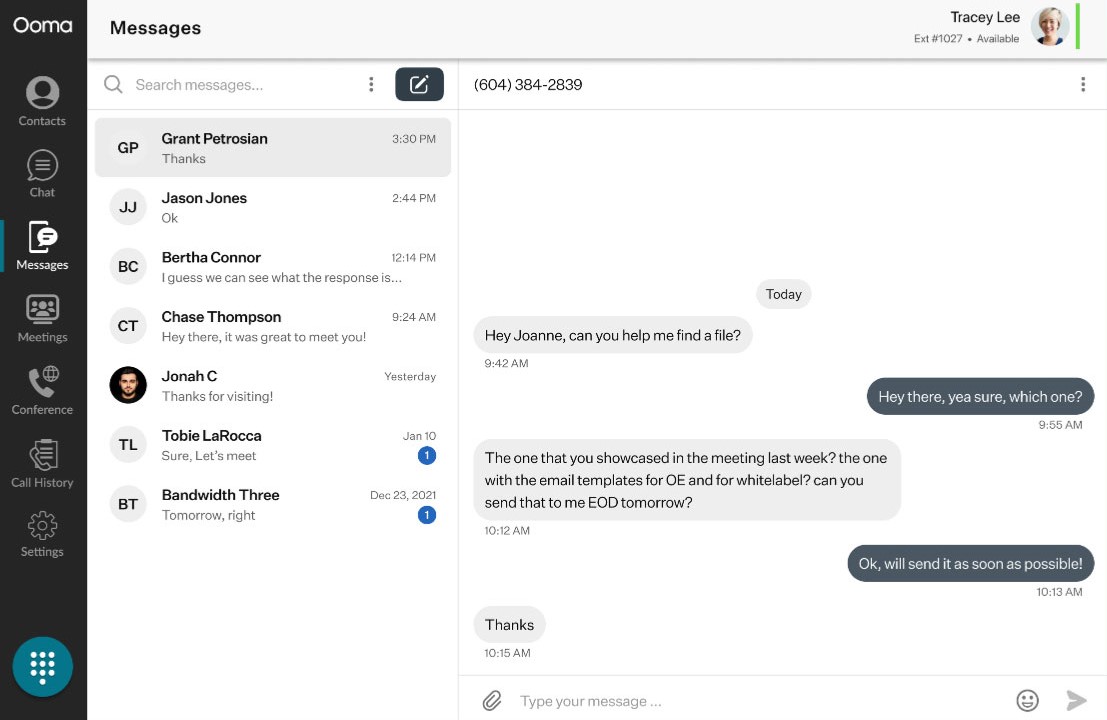
Ooma office is a VoIP phone system that caters to small businesses. They offer affordable pricing plans along with a generous 30 day free trial and unlimited calling in the U.S., Canada, Mexico, and Puerto Rico.
Ooma has gotten rave reviews for both customer service and useability, making it a great option for small teams and SMBs that don’t have IT personnel on staff.
Ooma is a Good Alternative to Vonage if You Need
- Extensions: Ooma’s Flexible Numbering Plan lets admins assign users almost any extension from 1000 to 9999. This allows companies to keep the same extension numbers they had before, use the last four digits of a phone number as an extension, or number extensions according to location
- A Voice Only Solution: If you don’t need video conferencing or texting capabilities, the Essentials plan is a great deal with unlimited calling, virtual receptionist, free porting, and automatic call forwarding
- An Online Booking Solution: Ooma users are able to share available calendar time slots with others to help with meeting scheduling, send automated scheduling reminders and confirmation notifications, and receive automatic time slot updates from integrated calendars
Pricing & Plans
Ooma pricing is nearly identical to Avaya pricing, meaning that while Ooma and Vonage both start pricing at around $20 per month/user, Ooma is less expensive overall as it’s most expensive plan is only about $30 per user/month, while Vonage’s most expensive plan is about $40 per user/month.
While Ooma is less expensive than Vonage, it has a lower video participant cap, no uptime guarantee, no single sign on, and less hardware compatibility. Ooma does, however, include virtual fax and conference bridge for all users, while Vonage users must purchase these features as add-ons.
Ooma offers three pricing plans:
- Essentials plan ($19.95 per user/mo.): Includes a local phone number and unlimited calling in the U.S., Canada, Mexico and Puerto Rico along with virtual receptionist, virtual fax, and call blocking
- Pro plan ($24.95 per user/mo.): Adds on video conferencing, call recording, advanced spam blocking, analytics, and voicemail transcription
- Pro Plus plan ($29.95 per user/mo.): Adds on hot desking, CRM integrations, and call queues
Key Features
- Ring Groups: Incoming calls ring through an entire team to make sure that no call goes unanswered. Ooma users set rules to determine where the call goes if it times out and whether the ring group will be simultaneous, sequential, or hybrid
- Extension Monitoring: Supervisors monitor the status of an extension (on-hook, in a call, etc.) and are able to perform a variety of actions such as speed dial the extension, transfer a call to the extension, or initiate a 3-way phone call with the extension
- NexHealth Integration: Matches caller’s phone number with records stored in a Patient Management System like Dentrix, OpenDental, or Denitcon and displays patient information, previous visits, etc.
- Analytics: Displays calling metrics such as total number of calls, average duration, total missed calls, and volume trends with visual graphs and heat maps, allowing users to filter by call type or time period
User Experience
Ooma’s platform is faster and easier to implement than Vonage thanks to Ooma’s Express Setup Assistant for quick deployment.
Ooma users can integrate Ooma with existing devices such as hardwired intercom, paging systems, fax machines, etc., rent or purchase pre-provisioned desk phones from Ooma, or simply use the app with a computer or cell phone.
The Ooma Office mobile app is also intuitive, available to all users and includes call transfer, call park, voicemail, call flip, and texting.
Ooma Pros
- All pricing plans include unlimited calling to the U.S., Canada, Mexico and Puerto Rico while Vonage only includes calling to the U.S. and Canada
- Customer service has been praised by users and live agents are available 24/7 over phone and webchat
- HIPAA compliance is available in the Pro plan along with a NexHealth integration to access patient records
Ooma Cons
- Users report that voicemail transcriptions are often inaccurate
- Collaboration tools like team chat and shared voicemail box are only included in the Pro Plus plan
- SMS texting in not included in the Essentials plan, while Vonage includes up to 2,000 SMS/MMS texts per day for all users
Should You Choose Vonage Or An Alternative?
When to Use Vonage
- You Don’t Use Desk Phones: For small businesses that don’t require video conferencing, team messaging, or desk phones, Vonage’s Mobile plan is a great deal as it is often discounted to $13.99 per user/month and comes with unlimited calling, SMS/MMS, and call routing. Another option to consider is Google Voice
- You Want A Completely Custom Platform: SMBs that want to build their own integrations, workflows and automations are able to do so with pre built integrations or communication APIs available in Vonage’s Premium or Advanced plans
- You Have a Remote or Hybrid Team: Vonage offers a number of tools that specifically benefit remote workers such as team messaging, whiteboards for up to 20 people, and video conferencing
When to Use An Alternative
- You Need Advanced Analytics: VBC does not include AI-powered analytics while providers such as RingCentral and 8x8 do
- You Need International Calling Capabilities: Although Vonage does offer international calling plans, it is more expensive than other providers such as GoTo Connect, 8x8, and Ooma
- Customer Support Is A Priority: VBC has limited phone hours for customer support and many users have reported unresolved issues. For businesses looking for consistent customer service, Nextiva and Mitel are good options
How to Choose the Best VoIP Solution for Your Business
Selecting a communication system for your business is an important decision and there are a lot of options to choose from. When researching providers within your budget, you’ll want to be sure you check for hidden fees such as add on features and services that you might need.
Keep in mind that not all providers offer the same level of reliability and security, and if these are priorities for your business, it will be important to research things like uptime, compliance certifications, and points of presence for providers.
Finally, you will want to consider how your customers prefer to communicate (text, email, social media messaging, etc.), as well as how your employees work (independently, remotely, collaboratively, etc.) and prioritize solutions that will cater to your specific business needs.