The difference between VoIP and landline is that VoIP uses the internet to make calls, while traditional landline uses physical wires.
VoIP (Voice over Internet Protocol) platforms are cheaper, easier to set up, scale, maintain, and offer far more features than traditional landlines.
This article compares landline vs VoIP phone systems, outlining how each works, associated costs, available features, pros and cons, and more.
- Overview
- What is VoIP?
- What is a Landline?
- Pros & Cons
- Features
- Hardware
- Costs
- Who Should Use Landline
- Who Should Use VoIP
- FAQs
Overview of VoIP and Landline
| VoIP | Landline | |
| Key Features | - Digital interface - IVR menus - Call queuing - Reports and analytics - Virtual phone numbers |
- Voicemail - Call forwarding - Auto attendant - Multiple phone lines - Caller ID |
| Monthly service cost | $20 to $40 monthly per user | $15 to $40 monthly per line |
| Upfront cost | Free | $150 to $400 per line |
| Hardware | - Required: Internet-connected laptop or computer - Optional: Desk phones at $50 to $200 per device |
- Required: Desk phones at $50 to $200 per device |
| Pros | - Scalable - Unifies remote teams - Phone number flexibility - More features - Cheaper |
- More familiar to some users - Doesn’t require internet |
| Cons | - Requires internet connection - Features can be overwhelming |
- Lower voice quality - Fewer advanced features - Expensive - Requires maintenance |
| Best for | Remote or scaling teams seeking advanced routing and queueing features | In-person teams prioritizing basic call controls and forwarding |
What is VoIP?
Voice over Internet Protocol (VoIP) is a cloud communication technology that enables users to make voice calls over broadband Internet, rather than the traditional wired landline phone network (the PSTN.)
Users can access VoIP phone service from anywhere, and on any device, with a working WiFi, 4G LTE, or 5G Internet connection, offering a level of mobility that landlines cannot.
Note the terms “IP telephony,” “virtual phone system,” “cloud phones,” and “virtual telephony” are all used interchangeably with “VoIP.”
How Does VoIP Work?
VoIP works by receiving a speaker’s analog sound frequencies, compressing them into digital data packets, and sending them instantly over the Internet, then decompressing the data back into analog sound frequencies on the receiver’s device.
Mobile devices and computers contain technology called codecs (compress + decompress) that execute this compression, determining the audio transmission’s sound quality and efficient data usage.
Most of today’s VoIP providers support high-tech codecs, like OPUS and G.722. This enables HD voice with exceptionally crisp, clear audio and fewer dropped calls.
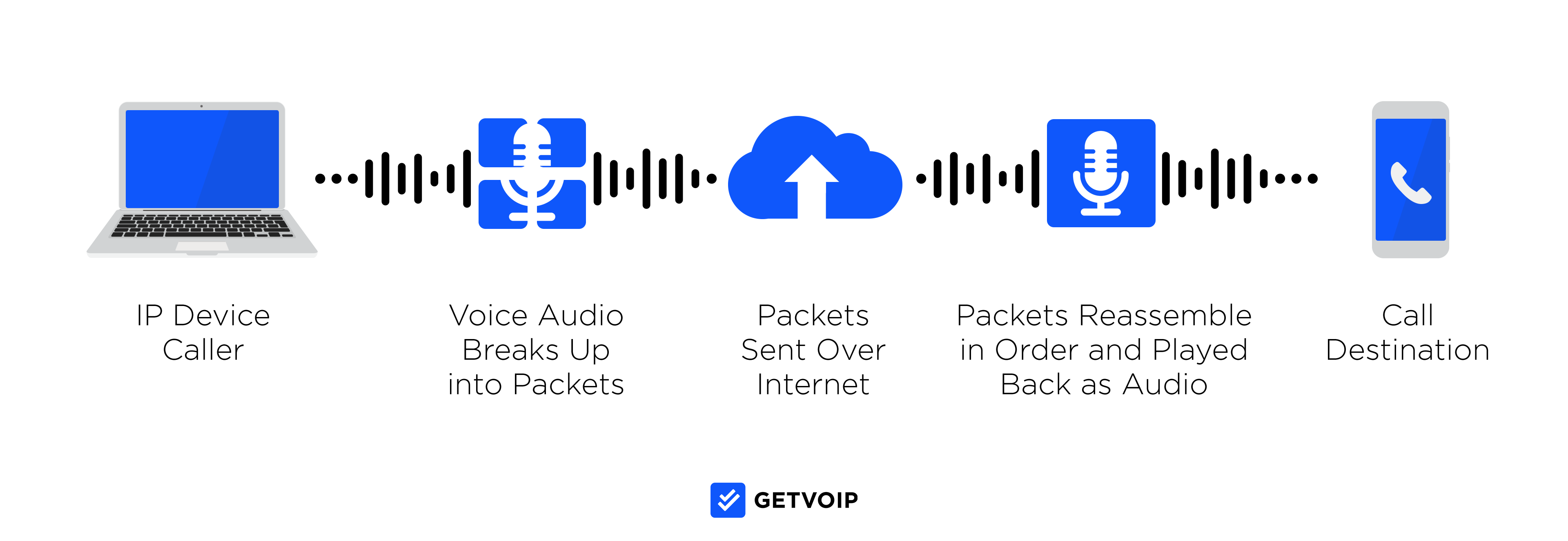
What is a Landline?
A landline is an analog telephone that requires a physical connection to the PSTN (Public Switched Telephone Network) to make/receive calls.
Landlines use POTS (Plain Old Telephone Service) copper wires or fiber telephone lines to transmit the analog audio signals from caller to receiver, meaning they can only be used in the physical location where they’re installed.
How Do Landlines Work?
A landline phone connects to a building’s phone jack or on-site PBX system, from where it runs through a system of telephone wires and switches until the signal reaches its destination.
Learn more about VoIP vs PBX here.
Each building’s phone number is assigned by street address, so while a company can split a single phone number into multiple extensions within a local phone network, users must share the assigned building phone number.
Using a phone number from a non-local area code is impossible with landlines, and adding a new phone number can be a painstaking process.
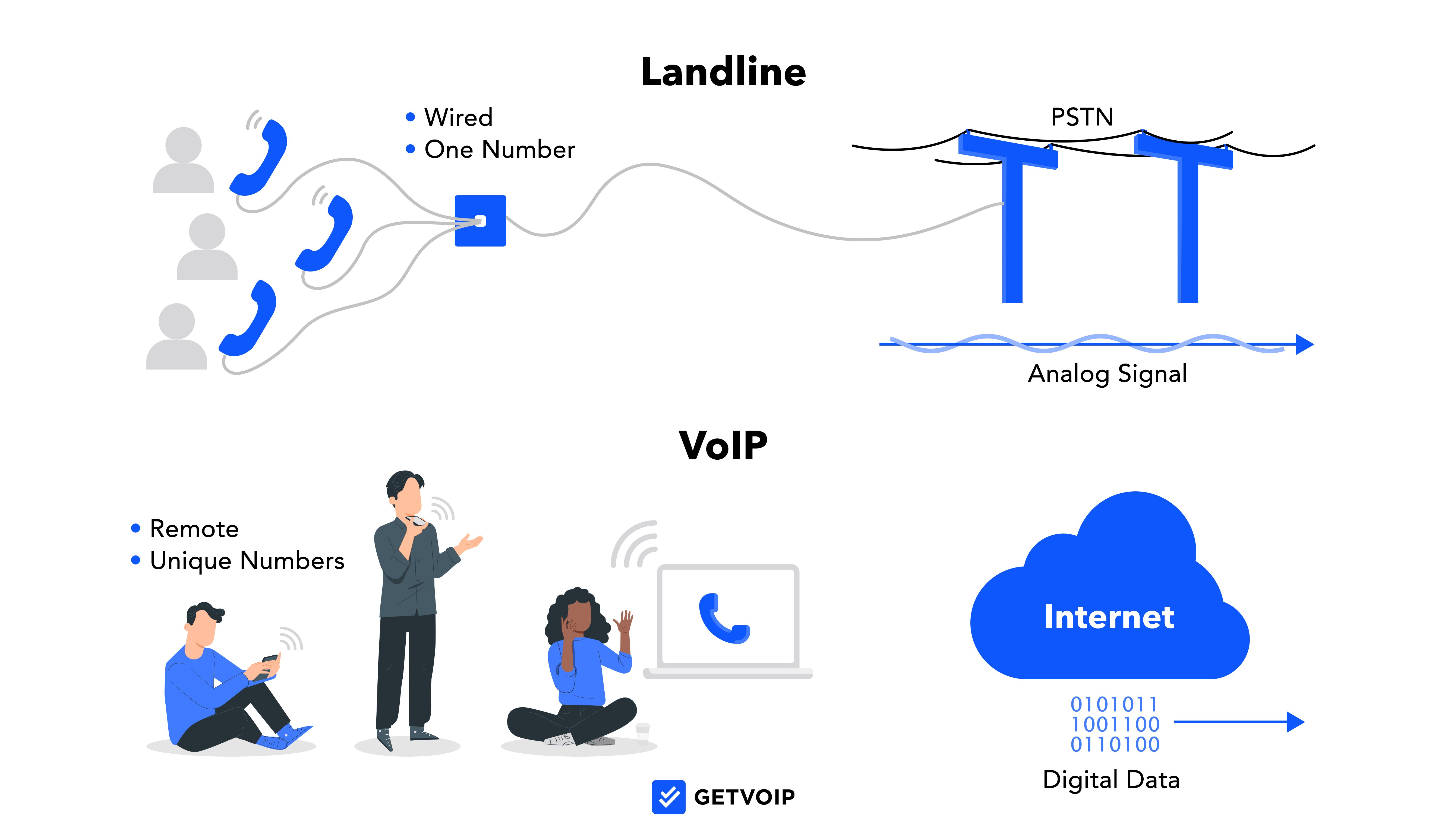
Pros & Cons of Switching from Landlines to VoIP
| Pros of Switching to VoIP | Cons of Switching to VoIP |
| More affordable long-distance and international calls | Requires strong internet connection |
| Requires no new hardware | Power outages could threaten internet connection |
| Use local, international, and toll-free VoIP numbers around the world | Stable call quality |
| High-quality HD voice audio | Requires increased bandwidth |
| No new hardware, wires, or bulky on-site PBX system | Difficult to track callers’ location |
| Scalability | Waste of previous landline devices and materials |
| Portability | Familiarity with landline |
Features of VoIP vs Landlines
While landline systems offer basic features like voicemail, caller ID, and call waiting, business VoIP phone plans include dozens of advanced features like additional business communication channels, reporting and analytics, and call routing strategies that create a smoother communication experience for customers and agents.
Let’s dive into some of the features that set VoIP plans apart from traditional landline phone service.
Mobility
VoIP users can make calls anywhere they have Internet, allowing VoIP usage in the car, at the grocery store, at coffee shops, walking around the house, or in the office on a mobile phone. This is especially valuable to remote and hybrid employees, as well as businesses with employees that are constantly on the go.
On the other hand, landline service lacks mobility because landline users must remain close to the phone’s base. Cordless landline phones allow agents a 300-2,000 foot range around the phone base, but obstructions like walls shorten that range even further.
Voicemail Features
Most landline providers offer voicemail– an electronic system for incoming callers to leave a voice message, storing these messages for the agent to listen to and call customers back later.
Modern VoIP providers offer enhanced voicemail features like:
- Voicemail Transcription: Natural Language Processing (NLP) technology automatically converts voicemails into text so agents avoid listening to lengthy voicemails and can better prioritize callbacks. Voicemail-to-text transcriptions and audio recording attachments are sent to agents via email or SMS text messaging, and can also be read directly within the software interface.
- Virtual Voicemail: Virtual voicemail organizes voicemails into a log/inbox where users can play, pause, forward, delete, and transcribe voicemail messages. Voicemail inboxes can be searched by name, date, phone number, or keyword.
- Voicemail Drop: An outbound voicemail functionality, voicemail drop allows users to leave pre-recorded voicemails in a customer’s voicemail box.
IVR And Ring Groups
IVR, auto attendants, and ring groups are call routing technologies that distribute incoming calls to the right agent, virtual phone number, or department within large call centers or small businesses.
While some landline providers do offer IVR technology, it usually requires bulky on-site PBX hardware and in-house installation, setup, and ongoing maintenance.
In many cases, VoIP IVR eliminates the need for a live agent and customer to speak directly, allowing customers to completely resolve their issues on their own.
VoIP providers offer the following features, easily customizable with a virtual setup.
Interactive Voice Response (IVR)
IVR and auto attendants provide a high level of customer self-service by automatically playing pre-recorded greetings and call menus (For Billing Press 1, for Sales press 2) that direct inbound callers to the right agent, department, or submenu.
Callers respond to these IVR prompts via DTMF touch tones tones or speech, and the IVR system routes them to the appropriate destination via customized call flow design and call routing strategies (shown below.)
Call forwarding automatically forwards inbound calls to multiple telephone numbers for the same agent without requiring the caller to hang up and dial another number. Calls can also be forwarded to voicemail boxes, other agents, or back to IVR menus.
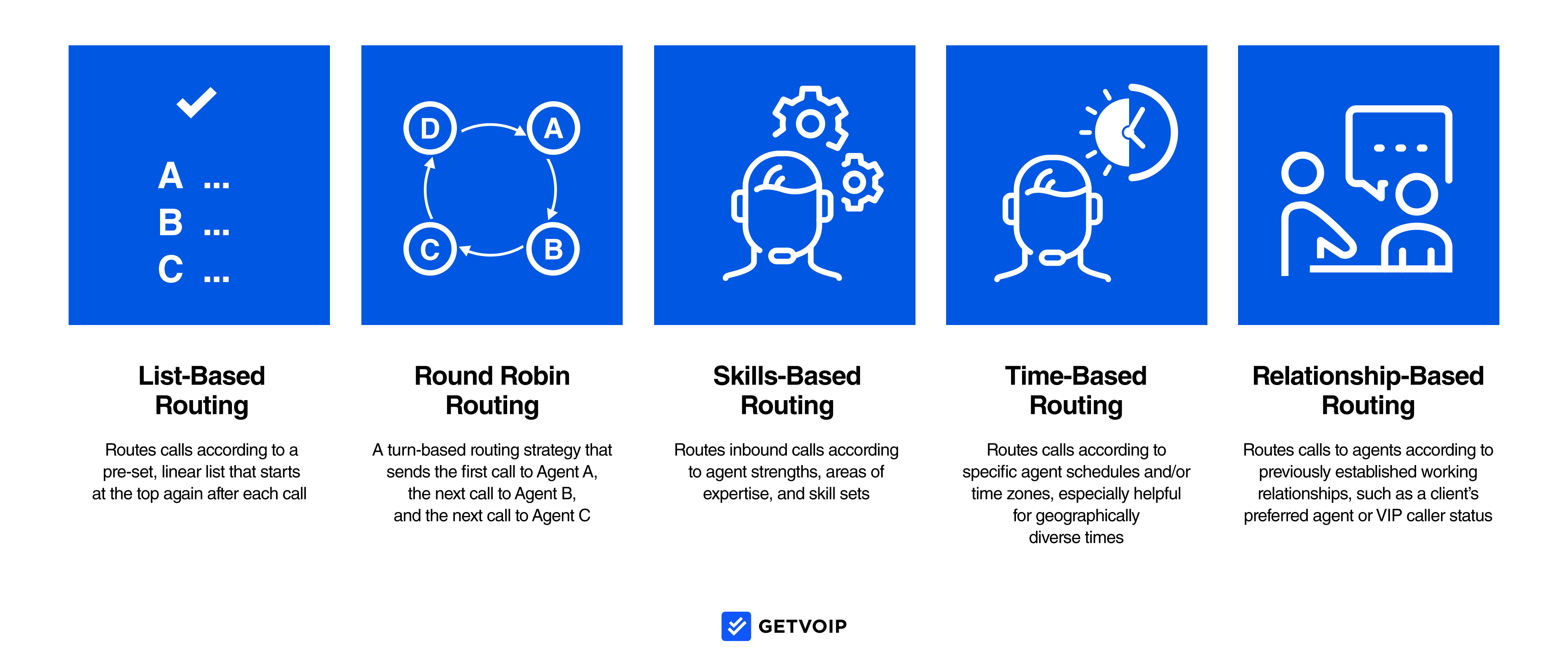
Ring Groups
A ring group (or call group) is a group of agents, phone numbers, or extensions that all ring simultaneously when receiving an inbound call. Ring groups work on a first-come, first-served basis, meaning the agent that answers first gets the call.
Ring groups shorten call queues, reduce hold times, increase first call resolution rates, and improve the overall customer experience.
Administrators can customize each ring group’s members, the ring style, and business hours with the simple drag-and-drop call path design feature.
Call Analytics
Call analytics monitor real-time and historical business phone system activity, Key Performance Indicators (KPIs), and other customized call center metrics, generating pre-made or customized reports on business trends, agent performance, and more at pre-set intervals.
Landline providers do not offer call analytics, but most VoIP providers do.
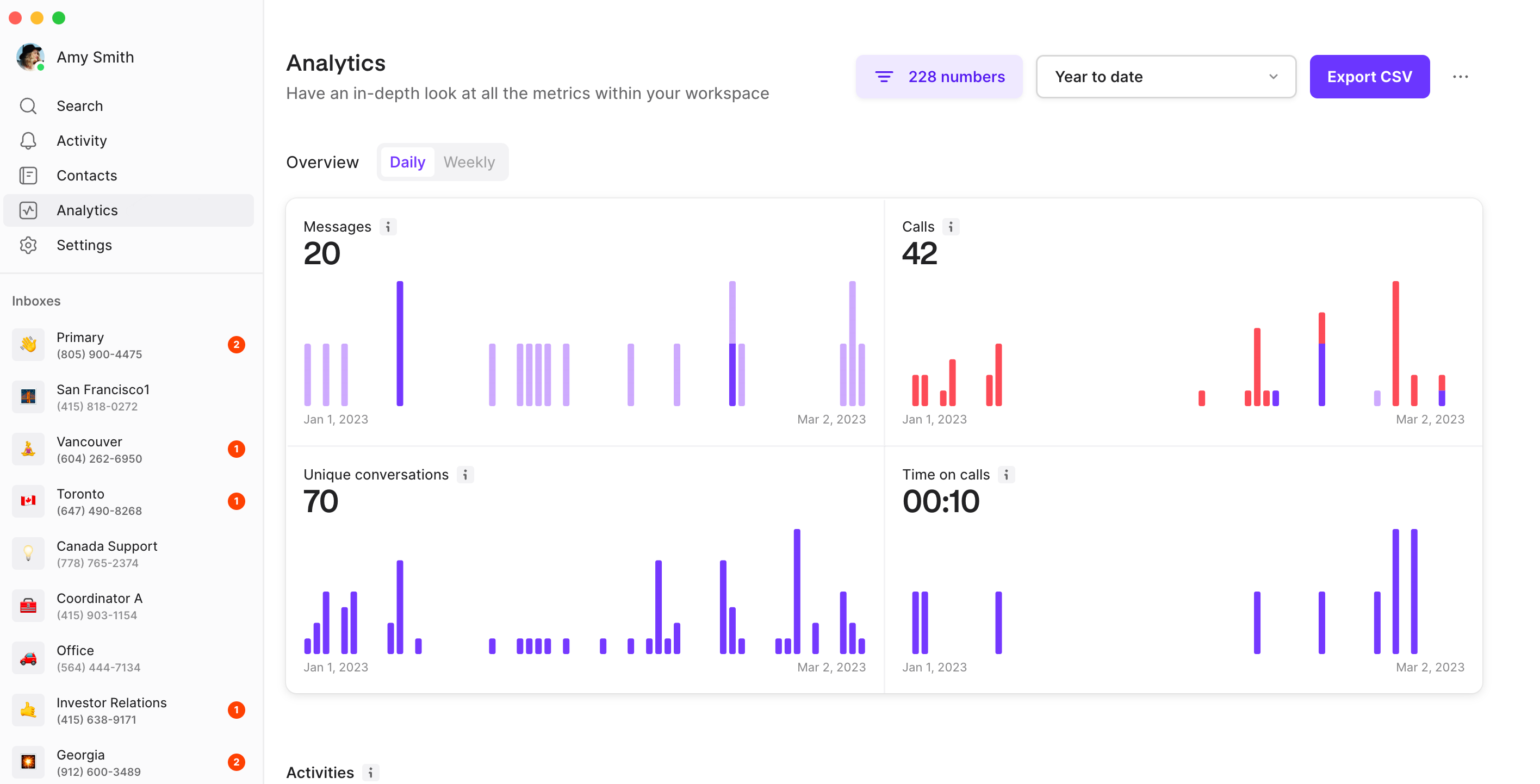
VoIP analytics features include:
- Tables, charts, graphs, and more: Color-coded data visualization makes it easy to understand and compare data
- Performance Summaries: Data about the performance of channels, agents, departments, and locations, including the number of calls taken and missed, average talk time, average answer time, first call resolution, customer satisfaction score, and more.
- Adoption and Usage Reports: Usage statistics for each channel and team, including the number of messages sent, phone calls made, and video conferences initiated.
- Quality of Service Reports: System health and performance, including the quality of sound and data transmission on each call and meeting.
- Sentiment Analysis: Speech recognition technology identifies keywords within each conversation to identify customer sentiment and conversation patterns, using this information to provide call reports and agent feedback.
- Predictive Analytics: Uses past data to predict future customer and agent behavior, trends, etc.
Advanced VoIP Calling Features
In addition to the features listed above, most VoIP providers offer advanced calling, messaging, and web conferencing features as part of their plans.
Advanced VoIP features include:
- Inbox and Ticketing: Many VoIP phone systems convert incoming customer queries into tickets, organized into omnichannel agent inboxes for easy prioritization and response. Agents can respond to customer queries via multiple channels–one-click calling, email, chat messaging, video, or texting.
- Video Conferencing: Video conferencing enables internal and external HD video meetings with team collaboration tools like screen sharing, file sharing, and co-editing, whiteboarding, polling, in-meeting chat with polling and hand raising, and more.
- Internal and External Messaging: Agents can create internal chat-messaging channels, organized by project or department, where team members can update project status, assign to-do lists, and share media and files in one interface with real-time syncing. Live agents can also respond to customers using chat messaging through website-embedded widgets.
- Chatbots: Self-service automated website chatbots can route customers, answer questions, link to knowledge base articles, and even handle basic services like making appointments, handling payments, and updating customer contact information.
- Call Recording and Transcription: Call recording automatically records all VoIP calls, logging recordings for future access and feedback. Call transcription converts voice conversations into text, extracting keyword data and call summaries with notes and action items.
Phone Hardware for VoIP and Landlines
Landline telephones require desk phones, wires, and sometimes on-site PBX systems.
VoIP phones often work with existing hardware like mobile devices and desktop computers, though specialized VoIP equipment is also available.
| VoIP Hardware (Optional) | Landline Hardware |
| Softphone: An application/interface that lets agents manage and access VoIP calls and features on desktop or mobile devices | Deskphones: Each agent must have a desk phone, typically with its own company number extension |
| Deskphone: A VoIP-compatible hardphone with advanced features like built-in video call screens, cameras, and multiple answering machines | Phone Cables: Cables connect each desk phone to a jack or PBX system |
| Conference Phones: VoIP phones designed for conference rooms, with background-noise blocking, microphones, and distinctive voice clarity | PBX (Private Branch Exchange) System: a large on-site line-switching system, usually requiring its own room and in-house IT team |
| Headsets: VoIP headsets connect to an agent’s computer for hands-free VoIP calls |
Costs of VoIP vs Landline Phone Systems
Businesses switching from a landline to a VoIP telephone system see many advantages, including saving on monthly communication costs.
Below, we’ve compared common costs for VoIP and landline phone systems.
Cost Of Subscription
Most VoIP providers offer tiered, bundled monthly plans charged per user, per month. The subscription cost depends on the selected number of agents and specific features.
Since landline service providers don’t offer many features, they usually offer a flat rate per line. However, some landline providers charge more for international or long-distance calling, making it much less cost-effective.
- Average VoIP Monthly Cost: $12-40 per agent, depending on the tier
- Average Landline Monthly Cost: $15-50 per line
Cost Of Hardware
While landline hardware is generally cheaper than VoIP hardware, VoIP users aren’t required to purchase any hardware–agents can use mobile devices as softphones.
However, for those wanting VoIP hardware, desk phones can cost between $80 and $300, while high-end conference phones add an additional cost of up to $600.
| Hardware | Average VoIP Price Range | Average Landline Price Range |
| Desk phone | $80-300 | $15-30 |
| Headset | $20-250 | $10-50 |
| Conference phone | $300-600 | $100-350 |
Installation/Set-up Fees
VoIP set-up and installation are free–users only need to subscribe with a VoIP provider, purchase or port in business phone numbers, and they can begin calling.
Landlines can be similarly quick and inexpensive if phone jacks are already installed–just sign up with a provider, buy a desk phone, and start making calls. However, installing a new landline and phone jacks–along with buying a corresponding new phone number–can cost around $150-200
- VoIP Installation Cost: $0
- Landline Installation Cost: $0-200
Cost Of Upgrades
Upgrading VoIP is an easy and affordable process–simply sign up for a higher-tiered plan with your provider–the whole process should take just a few minutes and costs about $10.00. his costs about $10 and takes place in minutes.
Landlines present limited opportunities for upgrades. Any changes or maintenance to your service require an in-person visit from a telecommunications or phone company professional.
- VoIP Upgrade: $10 to upgrade to a higher-tiered plan
- Landline upgrade: Cannot upgrade service
Who Should Still Use a Landline Connection?
Companies that should still use a landline connection include:
- Those who already have a robust landline network in place: If you already have phone jacks, phone lines, and hardware phones in place with a landline, there is no need to switch unless you want more features or plan to scale further.
- Companies who don’t plan to grow or scale calling needs: It’s much easier to scale call center size with VoIP service providers, but if your company doesn’t plan to scale–or plans to downsize–stick with a landline.
- Companies who won’t use VoIP features: If you don’t need the advanced VoIP features we’ve discussed here, then you might be happy with basic landline features.
Who Benefits the Most From VoIP Services?
Businesses that benefit the most from VoIP service include:
- Companies with remote agents: If your company’s agents are spread throughout the country or world, you’ll benefit from the customer-facing local presence of international and local VoIP numbers. Plus, VoIP provides cheaper international calls from a unified company number.
- Companies with agents on the go: If your agents spend much of their work day mobile, making calls from cell phones, they’ll love that VoIP technology lets them make calls from a company number anywhere with working Internet access.
- Companies scaling their call center: If your company plans to scale with new agents and more features, VoIP makes this process much easier through smooth agent addition and minimal required hardware.
FAQs
Below, we’ve answered the most common questions about VoIP vs landline phones.



