Visual IVR is a customer self-service feature combining standard phone-based Interactive Voice Response with corresponding in-conversation visual content.
Using Visual IVR (VIVR), customers can listen to pre-recorded IVR prompts that guide them through more complex support and service requests using forms, visual menus, buttons, and other tools displayed on their desktop or mobile screens.
Read on to learn how Visual IVR is different from a traditional IVR system, the benefits Visual IVR offers, common use cases, top providers, and more.
Quick links:
- What is Visual IVR?
- The Benefits of Visual IVR
- What Are The Downsides of Visual IVR?
- Visual IVR Use Cases
- Top Visual IVR Providers
What is Visual IVR?
Visual IVR (VIVR) is an automated customer service tool combining standard voice-only IVR prompts with an interactive onscreen visual interface to guide customers through the support process.
Think of Visual Interactive Voice Response as an on-demand, no-download application that walks callers through a specific support interaction, like filling out new customer forms, verifying a bank transaction, or scheduling service appointments. Customers can access VIVR on desktop and mobile devices using preferred web browsers.
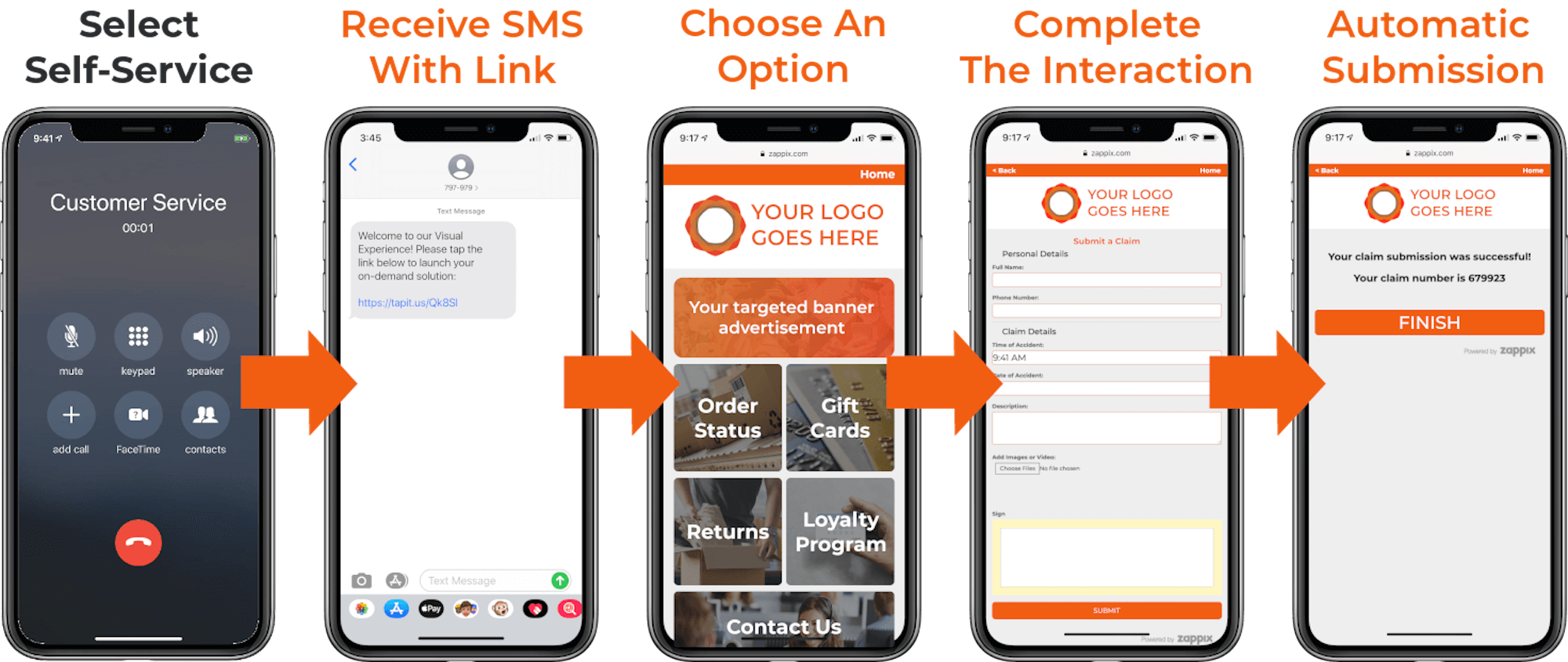
VIVR provides a variety of on-screen, visually-based customer support via:
- Forms and files
- Videos
- Automated chatbots
- FAQs
- Multiple choice questions
- Clickable links or buttons
- Product/service documentation
- Uploaded photos
In most cases, customers access visual IVR systems by calling the business and opting to receive an SMS text message containing a link to the Visual IVR interface. This process is known as “Call Intercept,” and is designed to free up agents and automate routine business processes.
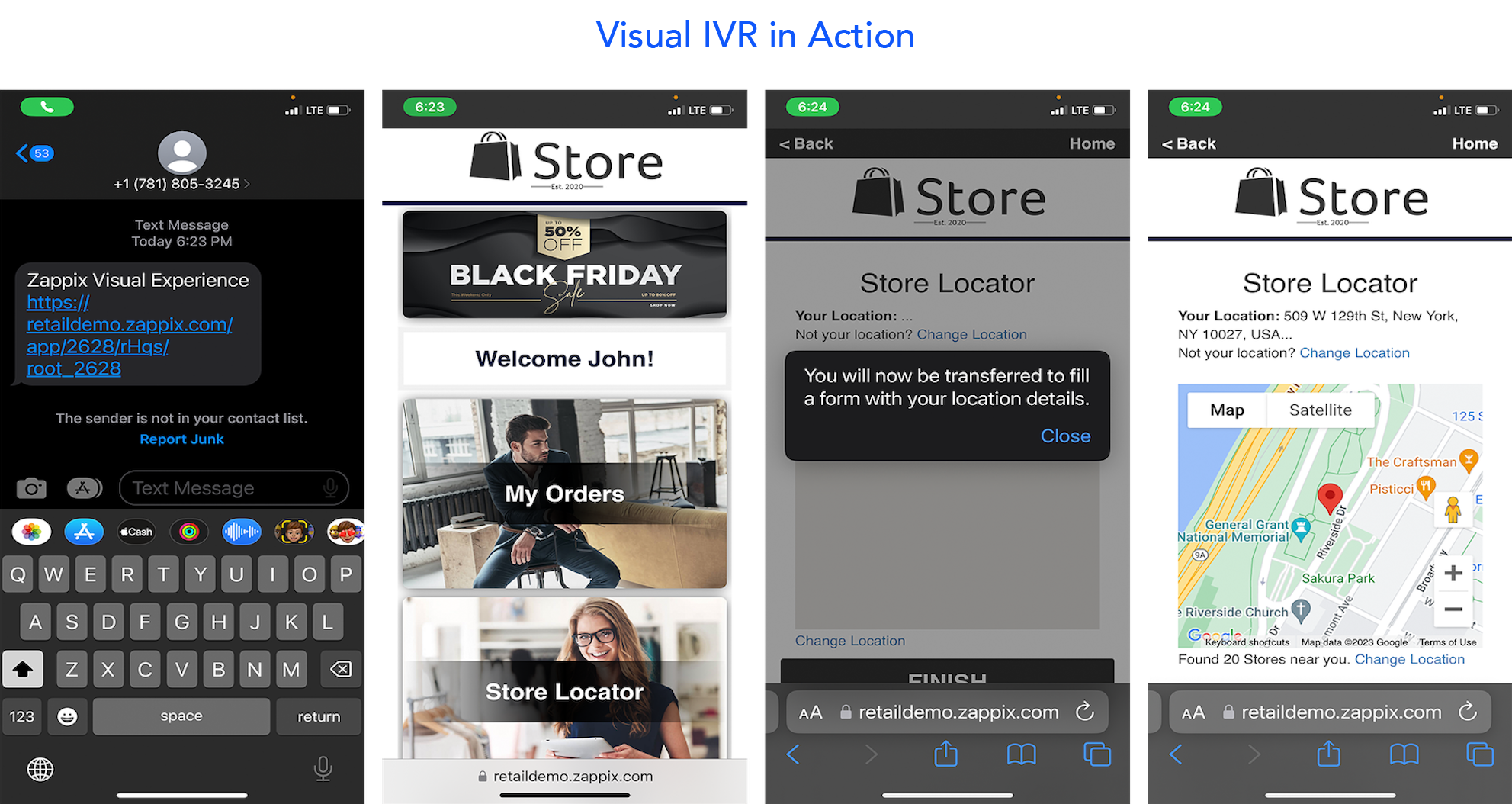
Self-serve VIVR is also accessible by:
- Clicking on an embedded website link or widget (usually in the customer portal)
- QR code
- Shareable link
- Chat
- Social media messaging
As with standard IVR, customers may opt to connect to a live agent during the VIVR process (or to complete the final steps of their support request.)
Visual IVR, like traditional IVR, shows agents customer CRM data and prior IVR input to prevent customers from having to repeat themselves to live agents.
Visual IVR vs Traditional IVR: What’s The Difference?
The biggest difference between Visual IVR and traditional IVR is that Visual IVR uses both voice prompts and context-based, onscreen interactive apps to guide customers through the support process, while traditional IVR does not have a visual element and uses only pre-recorded voice prompts to direct inbound callers through the IVR call flow or complete basic customer service requests.
As shown in the image below, standard IVR primarily directs and routes calls to the ideal available agent.
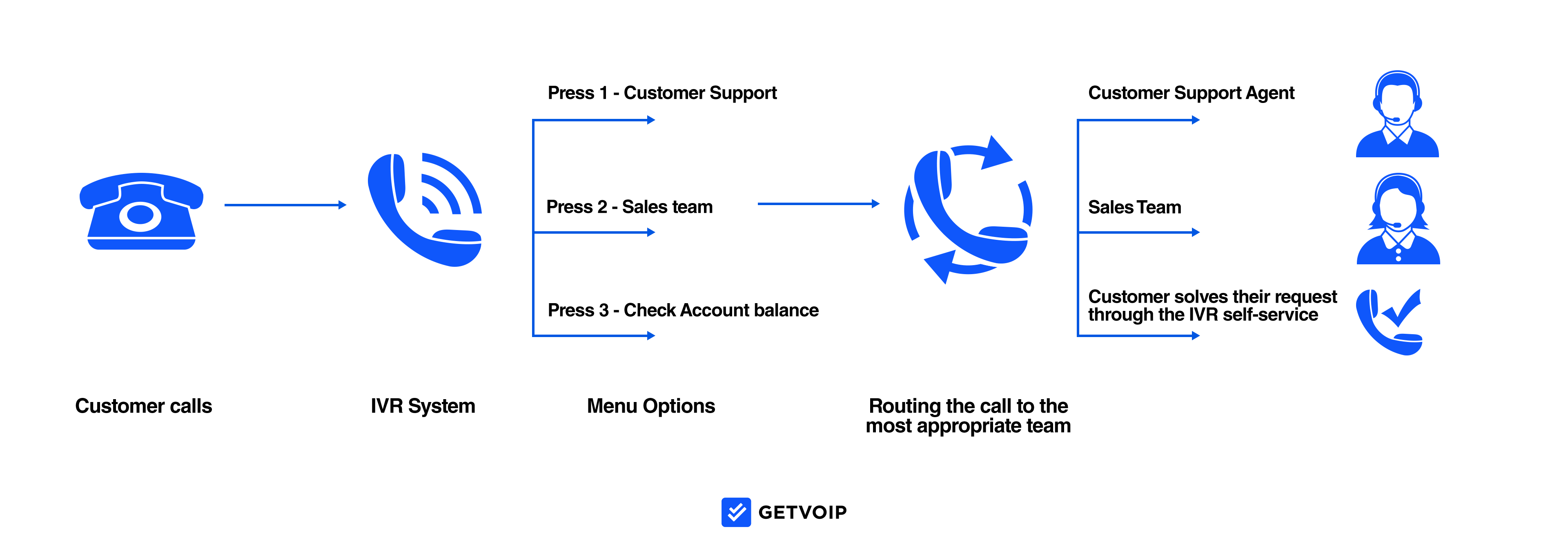
However, Visual IVR manages entire customer interactions from start to finish without a live agent and often, on the first call.
Visual IVR eliminates many of the frustrations customers have with traditional touch-tone VR, as it allows callers to:
- Bypass lengthy call menus
- Choose from multiple on screen options thanks to dynamic routing
- Click a button to be connected to a live agent at any time
- Access IVR on voice and digital communication channels
- Complete more complex support requests without connecting to a live agent
- Easily schedule customer callbacks
The Benefits of Visual IVR
Visual IVR offers a host of benefits to agents, customers, managers, and business owners, including:
- Increased customer and agent retention rates
- Decreased call abandonment rates
- Optimized call routing strategies
- Shorter call queues and hold times
- Increased First Call Resolution
- Streamlined customer data collection
- Decreased Average Handle Time
While these are the more obvious upsides, we’ve explored the most important Visual IVR benefits in more detail below.
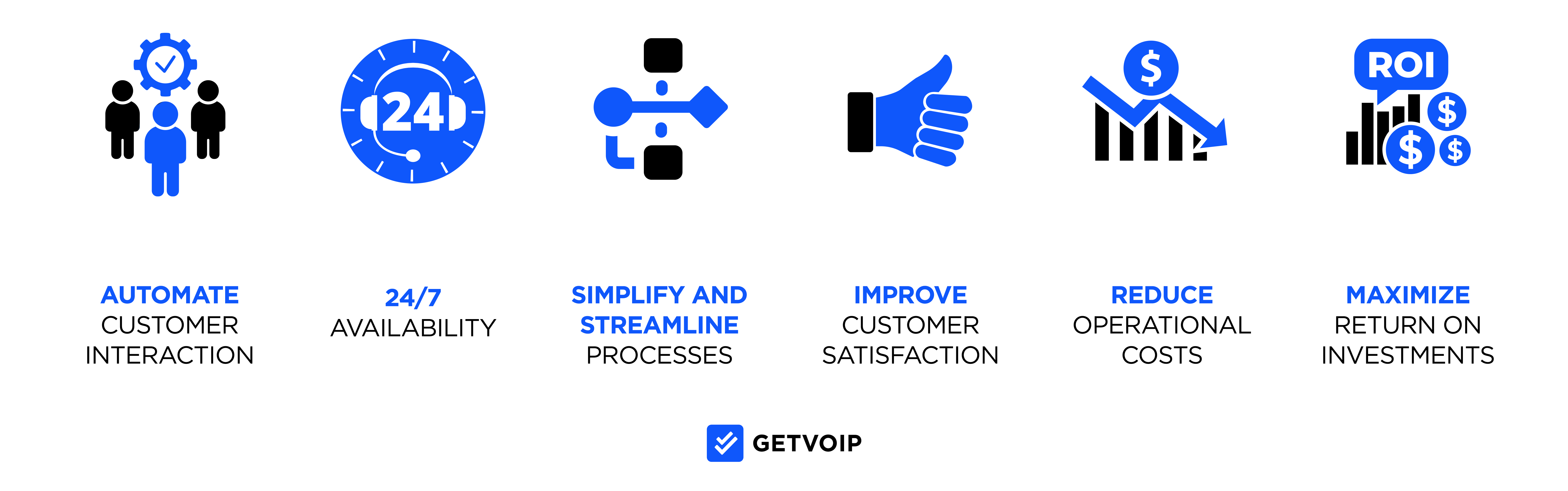
A Better Customer Experience
Visual IVR solutions dramatically improve the customer experience and boost customer engagement by eliminating or reducing top customer frustrations like long hold times, having to explain their issue to multiple agents, or a lack of an immediate response to customer service requests.
Instead, customers have access to 24/7 support across voice and digital channels. They can resolve their own issues, on their own schedules, without speaking to a live agent.
Plus, Visual IVR is accessible as a one-time mobile app on smartphones, laptops, tablets, and desktop computers, so customers can choose their preferred communication channel and preferred device. This makes app-like customer support convenient, flexible, and accessible anywhere with an Internet connection.
Most importantly, a Visual IVR system speeds up the support process as a whole–the key to improved customer satisfaction.
Lower Operating Costs, Increased Sales
Visual IVR doesn’t just keep customers happy–it also decreases operating expenses.
Thanks to the self-service VIVR provides, business owners can avoid hiring additional agents to manage high call volumes–even during peak call times like holidays, annual sales events, or incident management issues like product recalls.
Plus, Visual IVR collects essential customer data before ever involving a live agent, reducing the average cost per call.
Because Visual IVR is cloud-based, end users avoid paying for on-site equipment and hardware, maintenance, or in-house IT teams.
In addition to cost savings, Visual IVR also creates opportunities for cross-selling and upselling by including promotional banners or clickable ads in the VIVR interface. Offers can be tailored to customer behavior, demographics, or account history to increase the chances of closing a deal.
Increased Agent Productivity
With VIVR handling simpler customer service issues and automating basic tasks, agents have more time to assist with more complex customer needs, make sales calls, create stronger customer relationships, and develop ideas to move your business forward.
Because Visual IVR integrates with third-party CRM systems, contact center software, and other existing business applications, agents will have all the tools and customer data they need to provide efficient, high-quality customer support. Reps can access internal knowledge base data, call scripts, message templates, canned responses, and more within the VIVR interface.
Greater Insight Into Agent Activity and Customer Base
Visual IVR collects and analyzes real-time customer and agent data to measure IVR call containment, identify workflow bottlenecks, understand gaps in agent training, and give managers a birds-eye-view into daily call center activity.
Key metrics and KPIs informed by VIVR include:
- Average agent talk time
- Call abandonment rate, AHT, FCR
- CSAT and NPS scores
- Cost per call
- Outbound/Inbound call volume
- Call queue length
These analytics also provide insight into the customer journey, identifying behavioral trends, points of entry and abandonment, forecasting upcoming call volumes, and more.
Automated customer surveys sent directly after the end of the interaction let customers rate support quality, provide open-ended answers, and offer advice for improvement.
These analytics let businesses get to know their customer base on a deeper level and highlight problems before they can get any worse.
What Are The Downsides of Visual IVR?
While Visual IVR is convenient for customers, easy to use, and saves agents time by automating common support requests, there are some drawbacks to consider.
First, Visual IVR isn’t as seamless as entirely digital customer self-service tools like advanced website chatbots, an online customer knowledge base with FAQs, or live agent chat messaging.
As the role Artificial Intelligence plays in the customer experience continues to expand, automated chatbots and voicebots powered by Conversational AI are able to handle increasingly complex customer service issues. What’s more, these AI-powered bots can mimic natural language, personalize fully automated customer interactions, and become more efficient with time thanks to machine learning.
In short?
Advances in SaaS technology, particularly the development of AI-powered features like Natural Language Understanding, Conversational Analytics, and sentiment analysis may one day make Visual IVR obsolete.
Other potential cons of Visual IVR include:
- Customers are still required to place a phone call to the contact center
- Visual IVR can only provide assistance with the specific customer service issues it’s been programmed to manage
- Lengthy pre-recorded IVR menu options may still be a problem
- Depending on visual IVR on-screen menu options, customers may not be able to easily reach a live agent
- General customer aversion to IVR (customers don’t feel like a priority, lack of personalized support, etc.)
Visual IVR Use Cases
Like standard IVR, Visual IVR has a wide variety of use cases for businesses of all sizes regardless of industry, target market, and daily call volume.
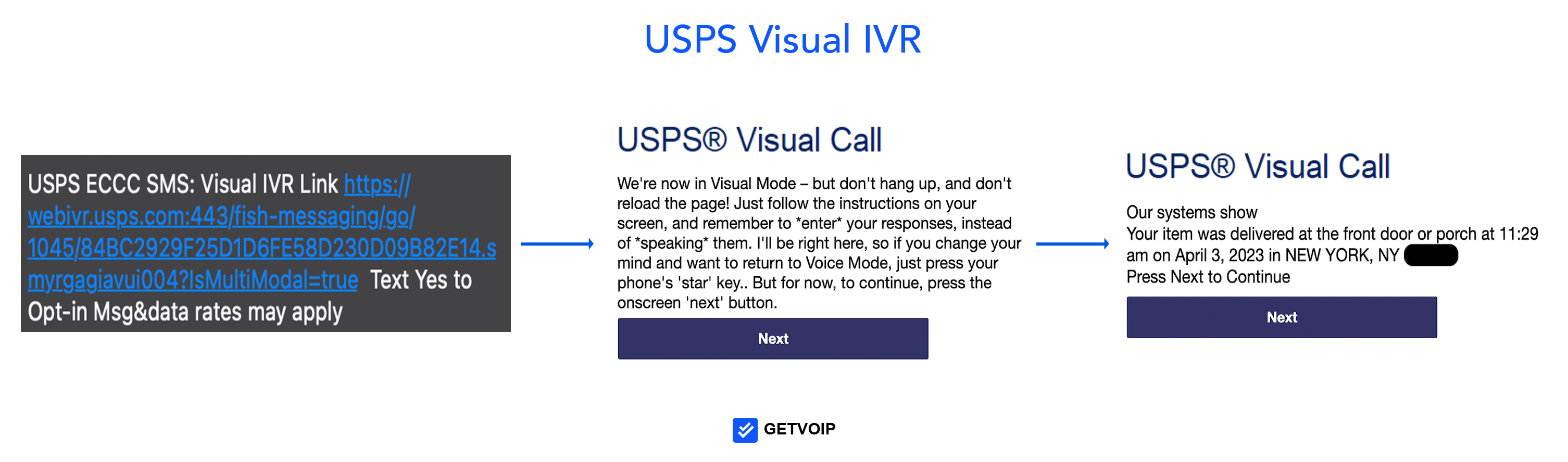
Common Visual IVR use cases include:
- Postal Service: Package tracking and delivery updates, report a package as missing, reroute packages to a different location, etc.
- Banking and Finance: Debt collection, balance inquiries, transaction alerts/verifications, pay balances, loan applications, etc.
- Telemarketing: Customer satisfaction surveys, new client onboarding, employee training, outbound prospecting, customer self-service, identify upselling opportunities, schedule follow-up calls, access video tutorials, submit ticketing forms, etc.
- Retailers: Abandoned cart reminders, online ordering and order tracking, subscription renewals/cancellations, product activations and support, store locations and hours, etc.
- Healthcare: Appointment scheduling/reminders, insurance processing, pre-appointment forms/intake process, bill payment, prescription refills, patient education and aftercare instructions, patient IoT device tracking/symptom logging, etc.
- Utility Services/Other Service Providers: Bill payment and appointment scheduling/confirmation, outage notifications and reports, service requests, service cancellations, etc.
- Shipping and Logistics: Shipment tracking, final mile delivery scheduling and notifications, real-time driver management, etc.
Top Visual IVR Providers
The below table outlines the top 5 visual IVR providers, including both standalone VIVR applications and omnichannel contact center software offering a visual IVR experience as a feature.
| Provider | Top VIVR Feature | Pricing | Best For |
| Genesys Cloud CX | Partnership with Zappix Visual IVR means a custom-built, branded VIVR solution in four weeks | 5 paid plans from $75-$150+/user/month | Mostly remote, high-volume blended contact centers that want to automate outbound dialing and customer self-service |
| Five9 Contact Center | Embeddable website call widget displaying estimated wait time, callback scheduling options, or other ways to reach support | 4 monthly plans from $149.00-$229.00+/month | Midsize-to-enterprise-level contact centers with a high daily outbound call volume and advanced workforce optimization needs |
| Radial | Multilingual VIVR and outbound VIVR | Quote-based | Teams using VIVR to proactively engage with/alert customers, as opposed to auto dialers |
| Uniphore Visual IVR (Formerly Jacada) | Reuses existing voice IVR scripts and includes pre-made VIVR design templates | Quote-based | Avaya, Genesys, and Cisco Webex users (integrates with all three); especially popular within logistics and public utility industries |
| Zappix Visual IVR | Automatic user behavior tracking | Quote-based | SMBs that plan to make Visual IVR one of their main customer self-service tools, as opposed to digital self-service options or complex voicebots |



