When an IVR system functions optimally with adequate self-service, it helps inbound callers resolve their own needs. This self-service functionality improves customer satisfaction and reduces agent workload.
IVR containment is a phone system metric that quantifies these self-service capabilities.
This article will outline IVR containment, explaining what it is, why it matters, and how to improve it.
Jump to ↓
- What is IVR Call Containment?
- Why is IVR Call Containment Important?
- How Do You Improve IVR Containment Rates?
- IVR Containment Strategies
- Higher IVR Containment Rates Improve Your Reputation
What is IVR Containment?
IVR call containment is a call center metric that measures the percentage of inbound IVR calls your system handles without routing to a live agent. In other words, call containment tracks the effectiveness of your IVR’s self-service.
An interactive voice response (IVR) menu has two primary goals: routing callers and providing self-service actions. Self-service is important because it allows customers to handle their own issues via automation at any time of day–24/7 support that saves time for both customers and agents.
A well-designed VoIP IVR system can handle a variety of basic tasks:
- Providing information like business hours, store locations, and announcements
- Sharing customer account details like balances, recent purchases, and more
- Booking appointments
- Processing payments
When an IVR system handles these tasks via self-service, it “contains” the call and increases the call containment rate, which boosts customer satisfaction and reduces agent workload.
Why is IVR Containment Important?
IVR containment is important because it indicates the effectiveness of your IVR self-service, which keeps call queue wait times manageable and reduces your staffing needs–saving money.
The call containment rate also provides data about your IVR call flow’s usability. IVRs are built using auto attendants or “phone trees” that present the customer with menu options they navigate using dual-tone multi-frequency (DTMF) inputs or their voice. If the menu options are unclear or confusing, the customer will abandon it and press “0” to speak with a live person, or hang up. When this happens too often, it taxes your agents, and your phone system’s call queues may become overwhelmed.
Based on a study by Clutch, 70% of customers press “0” when utilizing IVR technology. Optimizing your IVR call containment rate gives you a customer-service advantage over other companies, helping your inbound callers and saving your agents’ time.
How Do You Improve IVR Containment Rates?
You can improve IVR containment rates with a strategic IVR menu design–including self-service options, call-flow structure, and audio simplicity.
Here is a general step-by-step process to improve your IVR containment:
1. Decide the results you want to achieve with your IVR: You may want to answer basic questions, provide self-service, route callers to the right queue–or a combination of these.
2. Ensure that your IVR system has capable technology: In order to provide advanced functionality and self-service, your virtual IVR must be advanced enough to meet these needs. Many of today’s VoIP phone systems include high-tech IVR customization tools, like drag-and-drop call flow designers, AI support, and a wide variety of contact center automations based on triggers.
3. Create your IVR call flow: Access your phone system’s IVR designer and build the optimal call flow to meet customer needs. Consider your departments, call queues, and self-service capabilities. When structuring and recording the menu, keep the messages simple and offer the most popular menu items first.
4. Track IVR and self-service data: Modern VoIP phone systems include useful analytics offering insights about self-service, routing, and IVR effectiveness. In addition to IVR containment, track metrics like customer satisfaction score, queue activity, average handle time, and first-call resolution. Some phone systems also break down customer IVR menu choices, displaying the usage of each menu option. These KPIs provide insights about why customers are calling in, and how quickly and accurately your IVR system meets these needs.
IVR Containment Strategies
In addition to the process outlined above, utilize the following strategies to improve your IVR containment rate:
Simplify Auto-Attendant Call Flow
To create a user-friendly IVR call flow, ensure that the IVR phone trees–also known as auto attendants–relay pertinent information and nothing else. IVR menu options should present the most popular options immediately, aiming to help customers complete their task or route to the intended agent as soon as possible.
While your menu should include a greeting and brief company introduction, aim to limit the intro to eight seconds or less. Introductory messages can be effective for announcements or quick product promotion, but they will bore and frustrate the caller if they extend too long.
Express the IVR menu options themselves in a concise fashion. Prepare the caller by mentioning the action first, then the number to reach it. For example, “For customer service, press ‘1’. For product information, press ‘2’” and so on.
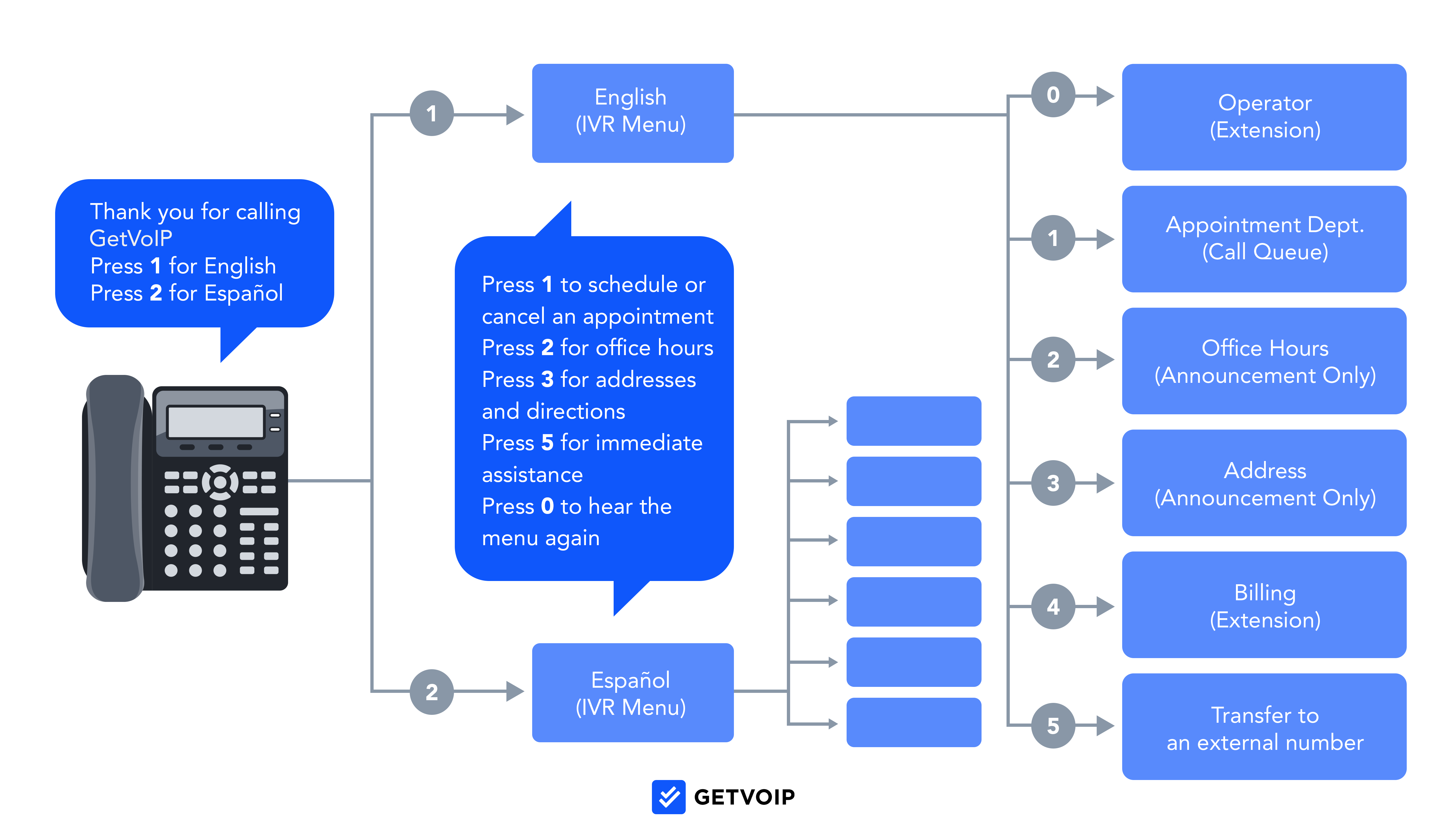
Invest in an Advanced VoIP Solution
VoIP and IVR functionality are bundled in a variety of software applications: Cloud-based phone systems, unified communications (UCaaS) platforms, call centers, and standalone VoIP and IVR APIs. Depending on your business needs, budget, and pre-existing software, you must decide which phone system setup is the best fit for your company.
Before you choose a VoIP phone system, consider alternatives and compare pricing, communication channels, and capabilities.
Choose a provider that offers advanced IVR-related features:
- Drag-and-drop IVR call flow designer
- Natural language understanding (NLU) to understand customers
- Automatic call recording
- Live call transcription
- Advanced analytics, including queue and IVR reports
- Intelligent routing, including skills-based routing
- Multiple communication channels: phone, SMS, team chat, and video
- Automated actions and triggers, such as texting a customer survey after each IVR process
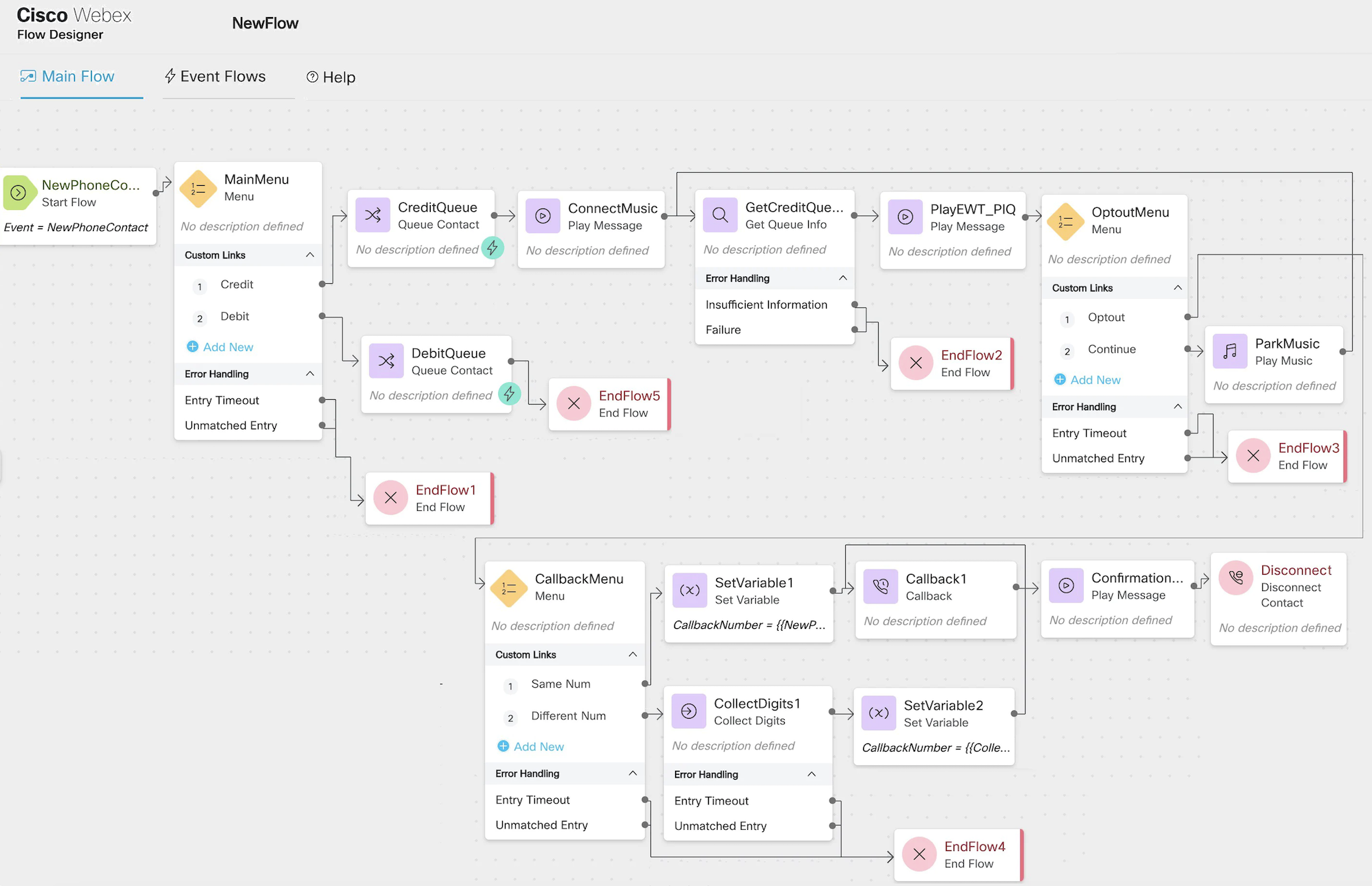
Utilize IVR Analytics to Improve Customer Service
If available, use call center analytics data to improve customer service, routing, and agent queue distribution.
Call center metrics and KPIs offer insights into call volume, agent performance, customer journeys, channel usage, the most popular IVR menu choices, and much more. Use this information to determine which queues and agents are overloaded, and at which times of day.
Many phone systems also include automatic call recording and transcription, with AI-enhanced features like customer sentiment identification. Supervisors and administrators can review transcripts and call recordings of IVR interactions–particularly those from frustrated customers–to identify friction points and bottlenecks. Implementing analytics and recordings can drive meaningful IVR adjustments that improve customer experience.
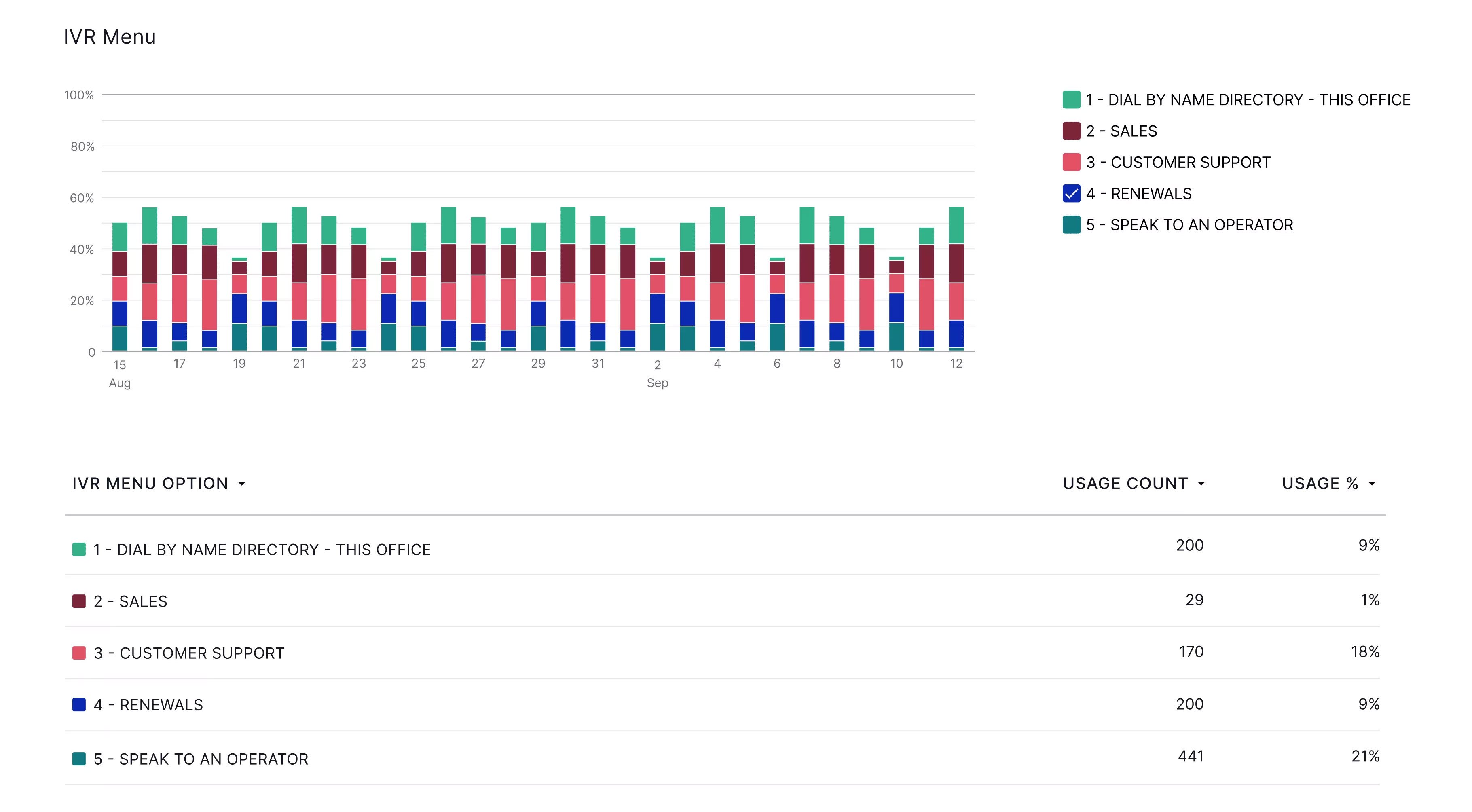
Include AI in Your IVR
Many VoIP providers strengthen IVR experience with artificial intelligence (AI) that powers advanced features and interactive responses. With AI-powered and conversational IVR, customers can ask questions about their service, and if the auto attendant system has advanced automatic speech recognition (ASR), it can provide answers. Some AI-based systems allow you to anticipate customer responses and questions by inputting automated responses–and their triggers–ahead of time. When the system detects that the customer used certain trigger words, it selects the appropriate canned response in real-time.
Since the AI has copious amounts of data to draw from–such as customer CRM information and knowledge base articles, it can answer customer questions that may stump a human agent. This type of IVR is designed to sound natural and conversational in order to put the caller at ease and provide a high degree of customer satisfaction.
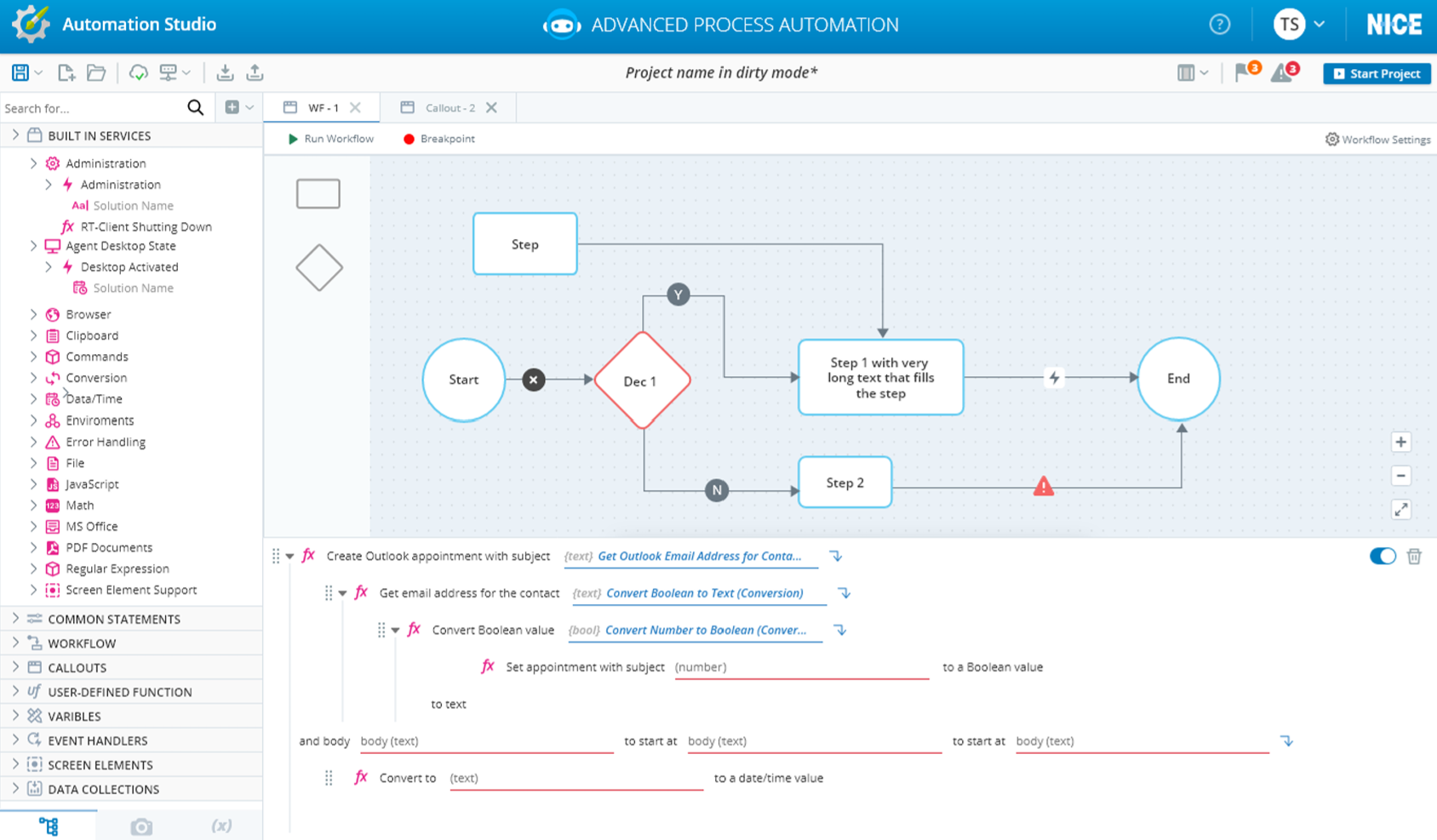
Implement Visual IVR
Customers expect multichannel and omnichannel service, and VoIP providers offer this service not only through live interaction but with multichannel self-service, IVA, and IVR.
Intelligent virtual assistants (IVA) are visual or app-based IVR systems that customers navigate using digital channels–SMS text, web chat, or social media. You can embed visual agents into your app or website, for customers to use on mobile or desktop. Providers enable you to set up IVA systems just like IVR–with an interactive flow to visualize inbound call paths, handle self-service queries, set submenus, and anticipate responses to provide automated answers.
For example, when a customer has a question, they may visit your website or app for an answer. You can embed a visual IVR system into the app via lines of script, which can interact with a customer directly or send a text to the caller’s smart device with a link. The link can then be used to gather information about the caller and their issue, in a format that’s convenient for them and available anytime, without requiring a live agent.
Visual IVR solutions have all of the functionality of standard IVR, with an even higher level of convenience for callers. Since customers can resolve queries via visual IVR, these systems boost the call containment rate.
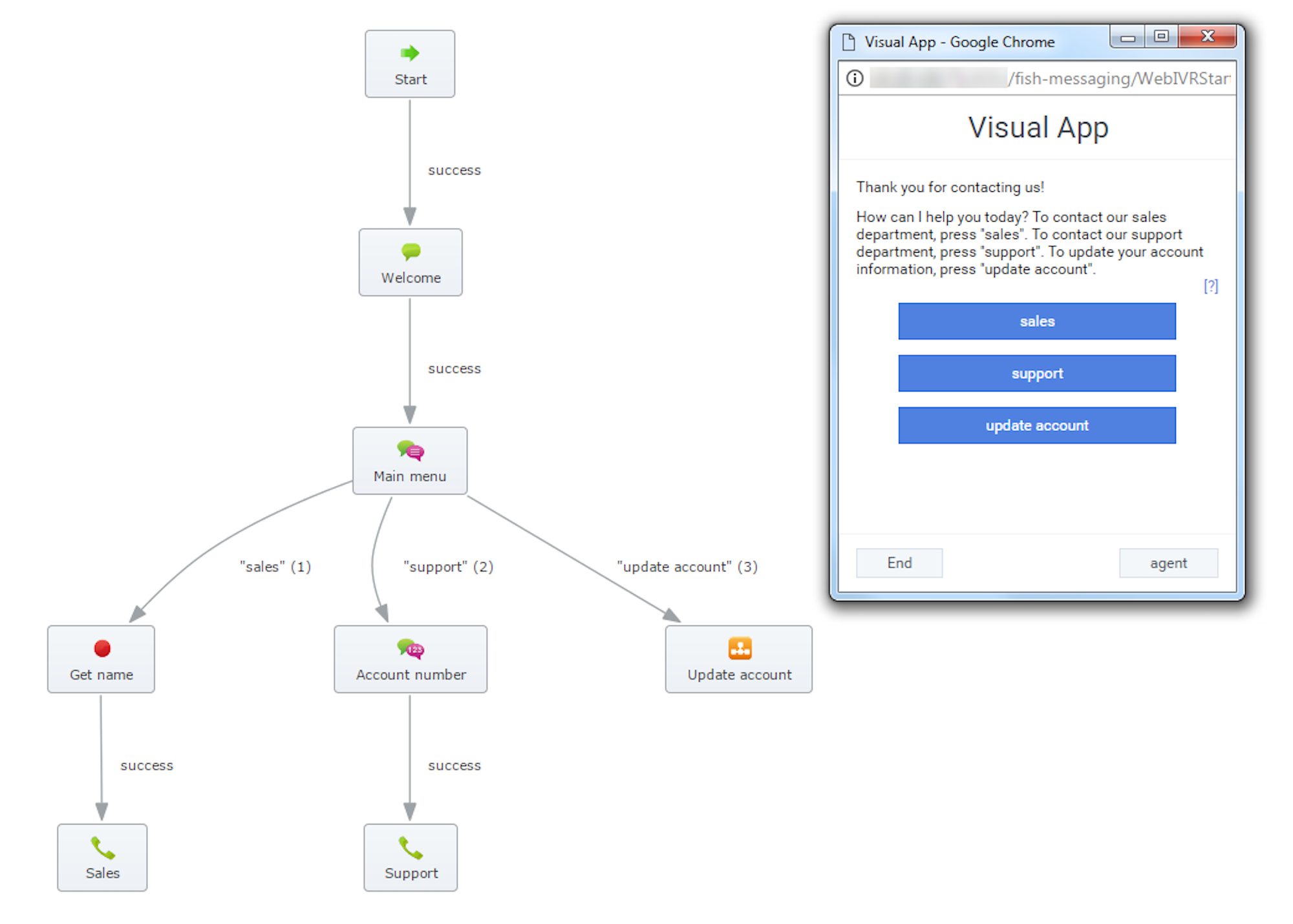
Higher IVR Containment Rates Improve Your Reputation
Whether you want to improve your customer self-service rates or simply augment the customer journey, your callers and agents will benefit from personalized IVR and increased IVR containment.
Consider the analytics and automations that your VoIP phone system provides, and make sure to avoid common IVR mistakes to a menu that helps customers resolve their own needs.



