A PBX (Private Branch Exchange) system creates a private business telephone network for making and receiving internal/external voice calls.
PBX systems include advanced call handling features like warm and cold call transfer, custom greetings and IVR menus, and historical/real-time analytics.
But what does PBX mean, how does it work, and which type and provider is right for your company?
- What is a PBX?
- How it Works
- Types of PBX
- PBX vs VoIP
- Benefits of PBX
- Features it Doesn't Have
- How to Choose
- Top Providers
- FAQs
What is a PBX?
A Private Branch Exchange (PBX) is a private local telephone network enabling internal/external voice calling for businesses. PBX systems connect, maintain, monitor, and disconnect all business phone calls.
PBX essentially creates a miniature phone network owned and operated by the business using it, meaning all internal communication between in-network users and devices is free.
Traditional analog PBX systems used copper wiring and premise-based equipment to connect to the POTS and PSTN. They had little functionality aside from standard voicemail, manual call hold, and call transfer. Additional phone lines had to be individually purchased from the phone company, then physically installed onsite–a time-consuming, expensive process.
Today, feature-rich cloud IP PBX systems use VoIP to facilitate voice calling with an Internet connection and packet switching. With IP PBX, businesses can limit or avoid buying additional phone lines from phone companies. Instead, they purchase in-network business phone numbers and/or extensions via SIP trunking or directly on the provider’s website–no physical installation needed.
How Does A PBX Phone System Work?
A PBX phone system works by connecting, switching, and routing phone calls to their destinations while providing advanced business communication features not available with traditional landlines or residential phones.
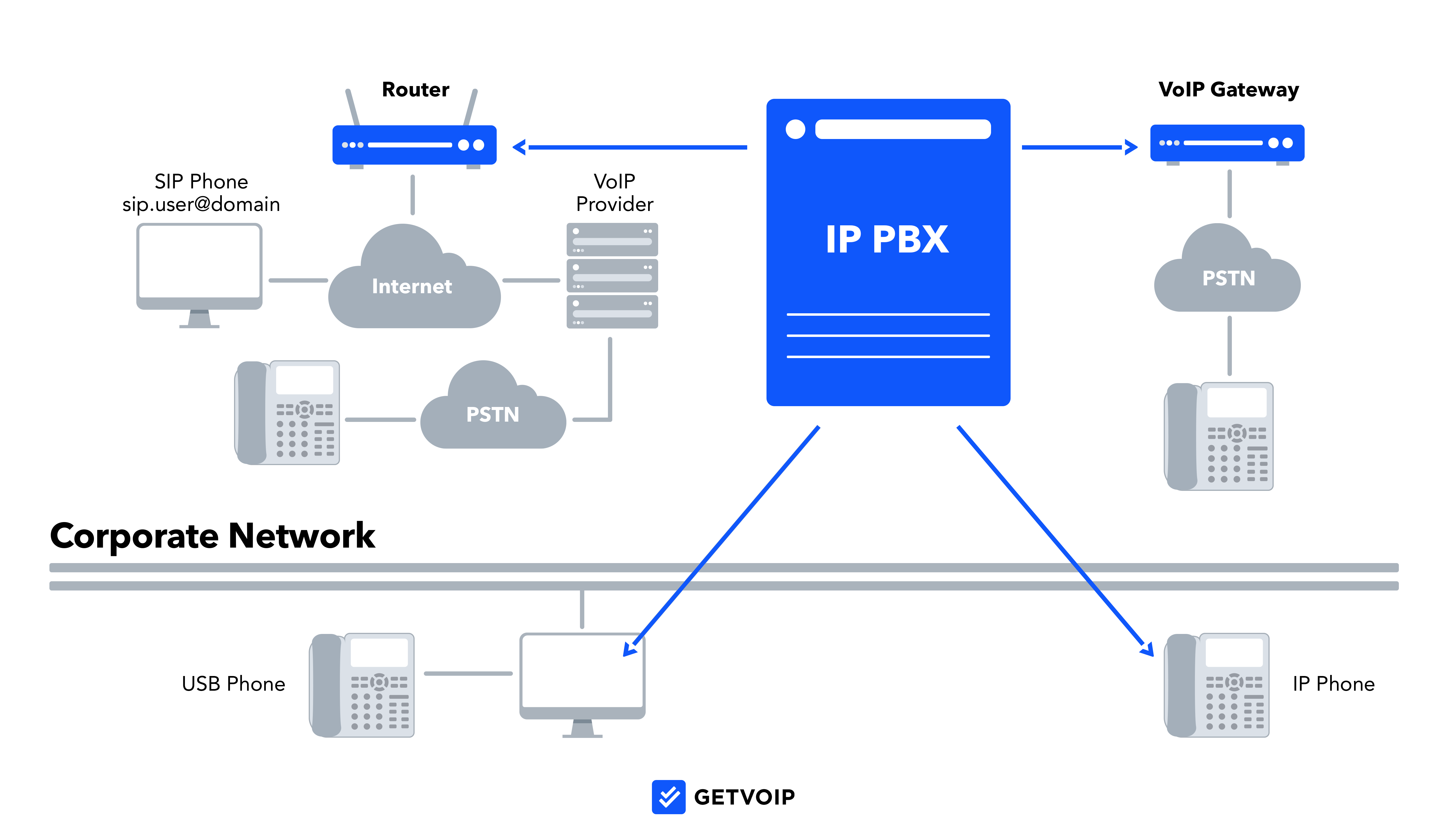
Depending on the type of PBX service you choose, outgoing and incoming calls are managed via SIP Trunking, the PSTN (Public Switched Telephone Network), or VoIP (Voice over Internet Protocol.) Both premises-based (on-site) and cloud PBX are available, as is a combination of the two.
Types of PBX Phone Systems
The below table provides a quick overview of the 4 different types of PBX phone systems:
| Analog PBX | On-Premise PBX | Hosted PBX | Hybrid PBX/IP PBX | |
| Hosted By | Installed on-site, hosted by the end user/business | Installed on-site, hosted by the end user/business | Hosted by the provider offsite in the cloud | Works with existing on-site equipment, hosted by the end user/business with limited SIP Trunk provider support available |
| Calling Facilitated Via | Connection to the PSTN/POTS | IP PBX System | VoIP | SIP Trunking |
| Average Costs | Set-Up Fee: $1000-$5000+
Ongoing Service Fees: $150+/month |
Set-Up Fee: $800-$1000+/user
Ongoing Service Fees: $75-$100+user/month |
Set-Up Fee: Usually free or less than $200
Ongoing Service Fees: $20-$50+/user/month |
Set-Up Fee: $1500-$3000+
Ongoing Service Fees: $50-$100+/user/month |
| Required Equipment/Hardware | Physical office space and on-site server, analog phones, wall jacks, outlets, wiring, cabling | Physical office space and on-site server, routers, modems, backup power supply, IP phones | Purchasing new hardware like desk phones/speakers is optional as Hosted PBX integrates with existing devices including desktop computers and smartphones, router/broadband Internet connection required | SIP Trunks, existing on-site PBX hardware, optional VoIP equipment |
| Maintenance | Business/end users are responsible for maintenance | Business/end users are responsible for maintenance | Managed entirely by the provider, not the end user/business | Business/end users are responsible for maintenance, provider offers limited support |
| Available Communication Channels | Voice calling only | Voice calling only | Voice calling, SMS, team chat messaging, video conferencing, virtual faxing | Voice calling, plus VoIP communication channels like SMS, video calling, chat messaging |
| Scalability | Limited scalability, additional lines require individual physical installation | Limited scalability, additional lines require individual physical installation | Highly scalable, offering a variety of monthly subscriptions with add-ons, can add new phone lines directly on the provider’s website | Highly scalable, can add new SIP Trunks/PRI lines (phone lines) directly on the provider’s website, may be able to purchase add-on features |
| Best For | Small businesses that must work onsite (not remotely) and only need bare-bones voice calling capabilities | Larger businesses that need to host their phone systems on-site for security reasons, | Remote/blended teams needing scalable, feature-rich phone systems available on desktop and mobile devices from any location with internet access | Businesses that want to continue to use their existing on-site PBX equipment, but need the advanced functionality and reliability of VoIP |
Analog PBX
Summary:
- Hosted by an on-site server, maintained by the end user
- Connects to the landline PSTN with copper wiring, makes calls via POTS
- Will be obsolete by the end of 2025 when the PSTN is switched off
- Makes internal calling between employees free
Pros:
- Since Analog PBX doesn’t require an Internet connection, it provides reliable service
- Lets businesses continue to use their existing equipment
- Higher level of security, private phone network onsite
Cons:
- Works only with landlines/desk phones, lack of portability makes Analog PBX unsuitable for remote/blended teams
- Limited features-voicemail, call hold, basic call forwarding, and call transfer only
- Users pay for equipment/hardware, ongoing maintenance, setup/installation, monthly service fees, and office space to house the server
- Must purchase additional lines individually, and new lines must be physically installed on-site
Key Takeaway:
Since Analog PBX systems will soon be obsolete within ten years, don’t invest in a new one if you don’t already have one set up. Instead, upgrade to a hosted PBX system or SIP trunk provider.
Hosted PBX (Cloud PBX/Virtual PBX)
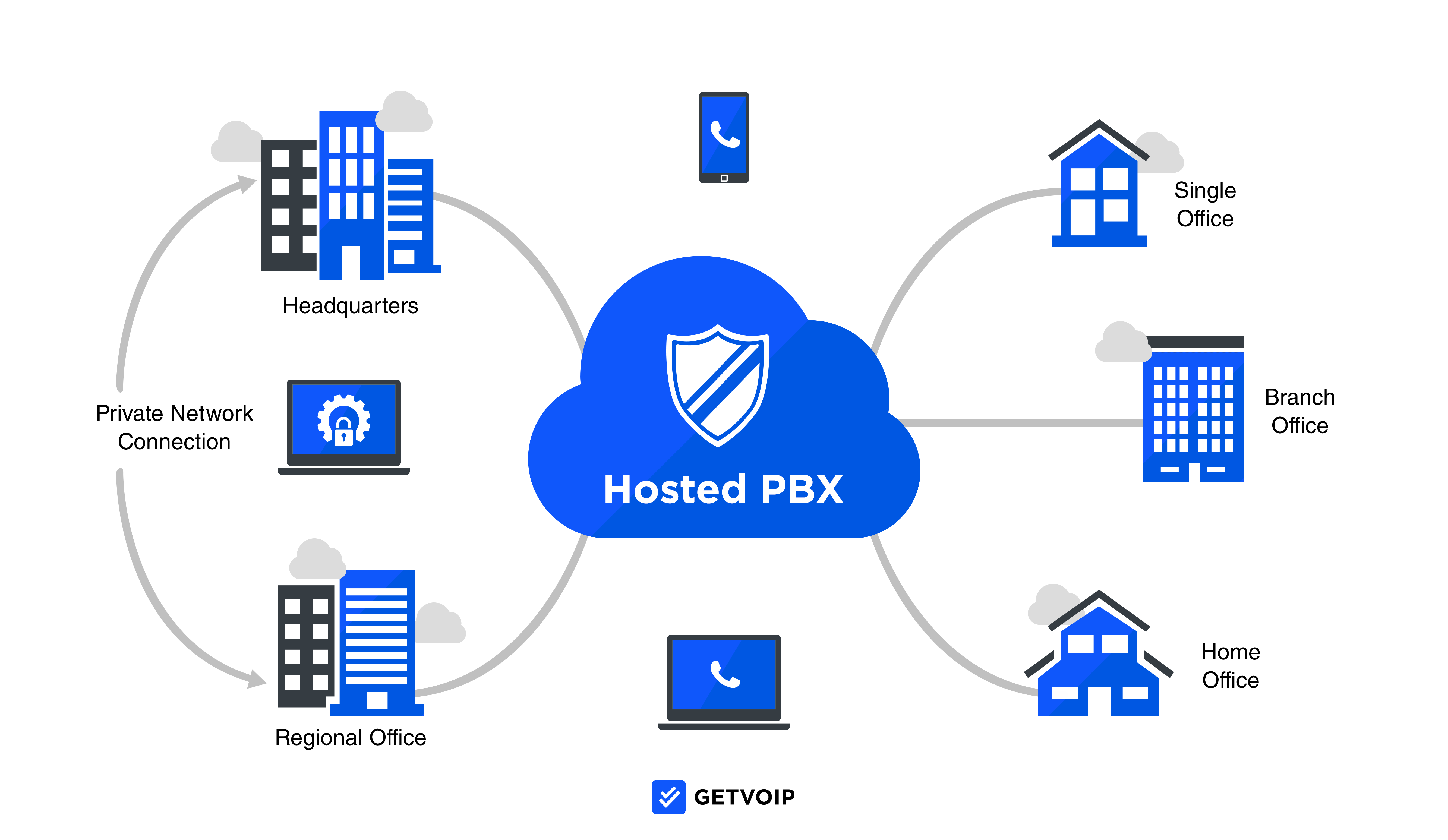
Summary:
- Cloud-based office VoIP phone system
- Hosted and maintained by third-party provider
- Scalable bundled monthly plans with advanced VoIP features
- Additional communication channels (SMS, team chat, website chat, video calling)
Pros:
- Works in any location and on any Internet-connected device (desktop computer, smartphones, tablets, VoIP phones)
- Compatible with existing hardware, purchasing new and expensive VoIP equipment is optional
- Dramatically reduces communication costs–no setup/installation fees, no maintenance fees, unlimited domestic voice calling
Cons:
- Not all features available with all monthly plans, may need to purchase certain features as individual add-ons
- Usually requires a minimum one-year contract with high cancellation fee
- Security is entirely managed by the provider, less end user control than premise-based systems
Key Takeaway:
Hosted PBX is a high-value business phone system ideal for remote teams. It offers mobility, scalability, and unlimited local/long-distance calling alongside advanced VoIP features like IVR/ACD, digital channels, team collaboration tools, call queues, call recording, call routing, and call center analytics
On-Premises PBX
Summary:
- Voice calls made over the Internet, not the PSTN
- Users have a private telephone network and an in-house phone system
- Server hosted by the end user on-site
- Offers voice calling only
Pros:
- VoIP calling lowers monthly communication costs
- Users get access to advanced VoIP features plus the security of an on-site server
- Users can completely customize their business phone system and security standards
Cons:
- Installation and setup process is expensive, requires expensive hardware not feasible for small/new businesses
- May require hiring in-house IT help/IT contractors
- Limited mobility compared to hosted cloud PBX solutions
Key Takeaway:
IP PBX (on-premise PBX) systems are ideal for teams that need a completely private business phone network, but don’t require especially advanced features. These teams prefer to customize their phone systems with open-source APIs/coding.
Hybrid PBX
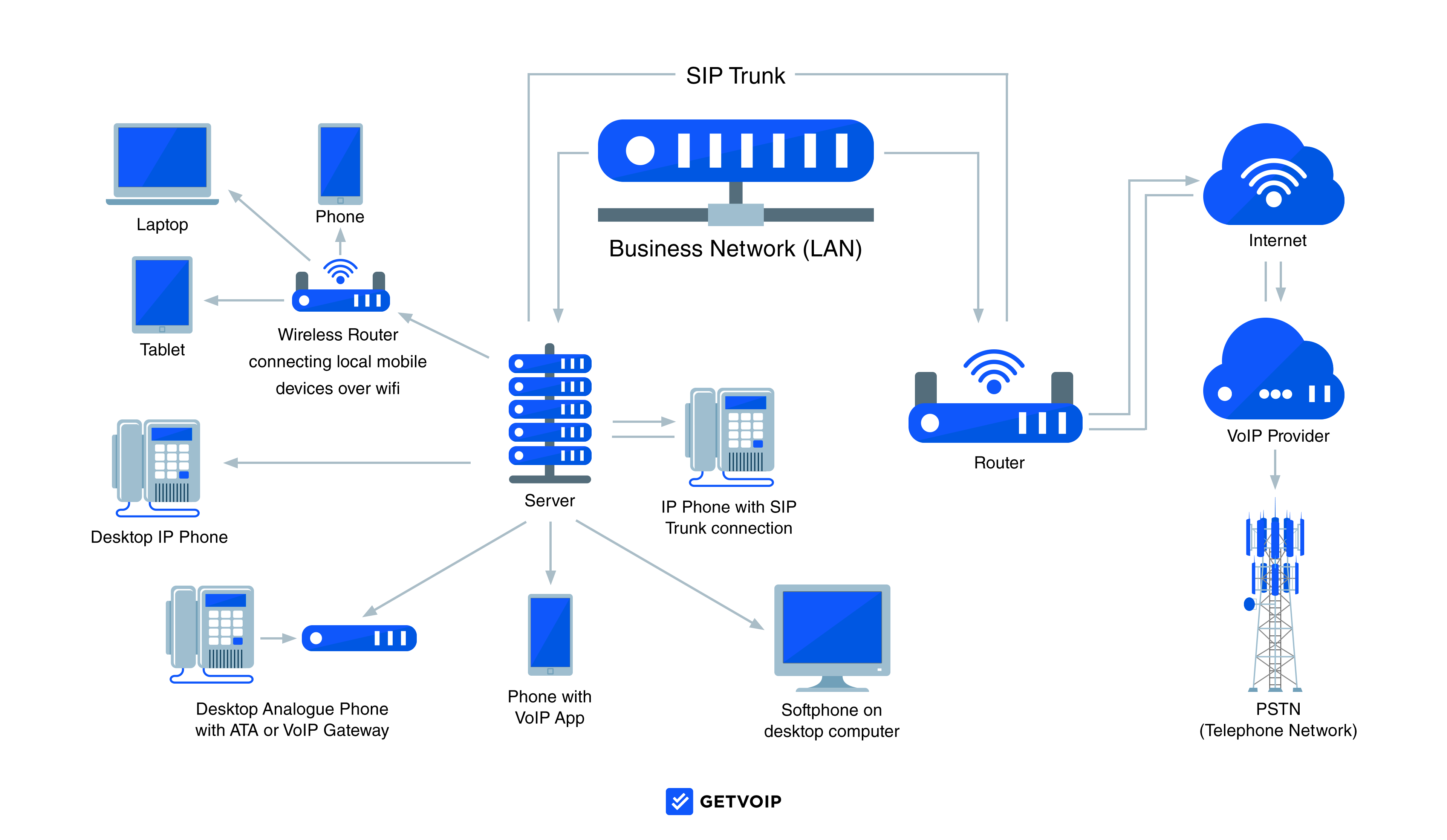
Summary:
- Combination of traditional PBX and VoIP
- Works with existing on-premise PBX equipment
- Gives users access to advanced VoIP features
- Uses SIP Trunking to create a virtual link between the PSTN and VoIP technology
- Each SIP (Session Initiation Protocol) Trunk acts as its own phone line
Pros:
- Offers some level of portability, users can dial into their phone systems remotely
- Chooses the best network to facilitate each call (VoIP or PBX), meaning higher level of service
- Scalable, easy to add on individual or bundled features along with additional users
Cons:
- High up-front costs and ongoing monthly fees, plus hardware maintenance
- Analog PBX will soon be obsolete
- New VoIP features require end user training and extensive setup
Key Takeaway:
Although Hybrid PBX lets users keep their existing on-site PBX hardware, end users are still responsible for monthly maintenance, upgrades, security, and installation. Still, users will be able to access advanced VoIP features they couldn’t with analog PBX alone. If you don’t have existing PBX equipment, choose a hosted PBX system instead.
What’s the Difference Between PBX and VoIP?
The main difference between PBX and VoIP is that PBX is a type of business phone system, while VoIP is the technology that facilitates voice calling over the Internet.
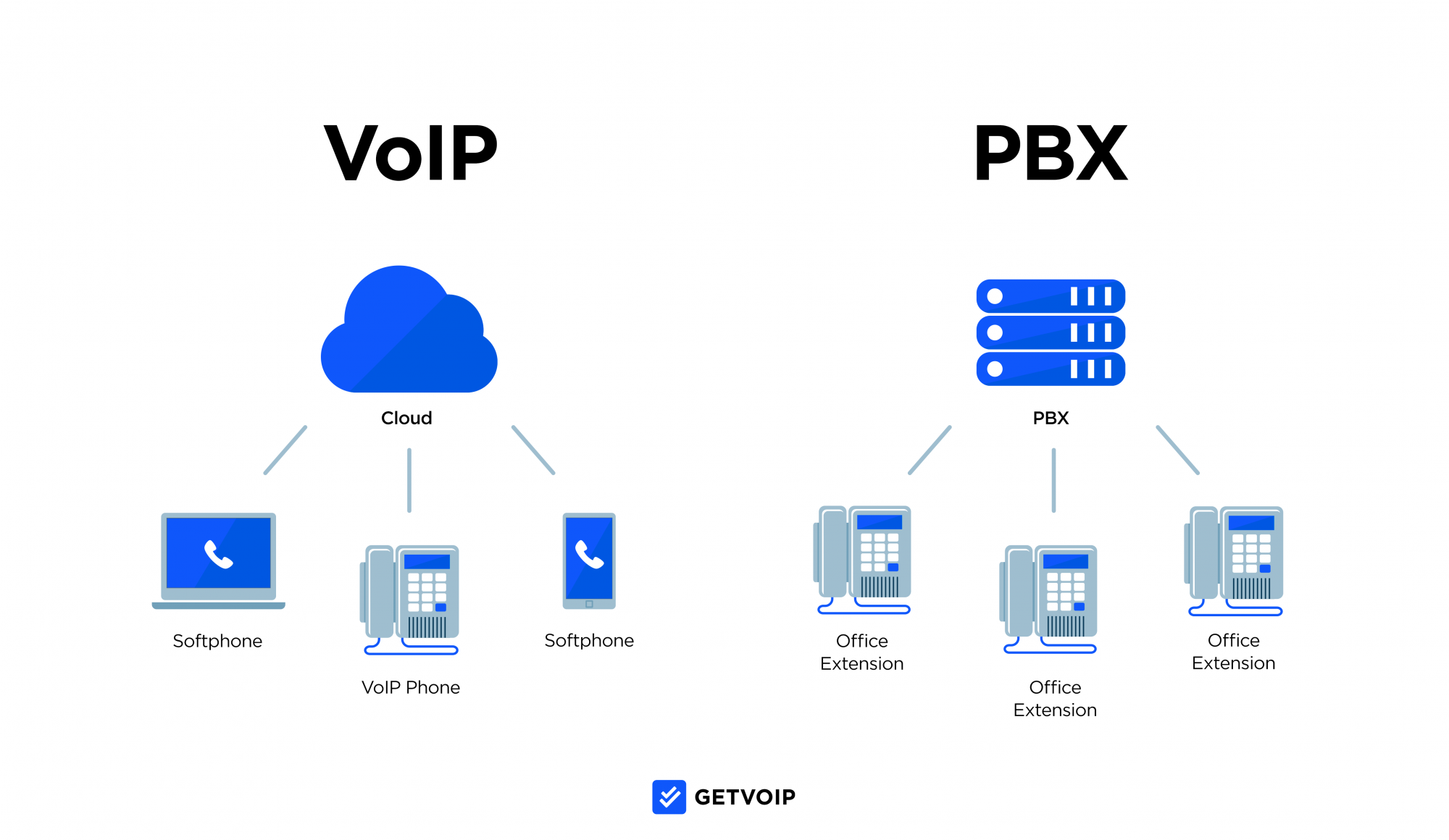
PBX uses VoIP technology, SIP Trunking, and the PSTN to create an interconnected, internal telephone network encompassing all your business’ calling devices. (Depending on the type of PBX solution you choose, these “phones” can be desktop computers, mobile devices, and/or desk phones.)
While today’s PBX providers usually offer VoIP calling (and vice versa), VoIP phone systems do not require PBX to function.
While VoIP and hosted (cloud-based) PBX are somewhat similar, there are vast differences between premise-based PBX vs VoIP phone systems, outlined below:
| On-Premises PBX | VoIP | |
| Hosting/Maintenance | Managed by business/end users | Managed by VoIP provider |
| Communication Channels | Voice calling | Voice and video calling, SMS, team chat, collaboration tools, advanced features/integrations |
| Scalability | Requires physical installation of new lines/upgrading PBX system | Highly scalable, add new numbers/lines or upgrade to higher tier online in minutes |
Benefits of a PBX Phone System
Below, we’ll explore the top 5 benefits of PBX.
1. Cost Savings
Hosted PBX in particular provides significant cost savings over traditional PSTN phone systems. VoIP calling significantly cuts down on long-distance calling costs, offering free unlimited calling in the United States/Canada.
Premise-based PBX requires businesses to purchase equipment, servers, and software licensing, pay upfront installation/setup fees, and handle maintenance costs–all of which can easily cost $10,000+ for just 20 users. In contrast, hosted PBX systems are maintained offsite by the third-party provider (no in-house IT team or expensive onsite equipment needed.) Plus, VoIP is compatible with existing devices, so there’s no need to buy lots of new hardware.
Monthly service plans for hosted PBX range from $25.00-$50.00/user/month, and often have volume or committed use discounts.
2. Access to Additional VoIP Features
Access to advanced voice over IP features offers numerous benefits like:
- Real-time and historical analytics and employee data to refine workflows and improve the customer experience
- Increased first call resolution rates
- More customer self-service options
- User management and advanced admin options
- Improved employee collaboration, increased productivity, fewer miscommunications
3. Increased Mobility
Whether your team is fully remote, hybrid, or works in-office, a PBX cloud phone system offers an unmatched level of mobility–especially for teams working in multiple time zones.
This flexibility allows you to hire the best possible employees regardless of their location, enables remote work, and decreases agent attrition. Teams can switch between devices during active calls, take video calls from anywhere, and access essential client data during offsite meetings.
4. Scalability
Cloud PBX has high-level scalability to allow your phone system to evolve alongside your business.
It’s especially ideal for small or newer businesses that need advanced features and additional communication costs, but also prioritize affordability.
Businesses can easily add users, new features, and add-ons like additional storage space, call recording, and analytics. Teams avoid paying for features they don’t need, can customize their PBX system, and scale up to a higher tier at any time.
5. Ease of Use
Despite the plethora of advanced features they offer, PBX platforms are surprisingly user-friendly.
Multiple communication channels are streamlined in one unified interface, users can customize their dashboards and layouts, and real-time push notifications remind employees of key meetings and deadlines.
Convenient features like one-click video calling, drag-and-drop call flow path editing, and online support knowledge bases simplify the process further. Many providers also provide on-demand or in-person training to further acclimate teams.
Features PBX Phone Systems May Not Offer
Though PBX systems let businesses continue using existing equipment (and to establish a private phone network) they may still lack essential business communication features.
Depending on PBX type and the specific provider selected, your provider may or may not offer:
- Number porting (you may not be able to keep your existing business phone number)
- Desktop and mobile softphone apps
- IVR, custom call menus, ACD
- UCaaS features (whiteboard, team chat, file sharing/co-editing, screen sharing)
- Advanced call routing strategies (skills-based, most idle, relationship-based, etc.)
- Video conferencing
- Call recording
- Outbound auto dialers/campaign management features
How to Choose a PBX System For Business
When choosing a PBX system for your business, consider:
- On-Premise vs Cloud Hosted PBX: Use existing PBX equipment or purchase new headphones/VoIP hardware, in-house IT team vs managed services, remote or in-house workforce
- Security: 24/7 network monitoring, 99.9% minimum guaranteed uptime, HIPAA/GDPR compliance, real-time alerts, end-to-end encryption, multi-factor authentication, access control, number blocking
- Customer Support: Customer support hours (24/7 is ideal), support channels (phone call, live chat, etc.) premium support packages, end user training
- Compatibility: Works with your existing hardware and desk phones, integrates with your third-party applications
- Phone Number Types: Number porting, local numbers, toll-free numbers, vanity numbers, international numbers, unlimited extensions, costs of adding users/seats
- Pricing+Cost: Pay-as-you-go vs unlimited calling minutes, monthly plans, annual contracts, set-up and installation fees, international calling rates, overall equipment costs, monthly maintenance costs, etc.
- Available Communication Channels: Voice calling only, online faxing, website chat, team chat, video conferencing, audio conferencing, SMS/MMS
- Available Features: Features available in bundled monthly plans vs add-ons, APIs to add custom functionality
- Ease of Use: Intuitive interface, online knowledge base with video tutorials, custom user dashboards, current user reviews
Top PBX Phone System Providers
Based on our research and hands-on experience, alongside input from user reviews, we’ve determined the best PBX phone system providers are:
| Provider | Pricing | Top Features | Best For |
| Nextiva | 3 plans from $25.95-$40.95+/user/month | - Call Pop
- Native CRM tools |
Remote and blended teams with a high daily call volume requiring agent efficiency |
| RingCentral | 3 plans from $20-$35+/user/mo | - Intelligent Call Routing
- 200+ integrations |
Teams needing a unified communications system with team chat, video conferencing, and VoIP calling |
| 8x8 | 5 plans with quote-based pricing | - High video meeting capacity
- International calling to 48 countries |
Businesses with an international customer base that need a highly customized calling tool with high video meeting limits |
| Dialpad | 3 plans from $15.00-$25+/user/month | - Voice Recognition
- Real-Time Assists - Live Call Sentiment Analysis |
Call centers and businesses needing AI-powered features, automation, and analytics |
| Vonage | 3 plans from $13.99/line/month-$27.99/line/month | - Never Miss A Call Strategy
- Unified Business Inbox |
SMBs needing a highly scalable solution that lets admins add advanced features as needed, a-la-carte |
FAQs
Below, we’ve answered the top FAQs about PBX Systems.



