Cloud-based project management systems like Asana and Basecamp optimize workflows and clarify expectations while encouraging team collaboration and accountability.
These two popular SaaS providers evenly distribute workloads, create more accurate project timelines, and let team members view project files and progress in the dashboard view format they prefer.
Although Asana and Basecamp serve similar purposes, there are some important differences to know before choosing the best project management tool for your business.
In this post, we’ll consider how Asana and Basecamp compare when it comes to pricing, features and integrations. We’ll also include a list of project management alternatives to consider if neither option is a good fit.
Jump to ↓
- Asana vs Basecamp: Overview
- What is Asana?
- What is Basecamp?
- Asana vs Basecamp: Feature Comparison
- Asana vs Basecamp: Pricing & Plans
- Pros and Cons of Asana vs Basecamp
- Alternative Solutions to Asana and Basecamp
- Asana or Basecamp: Which is Best for You?
Asana vs Basecamp: Overview
Here is an overview of the Asana and Basecamp platforms:
| Asana → | Basecamp → | |
| Pricing | $0-$30.49 per user/mo. | $11 per user/mo. |
| Free Trial | No, but they have a free version | Yes |
| Most popular plan | Business ($24.99-$30.49 per user/mo.) | Basecamp only has one plan |
| Key Features |
|
|
| Collaboration Tools |
|
|
| Unique Integrations | Tableau, Power BI, Zapier, Jira and Salesforce | Zdata Software, Zoho Flow, Zapier |
| Custom Dashboards | Yes | Yes |
| Templates | Yes | No |
| Security & Privacy Features | SOC 2 Type II compliance and multi-factor authentication in all plans, SSO, SAML and SCIM available in some paid plans | Two factor authentication, Encryption at rest with AES-256/ SHA-256 encryption |
| Apps Marketplace | Yes | Yes |
| Best for | Medium sized businesses and enterprises | Startups and SMBs |
What is Asana?
Asana is a project management and team collaboration solution that allows users to map out individual and collaborative projects, assign tasks, upload relevant files, and monitor progress. Asana’s Work Graph data model highlights the relationships and dependencies between tasks, departments and team members, and long and short-term company-wide goals and milestones. This way, Asana users see their work as a part of an overall bigger picture–meaning a more collaborative and cross-functional workforce.
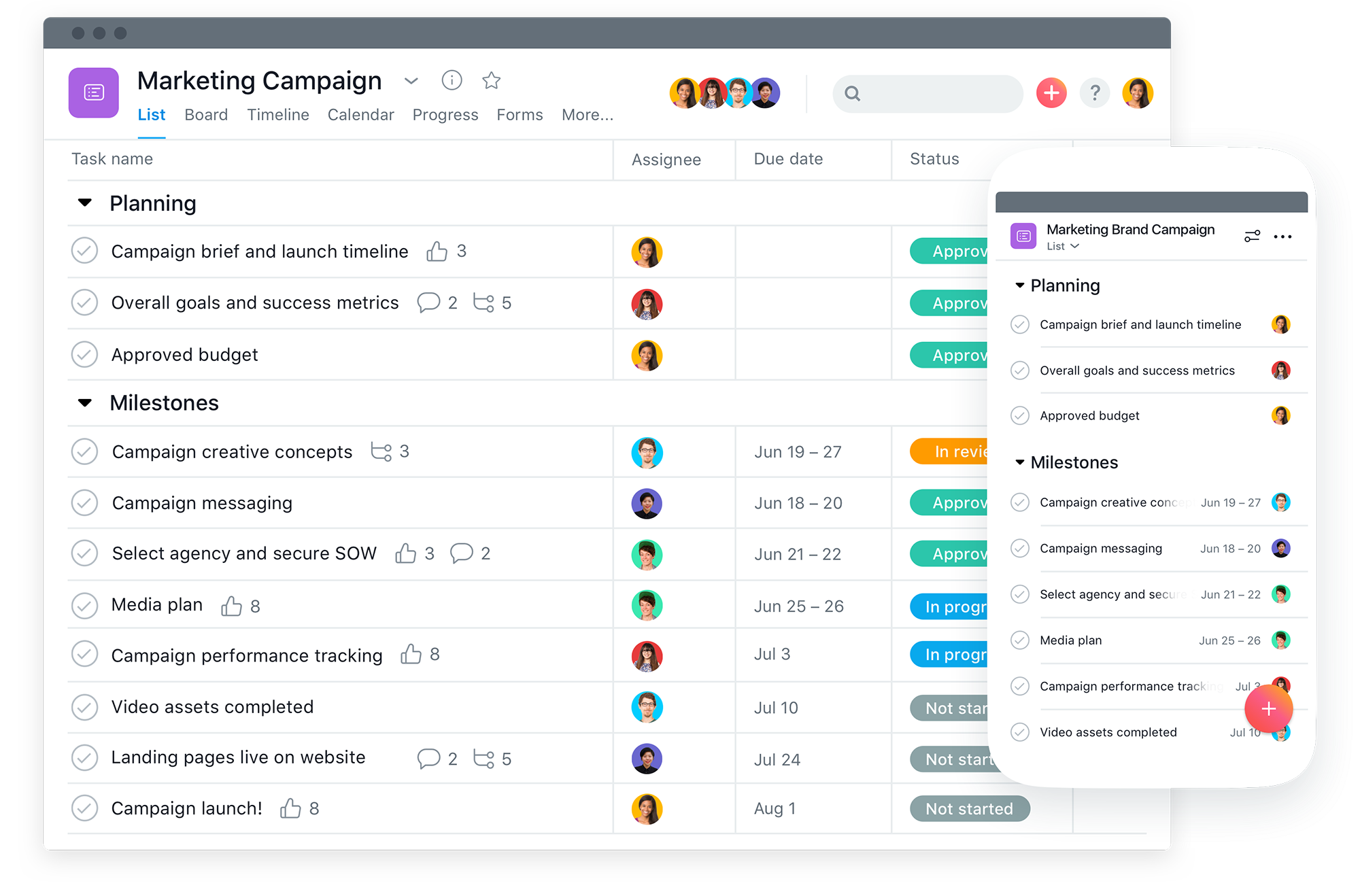
What is Basecamp?
Basecamp is a project management software that focuses on ease of use. Basecamp users can create unlimited projects and organize tasks using kanban boards, Gantt charts, and hill charts. Other features include real-time chat functionality, polling, and unlimited guest access with permissions and control.
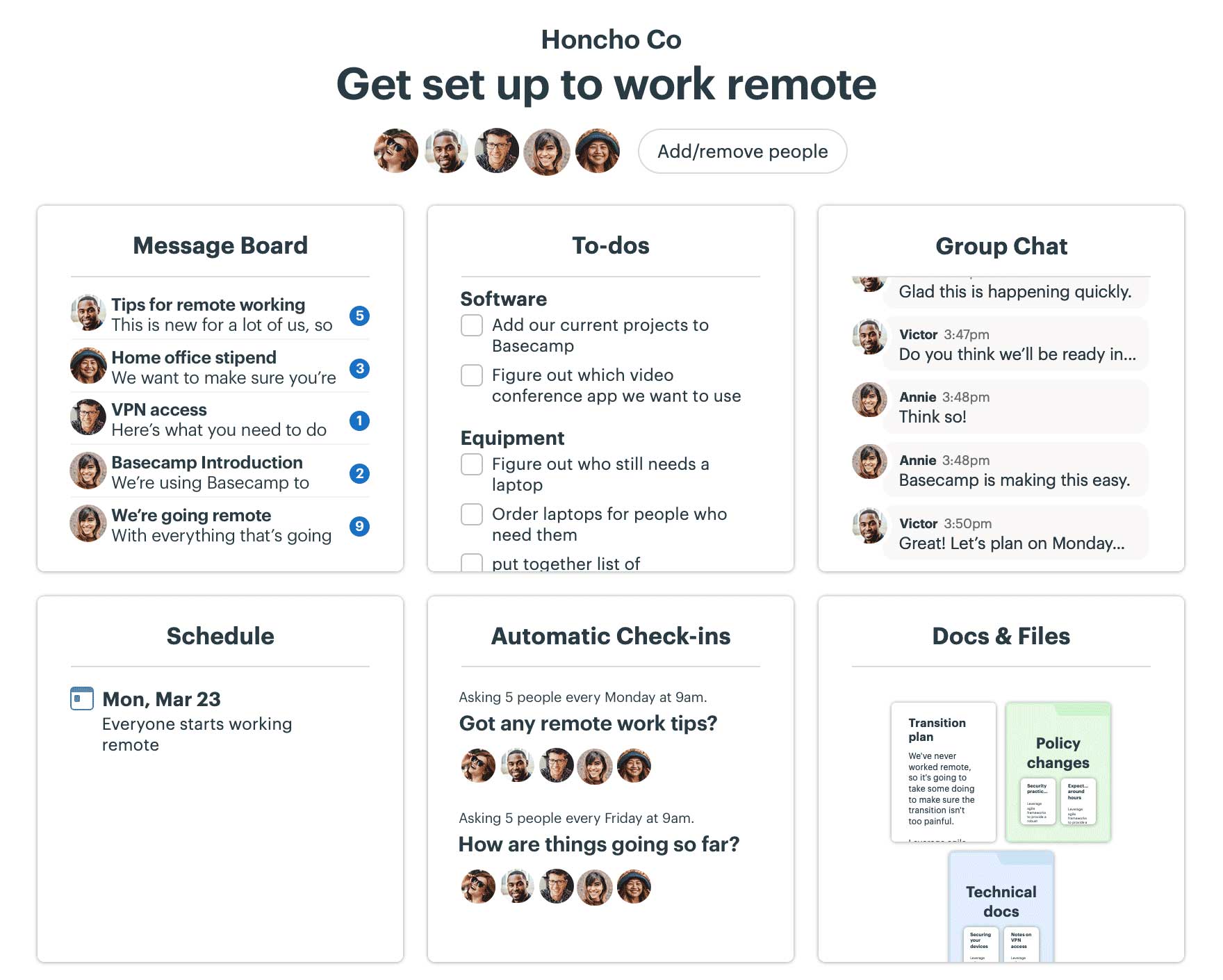
Asana vs Basecamp: Feature Comparison
Here is a look at how Basecamp and Asana compare in five important feature categories:
Task Management
Asana task management goes far beyond standard to-do lists to provide insights, reminders, and updates through each phase of a project.
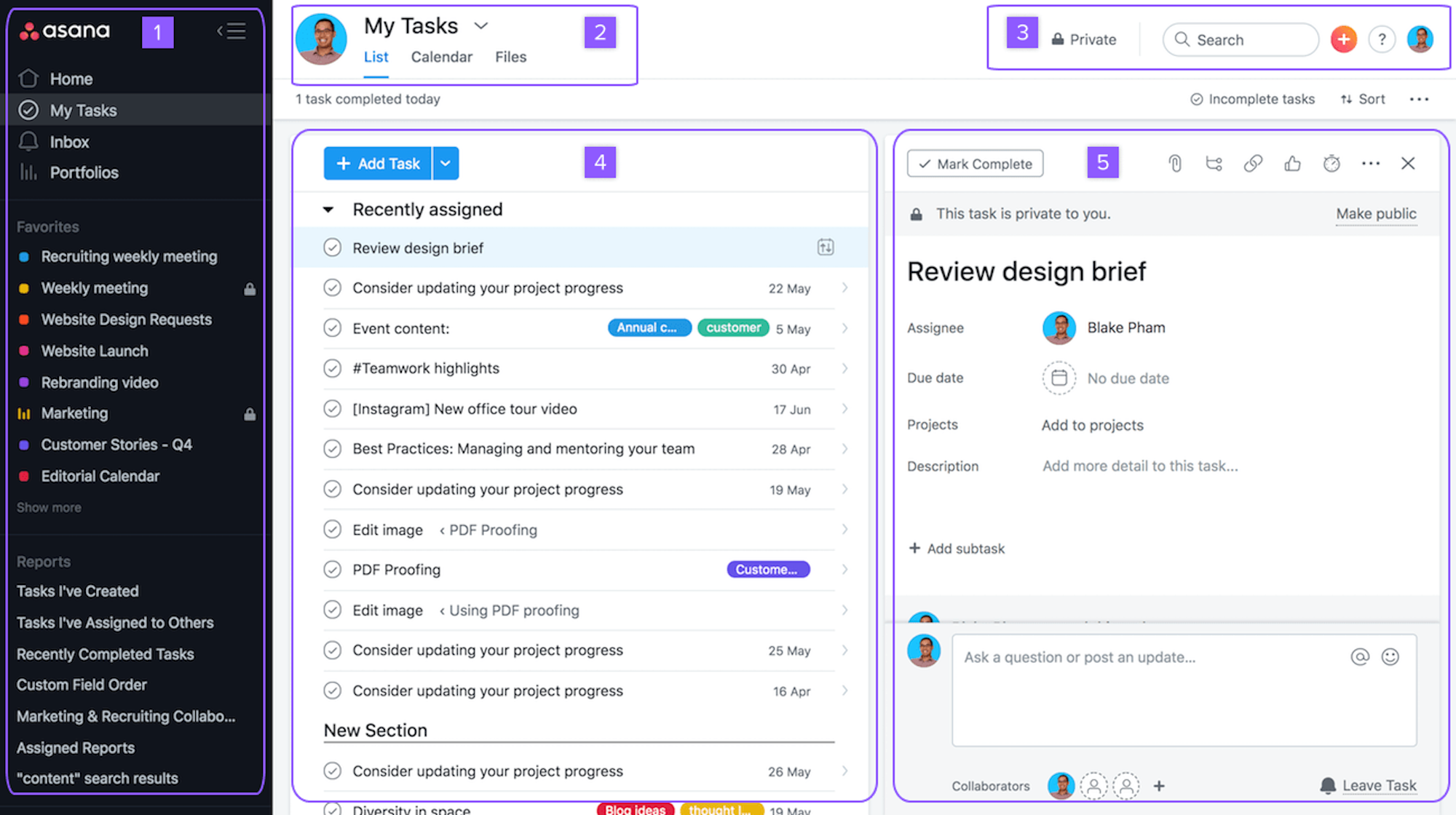
Asana’s task management capabilities include:
- Task and subtask creation and assignment
- In-task file attachments
- Customizable project status updates
- Task dependencies
- Add task collaborators
- Task commenting and user tagging
- Task prioritization
- Task categorization and filtering
Asana users can easily switch between popular project views like list, calendar, timeline, and Kanban boards. Tasks can also be accessed and updated on Asana’s mobile app for Android or iOS.
Basecamp users manage tasks using smart to-do lists and a variety of views.
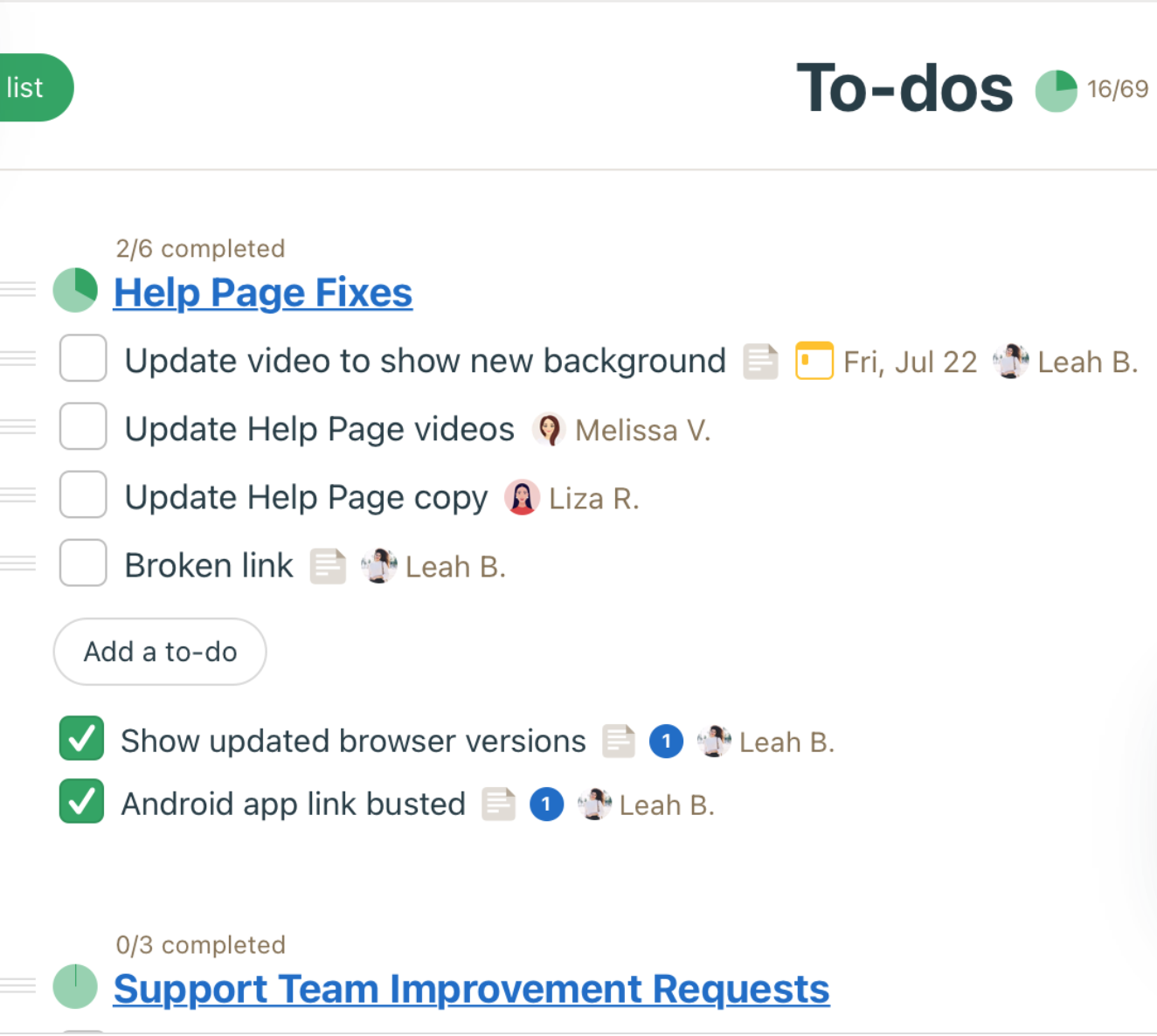
Unlike in Asana, where only one user can be assigned to a single task, Basecamp allows for unlimited task assignees. Users can receive notifications when tasks are completed or late. Tasks and projects can be displayed in list view, kanban board or gantt chart with a clear start and end date for each task. Users can also view items on a hill chart, which displays how each task is progressing on a bell curve. For example, tasks that still need to be figured out would be climbing up the curve, while tasks that are in production would be somewhere past the curve.
Winner: Draw
Both platforms offer intuitive task management with checklists, due dates, assignments, and a variety of views.
Workflow Management
With Basecamp, users can view all their projects, assignments, and schedule on one dashboard. To manage workflow, Basecamp users can pin and reorder projects, keeping the most important ones close at hand. Each user can customize their dashboard and even add a company logo.
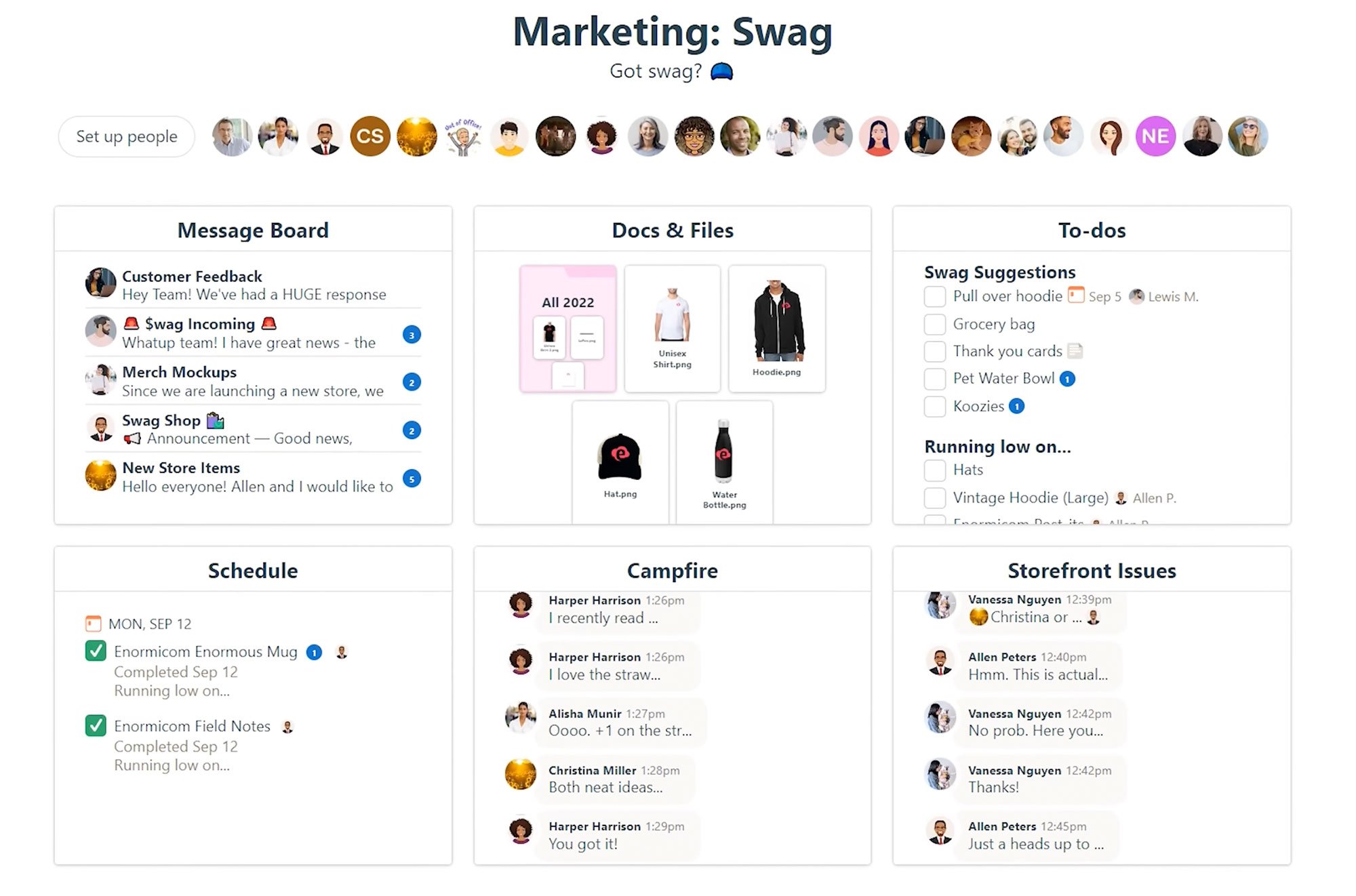
Asana workflow management tools allow users to build work processes from the ground up. Workflows can take the form of a list, board, or timeline to keep everyone on the same page. Asana’s “sections” feature allows users to divide and organize task lists within a project based on priority, category, or progress stage.
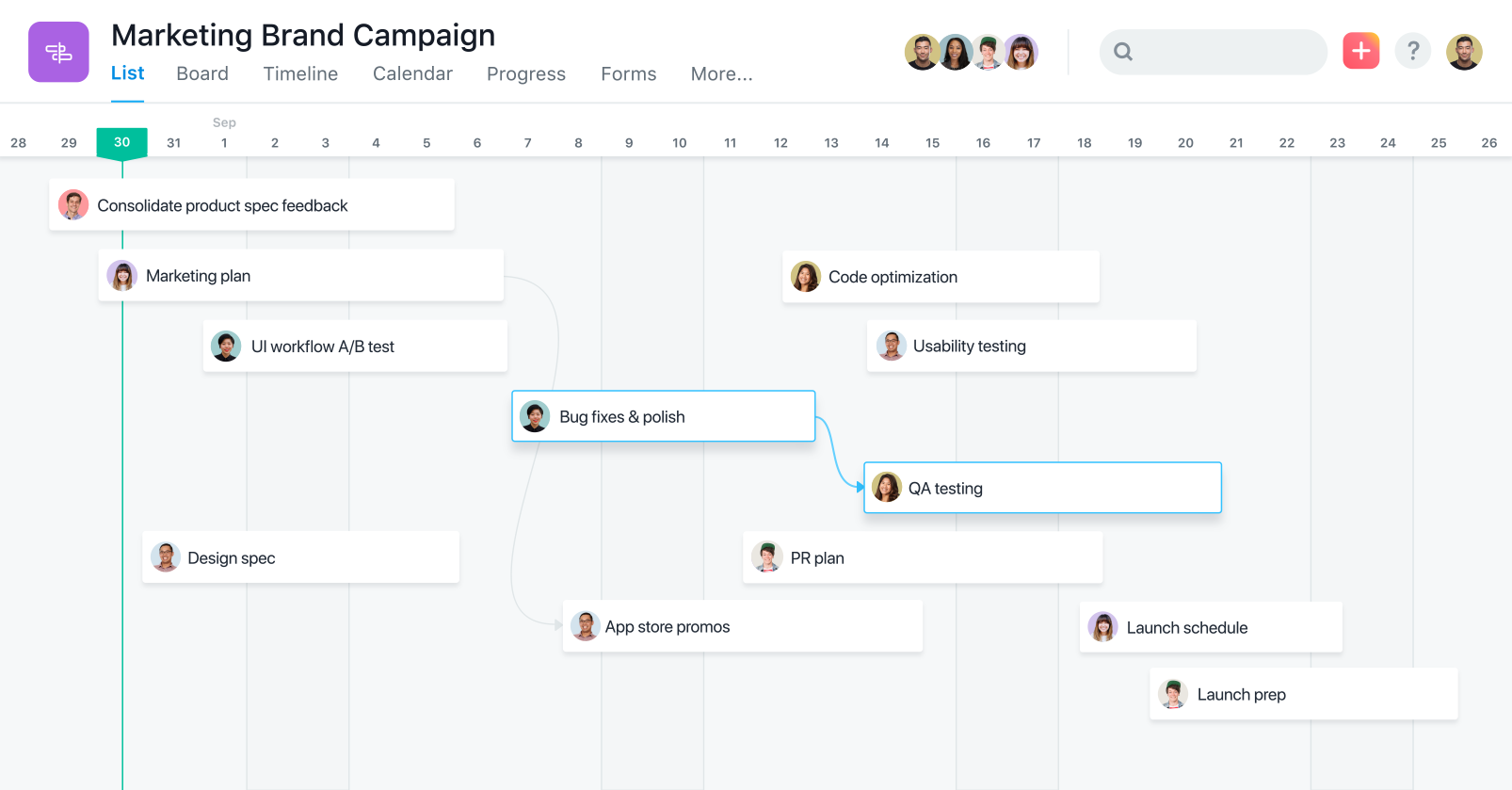
Asana allows users to set a start and due date for tasks, helping teams stay focused and keeping timelines manageable. Asana’s Premium plan includes the workflow builder feature with automated workflows, forms, limited pre-set rules, and templates. Asana’s Business plan includes automated workflows with unlimited dependencies and custom rules.
Winner: Asana
Asana offers a robust workflow builder thanks to workflow automations, templates, forms, and custom rules. Basecamp does not have a comparable feature.
Portfolio Management
Portfolio management with Basecamp happens through reports and smart alerts. Basecamp Admins can pull reports on any individual’s activity across the platform including tasks completed, files shared and comments made. Reports can also be generated to view which tasks are overdue or due soon or which tasks have been completed. Smart alerts notify users of upcoming due dates, new messages, and project comments or mentions.
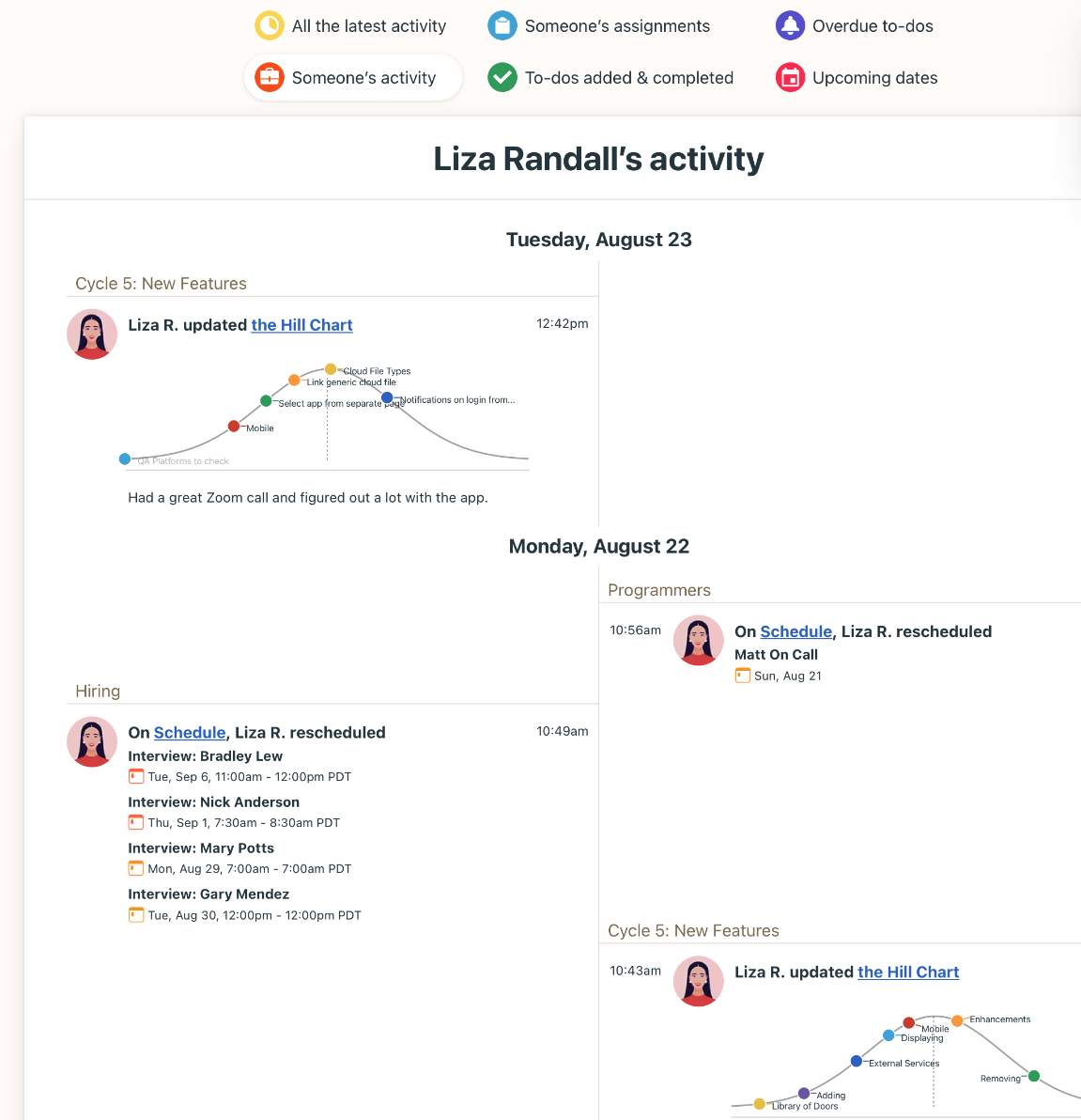
Asana enables users to track multiple projects in a single view for seamless portfolio management.
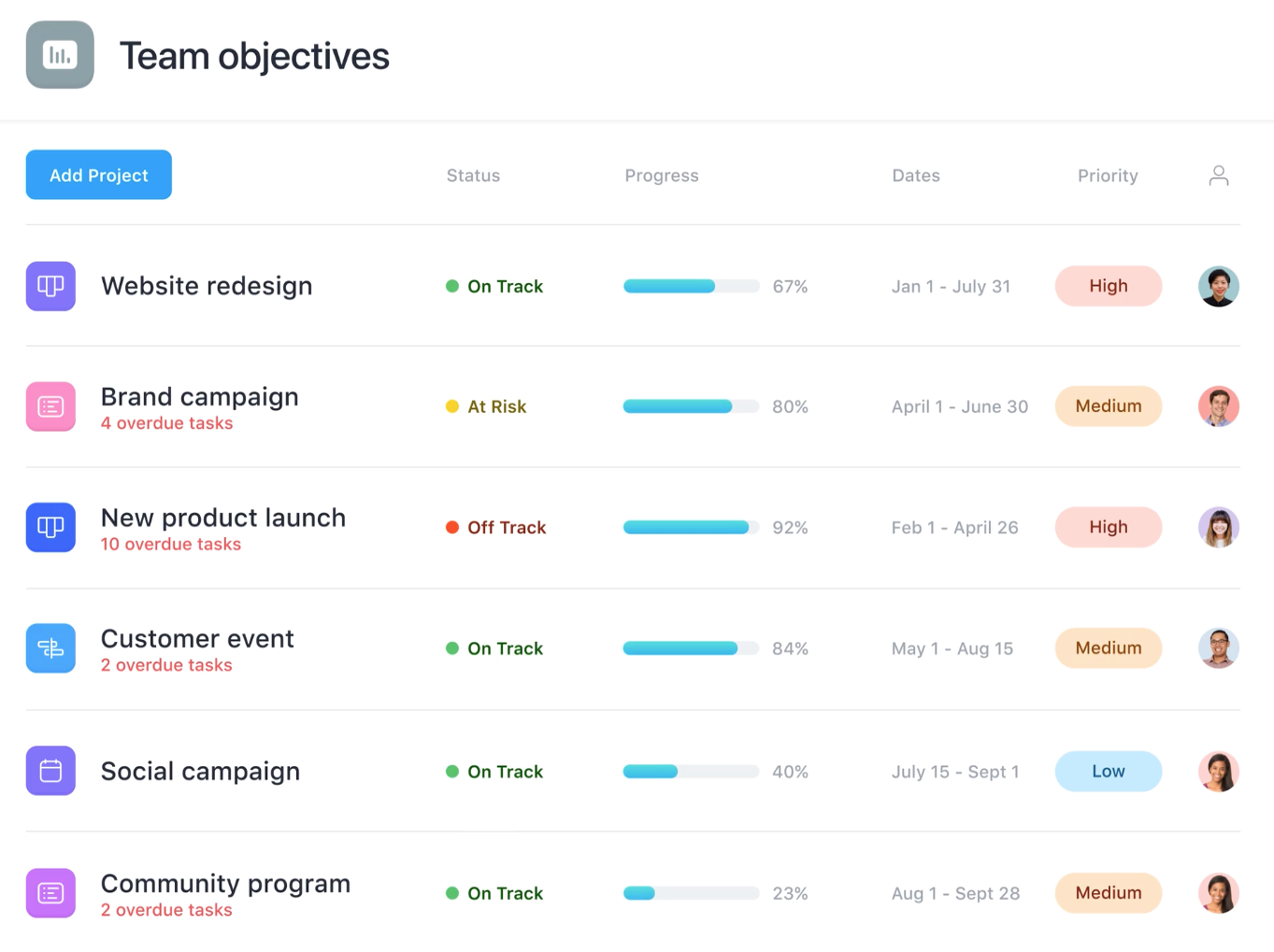
Managers can set company objectives, get a birds’-eye view of all project progress in real-time, and see who has been assigned to specific tasks. Asana users can click on any project in the overview to drill down for more details, such as the total number of complete and incomplete tasks. Portfolios can be organized and shared with stakeholders. Portfolios are only available in the Asana Business plan (starting at $24.99 per user/mo.) and above.
Winner: Asana
Asana has a dedicated portfolio management feature, which Basecamp is lacking. Basecamp users must view each individual’s activity separately, whereas Asana allows for a team or company-wide overview of task progress.
Team Communication and Collaboration
Basecamp users can communicate and collaborate with team chat, messages and collaborative documents.
With Basecamp messages, everyone sees the same version of the entire conversation to avoid miscommunication and repeat work.
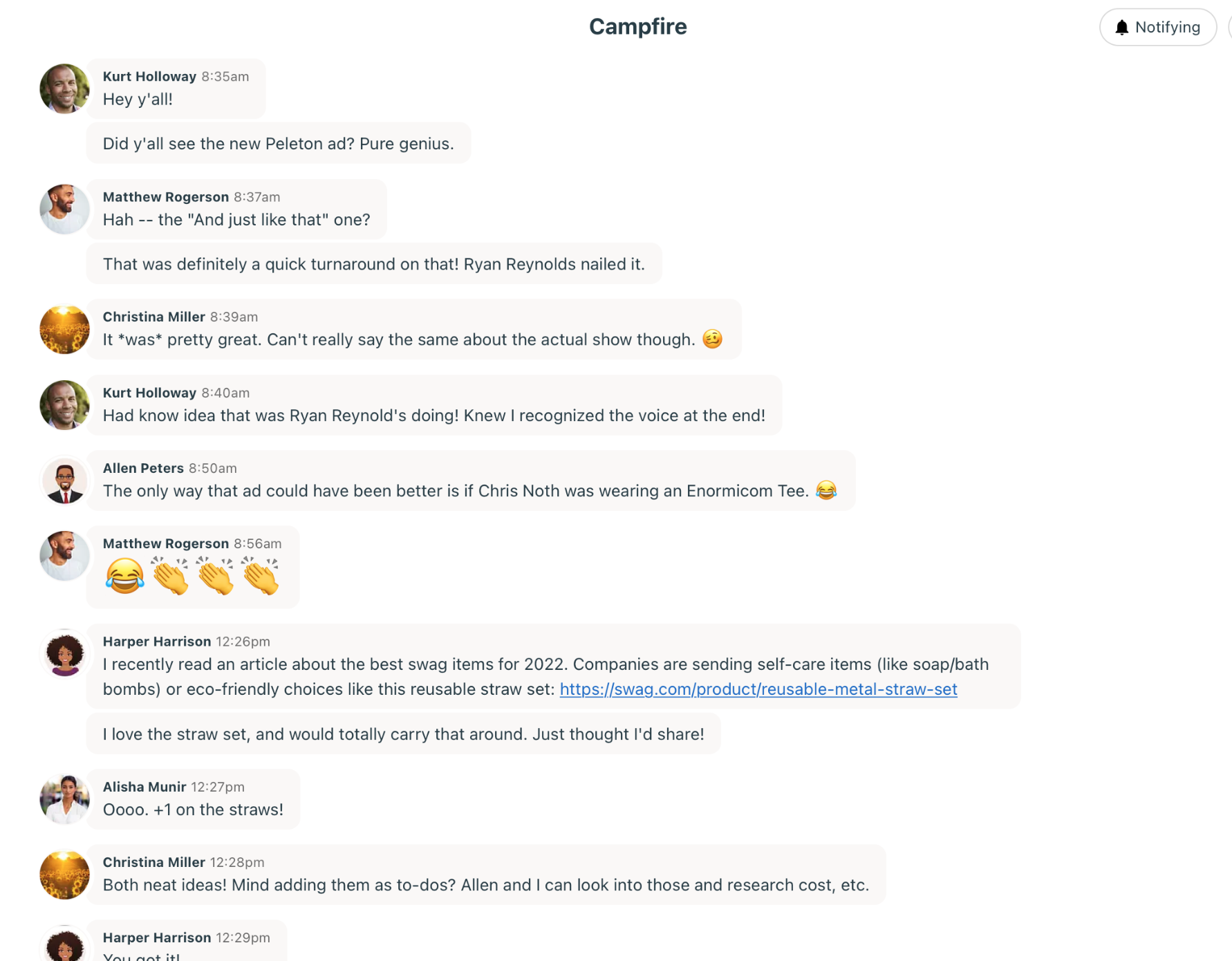
Messages can be embedded with files, customized with post types, applauded and shared with specific individuals or the entire team. Basecamp’s real-time chat space allows users to create an unlimited number of rooms, tag colleagues, and attach files, quotes, video, and code samples.
Basecamp users can also collaborate on Google Docs with a drag-and-drop upload feature. Team members can then discuss these documents directly in-file, or on the image of the file. All files can be color-coded and include a complete version history.
Asana provides users with a number of team collaboration features.
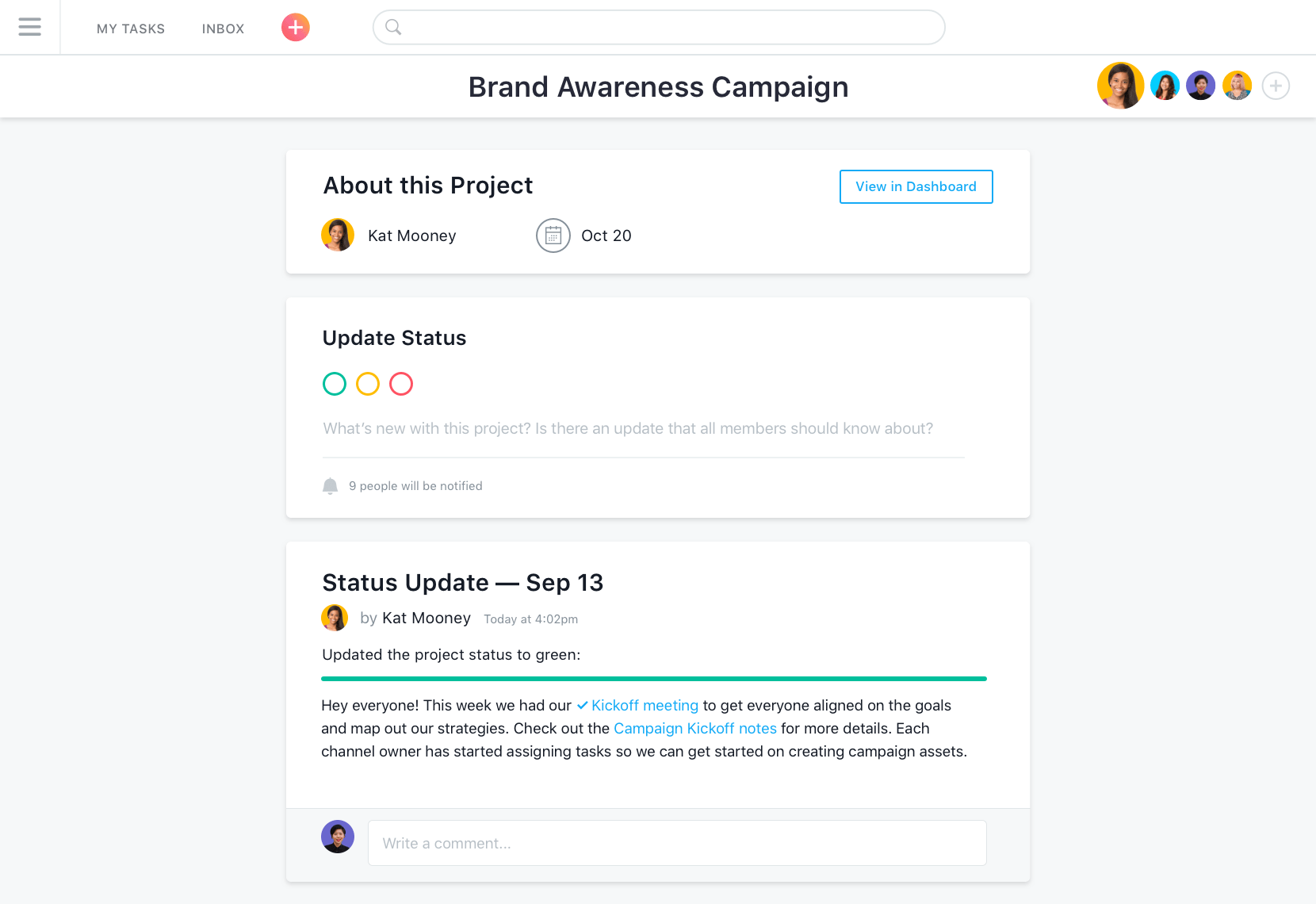
Task comments enable users to communicate directly on tasks and tag other team members. Users can also follow tasks to stay in the loop on projects. All Asana plans include the “team message” feature, a message board that lets users private message individuals or send group messages to teams and projects. In team messages, users can @mention anyone in the company (not just the team), opt-in or out of message notifications, share files, and comment on messages. Users receive messages and alerts in their native Asana Inbox, which streamlines all notifications in an easy-to-read list that’s updated in real-time.
Winner: Basecamp
Although Asana provides a number of avenues for team collaboration, it doesn’t offer a dedicated real-time chat space like Basecamp.
Integrations
Basecamp has over 70 integrations including mobile and desktop apps like unito.io, time tracking apps like tick, reporting apps such as Ganttwork, and customer service apps like Jitbit Helpdesk. Basecamp also works seamlessly with Google Drive.
Asana offers over 200 integrations with apps like Microsoft Teams, Dropbox, Mailchimp, and Youtube. Over 100 integrations are included in Asana’s free plan. However, more advanced and industry-specific integrations like Tableau and Salesforce are only available in the Business plan.
Winner: Asana
With over 200 integrations, Asana is the winner here.
Asana vs Basecamp: Pricing & Plans
Below is an overview of pricing models for Asana and Basecamp.
Asana Pricing
Asana offers a free plan as well as three different paid pricing plans. Here is a breakdown:
| Basic | Premium | Business | Enterprise | |
| Annual Price | $0 | $10.99 per user/mo. | $24.99 per user/mo. | Contact Asana |
| Monthly Price | $0 | $13.49 per user/mo. | $30.49 per user/mo. | Contact Asana |
| Main Features |
|
|
|
|
Basecamp Pricing
Basecamp has a simple and straightforward flat fee pricing model. It costs $11 per month per user. This includes all features. An unlimited number of guests, contractors, and vendors can be given access for free.
Features include:
- Direct and group messaging
- To-Do Lists
- 500 GB of file storage
- Real-time team chat
- Calendar/scheduling
- Document collaboration with Google Docs
- Polling
- Kanban/gantt/hill chart views
Pros and Cons of Asana vs Basecamp
Here are some of the pros and cons of each platform.
| What users like about Asana | What users dislike about Asana |
| Unlimited free guests in all paid plans | Expensive compared to competitors |
| Automated and advanced workflows with custom rules forms, and project templates | 24/7 customer support only available for enterprise plan users |
| Highly secure with multi-factor authentication in all plans | No native team chat or video conferencing |
| What users like about Basecamp | What users dislike about Basecamp |
| 24/7/365 customer support with rapid response | No free version |
| Affordable and straightforward pricing | No templates |
| Clean user interface with a real-time chat space | No automated workflows |
Alternative Solutions to Asana and Basecamp
If neither Asana nor Basecamp seems like the right fit, there are plenty of options. Check out some of our other head-to-heads such as ClickUp vs. monday.com and the alternatives below.
| Provider | Pricing | Features | Best For |
| Trello | $0-$17.50 per user/mo. |
|
Small businesses and medium-sized remote and hybrid teams |
| Slack | $0-$12.50 per user/mo. |
|
Large teams that need high levels of security and reliability |
| ClickUp | $0-$29 per user/mo. |
|
Remote and hybrid teams that need both project management and team collaboration tools |
| Smartsheet | $7-$32 per user/mo. |
|
Teams that need a solution for project management as well as document and/or spreadsheet creation |
| Airtable | $0-$20 per user/mo. |
|
Marketing and product operations teams that need a customizable project management solution |
| Wrike | $0-$24.80 per user/mo |
|
Small and medium-sized businesses needing video editing capabilities |
Asana or Basecamp - Which is Best for You?
Asana and Basecamp are similar in many ways. Both providers have a user-friendly interface with a quick learning curve and essential features such as task assignments and project views. However, there are a few key differences–the most apparent one being security.
Asana is a much more secure platform due to multi-factor authorization and is, therefore, better suited to SMBs and large businesses that need a secure solution for collaboration and work management. Asana’s sophisticated workflow builder also makes it an excellent choice for organizations with multiple teams, although the free version of Asana is more than suitable for some startups.
Basecamp works well for small teams that often collaborate with external clients or freelancers thanks to its unlimited guest access. Due to its multiple view options and customizable dashboards, Basecamp is also a great choice for small businesses with many complex team projects requiring collaboration.



