|
Provider
|
Features
|
Reviews
|
More Details
|
|---|---|---|---|
 Nextiva
Nextiva
|
| Read Reviews | |
| Build Complex IVR & IVA Call Handling and Messaging | |||
 Five9
Five9
|
| Read Reviews | |
| IVR Speech Recognition - Provides Touch-tone (DTMF) or Speech Input | |||
 Dialpad
Dialpad
|
| Read Reviews | |
| IVR Platform is Fully Integrated, and Built In-House | |||
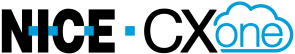 NICE CXone
NICE CXone
|
| Read Reviews | |
| Single Platform: Centralized IVR System with CXone ACD | |||
 Genesys
Genesys
|
| Read Reviews | |
| Self-Service Conversational IVR with Natural Language Understanding | |||
 Talkdesk
Talkdesk
|
| Read Reviews | |
| IVR Studio Provides a Clear Data Visual of the Customer Journey | |||
What To Look For in IVR Systems
Not all hosted IVR solutions are created equally, and not every single solution will contain the same features. Take a look below at some of the most critical aspects of an IVR system to better understand what your business should keep an eye out for when searching for a provider.
- Natural Language Capabilities -
Old school interactive voice response systems relied specifically on keypad presses, requesting callers to hit a specific button for the department they need or issue they are trying to resolve. Modern IVR technology now comes with Natural Language capabilities, enabling your system to listen to callers as they speak directly to the system. This helps provide a more natural experience for callers and lets your IVR system ask for more complex information that a keypress could not represent. - Inbound or Outbound Support -
Hosted systems may lend themselves to inbound calling, but that isn’t necessarily the case. Some hosted IVR solutions can also work with outbound calls, providing personalized messages to callers and allowing them to interact with the system. IVR systems integrate with dialers and ACD systems to optimize wait times, and customer calls for omnichannel call centers. Finding the right tool only requires understanding the needs of your cloud contact center. - Self-Service IVR Options -
Self-service goes hand in hand with automation. Your IVR must support self-service options to enable automated customer support. These self-service options will enable customers to interact with your system to solve issues without needing agent intervention, allowing agents to focus on more complex issues and enabling callers to receive the help they need on their own accord.
Use our QuoteMatch tool to get started with IVR systems
Bottom line quotes from top-winning providers.
“GetVoIP’s comparison guides made it easy to summarize services and make an informed and cost-effective decision.”
