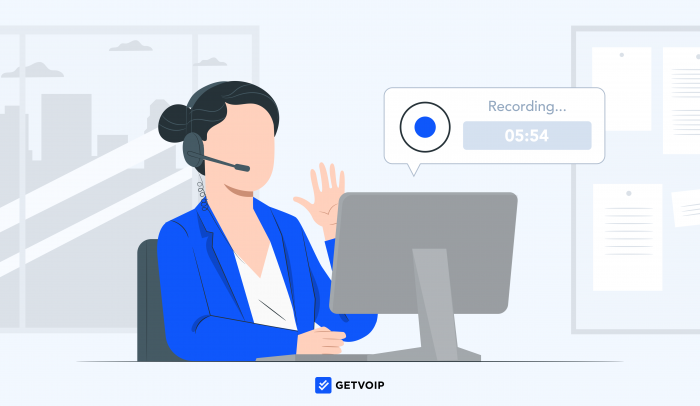Call recording tools provide a distraction-free alternative to note-taking during active calls and give businesses complete records of important business telephone conversations.
VoIP call recording technology is reliable, accurate, and comes with advanced features like speaker differentiation and recording transcription.
In this article, we’ll cover everything you need to know about VoIP call recording: what it is, how it works, the benefits it offers, and top call recording software providers.
What is VoIP Call Recording?
VoIP call recording is a phone system feature that creates an automatic or on-demand audio recording of inbound and outbound business telephone calls.
Call recordings are generally available for playback as soon as the recording session ends. Users can download recording audio files or access them from any device in a searchable cloud storage database.
Key VoIP call recording features include:
- Cloud Storage: Most VoIP providers will include free access to call recordings for a certain amount of time (usually 6-13 months) with options to download recordings and purchase additional long-term storage
- Call Transcription: The conversion of an audio recording to text that happens either in real-time or after the call is completed
- Call Tagging: A system of virtually labeling every incoming call for tracking purposes based on the topic of the call, keywords used, location of the caller, or other identifying information
- Noise Cancellation/HD Voice: High Definition (HD) voice delivers a higher percentage of voice frequencies than traditional telephony, creating a cleaner sound with less background noise
- Recording Alerts: Users can customize and play an announcement letting all parties know the call is being recorded to satisfy state regulations
- Recording Playlists: Admins and training supervisors create a playlist of recorded calls used to train new agents
- Recording Retention Policies: Several federal agencies have requirements for how long documents, call recordings, and transcripts must be kept, and users can customize their recording retention policies
How VoIP Call Recording Works
Call recording works by capturing and converting all inbound and outbound data into a voice audio file.
Calls can be recorded in a variety of formats (.mp3 or .WAV) and automatically converted from one format to another. These recordings can be manually or automatically tagged with important information like the phone number and the time of the call.
Types of Call Recording
Calls can be recorded using a few different methods:
- On demand call recording: Users can start recording in real-time by activating a record button before or during a call. Some providers allow for a technique called “look back,” where the entire call is recorded, even if the recording command is sent after the call has started
- Automatic call recording: This method is usually only included in higher pricing plans and allows admins to have all calls recorded automatically. Generally admins can choose to have calls recorded “always”, “never”, or “on-demand”
- Custom call recording rules: Admins can set up custom automatic call recording rules that take effect only when preset conditions/triggers are met
How To Set Up Call Recording In A VoIP System
Call recording can usually be set up in minutes as part of a business VoIP phone system. Here are the steps:
- Step 1: Initial Set Up: Recording software records at the source, but technically, there are two or more sources. Each person participating in a phone or Skype call is a source, and the software either selects the source or picks both sources/channels.
- Step 2: Choose Recording Type: Decide if calls will be recorded automatically on on-demand in real-time.
- Step 3: Customize Recording Rules: Depending on the provider options, admins can set custom call recording rules, add in a recording announcement, or set parameters to remove silences in the conversation. Users will also choose the ideal call recording format and file quality.
- Step 4: Manage Recording Access: Admins can grant or deny agents access to specific recordings and enable custom user permissions.
- Step 5: Download Recordings: Users and admins with access can download call recordings, add tags, and create custom playlists for training. Supervisors can create playlists of the best call recordings for training purposes.
Call Recording Policies and Regulations
Recording calls serves valuable business purposes, but call recording laws and protocols must be followed to protect your business, employees, and clients.
The United States Federal Electronic Protection Act outlines regulations, which include informing all call parties of the recording and obtaining their consent to record telephone conversations between two or more parties.
Most states in the US require one-party consent for recording calls, meaning that at least one party to the call needs to agree to the call being recorded.
Some states (California, Connecticut, Florida, etc.) require two-party consent. Canada also requires all parties to consent to call recording.
Two-party consent means everyone involved in the call must explicitly agree to being recorded.
Most businesses obtain all-party consent for all calls to avoid violating call recording laws and paying hefty fines.
Healthcare organizations are required to ensure all call recording software is HIPAA-compliant. HIPAA-compliant call recording providers encrypt sensitive data and give the organization control over who has access to call recordings. This way, only authorized users can access protected health information.
Types of VoIP Call Recording Solutions
There are three main types of VoIP call recording:
Hosted Recording
In a hosted solution, the recording hardware and recording servers are all on the provider’s site. Some hosted providers include a small amount of free recording space, while others offer recording only as a paid subscription
Software-Based Recording
Software-based recording is installed on your server and records all sound traveling through your computer’s sound card. Software-based recording works for desk phones and softphones, and lets users record calls on one or multiple channels. Generally, the sound is recorded in mono (only one speaker) as opposed to stereo, which would require twice as much memory. The greater the call quality, the more space it will take up.
Hardware/Appliance or On-Premise Recording
In an appliance-based recording, a device (usually a rack-mounted appliance) is connected to the internet and other rack-mounted equipment via LAN cables to enable “port sniffing.”
During the port sniffing process, the device reads and interprets data transferred over a specific network port. For security purposes, VoIP calls only transverse the firewall on specific ports.
The appliance sniffs the port for VoIP data and records it. Appliance devices can be small, or they can be large enough to monitor hundreds of extensions at a time. Instead of using a built-in hard drive, appliances connect to server databases that record the calls online.
Business Benefits of Recording Calls
The advantages of implementing a VoIP call recording system are:
- Improve customer support quality: Businesses record calls for customer support quality assurance. Managers review recordings to monitor support agent performance and customer experience. Since calls are recorded and automatically saved in the cloud, you can always refer back to recorded calls for future use
- Boost employee performance: Call recordings provide a basis for evaluating individual agent performances and are used to train new agents
- Identify problem areas: Call recordings help identify trends and patterns in customer inquiries, and analyze customer responses to specific phrases or communication styles
- Keep call records: Since recorded VoIP calls are saved in the cloud, agents can refer back to them before making follow up calls. This allows agents to add a level of personalization to calls, creating a better customer experience
- Dispute resolution: Businesses refer back to call recordings to help resolve customer disputes, as they can see what happened, how the agent handled the issue, and gaps in agent training
Top VoIP Call Recording Software
The best call recording software providers are:
Nextiva
- Summary: Nextiva is an affordable SMB business phone system offering cloud-based VoIP call recording to Enterprise Plan users
- Call recording capabilities: On-demand and automatic call recording with options for recording calls never, always, always with pause/resume, on-demand, or on-demand with user initiated start. Also includes call recording announcements, custom recording permissions, and cloud storage
- Pricing: Three paid plans from $17.95 per user/month, call recording included with the Enterprise Plan ($31.95-$37.95 per user/month)
RingCentral
- Summary: RingCentral is a HIPAA compliant, cloud-based UCaaS solution suitable for businesses of all sizes. RingCentral offers on-demand and automatic call recording for inbound and outbound calls.
- Call recording capabilities: Default or custom call recording announcements, up to 100,000 business recordings/account, Download recordings individually or in bulk
- Pricing: Three paid plans from $20/user/month. On-demand call recording is included in all plans, automatic call recording is included with the Advanced ($25/user/month) and Ultra ($35/user/month) plans
OpenPhone
- Summary: OpenPhone is a cloud hosted VoIP solution for small businesses offering on-demand and automatic call recording. On-demand (manual) call recording is included for all users.
- Call recording capabilities: On-demand and automatic call recording with phone number specific auto-recording, automatic call transcriptions, and AI-generated call summaries
- Pricing: Three paid plans from $15 per user/month. Manual recording is included in all pricing plans, automatic call recording is included with the Business Plan ($23/user/month) and up
8x8
- Summary: 8x8 offers a robust communications platform with UCaaS and CCaaS features ideal enterprises and contact centers. 8x8 users can record incoming and outgoing calls, play them back, download, or delete them.
- Call recording capabilities: Automatic and on-demand call recording with email notifications, users choose which parties hear recording announcements (none, all, remote party only, 8x8 user only)
- Pricing: 5 paid plans from $24/user/month-$140/user/month, call recording is included in the X6 plan ($85/user/month) and up
Ooma
- Summary: Ooma is a residential and business VoIP provider. Its business phone system, Ooma office, is one of the only platforms to include unlimited calling to Puerto Rico and Mexico. Ooma offers both automatic and on-demand call recording as well as video conferencing and team chat.
- Call recording capabilities: Recordings of up to three hours in duration, 90-day cloud storage, automatic or on-demand recording
- Pricing: 3 paid plans from $19.95/user/month, call recording included in the Pro Plan ($24.95/user/month) and Pro Plus Plan ($29.95/user/month)
Aircall
- Summary: Aircall is a business VoIP phone system that offers telephony and SMS capabilities and focuses on small business solutions. While Aircall does not include video conferencing or team chat, it does provide advanced analytics and call monitoring functionality, including call recording.
- Call recording capabilities: Toggle switch to pause or enable call recording manually. Recorded calls are automatically saved to a connected CRM and users can retrieve, playback, store, and share call recording
- Pricing: Aircall plans range in price from $30-$50+/license/month when paid annually, and call recording is included in all plans
Vonage
- Summary: Vonage is flexible cloud business phone system with voice, messaging, and video capabilities. The platform includes over 50 essential phone features and enables companies to add on more advanced features like call recording. Vonage offers two types of call recording: on demand call recording (which includes an automatic call recording option) and company call recording.
- Call recording capabilities: On-demand and automatic call recording. Company call recording add on allows users to record specific inbound and outbound calls by pre-setting rules. Users have exclusive access to manage, delete, and share call recordings from their assigned extensions. All call recordings are password protected.
- Pricing: Three plans from $10.49 to $27.99/user/month. On demand call recording is available as an add-on for $4.99/month and includes 15 hours of call recordings per extension. Company call recording is available for $49.99/month and includes 500 hours recording time. Additional recording time can be purchased at $19.99 per block of 250 hours.
Phone.com
- Summary: Phone.com is an affordable small business VoIP system offering voicemail transcription, analytics, and HIPAA compliant video conferencing with up to 100 participants. Phone.com offers inbound-only call recording and premium call recording.
- Call recording capabilities: Premium inbound/outbound call recording, number-specific recording, recordings stored in call logs can be downloaded as MP3 files
- Pricing: Three plans from $12.74-$27.19/user/month, all plans include inbound only on-demand call recording. Premium call recording is only included in the Pro Plan ($27.19/user/month), but can be purchased as an add-on for $4.95/month for 300 minutes or $14.95/month for 1,000 minutes