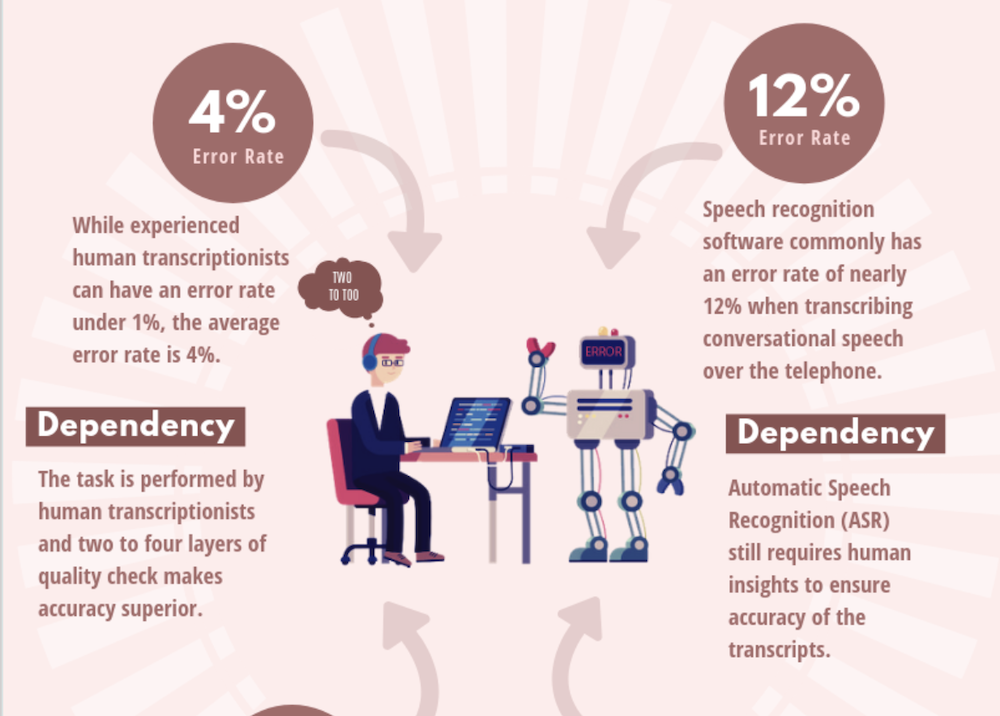Though business communication tools like instant chat messaging and video calling software have become the new normal in the workplace, weekly conference calls are still the cornerstone of business communication.
Recent studies show that the average employee attends at least five conference calls each week.
With so many meetings that bring together geographically diverse team members, several internal departments, and sometimes clients, keeping track of what happened on each conference call is a challenge.
Conference call transcription software uses Artificial Intelligence and NLP to automatically transcribe your meetings in real-time -- meaning you’ll have a written record of your conference calls to refer back to and share with others. Plus, there's no longer a need to outsource human transcribers.
But why should you use call high-quality transcription tools, and what are the best platforms to consider?
Read on to find out.
Table of Contents
- What are the Benefits of Conference Call Transcription?
- What Are The Top Conference Call Transcription Services?
- Trint
- Otter
- Sonix
- Happy Scribe
- Call Recording Software With Transcription Features
What are the Benefits of Conference Call Transcription?
There are several obvious benefits of business transcription tools.
Knowing that there will be records to refer back to in the future means no more furiously taking notes during the meeting, increased focus on calls, and accountability for both employees and clients.
When you’re able to get more out of your in-person and online meetings -- and when you can easily refer back to what you covered in them -- you can also cut down on the number of meetings you need to have.
Given that 45% of team members say they’re overwhelmed by their weekly meeting volume at work, the fewer the meetings -- and the more efficient the ones you do have are -- the better.
But there are many other reasons why having transcripts of your conference calls is a huge benefit. Below, we’ll discuss how much transcripts can help.
Quickly Find Essential Information
Conference calls are an effective way to brainstorm ideas, update or train entire departments, and conduct essential meetings with customers and upper management.
But given that the average conference call lasts between 45-60 minutes, having to listen to recordings to find specific information can eat up tons of valuable time (not to mention cause endless frustration.)
Having a transcription of your calls makes it easy to find the exact point of the conversation you need to refer back to. You can use the search bar to search by keywords or use a speaker detection feature to sort according to the person speaking.
Not only does this save time, but it also means that important details -- especially action items and tasks that require a follow-up -- don’t get overlooked.
Improved Website SEO
SEO, short for Search Engine Optimization, is what helps to get your company’s website to rank higher in search results and get more site visits from the people who are the most likely to buy your product or service.
Given that close to 70% of all online experiences start with an entry into a search engine like Google or Bing, SEO plays an enormous role in the success of your company.
One way to improve your SEO strategy is to upload your transcriptions to your company’s website. Not only does reading longer content like this keep visitors on your website for longer, (increasing your SEO score) but it also provides an opportunity to include more keywords on your website.
Plus, potential customers will get an inside look at exactly how your company operates.
A Unique Approach to Employee Evaluation
Call analytics and KPIs provide important insight into employee behavior and productivity.
Managers can see the number of calls an agent takes per day, how many they miss, how much time they spend on the phone, and other essential information.
But data alone rarely tells the full story.
Reviewing transcriptions from meetings provides a more subjective look at your employees and picks up details that numbers alone simply cannot.
For example, a customer service representative might have a lower first call resolution rate than you’d like, but they could consistently share excellent ideas and offer important feedback during meetings. Call transcripts are an effective and unique way to identify leaders in your company that might otherwise have gone unnoticed.
Likewise, you can use transcripts to see who isn’t speaking up, so you can encourage them to share their ideas in the future or evaluate whether or not they’re as engaged as they need to be.
Increased Transparency
Roughly 66% of today’s consumers say that brand transparency is one of the top things they look for when deciding who to do business with.
When you have sharable call transcripts on hand, you can easily email them out to stakeholders, board members, customers, and other employees. Not only does this improve your company’s reputation, but it also makes your consumers feel more valued and included in your daily operations.
This level of transparency allows you to prevent or quickly clear up miscommunications.
Of course, transparency and compliance go hand-in-hand.
Compliance With Industry Regulations and Legal Protection
Depending on the specific industry you work in, your company may be legally required to record and provide transcriptions of all your conference calls. This is especially common in the financial and legal industries, as well as in some reporting and journalism platforms.
But even if you’re not required to transcribe your calls, doing so offers an excellent layer of legal protection.
For example - a customer claims that you provided a verbal contract, promising them that a project would cost a set amount of money or be completed by a certain amount of time. Now, the customer is claiming you didn’t hold up your end of the bargain -- even though you know you never made the promises they’re saying you did.
To avoid a potential lawsuit, fines, or endless back-and-forth with clients, all you have to do is show the customer the transcript (and if asked, also provide the recording itself.)
Just make sure you’re familiar with the call recording laws in your state before you decide to record and transcribe calls with third parties.
Accessibility
In today’s world, it’s important that your promotional materials, website, video meetings, and more are as accessible as possible.
By transcribing your business calls and conferences, you ensure that those who are deaf or who cannot attend meetings due to a disability can still participate.
But it’s not just about accessibility for people with disabilities.
Poor Internet access due to location or provider can mean video or audio conferences are choppy, leading participants to miss out on key information. The transcript helps to fill in the gaps and ensure that everyone is on the same page.
Remember that some people simply learn and remember better by reading than by listening. Those who might “zone out” on a conference call could have laser focus when reviewing transcripts. Though it might seem like a small detail, catering to a variety of learning styles can have a big impact on employee satisfaction and overall productivity.
Transcripts also provide accessibility by giving employees and customers who weren’t able to make the initial meeting a way to review what was discussed.
Plus, because they can search by keyword, those that don’t have the time to read the entire transcript can easily find the sections most relevant to their interests.
More Detailed Customer Insights
In addition to providing management with information about employees, transcripts are also an excellent way to learn more about your customers.
Reviewing transcripts of client meetings or even internal meetings with your market research team helps you to understand recurring customer pain points, desired products or services, and what they expect from your brand.
These transcripts can also offer valuable insight when it comes to trend forecasting, customer demographics, and improving your sales pitches and employee training.
For Archiving Purposes
Finally, conference call transcripts help you develop strong company documentation and archives.
These transcripts can be reviewed by compliance officials, consultants, upper management, and during a year-end review or board meetings. Your employees can review their performances themselves by reading through transcripts, identifying their own strengths and weaknesses.
It’s also easy to instantly share meeting notes and highlights when requested by pulling them straight from the transcript.
Plus, transcript file sizes are usually much smaller than video files, so uploading them to the cloud or to your website will take up far less space.
The Top Conference Call Transcription Services?
Below, we outline some of the most powerful call transcriptionist software, including:
- Trint
- Otter
- Sonix
- Happy Scribe
Trint
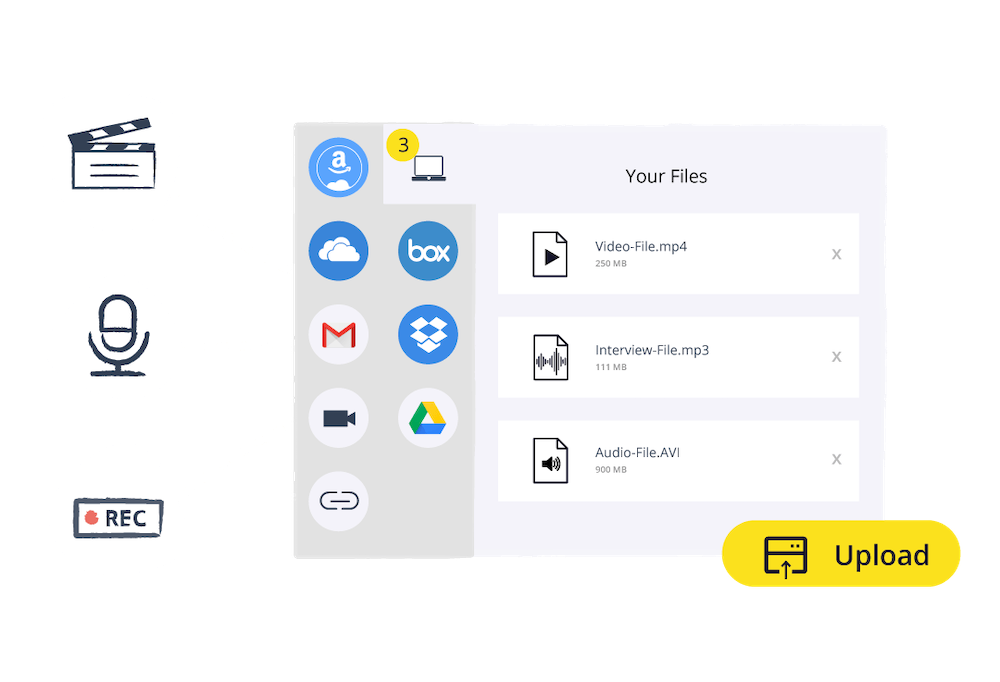
Trint is an AI audio transcription software trusted by The Washington Post, Airbnb, Nike, and Associated Press.
It uses automated speech recognition (ASR) and natural language processing (NLP) to ensure transcriptions have a fast turnaround time fast and to provide 99% accurate transcriptions. The real-time transcription feature offers live speech-to-text transcripts in as few as 3 seconds in 15 different languages. These real-time transcripts work with several streaming formats, including RTSP, RTMP, and HLS. It’s easy to verify your transcript is correct by listening to an audio reading of it as the words show up on your screen.
Trint also comes with a vocab builder tool, which lets users make lists of custom phrases and words that AI transcription might not pick up on. These usually include things like employee names, brand names, jargon and company lingo, different spelling of words, and more. This means fewer mistakes in transcripts.
The Editor tools make it easy to edit transcripts, correct mistakes and misspellings, name speakers, and more. Users can find and replace words, strike-through them, pause, and highlight with the editing tool. Additionally, customers frequently mention its ease of use in reviews and testimonials.
Other features include:
- Transcription in 31 languages
- Speaker names
- Add comments, highlights, and markups to transcripts
- Searchable transcripts
- Workspaces so only users with permissions can access/edit a transcript
- Adjustable timecodes to match the source file
- APIs and integrations with Zoom, Zapier, and Adobe Premiere® Pro
- ISO 27001 compliance certification and PCI DSS compliance
- Upload transcripts as .mp3, .aac, .mp4, .avi, .mov, .wma, and .wav files
- Export transcripts as .docx, .txt, .stl, .html, .cvs, and more file formats
- iPhone mobile app
Trint has a free trial and three paid plans: Individual, Team, and Enterprise. Pricing is not publicly available on the Trint website.
Best For: Trint is the go-to tool for news organizations and individual journalists that have hours of interviews and meetings to transcribe on an almost daily basis. This means it’s also ideal for remote teams with a high weekly meeting volume that publish or share meeting transcriptions often (once a week or more.)
Otter
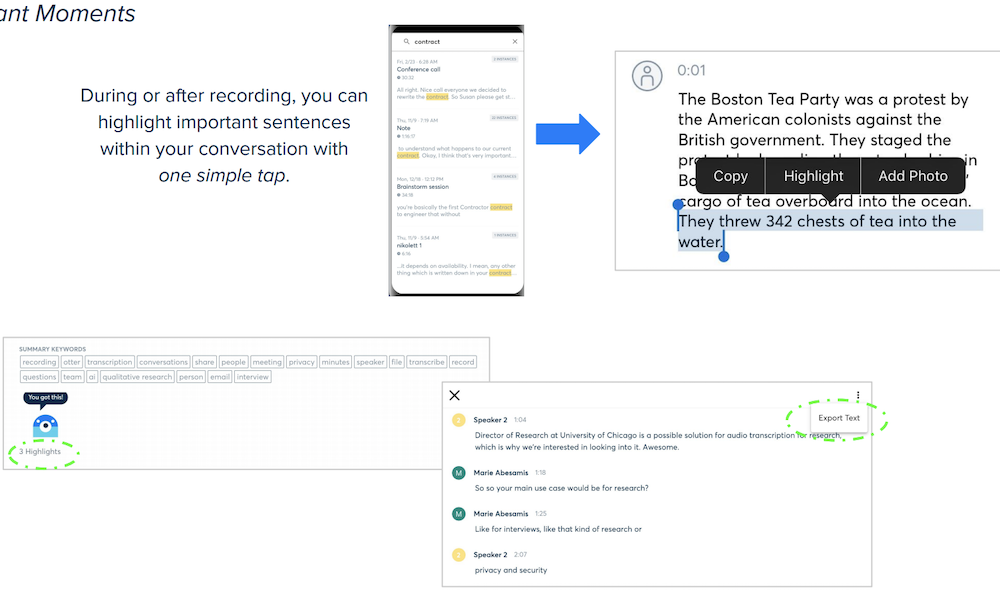
Otter.ai is an AI-powered and Ambient Voice Intelligence-powered assistant and transcription tool trusted by The Verge, Columbia University, IBM, Dropbox, and ProPublica.
One of its top features is the Highlight Summary, which helps users keep track of action items and key takeaways from the meeting. Each user can highlight the most important parts of the meeting directly in the live transcript -- eliminating the need for notes. Each users’ chosen highlights are shared with all meeting attendees in real-time and automatically synced. At the end of each conference, participants get a summary made of highlighted notes to read or share.
Users can share live and/or post-meeting conference call recordings privately via email, or with a shareable link.
It also integrates with Google G Suite and Microsoft Office 365 to sync with your business calendar and provide a list of participants, meeting agendas, and meeting titles.
Otter has three available plans: Basic, Pro, and Business. The Basic plan is free, the Pro plan is $8.33/user per month, and the Business plan is $20.00/user per month. It also has a free trial of paid plans.
All Otter plans, including the free version, have the following features:
- Real-time transcription
- iOS and Android smartphone apps
- Recording and playback in .05x, 1x, and 2x speeds
- Real-time transcription
- Speaker Identification
- Search by keywords
- Summary keyword and word cloud generation
- Edit, highlight, comment, and add images to transcripts
- Export audio and text files (TXT format)
- Sync Zoom cloud recordings
- Organize transcripts by folder
The below table outlines differences between the three plans and additional features.
| Feature | Basic Plan | Pro Plan | Business Plan |
| Transcription Minutes per Month | 600 | 6,000 total | 6,000 per user |
| Maximum Length Per Recording | 40 minutes | 4 hours | 4 hours |
| Import Audio and Video | X | ✓ | ✓ |
| Export as PDF, DOCX, SRT | X | ✓ | ✓ |
| Custom Vocabulary Builder | X | ✓ | ✓ |
| Dropbox Audio and Video Synching | X | ✓ | ✓ |
| Bulk Import and Export | X | ✓ | ✓ |
| Live Notes and Captions for Zoom | X | X | ✓ |
| Time Codes | X | X | ✓ |
| User Analytics and Reports | X | X | ✓ |
| Two-Factor Authentication | X | X | ✓ |
| Live Event Transcription (Additional Fees May Apply) | X | X | ✓ |
Best For: Otter is especially popular in the education sector, particularly as remote learning has become more and more common. Students use it to review lectures and notes, while education business professionals can review professor performance. It’s also ideal for companies in a variety of industries needing a free account with recording needs for shorter meetings. Moreover, it is a good choice for those who use Zoom video conferencing but need additional transcription functionalities.
Sonix
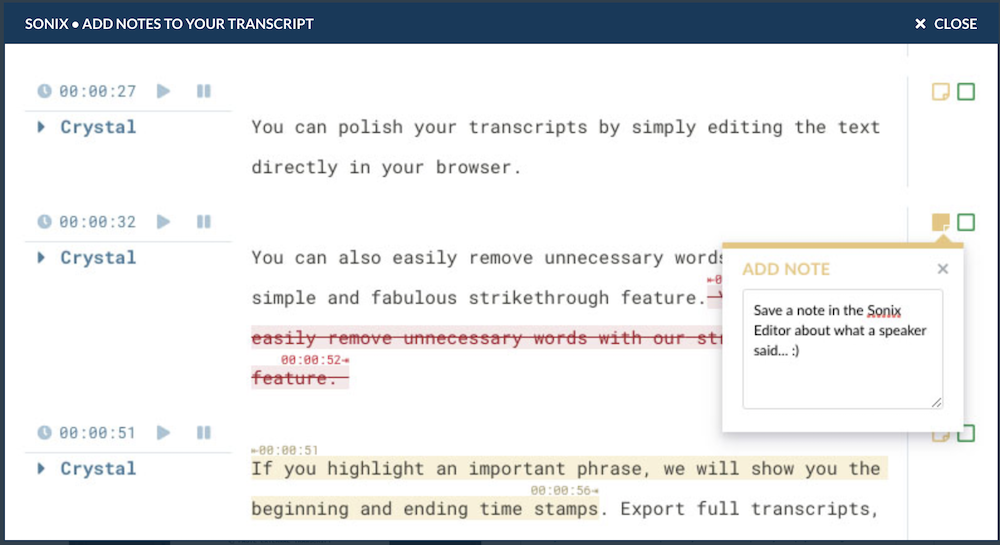
Sonix is automated transcription software that, according to their website, has been independently reviewed as the most accurate live transcription service.
The tool is especially celebrated for its advanced integrations with popular web conferencing platforms. It integrates with:
- Zoom
- GoToMeeting
- Google Meet
- Cisco WebEx
- RingCentral
- Microsoft Teams
- BlueJeans
- UberConference
Sonix also has advanced transcription, audio, and video sharing -- meaning you can share more than just the transcription alone.
Users can easily highlight video or audio sections to create smaller clips, upload URLs of complete transcripts to their website, or use the embeddable media player that’s customizable to match your website. Media analytics lets you keep track of your views, the number of downloads, and more. Plus, you can easily share transcripts to Twitter, Instagram, LinkedIn, and Facebook.
For better organization, users can create custom folders with specific permissions, search individual transcripts by word, create custom labels, and even search all stored transcripts by word or phrase.
It’s also a unique tool in that it offers automated closed captioning for video recordings, making it an accessible option.
Sonix offers a free trial which includes 30 minutes of free transcription. It has three paid plans, including one pay-as-you-go option. All Sonix plans include features like:
- Over 40 transcription languages, including dialects and accents
- In-browser editor
- Speaker labeling for up to 6 speakers
- Searchable transcripts
- Custom folders and files
- Word-by-word timestamps
- In-transcript notes and commenting
- Stitch audio files to the existing transcript
- Custom dictionary
- Export transcripts in file formats like MS Word, DOCX, TXT, and PDF
- Subtitle exports (SRT, VTT formats)
- Instantly shareable clips and shareable transcript links
- Embeddable media player
- Ready-only transcript sharing
- SSL and two-factor authentication
The table below outlines the differences between the Standard, Premium, and Enterprise plans.
| Features | Standard Plan | Premium Plan | Enterprise Plan |
| Pricing | $10/hour | $5.00/hour plus $22.00/user per month | Quote-based, contact Sonix directly |
| Multiple Custom Dictionaries | X | ✓ | ✓ |
| Automated Time Code Realignment | X | ✓ | ✓ |
| Side-by-Side Translation Comparison | X | ✓ | ✓ |
| Multi-Language Subtitle Creator | X | ✓ | ✓ |
| Media Player Analytics | X | ✓ | ✓ |
| Social Media Sharing | X | ✓ | ✓ |
| Version History | X | ✓ | ✓ |
| Single Sign-On | X | X | ✓ |
| API Access | X | ✓ | ✓ |
| Team Activity Tracking | X | X | ✓ |
| Phone Support and Dedicated Success Manager | X | X | ✓ |
| Advanced User Training | X | X | ✓ |
Best For: Sonix is an excellent choice for SMBs that have only an occasional need to transcribe meetings and would therefore benefit the most from a pay-as-you-go-plan. It’s also ideal for those seeking a feature-rich transcription solution that allows you to embed both audio recordings and transcripts directly into your website. This makes it a good option for online retailers, podcast hosts, students, and lawyers, as well as companies with a strong social media presence.
Happy Scribe
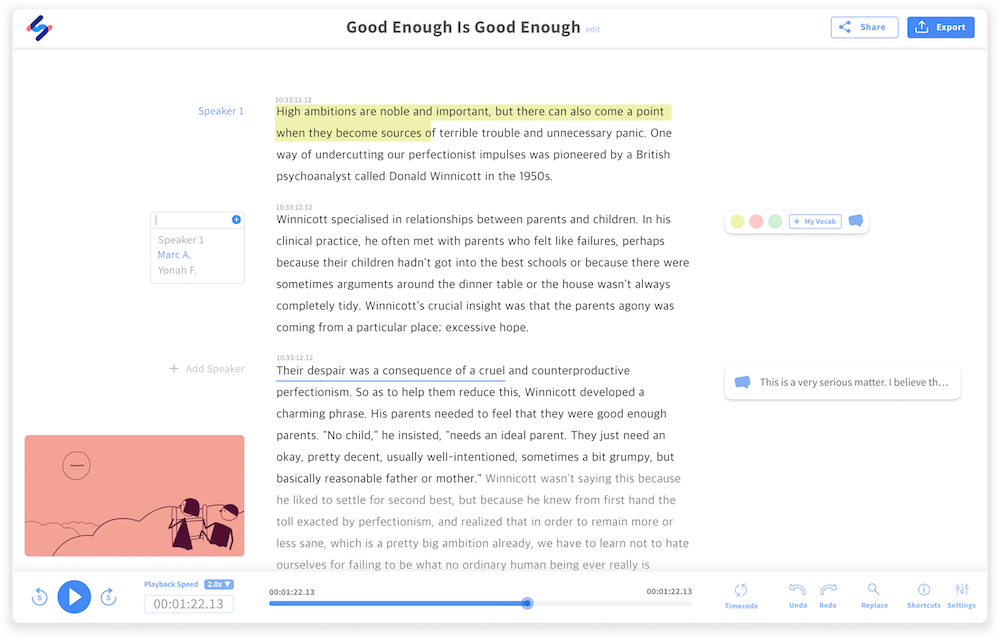
Happy Scribe is an automatic transcription software and subtitle tool trusted by over 300,000 clients including the BBC, USA Today, the United Nations, and Forbes.
One of the most helpful features is the proofreading helper feature. Instead of having to read through entire transcripts looking for potential errors, this feature automatically notes where the software struggled to correctly identify the words. It also has an advanced punctuation tool to automatically determine where commas, periods, question marks, and full stops should be included. Happy Scribe also automatically inserts paragraph breaks when a new speaker is detected.
It takes fewer than 20 minutes to get the first draft of hour-long recordings, in addition to automatic live transcriptions.
The Happy Scribe API integrates with numerous third-party applications, including:
- Slack
- Dropbox
- Google Sheets and Google Docs
- Zapier
- Trello
- YouTube and Vimeo
- Airtable
- Box
- Gmail
Happy Scribe offers a free trial and is an entirely pay-as-you-go plan (meaning there are no tiered plans, just incremental hours of recording/transcription time.) You can purchase single hours or set increments of 1 hour, 25 hours, 50 hours, or 75 hours. There is no expiration date with your hours, and you can set up automatic recharges when your balance gets low.
Other features included in a Happy Scribe Plan are:
- Text highlighting
- Comment on transcripts
- Color coding
- Adjustable playback recording speed
- Find and replace words
- Timecode management
- Personalized vocabulary
- Embeddable transcript player
- Link sharing
- Transcriptions available in over 119 languages
- Team access and collaboration on transcripts
- Export transcripts in PDF, Plain Text, Interactive HTML, and Microsoft Word formats
The below table outlines the pricing per hour.
| 1-25 Hours | $14.50/hour |
| 25-50 Hours | $13.00/hour |
| 50-75 Hours | $11.60/hour |
| 75+ Hours | Custom Pricing |
Best For: Happy Scribe is best for SMBs looking for a transcription tool with a flexible pricing structure that do a good amount of team collaboration on transcriptions. Companies that need embeddable audio recordings with subtitles and transcriptions in a variety of languages will also benefit from Happy Scribe.
Call Recording Software With Transcription Features
Conference call transcription is an easy way to make meetings more productive, to keep track of action items and new ideas, and to protect your company in the event of a legal issue.
Call recording software records both one-on-one telephone calls and larger group meetings and often includes recording transcription services. As with transcription apps, users can instantly view, share, and edit these recording transcriptions.
Want to learn more?
Our easy guide to understanding call recording platforms helps you know the market's top tools, what to look for in a provider, and which features stand out.