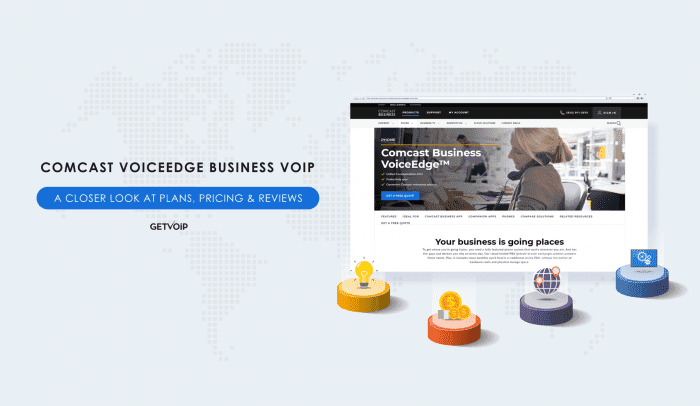Ready to make the switch to VoIP from POTS?
In addition to increased flexibility, improved voice quality, and lower operating costs, VoIP offers scalability and features that help your team to operate more efficiently.
The Comcast Business VoiceEdge phone system comes complete with compatible hardware, advanced third-party integrations, and features like call queuing, auto-attendants, and patented Be Anywhere technology.
Read on to learn about pricing, user experience, and more for the Comcast Business VoiceEdge business phone solution.
Table of Contents:
- What is Comcast Business VoiceEdge
- Comcast VoiceEdge Pricing
- Business VoiceEdge Features
- VoiceEdge Integrations
- Comcast Busines Phones
- VoiceEdge User Experience
- What Are The Top VoiceEdge Alternatives?
What is Comcast Business VoiceEdge?

Comcast Business VoiceEdge is a cloud PBX phone system and unified communications solution that allows users to make and receive calls over Wi-Fi and Ethernet Internet connection.
Its streamlined platform improves the customer quality of service, offers greater flexibility and mobility, and offers third-party software integration to improved internal communication and collaboration. Users can also select add-on features to further customize their VoiceEdge experience.
VoiceEdge is accessible via PC with the VoiceEdge Desktop App, on cell phones and other mobile devices with the Comcast Business Mobile App, and via a Google Chrome Extension. In addition to softphone functionality, compatible desk hard phones can be used with VoiceEdge. (We’ll speak more about Comcast desk phones later in this post.)
Comcast VoiceEdge Pricing
Even though detailed prices are not publicly listed on the Comcast website, our research helped us uncover more about the cost of VoiceEdge.
Though there is no free trial, Comcast does offer a 30-day money-back guarantee. Additionally, there is a one-time installation fee of $29.95 per seat. VoiceEdge provides free unlimited nationwide calling, and international calls start at $0.02/minute.
Each seat comes with one Polycom 250 phone, and a minimum of 5 seats is required.
Note that all VoiceEdge customers are required to sign a contract with Comcast, usually for a minimum of two years. There is an early termination fee equalling up to 75% of the remaining monthly fees until the contract was set to expire.
Paid add-on features include additional voicemail boxes, call queues of up to 25 calls, and a receptionist console for functionalities like agent status updates/presence indicators and advanced call distribution.
The cost is based on the number of seats, and follows the below tiers:
| Number of Phones | Cost Per Seat Per Month |
| 5-9 Phones | From $44.95/month per seat |
| 10-19 Phones | From $39.95/month per seat |
| 20+ Phones | From $24.95/month per seat |
Compared to other UCaaS providers, this is on the higher end of the cost spectrum, especially when considering that VoiceEdge lacks many standard Voice over Internet Protocol features like call recording and native chat messaging. In order to access these features, you’ll need to integrate with third-party software, some of which will also require paid plans.
Get in touch with Comcast directly to receive a free quote.
Business VoiceEdge Features
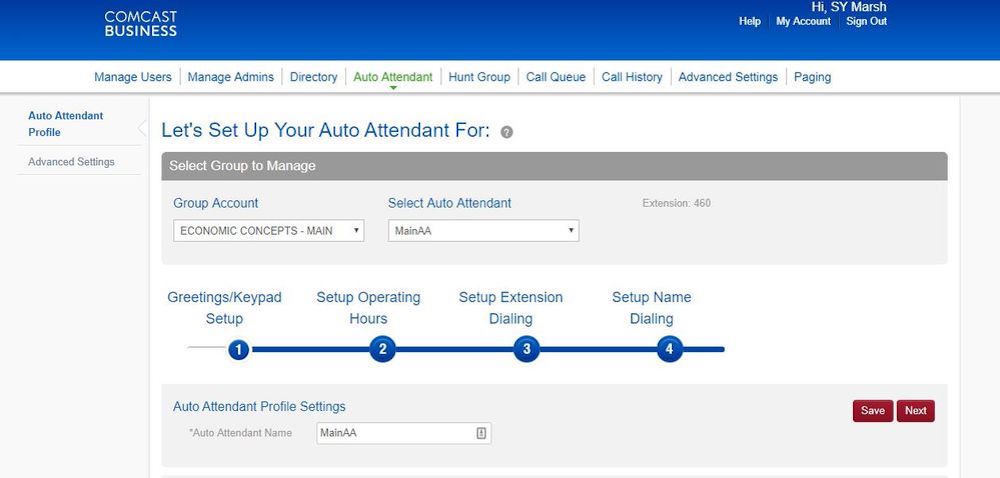
VoiceEdge offers a variety of VoIP phone calling features designed to shorten customer resolution times and decrease call abandonment rates.
Here, we’ll outline top features like:
- Voice Calling
- Desktop and Mobile Apps
- Voicemail
- Call Queues and Hunt Groups
- Auto Attendant and Receptionist Console
Voice Calling
Each VoiceEdge seat comes with a Direct Inward Dial (DID) business number, along with inbound and outbound local and long-distance calling for a set monthly price. All users also receive toll-free and international calling capabilities, along with a directory listing.
An individual user can be assigned a maximum of 10 business numbers and/or extensions as a part of Comcast’s “Be Anywhere” feature. This lets every user set several network endpoints such as smartphones, desk phones, or home telephone numbers, allowing them to make and receive forwarded business calls no matter where they are.
VoiceEdge offers several call forwarding and call transfer paths. Users can choose to have calls forwarded to another number or agent if the phone isn’t answered within a set number of rings, if a party’s phone is busy, or set their own selective call forwarding criteria.
Users can also take advantage of the “call notify” feature, which sends an automatic, real-time email notification to their desktop computer or smartphone when an important call comes in. The priority alert feature doesn’t send an email notification but instead triggers a specific call ring tone or volume when pre-determined callers contact the agent.
Basic call logs let agents and admins review the past 20 dialed, missed, and received telephone calls.
The system also allows for audio conferencing for up to 50 participants. Users are shown a participant list. Moderators have host controls for audio conferences like muting, adding/removing participants, and mute.
Additional audio calling features include:
- Blind and warm call transfers
- Automatic callbacks
- Call waiting
- Call barging and call intercepting
- Hold music
- Call parking
- Two-digit code speed dialing for up to 100 numbers, single-digit speed dialing codes for up to 8 numbers
- Simultaneous call blasting for up to 35 phones
- Find Me/Follow Me
- Push-to-talk intercom
- Last number redial
- Do Not Disturb
- Selective call acceptance and rejection
- Busy lamp field
VoiceEdge Desktop and Mobile Apps
The Business VoiceEdge Desktop App from the Cloud Solutions Marketplace is a free, browser-based unified communications dashboard for desktop computers.
It’s a softphone app that allows users to make, receive, and manage calls from their PCs. The Desktop App offers a user-friendly way to make/receive video calls via third-party integrations. The self-service portal makes managing settings simple, providing capabilities like password resetting, access level restriction, personal feature management, and more.
The Comcast Business App for mobile devices is compatible with Android and Apple Mac iOS devices. It lets users have calls routed to their mobile devices, sends real-time push notifications to smartphones for missed calls and new voice messages, and lets users listen to voice messages on their mobile phones.
The mobile app also lets users make outgoing calls while ensuring that the call recipient still sees the agent’s business caller ID. Users can also access company directories on mobile devices, as well as see recent calls.
Voicemail
VoiceEdge’s Unified Messaging system supports customizable, pre-recorded messages for callers that are either unable to reach agents or that have been automatically directed to the voice message box.
Inbound callers can review the voice message before they leave it, and can record a new one if needed. They’ll also receive a warning tone if a longer voice message is about to be cut off.
The voicemail-to-email automatically sends voice messages to an agent’s inbox as an audio attachment, notification, or as a visual voicemail transcription.
Call Queues and Hunt Groups
The Call Queuing add-on feature allows for more advanced call forwarding paths and hunt groups.
Admins can create hunt groups of agents that are trained to handle specific issues, so inbound callers are connected to agents that are the most likely to be able to help them.
Hunt groups also cut down on hold time through set call queues.
Callers in the queue receive a welcome message with an estimated wait time. Agents can view essential information like caller contact information, the number of callers in the queue, how long a caller has been on hold, and information about which callers have been on hold for the longest among to time.
Guard timers beep to let agents know how much time they have left before they’ll be transferred to another caller in the queue.
Users can also set different call routing paths, including:
- Simultaneous Ringing
- Circular/Round Robin Ringing
- Sequential Ringing
- Idle Ringing (rings the agent that has been idle for the longest)
Auto Attendant and Receptionist Console
Comcast also offers a virtual automated attendant that allows for greater customer self-service thanks to Interactive Voice Response (IVR) menu options.
The pre-recorded messages direct business customers to the correct agent, phone extension, or department with the click of a button. These automated messages can be updated at any time, and users can set up specific temporary call routing options for after-hours or holiday incoming calls.
The Receptionist Console takes things a step further and allows admins to view current switchboard activity, supports point-and-click call management, and shows current phone status and alternate telephone numbers. Users can also take notes on calls and agent activity within the Receptionist Console.
VoiceEdge Integrations
Because VoiceEdge doesn’t have many advanced team collaboration features, it offers a number of third-party software integrations.
Top integrations include:
- Office 365
- Skype for Business/Microsoft Teams
- Slack
- Zendesk
- Salesforce
- G Suite
- Microsoft 365
- Alexa for Business
- eComFax
- Zipwhip
Comcast Business Phones

Although VoiceEdge comes with the Polycom 250 phone, users have several other compatible hardware options to choose from.
The below table outlines the top available office phones and phone accessories that can be purchased initially or upgraded for an increased monthly fee as your business grows.
| Polycom VVX 310/311 | Polycom VVX 410/411 | Polycom VVX Color Expansion Module | Polycom VVX 500/501 | Polycom VVX Camera | Polycom VVX 1500-HD | Panasonic KX-TPA65 | SoundStation IP 6000 | |
| Price (Based on Current Amazon Pricing) | $60.00 | $123.00 | $117.50 | $141.90 | $155.99 | From $269.88 | $148.00 | $515.00 |
| Features | Backlight LCD Screen
Echo Suppression/Background Noise Cancellation 6 Line/Speed Dialing Keys Two Ethernet Ports HD Voice |
3.5” Color Display
Up to 12 Lines Speaker Phone
Ethernet 10/100 or GigE |
Works with VVX 410, 411, 600, 601
28 Line Keys for Call Appearance, Speed Dial, BLF 2 LED Keys for Line Appearance |
3.5” Color Display Screen
Up to 12 Lines HD Voice Supports USB Camera Ethernet 10/100 or GigE Hard keys Home, Mute, Volume Streaming Media Video Playback |
Compatible with VVX 500, 501, 600, 601
Turns desk phone into a video conferencing tool Plug-and-play capability (USB) |
One-touch calls
Up to 24 Lines Built-in Video Calling Bluetooth Enabled Adjust camera tilt, height, screen angle CRM Integrations Open API |
Color 1.8” Screen
DECT Wireless Phone No dedicated phone wiring LED Call Appearance Light HD Audio |
LED Backlit Display
HD Voice The built-in microphone picks up to 12 feet Echo Suppression and Noise Cancellation Multiple SIP/VoIP lines |
VoiceEdge User Experience
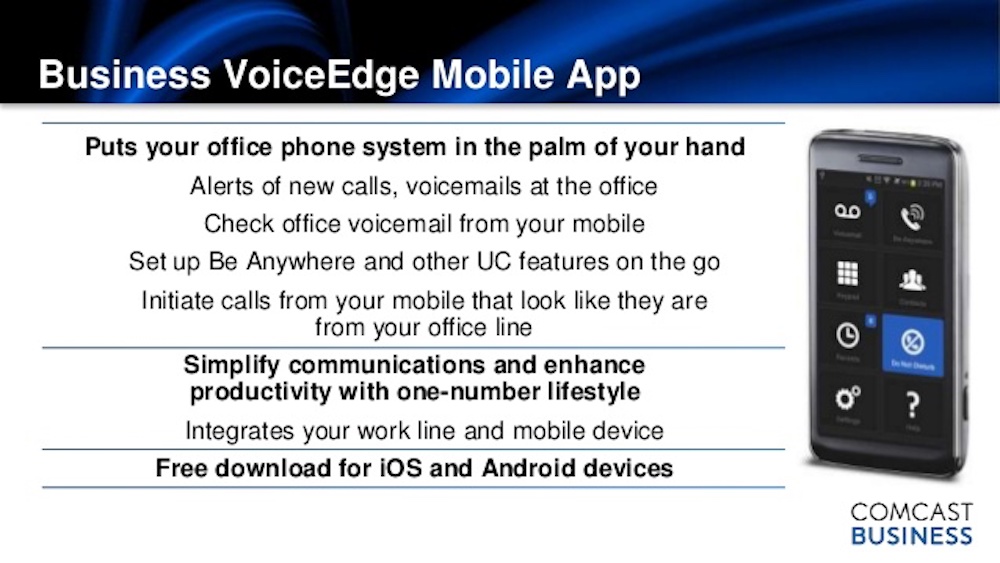
Customer reviews show that the biggest upside to VoiceEdge is its superior customer training and support.
VoiceEdge offers 24/7 live customer support and has a robust online knowledge base including video tutorials. There is also an online customer forum for even more tips. Online interactive training seminars are also available for a small fee, which allows team members and admins to easily learn how to use the platform and stay up to date with industry regulations.
However, the biggest downside of VoiceEdge is its lack of features.
As even basic features like video calls, chat messaging, call recording and transcription, and SMS texting aren’t included with VoiceEdge, it’s heavily reliant on third-party integrations. In truth, VoiceEdge is less of a Unified Communications platform and more of a virtual business phone service with lots of available integrations.
Additional pros and cons drawn from customer reviews are outlined in the table below.
| VoiceEdge Pros | VoiceEdge Cons |
| “Be Anywhere” feature offers better privacy and lets agents take calls on-the-go from any device | Lack of transparent pricing and long contract terms |
| Customizable call routing options/greetings for after-hours and holidays | Phone service completely reliant on your Internet connection |
| No complicated on-premises system/equipment to manage | Call audio quality needs improvement |
| The high number of software integrations | No spam call protection can mean a high number of daily spam calls |
| Comes with hard phone, so no need to worry about phone compatibility issues | User interface/dashboard not intuitive, the high learning curve |
What Are The Top VoiceEdge Alternatives?
Looking for alternatives to VoiceEdge that have a higher number of standard features and a competitive price point?
The below table outlines some of the top providers.
| Features | RingCentral | 8x8 | Zoom Phone | Nextiva |
| Pricing | $19.99/user/month to $49.99/user per month | $12.00/user/month to $44.00/user/month | $10.00/user/month to $30.00/user/month with pay-as-you-go minutes | $19.95/user/month to $27.95/user/month |
| Team Chat Messaging and File Sharing | ✓ | ✓ | ✓ | Professional and Enterprise Plans only |
| Business SMS | ✓ | X2 and X4 Plans only | X | Professional and Enterprise Plans only |
| Native Video Calling | ✓ | ✓ | ✓ | Professional and Enterprise Plans only |
| Third-Party Integrations | Salesforce, Slack, Zoho CRM, Zendesk, Zapier | Slack, Outlook, Microsoft Teams, Office 365, GSuite | Five9, Twilio, GSuite, Microsoft 365, Slack, Salesforce | HubSpot, Zendesk, Salesforce, ServiceNow, GSuite, Microsoft 365 |
| Advanced Real-time and Historical Call Analytics | ✓ | ✓ | ✓ | ✓ |
| Call Recording | ✓ | ✓ | ✓ | Professional and Enterprise Plans only |
| Call Monitoring (Call Barge, Call Whisper) | ✓ | ✓ | ✓ | ✓ |
To learn more about popular enterprise-grade phone systems and business Internet telephony, check out our interactive table of enterprise grade Voice over IP providers. Here, we break down features, plans, price, and user feedback of platforms like GoToConnect, Dialpad, and more.