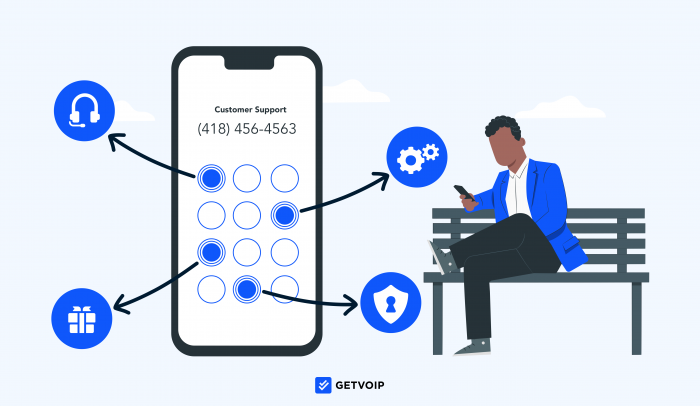Auto attendant scripts are pre-recorded call menu navigation prompts that automatically guide callers to the proper agent, department, or IVR submenu.
The directions and information included in call scripts provide a high level of customer self-service, free up agents, and automate routine business processes like client bill payment or appointment scheduling.
Callers can respond to script prompts via speech or touch-tone dial pad input, directing their own calls by interacting with the virtual receptionist. Businesses can record their own scripts or use text-to-speech to have the auto attendant feature convert the text to a voice recording. Some VoIP phone systems even offer professional greetings and welcome message recordings.
This post will outline the information auto attendant scripts should include, provide examples, and walk you through the do's and don'ts of successful script development.
What To Include In An Auto Attendant Script
Though it’s important to customize your auto attendant script to meet the needs of your customers and to clearly communicate menu options, there are a few key components every auto attendant script should include:
- Your company name so callers are sure they have the right phone number
- Your regular business hours and any upcoming schedule changes outside of normal business hours of operation (holidays, etc.)
- If needed, a notification that your menu options have recently changed
- Available call menu language options
- Instructions on how to interact with the call menu (enter dial pad numbers or speak responses)
- An option to connect to the company directory or specific extension if known
- Other support options (company website, etc.)
- Option to schedule an automated callback
Auto Attendant Script Examples
Below, we've provided examples of common auto attendant scripts.
Basic Welcome Greeting
The basic welcome greeting is your automated attendant “main menu.” It automatically plays whenever a customer calls your business, so you’ll want to make a good first impression.
Thank you for calling (insert your business name), where (insert your company slogan.)
For English, Press 1. For Spanish, Press 2. If you know your party’s extension, please enter it now. Our office hours are Monday-Friday, 9:00 AM to 5:00 PM Eastern time. We are located at 1234 Working Hard Way in Little Town, America. Street parking is available.
Please listen carefully, as the following options have recently changed:
- For billing, press 1, or enter or say your account number to make a payment now.
- For the sales department, press 2.
- For technical support, press 3.
- For event or media inquiries, press 4.
- For something else, press 5.
- To repeat these options, press the star key.To speak to a representative, press the pound key or say, “Representative.”
After-Hours Script
If a customer calls outside of your operating hours, having an auto-attendant script with clear instructions or additional self-service options can help make everyone’s lives easier the next business day.
Your call has been received outside our normal operating hours, and has reached the Company Name’s voicemail service.
As a reminder, our business hours are Monday-Friday, 9:00 AM to 5:00 Eastern time. 24/7 help is available via our website chatbot at www.mycompany.com. If you still wish to leave a message, please do so now.”
Customer Support Script
Your customer support script will likely be the most detailed menu outside of your welcome message.
You’ve reached the customer support department. To better serve you, please listen to the following options:
- To update your account information, press 1.
- To speak to a tech support team member, press 2.
- To track an order, say or enter your order or tracking number followed by the pound key.
- To connect with a sales agent to learn more about our products, press 3.To leave a voicemail message for our customer support team, press 4.
- To be connected to the next available agent, please stay on the line or say, “Representative.”
- To schedule a callback for a later time, press 5.
- Press 9 to access our dial by name directory.
Holiday Season Script
The holiday voicemail greetings and scripts should be written and uploaded to your business phone system at least one week before any schedule changes or office closures will take place. It mainly serves to update customers on holiday closures and reopening dates, but also gives you the chance to show some personality.
Thank you for calling (Company Name), and Happy New Year!
In observance of this special time of year, our office hours have changed. Please note that we will be closed Tuesday, December 22 through Wednesday, January 2. 24/7 technical support will remain available on our website, www.mycompanyname.com. We look forward to continuing to serve you next year.
Promotional Campaign Script
While marketing scripts shouldn’t be a part of your main auto attendant menu, they’re an ideal way to evaluate leads and increase sales for special, limited campaigns. Many businesses create specific phone numbers with corresponding auto attendant scripts for a unique product or offer.
You’ve reached Company Name–we’re happy to hear from you.
If you’re calling to learn more about our upcoming August 22 warehouse sale, please press 1 or simply stay on the line. For all other iniqurieis, press 2 to be connected to our main menu.
Personal Voicemail Greeting
Each personal voicemail greeting script should be customized according to the employee’s schedule, contact preference, and personality. Ideally, team members should write and record their own auto attendant scripts.
You’ve reached Employee’s Name’s voicemail message. Please leave your name, phone number, and a brief message. I usually return phone calls within one business day.
If this is urgent, you can call or text my personal cell phone at 444-444-4444. If you need to speak to someone now, press zero to be connected to another sales representative.
The Do’s Of Auto Attendant Scripts
The below auto attendant scripting best practices will decrease hold times, optimize the customer journey, and prevent customer service and support teams from getting overwhelmed with a backlog of calls.
DO Get To The Point
IVR research from Vonage found that 46% of callers say call menu options are too long.
Lengthy auto attendant scripts mean customers are far more likely to hang up before even finding–let alone connecting to–the rep or information they need.
This translates to lost sales, low customer satisfaction rates, and increased call abandonment rates. Customers that do make it through long menus are frustrated by the time they reach a live agent–and their anger can cause high employee turnover rates, too.
Successful auto attendant scripts are concise, straightforward, and last a maximum of 30 seconds when recorded.
DO Make It Easy To Connect To A Live Agent
One of the most common customer service problems is the inability to speak to a live agent when calling a business.
Pre-recorded call menus do increase operational efficiency and prevent agents from having to answer the same, basic questions over and over again–plus, they provide 24/7 customer service.
Still, there are some questions only a real person can, and should, answer. This is especially important when customers have more complicated questions, larger order requests, or if they’ve already called about the issue before.
Your scripts–and subsequent multi-level IVR menu scripts–should always include information on the button callers should press to connect with a live agent.
DO Offer Multiple Language Options
Businesses based in the United States offer both English and Spanish call menu options as a general rule–so make sure to create auto attendant scripts in both languages.
If your company has international customers, consider writing scripts in the native languages of the countries where the majority of your international market lives.
Have a native speaker record these greetings whenever possible, and mention language options in your welcome message call menu.
DO Mention Other Customer Service Channels
Though telephone IVR systems (Interactive Voice Response) are a popular customer service channel, today’s consumers expect more than just phone support alone.
Your scripts should briefly mention other communication channels your business uses to connect with customers, such as:
- Social media messing (include your handles and specify which platforms you use)
- Website chat (include your business website address, specify if your site uses a chatbot or live agents)
- Email or SMS Texting
DO Keep Menu Options Intuitive
A call center auto attendant script is not the time for creative, flowery writing. Use basic, familiar language that’s easy for everyone to understand–whether they’ve been an existing customer for years or if they’re a completely new customer.
Avoid “insider” business lingo/company buzzwords, confusing acronyms, and high-level vocabulary.
When listing several menu options, keep their corresponding numbers sequential. Use familiar menu option symbols, like Star * or Pound Key #.
The Don’ts Of Auto Attendant Scripts
A quality auto attendant script–and the IVR call menus they help guide callers through–is a large part of the overall customer experience.
Avoid these auto attendant script don’ts, and keep consumers happy and coming back.
DON’T Use Auto Attendant Scripts As Advertising Opportunities
With the exception of the promotional campaign and sales scripts we mentioned above, avoid marketing to your customers in contact center auto attendant scripts.
Especially if their problem is serious or time-sensitive, the last thing a customer wants to hear when they’re looking for help is a sales pitch for the product they can’t get to work.
Promotional recorded messages can be played during call queue holds instead.
DON’T Cram Everything Into One Menu
Another way to keep auto attendant menus short is by offering several sub-menus that callers can access from the welcome message.
There’s no need to list every possible extension, department, or menu option in your main auto attendant greetings. Nested call menus are designed to get more specific based on the information the customer provides.
Include specific questions that help you determine why the person is calling and who they should speak with to get the kind of help they need.
Don’t force the callers to listen to irrelevant options or “guess” at the option they should choose from a lengthy menu.
DON’T Rush The Recording Process
Put as much time and care into the auto attendant script recording process as you did the writing process.
After all, if callers can’t understand or hear what’s being said, even the greatest script in the world will be useless.
While you may not need to hire a professional voice actor to record your scripts, it’s a great way to make menus more dynamic, personable, and engaging. It also adds an air of professionalism, especially valuable to newer or small businesses.
Whether you choose a professional voice talent of record your auto-attendant message yourself, focus on:
- Clear, annunciated speech
- No background noise
- Speaking slowly
- Avoiding accents that may be difficult for your customer base to understand
- Using high-quality recording equipment
DON’T Disconnect Callers
No one likes being suddenly hung up on–whether it’s by an angry family member or a pre-recorded call prompt.
Never leave your customers hanging by simply disconnecting the call once all menu options have been played.
Always end call scripts with a way to connect to a live agent, a voicemail box, a way to repeat the options, possible callback times, or a mention of other customer service channels.
Auto Attendant Script FAQs
Below, we’ve answered some common questions about auto attendant scripts.