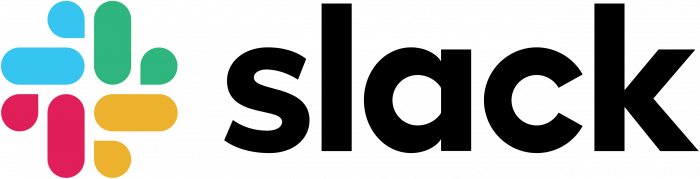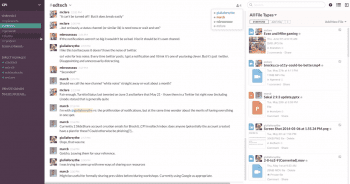Provider Overview
Originally launched in August of 2013, Slack has quickly gained traction and became one of the most widely adopted workplace apps - both in and out of the office. At its core, Slack is just a messaging app for teams. Slack brings together all of your communications and files into one space. Slack helps organize your messages, conversations, online meetings, files and watercooler chat where everything is searchable and persistent on all devices. Slack is noticed for its unique design, sticky user experience, and simplicity - Slack is so much fun, you won't even realize you're getting work done, It'll feel just like, well, slacking off. At this point, Slack has managed to gather about 4 million daily active users, with more than 1.25 million paid users.
With unique beginnings, its no wonder Slack turned out to be such a unique solution. Slack started officially working on the app in the end of 2012, but began much earlier - the company was previously working on a web-based massively multiplayer game, but by their own account, failed to deliver. Slack was actually the team's internal chat app, to help them share ideas and code without picking up the phone or leaving their office. The innovation has not stopped there and Slack quickly realized that team size plays an important role on how the app is used - eventually Slack expanded to even allow Enterprise and massive companies to establish their own solution on premise with the Slack Grid.
Slack Pricing and Services
Slack For Teams
Free - $0 per month/user
- Searchable Message Archives, up to 10k of your team's most recent messages
- 10 Apps or service integrations
- Native apps for iOS, Android, Mac & Windows
- Two-person voice and video calls
- 5GB total file storage
- Two-factor authentication
Standard - $6.67 per month/active user
- All free features PLUS
- Unlimited searchable message archive
- Unlimited apps and service integrations
- Custom retention policies for messages and files
- Guest Access
- Priority Support
- Oauth via Google
- Mandatory two-factor authentication
- Custom User Groups to reach a team or department
- Group voice and video calls
- 10GB file storage per team member
- Custom Profiles
Plus - $12.50 per month/active user
- All Standard features PLUS
- SAML-based single sign-on
- Compliance exports of all messages
- 99.99% Guaranteed Uptime SLA
- 24/7 Support with 4hr response time
- User provisioning and deprovisioning
- Real-time Active Directory sync with OneLogin, Okta, Centrify and Ping Identity
- 20GB file storage per team member
Slack Enterprise Grid
"Slack Enterprise Grid powers the design, usage, and administration of multiple interconnected Slack workspaces across your entire company."
- Organization-wide search, direct messaging, and announcement-focused channels
- Unlimited workspaces, customized around the people, information and apps that matter most to a team
- Shared channels between workspaces to connect teams when needed
- Security, compliance, billing and platform integration management in a single view
- Support for integrations with data loss prevention (DLP), e-Discovery, and offline backup providers
- 1TB of storage per user
- Dedicated account and customer success teams
- 24/7 support with 2hr response time
Editor's Bottom Line of Slack
Slack has easily grown to be one of the most popular workplace team collaboration and cloud based chat apps. If an office isn't using Slack, chances are they have at least heard of it and considered the option. Slack can even be considered the catalyst for a trend shift we have seen in the past few years: the adoption of chat based collaboration apps to help get stuff done quickly, and easily. Similar applications have existed for years, reaching as far back as IRC, one of, if not, the original online instant messenger. But as time went on, technology ignored the instant messenger for the more organized and persistent email, which now thanks to Slack is slowly giving way to the chat app. These workplace chat solutions are more than just instant messengers, but allow for persistent information gathering and sharing just like email - but even simpler.
The beauty of Slack specifically is the marriage of a unique, colorful and fun design, with only the few solid features you really need, and a wonderful user experience. While at its core, Slack is fairly simply - it’s a chat app first a foremost, with the ability to separate your conversations into distinct "rooms," dedicated for different teams or topics, and individual one on one conversations. Slack also allows for file sharing, more recently voice and video calls, and even third-party integrations with other work apps, or custom user made bots to expand and customize if your team sees fit. But down to the basics, Slack allows your team to message and chat in the office or on the go, share files, and search it all within an instant. If you need to find that file the design team sent over last week, instead of hunting through a massive email chain or bugging the team again, Slack lets users simply search or scroll up in their chat log to find their previous messages.
Overall, Slack is one of the best options for the small-to-midsize business that needs a simple, yet robust and capable, collaboration app. At its simplest chat form, Slack allows small teams to always stay in touch and keep information in one organized location. Quicker than an email, easier than a phone call, and less personal than a text message to your personal phone, Slack is the easiest and most fun workplace collaboration and chat app available. Large Enterprise teams can also utilized the more recent Slack Grid for their own on-premise and custom made solution. While Slack can be expanded and customized with integrations and add-ons, we recommend Slack for the more simple approach, where teams can get by with basic messaging and file sharing.