Effective online collaboration is essential for any business, whether team members are remote, hybrid, or fully in-person. Online whiteboards are an interactive collaboration tool providing a singular virtual space for teams to brainstorm, organize tasks, create workflows, offer content and design feedback, and more.
Replicating the traditional whiteboard experience on desktop and mobile devices, virtual whiteboards improve the collaboration process, increase team member engagement and creativity, prevent miscommunications, and boost teamwork.
Which Features Should the Best Online Whiteboard Have
The best online whiteboards take real-time collaboration to the next level by offering advanced features that go far beyond just live note-taking and drawing.
The best online whiteboards offer key features like:
- In-app voice calling features and video conferencing
- Board version and revision history
- Pre-made template library
- Sticky note features
- Commenting tool
- File and image uploading
- Board saving and board exporting
- Smart shape and image recognition
- Screen sharing
Best Online Whiteboards for Visual Collaboration
Here's the list of the leading online whiteboard providers:
Miro - Best Online Whiteboard for Product Development Teams
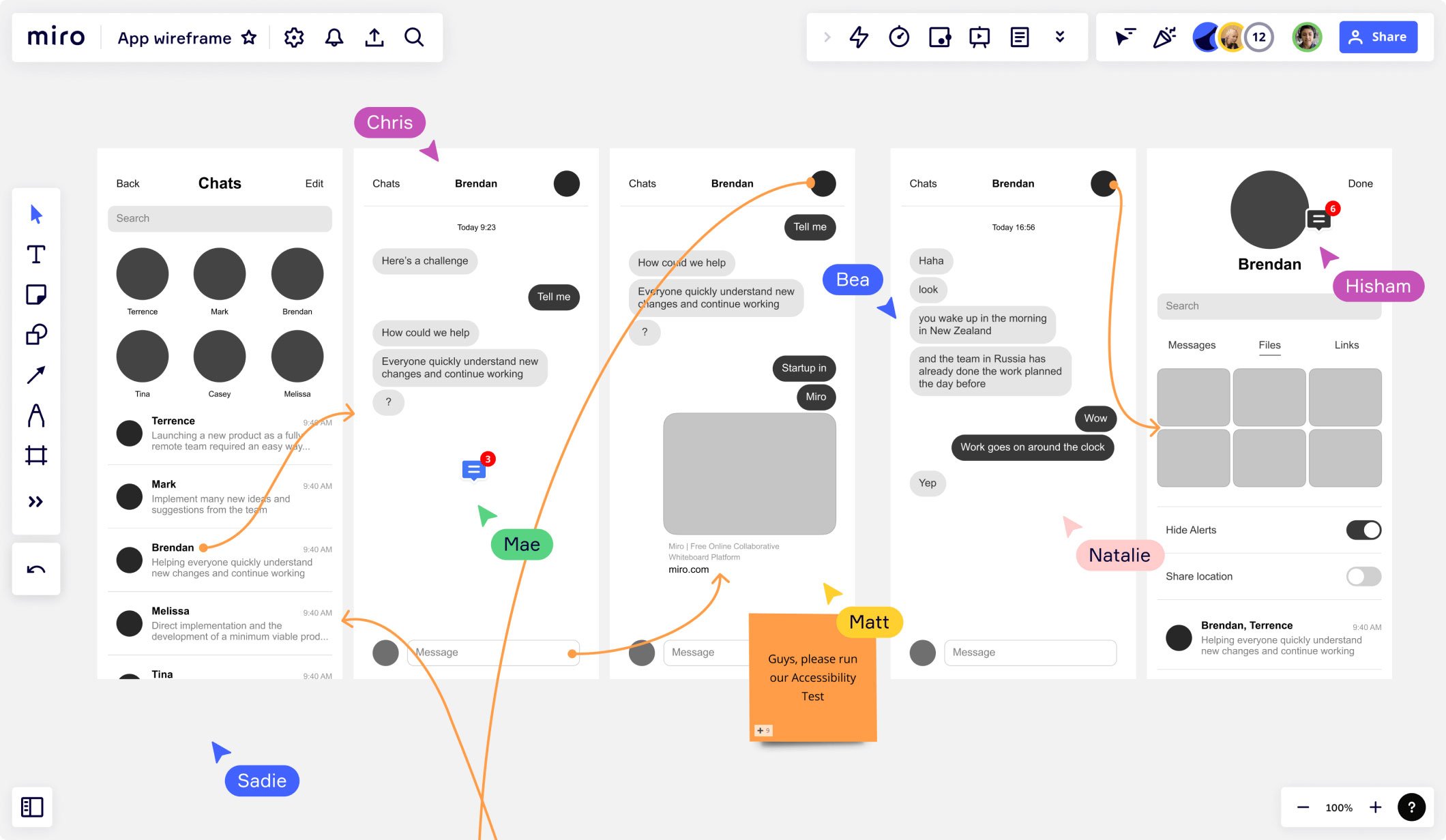
Miro is a cloud-based collaborative whiteboard software platform that helps teams communicate effectively through diagrams, video chat, calendars, sticky notes, and more. With over 100 third-party integrations, APIs, and plugins, Miro is built to work seamlessly with your business’s existing tools..
Miro is a top choice for UX and product development firms as it can be used for brainstorming sessions, gathering feedback, journey mapping, inviting stakeholders into the collaboration process, and running engaging design workshops.
Pricing
Miro offers a free version, and its paid plans range in price from $8-$20 per member/month.
Standout Features
Miro includes a plethora of advanced features, though some of the most unique are:
Custom Templates
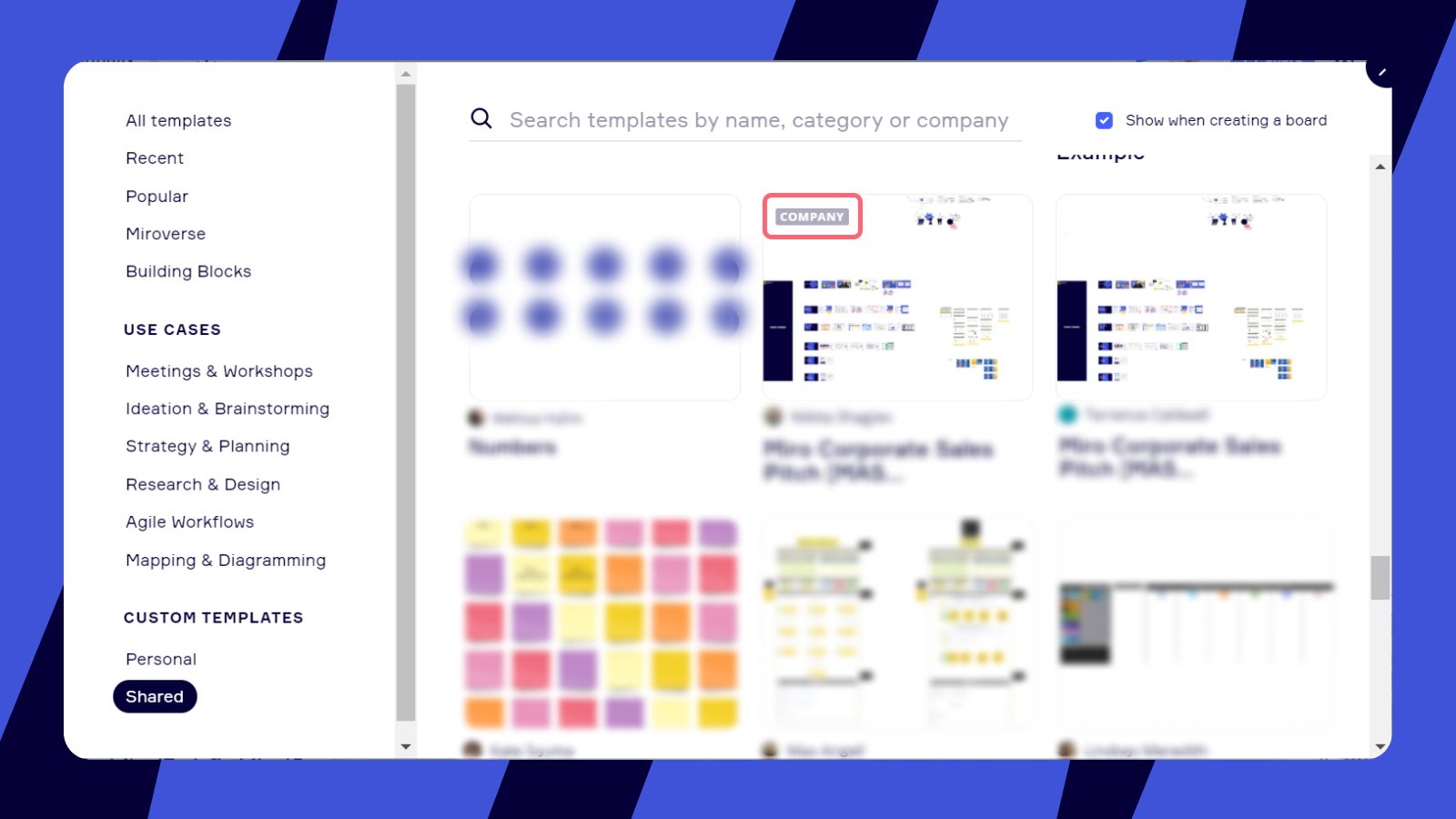
Miro enables all users of all paid plans to create custom templates, save them, and share them with their team or the entire organization. Users can select a group of objects on a board to be made into a template or create the template from scratch. Custom templates can also be combined, and preview pages are available for quick identification.
Smart Meetings
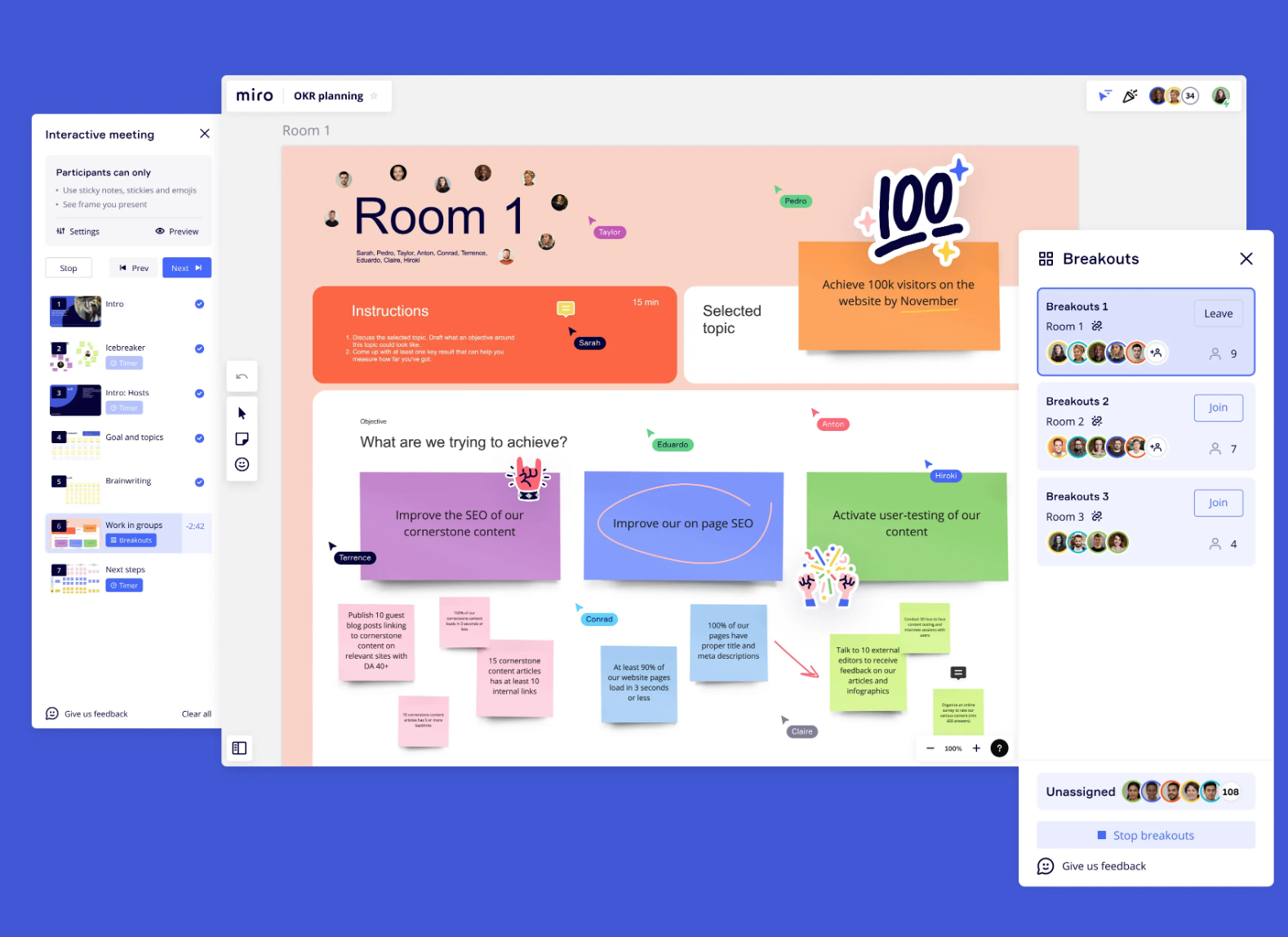
This feature bundle grants users a designated space to launch activities and display content. Organizers can select what participants will see and which tools they can use. Miro Smart Meetings can be designed from scratch or by the use of templates. During these live online meetings, participants can utilize features like voting, sticky notes, and live reactions. This feature bundle is only offered for Business and Enterprise users.
Smart Diagramming
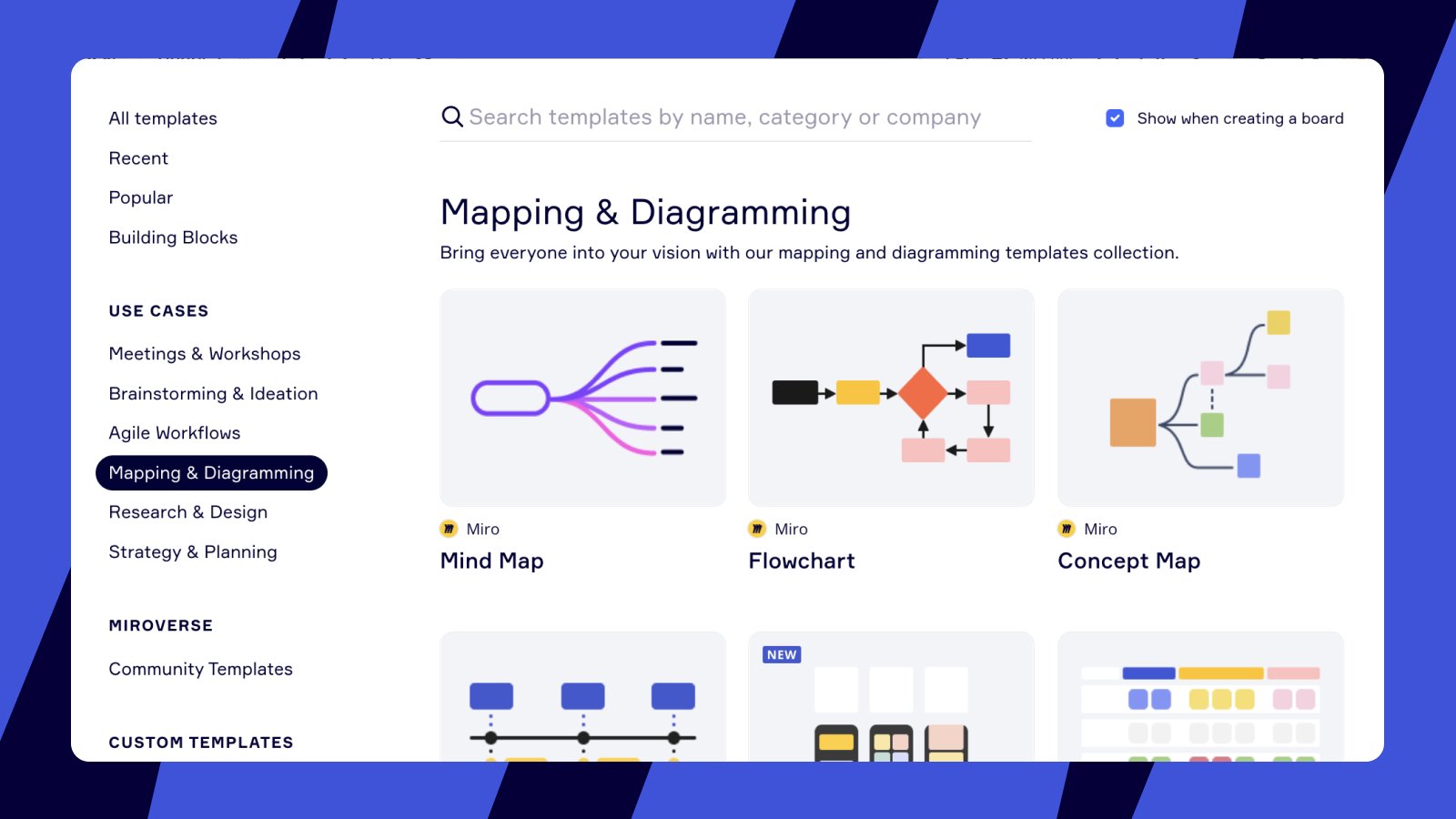
This advanced feature allows users to quickly create diagrams using shape bundles based on popular methodologies like business processes, mind maps, and data flow. Miro Smart Diagraming also includes cloud service packs including Google Cloud, Azure, and AWS.
Supported Devices / Operating Systems
Miro works on any smart device and offers desktop, mobile, and tablet apps. Miro interactive displays can be set up with Microsoft Surface Hub 2S, Dell Interactive Touch Monitors, Cisco Webex Boards (55S, 70S and 80S) and Avocor (E and G series).
Zoom- Best Online Whiteboard for Startups and Small Remote Teams
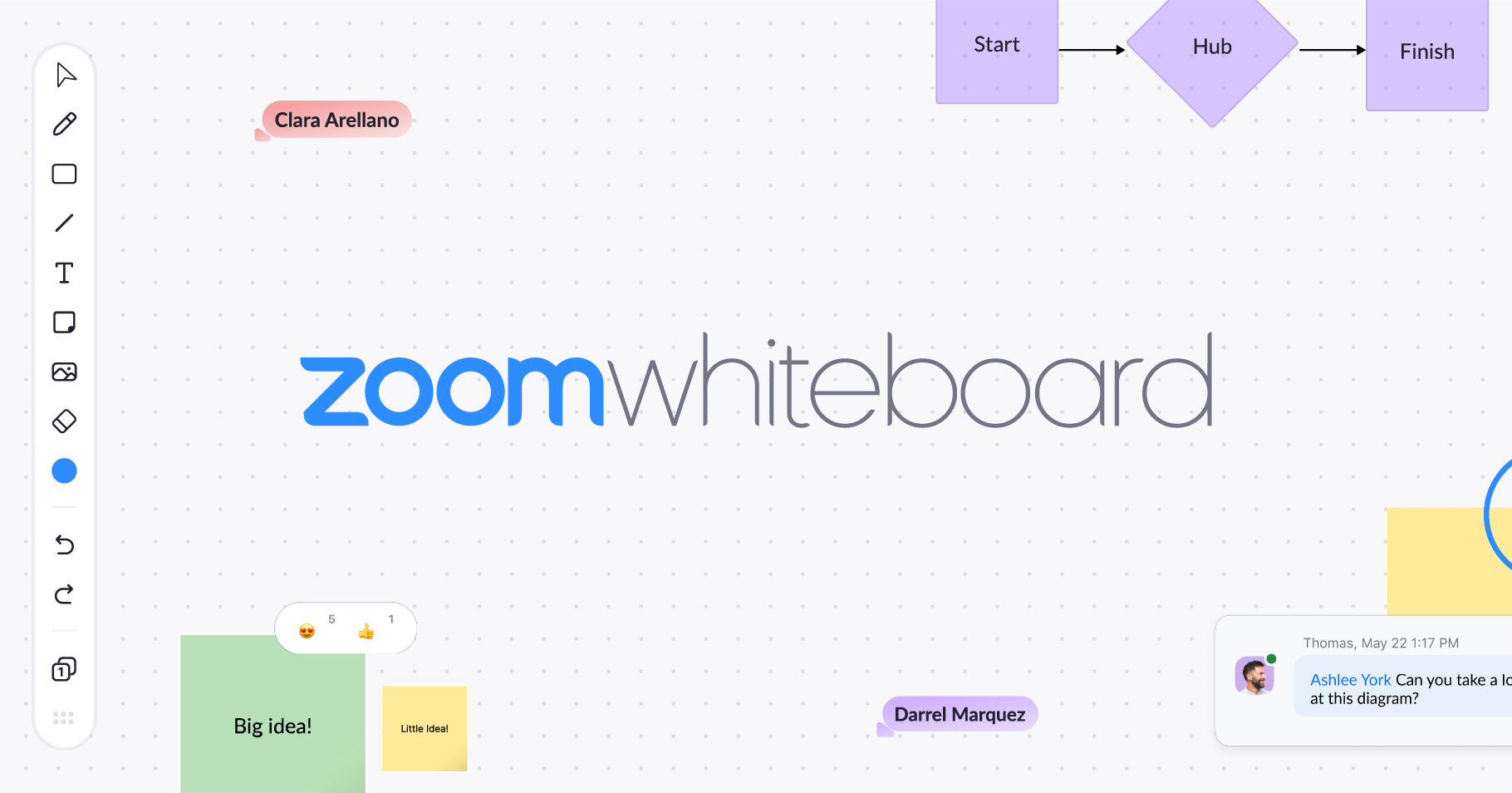
Zoom Whiteboard is included with all Zoom accounts and can be used during or independently of Zoom video meetings.
Zoom whiteboards have a straightforward and intuitive interface with a limited number of features. Teams can brainstorm using sticky notes, comments and connectors, and share whiteboards with other Zoom users.
Pricing
Zoom plans (all of which include the whiteboard feature) range in price from $0 to $25 per user/month. With the Free (Basic) and Pro plans, users are limited to 3 concurrent whiteboards, but can purchase unlimited whiteboards as an add-on for $2.49 per month.
Zoom Business, Business Plus and Enterprise plans include unlimited whiteboards.
Standout Features
The Zoom online whiteboard has limited features, but all the essentials for team collaboration, including:
Sticky Notes
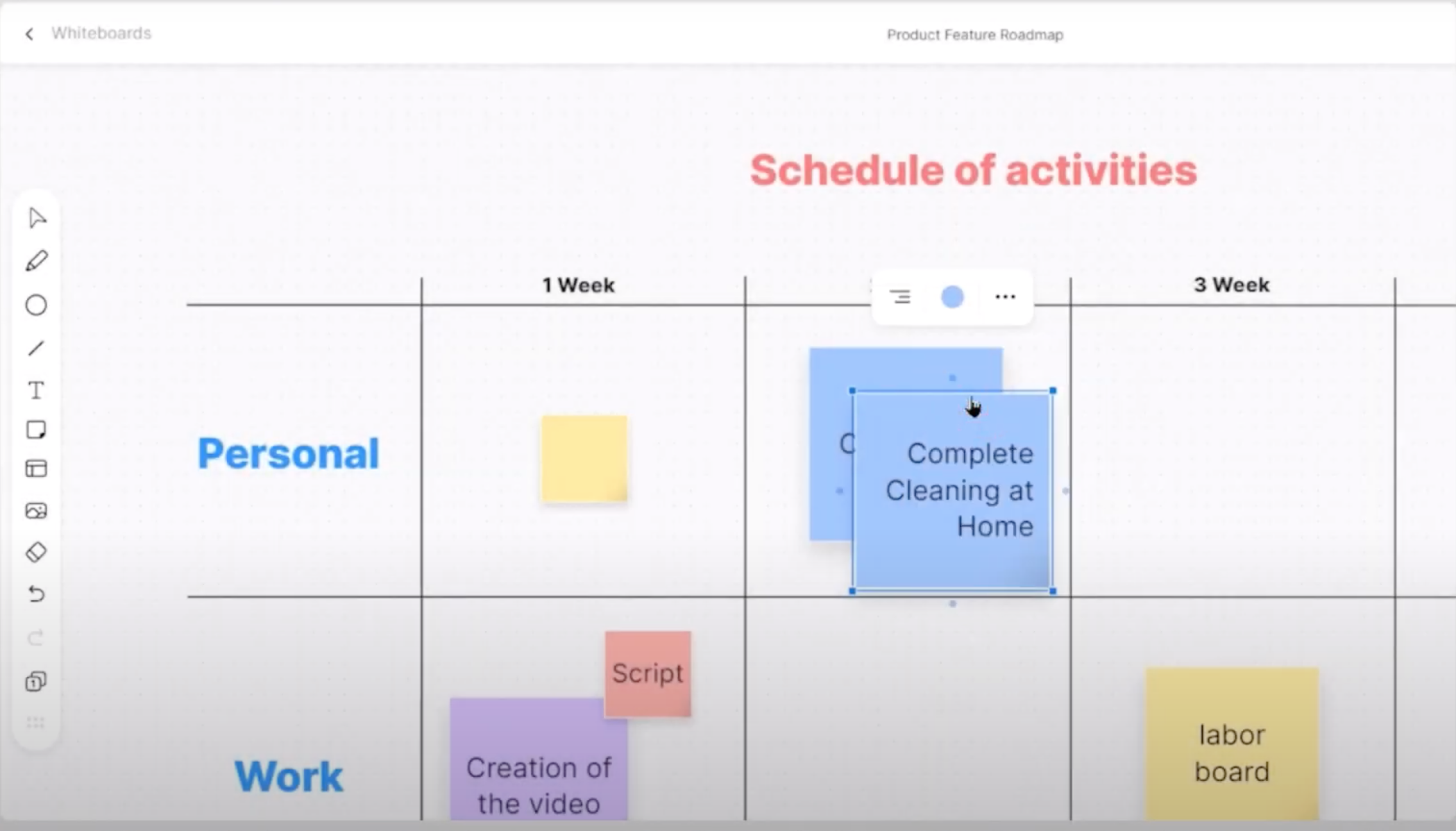
Zoom’s sticky notes feature allows users to create short “notes”/ideas that draw attention. Users can choose the background color of the note. Double clicking on a sticky note puts the note into text editing mode.
Connectors
Connectors allow users to create arrows and lines that connect different notes, comments, or ideas on the Whiteboard. Connectors are created by clicking on one object and dragging the mouse to the second object that the first will be “connected” to.
Drawing Tools
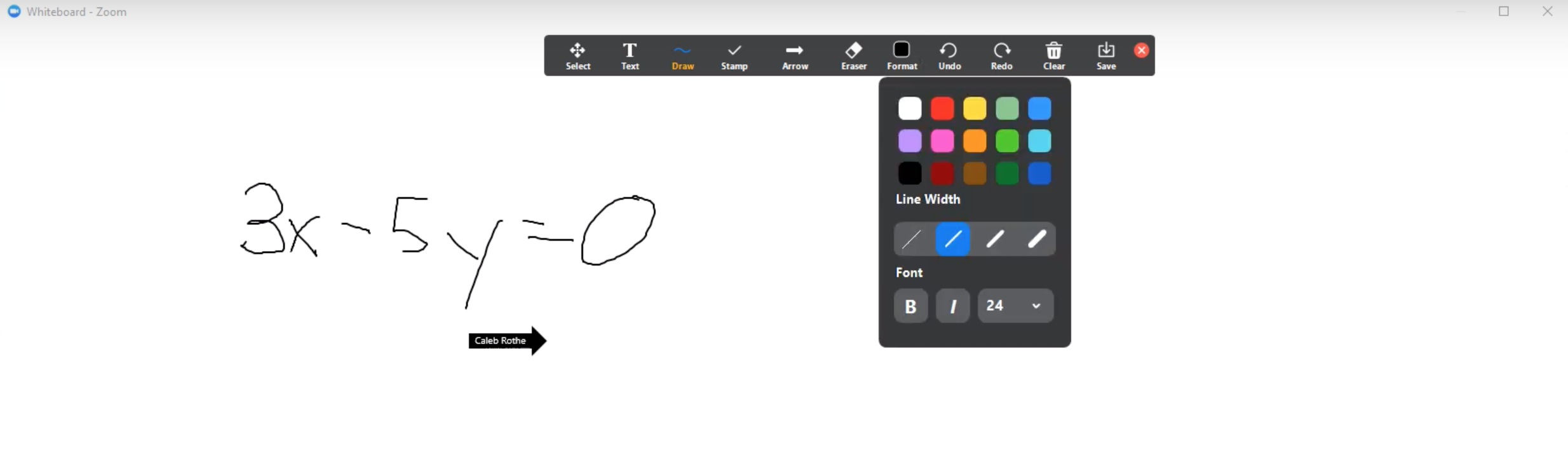
Zoom drawing tools include pencil, highlighter, shape and line tool. Users can change the color and line thickness for all tools, fill in shape, and upload images as .jpg or .png files.
Supported devices / operating systems
Zoom Whiteboards are made to work with any supported Zoom hardware platforms, including laptops, Zoom Rooms, and Touch devices.
monday.com - Best Online Whiteboard for Customization
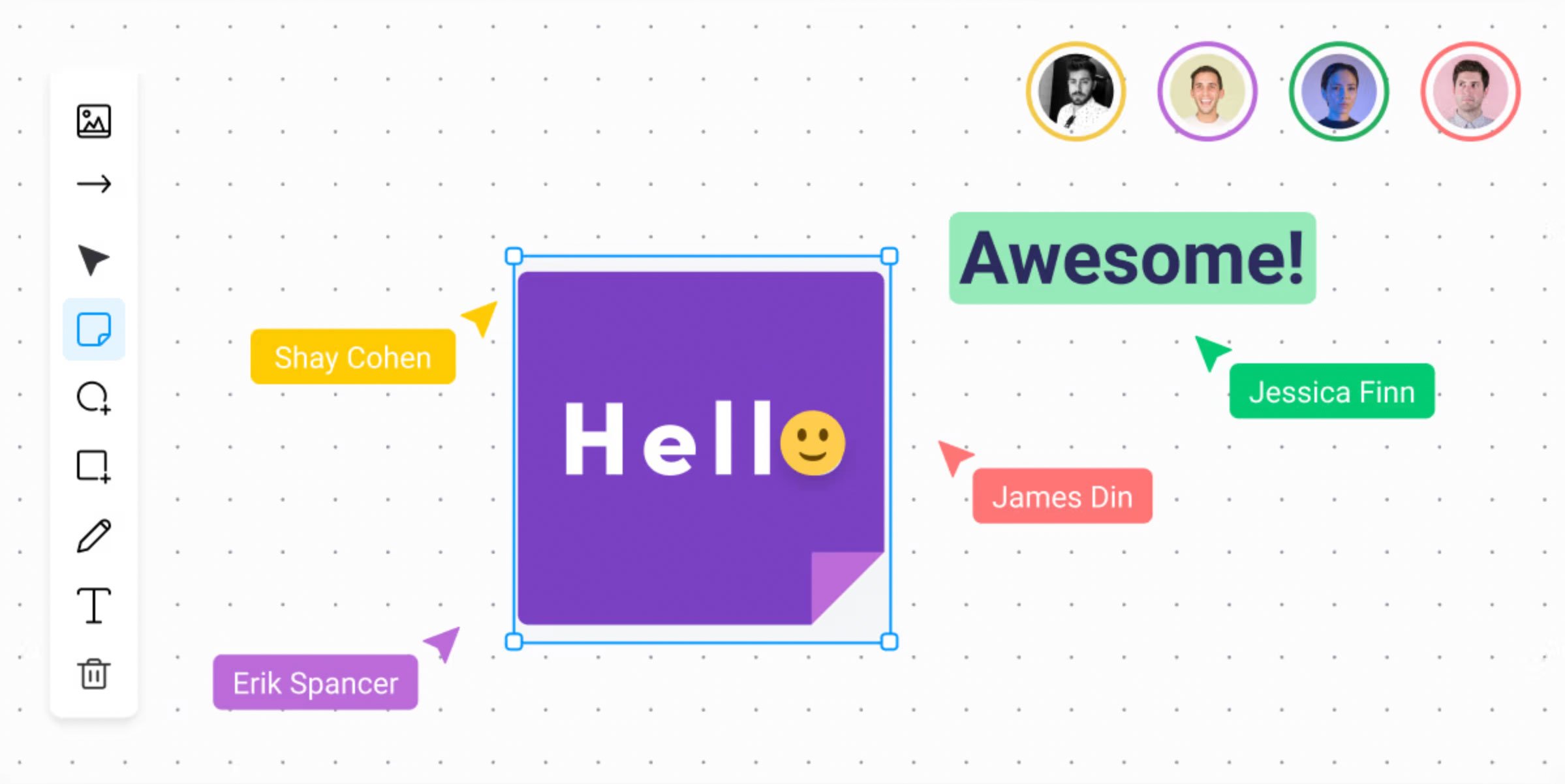
monday.com offers all users a multimedia board whiteboard feature called “workdocs”. Workdocs is part of monday.com’s digital workspace and team collaboration solution, and each plan (including the free plan) comes with unlimited workdocs.
The workdoc feature enables teams to visualize and collaborate on ideas together in real-time, embedding videos, images, and boards.
Pricing
monday.com plans range in price from $0-$16 per user/month.
Standout Features
Some of monday.com’s key whiteboard features include:
Embed boards
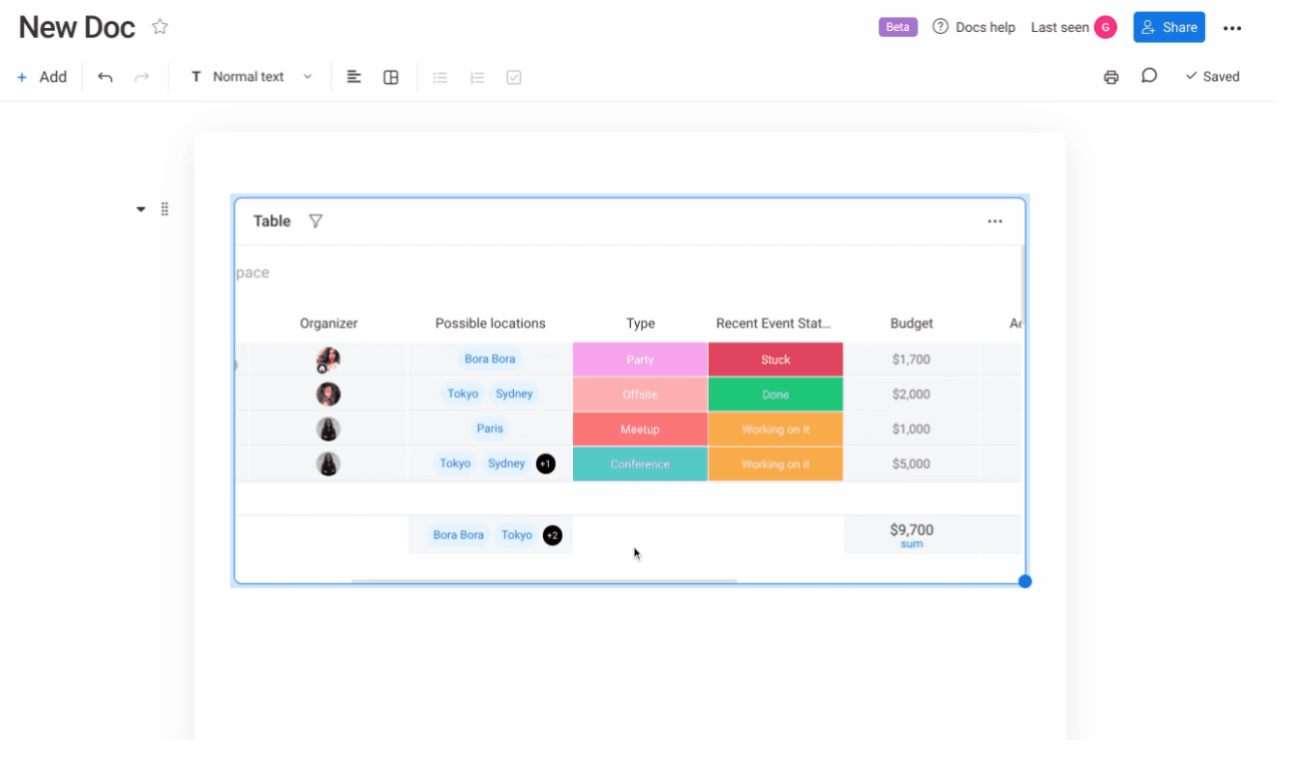
Monday.com’s project management software allows users to create “boards,” which are essentially charts that track chosen metrics in real time. These boards can be embedded onto a whiteboard as a widget, allowing those with access to view and edit boards within whiteboards.
Add Tables and Layouts
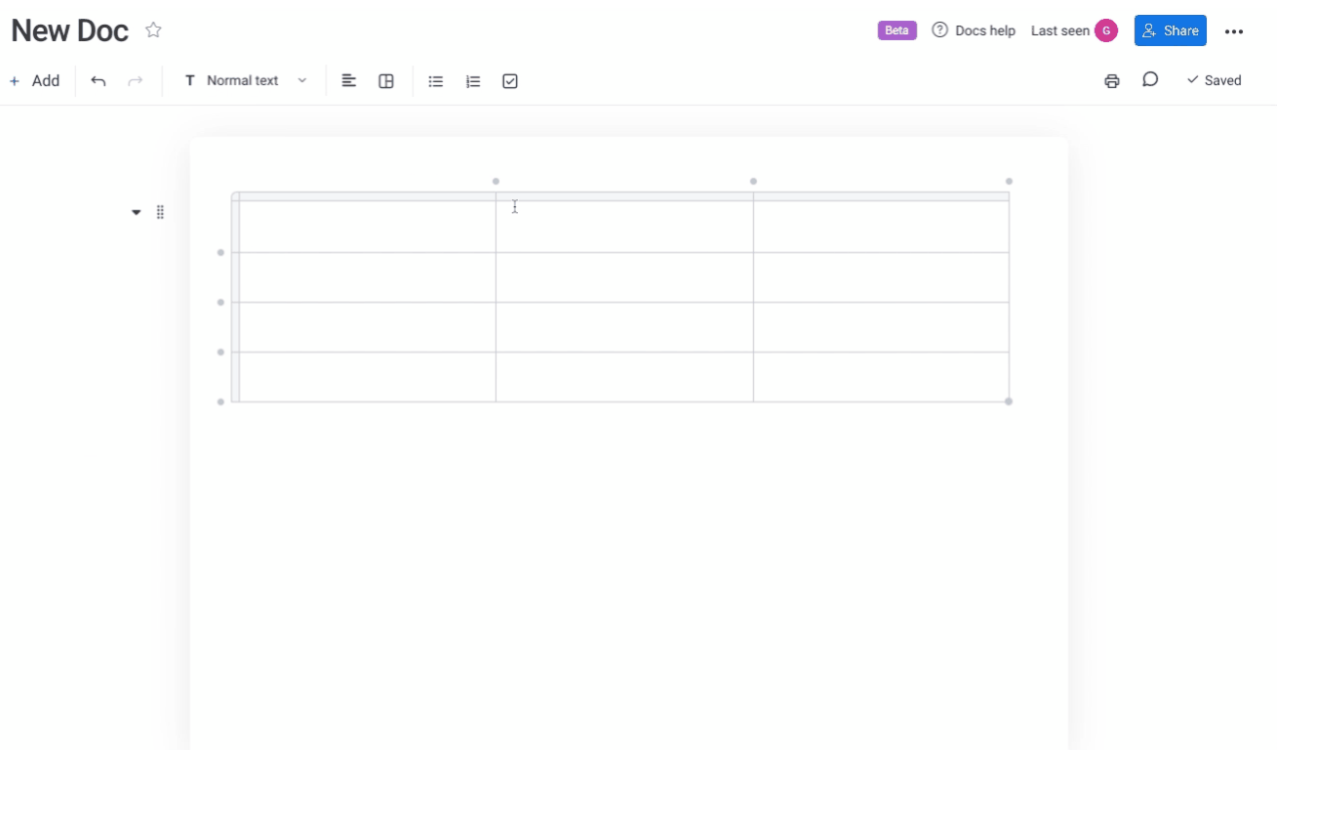
Tables and layouts can be quickly added to monday whiteboards by typing “/” or clicking on + Add. Tables can contain any type of content, while layouts allow users to organize any content side by side and add columns.
Presentation Mode
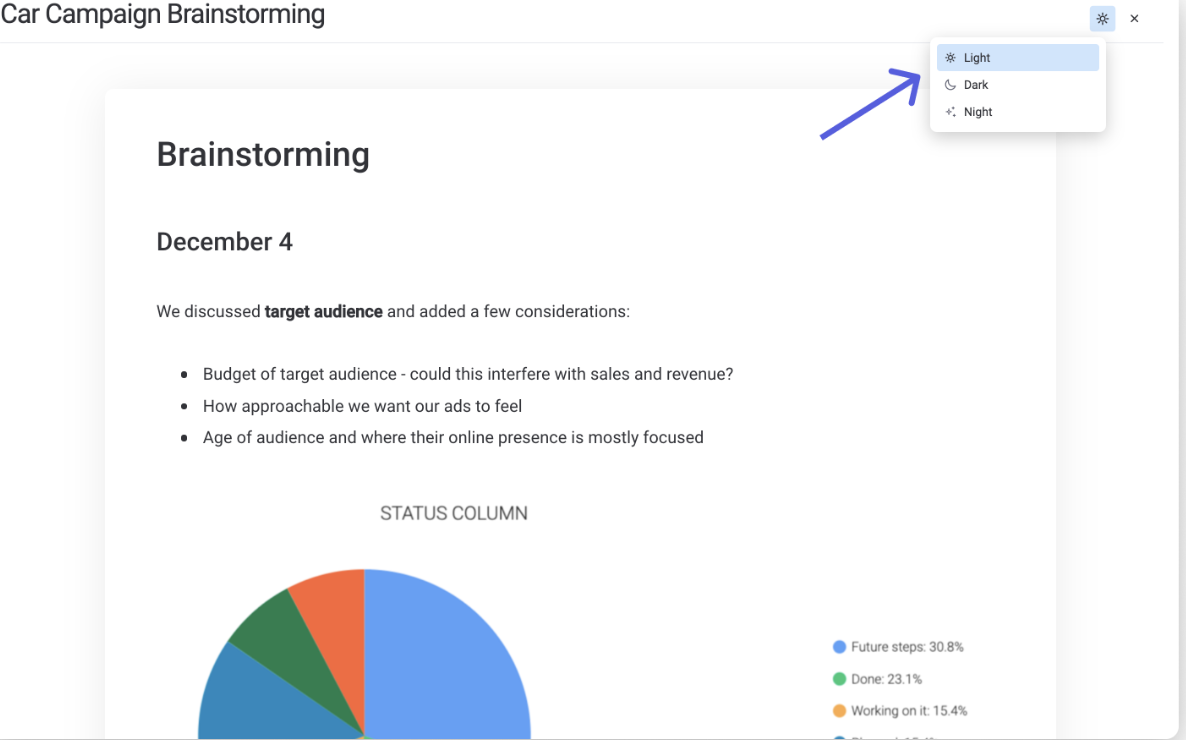
monday’s presentation mode is a “view only” mode that enables users to turn their whiteboard into a presentation.
Users can change the presentation background at any time and can present in light, dark, or night mode.
Supported devices / operating systems
The monday.com whiteboard app works on all Android phones and tablets using Android version 7.0 or above, or with any iPhone and iPad with the iOS 14 operating system and above.
ClickUp- Best Online Whiteboard for Project Planning and Management
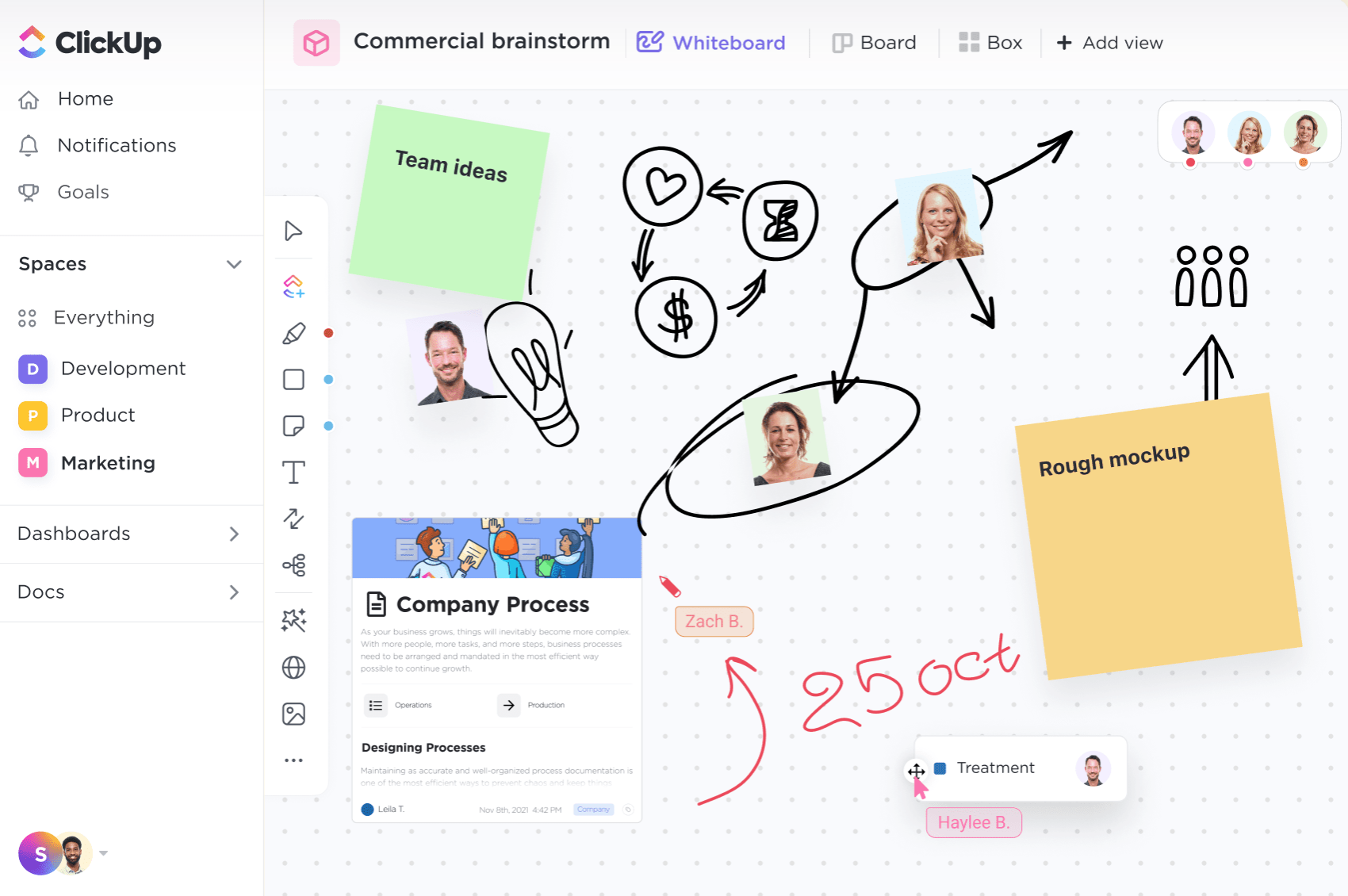
ClickUp is a leading work management software provider. ClickUp’s whiteboard feature allows teams to turn their ideas into coordinated actions through task creation, mapping, and workflow templates. Tasks can be added directly from ClickUp whiteboard, and context can be added by linking docs, files, and more.
Pricing
ClickUp plans range in price from $0 to $29 per member/month. All plans include whiteboards. The free plan has a limit of 3 whiteboards and the unlimited plan (starting at $8 per member/mo) has a limit of 10 whiteboards. All other plans have unlimited whiteboards.
Standout Features
ClickUp’s whiteboard features are centered around productivity, and include:
Whiteboard Templates
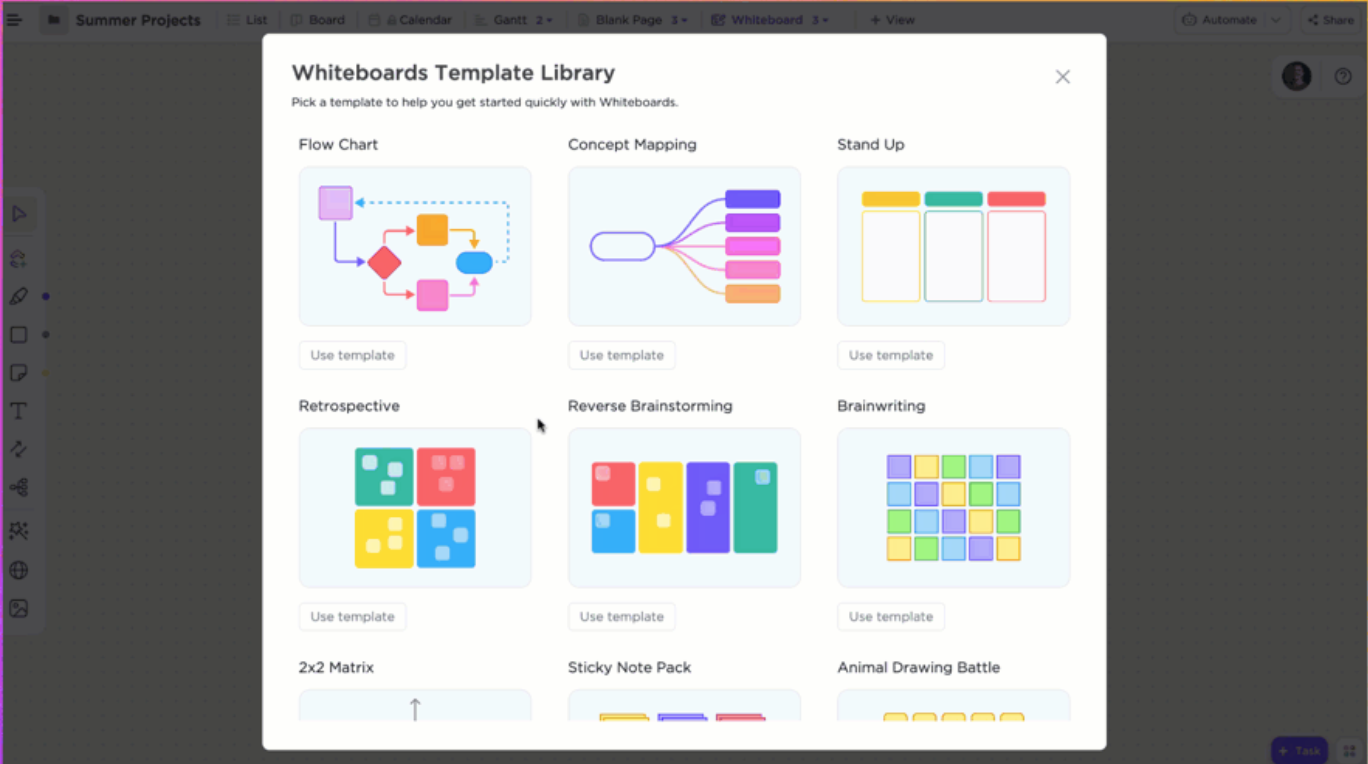
Clickup offers users nine whiteboard templates to instantly add structure to whiteboards. Users can start with a whiteboard template or add in a template to an existing whiteboard. Options for templates include concept mapping, reverse brainstorming, and 2x2 matrix.
Convert to Task
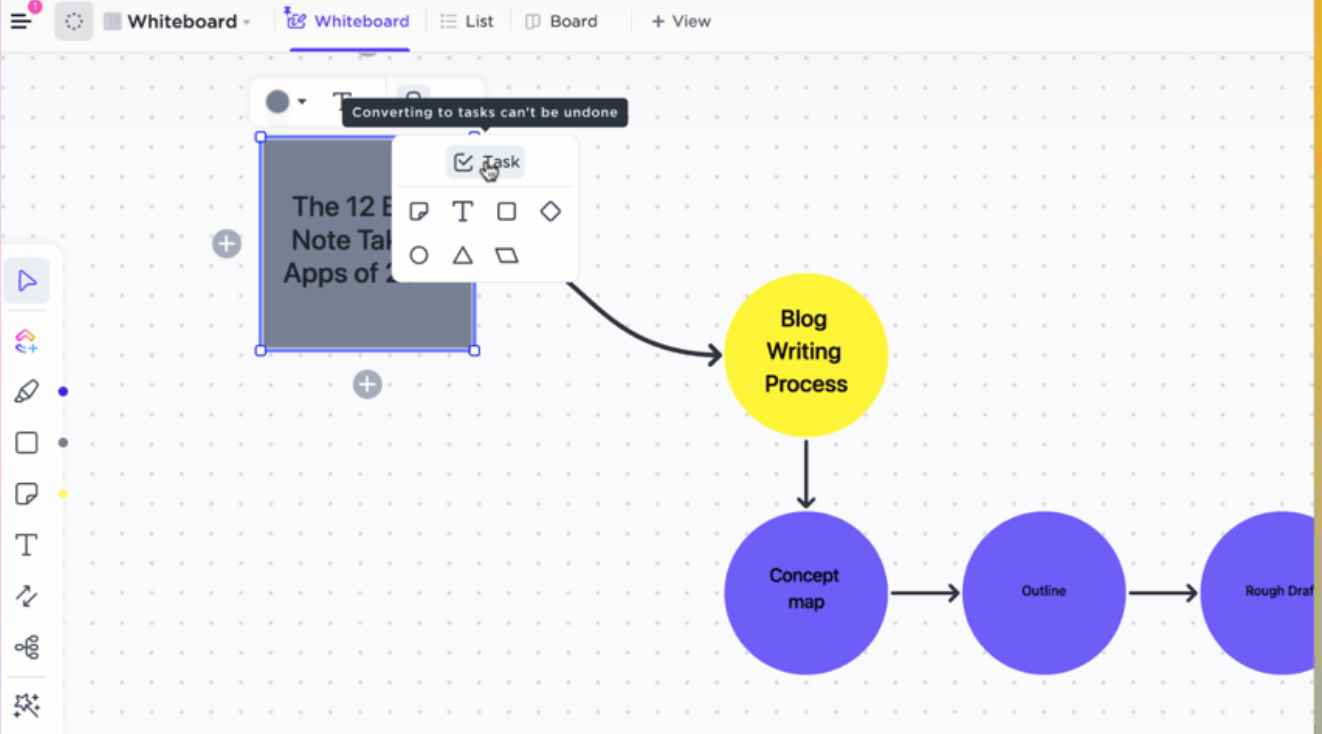
With ClickUp whiteboards, almost any object can easily be converted into a task. When converting an object to a task, text inside the sticky note, shape, or text box becomes the title of the task.
Flow Charting
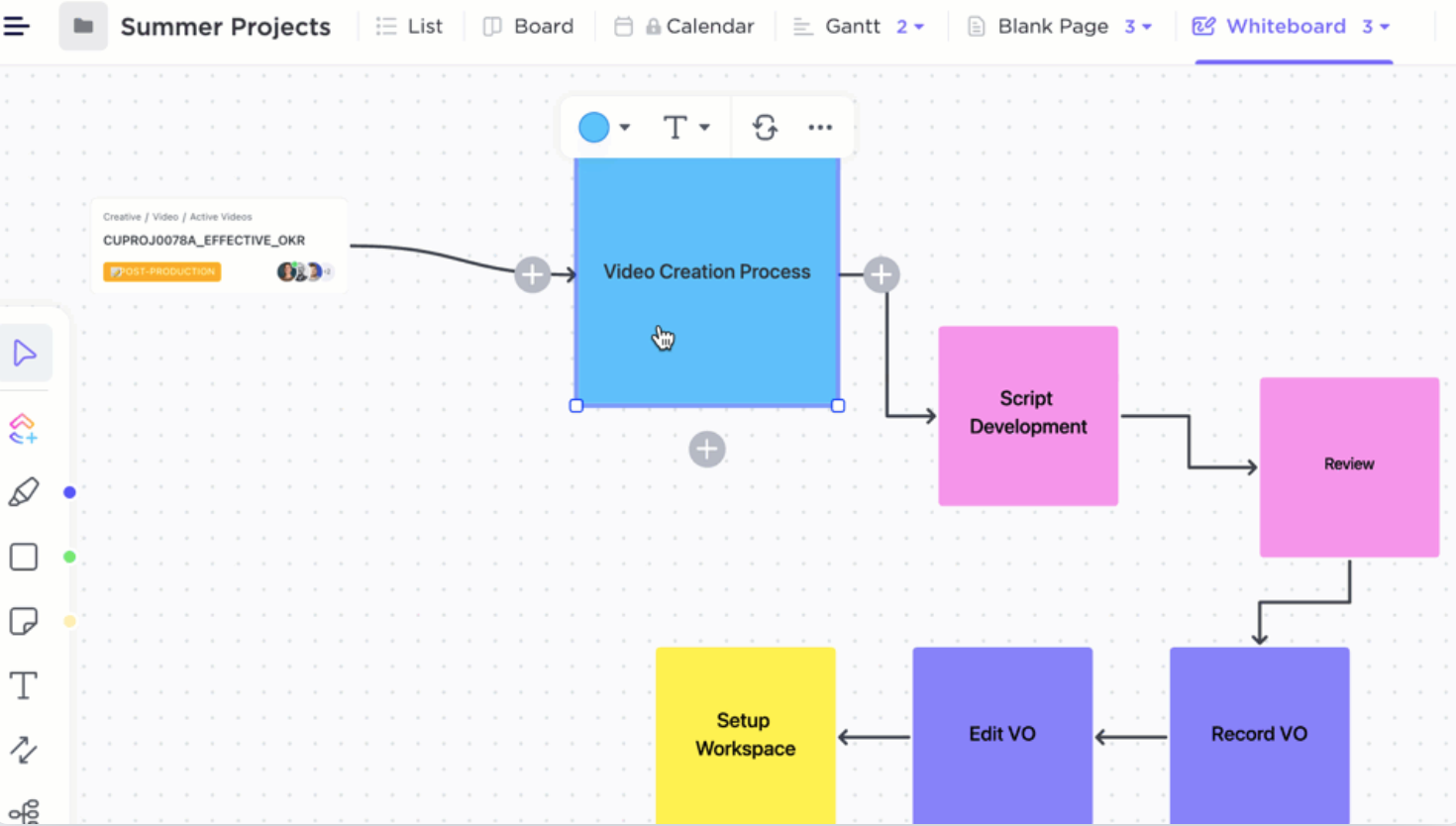
With ClickUp’s flowcharting template, users can quickly organize ideas, steps, and tasks into a clear and colorful strategy. Workflows can be precisely laid out as swimlane diagrams (similar to kanban), timelines, agile workflows, or any other flow chart style that makes sense for the project.
Supported devices / operating systems
The ClickUp app works on any internet-enabled device including Mobile (IOS and Android) and Desktop (Mac, Mac M1, Windows, Linux). ClickUp also works with voice assistants (Alexa, Siri, Google Assistant) and includes a Chrome extension.
Mural- Best Online Whiteboard for External Collaboration
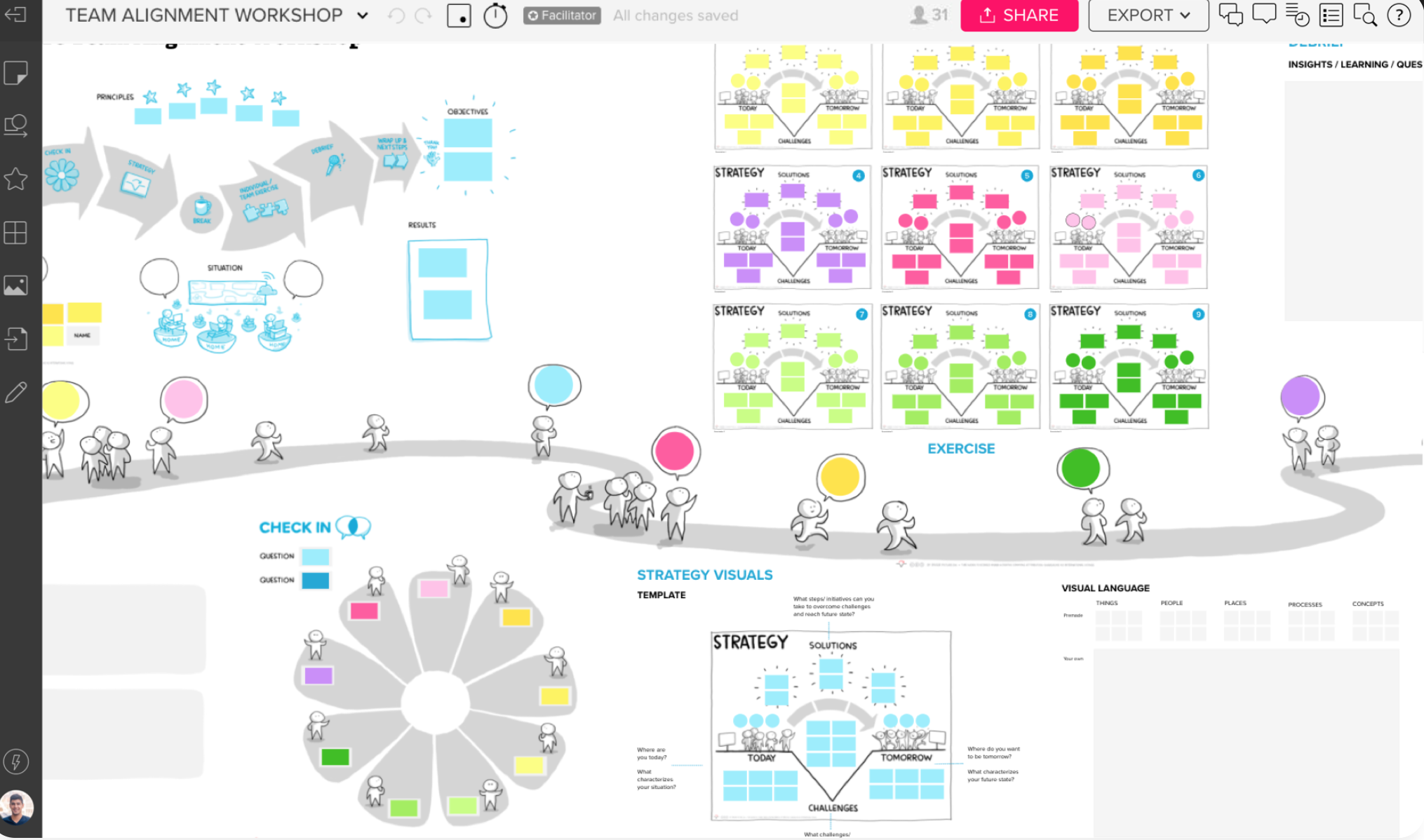
Mural is an online whiteboard with added collaboration features. Mural has over 300 creative templates for users to choose from and integrates with over 30 third party apps. With unlimited visitor access in all plans, Mural is a great choice for teams that frequently collaborate with clients, freelancers, and contractors.
Pricing
Mural plans range in price from $0 to $17.99 per user/mo. Free plans are limited to 3 whiteboards, every other plan has unlimited whiteboards.
Standout Features
Mural's standout features are:
Quick Talk
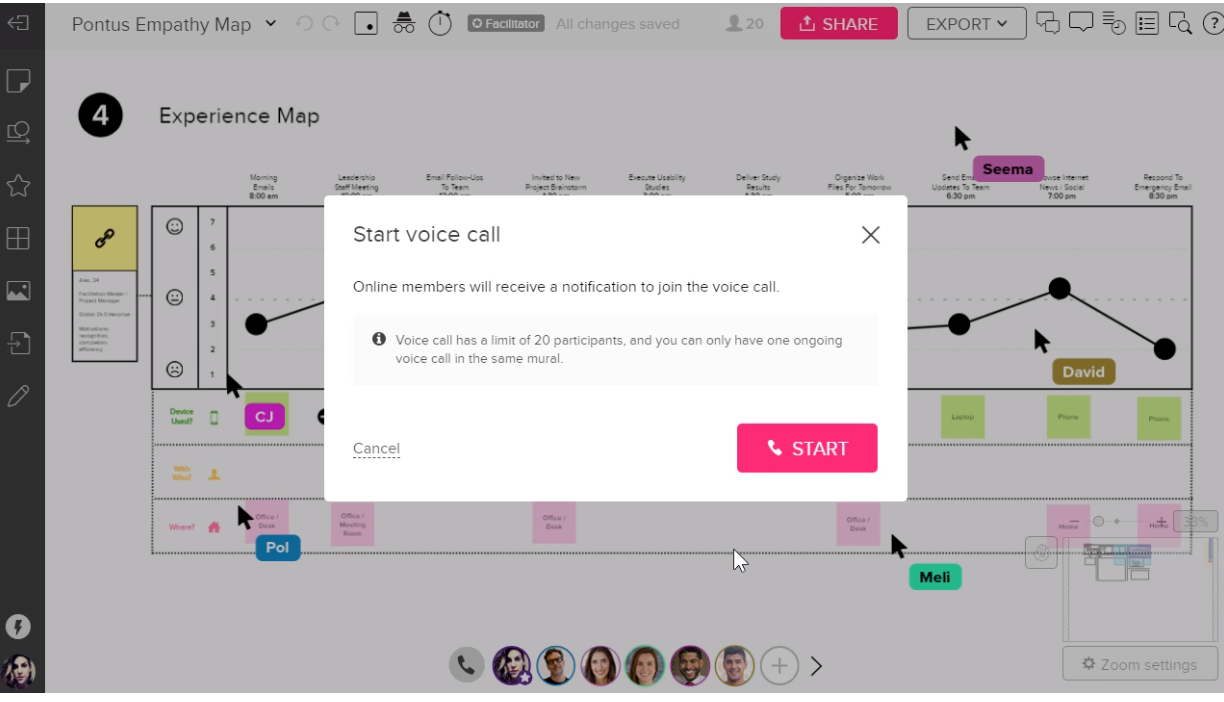
Mural’s Quick Talk feature gives users access to one-click voice calling within whiteboards by clicking on a phone icon next to collaborator thumbnails. Quick Talk calls are fully encrypted and are routed through a Data Transport Layer Security (DTLS) connection. The feature was built using Dolby.io voice technology to provide HD voice. The Quick Talk feature can be disabled/enabled through company and workspace administration dashboards.
Reactions
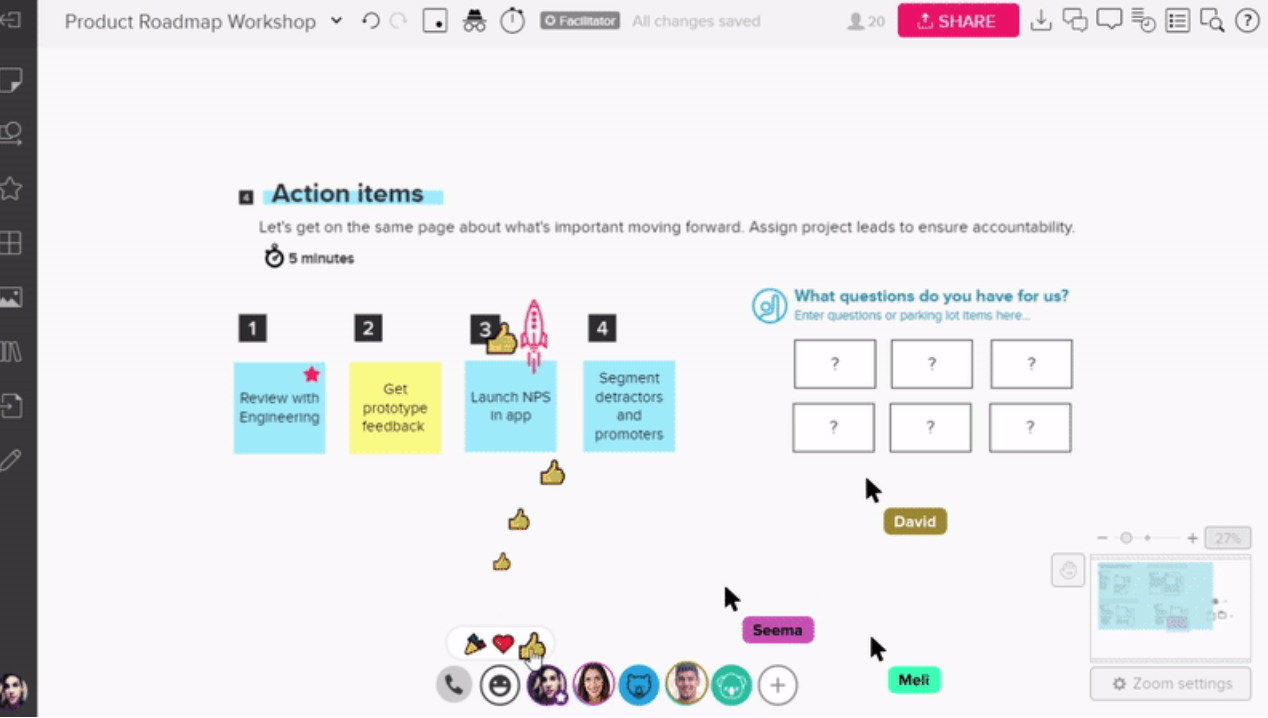
With Mural reactions, team members can react to items on a whiteboard in real time. This feature streamlines collaboration and allows employees to stay highly engaged. Users can choose from 3 emojis to send. Clicking on an emoji multiple times will send more of that emoji.
Timer
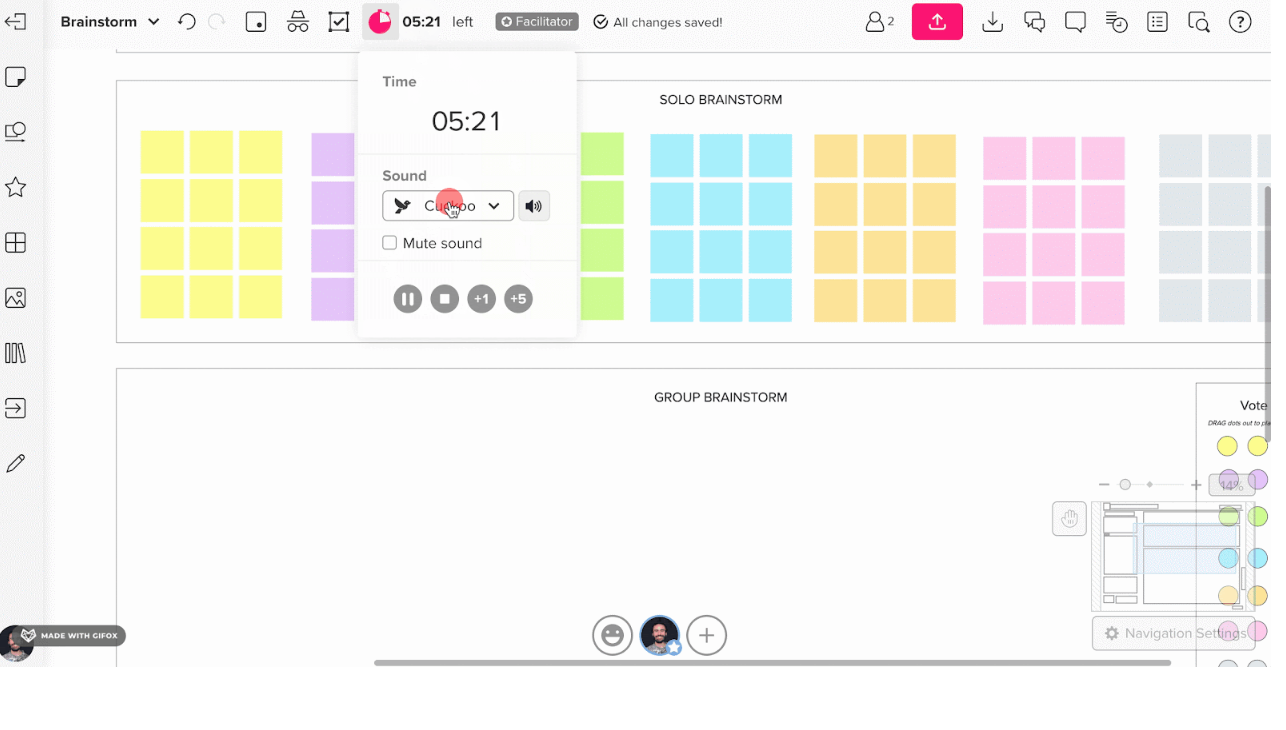
Mural’s timer feature allows facilitators to create a timebox for any activity helping to keep everyone on track. When time runs out, every team member on the whiteboard will hear a sound unless it’s muted. Facilitators can also click the timer icon while it’s running to add more time, pause, stop the timer, change the sound or mute.
Supported devices / operating systems
Mural offers a Web app as well as an app for iOS iPhones & iPads, Windows 10, Android (view only), and macOS.
Stormboard- Best Online Whiteboard for Small and Medium Sized Teams
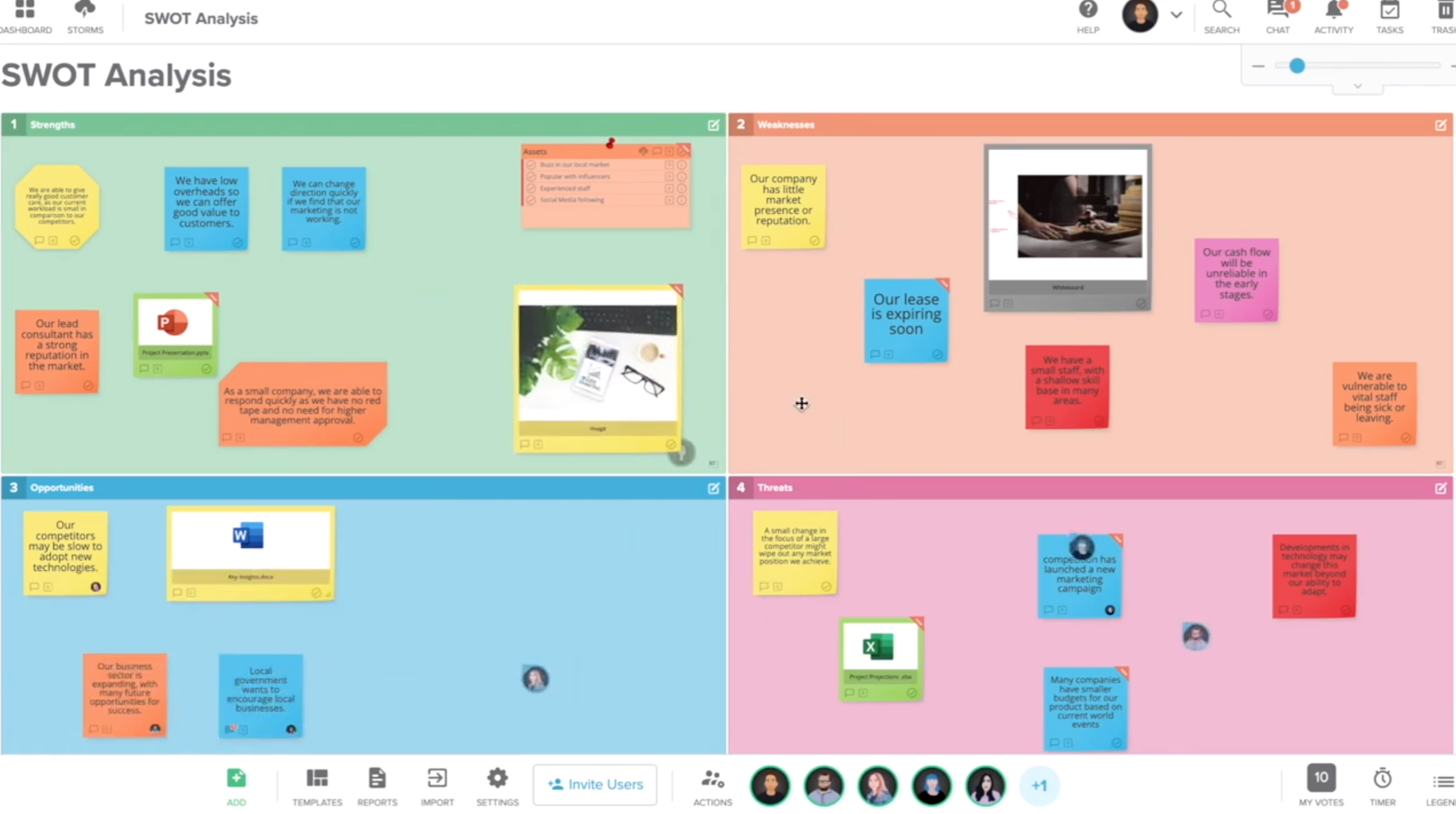
Stormboard is a cloud-based workspace and online whiteboard solution. Stormboard’s whiteboard experience is easy to use and its platform highly secure. It lacks some of the advanced features of its competitors, but contains all of the essential online whiteboard tools for effective communication. Until June 2023, Stormboard is offering a free plan for educators that includes unlimited whiteboards and users.
Pricing
Stormboard plans range from $0 to $10 per month/user.
Standout Features
Here are Stormboard's key features:
Index Cards
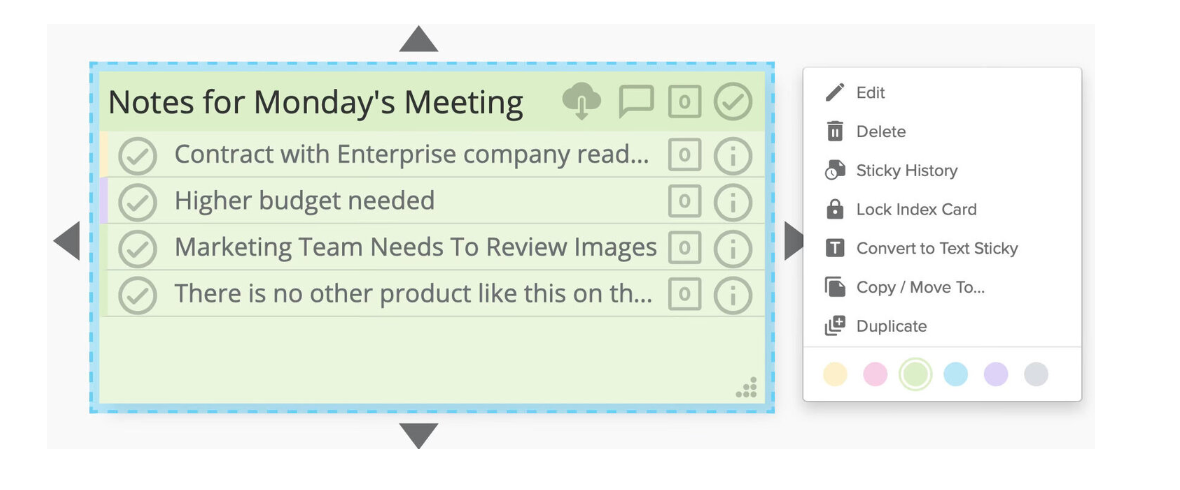
Stormboard index cards allow users to group multiple ideas onto a single card and organize them in whatever way makes sense. Sticky notes can be added onto an index card and vice versa. Users can customize the sizing and color of index cards.
Idea Imports
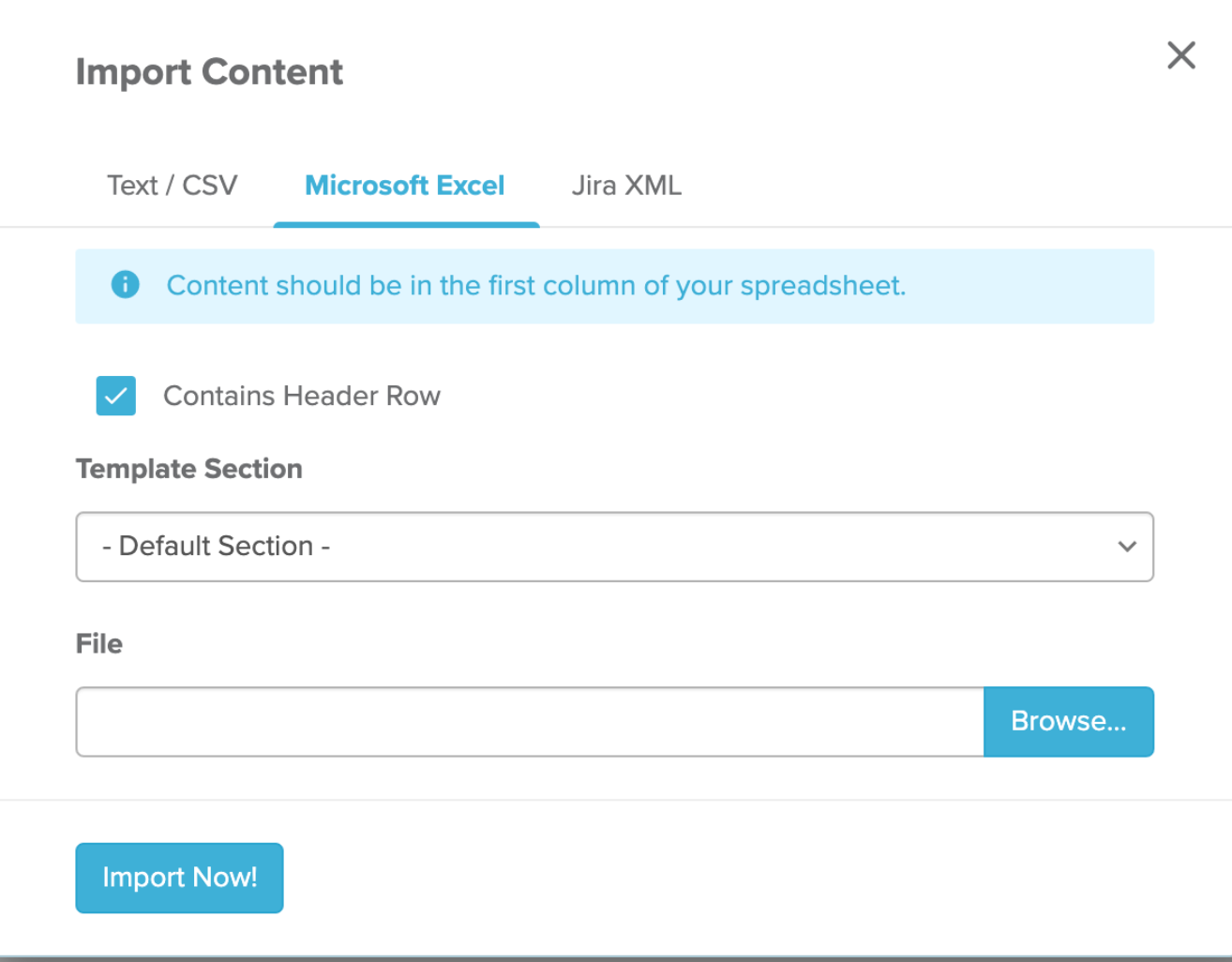
Stormboard’s idea imports feature allows users to create sticky notes directly from external sources such as text/CSV files, Excel sheets and Jira XML. This feature requires at least a business subscription (starting at $8.33 per user/mo.) and can only be accessed by admins.
Outline
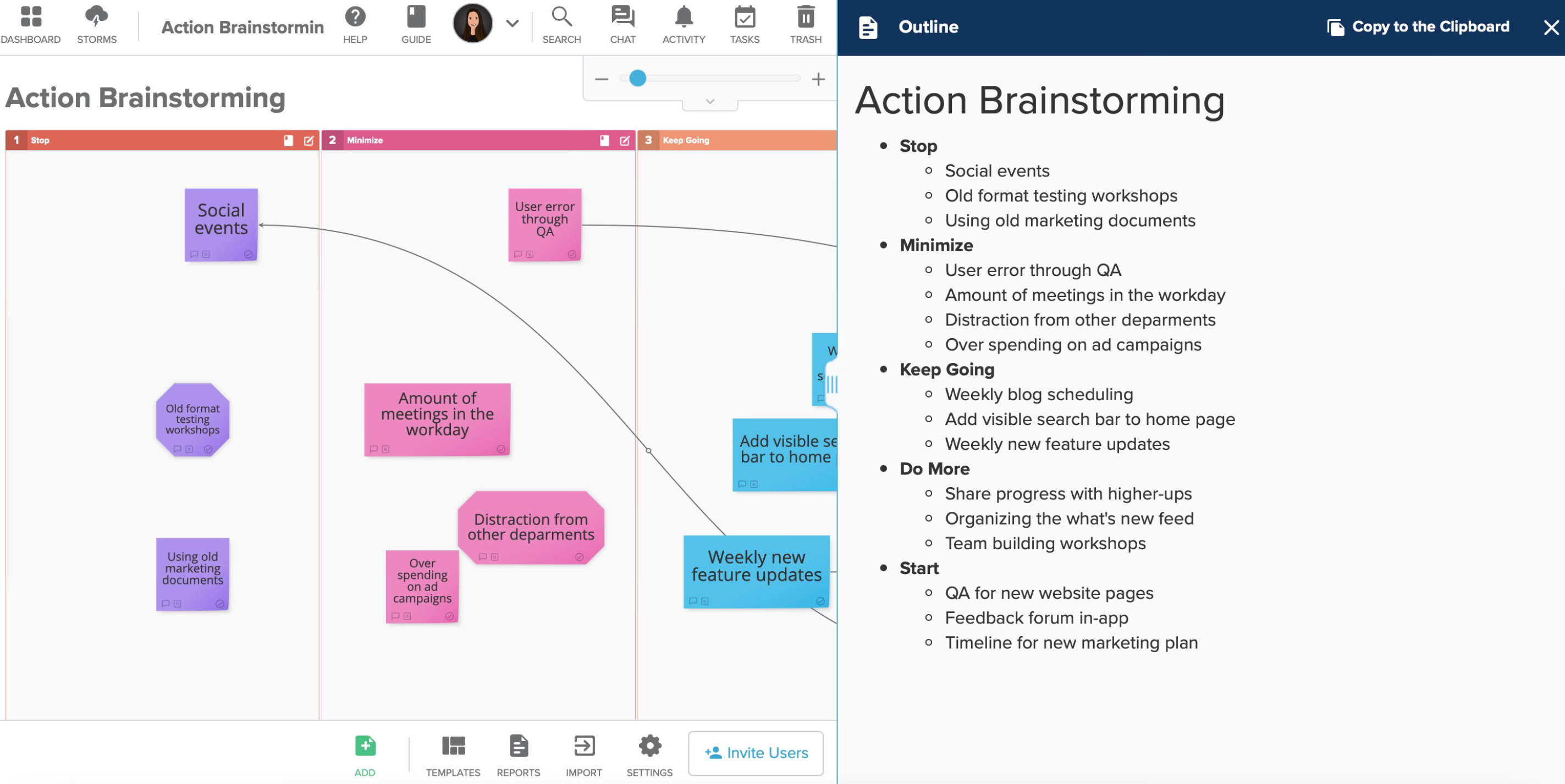
Stormboard’s reporting feature enables users to instantly create reports in various formats from the information contained on a whiteboard. The outline format gives a comprehensive overview of all the data on the whiteboard in an easy-to-read format.
Supported devices / operating systems
Stormboard can be accessed from a desktop, mobile device, tablet, or Surface Hub. It is supported by Windows, Microsoft Surface Hub, iOS, and Android.
Jamboard- Best Online Whiteboard for the Classroom
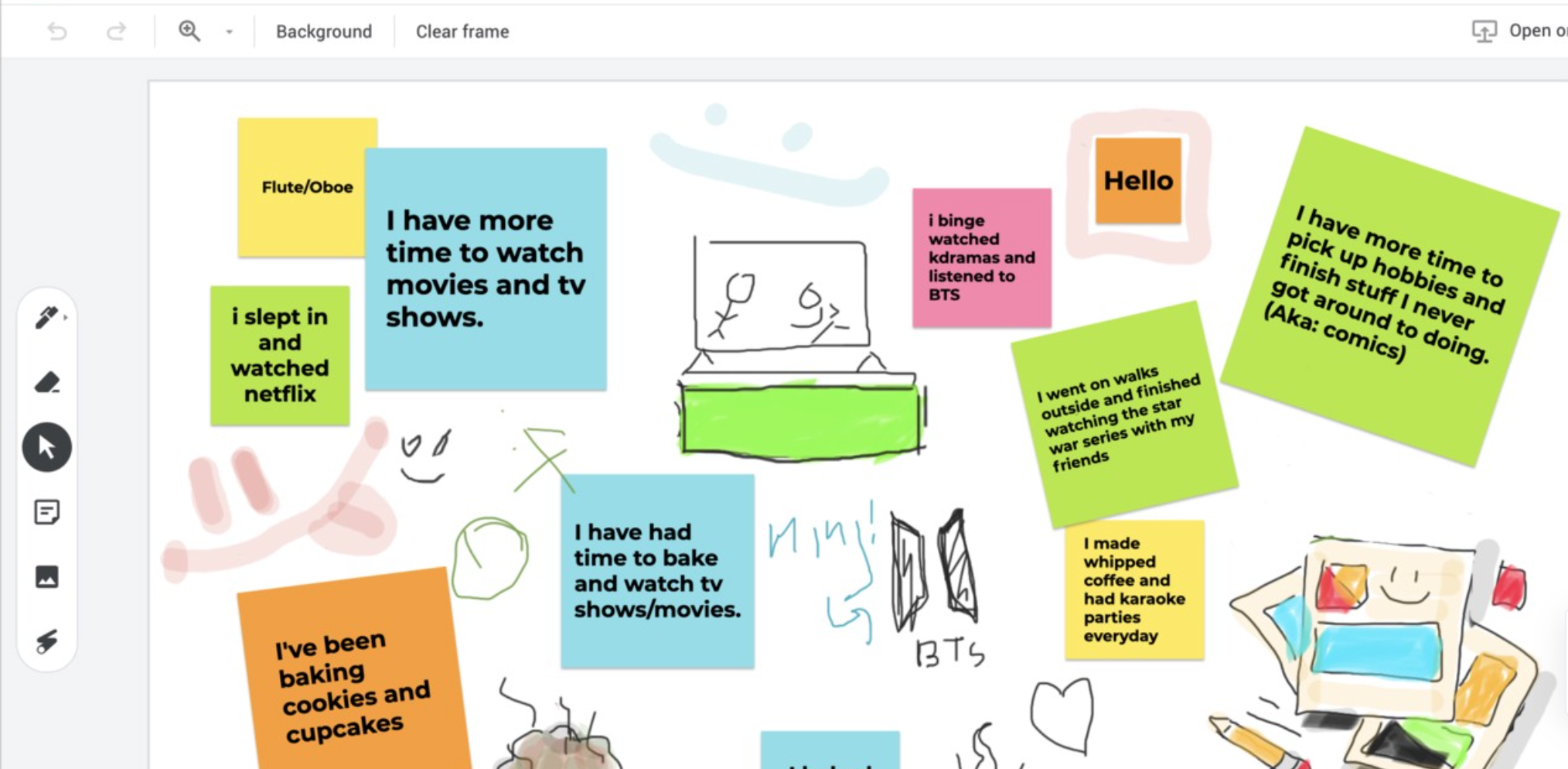
Jamboard is Google’s real-time digital whiteboard and collaboration tool, designed to seamlessly work alongside other Google products like Meet and Calendar. Jamboard uses Google’s image recognition and handwriting technology to turn freehand sketches into polished images and handwriting into type.
Pricing
The Jamboard app and platform is free to use, while the physical whiteboard digital device starts at $4,999.
Standout Features
Add Image Tool
The Jamboard image tool enables users to run a Google search directly from the whiteboard, adding found images and any desired image annotations directly to the board. This feature is great for increasing engagement– especially in classrooms.
Laser Pointer Tool
Google Jamboard’s laser pointer tool allows users to draw attention to specific items. The laser pointer tool can be operated with a finger, stylus, mouse, or touchpad.
Image Recognition

Jamboard’s image recognition uses AI technology to detect what kind of shape you’re making, what image you’re drawing, or what words you’re writing to speed up communication and shave time off meetings.
Supported devices / operating systems
The hardware for Google Jamboard is a 55-inch, 4K touch-enabled whiteboard. The Jamboard App works for Android and IOS.
Microsoft- Best Online Whiteboard for Large Businesses and Enterprises
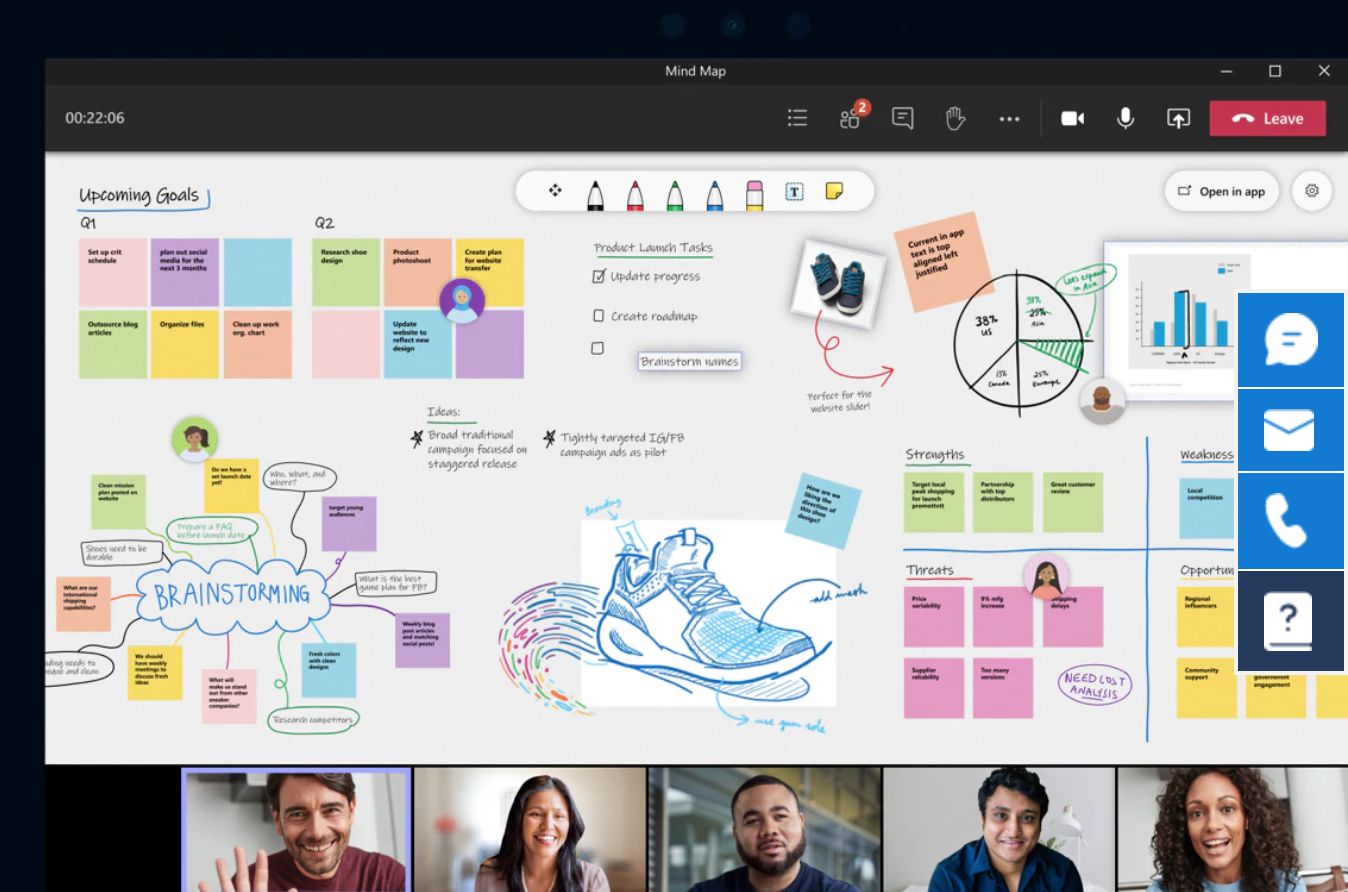
Microsoft Whiteboard is part of the Microsoft 365 Suite and can also be used in Microsoft teams. Microsoft’s web whiteboard includes a number of advanced features such as templates, collaborative cursors, and real-time reactions.
Pricing
Microsoft 365 palms range in price from $6-$22 per user/mo.
Standout Features
Collaboration Roster
Microsoft Whiteboard’s collaboration rosters lets users see exactly who is actively using the whiteboard in real time. If no one else is using the whiteboard, users will be able to see who made the last edit and when.
Share Board
Microsoft Whiteboard allows facilitators to share whiteboards from the web, desktop, or mobile app. Specific people within the company can be selected. Microsoft also creates a sharing link that's accessible by anyone in the organization.
Collaborative Cursors
Microsoft Whiteboard collaborative cursor feature allows users to see where every other participating team member is on the whiteboard and what they are working on.
Supported devices / operating systems
Microsoft whiteboard works for Android, IOS and Windows.
How to Choose an Online Whiteboard for Your Needs
To find the best online whiteboard solution for your business, you may need to try out several different options. Fortunately, most providers offer a free plan, which, while limited, can give you an idea of which tool is the right fit for your workflow.
For larger teams already using Microsoft products, Microsoft Whiteboard is a great option. Small businesses may prefer Miro or Stormboard, which offer both affordability and functionality. At the end of the day, it needs to be a product that team members feel comfortable and excited about using.



