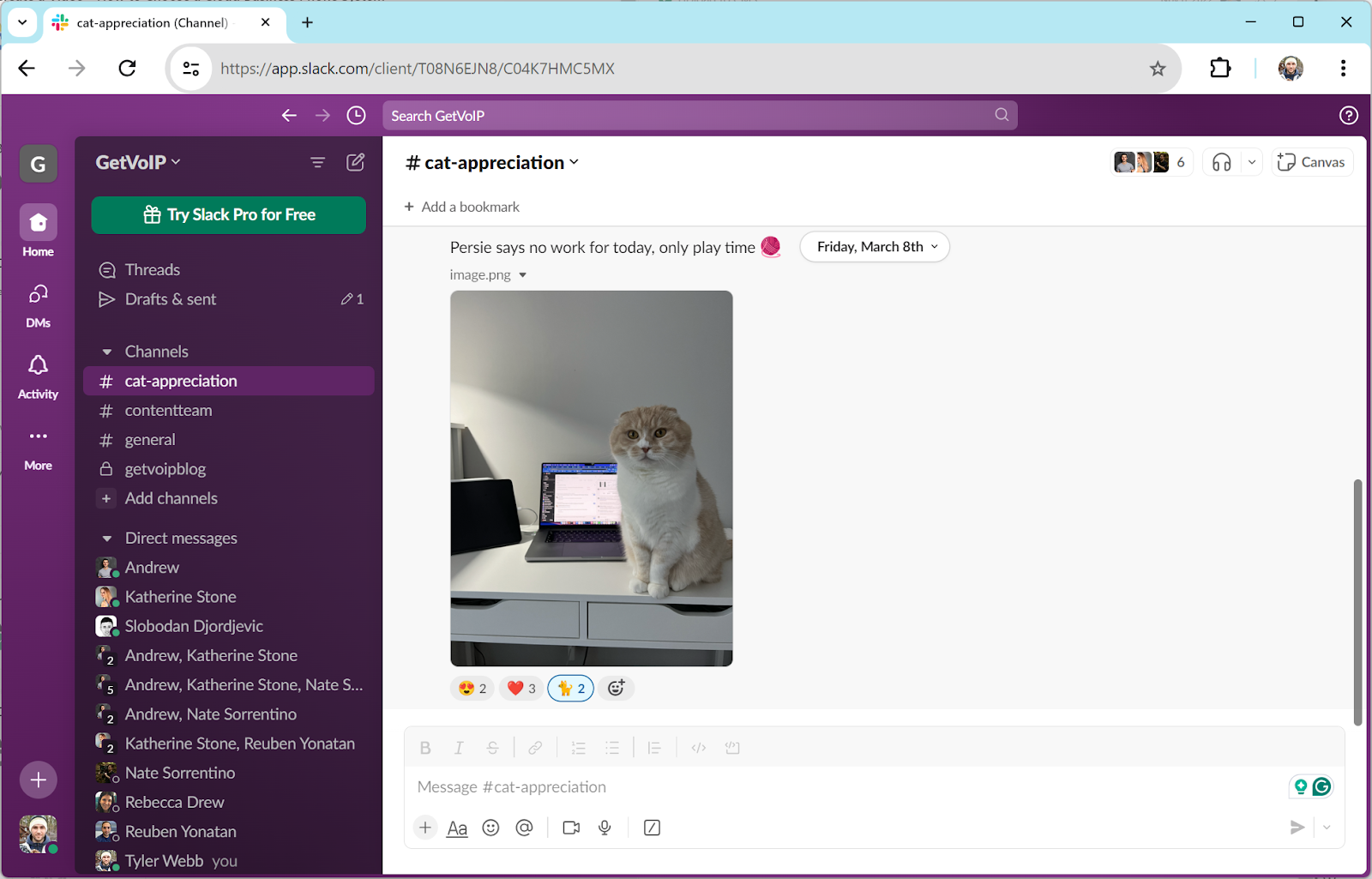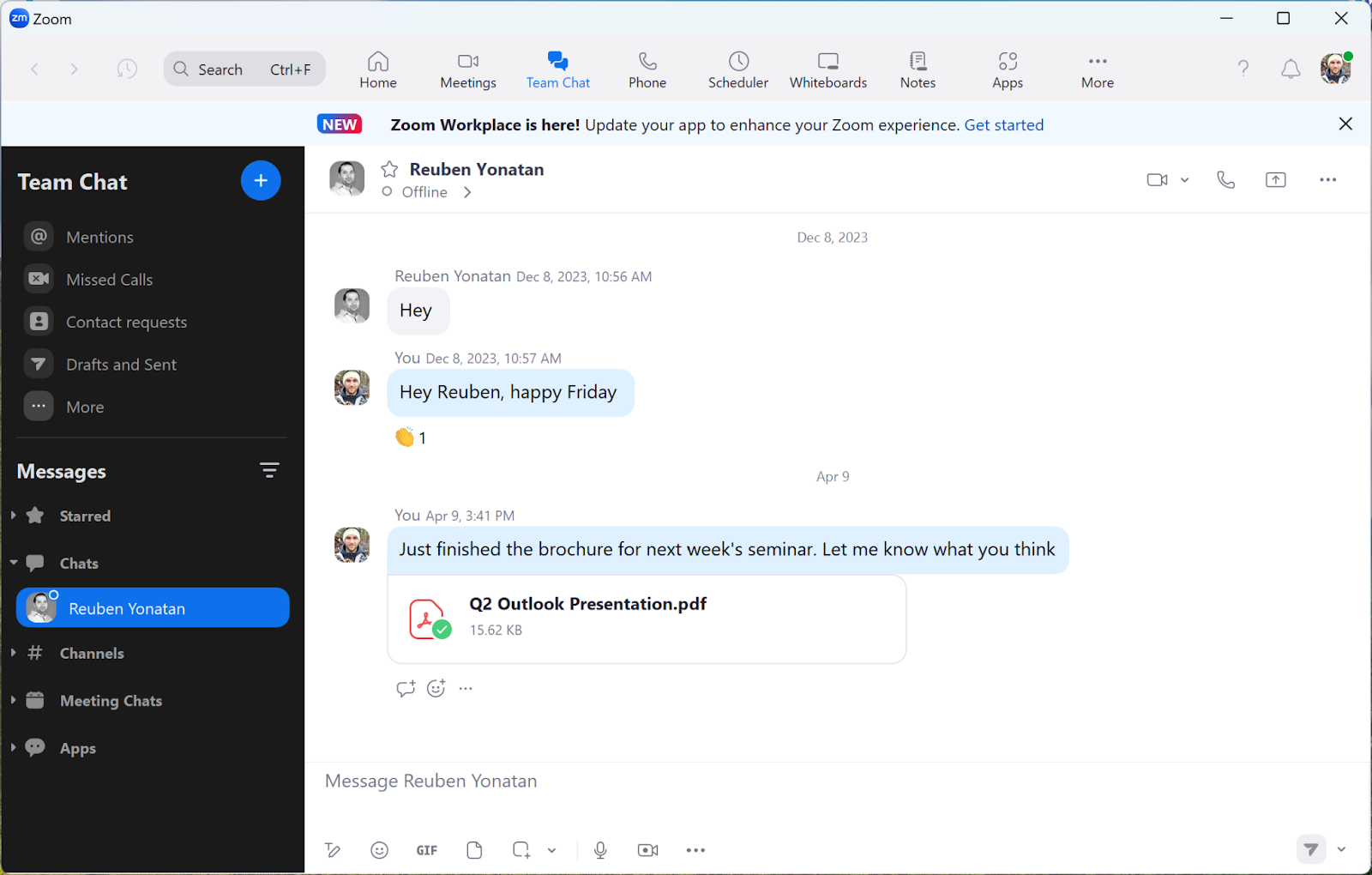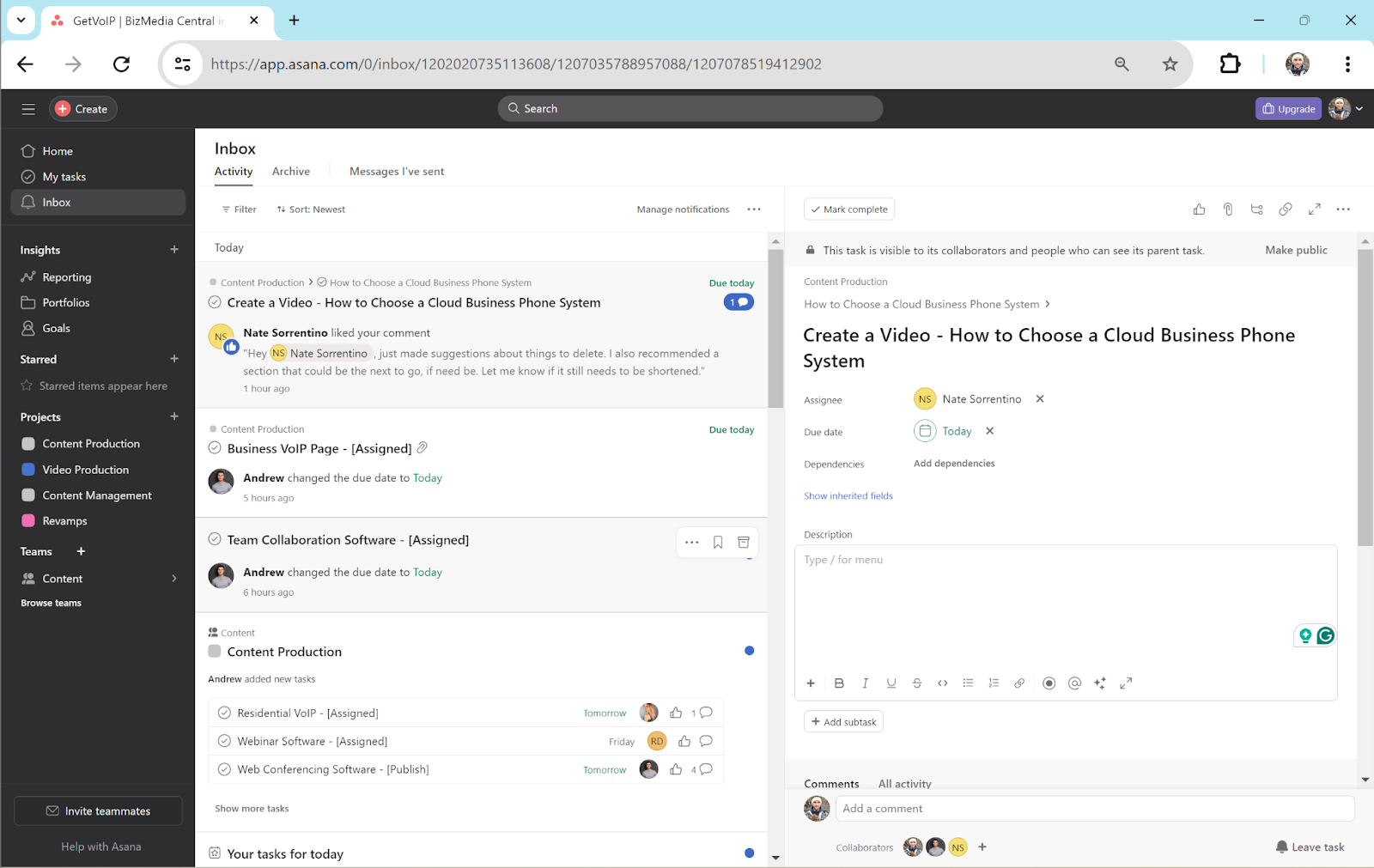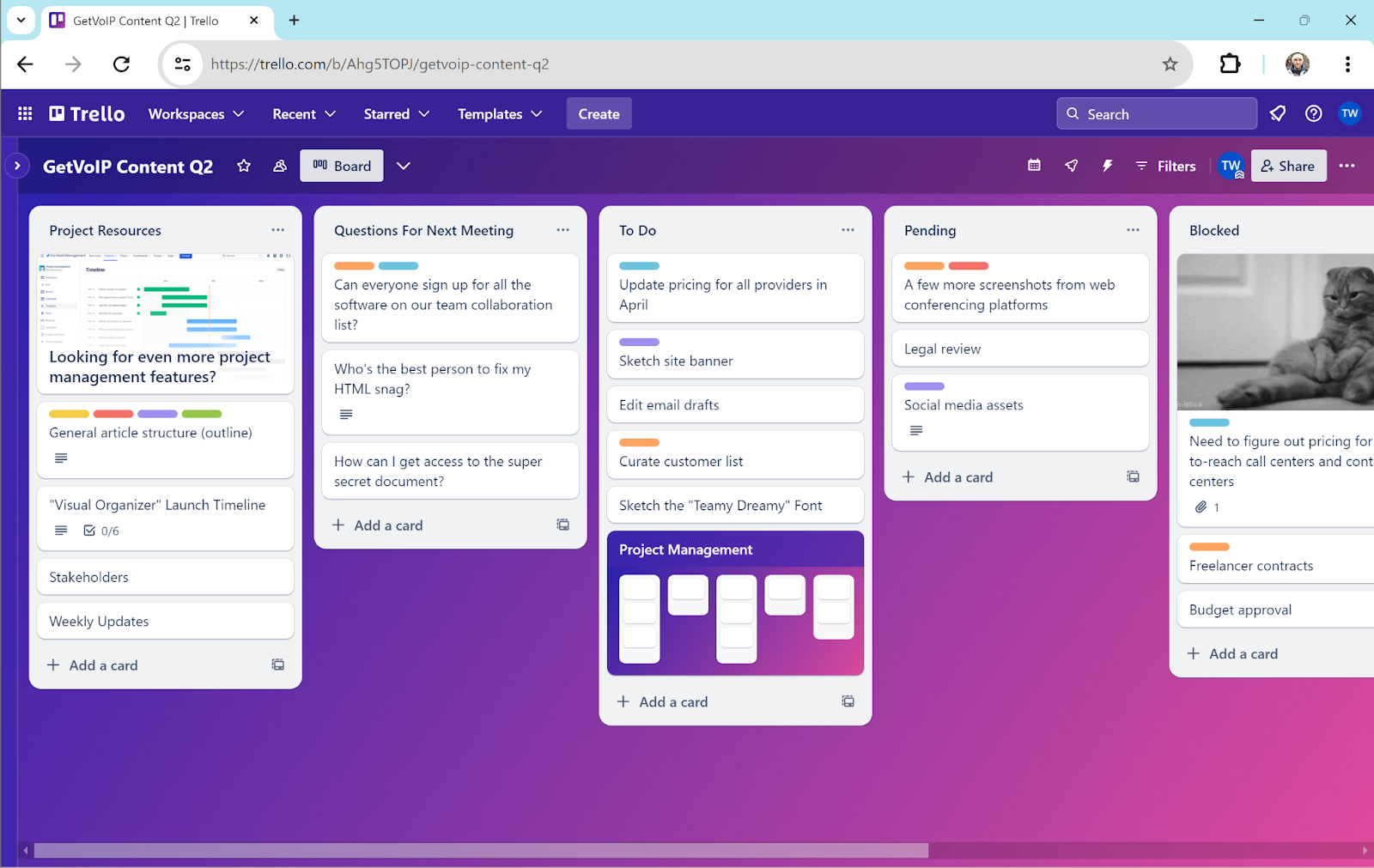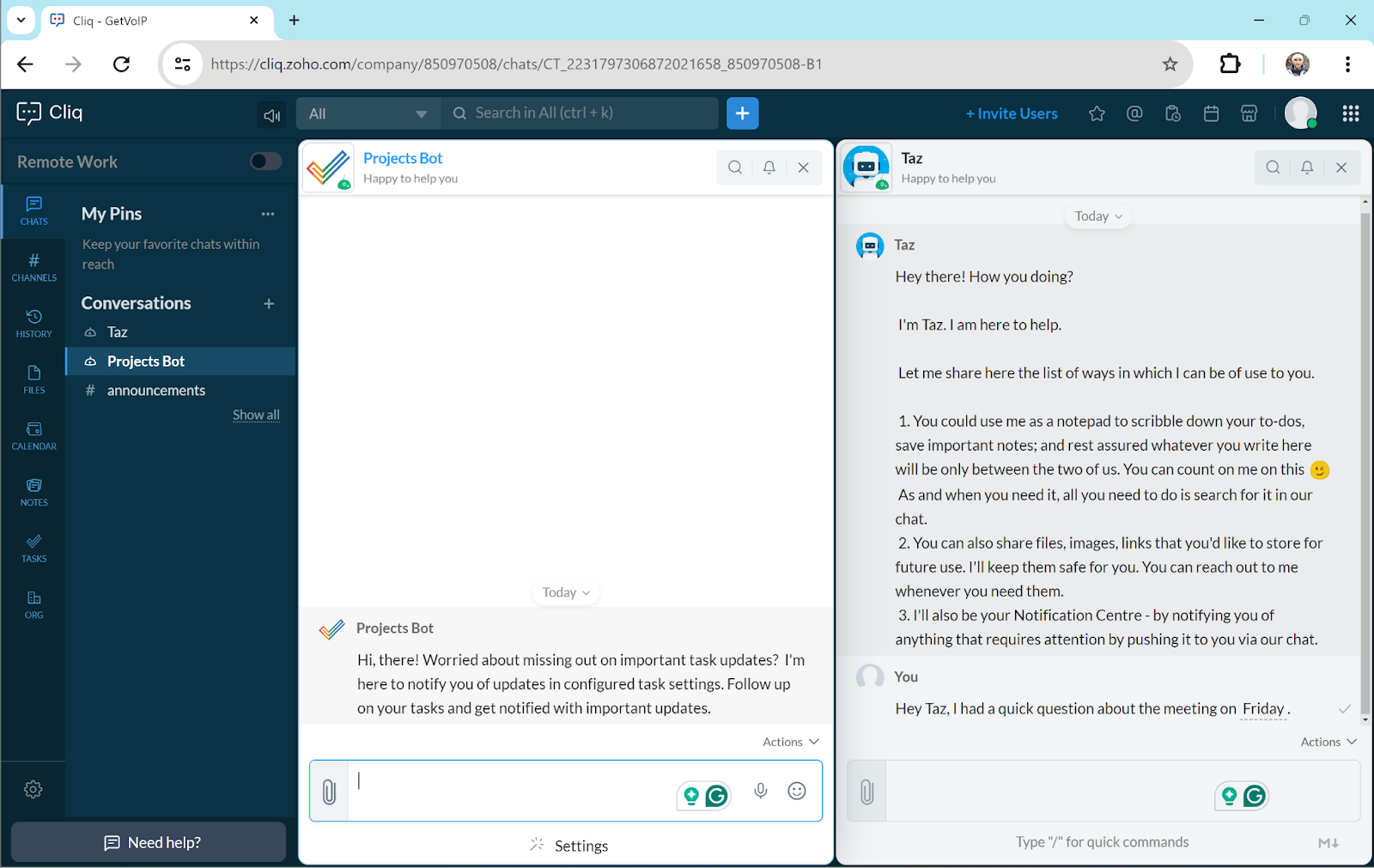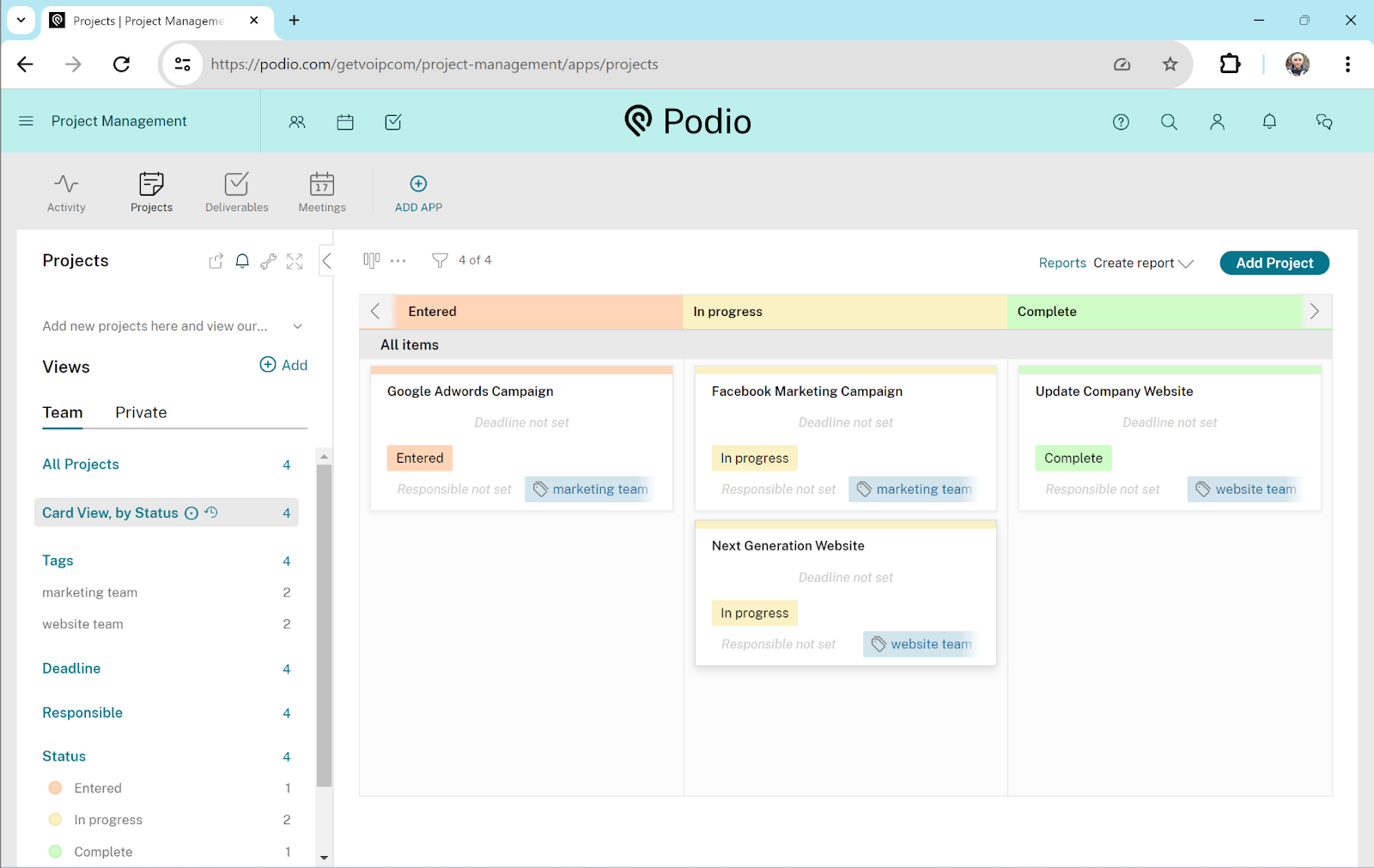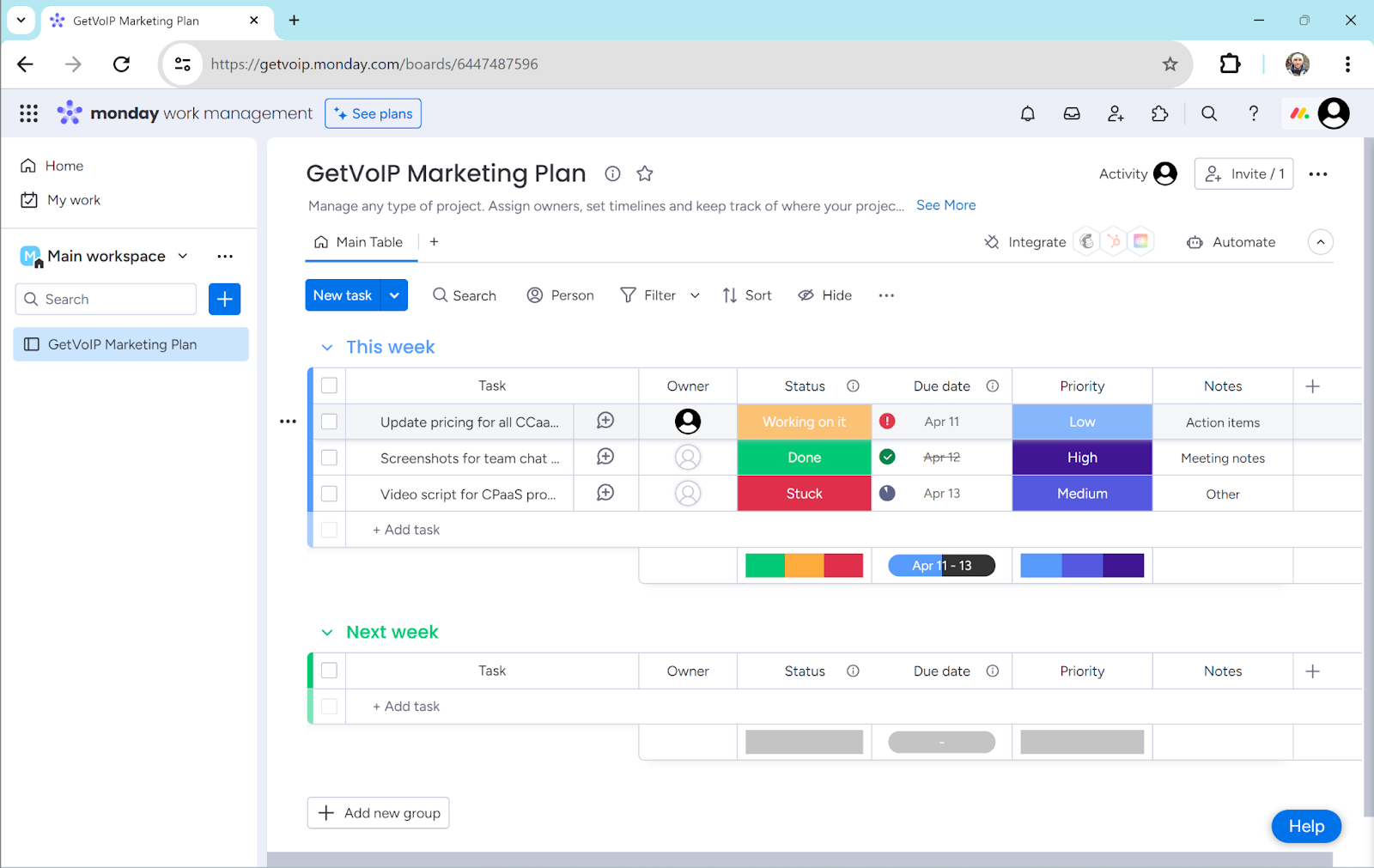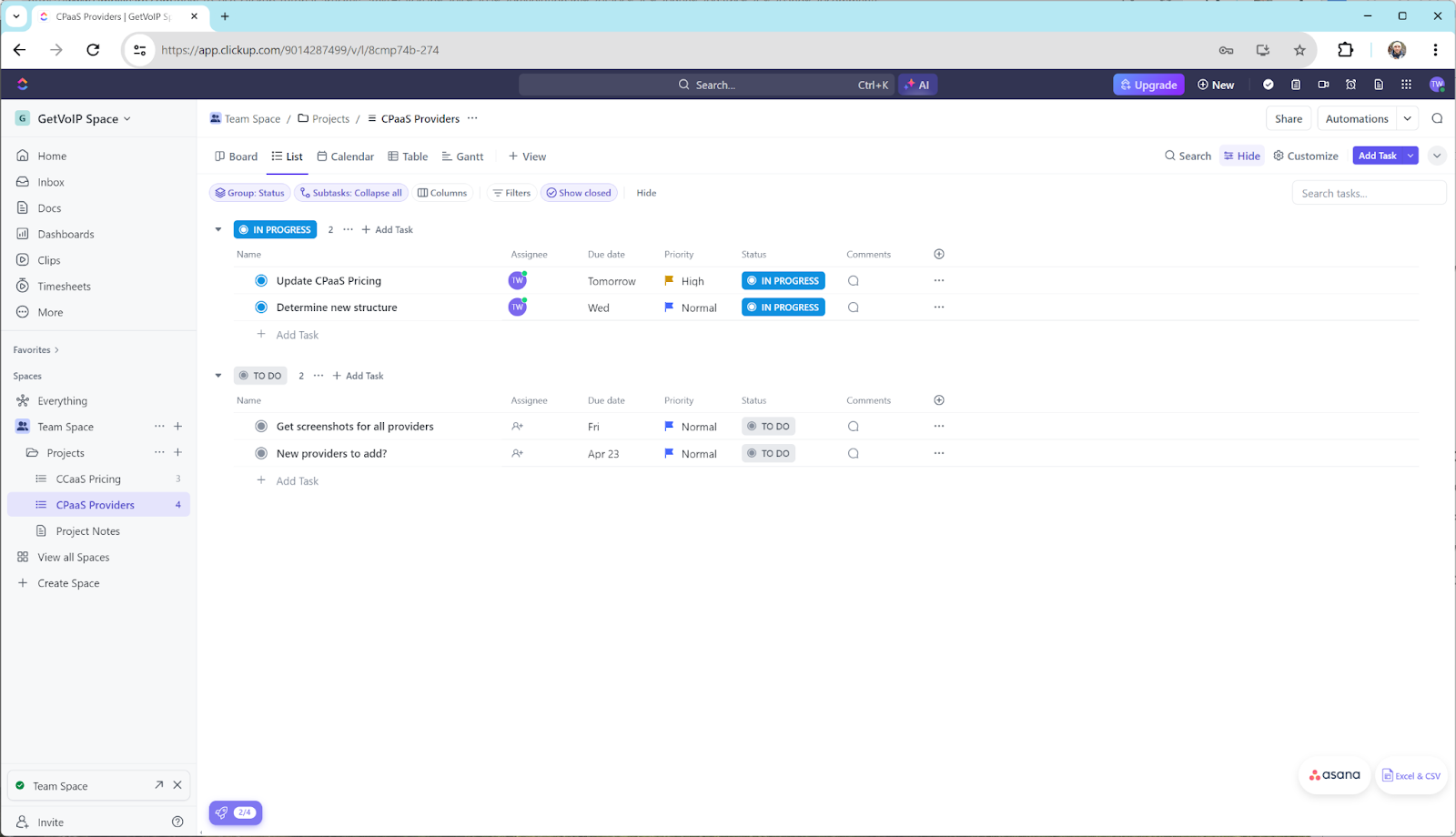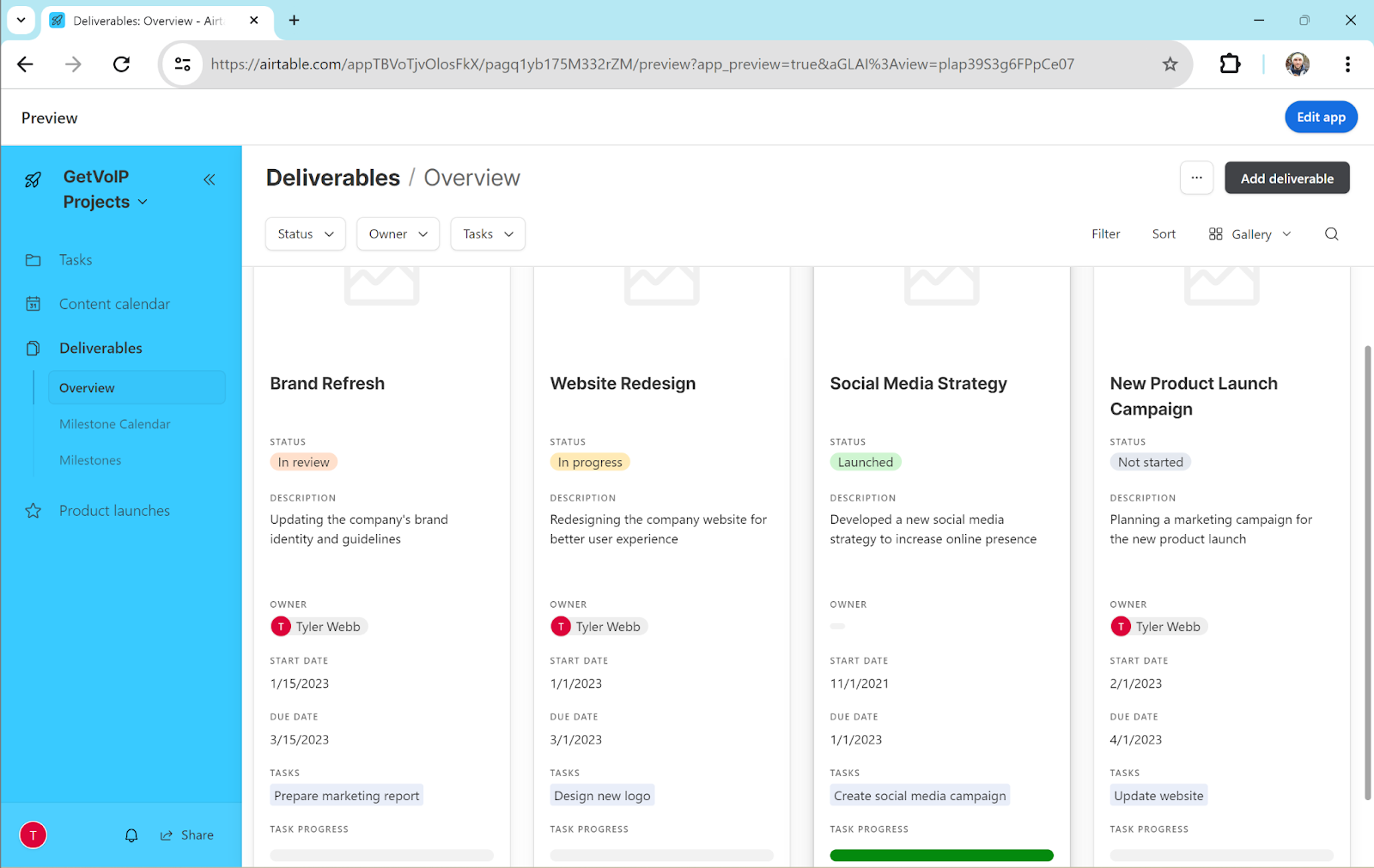|
Provider
|
Features
|
More Details
|
|---|---|---|
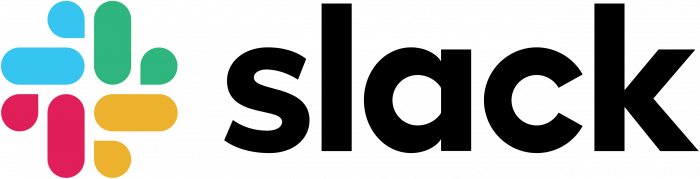 Slack
Slack
|
| |
| Use channels to oragnize conversations, files, tools and people | ||
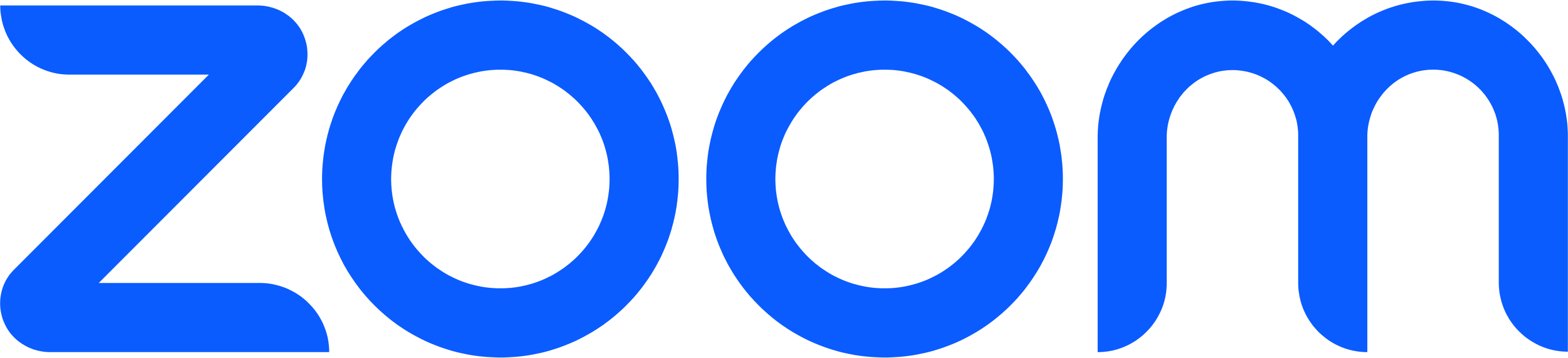 Zoom
Zoom
|
| |
| Zoom One - Team Chat, Collaboration, Phone, Whiteboard, Meetings & More! | ||
 Asana
Asana
|
| |
| Keep discussions about projects and to-do lists in one place | ||
 Trello
Trello
|
| |
| Manage projects, create workflows and collaborate in real time | ||
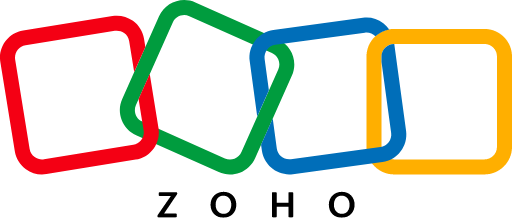 Zoho
Zoho
|
| |
| Zoho Projects combines project management with team collaboration | ||
 Podio
Podio
|
| |
| Collaborate with activity streams, shared calendars and file-sharing | ||
 Monday.com
Monday.com
|
| |
| Easy-to-use automations and real-time notifications | ||
 Clickup
Clickup
|
| |
| Real-time chat with the ability to tag teammates, assign tasks, and more | ||
 Airtable
Airtable
|
| |
| Create a single source of truth with real-time data pulled from different sources | ||
- Collaboration Tools for a Hybrid World with Seamless Cross-Platform Integrations
- Conversation Intelligence - Rich Analytics to Improve Efficiency and Productivity
- Meetings of up to 1000, Webinars of up to 50,000, Chat Channels of up to 10,000
- Spend more time making connections, less time making the technology work
Trello
No reviews
- Every single part of your task can be managed, tracked, and shared
- Built-in automation can be used for scheduling, list creation, and more
- Hundreds of add-ons and third party integrations
Zoho
No reviews
- Immediately shows any deviations between planned and actual progress.
- Switch between different color themes or dark and light modes
- Native iOS, Android, and iPad apps for Zoho Projects
Podio
No reviews
- Communicate with employees and external parties on one platform
- Reliable service and rigorous security with 99.99% uptime
- Unlimited storage, integrated chat, full customization
Monday.com
No reviews
- Collaborate and communicate directly on your files
- Connect with apps like Photoshop, InDesign, Acrobat DC, and more
- Organize every iteration of a file in a coherent timeline
Clickup
No reviews
- Track progress and connect tasks to goals
- 20+ views including list, workflow, board and calendar
- Real-time reporting on team performance with customizable dashboards
Airtable
No reviews
- Create interfaces for every teammate with customized info
- Pre-made templates and intuitive drag-n-drop interface
- Expansion toolkits and deep integrations
The main uses of collaboration software are to provide a central location for team collaboration, to increase productivity with project management features, and to improve a business’s overall workflow by providing insights into team and project activity.
Any business can benefit from collaboration software. However, it’s especially helpful for remote or hybrid teams and companies that often collaborate with external clients.
Collaboration software provides a unified workspace with real-time communication, file syncing, and project management features like:
- Task management
- File sharing/co-editing
- Chat, video, and voice communications
- Whiteboarding
- Project Views
- Analytics/reporting