Summary: Ooma Office is an affordable virtual phone system with essential business features like call forwarding that is best for entrepreneurs and SMBs. RingCentral is best for large companies that need video conferencing, collaboration tools, advanced analytics and/or a high level of security.
Ooma and RingCentral are both popular VoIP software providers with features that enhance business communication while meeting the needs of today’s mobile workforce.
Ooma got its start with residential VoIP plans, while RingCentral is one of the top business solutions.
In 2013, Ooma launched its Office and Office Pro plans, marking its entry into the business VoIP space.
Which of the two VoIP providers will work best for your business?
Our full Ooma vs RingCentral comparison covers pricing, plans, available features, user experience, and more.
- At a Glance
- Comparison Methodology
- Direct Comparison
- Pricing and Plans
- Pros and Cons
- Which is Right for You?
- Which is the Winner?
Ooma vs RingCentral: At a Glance
RingCentral is unquestionably the better provider when it comes to finding a well-rounded solution for large companies.
On the other hand, Ooma offers unlimited calling to the US, Canada, Mexico, and Puerto Rico at a lower price point. This makes Ooma ideal for smaller companies just looking to reap the benefits of VoIP calling rather than the more extensive UC features of other business communication tools.
We’ve created this summary table for both providers to give you a general comparison.
| Ooma Office | RingCentral MVP | |
| Pricing | 2 Paid Plans for $19.95-$29.95/month | 3 Paid Plans for $20-$35/month |
| Video Conferencing | Pro plan and up, up to 100 participants | All plans, up to 200 participants |
| Uptime | 99.999% SLA | 99.999% SLA |
| Support | 24/7 live support | 24/7 live support |
| Security | End-to-end encryption (Ooma to Ooma calls only) | End-to-end encryption for voice, video and messaging, SSO |
| Compatible Hardware |
|
|
| Best For | Companies looking for an affordable solution with high quality calling | Businesses that need lots of native features, integrations, and the ability to scale |
How We Compared Ooma vs RingCentral
We used the below criteria to compare Ooma vs. RingCentral:
- Calling Features: We determined which provider offers the most robust set of voice call management features like call transfer, call forwarding, and call recording.
- Auto-Attendant: We tested auto attendants and IVR systems from both providers to see which was more intuitive and provided customers a higher level of self-service
- Analytics: We looked at the analytics capabilities of each platform to see which solution had superior real-time and historical reporting, customizable and pre-made templates, and which KPIs are monitored
- Integrations: We compared available third-party integrations for the two solutions to see which app gallery had a wider selection and a more active developer community
- Scalability: We evaluated the costs and available plans from each provider to see which one can better evolve with your business needs
- Call Quality: We looked at Service Level Agreements (SLAs) and current user reviews to determine which provider offers the best call quality and network reliability
- Security: We analyzed the security of both providers, examining available protocol and feature standpoint to see which provider offers greater data protection, access controls, and third-party security certifications
- Hardware: We reviewed the catalogs of both providers to see which offered more variety in terms of analog desk phones, speakers, headsets, and other VoIP hardware and equipment
- Cross-Platform Compatibility: We downloaded and tested the two platforms’ respective mobile apps to see which one offered a better, more complete experience on smartphones and other mobile devices
- Ease of Use: We looked at the account creation, installation, and intuitiveness of both providers to see which platform was easier to use
- Customer Support: We evaluated available support channels and hours, resolution times, and overall user satisfaction with the ticketing process
- Pricing: We compared plans from both providers, evaluating, cost, overall value, and available bundles/packages
Ooma vs RingCentral: Direct Comparison
To help you find the right the provider, here are 12 comparison points:
Calling Features
Summary: Both Ooma and RingCentral offer unlimited voice calls and essential VoIP features such as auto attendants, but RingCentral includes toll-free minutes and offers several advanced features that Ooma doesn't have such as call whisper, barge, and push-to-talk.
RingCentral has most of the UCaaS features we’ve come to rely on like call recording, screening, and forwarding.
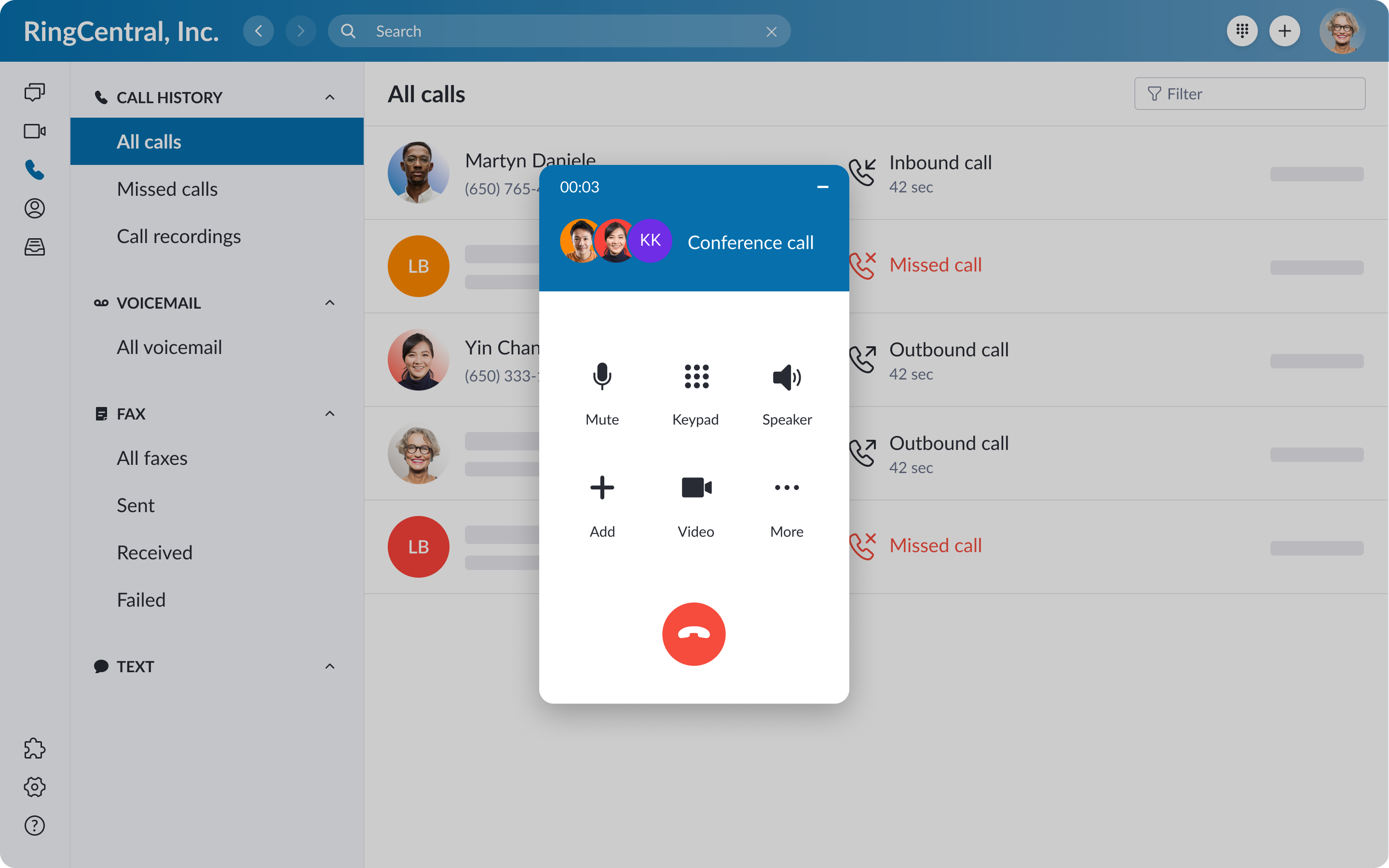
It also comes with 1,000 to 100,000 toll-free minutes (which could offset the higher base price of your subscription) plus unlimited storage on the Ultimate plan. Toll-free numbers are also available.
Ooma Office may not have as many features — with its video conferencing, call recording, and voicemail transcriptions locked behind its Pro version — but you’ll still get unlimited calling to the US, Canada, Mexico, and Puerto Rico at a more affordable price than RingCentral. Ooma also offers unlimited international calling to over 60 countries, with prices from $9.99/month.
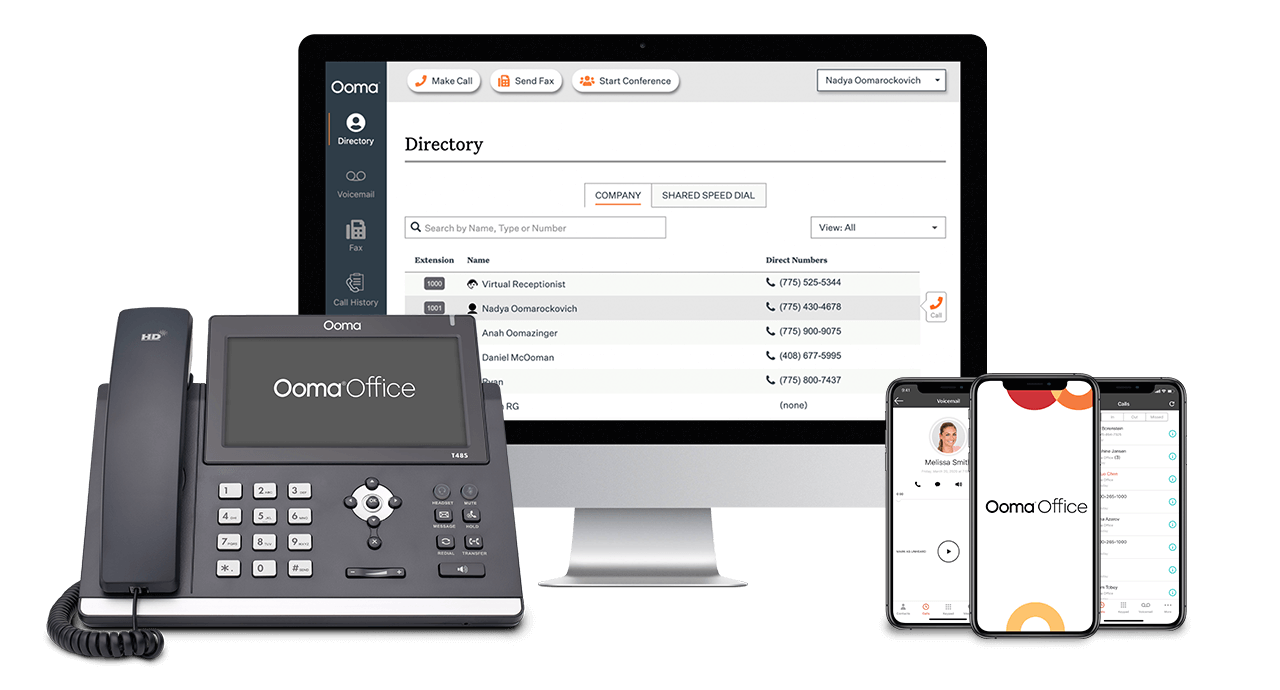
Winner: RingCentral has more calling features than Ooma, which gets it the win — but keep in mind that RingCentral costs more.
Auto-Attendant
Summary: RingCentral and Ooma both include robust, multi-level auto attendants, but Ooma's auto attendant has a faster, more seamless set up, while RingCentral's is more customizable.
All RingCentral plans include their auto-attendant feature without any additional charges. Only admins can establish and edit answering rules for the main company number.
However, any user can customize the greetings for their own extension.
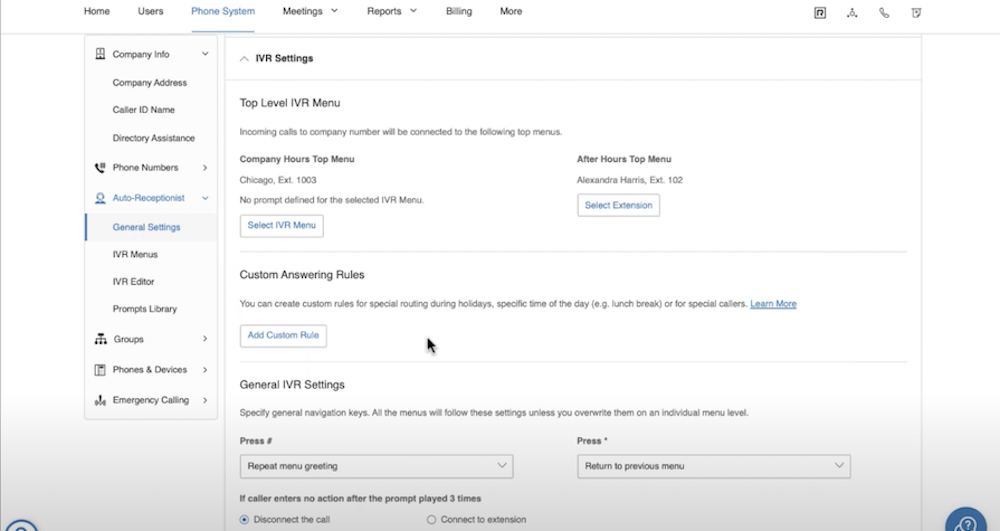
The Ooma Office auto attendant automatically sets up a virtual receptionist when you create your account.
You can then add additional virtual receptionists for each department like marketing, sales, or finance to achieve a multi-level IVR system that streamlines call routing.
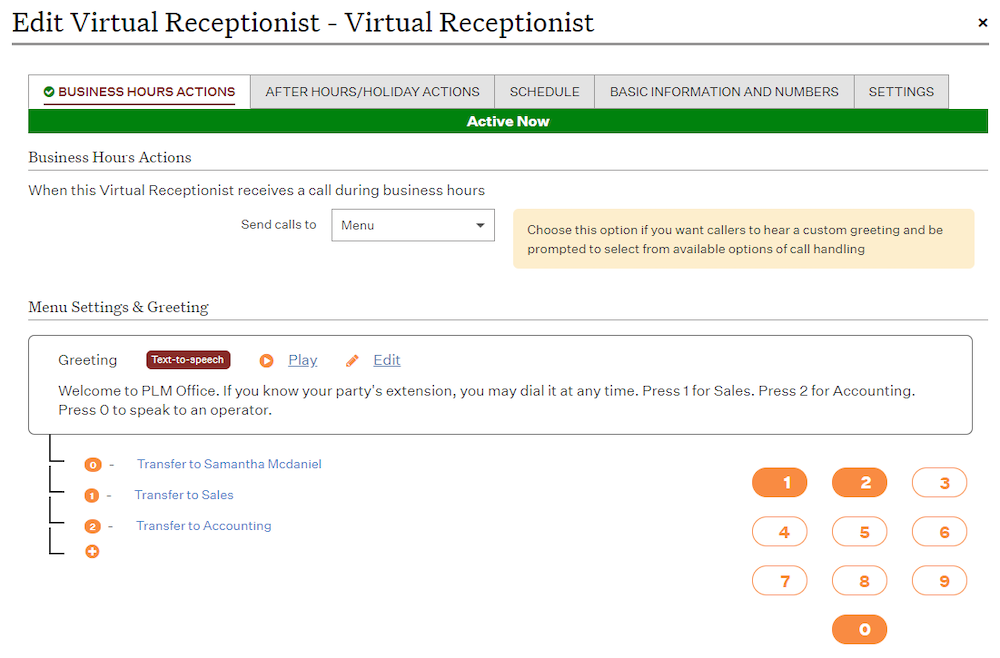
Winner: Ooma achieves a narrow victory here due to its automatic setup and multi-level capabilities.
Analytics
Summary: Ooma has only basic, historical analytics, while RingCentral offers advanced real-time analytics with adoption, business, and device metrics and alerts.
Ooma Office doesn’t have many advanced analytics capabilities, though it does offer business call logs and a new call volume trend KPI, seen in the image below.
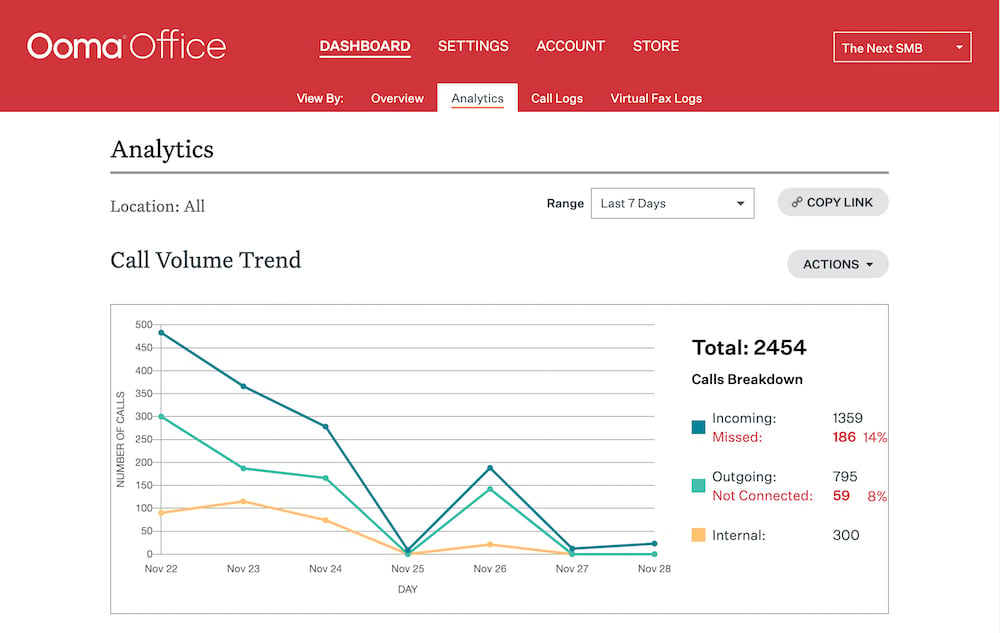
One workaround for this lack of analytics would be to use CRM integrations with Ooma Office, but it’s hardly an ideal solution.
RingCentral is the opposite, offering 30+ prebuilt Key Performance Indicators (KPIs), quality of service reports, and real-time notifications to proactively address potential issues. It also lets admins see the platform adoption by department, so you know which teams are getting the most value from RingCentral.
RingCentral's business analytics are powered by AI and give users access to historical trends and patterns. Analytics dashboards provide interactive graphical representations of KPIs. Live reporting on call queues can be purchased as an add-on.
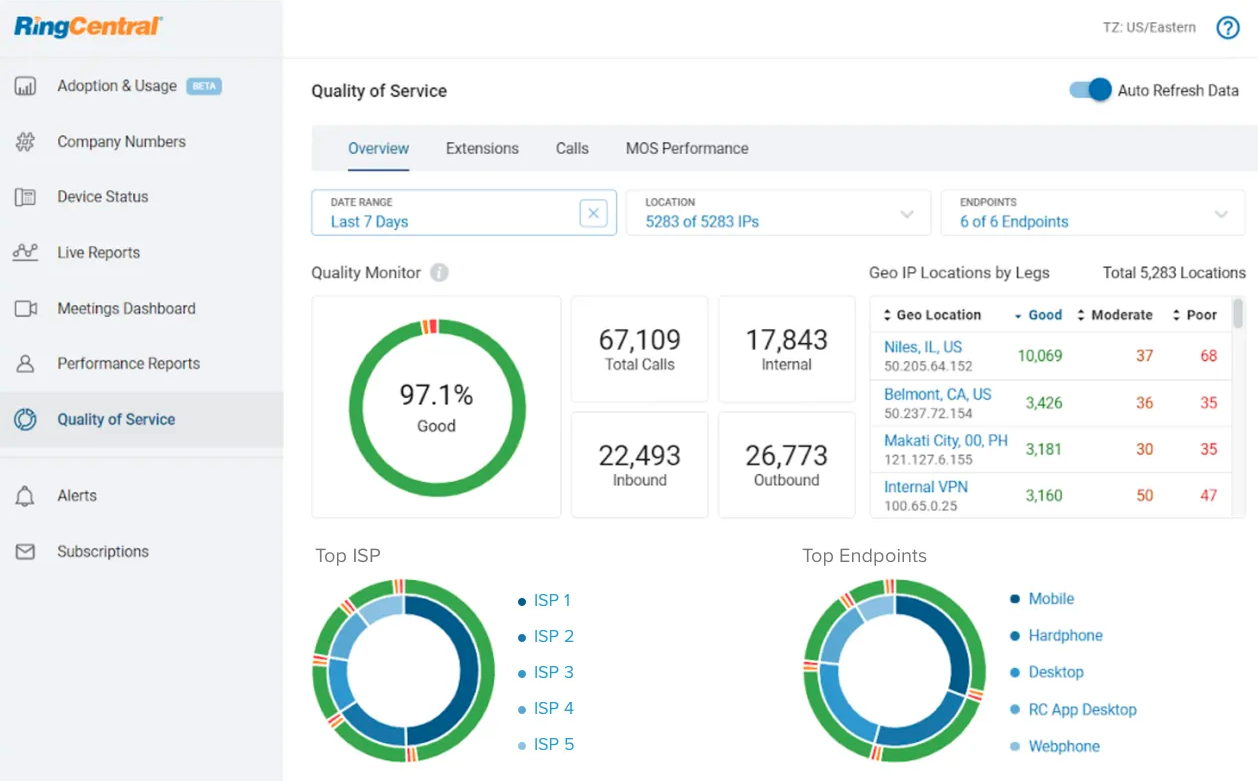
Winner: RingCentral gets an easy win with its real-time analytics capabilities.
Integrations
Summary: Ooma has an extremely limited number of integrations while RingCentral has over 1,000 apps to choose from.
RingCentral integrations include project management tools like Monday, Asana, and Trello, cloud storage integrations such as Google Drive, Dropbox, and OneDrive, and CRM integrations like Salesforce. RingCentral also has native project management capabilities, meaning even contact center users may be able to avoid using third-party tools altogether.
Integrations are one area where Ooma Office falls short, especially considering their “affordable calling” business model.
They do have a few integrations with tools like Google Workspace, Google Contacts, Microsoft Outlook, Microsoft Dynamics, Office 365, Salesforce, ServiceNow, and Zendesk, but that’s nothing compared to the incredible variety that RingCentral offers.
Winner: RingCentral gets the most decisive win in this comparison with a landslide victory for the integrations category.
Scalability
Summary: Even though Ooma Office has lower pricing, RingCentral is the more scalable option.
Though most teams with less than a hundred users will indeed be paying less if they use Ooma Office, the same isn’t true for larger companies.
Factoring in the annual billing discounts and bulk pricing of RingCentral, you’d only be paying $25/month for each user on the Advanced plan. Unlike RingCentral Core, the Advanced plan has more features and functionalities than Ooma Office and Ooma Office Pro.
Winner: RingCentral is the more scalable solution since it offers more features at a lower price past the 100-user mark.
Call Quality
Summary: Both Ooma Office and RingCentral MVP are known for their impeccable HD call quality, however, RingCentral has AI-powered background noise suppression while Ooma relies on hardware-side noise cancellation.
The clarity of calls for both providers is superb and you’re unlikely to experience any dropped calls unless your internet goes out since all VoIP solutions need an active connection.
In terms of uptime, the two platforms come to a stalemate once again with both providers offering a 99.999% or “five nines” guarantee.
Winner: RingCentral gets the win due to its native noise cancellation but this is an otherwise drawn match in quiet environments.
Security
Summary: Both Ooma and RingCentral are secure with data encryption, but RingCentral also has single-sign on, HITRUST certification, and offers E2EE across voice, video, and messaging.
Ooma Office calls are encrypted, but only if both end users are communicating via Ooma. However, Ooma claims that it uses the same encryption as governments, passing signaling traffic through a VPN tunnel and encrypts voice data using SRTP.
Ooma Office is also not HIPAA compliant, and even after a one-on-one chat with a representative, we weren’t able to receive immediate answers (or links to documentation) regarding security standards. Especially given that Ooma also sells security products, this was somewhat troubling.
Winner: RingCentral wins due to its track record, wider encryption protocols, and transparency.
Hardware
Summary: RingCentral supports a wide range of hardware with compatible phone models from Yealink, Cisco, Poly, and Unify while Ooma's hardware options are limited.
RingCentral offers users the option to rent desk phones and spread out the costs.
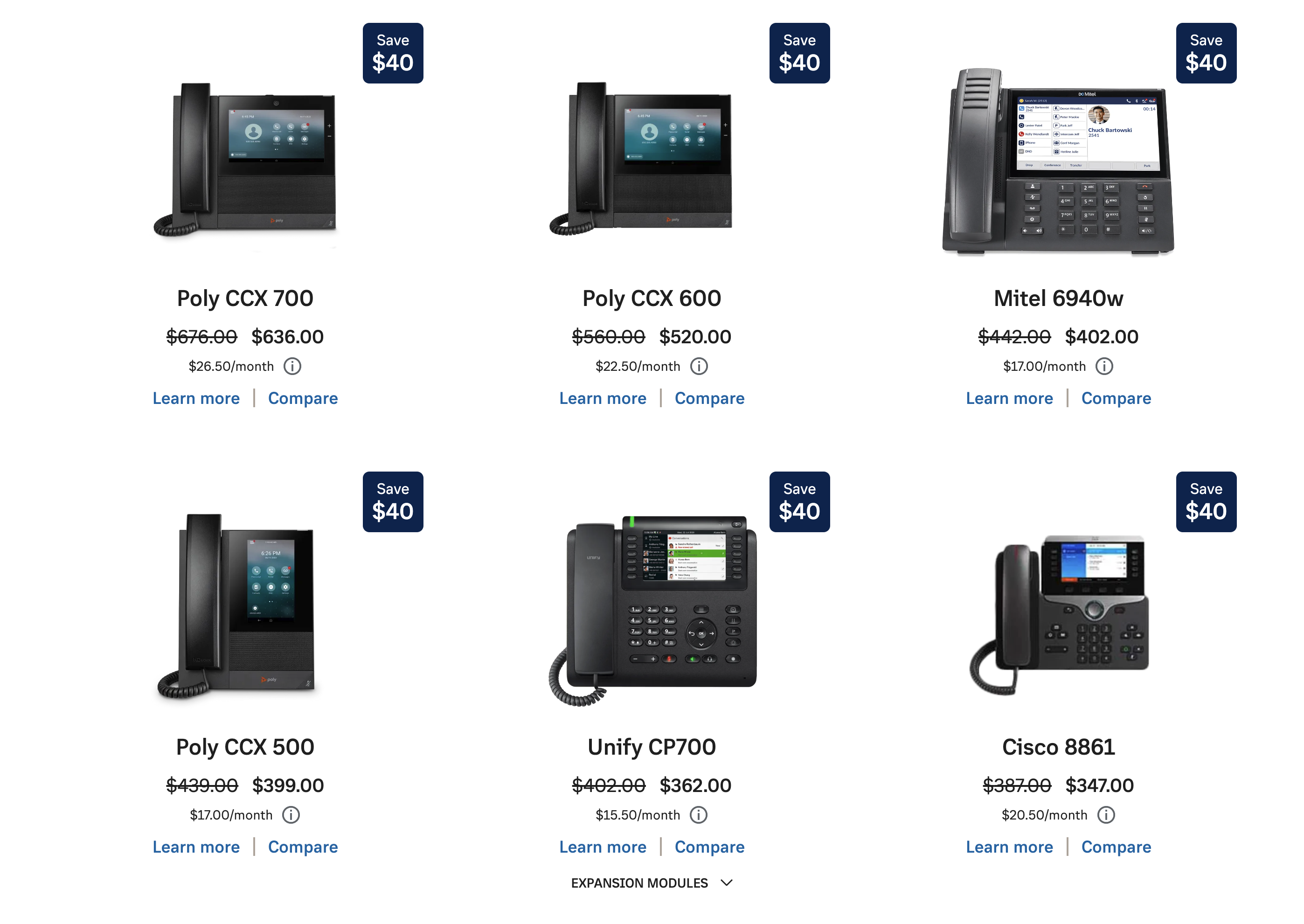
Ooma Office’s compatibility is a bit more limited since it only works with first-party Ooma hardware and a smaller selection of Yealink devices.
Hardware is also charged as a one-time payment, without a rental option. Ooma hardware purchases could certainly increase upfront costs.
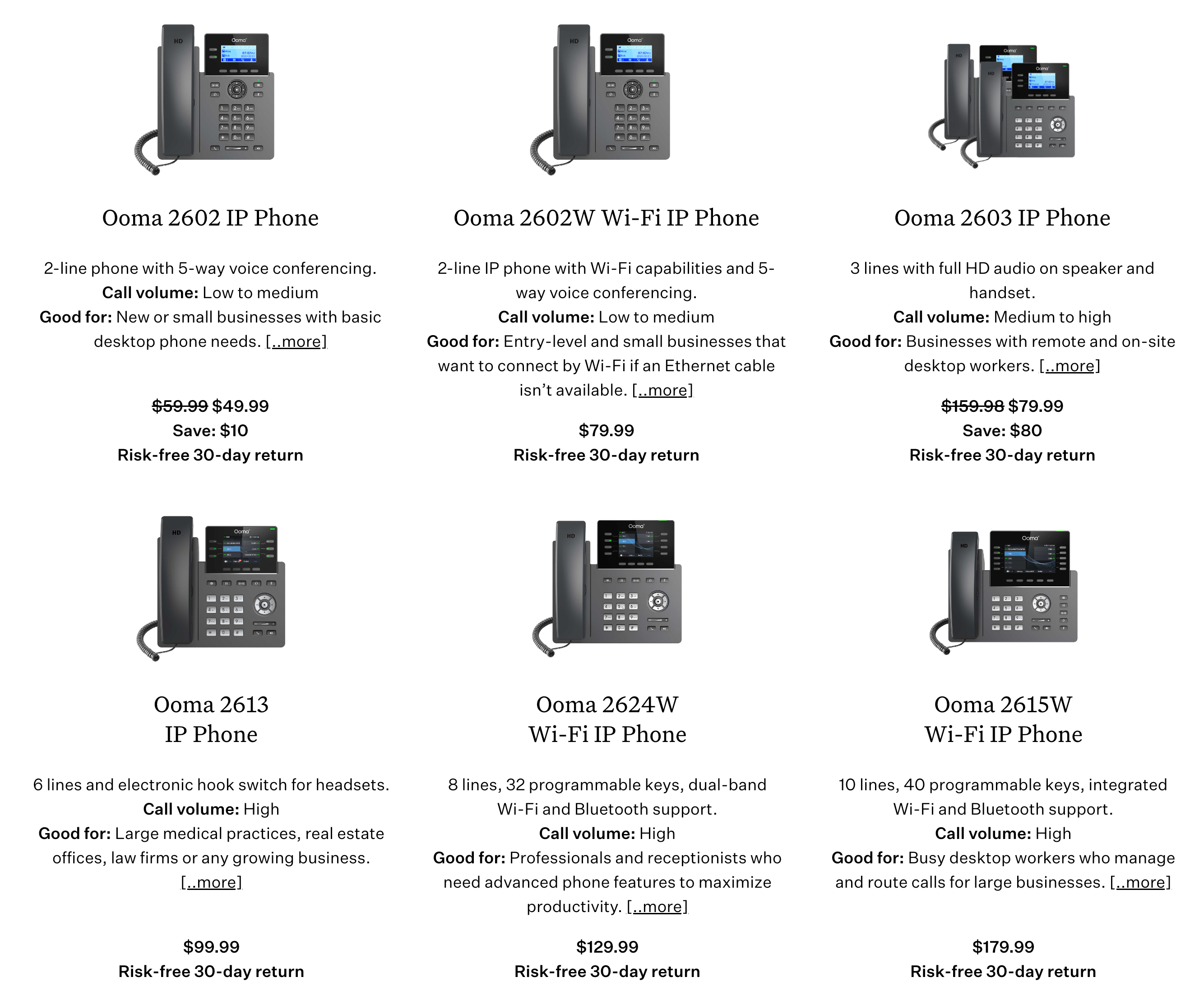
Winner: RingCentral is the clear winner, offering compatibility with hardware from more manufacturers and a rental system that significantly slashes your initial investment.
Cross-Platform Compatibility
Summary: Though RingCentral has more customer reviews from mobile users, Ooma offers a similarly pleasant experience on iOS devices. However, UX deviates significantly on Android devices.
RingCentral receives the same near-perfect reception from user reviews on the Google Play Store, while the Android app for Ooma Office has a 2.8-star rating — a far cry from its 4.9-star rating on the App Store.
Winner: RingCentral gets a clear victory in the mobile arena by offering a great user experience on both platforms (but iPhone owners would be well-served with either provider.)
Ease of Use
Summary: RingCentral and Ooma both have user friendly interfaces, but RingCentral has a more intuitive mobile app.
RingCentral is easy to use because its applications have the same intuitive interface across all channels and devices. This consistent UI, alongside the ability to complete system configuration within minutes, makes RingCentral extremely user-friendly.
Most Ooma Office users have also praised the ease of setup and intuitive experience, citing that you likely won’t need to call the helpful phone support team at all. However, we’ll have to knock off a couple of points for the poor user experience on Ooma’s Android app.
Winner: RingCentral snatches a close victory here. but the ease of use is essentially equal unless accessing the platform via an Android device.
Customer Support
Summary: Both platforms offer 24/7 customer self-service, but only Ooma has 24/7 live support for all users.
| Ooma Support Channels | RingCentral Support Channels | |
| Live Chat | Yes | Yes |
| Yes (pro-plus-only) | No | |
| Phone | Yes | Yes |
| Knowledge Base | Yes | Yes |
RingCentral has become known for its world-class support team that works to quickly resolve any customer issues. Their agents are highly-efficient and can find their way around a wide variety of issues.
That said, the Ooma Office support team has also met if not exceeded user expectations on most occasions. Their representatives are available 24/7, knowledgeable about the product, and nice to customers.
Winner: Ooma Office takes the win. Though both platforms offer exceptional customer support, RingCentral customers must upgrade to Advanced or higher for 24/7 support.
Ooma vs RingCentral: Pricing and Plans
Below is a brief overview of the pricing and plans of both providers.
RingCentral Pricing and Plans
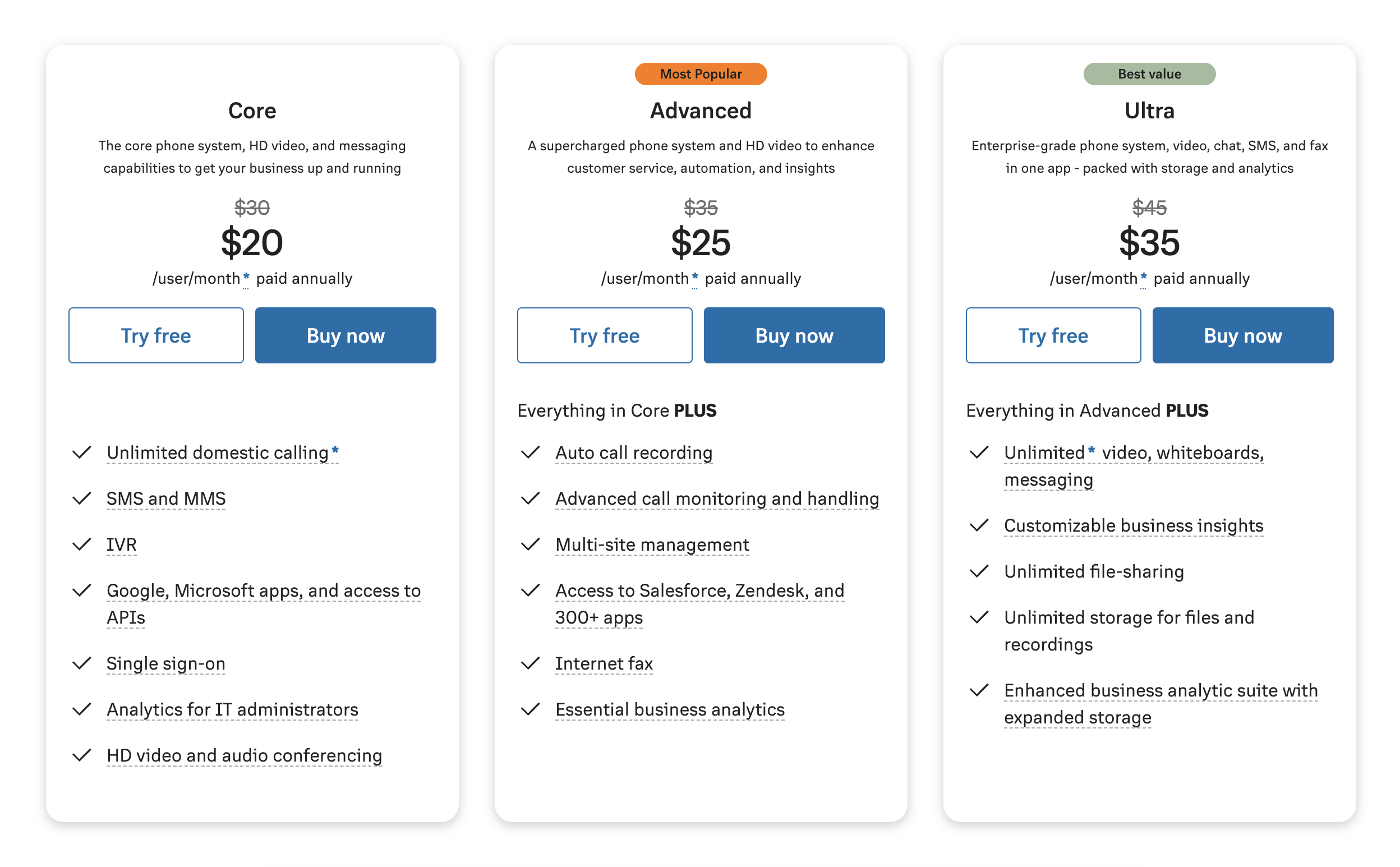
- Core plan ($20 per user/mo.): Includes unlimited domestic calling, IVR,video conferencing, and basic analytics
- Advanced plan ($25 per user/mo.): Adds on unlimited internet fax, custom roles and permissions, and business analytics
- Ultra plan ($30 per user/mo.): Adds on device analytics and alerts and unlimited storage
Ooma Office Pricing and Plans
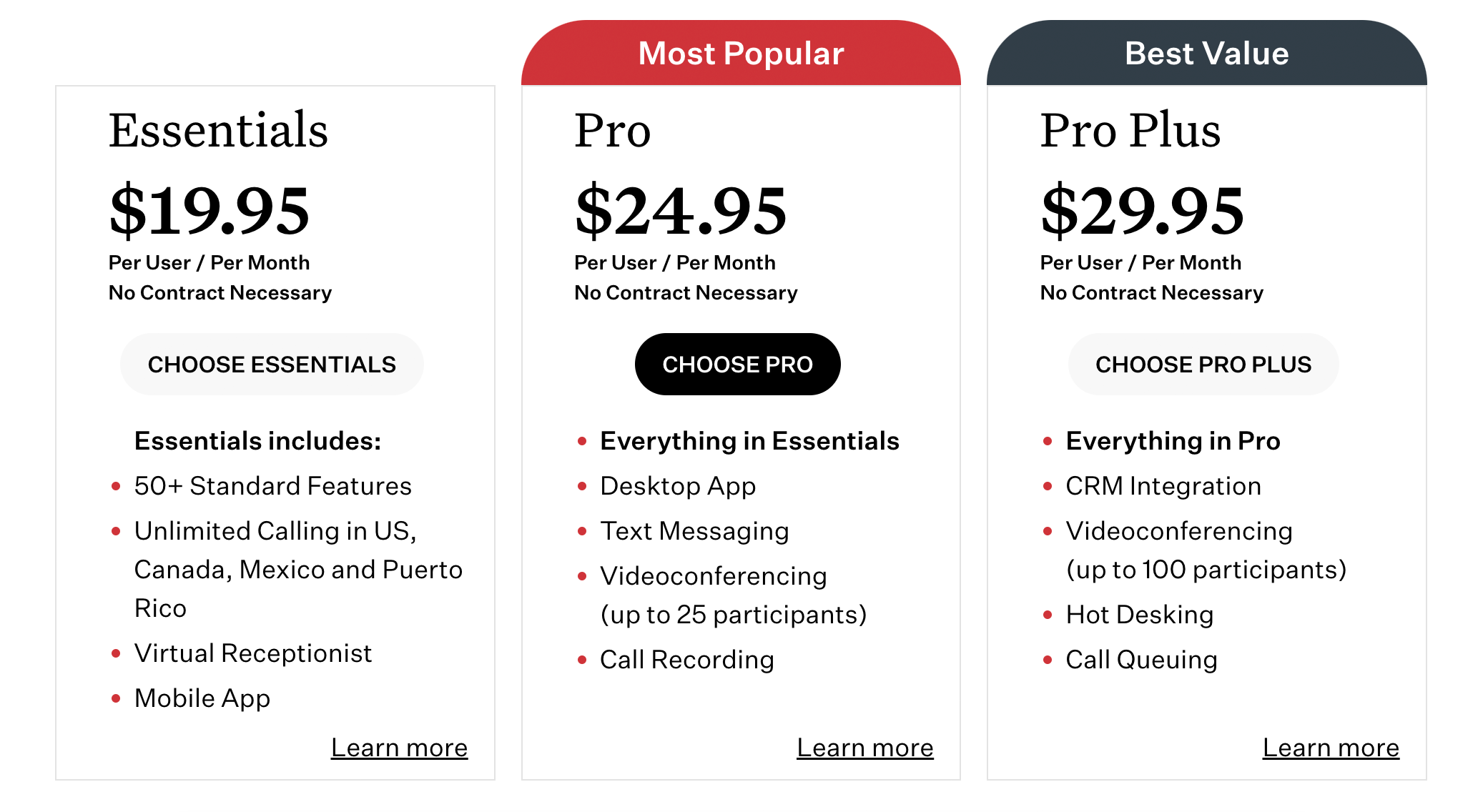
- Essentials plan ($19.95 per user/mo.): Includes unlimited calling in the U.S., Canada, Mexico and Puerto Rico plus over 50 VoIP features
- Pro plan ($24.95 per user/mo.): Adds on text messaging and video conferencing with up to 25 people
- Pro Plus plan ($29 per user/mo.): Adds on call queueing and hot desking with video conferencing up to 100 participants
Pros and Cons of Ooma and RingCentral
Here are some of the things that users liked and disliked about Ooma Office and RingCentral.
Ooma Office Pros
- User friendly iOS App with instant messaging, picture sharing, and voicemail capabilities
- End-to-End Encryption on Ooma to Ooma calls along with tunnel VPN and SRTP security measures
- Low entry price with more features than RingCentral's Core plan
Ooma Office Cons
- Blocking of robocalls and spam is subpar
- Expensive when there are more than 100 users compared to competitors
- Lacking two-factor authentication and other advanced security measures
RingCentral Pros
- Native team collaboration platform with file sharing, emojis and group threads
- Consistent user experience across the web app, desktop app, or mobile apps for iOS and Android
- Analytics Portal is one of the best dashboards in the industry for real-time tracking and custom reports
RingCentral Cons
- Expensive compared to competitors with unclear invoices and drawn-out cancellation processes
- Customer support can be difficult to reach and slow to respond
- Many customization options result in a steep learning curve
Which Provider is Right for Your Business?
The below tables offer insight into who should or shouldn’t consider each platform.
Ooma Office Is Best For
- Individuals looking for unlimited calling to multiple countries at an affordable price
- Small to medium-sized businesses with less than 100 employees
- iOS users looking for a robust VoIP app
- Customers who value quality support over additional features
Ooma Office Is Not Right For
- Global companies that need to reach customers in dozens of countries
- Companies that plan to significantly scale up in the near future
- Use cases that require advanced analytics
- Teams that exclusively use Android devices for work
RingCentral Is Best For
- Those who need a well-rounded, feature-rich, and scalable platform
- Larger companies with over 100 employees
- Businesses looking for native and third-party project management
- Teams that need a cross-platform solution
RingCentral Is Not Right For
- Individuals who need a monthly subscription
- Smaller companies that need an affordable entry price
- Customers who want a calling-only experience
- Businesses that aren’t ready for annual billing
RingCentral vs Ooma: Which is the Winner?
Though Ooma and RingCentral bring much to the table for small businesses, the winner comes down to what you’re looking for in a VoIP service.
If you want unlimited calling, crisp quality, excellent support, and a great iOS app for an affordable price, then Ooma Office offers incredible value.
However, companies needing cross-platform consistency, native task management, or the benefits of the 1,000+ integrations on the RingCentral App Gallery will find their money is well-spent.
To learn how additional business phone systems like Vonage, Grasshopper, Nextiva, 8x8, and more, review our comparisons of all the top VoIP platforms.



