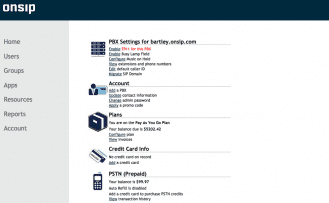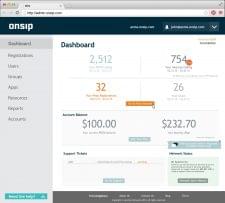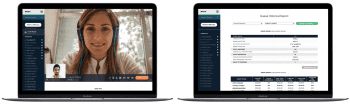Provider Overview
OnSIP is a product of Junction Networks, but if you just call them “OnSIP,” they won't mind. With over 100,000 businesses OnSIP is one of the top hosted VoIP PBX providers. They have redundant colocation centers, one in Manhattan, the other in Los Angeles. Calls are routed to use the H.323 communication standard whenever possible, which means the best sound quality. They offer one of the most flexible platforms, and have a simple API for developers to add applications of their own. That said, for any business owner that wants simplicity and reliability, the platform manages to be both intuitive and crammed with features.
Editor's bottom line of OnSIP:
OnSIP may seem intimidating at first because the plans require you to examine how much you use the phone, rather than treat it like a water tap. However, if you've ever complained that your cable company (or any other service) charges you for features or channels you'll never use, this is what you've asked for.
All plans are monthly and ONSIP does not require a contract. Users and features can be added or removed at any time.
OnSIP has both a proprietary phone software that is top-tier, and a platform that can be used on any device capable of using the Session Initiation Protocol. Having this option is great if you prefer any non-traditional operating system or one of the less popular mobile devices. As with any VoIP provider today, you get so much more than just a way to make phone calls. You get all sorts of integration with third-party CRM and help desk software, and their own applications as well.
With OnSIP, you can communicate by audio or video with any of your colleagues, or even with a new contact visiting your web site, and all with no software to load. Finally, it's worth reminding you that the system is optimized for an all-IP experience, but it will connect to any phone number in the world.
Support Options:
- US-based support 9 am to 8 pm ET, Monday-Thursday, 9 am to 6 pm Friday. Call 800-801-3381 (Then press 2, 1).
- While on hold, you can leave a voicemail and the staff will get back to you, rather than wait in the queue.
- For off-hours, customers can leave a voicemail or create a ticket—in the case of service interruptions, engineers are notified and may contact the customer immediately. Other issues are resolved starting the next business day.
- The website has extensive tutorials and FAQs.
Features:
- Auto-Attendant: Commonly called a Phone Tree, this software directs calls to the right extension or number.
- Groups: Also called Ring Groups or Hunt Groups, this feature typically sends calls to an entire department and whoever is available can answer the call. Great for inbound sales.
- Dial-By-Name Directory: Inbound calls can be directed to an extension that matches up with the first few letters of the agent's name. Ideal for when new contacts don't know your extension number.
- ACD Queues – The Automatic Cal Distributor can customize how an inbound call is routed; it is used to best match up the caller's issue with the agent who can best solve it.
- E911 – Modern VoIP providers are required to route 911 calls to emergency contact centers, and the call will send location information to the operator.
- Inbound Bridge – If an OnSIP subscriber can find a better deal on toll-free calling than they offer, OnSIP will connect calls from that provider, while still providing superior PBX and standard calling service. This feature is most suited for international toll-free calls.
- Phone Numbers – New subscribers can choose a new local or toll-free number, or choose to keep the existing number.
- Voicemail-to-Email - Sends a copy of your incoming voicemail messages to your email. You don't even have to log in to listen to your messages.
- Announcements: Leave a short message for your callers without letting them leave a message. Most businesses use this feature to announce their business hours and directions.
- Find Me Anywhere – Ring multiple phones (home, desk, home office, cell phone, hotel room) to make sure you never miss a call.
- Business Hours Rules – Configure two sets of calling rules for different hours. For example, when you are closed, all calls go to voicemail. This can be customized so certain numbers get through anyway.
- HD Calling – Also called HD Voice, or, more technically, Wideband Audio, this widens the frequencies that your phone can transmit, so your voice sounds more natural and clear.
- Busy Lamp Field – This handy feature lets you know if another extension is already taking a call.
- Enhanced Music on Hold – No one likes being on hold, but this feature eases the pain with your choice of your own music or one of 100,000 streaming music channels.
- On Net Conference Suite – Meet the future of conference calling with multiple participants that all dial in to one number. HD Voice means you'll be better able to know whom is speaking.
- Paging – Use the speaker on every desk phone to send a message to multiple people at once.
- Personal Ring Strategy – Have all your phones ring at once or one at a time.
- International Dialing – Get the lowest price on international calls
- In-Network Calling – Call any OnSIP phone anywhere in the world for free.
- Sayso - Add a floating phone button right onto your website that allows visitors to call sales or support representatives through their browser using the device’s microphone.
- Desktop and Web App - Download a free softphone on your computer or laptop to: make/receive calls, listen to voicemail messages, drag-and-drop call transfer, view Presence status of coworkers, and host group video conference calls. Also available in-the-browser.
- Mobile App - Download a free softphone on your iOS or Android device to: make/receive calls, listen to voicemail messages, select Favorites from your Contact Directory, and more.
- Voicemail Boxes - Setup a mailbox to manage voice messages and custom greetings.
- Announcements - Play a recorded message to your callers when they reach a menu or enter into a queue.
- Busy Lamp Field - Enable the buttons on your desk phone to display the availability of other users, such as Busy or Ringing.
- Call Blocking - Specify phone numbers that you do not want to receive calls from. OnSIP will automatically block any incoming calls from them!
- Call Parking - Allow one user to put a call on hold from one device and another user to continue the conversation from any other device.
- Call Management - Handle business calls with ease: Place them on hold, mute them, and transfer them to colleagues.
- Call Recording - Automatically upload recordings of all calls to and from any user to any compatible cloud storage provider.
- Unlimited or Pay-as-You-Go Calling - Standard calling is included for every user in our Unlimited plan. Accounts utilizing our Pay-as-you-Go plan pay per-minute.
- Enhanced Queue Dashboard - With our Enhanced ACD Queues, you can utilize a dashboard that displays a real-time queue overview along with historical reports.
- Call Whisper, Barge, Monitor - Listen in on Enhanced Queue calls, speak directly to the call agent, or join the call with the agent and caller.
- Enhanced Queue Call Recording - Automatically upload recordings of all calls to and from any agent in a queue to any compatible cloud storage provider.
- Queue Reporting - Access and download historical reports on queue call stats and agent performance. You can also have them emailed out on a periodic basis.
- HubSpot Integration - Display a caller's HubSpot record in the OnSIP app, with a link to open the full record in a new tab.
- Zendesk Integration - When an agent answers a call, a Zendesk ticket is automatically created, assigned to the agent, and populated with basic call info.
- OnSIP Assistant for Google Chrome - Click on phone numbers in your Chrome browser window to dial them automatically.
- Easy on Hold Partnership - Insert custom music, advertisements, company announcements, self-recorded messages, or any other audio media, into your on-hold music.
- Video Calling - In the OnSIP web, desktop, and mobile apps, make and receive video calls to users who also have video-enabled devices.
- Team Page - A visual directory of your staff, complete with voice and video call buttons and availability status icons.
- Professional Call Links - A dedicated webpage for an individual staff member, complete with voice and video call buttons and an availability status icon.
- User-Friendly Admin Portal - Administer your OnSIP account with setup wizards, edit features in real-time, manage payment + contact information, and download invoices, all in our web app.
- Call Detail Records - Access and download your account's call detail records for user-specified time periods.
- Reporting Dashboard - Account overview that provides you with key data, monthly plan information, and access to creating support tickets in the legacy admin portal (coming soon to our web app admin portal!).
- Unlimited Access to U.S. Support - Award-winning, tenured, and U.S.-based Client Engagement Team provides support via calls, support tickets, chat, and emails.
- Real-Time Changes - Moves, adds, and changes to features in your OnSIP account occur in real-time.
- Extensive Knowledgebase - Detailed articles provide step-by-step instructions and video walkthroughs of setting up OnSIP features.
Compatibility:
- Any SIP-enabled device, which includes apps on every mobile OS, softphones on every desktop OS, IP-phones, and OnSIP's free proprietary softphone apps for desktop, web, and smartphones.
Integrations:
- Highrise
- Odoo
- Slack
- Chrome
- Zendesk
Most Popular Service Plan:
- $18.95 Per Person Per Month Unlimited Plan
OnSIP Available Service Plans & Pricing:
OnSIP has atypical pricing plans. Many competitors give you one price for a set of premium features, but OnSIP gives you a la carte pricing for many features. There are 2 basic plans, and extra features and per minute pricing will be covered below:
- $0 to start: Pay for features & calling as you go.
- $49.95/mo. features minimum.
- Standard Inbound Calls 2.9¢/min
- On-Network Calling FREE
- Inbound Toll-Free 3.9¢/min
- Number Porting $15/number one-time cost
- 25 Concurrent Inbound Calls/Number
- Standard Outbound Calls 2.9¢/min
- No Outbound Call Limit
- 1 Call Recording User
- 5 Voicemail Boxes (& VM to Email)
- 3 Auto Attendants
- 3 Ring Groups
- 1 Dial by Name Directory
- 1 Announcement Scheme
- 5 Music On Hold Channels (Up to five callers on queue will hear music, if more than 5 callers are on hold, they will continue to hold, but without music)
- Unlimited Calls from your website via sayso
- $18.95 Per Person Per Month Unlimited Plan
- 5 Person Minimum. Each Caller Will Get Unlimited Standard Calling and Unlimited...
- Call Recording
- Voicemail Box (VM to Email)
- Auto Attendants
- Ring Groups
- Dial by Name Directory
- Announcements
- Busy Lamp Field
- Call Parking
- Enhanced Music On Hold
- Calls from your website via sayso
- Add-On Features Available For Both Plans:
- E911 $1.80/mo per seat (May be required by law)
Awards & Recognitions:
- Excellence in Customer Service Award, Business Intelligence Group - 4 consecutive wins from 2019 to 2022
- Mike Oeth, CEO, Named Telecommunications Executive of the Year in 2013 American Business
- Awards; OnSIP, together with Panasonic, was presented with a Gold Stevie® Award in the Business Innovation of the Year
- Business Products Category; 2015 Gartner Cool Vendor