As a business VoIP and Unified Communications provider, Vonage Business Plans has multiple features that help SMBs stay in the loop with both customers and internal teams.
In this article, we'll cover the following sections:
- What is Vonage Business Cloud?
- What Does Vonage Cost?
- Vonage Features for Business Users
- Vonage for Business: Pros and Cons
- Vonage Business Alternatives
- Who is Vonage for Business for?
- Vonage FAQs
What is Vonage Business Cloud?
Vonage Business Cloud is a business phone service solution that offers features like conference calling, caller ID, call forwarding, various integrations, and routing features like a multi-level auto attendant phone system. Vonage for business also provides unlimited calling and SMS messages and has Microsoft and Mac desktop apps, Google Android, and Apple iOS users.
A growing business can start with their base level offering, the Mobile plan, which starts at $19.99 per month, per user. This includes team messaging, so it serves as a good, low-cost option for businesses that want to start collaboration across multiple offices. The Premium and the Advanced plans present more features like CRM integrations and call groups, which we’ll tackle in a more in-depth way in the next few sections.
What does Vonage Cost?
The Vonage business basic mobile-only plan starts at $19.99 per month per user on annual basis.
These plans are designed for one to four users, and as your company grows and needs more phone numbers, Vonage service offers discounted plans. For example, businesses with five to 19 lines will have access to plans starting at $17.99 a month.
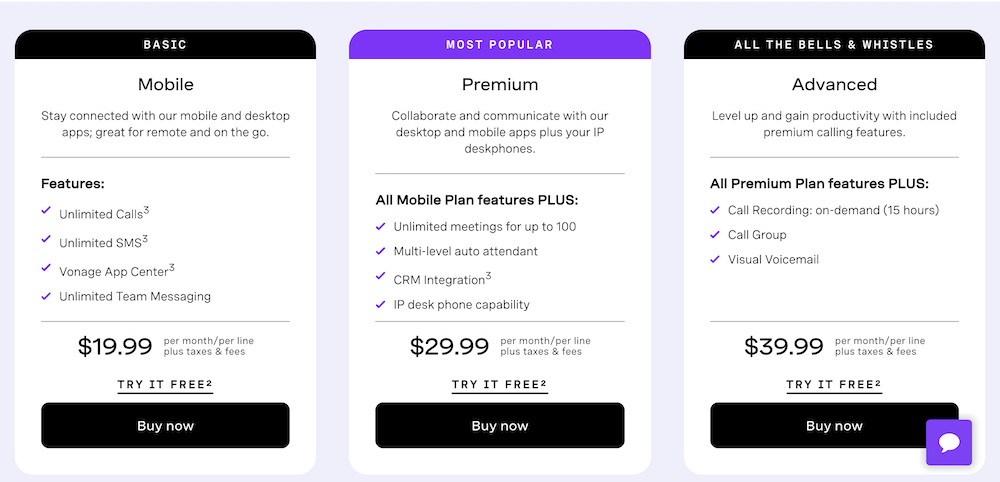
Businesses that need 20 to 99 lines at their facility will have access to prices starting at $14.99 per month. Businesses that need 100 lines or more for their users will need to contact Vonage sales because these prices are not published. Taxes and fees are not included in the published pricing, and there is a 14-day trial that is available for businesses to try the phone service before committing.
A Close Look at Vonage Plans
| Plans | Mobile | Premium | Advanced |
| Pricing | $19.99 | $29.99 | $39.99 |
| Unlimited Calling | ✔ | ✔ | ✔ |
| Unlimited SMS | ✔ | ✔ | ✔ |
| Mobile App | ✔ | ✔ | ✔ |
| Team Messaging | ✔ | ✔ | ✔ |
| Video Conferencing for up to 100 Participants | n/a | ✔ | ✔ |
| Chat and File Sharing for up to 100 Participants | n/a | ✔ | ✔ |
| Multi-level Auto Attendant | n/a | ✔ | ✔ |
| CRM Integration | n/a | ✔ | ✔ |
| Call Recording On-Demand | n/a | n/a | ✔ |
| Call Groups | n/a | n/a | ✔ |
| Visual Voicemail | n/a | n/a | ✔ |
| Orange Glove Setup Service | n/a | n/a | ✔ |
*Pricing is based on one to four users.
Vonage Features for Business Users
What features make Vonage Business Cloud stand out compared to other VoIP providers? On their site, Vonage speaks about “50+ business features” that are included in their plans. These VoIP features are designed to help employees communicate with each other and customers anywhere.
Their flexible features allow you to integrate with other tools and apps you already use. Here are a few that will make a difference for a small business:
Mobile App
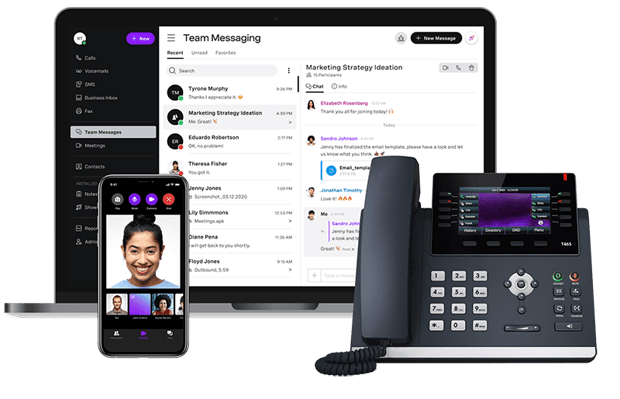
The Vonage Business Cloud mobile phone VoIP app is an application that your company downloads to smartphones from either the Google Play Store or the Apple App Store. The app requires no additional downloads for features as they are all included in one unified app. Once downloaded, it’s a simple process of entering your Vonage credentials. Once logged in, the softphone will then mimic the extension associated with the credentials. This means that all of the features associated with the account are unlocked and accessible. These include:
- The ability to dial and receive phone calls with the same caller ID information.
- The same hold music is associated with your phone line.
- The ability to use call flip when you need to go mobile – this extends to when traveling overseas.
- Access to visual inbox so that you can see messages transcribed on your screen.
Business SMS
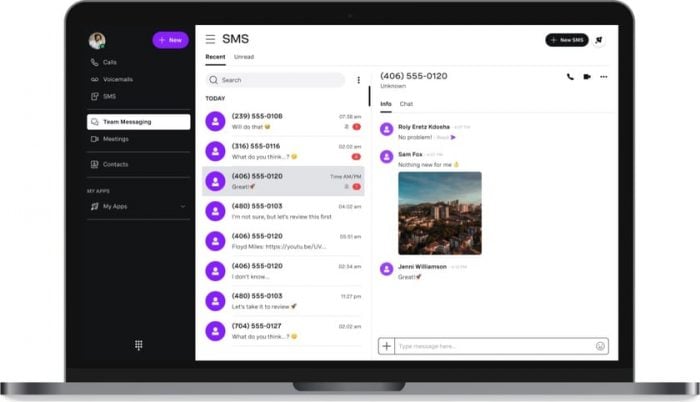
Vonage Business Cloud also has business SMS that works independently of your smart device’s SMS. This is based entirely on your internet connection, so as long as you have Wi-Fi connectivity, you’ll have a text-based line of communication. The desktop-based Business Inbox extends this to your computer so that you can answer customer inquiries via text using a keyboard and monitor.
Call Flip
Call flip is a convenience feature that allows users to seamlessly switch from desktop or softphone to an iPhone or Android cell phone without losing the call. With Vonage, this is done using a code that you type on the keypad. Afterward, the call will be sent to the mobile device so that you can go about your business without being tethered to your desk. Once back in the office, the call is flipped back to the preferred app or desk phone.
Voicemail to Email
This feature is similar to the voicemail transcription feature found on the Vonage mobile app. When someone leaves you a message in your inbox, the Vonage system will transcribe it and send it to any associated email accounts. This saves time because you read incoming messages while you check your email throughout the day. This is typically more efficient than taking time out to listen to your recordings.
Visual Voicemail
Visual voicemail is designed to bring more efficiency to the message retrieval process. When a contact leaves a message, each message is populated in a list that you view in an app or when logged into the Vonage.com admin portal.
Instead of listening to each audio recording in a list of messages, you can see the information that summarizes each. Based on ID information, time of receipt, and the date, you can determine the messages that are most important to you and delete the extraneous ones. It makes management much easier to do at a glance.
Work from Anywhere
This feature enables users to build a virtual workforce. With this functionality, you can take your desk phone away from the office and use it anywhere with high-speed internet. After doing this, you can transfer calls to your cell phone, set up your extension to ring multiple phones at once, and access all Vonage's features. This feature makes sure you never have any interruption in your communications.
Phone Dashboard
With the phone dashboard, administrators can see the real-time status of all account users. You can customize views, see who is one the phone, and even dial extensions. This feature even allows you to limit access per user and turn Do Not Disturb on and off with the click of a button.
Additional Vonage Options and Services
In addition to the advanced features that we listed, Vonage for business also offers a few additional services to their customers. These include:
- Conference Bridges - For an additional $14.99 per month as an add-on, your business can add a conference bridge that connects up to 30 participants. During a conference bridge call, the presenter is granted the ability to mute or add participants during the meeting via a dashboard. Vonage's conference bridges are password-protected for security.
- HIPAA-Friendly Features - Vonage has a HITRUST CSF certification, which is considered the most widely adopted security framework for sensitive information. Vonage is a HIPAA-compliant provider – your company will need to sign a business associate agreement (BAA) to certify that any information stored is encrypted and protected from theft. Keeping clear recordings is vital for contact centers and businesses that need records for confidential information like electronically protected health information (ePHI). Vonage’s on-demand call recording (ODCR) provides 15 hours of recording for users and once recorded, the audio can be sent via email. Every user has direct access to their recordings, but administrators are not provided access unless the recordings are shared.
- Orange Glove Setup - This works as a sort of IT support and works separately from Vonage Technical Support, which will help you install any software feature set associated with the service. For example, if a business is trying to set up integration with a CRM suite like Zoho or Salesforce, the Orange Glove Setup team will assist in getting these apps integrated with Vonage. This feature is only available for Advanced Plan subscribers.
- Integration - Vonage is a PBX solution that has seamless integrations for your business to make day-to-day communications easier. The right integrations help employees be more productive while handling calls, making social media posts, and collaborating with each other. Some of the common integrations that will work with a Vonage’s business phone system include:
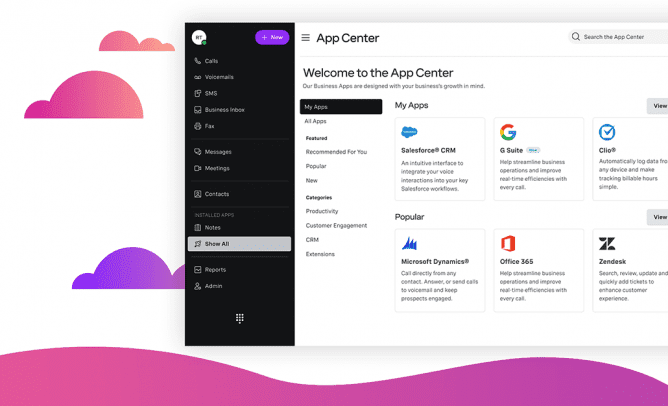
| Integrations | Type of Solution | Typical Uses |
| Bullhorn | VMS | Staffing firms to automate workflow |
| Clio | Collaboration | Streamline legal apps and services |
| ConnectWise | Security Software | Manage tech support tickets |
| G Suite | Collaboration | Calendars organization and communications |
| JobDiva | VMS | Applicant tracking system for job boards |
| Microsoft Dynamics | CRM | Take business connectivity to the next level |
| Office 365 | Collaboration | Document and project management |
| Oracle Netsuite | CRM | Connect to e-commerce capabilities |
| Salesforce | CRM | Customer relations in sales and marketing |
| Slack | Collaboration | Communication between team members |
| SugarCRM | CRM | Optimize data in marketing and sales |
| Zapier | Collaboration | Automate repetitive tasks |
| Zendesk | CRM | Handle support tickets and communications |
| Zoho | CRM | Analysis and chat automation |
Vonage for Business: Pros and Cons
Here are some pros and cons from Vonage for Business users across the web.
| Pros | Cons |
| 24/7 Vonage customer support via live chat or their toll-free number | Several key features are only available as add-ons |
| Affordable international rates | The recording is limited to 15 hours per month with the advanced plan |
| High-quality voice for web conferencing | Customer support is slow to respond |
| Easy to configure do not disturb (DND) settings in the admin portal | Calls disconnect easily with low internet service |
| Convenient desktop to mobile transitions |
What Customers are Saying
Overall, customers of Vonage that have subscribed to Business Cloud have several positive things to say about the VoIP phone service. They like that the business applications are easy to use and provide good stability. There are a few complaints about Vonage, but they are mostly limited to how knowledgeable customer service agents are instead of the communications service itself. Here are a few examples from the GetVoIP blog:
“All in all a good system, fairly stable, knowledgeable staff, some of the extra features such as mobile and desktop client, and the video conferencing come in handy when really needed.” - Jeff F.
“Vonage is very convenient for businesses on the go. I use it a lot on my phone while on the field.” – Mike L.
“We have used Vonage for 2 to 3 years now and it has a lot of nice benefits for an office phone system. It does take some time to learn how to program the phones so only our Admin has that knowledge.” – Linda R.
Vonage Business Alternatives
Vonage for business is ideal for small to medium-sized companies, but what if they lack some of the features that you need? Maybe your business only has a few users, so you prefer a more flexible pricing structure. Some alternatives to consider include:
Nextiva

Nextiva has three plans that include Essential, Professional, and Enterprise. Prices for these are $18.95, $22.95, and $32.95 respectively. All plans have unlimited calling within the United States and Canada, and unlimited business SMS starts with the Professional plan. Nextiva stands out because, at the base tier, users are granted unlimited audio conference calls with up to four participants and are granted free local and toll-free numbers.
MiCloud Connect

MiCloud Connect is a cloud communications platform for business from Mitel that has proven to be a reliable alternative to Vonage for business. There are also three plans with MiCloud Connect that are flexible enough for most businesses. The pricing ranges from $20.99/user/month at the base level to $38.49/user/month at the third tier, so this alternative costs more than Vonage for business. However, it does offer collaboration and conferencing options at the first tier plan level.
Dialpad

Dialpad Talk offers flexibility and mobility to businesses that need it. Dialpad has three different plans that start at $15 a month. Dialpad does not publish pricing for their enterprise plan, but simply contact them for additional information. All plans come with a 14-day trial to try the VoIP business service. Dialpad has integrations with Salesforce, Zendesk, and G Suite as well.
GoTo Connect

GoTo Connect pricing and plans are similar to Vonage. They offer two different pricing plans. Basic (starting at $22/user/month) and Standard (starting at $26/user/month). All GoTo Connect plans offer over 80 features to help businesses collaborate and communicate, so you will not have to opt into a higher plan level to get specific features that your business needs.
RingCentral

RingCentral has three flexible plans that can be versatile enough to grow with a business. Prices for these plans start at $20 per month and they go up to $35 per month. The essential plan is limited to 20 users, but the other plans are unlimited. RingCentral also offers a 15-day trial to try out their service with all plans.
Who is Vonage for Business for?
Vonage’s QoS helps teams connect globally by making meetings and calls clearer and easier to follow by attendees. With an uptime of 99.999%, calls and data will be dropped less frequently. Vonage is present in over 18 countries, so you’ll have a better growth capacity, which increases your bottom line. Team messaging and video collaboration through the platform improves productivity and bridges the gap between the United States and global offices.
The service has VoIP security vulnerabilities that arise because Vonage requires that users disable stateful package inspection (SPI) on their networking hardware. SPI, which is also known as dynamic packet filtering, is a monitoring layer that helps determine which packets make it through your firewall. Without this, there’s an increased chance of packet loss and a loss of overall security.
Despite this, Vonage certainly has the features that a business needs when it comes to calling and unified communications. Need a more specialized solution for larger enterprises? Read our guides on enterprise VoIP service providers - we have pros and cons and take a look at the features that small businesses need to keep employees connected.
Vonage has a lot to offer smaller businesses. Some of its competitors offer more functionality at a slightly higher price. But Vonage has everything that a small business requires for its unified communication needs. It's a great option for smaller teams looking to expand their presence as well, since Vonage lets users pick a local number anywhere in the U.S. or from over 50 international locations.



