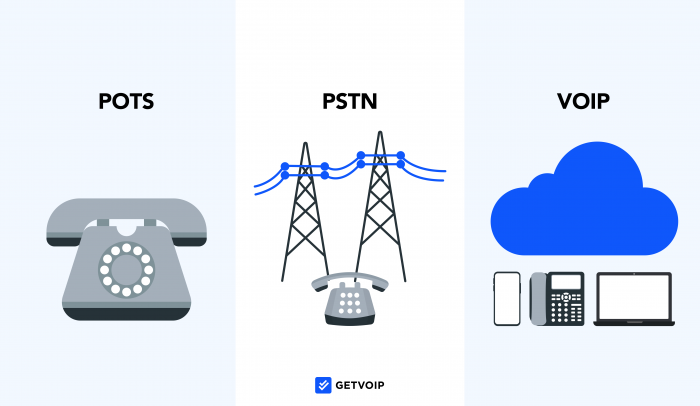If your business is still using a traditional landline telephone, that means it’s operating via the PSTN–a network that will be permanently switched off in 2025.
In this post, we’ll outline the differences between POTS vs PSTN vs VoIP–and explain the benefits of making the switch to digital telephony.
- POTS vs PSTN vs VoIP
- What Is PSTN?
- What Is POTS?
- What Is VoIP?
- Why Switch to VoIP?
- Switch From POTS & PSTN
- Top VoIP Providers
- FAQs
POTS vs PSTN vs VoIP: An Overview
| PSTN | POTS | VoIP | |
| Basic Definition | The analog and digital telecommunications network facilitating all voice calls | The landline telephone service operating via the PSTN | Internet-powered voice calling accessible across internet-connected devices and locations |
| Signal Technology | Analog+digital | Analog | Digital |
| Facilitates Voice Calls Via | Copper wiring, fiber-optic cables, circuit switches, signaling | Copper wiring | Broadband Internet connection (wireless calls are possible, but may result in lower call quality) |
| Mobility | Onsite fixed location, available in-office only | Onsite fixed location, available in-office only | Accessible anywhere, and on any device, with a working Internet connection |
| Scalability | Additional landlines require new hard phones and an extensive set-up process, digital phones connected to the PSTN are more scalable | Limited, requires the purchase and onsite installation of new landlines, cables, phone jacks, etc. | Additional lines, features, plans, and phone numbers are purchased online and usually ready for use in minutes |
| Device+Hardware Compatibility | Landline and VoIP phones | PSTN-connected landlines | Desktop+laptop computers, VoIP phones, smartphones, tablets |
| Call Quality | Generally good, but better with VoIP phones | Generally good, but landline wear and tear and copper wire degradation impacts quality | HD Voice with noise cancellation, QoS dependent on strength on Internet connection |
| Average Monthly Cost | Analog phones: $35-$50+/line/month
SIP Trunks: $15-$25/trunk/month |
$35-$50+ per line, per month, plus maintenance, installation, and hardware fees | $10-$20+/user/month,scalable, pay-as-you-go plans available |
| Network Reliability | Consistent/reliable, but VoIP phones won’t work without an internet connection | Highly reliable, most landlines operate even during power outages | Minimum 99.9% uptime guarantee, but won’t work during power outages or if internet disconnected |
| Standard Features | Limited (Caller ID, voicemail, call hold, etc.) | Limited (voicemail, call hold) | Call forwarding, third-party software integrations, advanced call routing, IVR self-service, visual voicemail, call recording, etc. |
What Is PSTN?
PSTN (Public Switched Telephone Network) is the traditional public telephone network that enables analog and digital voice calls between interconnected carriers. The PSTN facilitates these phone calls via copper wiring, fiber-optic cables, circuit switching, and signaling.
Although the PSTN played a pivotal role in landline (analog) telecommunications, the outdated infrastructure can no longer support the complex needs of present-day network users. This, coupled with the explosion of Internet-powered VoIP voice calling, has rendered the PSTN obsolete.
Now a legacy phone system, the PSTN will be entirely shut down in December 2025.
How Do PSTN Lines Work?
PSTN lines work by using copper wiring/cabling to establish a physical connection to the public telephone network, transmitting voice data between endpoints via signaling and circuit switching.
Physical connections were first established via telephone poles (utility poles) and required live operators to direct calls on a switchboard. Now, most cabling is underground and circuit switching is entirely automated.
In the past, the PSTN could only facilitate analog (landline) calls, but now, much of the PSTN has been digitized. Though transmitting digital signals across PSTN lines allows for voice and data sharing, the process is still expensive and too slow for today’s world–hence why the PSTN is being shut off in favor of Internet-based VoIP technology.
What Is POTS?
POTS (Plain Old Telephone Service) is the landline voice calling service that operates via the PSTN. Though most use the terms “POTS” and “PSTN” interchangeably, technically the PSTN is the telephone network itself, while POTS is the technology using the PSTN to facilitate analog voice calls.
Additionally, while POTS can only work with copper wiring, the PSTN can work alongside other telecommunications technologies. For example, the PSTN uses the ISDN (Integrated Services Digital Network) to facilitate voice+data transmission across traditional PSTN copper wiring.
What Is VoIP?
VoIP (Voice over Internet Protocol) is a telecommunications technology that facilitates voice calling over the Internet, transmitting digital data packets between endpoints.
VoIP effectively eliminates reliance on the copper wiring of the PSTN and outdated POTS telecommunications services. This means users no longer need traditional landlines, on-site services, and other expensive equipment to operate a high-quality business phone system.
How Does VoIP Work?
VoIP works by compressing voice audio into digital data packets, sending these packets to their destination over the IP network and then reassembling the data packets once they reach their desired endpoint.
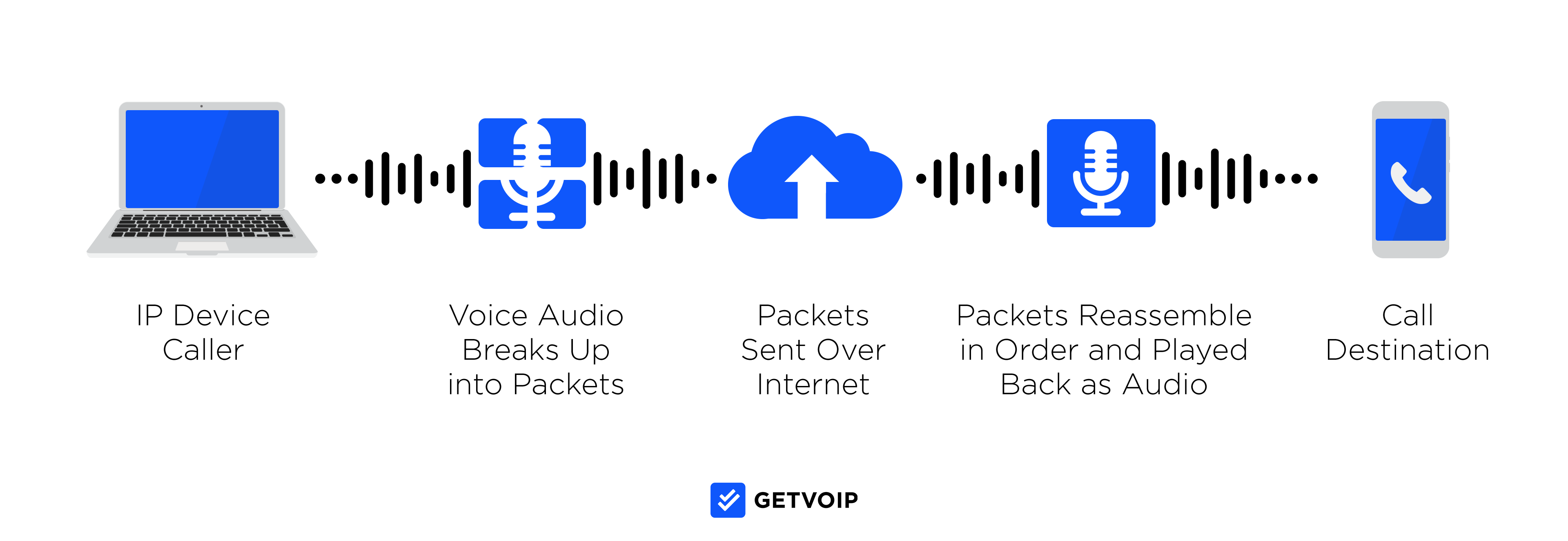
VoIP codecs compress, transmit, and decompress analog analog signals into digital ones, meaning they also manage VoIP audio quality. There are 5 main VoIP codecs, but the powerful Opus codec is generally considered to provide the highest HD call quality.
Why Switch to VoIP?
Switching from the PSTN/POTS to VoIP has numerous benefits, including:
- Cost Savings: Switching to VoIP can cut business phone communication costs by as much as 75% thanks to unlimited local and long-distance calling, no required on-site hardware/setup, and affordable bundled monthly pricing
- Portability: VoIP phone systems are accessible on any device and in any location with an Internet connection (tablets, desktops/laptops, IP phones, smartphones, etc.)
- Advanced Features: VoIP users have access to advanced call management features like DID, Interactive Voice Response (IVR), custom call routing, visual voicemail, call recording, and more
- Higher Call Quality: VoIP codecs enable HD calling with features like echo/noise cancellation–plus call transcription for anything you missed
- Ease of Installation: Since VoIP works with your existing hardware, the installation process can be completed online in as little as 24 hours–no in-house setup or on-site server required
- Scalability: Nearly all VoIP offer tier-based or pay-as-you-go pricing and add-on features for purchase directly on the provider website
- Omnichannel Communication: Because VoIP operates over the Internet, it gives businesses access to additional digital communication channels like SMS text messaging, website chat, social media messaging, video calling, and even virtual faxing
How to Switch From POTS and PSTN to VoIP
There are several ways to switch from POTS and PSTN phone systems to VoIP, outlined below:
The Easiest Way: Sign Up With A VoIP Provider
If you’re still using a PSTN landline, the easiest way to switch to VoIP is by signing up with a reputable VoIP phone system or hosted PBX provider. Simply choose your platform, select a new business phone number or port in an existing one, and pick your plan. Just enter your billing information, and you’re all set. If you still prefer to use a hard phone, many providers offer compatible desk phones and other VoIP equipment (speakers/microphones, headsets, etc.) directly on their websites.
To Get VoIP Service With Existing Equipment: Use SIP Trunking
If you want the benefits of VoIP but want to continue using your existing hardware, use SIP Trunking to establish a virtual connection between your on-site PBX system to a VoIP gateway. This gives you access to all the advanced features of VoIP while ensuring you get your money’s worth out of expensive hardware. Note that as the end user/business, you are responsible for setup, installation, and maintenance of your existing equipment– not the SIP provider.
For A Secure Network With VoIP Features: Choose PBX
A PBX (Private Branch Exchange) is an internal business phone system that connects all desk phones to a centralized and secure in-house network. The PBX can be hosted onsite by the business using it, or in the cloud by a hosted PBX provider.
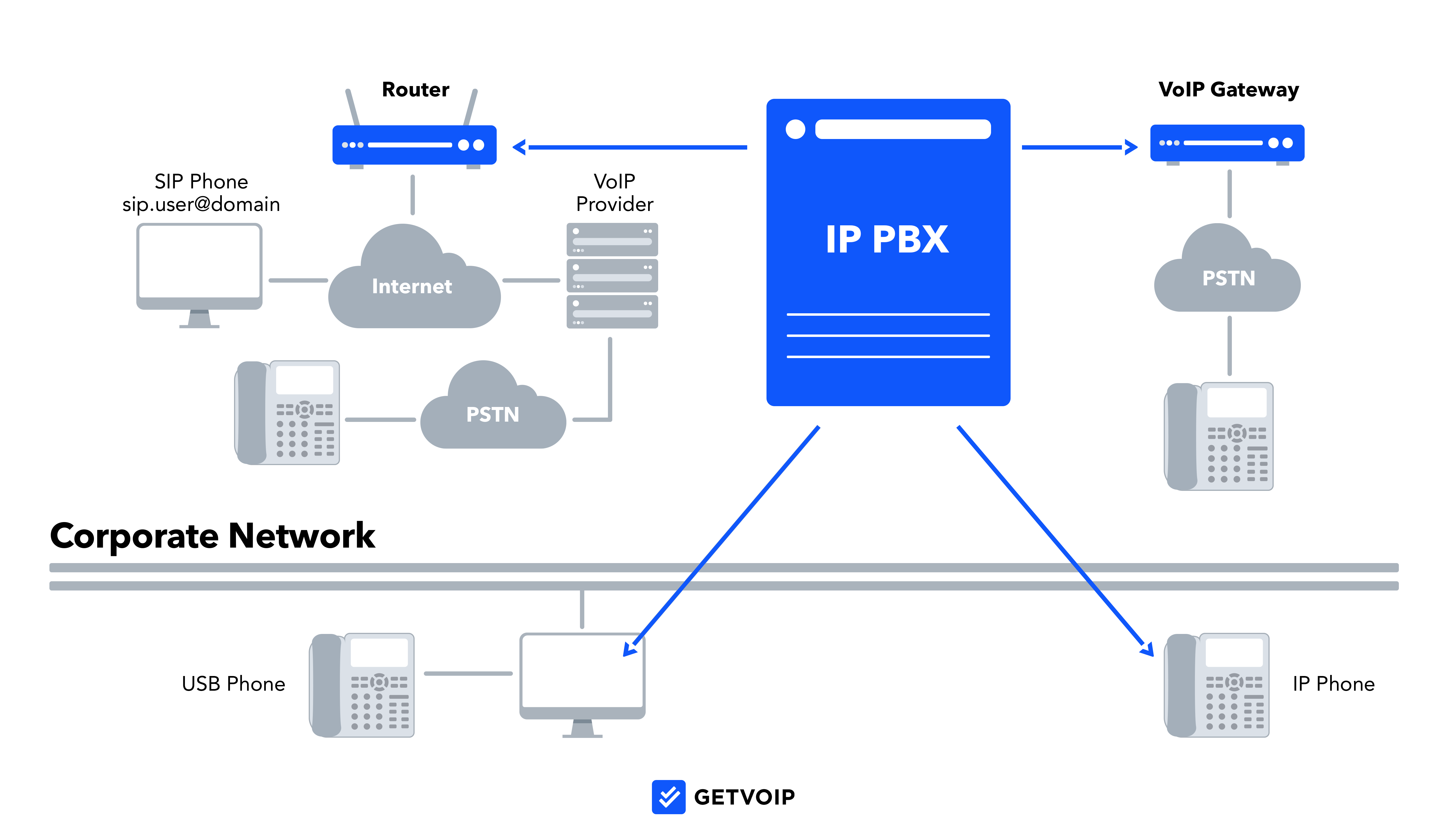
PBX systems help businesses save on the costs of additional phone lines by using extensions instead. All these extensions are connected to the private internal PBX system, so all calls to and from them are routed through the main business phone number.
Older on-site PBX systems used copper wiring to connect business phones to the PSTN, but today’s IP PBX systems convert analog signals to digital ones to facilitate VoIP calls. However, since they require a physical installation, IP PBX systems can only be used onsite. Hosted PBX platforms are managed entirely by the provider and are hosted offsite in the cloud–meaning you can access your phone system in and outside of the office on your preferred device.
Top VoIP Providers To Consider
The best VoIP phone system for your business varies according to factors like pricing, scalability, third-party integrations, customer support, and available features.
If you haven’t yet made the switch from POTS to VoIP, doing so now ensures you’ll avoid major disruptions when the PSTN is switched off in December 2025. The top 5 VoIP providers with solutions for a variety of business models are:
| Provider | Standout Features | Pricing | Best For |
| RingCentral | - Enhanced Business SMS
- Visual voicemail with voicemail transcription and voicemail-to-email |
3 plans from $20-$35+/user/month | - SMBs looking to automate time-consuming business processes
- Teams needing advanced, customizable analytics to optimize available agents |
| Nextiva | - Unlimited conference call participants
- Automated CRM call pops |
3 plans from $18.95-$32.95/user/month | - Larger businesses planning to scale to a contact center soon
- Businesses needing advanced outbound calling features for sales teams |
| Vonage | - Never Miss A Call multi-device call forwarding
- Smart Numbers for custom workflows |
3 plans from $13.99-$27.99/line/month | - Small mobile teams prioritizing affordability and scalability
- Businesses needing built-in UCaaS and team collaboration tools |
| GoTo Connect | - Unlimited call queues, ring groups, dial plans, and auto attendant greetings
- Smart call routing with unlimited extensions |
2 plans from $27-32+/user/month | - Remote/blended teams needing a phone system with built-in video calling
- Businesses with a high daily call volume needing IVR for customer self-service |
| Zoom Phone | - Automatic/on-demand call recording+transcription
- Unlimited auto attendants - 24/7 live chat+phone customer support |
3 plans from $10-$20/user/month | - Zoom Meetings users needing a VoIP phone with a familiar interface
- Teams needing advanced third-party integrations (Salesforce, Slack, Google, Microsoft) |
PSTN vs POTS vs VOIP: FAQs
Below, we’ve answered the top FAQs about the differences between PSTN, POTS, and VoIP: