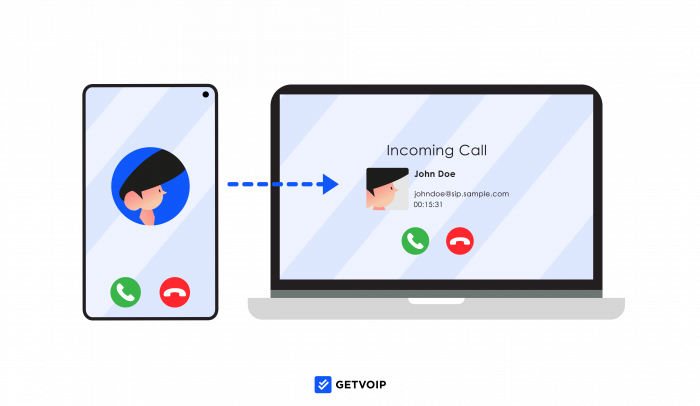To meet the needs of today’s workforce, business phone systems must be cost-effective, accessible from anywhere and on any device, and give agents access to the up-to-date customer information during active calls.
Softphone functionality offers flexibility and mobility, in-app access to advanced VoIP calling features, and business process automation.
Read on to discover what a softphone is, how it works, its business benefits, and which SaaS providers offer top softphone solutions.
- What is a Softphone?
- How it Works
- Top Features
- Softphones vs. Hardphones
- Benefits
- Limitations
- Top VoIP Providers
- FAQs
What is a Softphone?
A softphone is a VoIP application with a virtual telephone interface that gives users instant access to their complete business communications platform from any location and any Internet-connected device.
Softphones are available via :
- A variety of operating systems (Mac, Windows, Android, iOS)
- Downloadable desktop or mobile apps
- Direct in-browser access (in web browsers like Safari, Chrome, Firefox, etc.)
Softphones also integrate with popular third-party business tools, allowing users to access their CRM software, video calling platforms, team collaboration tools, and more in one dashboard.
How Softphones Work
Softphones work by using Voice over Internet Protocol (VoIP) technology to send/receive phone calls over the Internet, meaning no connection to the PSTN is required.
A Session Initiation Protocol (SIP) server initiates real-time VoIP service by converting analog voice signals into digital signals, eliminating the need for on-premises PBX and paving the way for cloud-based PBX.
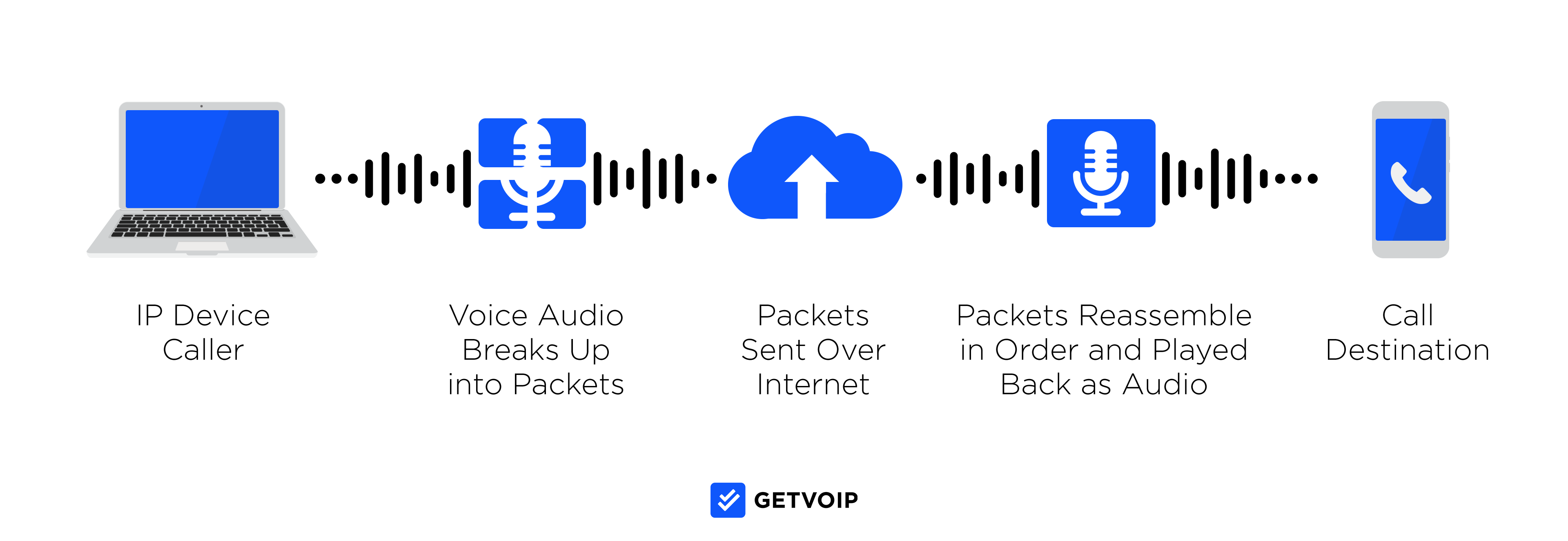
Top Softphone Features
When evaluating potential softphone software providers, key VoIP features to look for include:
Calling Features
- User presence: Enables real-time, team-wide user status updates to improve collaboration and accelerate task resolution
- Audio conferencing and call bridge: Desktop, mobile, or VoIP phone service users can attend a conference call via shared link
- Call recording: Automatic and on-demand voice/video call recording, recording transcriptions, and recording sharing
- Remote call forwarding: Automatically forwards unanswered telephone calls to additional phone numbers in a predetermined order without disconnecting the caller
- Voicemail transcription and visual voicemail: Transcribes voicemail messages into text, eliminating the need for agents to manually listen to voicemails
- Call routing: Call routing sends inbound calls to the ideal agent based on pre-set criteria, IVR input, and call flow paths
- Ring groups: Ring group members’ phone numbers simultaneously ring (call blasting), the call is assigned to the first agent to pick up
- Call monitoring (Whisper, Barge, etc.): Admins/managers can listen in on real-time calls between agents and customers, provide in-call agent coaching without the caller hearing, or take over the call
- Automatic Dialers: Outbound predictive, preview, progressive, and power dialers automatically dial lead list phone numbers, eliminating manual dialing user errors, streamlining follow-ups, and speeding up lead list penetration
- Auto attendant and IVR: Automated call handling feature that lets inbound callers direct their own calls by responding to pre-recorded menu prompts via speech or touch tone keypad
- Call transfer: Allows agents to send calls to one another in a single click, call transfers can be blind (directly passed onto another rep) or announced/warm (the new agent is automatically provided with key caller information)
Messaging Features
- Instant messaging: Allows for real-time communication and collaboration between team members
- Team chat: Colleagues can join group chats on public or private chat channels
- Third-party integrations: Users can create a unified inbox with other team collaboration/chat apps (Slack, Asana, etc.) or integrate CRM software (Salesforce, Zoho CRM, Sugar CRM, etc.) making all key customer data accessible in a united interface
- Organization and productivity tools: File sharing and editing, contact lists, and searchable message history
- Push notifications: Users can receive real-time message notifications across devices
Video Calling Features
Video conferencing may not be included with every VoIP softphone system, but third-party integrations with popular video calling tools like Zoom or Microsoft Teams are common.
Whether the provider offers native or integrated video calling, key features include:
- Ad hoc (on-demand) or scheduled meetings
- Recurring meetings
- In-meeting chat
- Whiteboarding
- Breakout rooms
- File sharing/co-editing
- Meeting recording
- Meeting co-hosts
- Screen sharing and remote screen control
- Multiple views (Active Speaker, Gallery, etc.)
- Host controls like meeting waiting rooms, mute, remote participant, etc.
- Virtual backgrounds
Softphones vs. Hardphones (Traditional Phones)
Softphones are cloud-based and don’t require a physical on-site connection, enabling remote communications. Traditional hardphones, on the other hand, rely on an on-site server or landline connection, making on-the-go remote work almost impossible.
The table below provides a more detailed comparison of softphones and hardphones.
| Softphone | Hardphone | |
| Hardware Required | Internet-connected device like a computer, mobile phone, or tablet | Physical phone, such as a desk phone or conference phone |
| Mobility | Can make calls from any device and location with an internet connection | Restricted to the phone’s physical location |
| Cost | Generally cheaper–includes monthly service subscription and internet connection | Higher initial cost due to physical hardware. |
| Ease of Setup | Easy to install and configure; often just requires software download | May require more complex setup and physical installation |
| Maintenance | Software updates are required; no physical maintenance | Physical maintenance may be required; firmware updates |
| Features | Systems generally include more advanced features like IVR, analytics, communication channels | Limited by hardware, usually include basic tools like voicemail, call controls, auto attendant |
| Reliability | Dependent on the host device and internet connection | Generally very reliable with dedicated hardware designed for voice communication. |
| Audio Quality | Dependent on the software codecs, generally high quality | Often has high-quality audio components built-in |
| Internet Dependency | Requires a stable internet connection. | Can work with both internet (VoIP) and traditional PSTN lines |
Softphone Benefits
Softphone technology increases workforce mobility, flexibility, and productivity while improving the customer experience and lowering operating costs.
The top softphone benefits are:
- Significant Cost Savings: Because VoIP calls take place over the Internet, long-distance and international calls are much more affordable than with a traditional landline–no need to purchase additional hardware
- Portability and Mobility: Softphone technology allows team members to use mobile phones and mobile devices that are accessible anytime and anywhere, allowing for remote, blended, and mobile sales and support teams to access advanced small business phone system features anywhere with Internet access
- Unified Communications: Multiple communication channels and collaboration tools are combined into a single interface with softphones
- Improved Team Collaboration and Efficiency: Softphone systems make it easier to host video calls and audio-only meetings while leveraging features like drag-and-drop call transfers, visual voicemail, voicemail-to-email configuration, and incoming call notifications
- Stronger Privacy: Softphones allow agents to make/receive calls from their business telephone number, not their personal one, even on their own devices. Custom Caller ID options can provide further privacy
- Ease Of Use And Fast Setup: Lack of required hardware virtually eliminates equipment installation time
Challenges and Limitations
Though softphones provide clear advantages over hard phone technology, there are a few potential drawbacks to consider when comparing hardphones vs softphones:
- Dependent on Internet Connection: Poor Internet connection quality caused by storms, power outages, or insufficient bandwidth impact phone service and call quality
- High Learning Curve: Understanding the virtual interface, learning how to use new features, and optimizing call flow paths voice over IP takes time and may require paid employee training
- Level of Provider Control: Available features, privacy and security, and pricing are all entirely controlled by the provider, not the end user
- Costly Setup Process: Although VoIP phone systems lower overall long-term business operating expenses, activation fees, setup and installation fees, phone number cots, and bundled plan pricing options is a larger initial expense
How to Choose a Softphone Provider for Business
When evaluating potential softphone providers, consider essential factors like:
- Scalability: Will the service provider be able to scale alongside your business, differences between pricing tiers, single add-on features vs feature bundles, available communication channels, additional SaaS options like Contact Center, CRM, Webinar, UCaaS platforms, etc.
- Available Features: Does the provider offer all the features your business needs now and in the future, which features are native to the platform and which are accessible only via third-party integration, etc.
- Pricing Options: Instead of shopping by price alone, consider the overall value provided and how well the platform fits into your current budget (Volume discounts, paid add-ons, monthly vs annual pricing, contract length/cancellation fees, etc.)
- Compatible Integrations: Pre-built integrations, custom APIs, quality of current developer community, available integrations with each plan, etc.
- Network Reliability: 99.99% minimum guaranteed uptime, 24/7 network monitoring, global points of presence for network redundancy, average response time for service interruptions, etc.
- Customer Support Options: Customer support hours and channels, paid vs included support options, onboarding/installation setup, on-demand training webinars/video tutorials, quality of online knowledge base, etc.
- User Experience: Overall ease of use, intuitiveness of interface, insight from current user reviews
- Security: Compliance certifications, third-party security audits, SSO/2FA, E2EE, password protection and access control, etc.
Which VoIP Providers Have the Best Softphone Systems?
The below table outlines the top VoIP providers with softphone technology, pricing, and available features.
| Provider | Pricing | Available Communication Channels | Top Features | Best For |
| RingCentral | 3 plans from $20-$35+/user/month | - Voice Calling
- SMS/MMS - Team Chat Messaging - Video Conferencing |
– RingCentral Video Pro
– Enhanced Business SMS – Advanced analytics portal |
Remote teams looking for a scalable call center software with team collaboration and UCaaS features |
| Google Voice | Free softphone app, 4 Google Workspace plans from $6-$18+/user/month | - Voice Calling
- SMS/MMS - With Google Workspace add-ons Only: Email, Video Calling, Team Chat Messaging |
- Visual Voicemail
- Integration with Google Workspace Suite - Spam Blocking |
Current Google Workspace users or businesses with under 5 employees that need a business phone number to appear more established |
| Grasshopper | 4 plans from $14-$80+/month | - Voice Calling
- SMS/MMS |
- Instant Call Response via SMS
- Voicemail-to-Email - Ruby Virtual Receptionist |
Teams needing a basic business phone system offering user-based pricing |
| JustCall | 3 plans from $19-$49+/user/month, custom plans available | - Voice Calling
- SMS/MMS |
- Power and Predictive auto dialer
- Automated SMS bulk/2-way messaging - Appointment Scheduler |
Remote or in-house SMBs focused on voice and SMS outbound marketing automation |
| Dialpad | 3 plans from $15-$25+/user/month | - Voice Calling
- SMS/MMS - Team Chat Messaging - Video Conferencing |
– Live Call Sentiment Analysis
– Voice Recognition – Real-time Agent Assist |
Newer companies or startups that prioritize low-cost virtual telephony options. |
| Nextiva | 3 plans from $17.95-$37.95+/user/month | - Voice Calling
- SMS/MMS - Team Chat Messaging - Video Conferencing |
– Native CRM tools
– Live speech coaching – Automated post-call summary |
Medium-Sized businesses with a high daily call volume and team members across multiple locations |
| GoTo Connect | 2 plans from $24-$29+/user/month, custom plans available | - Voice Calling
- SMS/MMS - Team Chat Messaging - Video Conferencing |
– Unlimited Auto Attendants
– Automated routing – Dial Plan Editor |
Small to midsize companies that need a phone system offering superior video communications |
FAQs
Check out our list of the common softphone FAQs below.