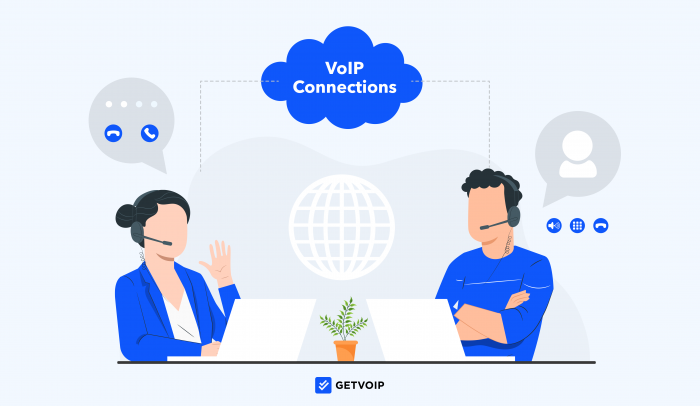Voice over Internet Protocol (VoIP) is an alternative to landlines and on-premise BX systems that lets users make and receive phone calls over the Internet instead of the wired PSTN (Public Switched Telephone Network.)
VoIP works by converting voice into data packets that travel to the destination IP address via a broadband Internet connection of at least 100 kbps.
VoIP connections allow for voice calls, texting, video conferencing, real-time chat, and more.
Switching to VoIP can save your business up to 50% on communication costs while providing HD call quality and access to advanced call management features.
To get these benefits and more, choose one of the four main types of VoIP connections outlined below.
What is a VoIP Connection?
A VoIP connection is the method your business uses to establish a virtual link between two endpoints: the outbound device making the call, and the inbound device receiving it.
To put it plainly: a VoIP connection is what makes virtual communication between different devices, locations, and users possible.
Because VoIP technology works via the Internet and not a traditional landline, VoIP connections are entirely portable. Your VoIP phone system is accessible from anywhere, on any Internet-connected device.
With VoIP, users are no longer bound to a single desk or device.
Instead, they can make/receive calls from virtual phone numbers via desktop computers, smartphones, tablets, IP desk phones, and more by choosing from one of the four VoIP connection options below.
Four Main Types of VoIP Connections
The four main types of VoIP connections are:
- Computer-to-Computer Connections
- Computer-to-Phone Connections
- Mobile Softphones and Apps
- Analog Telephone Adapter for Landlines
Computer-to-Computer Connections
A computer-to-computer connection is the simplest type of VoIP call, and establishes a virtual link between separate PCs, laptops, and/or desktop computers.
A computer-to-computer VoIP connection lets users make/receive voice calls, business text messages, chat messages, and video conferences directly in-browser or via a downloadable softphone VoIP app. (Note that most VoIP providers also offer mobile apps for Apple iOS and Android phones.)
Computer-to-computer VoIP connections are easy to set up, work with paid and free VoIP platforms like Skype and Google Voice, and provide access to the largest amount of VoIP features and communication channels in one interface. As such, computer-to-computer connections are ideal for conference calls, video chat and webinars, gaming, and for overall phone system configuration.
The downside here is that computer-to-computer connections require a fair amount of hardware, which can be expensive for new or small businesses. Users will need a physical laptop or computer (alongside space to store it), a USB, wireless, or Bluetooth headset, Ethernet cables, and potentially speakers and microphones.
Computer-to-Any-Phone Connections
A computer-to-phone connection enables VoIP communication between a computer and an IP phone, traditional analog phone, and/or cell phone. VoIP calls are made/received via the connected phone, not the computer.
While traditional analog phones (“hardphones”) can connect to VoIP service using an Analog Telephone Adaptor (ATA,) IP phones are a much more popular, easier option.
IP phones connect directly to the Internet via an ethernet cable or WiFi to provide instant VoIP access alongside advanced features like touch screen menus, LCD color displays, and programmable keys. Many providers offer their own VoIP phones for purchase or are compatible with popular desk phones from Cisco, Yealink, and Poly.
Though Computer-to-Phone connections make it easier to access VoIP calling features and let you continue to use existing equipment, there are some potential downsides.
First, be aware that not all VoIP service providers are compatible with all desk phones–meaning you may need to purchase or rent new VoIP phones or an ATA directly from your VoIP provider. Even if your hardware is compatible with your VoIP solution, you may not be able to access all available features if you don’t opt for provider-specific equipment. Most VoIP providers offer limited setup assistance with third-party phones–so be sure to read the fine print.
Mobile Softphones & Apps
A mobile VoIP connection enables the user to access most if not all VoIP features through a mobile device or softphone. No desk phones, IP phones, or other hardware is needed. This allows the VoIP phone system to be completely location independent. When using voice over IP via mobile apps and mobile softphones, users can make calls, send SMS messages and initiate video conferences from any smartphone or mobile device that has a high-speed internet connection.
To set up a mobile VoIP connection, users choose a provider, set up a subscription, and download the mobile app. Mobile apps are included in most VoIP subscription plans, including economical and ever free plans. For this reason, mobile VoIP connections generally offer the most affordable pricing. There is no need for expensive hardware. Mobile VoIP apps also provide the most flexibility because calls can be made from anywhere.
Mobile VoIP apps include many of the same features available on softphones and IP phones including caller ID, visual voicemail, call recording and call routing.
The downsides to using a mobile app or softphone connection is a lack of access to some of the more advanced features such as analytics. Depending on the quality of cell phone service, there also may be more issues with latency and jitter when using mobile VoIP connections.
Any Landline Phone via ATA
A landline VoIP connection allows users to operate a traditional landline phone with an internet connection and a VoIP phone service. An ATA, or Analog Telephone Adapter, is a device that converts voice from the landline phone into digital signals that are compatible with a VoIP service such as those offered by Vonage or Ooma.
Using a landline phone for VoIP with an analog telephone adaptor is best for those who are most comfortable with traditional telephony and wish to continue using their landline phone. The advantage is that there is no need for equipment beyond the ATA and the phone interface will be familiar.
The disadvantage of using a landline connection is the lack of access to most VoIP features including video conferencing and SMS texting. Because landline phones were not designed for VoIP or internet connections, the buttons to access features aren’t there. There also may be connection issues and more instances of jitter/latency with a landline connection due to the use of an intermediary device.
How To Choose A VoIP Connection
The VoIP connection type that is best for you will depend on how you want to use your system and which features are most important for you.
For example, medical offices, design teams, or other small businesses that need access to unified communications features like video conferencing, would benefit from a computer-to-computer connection.
A mobile VoIP connection might be ideal for SMBs that employ remote and hybrid workers, especially those that need to travel. Computer-to-phone connections work very well for call centers, because agents can utilize features such as automatic dialing with a dedicated desk phone that is easy to learn.
Before selecting the VoIP connection that will work best for your team, some questions to consider are:
- How much time do your employees spend on the phone with customers?
- Do you wish to continue using existing equipment?
- What features do you need?
- Would your customers appreciate the option to communicate by video chat or text in addition to voice calls?
- Do you have remote or in-house teams?
- Do you work in a secure industry that doesn’t have a BYOD policy?